The complete guide to chatbots for marketing
Written by Annette Chacko
Published on April 6, 2023
Reading time 20 minutes

Chatbots for marketing can maximize efficiency in your customer care strategy by increasing engagement and reducing friction in the customer journey, from customer acquisition to retention. Instead of dedicating your team’s time to answering all incoming customer queries, chatbots can automate many activities, such as responses to frequently asked questions or gathering customer feedback. This automation can significantly lower time constraints while reducing customer service costs, so you can focus on optimizing your strategy.
In this guide, you will learn how chatbots can help revamp your marketing strategies with more personalized experiences for your customers.
What are chatbots?
Built to automatically engage with received messages, chatbots can be rule-based or powered by artificial intelligence (AI).
Rule-based chatbots are programmed to respond the same way each time or respond differently to messages containing certain keywords. AI chatbots use machine learning (ML) and natural language processing (NLP) to understand the intent of the message received and adapt the responses in a conversational manner.
Chatbots typically operate within SMS text, website chat windows and social messaging services—like Messenger, Twitter, Whatsapp and Instagram Direct—to receive and respond to messages.
Some can be entertaining, like Cleverbot, which was built to respond to prompts like a human would in normal conversation.
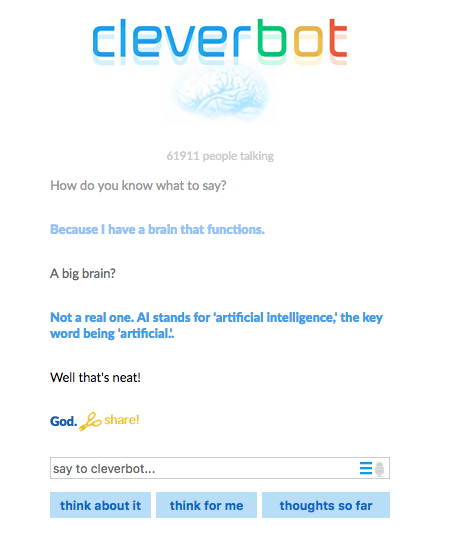
While others are built for customer care and marketing-specific brands.
Chatbots are becoming increasingly important to meet customer expectations. Facebook’s data shows that:
- 63% of people would rather message than call customer service or email.
- 66% of people are more likely to shop with businesses they can contact via messaging.
- 74% of people feel more connected to a business when they can message the business directly.
Given that customers prefer to message companies directly, bot marketing can help resolve customer queries more efficiently while meeting your customers when and where they need you.
What is chatbot marketing?
Chatbot marketing or bot marketing is a technique that leverages automated messaging to communicate directly with customers throughout the purchasing journey. This may look like assisting them with making a purchase, enrolling for a free trial, downloading an asset and more.
For example, portable blender company, BlendJet, saw their average order rates increase 17% and sales 15% after deploying a Facebook chat plugin. The automated conversational flows built into their chat plugin simplified responses to inquiries about pricing, shipping and delivery times. As a result, customer interactions increased and so did customer satisfaction, helping BlendJet build trust with repeat customers and first-time buyers.
Chatbots provide instant responses to customer queries so you have 24-hour customer service. The data they collect can be used to understand customer pain points and emerging trends, so you can offer a more personalized customer experience.
Chatbot marketing also helps brands and customers engage more closely by:
- Sharing quick answers regarding discounts, or a product or service.
- Resolving a complaint or problem.
- Providing a more detailed answer to a query.
- Connecting the right support team for a specific issue.
Chatbots for marketing often include prompts for the customer to choose from to understand their intent and nudge them towards making the appropriate decision. Incorporating keywords in chatbots helps them perform these specified tasks based on what the customer enters in the message. This can make them more efficient and proactive.

There’s a lot that can go into a chatbot for marketing, so read our customer service chatbots article to learn more about how to create them.
What are the benefits of chatbot marketing?
Apart from helping you scale, streamline and automate your customer care, chatbot marketing can impact your business in other key ways, specifically:
1. Chatbot marketing saves time and money
The Sprout Social Index™ shows that more than 23% of customers expect a brand to respond to their query within two hours. By automating responses to common customer queries that don’t require human support, you save time and resources that can be utilized in more meaningful ways.
With rules-based, AI-enabled or hybrid chatbots, which combine rule-based and AI algorithms, you can automate many interactions with customers and prospects to ensure there is no lag in response time.
Additionally, by using chatbot marketing in your customer support processes you can give customers access to information beyond normal working hours.
2. Generate leads and revenue
Chatbots can gather the necessary information to provide effective support, especially when they are plugged into your website. For example, when a chatbot asks users why they’re visiting your page, this automated interaction can help customers find what they want and nudge them towards converting.
Similarly, chatbot marketing can boost sales when set up to proactively send notifications about offers and discounts to speed up the purchase process.
By deriving intent from the messages exchanged with customers and qualified leads, chatbots can automatically send customers down the appropriate path whether that’s getting support or speaking with the sales team.
3. Guide users to better outcomes
Customers don’t always know where to go to find the information they’re seeking. This is often the case with new customers. By asking a series of qualifying questions, you can route users to the best place for them to find the information they want. This may also include support beyond sales such as delivery tracking and refunds.
Common questions chatbots may ask include:
- What are you looking for?
- Where are you located?
- Did you forget something in your cart?
- Would you like personal support?
- What is your order number?
In the case of an airline, between departures, arrivals, potential seating upgrades and a myriad of places to purchase tickets from, there is an almost infinite number of combinations for customer interactions. By personalizing chatbot questions and making the interactions seamless, airlines can make the painstaking process of planning a trip and traveling much easier for both the user and the business thus increasing customer satisfaction.
4. Gain customer insights
Chatbots are also crucial to proactively collecting relevant insights through intelligent social listening. Data gathered from chatbot conversations can be used to improve the customer experience, plus inform product descriptions, development and personalization.
Machine learning-driven text analysis and sentiment analysis of chatbot data can be used to dig deeper to understand customer demographics, clickstreams on the web and previous purchase decisions to create highly personalized offerings. This can give you a competitive advantage so you can fill market gaps and cater to customers more effectively.
5. Engage users in a unique way
Chatbot marketing enables you to engage with customers in an interactive way.
One example is Domino’s Pizza’s Twitter. You can order pizza by simply sharing an emoji, then Domino’s chatbots route those orders and ask additional questions if necessary.

Another chatbot marketing example is Fandango. Similarly, Fandango uses chatbots on social profiles to help customers find movie times and theatres close by.
These seamless user experiences ensure that customers remember your brand for great customer service and that you get more engagement by keeping interactions interesting.
Chatbots vs conversational AI
Your chatbot marketing strategy can be as complex or rudimentary as you’d like based on your industry, customer profile and budget.
Basic rules-based chatbots follow a set of instructions based on customer responses. These chatbots have a script that follows a simple decision tree designed for specific interactions.
Chatbots designed to understand the context and intent of the user in order to perform more complex tasks are called conversational AI. NLP algorithms in the chatbot identify keywords and topics in customer responses through a semantic understanding of the text. These AI algorithms help the chatbots converse with the customers in everyday language and can even direct them to different tasks or specialized teams when needed to solve a query.
If you want to simply streamline certain aspects of your customer engagement, such as helping your customers navigate your website or purchase journey, a rule-based chatbot can be helpful. However, if you want to solve complex customer queries, such as a postal and delivery services across regions, a virtual assistant can do the job better.
Below is an example of how UPS uses a virtual assistant to expedite customer service.

How to create a chatbot marketing strategy
To create a successful chatbot marketing strategy, you need to have a well-structured plan. Identify who your audience is, how they interact with your brand and how you are going to measure success. All these will decide your chatbot user experience and conversational workflows.
Let’s look at it step by step:
1. Define your chatbot marketing goals and use case
The most important step towards creating chatbots for marketing is to zero in on what you expect from them. Be specific whether your goal is customer acquisition, generating brand awareness, getting product insights, easing customer service woes or anything else.
For example, if your social team finds they can’t keep up with the number of messages on certain networks, you may want to leverage bots on those channels. If your website team is seeing low conversion rates, that may be something bot marketing can help increase.
Whatever the case, being mindful of what you’d like to accomplish as you begin to build out the user experience can lead to a faster, more successful outcome.
2. Choose the right platforms to leverage
It’s important to research your audience, so you can select the right platform for your chatbot marketing strategy.
This will also guide you in determining the user experience and questions your chatbot should ask. For example, an existing customer on Twitter may have different questions than a new customer reaching out to you on Instagram.
Additionally, your chat conversations will differ based on the pages, networks and channels your programs live on. Consider your options:
- Your website
- Messenger by Meta
- Twitter Direct Message
- Instagram Direct
This is essential because demographics differ for each social network. For example, social media demographics show Gen Z and Millennials made a shift from using to Instagram and make up two-thirds of Instagram users.
3. Build out your chatbot content strategy
The next step is to figure out what content you want customers to engage with throughout the chatbot interaction. Frequently asked questions (FAQs) can be a good start by building out chatbot conversation flows to guide users to the best possible answer without having to pull in your team for individual support.
Internal teams that interact with your customers can provide great insights on other content opportunities:
- Customer service: Your customer service teams likely talk to your customers more than anyone else at your company. Ask them what trends they see in the common questions.
- Sales: Your sales teams also have crucial conversations with prospects. Figure out what issues stop a user from converting to a customer.
- Marketing: Your marketing pros will have insights into why individuals reach out to you on social channels. These questions are crucial for your social media chatbots.
- Quora/Reddit: These are sites where users go to ask questions about anything, including how to solve issues with products and purchases or even to help others find answers. Check out these platforms to see if there are any threads regarding your brand. If you see any trends in questions being asked, you may want to consider adding them to your chatbot.
You can also evaluate your existing content and see what best supports your audience needs before creating new content.
4. Craft your bot’s voice and personality
Giving your chatbot a personality humanizes the experience and aligns the chatbot with your brand identity. To let customers know they are talking to a bot, many brands also choose to give their bot a name. This gives them the opportunity to be transparent with customers while fostering a friendly tone.
Make sure to invite copywriting teams into the process to set clear guidelines and a consistent voice for your chatbot.
5. Write a great opening message
The welcome message is incredibly important to engage users and get them to respond to your bot. The best opening messages are those that are compelling, set expectations and ask questions.
- Be compelling
Refer to your bot personality and have fun with your message to get users to engage while maintaining your brand voice. - Set expectations
Let customers know they’re chatting with a bot so they understand potential conversation limits and then tell them how they can chat with a real person. - Ask questions
Once you’ve hooked your audience, ask them questions that will keep the conversation going.
6. Start mapping customer journeys
Once you ask the first round of questions, start mapping out what the conversation journey may look like. You can do so with a tool like Sprout Social’s Bot Builder or start with building paths in Google Drawings.
This example looks at a fictional restaurant which needs to communicate things like store hours, specials and loyalty programs. Add all of the questions your user may want to ask you.
7. Find the best possible responses
For each of the questions you’ve asked, figure out the best responses users can choose from. Create multiple responses for every question so you’re more likely to satisfy the user’s needs.

8. Build out all conversation trees
Build out a conversion tree for every question you ask and each response you will provide the user with. Some conversations may stop after one question and some may span multiple levels.
Spend time making sure that all conversations fully satisfy customer needs by anticipating what your customers will want to know. When the conversation gets several layers deep, it may be time to push that user to a live representative.
Watch the video below to see how you can build a chatbot in Sprout.
9. Add visual components
Create more compelling messages by including emojis, images or animated GIFs to your chatbot conversation. Not only does media bring more personality to your messages, but it also helps reinforce the messages you send and increase conversation conversion rates.
10. Guide customers to checkout using call-to-action buttons
The chatbot interaction culminates with a call-to-action (CTA) once a user has responded to all your questions and is ready to move forward.
Depending on the conversation, use CTA buttons to lead consumers to a specific product category or page on your website, to share their experience with a friend on social or to go directly to their cart. Your bot can be your most valuable conversion tool by pushing users to their final destination.
Think carefully about where you want your customers to land. This is important because the interaction with your brand could lead to high-value conversions at scale, without any manual sales assistance.
When we continue to interact with the Sprout Social Twitter bot, our social team leverages CTAs to push interested users to the proper pages to find more information.
 11. Test your chatbot conversations
11. Test your chatbot conversations
Chatbot journeys can quickly become complex maps of conversation. That’s why it’s important to test every interaction to ensure they’re smooth and address customers’ needs. Most chatbot platforms have live preview functionality so you can test all of your flows before going live.
12. Push live and monitor
Once you’ve finished the above steps, you’re ready to push your first chatbot live. Monitor users as they interact with your bots to make sure there are no leaks in journeys where customers consistently get stuck.
Follow these 12 steps and you’ll be well on your way to building a chatbot experience customers love. But it doesn’t end there. The data you collect from your chatbot conversations is also equally important. It can give you valuable insights to improve your chatbot experience and marketing strategy.
How to choose a social media chatbot
It’s key to engage with customers where they are and one of the most important channels is social. The rise of message-based social apps like Kik, WeChat and WhatsApp shows they’re here to stay. These services are important channels for 1:1 connections, including direct connections between you and your customer.
For example, with over two billion users, WhatsApp’s business messenger service application is a game changer for brands, with total spending on the app’s business platform expected to be $3.6 billion by 2024.
Twitter chatbots
Twitter chatbots are a great way to respond to customers in a timely manner, manage commonly asked questions and automate certain actions.
Twitter chatbots can:
• Automatically tweet and re-tweet a user’s posts.
• Like, follow and unfollow accounts.
• Direct message other accounts.
Here are tips and examples to keep your Twitter chatbot experience simple, straightforward and serving the needs of your customers:
Tip 1: Augment the human experience–don’t replace it
The first rule to remember: All experiences should facilitate a bot-to-human handoff. While chatbots can make Twitter conversations simpler and easier, they should never totally replace the human experience.
For example, leading eCommerce platform Shopify uses a simple automated message on their support handle before connecting the customer to a human representative.

Letting the customer immediately know that they’ll be taken care of keeps them from reaching out across multiple channels, saving you additional resources.
Tip 2: Start simple with rules-based chatbots
Chatbots don’t necessarily imply complexity. If you’re a beginner, start with a straight-forward rules-based chatbot to guide users through common interactions and queries.
Tip 3: Develop a Twitter chatbot content strategy
Twitter chatbots offer a great way to scale personalized one-on-one engagements. Create unique brand experiences in Direct Messages that complement a social marketing campaign or multi-channel business objective—like customer service.
Use a welcome message to set clear expectations: Say hello, ask a question and provide instructions on how to get started. A friendly welcome message with accompanying Quick Replies will drive people into specific experiences with minimal education.
Royal Dutch Airlines uses Twitter for customer service, sending users a helpful message showing their departures, gates and other points of interest.

Using a tool like Sprout Social allows you to build and deploy new Twitter chatbots in minutes. Sprout’s easy to use Bot Builder includes a real-time, dynamic previewer to test the chatbot before setting it live.
Tip 5: Use Quick Replies to guide people to better outcomes
Quick Replies are pre-defined replies that a user gets when they enter a message. These typically address common queries that customers usually have and guide users to a quick resolution.
With intelligent and clear quick reply options, you can offer your customers a more supportive experience, such as in the example below from Bloomsbury Books, a UK-based independent publishing house.
Quick Replies such as these give Twitter users a series of options to keep conversations flowing, helping the user down the right path.
Tip 6: Use emojis when possible
Use the Twitter toolset to your advantage by creating bots that communicate with style and personality. Include fun copy and hashtags in the messages and utilize emojis in quick reply buttons to create visual cues that complement the accompanying text.
A good example comes from Sheetz, a convenience store focused on giving customers the best quality service and products possible.
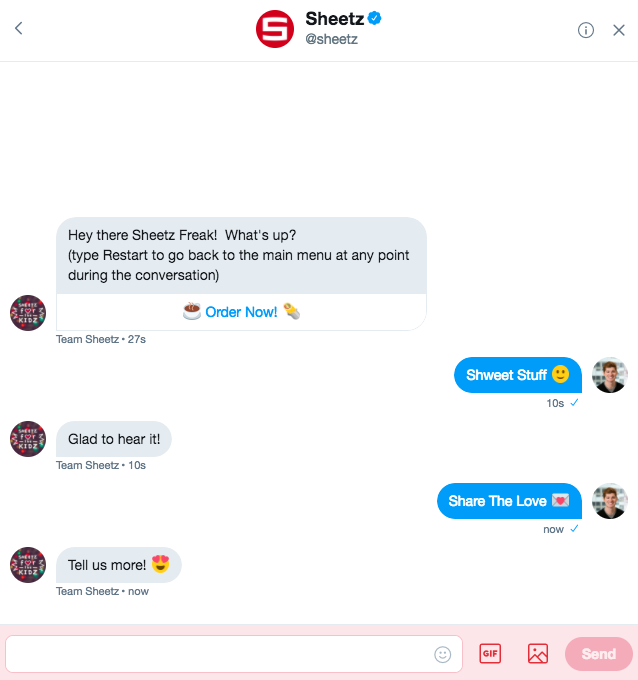
These emojis were chosen well because all are relevant to the messages that accompany them.
Tip 7: Create holistic customer experiences
Twitter chatbots shouldn’t be siloed by department or objective. By providing multiple Quick Replies options or conversation paths, a single chatbot can seamlessly blend the worlds of customer support and brand marketing with fun, engaging content and helpful service.
Tip 8: Keep the conversation going with contextual responses
Adding Quick Replies to your welcome message is just the beginning. By creating a unique auto-response for each reply option, your Twitter chatbot can continue the conversation and guide people to the next steps.
Sheetz is also great at keeping the conversation going.

They include a ton of relevant responses to continue the conversation, no matter what you’re looking to discuss.
Tip 9: Always offer a way to exit the experience
Include a way to reach a human or get out of a structured set of questions. Consider including Quick Replies for “Speak to an agent” or simply a generic “Something else” option. Always provide a way to connect to a human.
Tip 10: Scale your Twitter customer service efforts
Automation helps empower human agents and streamline the customer service experience. When simple, repetitive tasks are offloaded to a chatbot, human agents can have more time to resolve complex issues.
Here’s an example of Sargento expertly handling an inbound product issue with their Twitter chatbot.

They use the chatbot to give the customer a quick response and prepare for the next step by asking them to keep the necessary details handy. In this way, they streamline the process for the customer and the customer care agent by reducing the need to repeat information.
Tip 11: Gather customer feedback but engage personally based on the situation
The customer responses gathered from your chatbot can provide insight into customers’ issues and interests. But it is also important to ensure that customer responses are being properly addressed to build trust.
For example, even though Pizza Hut’s chatbot is popular on Twitter, they responded to a customer personally when they realized an issue needed immediate attention.
You can use information like this to improve your chatbot marketing strategy moving forward and ensure there is a balance between the human element and automated responses.
Messenger chatbots
The number of people using Meta’s Messenger app is estimated to be 3.1 billion by 2025. The platform hosts over 300,000 brand chatbots that answer customer queries, make product recommendations, take orders and more.
Some of the tools that make Messenger easy and effective are:
- The ability to send and receive text, images and rich bubbles with CTAs.
- Messenger greetings and prompts to guide users to “Get Started.”
- Message templates that let people tap buttons and use other visuals to interact with your bot.
Should you create a Messenger chatbot?
As a marketer, it’s tempting to try out new tools but you have to ask yourself a few questions before diving in.
- Are your customers using Messenger? You need to determine if your audience has a strong presence on Facebook. If not, then any effort to develop a bot would be wasted since they’re likely not using this platform.
- Do you have a use case? Your Messenger bot needs a purpose. You have to think about what your customers want, how they use the app and the type of interaction they want to have with you.
- Do you have time to support it? You need to devote time to promote and monitor the customer experience with your bot. You’ll also want to keep a close eye on incoming questions for anything your bot can’t answer.
How to launch a Messenger chatbot at your organization
If Messenger is right for your audience, the next thing to consider is what actions you want users to take when interacting with your chatbot. You should also consider how many steps would be needed to arrive at a solution for each query.
As always, the engagement doesn’t have to stop when the action is complete. Consider different ways you can keep the interaction going but limit your focus to a couple of key areas. Trying to do too much can confuse users and dilute the experience.
Once you’ve built your Messenger bot you need to promote it so users can find it. You can do so organically and with ads. Facebook has created a variety of ways to help people find your bot:
- Web plugins: Web plugins live on your website and allow users to start a conversation with you by sending messages with Messenger. Web plugins can increase inbound volume so prepare accordingly.
- Customer matching: This feature allows you to reach people in Messenger if you have their phone number and consent to be contacted. Any conversation initiated this way is sent out as a Message Request.

- Codes: Messenger codes can be placed anywhere on your website to invite people to start a conversation with you. People can use the camera on their phone to scan the image and find you on Messenger.
- Messenger Links: Messenger links are short URLs users can click to instantly start a conversation with you.
Website chatbots
Chatbots can complete a host of different tasks. They can be used to easily connect with website visitors, book meetings with prospects in real time or offer helpful information to customers. Let’s take a closer look at these elements.
What can website chatbots do?
Chatbots for marketing can make engaging with prospects and customers visiting your website seamless. They can help you:
- Connect with prospects and customers: Sales and marketing teams can use chatbots to reach out to prospects and nurture relationships to build a strong sales and marketing pipeline.
- Reduce friction in the sales process: Chatbots help customers easily find answers to questions at any time during the purchasing journey, resulting in greater sales.
- Align your sales and marketing activities: Chatbots for marketing can fuel your omnichannel approach and support your email nurture campaigns as well. For example, if a prospect doesn’t respond to an email and opts to visit the website directly for information, a chatbot can be triggered to engage with them directly there.
How can a chatbot help your website?
Being able to start a conversation with a chatbot at any time is appealing to many businesses that want to maximize engagement with website visitors. By always having someone to answer queries or book meetings with prospects, chatbots can make it easy to scale lead generation with a small team.
Travelocity uses a chatbot on its website to help with travel plans. It uses Quick Replies to make sure that users can get to the issue immediately without wasting time.
Chatbot marketing examples
As you move forward with your plans, it is important to focus on your goals and create a unique experience for your customers. Understand your audience and evaluate the communication channels when deciding to use chatbots in your strategy. This will help you prioritize chatbots to use and what messaging service you should opt for.
Here are some examples of brands using chatbots in a B2B and B2C environment.
1. Kaysun Corporation
Kaysun Corporation is a QEM (quality in electronic manufacturing) provider for custom molding, scientific molding and engineering solutions. They use conversational AI chatbots built for B2B marketing to offer immediate responses to potential clients and returning customers.

2. Hola Sun Holidays
Hola Sun is a popular travel agency that specializes in vacation packages for Cuba. The company uses a chatbot on Messenger to make sure that customers never go unanswered even if it’s outside working hours.
3. Whole Foods Market
The Whole Foods chatbot lets users search its database of recipes—a smart choice for a grocery chain.

The bot kicks off the conversation by explaining how it works. You can either search for something specific or browse through its recipe database by type of dish, cuisine or special dietary restriction.
4. 1-800-Flowers
As one of the first bots available on Messenger, 1-800-Flowers enables customers to order flowers or speak with support.
The chatbot offers quick replies as a means of making it easier for customers to initiate a conversation and then helps them move forward.
Here are more chatbot examples to inspire your chatbot marketing strategy.
Best chatbot apps
Here are some tools that can help you develop your chatbot marketing strategy to fulfill your social media, website and customer support ticket needs.
Sprout Social
Sprout Social believes that automation should not replace humans; rather it should augment their workflow to result in better and faster outcomes. Automation should support repetitive tasks and then transfer customers to human agents once they have the proper context to resolve their issues.

Sprout’s Bot Builder enables you to streamline conversations and map out experiences based on simple, rules-based logic. Using welcome messages, brands can greet customers and kick off the conversation as they enter a Direct Message interaction on Twitter.
“Sprout Social has long been one of our favorite solutions for businesses who want to get the most out of engaging with customers on Twitter,” says Ian Cairns, Group Product Manager at Twitter. “We’re really excited that they’re keeping up their leadership by being the first to market with a simple, scalable and easy to use Bot Builder designed for customer service teams.”
Drift
Drift is a conversation-driven marketing and sales platform that connects businesses with the best leads in real-time. As users navigate your website, Drift enables you to directly message them within the browser or to serve them an automated chat experience.

As users interact with your chatbot, you can collect key information like their name, email address and phone number for follow-ups. You can also give Drift access to your calendar to directly set up meetings or demos.
Zendesk Answer Bot
Zendesk’s Answer Bot works alongside your customer support team to answer customer questions with help from your knowledge base and their machine learning.

When a customer emails a question to your business, Answer Bot finds the most relevant articles fitting their query and sends them to the customer. If the ticket is resolved, nothing more happens. If not, that question is then routed to your support team for a personal follow-up.
Sprout and automation
While we don’t advocate for only automated social conversations, our suite of intelligent workflows and automation features have the power to enhance both the customer and agent experience by bolstering speed and efficiency. For example, with our upcoming Enhance by AI Assist feature, customer care teams will be able to swiftly tailor responses to improve reply times and deliver more personalized support.
Aaron Rankin, Sprout’s CTO and co-founder, shares:
“Forms of automation, such as chatbots, when implemented carefully, are effective because they are really fast and never get tired. Human agents can get fatigued or overwhelmed, which leads to slow responses, impatient users and drawn-out support conversations. The features we’re building help by complementing the agent—who’s often juggling multiple support conversations and dealing with high volumes of inquiries across channels. We’re effectively assisting the agent with an eager chatbot helper. The result is quicker issue resolution and happier humans on both sides of the conversation.”
Create a superior experience with chatbot marketing
By leveraging chatbots, brands can better enable their support team with each social interaction while reducing customer effort, leading to a superior customer experience. Take advantage of our free 30-day trial to see how Sprout can support your social customer care with a balanced mix of chatbots and human connection.
- Categories
31 free social media templates that will elevate your workflows
Published on April 25, 2024 Reading time 12 minutes - Categories
54 answers to the most common social media questions
Published on April 22, 2024 Reading time 14 minutes - Categories
Target audience: What it is and how to find yours
Published on March 27, 2024 Reading time 8 minutes










Share