Customer service chatbots: How to create and use them for social media
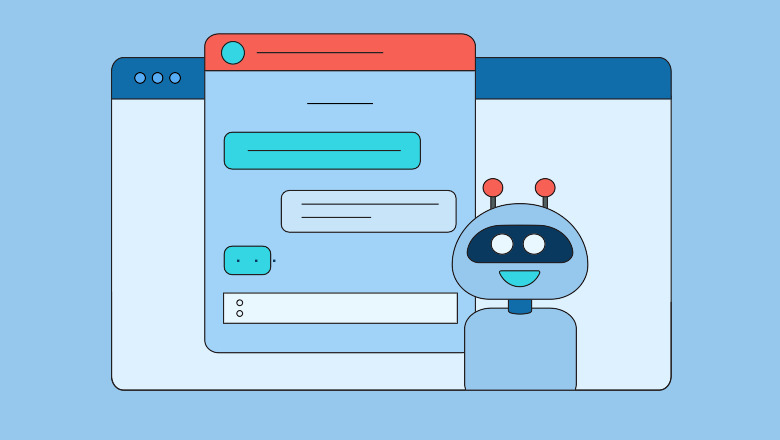
Table of Contents
Exceeding customer expectations isn’t as easy as it used to be. High inbound message volumes and rising customer care standards have left support teams hustling to keep resolution times low. It’s officially time to call in the bots—customer service chatbots, that is.
Don’t panic—no robot can replace a diligent customer service professional. They can, however, quickly handle the frequently asked questions that eat at your team’s bandwidth and leave less time for more pressing support needs.
Expectations for social media customer care have only gone up. According to The Sprout Social Index™, consumers no longer just want fast responses—they feel personalized customer service should be brands’ #1 social priority in 2025. On top of that, nearly three-quarters of consumers expect a response from brands within 24 hours or less, meaning companies that fail to do so will inevitably fall behind.
Humans and bots can work together to keep customers happy, even as expectations climb. In this article, we’ll cover everything you need to know about customer service chatbots, including tips on implementing a bot strategy that sounds anything but artificial.
What are customer service chatbots?
A customer service chatbot is a conversational commerce tool that provides customer care via text chat, voice commands or both. As part of their customer service strategy, businesses usually implement these chatbots on their websites and social messaging platforms like Facebook Messenger and X (formerly known as Twitter) DMs. Self-service options like chatbots empower customers to solve problems on-demand, allowing reps to focus on more complex support needs.
Customer service chatbots commonly use advanced conversational AI technologies to improve their functionality. Here are some of the common AI modalities that businesses use:
- Large Language Models (LLMs) can understand and generate human-like text based on vast amounts of data.
- Natural Language Processing (NLP) and Natural Language Understanding (NLU) focus on the interaction between computers and humans through language. They help chatbots comprehend and respond appropriately to user queries.
- Machine Learning (ML) involves training algorithms on large datasets to recognize patterns and make decisions.
- Deep learning techniques are advanced ML methods that mimic the workings of the human brain to process data and create patterns for decision making.
- Generative Pre-trained Transformers (GPTs) generate human-like text based on the context of the conversation.
Working together, these technologies help chatbots understand and respond to customer queries more accurately and naturally.
What are the 4 types of chatbots?
There are four main types of chatbots, each with unique customer service capabilities and applications. Understanding each type will help you choose the right chatbot for your strategy.
Rule-based chatbots
These chatbots operate based on predefined rules and scripts like a flowchart. They don’t use AI traditionally but follow specific paths determined by the input they receive.
Rule-based chatbots are ideal for handling frequently asked questions, basic inquiries and straightforward tasks such as providing account information, tracking orders and answering common questions. Their predictable nature guarantees consistent responses for routine interactions.
AI-powered chatbots
These chatbots use AI automation and ML to understand and respond to complex queries. They learn from previous customer interactions and improve over time, making them more sophisticated and adaptive.
AI-powered chatbots are suitable for more complex interactions, understanding context and providing personalized responses. They handle a range of inquiries and offer nuanced support, improving customer satisfaction through their ability to learn and adapt.
Hybrid chatbots
Hybrid chatbots combine rule-based and AI-powered approaches. They use predefined scripts for simple queries and AI for more complex interactions, offering a balanced and flexible solution.
These chatbots are versatile, handling simple and complex digital customer service tasks. By using rule-based methods for straightforward issues and AI for nuanced interactions, they provide a better overall user experience.
Voice-enabled chatbots
Voice-enabled chatbots use voice recognition technology to interact with users through spoken language. They’re designed for environments where typing might not be practical or preferred. Think Amazon’s Alexa or Apple’s Siri.

As you can imagine, they’re ideal for providing support through voice interactions, making them suitable for users who prefer speaking over typing. They’re commonly used in call centers or integrated into smart home devices for customer support.
The pros of chatbots for customer service
While customer service chatbots can’t replace the need for human customer service professionals, they offer great advantages that sweeten the customer experience.
Here are some of the key benefits of using chatbots for customer service:
- Instant responses: Chatbots answer common questions immediately, reducing wait times and increasing customer satisfaction.
- 24/7 availability: Unlike human agents, chatbots can operate around the clock, so customers can receive support anytime.
- Scalability: Chatbots can handle multiple inquiries simultaneously, allowing businesses to manage high volumes of customer engagements without increasing headcount.
- Cost-effective: Implementing chatbots can reduce operational costs by automating routine tasks and freeing up human agents for more complex issues.
- Consistency: Chatbots deliver consistent responses, making sure all customers get the same level of service.
- Better efficiency: By handling simple tasks, AI customer service chatbots free up human agents to focus on more complex and value-added customer interactions.
- Data collection and insights: Chatbots can gather valuable data on customer interactions, providing insights that help improve services and customer experiences.
How to choose the right chatbot service for customer care
Choosing the right chatbot service for customer care means considering key factors to ensure it fits your business needs and keeps your customers happy. Here’s what to consider:
Identify your goals and use cases
Before you pick a chatbot service, make sure you know exactly what you want to achieve and the specific situations you need it for. Figure out if you need a chatbot to handle FAQs, offer personalized support or manage complex interactions. Getting clear on your goals will help you choose a service that fits your business needs.
Consider types of chatbots
Evaluate the different types of chatbots, like rule-based, AI-powered, hybrid and voice-enabled chatbots. Rule-based bots are good for simple tasks, while AI-powered bots can handle more complex interactions. Hybrid bots offer a balanced approach, and voice-enabled ones are perfect for voice-based support. Pick the type that best fits your customer care strategy.
Research integration capabilities
Choose a chatbot service that can easily work with your current systems and tools. Check if it can link with your CRM, helpdesk software and other customer care tools you use. Having good integration capabilities is really important for providing a smooth and effective customer support experience.
Evaluate ease of use and customization
When selecting a chatbot solution, ease of use is a key factor to consider. You’ll want a tool that allows you to create new bots and adjust old ones on the fly.
Be sure to test-drive different platforms before signing any contracts. See if you can customize the chatbot to match your brand’s style and customer service needs. Also, look for services that provide templates and easy design tools to make the setup process easier.
Assess scalability and performance
Choose a chatbot service that can scale with your business. As your customer base grows, the chatbot should be able to handle increased volumes without compromising performance. Evaluate the service’s ability to manage peak times and provide consistent support.
Analyze cost and ROI
Compare the pricing models of different chatbot services and assess their return on investment (ROI). While some services might have higher upfront costs, they could offer better features and more long-term benefits. Calculate the potential savings and efficiency gains to determine the best bang for your buck.
How to set up customer service chatbots in Sprout Social
Our most recent Index report also found that the vast majority of consumers (69%) expect a response from brands on social within the same day. This research shows that audiences are all in on social media customer service, and they expect the same from brands.
Sprout Social offers a solution for setting up customer service chatbots on social media accounts. Here’s how you can get started with Sprout Social’s Bot Builder to create, preview and deploy chatbots on X and Facebook in a matter of minutes.
In the Bot Builder, you can create a chatbot from scratch or use a template to help you get started.

Whether you’re starting with a blank canvas or using a template, the first steps are the same. Select which profile you want your chatbot to monitor. Then, give your bot a name, an avatar and a description.
Once you click save, you’ll be brought to the screen where you’ll configure the chatbot. If you select a template, a decision tree with predetermined rules and script options will automatically populate in the configuration stage. You can run with it as is or add additional rules and completely customize the copy so the bot sounds and feels more on-brand. If you’re starting from scratch, you’ll need to build out your own script and decision tree based on “Bot Says” this and “User Clicks” that logic.

Each chatbot interaction starts with a welcome message that greets users when they send a direct message to your brand. In addition to text, you can add photos, GIFs and up to three call-to-action buttons in your welcome message.
From there, you can edit or add quick replies and menu options that users click to prompt an auto-response and reach the next step in the bot-driven conversation. Once you’ve added all the necessary layers and considerations, you can preview and interact with your chatbot before activating it.

Customer-to-chatbot interactions will stream directly into Sprout’s Smart Inbox, supporting seamless handoff between bot and human support. If you’re using Sprout’s integration with Salesforce, you can gain a 360-degree understanding of specific customer experiences in just a few clicks. Combined, these two tools pave a clear path for high-quality customer engagement.
 Turn to the Chatbot Report for more real-time bot strategy enhancements. This report features key metrics like Interaction Volume, Most-Used Quick Replies and Bot Messages Sent. Combined, they help you get a more accurate picture of how people interact with your bot and identify opportunities for improvement.
Turn to the Chatbot Report for more real-time bot strategy enhancements. This report features key metrics like Interaction Volume, Most-Used Quick Replies and Bot Messages Sent. Combined, they help you get a more accurate picture of how people interact with your bot and identify opportunities for improvement. 13 Examples of companies using customer service chatbots
Chatbot support adoption spread quickly. It’s easy to forget that just a few decades ago, the practice would have sounded like something straight out of a science fiction novel. Now, leading brands are supplementing their care approach to scale their operations, providing customers with high-quality support, faster.
Let’s see what those bots look like in action. Here’s how businesses get the most out of customer service chatbots on their websites, as well as on Facebook and Twitter.
Best chatbot examples
Kayak
Organizing travel plans isn’t always the easiest. Kayak’s chatbot on Facebook Messenger helps you search, plan, book and manage your travel all in one place. The bot offers personalized recommendations based on your past searches and budget. It also provides updates on gate changes, flight delays and more. Just message Kayak on Messenger, and it’ll take care of the rest.

American Express
American Express’ chatbot has complimented their customer marketing campaigns by integrating SMS marketing to boost engagement.
Users can easily upgrade services, explore new offers and get detailed info on Equated Monthly Installment (EM) schemes through a conversational interface. The bot handles FAQs, checks balances and sends purchase notifications, all while redirecting to customer support when needed.

H&M
H&M’s chatbot is friendly and informative, sharing information about the brand and its vision for a sustainable fashion future.
The user experience kicks off with a quiz where customers pick photos to define their style. The bot then lets users save, share, search for outfits and redirect to the H&M site for purchases.

AI chatbot examples
Microsoft
Microsoft is currently testing an AI Xbox chatbot, that helps users with support tasks through X DMs. It lets players interact with Isabel, the AI character from Halo Wars 2, by advancing through a story using multiple-choice questions.
The chatbot handles support queries and game refunds directly from the Xbox support site, making customer support more accessible. This is part of Microsoft’s broader effort to integrate AI into the Xbox platform for better gaming experiences.
Lemonade
Lemonade’s insurance chatbot, Maya, is a friendly guide for users navigating the insurance process. With her warm personality and smiling avatar, Maya makes complicated insurance processes feel approachable. She also promotes additional insurance products during the quote process. Maya has significantly improved the digital customer experience and efficiency, handling 25% of total inquiries and selling 1.2 million policies in just three years.

KLM
KLM’s conversational bot, BlueBot (BB), is a game-changer that boosts customer engagement, loyalty and satisfaction. BB lets customers search for and book flights via Facebook Messenger without needing a human agent. BB is self-learning, with a helpful, friendly and professional tone. KLM plans to expand BB’s services across more digital channels, including voice-based interactions.

Uber
Uber Eats is working on an AI-powered chatbot that’ll ask users about their budget and food preferences to give personalized recommendations and speed up ordering. This AI chatbot is part of Uber’s broader use of AI, which is already used to match customers with drivers.

Chatbot script examples
Mastercard
Mastercard’s KAI is like a conversational chatbot for sorting out an often tedius task—financial planning. It gives personalized financial advice, helps with card services in real time and lets you check your account info and purchase history. Customers can use it to chat with merchants and make payments without switching apps, making managing money easier for younger, tech-savvy users who expect a smooth retail experience.

Social media chatbot examples
Caesars Sportsbook
Who says a chatbot can’t make you feel like royalty? If you don’t believe it, check out Caesars Sportsbook’s X customer service strategy. Their DM bot builds transparency between their support teams and their customers, all while offering emperor treatment.
When you message Caesars Sportsbook, the bot immediately prompts you to provide all the relevant details needed for quality support. The instructions request just enough information to prevent time-consuming back-and-forth between customers and support agents without putting too much work on either party.

Corelle
Corelle dishware is known for being as beautiful as it is strong. You could say the same thing about their Facebook customer service chatbot.
The bot creates transparency by clearly identifying itself as a bot while setting expectations on when and how one can reach human support. If customers proceed with the chatbot, they can choose from four other unique prompts to push the conversation along. Those prompts include “order support”, “product support”, “shopping help” and “feedback”.
These conversation paths drive quick, convenient solutions for simple problems 24/7, so agents can focus their working hours on the complex issues only they can solve.

Ecommerce chatbot examples
Sephora
Sephora’s chatbot on Kik helps customers find the perfect beauty products based on their preferences and style. Acting like a friendly, chatty in-store assistant, the bot aligns perfectly with Sephora’s customer-centric approach.

1-800-Flowers
1-800-Flowers, the biggest gifting retailer in the US, uses AI to make shopping a breeze. Their virtual assistant, GWYN (gifts when you need them), helps users find the perfect gift with smart, contextual suggestions. GWYN is also great at meeting new customers where they already are—on Facebook Messenger. According to Digiday, GWYN has brought in many new customers, especially younger ones. In fact, 70% of all chatbot orders came from new customers.

Domino’s Dom
Domino’s has been a customer experience innovator since the launch of Domino’s Pizza Tracker® back in 2008. Their dedication to proactively addressing customer concerns—even simple ones like “I wonder when my pizza will get here?”—keeps their approach a cut above the rest.

The brand’s approach to bot support further enriches their approach by supporting the end-to-end customer experience. It helps visitors place and track their orders without requiring app downloads or sign-ups, creating a frictionless experience that makes it easy to order again and again.
Get started with customer service chatbots
Using chatbots for customer service creates a win-win-win situation. Customers get speedy, efficient support for their common issues and agents get to focus on complex tasks only they can handle, increasing satisfaction for both parties.
With Sprout’s Bot Builder, you can enhance your customer care strategy and improve response times on important social channels like Facebook and X. Start your free 30-day trial today and see how chatbots can transform your customer service experience. Start your free trial.


Share