The social media metrics to track in 2024 (and why)
Written by Carly Hill
Published on April 11, 2024
Reading time 20 minutes
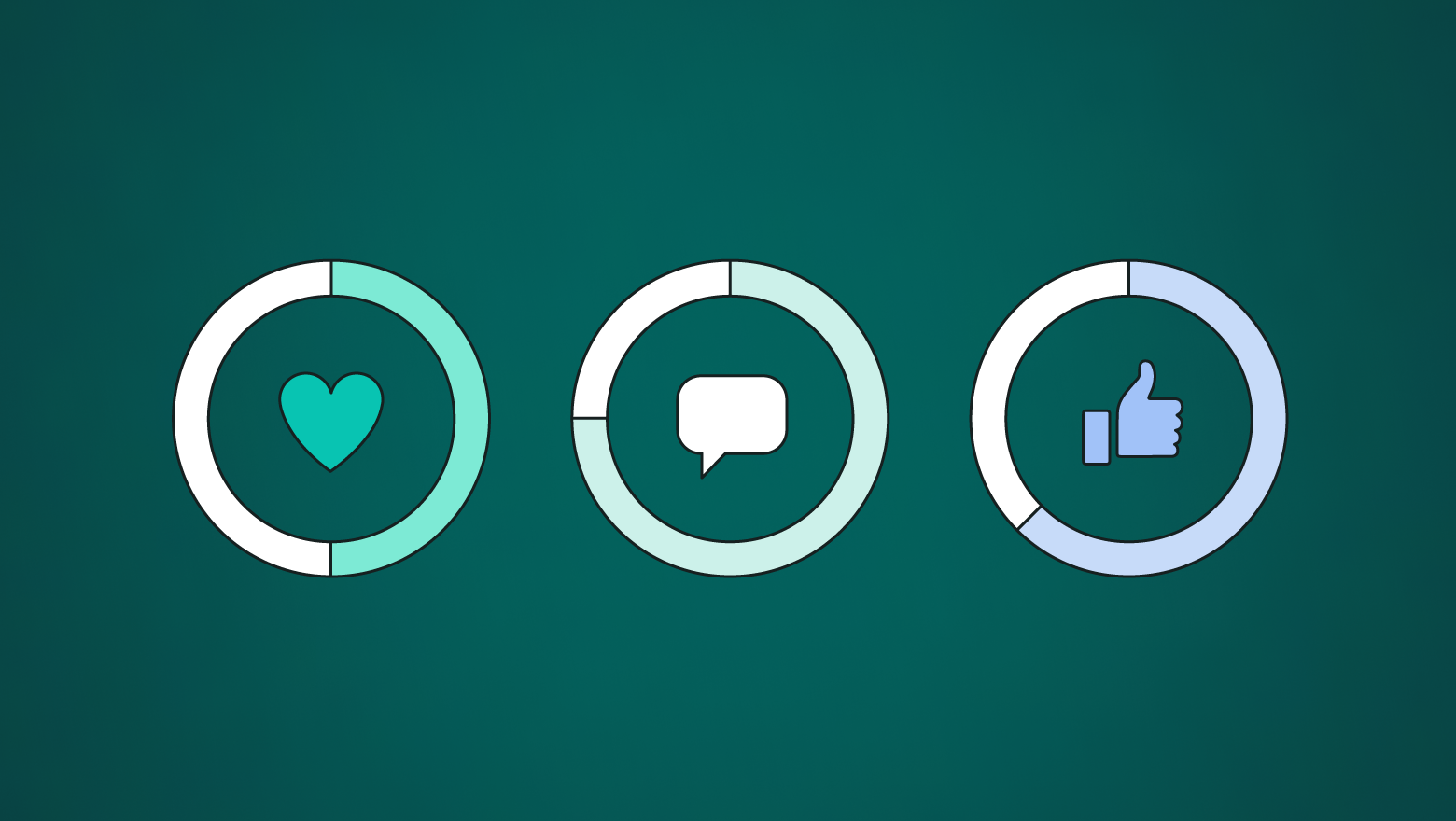
Social media involves the ultimate balancing act of the creative and the analytical. But if creativity is the intriguing icing on the cake, social media metrics are the essential ingredients to bringing the final dish to life.
There’s no one “magic” metric to measure. Marketers must depend on a healthy blend of multiple metrics to illustrate how social media impacts the entire business. And the social media metrics that will be crucial to your strategy and reporting will depend on your brand, business goals and strategy.
Just as social media is constantly in flux, so too are the metrics that prove to be most important in your larger strategy. In this article, we’ll walk through some of the key metrics social teams are focusing on now, and how to break down silos with your social media analytics and reporting strategy.
- What are social media metrics?
- Why is measuring social media engagement metrics important?
- 10 types of social media metrics marketers are prioritizing more
- Social media measurement tips for painless reporting
- Tools for tracking social media metrics
- Hone in on the social media metrics that matter most
What are social media metrics?
Social media metrics are points of data essential to tracking the performance of your social channels, content, strategy and the impact it all has on your business goals.

Measuring social media engagement metrics, for example, can allow for a comprehensive understanding of how your content resonates with your audience and provide invaluable insights to help identify opportunities to better resonate with them.
Without a deep dive into these metrics, one would not be able to identify invaluable insights, such as engagement metrics scoring low. Without that understanding, the opportunity to discover how to refine a brand’s social media marketing campaign to better resonate with its defined buyer personas in its social content would be lost.
Not to mention, larger business opportunities can sometimes be discovered through the analysis of social media metrics, such as identifying a new market segment.
To keep an agile strategy and uncover insights that feed your entire organization, social media measurement isn’t a nice-to-have—it’s a must.
Why is measuring social media engagement metrics important?
Measuring social media metrics has implications that extend far beyond social. Social media data is business intelligence that informs brand health, competitive standing and ideal performance benchmarks. So much so that, according to The 2023 State of Social Media report, over half of business leaders say that social media data and insights currently inform their company’s business strategy.
It also helps you clearly illustrate the value of social and your ROI—which is one of the greatest challenges for social media teams, according to The 2023 Sprout Social Index™.

10 types of social media metrics marketers are prioritizing more
Your social media goals determine which metrics matter to you. But the metrics social pros are focusing on can help guide where to focus your efforts.
In a Q2 2023 Sprout pulse survey of 255 social marketers, we asked how much marketers are weighing certain metrics in 2023 vs. 2022. These are the metrics they indicated were being weighed more heavily this year.

Let’s dig deeper into what each of these metrics categories can do for your strategy and business, and related metrics in each category to consider prioritizing.
- Audience growth metrics
- Metrics to monitor customer satisfaction
- Awareness metrics
- Metrics for customer retention
- Metrics for social media ROI
- Brand health metrics
- Social media engagement metrics
- Paid social media metrics
Audience growth metrics
Follower count is often discounted as a vanity metric. But follower growth tells a more complete story about your channel’s health, the awareness you’re building and whether you’re outpacing competitors—or falling behind.
Here are a few audience growth metrics to track:
Follower growth
Your follower growth measures the net new followers you gained in a specific time period. Simply subtract how many followers you had at the beginning of a time period from the amount of followers you have now.
While follower count on its own won’t tell you much, knowing how many followers you gained is a powerful way to prove the ROI of content types, campaigns and social media experiments.
Analytics automation tools cut out the calculation process so you can focus on the insights that help you prove ROI. For example, look at how Sprout Social’s Instagram Profile Report helps you visualize your audience growth, and calculates your net growth for you:

Follower growth rate
Follower growth rate is a percentage that shows you how quickly your audience is actually growing—or slowing—within a certain time period.
Here’s how this is calculated: (Followers you gained in a specific time / the initial number of followers you had prior to that gain) x 100
For example, let’s say you had 10,000 followers at the beginning of June. By the end, you have 10,200 followers. You would calculate your growth rate like this: (200 / 10,000) x 100 = 2% growth rate.
Audience size
As I mentioned, this is often disregarded as a vanity metric. But this is likely because it’s looked at on its own, rather than in the larger context of performance and channel health.
Keeping track of changes to your follower count monthly, quarterly and yearly is an important data point that fuels the higher-level metrics we just mentioned.
Metrics to monitor customer satisfaction
Conversations on social media reveal valuable information about what is and isn’t working with your content, customer care, brand, products and more. Here are a few proactive metrics to monitor for customer satisfaction:
Reply time
Being responsive on social is key to building community, and serving your customers. Almost three-quarters of consumers expect a response within 24 hours, according to The Sprout Social Index™.
That’s why your reply time is one of the most important customer service metrics to measure. It measures how long it takes for your team to reply to a customer message on social. 
The best way to quantify this metric is with a tool. For example, Sprout’s Internal Reports, like the Inbox Team Report, calculate team performance metrics like Average Reply Time for you.

Total response volume
Total Response Volume is the number of responses your team sends to customers.
Unanswered messages on social create a frustrating customer experience. Tracking customer service metrics, like this one, help you improve your customer care experience by identifying how many messages are being missed.
Customer satisfaction score (CSAT)
Your CSAT indicates how satisfied customers are with your products, services or brand and business as a whole. This number is typically sourced from surveys but there are ways to measure it on social through social messaging.
With Sprout, for example, you can DM customers for feedback via Twitter and Facebook to gauge their CSAT score, or their Net Promoter Score — that is, how likely they are to recommend your company to a friend. Then, aggregate these survey results into an automated Customer Feedback Report to synthesize your findings.

Comments
While this is also an engagement metric, what people are saying in the comments provides valuable information about them, and your brand. The comments section is a great place to uncover opportunities to improve the customer experience.
Awareness metrics
Awareness metrics, as the name suggests, are integral to connecting the dots between your social media strategy and the brand awareness it’s creating.
Here are a few awareness metrics to prioritize.
Impressions
At the post level, impressions are how many times a post is displayed to someone. Impressions are a good indicator of how popular a piece of content is, and that people may be viewing a post multiple times.
Not every channel has both reach and impressions. For example, TikTok’s “total video views” is the equivalent of impressions. Twitter and YouTube only offer impressions; not reach.
While impressions tell you a lot about the potential visibility your content has on social, it’s still important to look at other metrics for ultimate performance context. If you have multiple goals, like increasing awareness and educating your audience, you’ll likely want to look for a combination of impressions, engagement and conversion rate.
Reach
Reach is the potential unique viewers a post has—in other words, how many individuals have seen a post.
The difference between reach and impressions can be confusing at first. Think of it this way: If I see a post three times, that’s three impressions. But I only count as one person reached. But they’re both important to track, especially if your goals for social are focused around brand awareness and perception.
Video views
Video views may come off as a vanity metric. But on certain channels, like TikTok, views count as impressions, and are therefore important to monitor.
Views are also a good indicator of how much awareness you’re generating with a video. But this metric is most powerful when combined with other metrics, like view duration, engagement or shares, that provide wider context.
Metrics for customer retention
Customer retention and loyalty is slightly less straightforward to measure on social than, say, awareness or conversion metrics. There are ways to gather this information through your channels. Here are a few metrics that will help you measure customer retention and loyalty:
Net promotor score (NPS)
Your net promoter score is how likely customers are to recommend your brand to other people—a helpful indicator of customer loyalty and retention.
This is typically gathered through surveys, which usually ask customers how likely they are to refer your brand to someone on a scale of 0 to 10. Those who mark 9 or 10 are called “promotors,” and are excited about your brand. Anyone who marks 0-6 is called a “detractor,” and is unsatisfied.
Here’s how you calculate your score: % of promoters – % of detractors. If you use Sprout, you can set up NPS surveys in Facebook and Twitter DMs for consumers to fill out after interacting with your brand. Their answers will appear in your Customer Feedback Report.
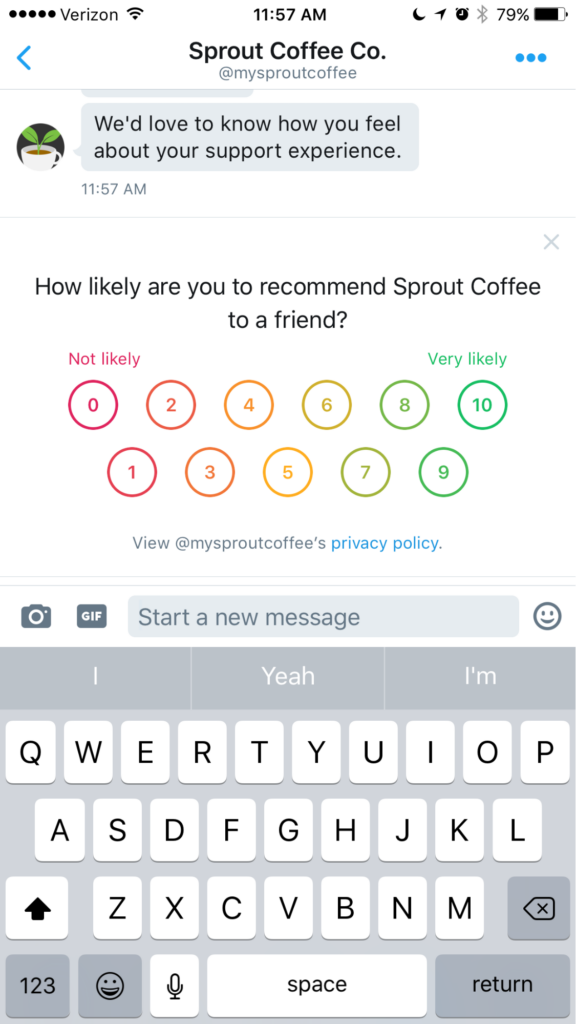
Social commerce metrics
Using social commerce storefronts, like Facebook Shops and Instagram Shopping, provides you with a number of retention and loyalty metrics.
In Meta’s Commerce Manager Insights, metrics like returning visitors, returning buyers and sales from followers—while all estimated—help you understand social commerce customer retention.
Reviews
Tracking your reviews, like those gathered on Google, TripAdvisor and Facebook, is a solid way to gauge customer satisfaction and how likely they are to be loyal to your brand.
What’s more—responding to reviews, positive and negative, helps you reward and retain happy customers. And potentially win you back unhappy customers by resolving an issue and hearing them out.
Metrics for social media ROI
Social metrics that connect the dots between your social channels and larger business are crucial to proving your team’s ROI and impact. And mapping conversions, web visits and referral traffic back to your social channels is a powerful way to do so. Here are the metrics you want to pay attention to:
Conversion rate
Conversion rate measures how well your social ad or campaign is convincing people to take a desired action. Think: making a purchase, opting into your email newsletter, signing up for an event or a webinar, downloading a guide or visiting a webpage.
Calculate conversion rate like this: (total number of social media conversions / desired metric, like clicks, website visits or impressions) x 100. But analytics tools will calculate this for you.
If your conversion rate is low, try A/B testing your ad or campaign messaging, creative and CTA.
Conversions
On top of knowing your conversion rate, it’s also helpful to know how many conversions your ad, post, channel or campaign is receiving.
A conversion is when someone takes a desired action, like purchasing something from your site or signing up for an upcoming event. A social conversion means they visited via a social media channel and then purchased something in that same visit.
Social media referral traffic
Referrals are how a user lands on your website. In web analytics, you’ll see them broken down into sources. Social media referral traffic describes people who visit your website directly from social media pages and posts.
The best way to measure this is by using UTM tracking. UTM tracking involves adding a code to any URLs you share on social—think blog posts or product links. This enables you to see exactly how much traffic is coming to your site from specific social media channels, posts and ads in Google Analytics.
Use our UTM Builder to create your trackable links—“Social” is usually the source/medium you’ll be monitoring, and then it’s broken down by network.

Website traffic
While your social team may not currently be tracking website traffic, it’s an important metric to look at alongside your social media performance.
The ability to attribute an increase in website traffic to social media activity—from campaigns to new content formats or viral posts—is one of the best ways to illustrate the impact of social on the larger business.
Using a tool like Google Analytics—displayed here within a Sprout report—helps visualize web sessions day by day that are directly attributed to specific social channels.

Brand health metrics
What you learn on social carries implications—and possibilities—for your entire business. And social metrics that ladder up to brand health are some of the most powerful sources of social business intelligence.
Here are a few metrics that shed light on the health of your organization:
Audience sentiment
Knowing what people say in the comments section is one thing. But knowing how people feel about your brand and products sheds richer light on brand health.
Audience sentiment reveals how people actually feel about your brand and products. You can even compare the sentiment towards your brand to that of competitors.
Social listening is one of the most effective ways to turn social media chatter around your brand or specific topic into quantifiable sentiment, like in the Sprout example below.
Brand mentions
Brand mentions is a metric that involves tracking how many times your brand is mentioned in posts or comments on social—whether or not you’re tagged.
Organic social mentions—like @mentions that aren’t part of a reply, or tagging a brand in an Instagram story without prompting—indicate good brand awareness.
Your team is likely already tracking mentions for social monitoring. But to see the full impact of your brand mentions, you need to capture posts and comments that mention your brand name, and even misspell it, without tagging you. Notice how Brooklinen was able to jump into this conversation without being tagged:
Social listening also empowers you to identify common keywords mentioned alongside your brand. This makes it easier to better understand if those mentions signal feedback, a brand breakthrough or a brand crisis.

Share of Voice
Share of voice (SOV) shows you where your brand ranks in the market compared to competitors. This helps you better understand how much of the industry conversation your brand dominates.
Share of voice information is typically measured by analyzing real conversations happening through the social space. This helps you understand when customers recommend your brand, or when they pick other brands over yours.
Share of voice is calculated by dividing your brand metrics (or measures) by the total market metrics. The metric you choose to plug in will depend on your goals—but mentions on social will be most relevant for social teams.
This is tricky information to source manually, so an automation tool, like social listening, is helpful.

Social media engagement metrics
Engagement is a big umbrella category to track. It’s also one of the most important.
Engagement boils down to how much your audience interacts with your account or content, and how often. High engagement rates indicate a healthy and interested audience and highlights the content types that are most appealing to them.
But looking at a combination of metrics paints you a more complete picture. A post with 100,000 impressions looks good. But if it only received 50 engagements, it failed to build brand connection.
Or, a post may have 100,000 engagements. But if they’re all “angry” reacts, you need to investigate further.
Social media engagement metrics are great to benchmark—for your performance, and against competitors. For example, in 2023, the average daily engagements per post across all industries was 12. Download our 2024 Content Benchmarks report for more data.
Here are a few social media engagement metrics to look at.
Post engagement rate
Engagement rate is a metric often used to track how actively involved with your content your audience is and how effective your brand campaigns are. Engaged consumers interact with brands through interactions such as likes, comments and social sharing.
Likes, comments, retweets, reactions etc.
Actions you can take directly on a post, including likes, reactions or comments, are engagements on a granular level.
These individual engagement metrics are vanity metrics on their own, but they add up. And when examined at a high level, they tell you a lot about which of your posts are most successful and what your audience likes.
Shares
Shares are another granular metric. But if certain content pieces receive more shares than others, this is valuable information.
This shows you what content people are willing to share with their friends, increasing your brand awareness.
Video completion rate
While video views help you determine a video’s initial popularity, video completion rate tells you more about how interesting and engaging the content is.
For example, if a video gets 10,000 views, that’s promising. But if people drop off after a few seconds, your video fails to hold attention.
Paid social media metrics
When it comes to paid social, ensuring you’re getting the most bang for your buck is crucial.
But here are key metrics to pay attention to ensure you’re spending smarter, and optimizing ad campaigns:
Click-through rates (CTR)
Click-through rate (CTR) compares the number of times someone clicks on your content to the number of impressions you get (i.e., how many times the ad was viewed). A high CTR means an effective ad.
Note that CTRs differ wildly across industries, networks and content types. Some common examples of areas where CTR is measured include:
- Email links and call-to-action buttons
- PPC advertisements
- Links on landing pages
- Social media advertising
- On-site elements (buttons, image, etc)
It’s best to research industry benchmarks beforehand and then monitor your ads and adjust accordingly.
Cost per click (CPC)
Cost per click is exactly what it sounds like: how much it costs for every click you receive on a paid piece of content. And cost per impression is measuring how much you have to pay per thousand impressions.
You often cap your spend at a specific cost per click—for example, Google recommends setting $1 as your maximum cost for Google ads. And Facebook ads, on average, are $0.94 CPC—cheaper than LinkedIn, Instagram and YouTube advertising.
Here’s how you calculate CPC: advertising cost / number of clicks.
And here’s how you calculate your average CPC: total cost of clicks / total number of clicks.
Knowing your average will help you determine which ads to optimize for better engagement.
Web conversions
Web conversions are when a website visitor takes a desired action on your website, like purchasing an item, reading an article or signing up for a webinar.
Use Google Analytics to directly connect web conversions to visitors directed to your website, articles or a final purchase from social media.
Bonus tip: Many social media platforms enable in-app shopping. Be sure to track direct-from-social purchases to tie social media storefronts to business revenue.
Return on ad spend (ROAS)
ROAS tells you how much revenue your ad is making compared to how much spend you’re putting into a specific ad campaign.
In a way, ROAS is a more granular way to show the financial ROI of a specific ad campaign. This is a stellar way to justify further ad spend, or to determine which ads don’t have a high enough return.
Calculate ROAS like this: revenue gained from social ads / ad cost for the same ads or campaign. Illustrate the result of this calculation as a ratio. For example, if you earn $5 from every $1 spent on an ad, your ROAS is 5:1.
Social media measurement tips for painless reporting
Knowing what social media metrics to track is just the first step. The key is knowing how to make sense of them for your team and other stakeholders.
Social data is often much larger than social alone. And when you make social data a cross-org asset, you demonstrate the power of social, and the impact your team has on the business as a whole.
Here are some social media measurement tips to help your team and org be more data-driven.
Create shared definitions for your metrics
An easy-to-solve barrier when it comes to understanding social metrics is simply knowing what each metric means, and why it matters.
Creating a sharable glossary of terms that includes metric definitions, how they’re measured and why they matter keeps everyone on the same page.
This eases the process of educating new team hires, interns or close collaborators. And it helps outside stakeholders, including your C-suite, make sense of your reports and understand ROI.
Add meaning by telling a story with your metrics
Social metrics are just numbers—individual puzzle pieces.
The key to good reporting is by data storytelling to create the big picture. Data storytelling is adding meaning to your metrics by using them to demonstrate the impact of content on your social strategy, and of social on your whole business.
Here are a few things to consider when deciding on what story to tell:
- Your audience: A peer might want granular data, like impressions and clicks. But an executive will likely want business-level takeaways, like ROI and sentiment.
- The type of report: This will help you narrow down the metrics you use. Creating a monthly report? Highlight your most engaged-with and high-impressions posts, and what that means for your strategy. A campaign report? Highlight the impact your campaign had on a specific goal, like conversions or web traffic.
- Your business goals: Touch on brand awareness by highlighting metrics like impressions, reach and views. Highlight ROI by showing website traffic upticks during a campaign, or conversion rate of ads.
- Your team goals: Are you reporting to justify leaning into a new content type, like video? Or to secure a larger budget by proving the impact of ads?
- Changes: Metrics have the most impact when you give them context. The change in conversions, for example, from the beginning of a campaign to the end illustrates ROI.
Download our social media reporting toolkit to get a jumpstart on your data storytelling.
Create a regular reporting cadence
Reporting is one of the most important ways to keep your team and strategy on track. Create a regular reporting cadence to stay agile. Think monthly reports for health checks, quick changes and experiments, and quarterly and yearly reports for larger shifts and progress towards business goals.
Take this a step further and break down silos by regularly sharing custom reports with other team leaders. Talk to other teams about how social data will help them. Then, regularly send a report containing the most useful metrics and takeaways.
Reporting often feels daunting, but it doesn’t have to be. Using analytics and reporting tools, like those offered in Sprout, streamlines and speeds up this process. My Reports in Sprout’s Premium Analytics makes it easy to create reports that focus on the metrics stakeholders need. You can customize reports to specific business units and roles, with the option to create views for key stakeholders from marketing leaders and customer care managers to your C-suite.

When your strategy shifts, revisit what you measure
The only constant on social media is change. And that goes for your strategy, as well.
From org shifts to changes in the social space, your social strategy must be able to adapt. Your KPIs should match your strategy and business goals. If business goals change, those KPIs will change with it. And that means refocusing your metrics accordingly.
When this happens, revisit the metrics you prioritize. Are those metrics still helping you understand your strategy and its impact on the business?
Tools for tracking social media metrics
Calculating each metric by hand is no longer realistic.
To stay agile, you need the right tools. Analytics tools automate social media measurement, so you can focus on uncovering the insights that matter most to you.
Here are a few stellar tools for tracking social media metrics. And download our social media analytics template to be reporting-ready.
Network-specific metrics tools
All of the main social media platform players offer built-in analytics. Some of the metrics they offer may vary, but they’re all effective tools for tracking social media metrics.
Here is a brief snapshot of what each social platform offers:
Insights in Meta Business Suite
Insights in the Meta Business Suite streamline your Facebook and Instagram analytics, organic and paid, into one hub. But you can also view analytics for each of Meta’s platforms individually.
Insights give you an at-a-glance look at how your Facebook and Instagram strategies are performing, to easily compare your page performance against competitors and uncover audience demographics.
Here are some insights you can glean at a post and profile level for Facebook and Instagram:
- Performance of your business profiles through metrics like trends and reach.
- The cross-spend of your ad account for both platforms (Separate from the Ads Manager, which provides a more in-depth analysis and ways to build your campaigns.)
- Engagement metrics for organic and boosted content, such as likes and comments.
- Demographic info for those who follow you on Instagram and Like your Page on Facebook to better understand your audience.

TikTok Analytics
TikTok Analytics offers an easy way to measure your page and short-form video performance, follower stats and LIVE content.
Metrics like video views and most active times help you get a better understanding of video engagement and your best times to post.
If you choose to advertise on TikTok, you have access to even more metrics and performance data, like tracking actions that website visitors take, and creating unique audiences.

Twitter Analytics
Twitter analytics offer three dashboards:
- The Tweet Activity dashboard provides a top-level look at how your Tweets and Page are performing. This is the main dashboard you’ll want to look at for performance metrics.
- The Followers dashboard where you can learn more about your audience demographics.
- The Twitter Cards dashboard to measure how your Twitter Cards—which involve adding meta tags to your webpages—drive actions like app installs or clicks.

Pinterest Analytics
Pinterest Analytics offers individual Pin analytics, a profile overview, audience analytics and more. And if you advertise on the platform, you’ll see how your organic and paid social content performs side-by-side to track your efforts for both strategies.
In addition to performance metrics, the Pinterest Analytics hub links to the Pinterest Trends dashboard. These additional insights help you understand what topics, keywords and themes are trending to improve your content and reach.

LinkedIn Analytics
LinkedIn Analytics offer a deep look into how your Page is performing and how your professional network is growing.
Beyond analytics for your Page and content, like followers and engagement, LinkedIn also uniquely offers professional-focused insights: Employer Brand to understand Career Page engagement, and Employee Advocacy. Third-party LinkedIn analytics tools can provide even more insight into your overall performance.

Sprout Social
Relying on each platform’s individual analytics dashboards leads to a lot of back and forth for your team. Sprout provides all of your key metrics and performance analytics in a centralized location, streamlining your team’s workflow.

Quickly create presentation-ready reports for your social channels with Sprout’s powerful analytics and reporting tools. The post performance report, for example, quickly identifies your top posts across networks, so you can quickly adjust your strategy and serve your audience.

And with custom reports, share reports designed with your internal audience in mind to focus on specific channels, overall performance and even competitor comparison.
With Sprout, you’re empowered to break down silos and make your team and entire org more data-driven. Try Sprout free for 30 days to see how we make measuring social media metrics even more impactful. And if you’re interested in our social listening solution, reach out to us for a personalized demo.
Google Analytics
Google Analytics is one of the best tools to use to prove ROI and connect the dots between your social channels and business goals.
You may already be using Google Analytics for your website in general. But we’ve already mentioned how Google Analytics illustrates the impact of social by connecting social activity and channels to web traffic.

Use Google Analytics in conjunction with other tools for tracking social media metrics to create a complete picture of your social performance and impact. Sprout even offers a Google Analytics report where you can see how your social media activity drove sessions on your website.
Tableau
Tableau is the “creme de la creme” of metrics dashboards. It offers dynamic analytics dashboards and data visualizations that make business intelligence more accessible and help orgs be more data-driven.
Tableau dashboards provide an at-a-glance look at your social metrics alongside key insights from across your business. This gives you a 360 look at your business-wide performance and KPIs.
Bringing your social performance into a Tableau dashboard breaks down silos by providing more data visibility across your team and org. And with Sprout’s Tableau integration, seamlessly connect your social data to a dynamic dashboard.

Hone in on the social media metrics that matter most
There are dozens of metrics to choose from. And it’s too easy to get overwhelmed.
But choosing the right social media metrics to track is a game changer. Not just for your immediate team, but for your whole business.
If you want to ensure you’re measuring social media metrics with the greatest impact, download our social media metrics map to connect the most impactful metrics to KPIs and business goals.
- Categories
The journey of a data point: Turning numbers into social media intelligence
Published on April 4, 2024 Reading time 15 minutes - Categories
How to use LinkedIn hashtag analytics to boost content reach
Published on March 28, 2024 Reading time 5 minutes - Categories
Reach vs. impressions: What’s the difference in terms?
Published on February 20, 2024 Reading time 6 minutes - Categories
Social media benchmarks by industry in 2024
Published on February 7, 2024 Reading time 6 minutes





Share