The complete guide to chatbots for marketing

Table of Contents
Chatbot marketing can maximize efficiency in your customer care strategy by increasing engagement and reducing friction in the customer care journey, from customer acquisition to retention. Instead of dedicating your team’s time to answering all incoming customer queries, social media chatbots can automate many activities, such as responding to frequently asked questions or gathering customer feedback. This automation can significantly lower time constraints while reducing customer service costs, allowing you to focus on optimizing your strategy.
In this guide, you’ll learn how social media chatbot marketing can help you create seamless customer experiences, improve engagement on social platforms and boost brand loyalty.
What are chatbots?
Built to automatically engage with received messages, chatbots can be rule-based or powered by artificial intelligence (AI).
Rule-based chatbots are programmed to respond the same way each time or respond differently to messages containing certain keywords. AI chatbots use machine learning (ML) and natural language processing (NLP) to understand the intent of the message received and adapt the responses in a conversational manner.
Chatbots typically operate within SMS text, website chat windows and social messaging services—like Messenger, X (formerly Twitter), Whatsapp and Instagram Direct—to receive and respond to messages.
Some can be entertaining, like Cleverbot, which was built to respond to prompts like a human would in normal conversation.
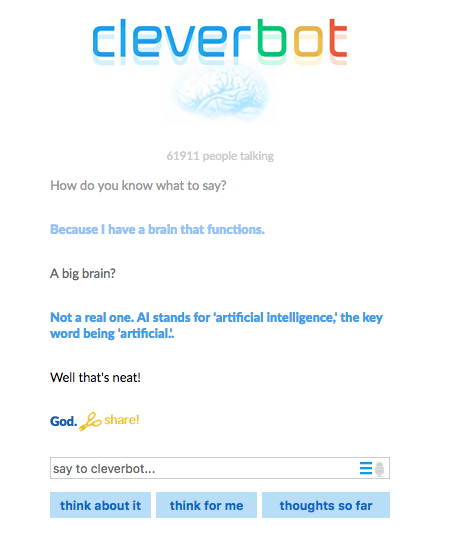
Others are built for customer care and marketing-specific brands, such as Domino’s Pizza chatbot, Dom, which allows users to order pizza, track orders, and get menu suggestions on platforms like Facebook Messenger or the Domino’s app. Chatbots like Dom showcase how brands can enhance convenience and improve customer experience.

Chatbots are becoming increasingly important to meet customer expectations. Facebook’s data shows that:
- 63% of people would rather message than call customer service or email.
- 66% of people are more likely to shop with businesses they can contact via messaging.
- 74% of people feel more connected to a business when they can message the business directly.
Given that customers prefer to message companies directly, bot marketing can help resolve customer queries more efficiently while meeting your customers when and where they need you.
Chatbots vs. conversational AI
Your social media chatbot marketing strategy can be as complex or rudimentary as you’d like based on your industry, customer profile and budget.
Basic rules-based chatbots follow a set of instructions based on customer responses. These chatbots have a script that follows a simple decision tree designed for specific interactions.
Chatbots designed to understand the context and intent of the user in order to perform more complex tasks are called conversational AI. NLP algorithms in the chatbot identify keywords and topics in customer responses through a semantic understanding of the text. These AI algorithms help the chatbots converse with the customers in everyday language and can even direct them to different tasks or specialized teams when needed to solve a query.
If you want to simply streamline certain aspects of your customer engagement, such as helping your customers navigate your website or purchase journey, a rule-based chatbot can be helpful. However, if you want to solve complex customer queries, such as postal and delivery services across regions, a virtual assistant can do the job better.
Below is an example of how UPS uses a virtual assistant to expedite customer service by helping with complex queries.

What is chatbot marketing?
Chatbot marketing, or bot marketing, leverages automated messaging to engage customers specifically in marketing and sales processes. This includes guiding them through product discovery, assisting with purchasing decisions, offering personalized recommendations, providing instant answers to queries about promotions, and simplifying actions like signing up for free trials or downloading marketing assets.
For example, Bank of America’s AI assistant, Erica, has transformed customer engagement. By April 2024, Erica handled over 2 billion interactions, helping 42 million clients manage accounts, track spending, and pay bills. Impressively, 98% of users received answers in just 44 seconds, showcasing Erica’s efficiency in delivering quick and personalized financial support. This highlights how chatbot marketing can enhance customer satisfaction and drive operational efficiency.
Chatbots respond instantly to customer queries so you have 24-hour customer service. The data they collect can be used to understand customer pain points and emerging trends so you can offer a more personalized customer experience.
Chatbot marketing also helps brands and customers engage more closely by:
- Sharing quick answers regarding discounts or a product or service.
- Resolving a complaint or problem.
- Providing a more detailed answer to a query.
- Connecting the right support team for a specific issue.
Chatbots for marketing often include prompts for the customer to choose from to understand their intent and nudge them towards making the appropriate decision. Incorporating keywords in chatbots helps them perform these specified tasks based on what the customer enters in the message. This can make them more efficient and proactive.

Creating a social media chatbot for marketing involves several considerations, but it doesn’t have to be overwhelming. Check out our article on customer service chatbots for a step-by-step guide to help you design an effective chatbot with ease.
What are the benefits of social media chatbot marketing?
Apart from helping you scale, streamline and automate your customer care, chatbot marketing can impact your business in other key ways, specifically:
1. Save time and money
The Sprout Social Index™ shows that nearly three-quarters of consumers expect a response within 24 hours or sooner. And those same number of consumers agree if a brand doesn’t respond to their customer service questions on social, they will buy from a competitor next time. By automating responses to common customer queries that don’t require human support, you save your team’s and consumers’ time and reduce the risk of missing important touchpoints with your customers.
With rules-based, AI-enabled or hybrid chatbots, which combine rule-based and AI algorithms, you can automate many interactions with customers and prospects to ensure there is no lag in response time.
Additionally, by using social media chatbot marketing in your customer support processes, you can give customers access to information beyond normal working hours.
2. Generate leads and revenue
Chatbots can gather the necessary information to provide effective support, especially when they are plugged into your website. For example, when a chatbot asks users why they’re visiting your page, this automated interaction can help customers find what they want and nudge them towards converting.
Similarly, chatbot marketing can boost sales when set up to proactively send notifications about offers and discounts to speed up the purchase process.
By deriving intent from the messages exchanged with customers and qualified leads, chatbots can automatically send customers down the appropriate path whether that’s getting support or speaking with the sales team.
3. Guide users to better outcomes
Customers don’t always know where to go to find the information they’re seeking. This is often the case with new customers. By asking a series of qualifying questions, you can route users to the best place for them to find the information they want. This may also include support beyond sales such as delivery tracking and refunds.
Common questions chatbots may ask include:
- What are you looking for?
- Where are you located?
- Did you forget something in your cart?
- Would you like personal support?
- What is your order number?
In the case of an airline, between departures, arrivals, potential seating upgrades and a myriad of places to purchase tickets from, there is an almost infinite number of combinations for customer interactions. By personalizing chatbot questions and making the interactions seamless, airlines can make the painstaking process of planning a trip and traveling much easier for both the user and the business thus increasing customer satisfaction.
4. Gain customer insights
Chatbots can also proactively collect relevant insights through intelligent social listening. Data gathered from chatbot conversations can be used to improve the customer experience, plus inform product descriptions, development and personalization.
Machine learning-driven text analysis and sentiment analysis of chatbot data can be used to dig deeper to understand customer demographics, clickstreams on the web and previous purchase decisions to create highly personalized offerings. This can give you a competitive advantage so you can fill market gaps and cater to customers more effectively.
5. Engage users
Chatbots can captivate and retain user attention through interactive and personalized experiences. Offering engaging features not only provides value but also fosters stronger connections with customers.
Sephora’s Virtual Artist engages users with augmented reality, letting them try on makeup virtually and get personalized product recommendations. This fun, interactive experience helps customers make confident purchases and improves overall engagement by making shopping more immersive and enjoyable.
Slider Revolution’s chatbot engages users with a friendly greeting and a fun GIF, encouraging them to type “Hi” to start. While a GDPR acknowledgment is required, the bot allows users to ask questions and includes a feedback feature to rate the experience. This approach also drives interaction and provides insights to improve the bot’s functionality.

These seamless user experiences help customers remember your brand for great customer service.
6. Improve customer retention
Chatbots help drive customer retention by offering instant, personalized support that keeps users engaged. They respond to queries in real-time, send proactive follow-ups and provide tailored product recommendations based on individual preferences.
Beyond resolving issues, chatbots also build trust by helping customers always feel heard and valued. Maintaining consistent communication and delivering value at every touchpoint enables chatbots to create a seamless experience that encourages repeat business.
This approach, in turn, strengthens customer relationships and drives sustainable growth by building long-term loyalty.
7. Boost cross-selling and upselling
Chatbots analyze customer behavior, purchase history and preferences to identify opportunities for cross-selling and upselling. Using this data, they’re able to suggest complementary products or premium upgrades during interactions, enhancing the shopping experience while boosting revenue.
For instance, a chatbot on an e-commerce platform might recommend matching accessories for an outfit or an upgraded version of a recently viewed item.
These well-timed and personalized suggestions provide value to the customer and increase the average order value for the business. Delivering these recommendations in real-time ensures seamless integration into the user journey, driving conversions without disrupting the experience.
How to create a chatbot marketing strategy
Building a successful social media chatbot marketing strategy requires a well-thought-out plan. Start by clearly defining your target audience, understanding how they interact with your brand and determining the metrics you’ll use to measure success. These elements are key to shaping the chatbot’s user experience and designing effective conversational workflows.
Here’s a step-by-step guide to get you started:
Define your social media chatbot marketing goals
The first and most crucial step in creating chatbots for marketing is to clearly define what you want to achieve. Be specific about your goals—whether it’s acquiring new customers, boosting brand awareness, gathering product insights, streamlining customer service or addressing other needs.
For instance, if your social media team is overwhelmed by the volume of messages on certain platforms, deploying chatbots on those channels could ease the burden. Similarly, if your website struggles with low conversion rates, a chatbot might help guide visitors toward completing their purchases.
No matter your objective, having a clear vision of what you want to achieve will help shape the chatbot’s user experience. This clarity ensures a faster, more effective implementation and ultimately a successful outcome.
Choose a chatbot provider
Using a chatbot platform is more cost-effective and efficient than developing a chatbot in-house. These platforms provide the software and infrastructure, while you maintain control over creating and customizing your chatbot’s functionality.
When selecting a provider, consider:
- Setup complexity and learning curve
- Customization options for your brand
- Integration with your existing tools (CRM, social media, website)
- Analytics and performance tracking features
- Pricing and scalability options
- Available AI capabilities (natural language processing, intent recognition)
- Customer support quality
- Security and data protection measures
Choose the right social platform for your chatbot
Selecting the right platform for your chatbot marketing strategy starts with understanding your audience. Research where they are most active and what they expect from each platform. This insight will help you design the chatbot’s user experience and tailor its questions to meet their needs.
For instance, an existing customer on X might reach out with service-related questions, while a new customer on Instagram could be exploring your products for the first time. The type of interaction will also vary depending on where your chatbot is implemented, whether it’s on:
- Your website
- Meta Messenger
- X Direct Message
- Instagram Direct
Keep in mind that social network demographics play a crucial role in platform selection. For example, Gen Z and Millennials account for two-thirds of Instagram users, making it an ideal platform for brands targeting younger audiences. Aligning your chatbot strategy with platform demographics ensures more relevant and impactful interactions.
Create a chatbot content strategy
Once you’ve chosen your platform, the next step is determining the content customers will engage with during chatbot interactions. Start by addressing frequently asked questions (FAQs) and building conversation flows that guide users to answers without requiring team intervention.
Use insights from internal teams to identify additional content opportunities:
- Customer service: Your customer service teams likely talk to your customers more than anyone else at your company. Ask them what trends they see in the common questions.
- Sales: Your sales teams also have crucial conversations with prospects. Figure out what issues stop a user from converting to a customer.
- Marketing: Your marketing pros will have insights into why individuals reach out to you on social channels. These questions are crucial for your social media chatbots.
- Quora/Reddit: These are sites where users go to ask questions about anything, including how to solve issues with products and purchases or even to help others find answers. Monitor these platforms to see if there are any threads regarding your brand. If you see any trends in questions being asked, you may want to consider adding them to your chatbot.
Finally, review your existing content library to identify materials that align with customer needs before creating new resources. This ensures your chatbot is equipped to provide meaningful, helpful interactions from day one.
Define your chatbot’s voice and personality
Establishing a clear brand voice and personality for your chatbot humanizes interactions, strengthens brand identity and enhances the user experience. Start by giving your bot a name to signal it’s a bot while fostering a friendly tone. Work with your copywriting team to ensure the chatbot’s voice stays consistent and aligns with your brand.
Kick off interactions with a compelling welcome message that reflects your chatbot’s personality. Use engaging language to break the ice, set expectations by transparently stating it’s a bot and provide a path to connect with a real person if needed. Keep the dialogue flowing by asking relevant questions that guide users toward their goals and make the experience both memorable and effective.
Map your customer journey
Once you ask the first round of questions, start mapping out what the conversation journey may look like. You can do so with a tool like Sprout Social’s Bot Builder or start with building paths in Google Drawings.
This example looks at a fictional restaurant that needs to communicate things like store hours, specials and loyalty programs. Add all of the questions your user may want to ask you.

Create effective responses
For each of the questions you’ve asked, figure out the best responses users can choose from. Create multiple responses for every question to increase the chances of satisfying user needs.
- Anticipate needs: Identify common questions and provide accurate, concise answers.
- Offer options: Include multiple response choices to cover a range of needs.
- Keep it simple: Use friendly, easy-to-understand language that aligns with your brand voice.
- Guide next steps: Include follow-ups to direct users to resources or human support when needed.
Having well-designed responses will keep conversations engaging and meet user’s expectations more effectively.
Add visual components
Create more compelling messages by including emojis, images or animated GIFs to your chatbot conversation. Media bring more personality to your messages and helps reinforce the messages you send to increase conversation conversion rates.
Direct customers to checkout
Make sure your chatbot helps you take the next step effortlessly. Whether it’s directing you to a product in your shopping cart or inviting you to share your experience on social media, clear call-to-action buttons make the process simple and intuitive.
Thoughtful guidance during interactions enhances the user experience and ensures customers find what they need with minimal effort. Clear CTAs turn casual interactions into meaningful outcomes.
Test your chatbot
Chatbot conversations can quickly evolve into intricate interaction flows, making it crucial to test every journey thoroughly. Ensure each interaction is seamless, intuitive and effectively meets customer needs. Most chatbot platforms offer live preview features, allowing you to test and refine your conversation flows before launching. Regular testing helps your chatbot delivers a smooth and satisfying user experience.
Launch and track performance
After completing all the preparation steps, it’s time to launch your chatbot. Once live, closely monitor user interactions to identify any points where customers may get stuck or drop off in their journeys. Addressing these leaks promptly will ensure a smooth experience.
Remember, launching your chatbot is just the beginning. The data collected from user interactions is a goldmine of insights. Use it to refine your chatbot’s functionality, improve the user experience and optimize your overall marketing strategy.
Collect feedback
User feedback is critical for ongoing improvement. Encourage customers to share their experiences through post-interaction surveys or feedback prompts built into the chatbot itself. Analyze their responses to uncover areas where the bot can be more intuitive, engaging or effective.
Look for patterns in user feedback, such as frequent issues or requests for additional features, and use these insights to make iterative updates. Engage your customer service and marketing teams to ensure the chatbot aligns with both user needs and business goals.
Regularly updating your chatbot based on feedback helps it stay relevant, enhances user satisfaction and strengthens its role as a valuable tool in your marketing strategy.
Chatbot marketing examples to inspire you
As you move forward with your plans, it’s important to focus on your goals and create a unique customer experience. Understand your audience and evaluate the communication channels when using chatbots in your strategy. This will help you prioritize chatbots to use and what messaging service you should opt for.
Here are some examples of brands using chatbots in a B2B and B2C environment.
Personalized financial guidance and support
Erica is Bank of America’s AI-powered virtual assistant, designed to provide customers with personalized financial guidance and support. Available within the bank’s mobile app, Erica helps users manage transactions, track spending, set savings goals and receive real-time updates about their accounts. By 2023, Erica had completed over 330 million customer requests and was averaging 56 million engagements per month.
Erica goes beyond basic customer service, offering proactive insights and tailored recommendations. Its seamless integration into the mobile app ensures a user-friendly experience, while its advanced AI capabilities make managing finances more accessible and efficient. It’s a perfect example of how AI can enhance customer engagement and satisfaction in the financial sector.
Gift shopping
Lego’s Gift Bot is a user-friendly Facebook Messenger chatbot created to simplify gift shopping. It interacts with customers by asking personalized questions about the recipient’s age, preferences and interests. Based on the answers, it provides tailored product recommendations, making it easy for shoppers to find the perfect gift.
Lego’s Gift Bot blends convenience with personalization. Guiding users with targeted questions and delivering curated suggestions allows it to create a stress-free and enjoyable shopping experience. This chatbot boosts customer satisfaction and also boosts sales, showcasing how brands can effectively use AI to add value to the shopping journey.
Step-by-step guidance
GoDaddy Guides is a chatbot designed to assist users with building and managing their online presence. Whether customers are creating a website, setting up a domain or troubleshooting technical issues, the chatbot provides step-by-step guidance tailored to their needs. It also seamlessly transitions users to a human representative if more detailed help is required.
GoDaddy Guides stands out for its customer-first approach, combining automation with personalized support. The chatbot simplifies complex processes, making it easier for users to achieve their goals. Its ability to balance automation with live support ensures users feel supported throughout their journey, boosting both satisfaction and loyalty.
How to set up social media chatbots using Sprout Social
Social media chatbots can streamline social media interactions, improve customer engagement and automate repetitive tasks. Sprout Social’s Bot Builder offers a user-friendly interface for creating and managing chatbots across platforms like X and Facebook.
Watch the video below to see how you can build a chatbot in Sprout.
Step 1: Access the Bot Builder
Start by logging into your Sprout Social account and selecting Bots from the menu tray. (Don’t have a Sprout account? Use your business email to start a free trial.)
Ensure that you have the necessary permissions to create or edit chatbots:
- Users with Full Publishing permission can create, edit, activate or delete a chatbot for a given X or Facebook profile.
- Users with Read Only, Needs Approval or Can Reply permissions can view existing chatbots but cannot create or modify them.

Step 2: Chatbot home screen
The Chatbots home screen is where all your chatbots are displayed. From here, you can:
- Create a new chatbot by selecting a Blank Template or one of the preconfigured templates.
- View, edit or test a chatbot by clicking its tile.
- Use the overflow menu on the bottom-right of a chatbot tile to edit, duplicate, delete or share a preview.
Note: You can create unlimited chatbots, but each profile can have only one active chatbot at a time.
Step 3: Assign the chatbot to a profile
Start by selecting the social media profile where you’d like to assign the chatbot. You can choose between a Facebook or X account.
- Enable Allow DMs to ensure users can initiate conversations with your chatbot.
- Review and agree to the terms and conditions to proceed.

Step 4: Customize your chatbot
Give your chatbot a distinct identity that reflects your brand:
- Name and Description: Add a unique name and an internal description to help organize your bots. These details won’t be visible to users but are crucial for managing multiple chatbots.
- Avatar: Upload an image or use your account’s profile picture to enhance the bot’s visual appeal. A personalized avatar helps establish trust and familiarity with your audience.

Step 5: Build out all conversation trees
Design a conversation tree for each question your chatbot asks and every response it provides. While some interactions may conclude quickly, others may require several layers of dialogue.
- Plan for depth: Anticipate how conversations may evolve and create responses that fully address user needs.
- Know when to escalate: If a conversation becomes too complex, guide the user to a live representative to ensure their issue is resolved effectively.
- Prioritize user satisfaction: Make sure each conversation path is comprehensive, logical and helpful to keep users engaged and satisfied.

Step 6: Add keyword commands (optional)
Set up keyword triggers to make your chatbot more responsive to user-specific queries.
- Example: If a user types “shipping info,” the bot can reply with: “Our standard delivery time is 3–5 business days. Please let me know if you need further details.”
Step 7: Preview and test
Before going live, use the Live Previewer to simulate interactions and ensure the conversation flows as intended.
- Test various user inputs, Quick Replies and keyword triggers.
- Refine responses to eliminate any ambiguities or errors.
Pro tip: Review the chatbot’s performance on mobile and desktop to confirm a consistent experience across devices.

How to set up X/Twitter chatbots in Sprout
Step 1: Assign chatbot
Select the X profile to which you’d like to assign the bot. A bot icon next to a profile indicates that a chatbot is already associated with it.

Step 2: Customize your chatbot’s appearance
- Choose your X account’s profile avatar or upload a unique avatar for your bot.
- Add a name and internal description to identify the chatbot. This description is not visible to end users.

Step 3: Configure the conversation
Sprout Social’s Bot Builder supports three conversational components within X Direct Messages:
- Welcome messages: Greet users proactively and set expectations.
- Example: “Hi there! How can we help you?”

- Quick replies: Provide clickable buttons to guide users.
- Example options: “My order was wrong,” “I’m having a technical issue” or “I need to talk to a customer service rep.”
- Tip: Include a “Something else” option for unlisted requests.Quick replies: Provide clickable buttons to guide users.
-
- Auto-responses: Automatically respond based on the Quick Reply selected.
- Example: “Sorry to hear that! Please provide your order number or email, and we’ll resolve this ASAP.”
- Strategically plan landing pages: Use CTAs within your bot to direct users to high-value pages like product information, FAQs or personalized recommendations. This approach can lead to significant conversions at scale without manual sales involvement. A thoughtful CTA strategy improves user experience and ensures users quickly find the necessary information.

Use the drag-and-drop interface in the Bot Builder to arrange conversation flows and test them in the Live Previewer.

Preview and finalize your bot
While designing, use the preview feature on the right side of your Bot Builder dashboard to see exactly how your chatbot will perform during interactions.
For additional support, the Chatbot Guide (accessible through the Resource button in the right panel) provides helpful insights, including chatbot anatomy and tips for creating effective conversational flows.
Once satisfied with the chatbot experience, click “Finish” to save your work and return to the main Bots screen.
Pro tip: Click the “Reset” button which is available in the Chat Preview’s upper-right corner. Users can click this to restart the conversation as needed.
How to set up Facebook chatbots in Sprout
Step 1: Assign a chatbot to your profile
Begin by selecting the Facebook profile where you want to assign the chatbot. If a profile already has a chatbot associated with it, a bot icon will appear on the right-hand side of the profile.

Step 2: Customize your chatbot’s details
Give your chatbot a name and an internal description. These details are for your reference only and won’t be visible to users on Facebook.

Step 3: Set up the conversation flow
Sprout’s Bot Builder enables you to create and manage engaging conversational components in the Facebook Private Message channel. These include Welcome messages, Quick Replies and more, using text, images or carousel cards.
Important note: If a user has previously interacted with your Facebook page on Messenger, the “Get Started” button won’t appear. To see it again, the user must delete the previous conversation.
- Welcome messages: These messages greet users as they enter your Private Message channel (i.e. Hi there! How can we assist you today?), helping set expectations and guiding them on what to do next.

Choose content types: The Content Type modal lets you select from Text Messages, Image Messages, Quick Replies or Carousel Cards for your chatbot responses.

- Quick replies: These clickable buttons help guide users by offering specific options. You need at least two Quick Replies but can add up to six. Rearrange them easily in the conversation map.
Examples of Quick Replies:- “My order was incorrect”
- “I’m facing a technical issue”
- “I want to talk to a representative”
Pro tip: Include a “Something else” or “Other” option to account for questions outside of your predefined replies.
- Responses to quick replies: Set up text or image-based responses for each Quick Reply option. For instance: If a user selects “My order was incorrect,” the chatbot might reply: “We’re sorry about that! Please share your order number or email, and we’ll resolve this right away.”
- Carousel cards: These horizontal cards can include up to 10 slides, each featuring an image, title, subtitle and button. They’re ideal for showcasing products or linking users to other web pages.
Preview and finalize your chatbot
Use Live Preview to review and refine your chatbot’s conversation flow.
For additional support, the Chatbot Guide (accessible via the Resource button in the right panel) offers insights into chatbot anatomy and best practices for creating effective bots.
Once satisfied with the setup, click Finish to save your chatbot and return to the main Bots screen.
A better experience is just a chatbot away
Chatbot marketing has emerged as a powerful tool that enhances customer experiences, streamlines operations and drives growth. As technology continues to evolve and customer expectations increase, we can expect to see chatbots become even more sophisticated. Leveraging advanced AI capabilities to do things like:
- Hyper-personalization: Chatbots will leverage AI and machine learning to deliver truly personalized experiences, anticipating customer needs and offering highly tailored recommendations.
- Multi-modal interactions: Expect to see a rise in chatbots that integrate voice, text and visual elements to create more immersive and engaging conversations.
- Proactive engagement: Moving beyond reactive support, chatbots will proactively engage with customers, offering relevant information, personalized offers and timely assistance.
- Integration with the metaverse: As the metaverse evolves, chatbots will play a crucial role in navigating and interacting within these virtual environments.
- Focus on ethical considerations: With the increasing sophistication of AI, ethical considerations surrounding data privacy, bias and transparency will become paramount in chatbot development and deployment.
By embracing these trends and continuously refining your chatbot strategies, your brand can unlock the full potential of this technology to build stronger customer relationships, drive revenue growth and stay ahead of the curve in an increasingly competitive market.
Try Sprout Social’s free 30-day trial to see how chatbots can transform your social strategy.




Share