
Social Media Audit
How to conduct a speedy social media audit
If you want to see impact through your social media performance, the best ways to uncover priceless insights is through performing a social media audit. Learn more in our extensive guide on how to conduct a social media audit.
Reading time 18 minutes
Published on June 26, 2025

Table of Contents
Summary
- A social media audit is a comprehensive review of a brand's presence across all social media platforms.
- A social media audit can provide valuable insights into the strengths and weaknesses of your current strategy, pinpointing areas to improve and further align your strategy with business objectives.
- The process involves data collection, metric analysis and the identification of top-performing posts and channels.
- Using social media audit tools like Sprout Social, Google Analytics and Salesforce can streamline the process and provide more in-depth insights.
Is your brand overdue for a social media audit? If your social media strategy isn’t data-driven, goal-oriented and rooted in intentional decisions, it might be.
The problem? So many companies freestyle their social presence without a plan. Maybe you took over for someone who was winging it. Or you just haven’t had time to step back and assess. Whatever the reason, conducting a social media audit is a crucial step toward achieving your marketing goals. And the good news is, it’s easier than you might think.
This guide shows you how to run a social media audit quickly and effectively. You’ll get a step-by-step process, actionable tips and a free downloadable template to help you along the way. If you’re more of a visual learner, it includes a walkthrough video, too.
What is a social media audit?
A social media audit is a comprehensive review of your brand’s presence across all social networks. It’s like looking under the hood of your social media engine to identify what’s running smoothly and what needs a tune-up.
What are the benefits of a social media audit?
Before getting into the nitty-gritty of the auditing process, a thorough social media audit can help you:
- Gain a clear understanding of your current performance: An audit provides a snapshot of your key social media metrics—like engagement rates, reach and audience growth—giving you a data-driven foundation for decision-making.
- Identify areas where you can improve your strategy: An audit analyzes your content performance, audience demographics and competitor activity to reveal what’s working and where to optimize your approach.
- Ensure your social efforts are aligned with your business goals: An audit helps you assess which social media activities are contributing to your overarching objectives, whether that’s driving website traffic, generating leads or boosting brand awareness.
- Uncover new opportunities for growth: An audit can reveal untapped potential in your social presence, such as new audience segments to target or emerging platforms to explore.
How to perform a social media audit in 10 simple steps
If you’re scrambling to figure out how to start a social media audit, don’t sweat it! There’s a lot to cover, but putting in the work now will save you serious time later.
Below we’ve broken down the step-by-step process for your first audit.
Or, download our free social media audit template and just plug in your numbers. If you’re already using an analytics tool like Sprout, honing in on your key audit metrics is super simple.
1. Take inventory of active and inactive social profiles
First things first: Take inventory of your social profiles. No-brainer, right? But don’t just think about the “big” networks like Instagram or Facebook. What about that YouTube channel with two subscribers? Or the Pinterest profile you haven’t touched in three years?
Yep, those count. You don’t need to agonize over networks you’re not actively using, but it’s important to double-check that you’ve claimed those accounts and that they’re under your company’s control.
Sprout’s social media audit template has tabs for all the major networks, and you can easily add more for any others you use. There’s also space in the summary tab to list every active (and inactive) profile in one place.
With your profiles accounted for, it’s time to define your priorities. These are where you’ll focus on building your social presence. You might be surprised which networks are gaining the most traction.
2. Define specific goals for each network
Next, focus on defining clear goals for each active network. Zero in on your social media goals for each network you’re active on, such as:
- Increasing brand awareness
- Generating more leads and sales
- Increasing community engagement
- Growing your target audience (think: followers)
- Driving more traffic to your site
Connecting your social media goals with your overall business objectives is crucial, but don’t overlook your audience’s behavior.
For example, if your leadership team wants to see more audience growth on TikTok, but users mainly discover your brand through their For You Page, why not focus on maximizing views instead? This approach aligns with how your audience actually interacts with your content. Plus, you’ll have data from your audit to support your strategy.
Keep in mind that you don’t have to fill in every single blank during your first social media audit. Focus on the social media metrics that reflect your goals.
3. Make sure your branding, language and identity are consistent
Consistency is key to a strong brand identity on social media, but it’s easy to let small details slip through the cracks. When auditing your presence, make sure your profiles send a unified message. Pay attention to these elements of your brand identity for consistency:
- Bio and “About” language (when in doubt, refer to your style guide)
- Profile and banner images
- Destination URLs and landing pages
- Hashtags
If you don’t run many social-specific campaigns, chances are you won’t have many updates to make. But for brands with seasonal campaigns, regular check-ups are crucial. For example, you don’t want to use holiday-themed creatives in mid-March.
4. Open up your social media analytics
Time to dive into the data. With your profiles prepped and ready, now’s the moment to see how they’re really performing. Are you hitting your targets? Where is there room for improvement? A social media analytics tool like Sprout can help you quickly pull the metrics you need to get the full picture.
Sprout’s Cross-Network Profile Performance Report aggregates key analytics from all your social networks—Facebook, X, Instagram, Pinterest, LinkedIn, YouTube and TikTok—for a clear understanding of how your networks compare.

Not using Sprout yet? No problem. You can still use Sprout’s handy audit template to determine which metrics to track, including engagement, link clicks, shares, referral traffic, impressions and more.
After gathering your data, you’ll be able to identify your top-performing channels and prioritize your efforts. If you consistently track your social media performance, this step will be even more insightful.
5. Identify your top-performing social media posts
Want to know the secret to creating content your audience truly loves? Look closely at individual post performance. Native social media analytics tools can be a goldmine of insights into what resonates best.
For each network, analyze your content’s performance across key metrics, including:
- Impressions (or views)
- Engagements (comments, likes and saves)
- Reach
If sorting posts by engagement feels tedious, Sprout Social can help. The Post Performance Report ranks your top-performing posts over any time period, so you can see which content your audience prefers.

The audit template includes sections for measuring the performance of your overall publishing strategy and individual posts. If you want to go more granular, try categorizing top posts based on category, such as:
- Video
- Promotional
- Educational/informational
- Entertainment
- Rich media (images and GIFs)
This will give you a clear picture of what’s working well on each channel. From there, it’s a matter of fitting more of that content into next month’s social media calendar.
6. Figure out how you’re funneling your social media traffic
Your social media presence shouldn’t operate in isolation. It’s essential to understand how your efforts are driving traffic to your website and generating leads. That means figuring out which posts are sparking genuine interest and which channels are your top performers.
Bonus points if you already have Google Analytics set up to track marketing across channels. Look under Acquisition and filter by Social to see which networks are sending traffic your way.
Alternatively, you can use Sprout Social to find the correlation between your social media followers and website traffic for a better understanding of your social media’s broader impact on audience behavior.

7. Dig into demographic data
What you post and how you say it depend heavily on your audience demographics. Messaging for Gen Z and millennials versus Gen X and baby boomers is apples to oranges.
That’s why incorporating demographic data into your audit is critical. Knowing which networks resonate with specific regions and age groups helps contextualize your results.
8. Assess opportunities from new social media platforms
Social media fragmentation is real. Every year comes with a new set of trending platforms. Of course, not all of them stick around. But being an early adopter of a social network can be enticing.
Think about how TikTok exploded after being dismissed as a secondary network. Likewise, look at all of the buzz around Threads or even BlueSky. It pays to keep an open mind. In your social media audit spreadsheet, highlight new platforms you want to explore.
If you’re using the Sprout audit template, there’s a section for these types of notes in the “Summary” tab. Keep in mind this isn’t a necessity. If you’re already focused on a few networks or don’t find any new platforms that interest you at the moment, no worries.
That said, keeping tabs on new and emerging social media trends just makes sense.
9. Come up with new objectives and action items
At this point, your spreadsheet should be mostly filled out. So what’s next? The purpose of a social media audit is to give you a better understanding of where you are currently so you can make plans for the future.
That might mean growing your followers on a certain channel, earning more engagement or aligning your lead gen efforts. With your KPIs in hand, you have everything you need to make informed decisions.
In order to help make your social media assessment more actionable, the template includes a SWOT (strengths, weaknesses, opportunities, threats) analysis section for each network. Use this space to add big-picture takeaways, or go further by conducting a full-blown SWOT analysis after your audit. Either way, highlighting the most pressing opportunities will prepare you to act.
10. Share your audit with your team
Social media isn’t an island. With the rise of social commerce and social search, your presence matters more than ever. Sharing the results of your audit helps you:
- Get additional buy-in or resources from managers and key stakeholders
- Develop new marketing content that matches your top-performing posts and channels
- Uncover opportunities to align your social presence across departments (think: sales)
No matter your goals, having your numbers handy can be a huge help in moving forward. A documented audit reinforces the value of treating social media reporting as an ongoing process rather than a one-time project.
How to conduct a social media audit in Sprout Social
Before posting anything new, it’s important to look at how your existing content and profiles are performing. Here’s how to use Sprout to audit your social channels, compare performance across networks and figure out what to improve.
1. Access the reporting section
Start by opening Sprout Social’s Reporting section. This centralized hub gives you a clear, data-backed snapshot of your current social performance.
Whether you’re managing one brand account or 20, this section is your command center. You can use it to pull up high-level reports or drill into details, like how a specific campaign performed across platforms.
To get started, click on the Reports tab in the left-hand navigation menu of your Sprout Social account.

2. Choose the right report based on your goal
Inside the Reporting section, you’ll find several pre-built reports covering different aspects of your social media strategy. To get relevant insights, start by choosing the report that aligns with your goal.
Ask yourself: What exactly am I trying to learn?
Then, choose the right report based on your objective:
- Profile Performance: An overview of your social media accounts’ overall health and growth over time. It shows follower increases and decreases, engagement trends and audience response to changes in strategy.
- Post Performance: A report with detailed metrics on individual posts—including clicks, shares, likes and replies—to help you determine which types of content resonate most.
- Tag Performance: An analysis of the success of content themes and campaigns based on tracked tagged messages. It compares engagement across topics like behind-the-scenes content versus product launches so you can identify which themes drive the most interaction.
- Competitor Performance: A side-by-side view of how your social presence stacks up, highlighting engagement, growth and content performance differences to help you benchmark against others in your industry.
Once you select the report that fits your goal, you can apply filters to explore the data in more detail.
3. Customize and filter your reports to get deeper insights
Now apply filters to break down the data by platform, profile, content type, time frame, and publishing status
Here’s how to use each effectively:
Filter by date range (top-right corner of the report)
Use the last 30 days for monthly reviews, the last quarter for campaign wrap-ups or pick a custom range to isolate specific events—like comparing engagement from a March campaign to a November holiday push.

For example, if you ran a Women’s Day campaign from March 1 to 10, set your date range accordingly to isolate that event.
Filter by platform or profile
Different networks serve different purposes. Your LinkedIn audience might want thought leadership and industry news, while your TikTok crowd may respond better to behind-the-scenes content and short-form videos. Lumping them together can blur what’s actually working.
To get a clearer view of performance, narrow your report by network. To do this, click the dropdown menu labeled Sources and choose:
- A specific network (like Instagram)
- A business unit (like @Brand_US vs. @Brand_Global)
- A group of profiles (such as all retail accounts)
For instance, let’s say you run a restaurant chain with five Instagram accounts, one per region. You can filter your audit to compare engagement across each. If your Manhattan handle sees more saves but fewer replies than your Austin handle, you can adjust your content accordingly.
Filter by post type
Each platform supports different types of content, so they don’t all perform the same. What works on one platform might not land on another.
If your team posts a mix of formats across networks, use the Post Type filter inside your Post Performance report to compare performance side by side. You might filter for:
- Reels to check reach and engagement on Instagram
- Replies to see how customer support content performs on X
- Stories to measure engagement with time-sensitive updates
- Ad Posts to separate promoted content

For example, imagine you run social for a project management software company. You post Instagram Reels with quick tips, like “3 ways to speed up team approvals,” and Carousels that break down workflows. When you filter by post type, you’ll see that Reels get twice the reach, but Carousels earn more saves and profile clicks.
You realize people enjoy Reels for discovery but come back to Carousels when they’re serious about learning. This helps you adjust your content strategy—not just for performance but also to support real business goals.
Filter by published status
When you’re reviewing results or planning your next post, it’s best to focus only on the content that matters. Need to see just what went live? Or separate boosted posts from unpublished ones? Sprout’s Published Status filter lets you do exactly that. It quickly sorts your content based on what went live, what you promoted and what stayed behind the scenes.
Here’s what each option shows:
- Published: Displays all posts you successfully published across your connected social networks
- Unpublished: Pulls unpublished posts, such as drafts or posts before going live
- Boosted: Filters for posts that you promoted using ad spend

This filter is especially useful when auditing organic versus paid performance or verifying whether certain scheduled content actually went out.
4. Analyze key insights
Looking at numbers alone won’t tell you much unless you know how to make sense of what you see. The next step is looking for trends, outliers, blind spots and, most importantly, opportunities to improve.
Look at performance over time to get the complete picture
Start with Sprout’s Profile Performance report to spot long-term trends across impressions, engagement rate, link clicks and follower growth. These top-level metrics show how visible your content is, how well it connects with your audience and whether it drives action.
Use the date filter to put the numbers in context, such as:
- Last 30 days for quick wins
- Last quarter for campaign-level insights
- Year-over-year for seasonal or annual shifts

Are the numbers trending up or down? Are there weekly patterns? Did certain days spike or dip?
Say you filter for the last 90 days and notice engagement spikes every Friday. You check the Post Performance report and spot the pattern: Friday posts are behind-the-scenes Reels showing your team packing weekend orders. They’re short, personal and consistently earn more shares and saves than anything else.
With that insight, you might:
- Prioritize Fridays in your content calendar
- Post more BTS Reels around launches and team moments
- Tag them in Sprout (e.g., #BTS_Friday) to track performance
The takeaway? Don’t just note what’s working—dig into why so you can build on it.
Find your top-performing content and learn from it
Next, use the Post Performance report to find the posts that resonated most. What got the most engagement, and which posts did people ignore?
You can sort your posts by:
- Engagement rate to see which posts your audience actively interacted with
- Clicks to highlight what drove traffic
- Reach to understand what got the most exposure
- Platform or post type to break down patterns across formats

Pro tip: Don’t just look at the top one or two posts. Zoom out and review the top 10–15 to get a better sense of what your audience consistently cares about. Our guide on social media metrics can help you decide which numbers matter most for your goals.
Identify underperformers to figure out what to improve
Now, flip your view and sort your posts from the lowest engagement to the highest.
It’s easy to overlook low performers, but they’re often where the biggest lessons live. Poor results can reveal issues like messaging that missed the mark or content that didn’t match the platform.
Some things to check for include:
- Timing issues: Did you publish the post when your audience wasn’t active?
- Format mismatch: Did you try a text-heavy PDF on Instagram or a video without captions on LinkedIn?
- Weak visuals: Did the creative feel off-brand, cluttered or hard to read on mobile?
- Missing CTA: Did the caption invite the audience to do something—click, comment or share—or did it just end without direction?
Understanding what didn’t work helps you course-correct faster.
Tie every metric back to a business goal
After finding the highs and lows, consider what they say about how social supports your business. Knowing why something happened matters more than simply reporting that it did.
For example:
- If you’re focused on brand awareness, keep an eye on impressions, reach, shares and video views. These tell you how far your message is spreading and how visible your brand is becoming—even to people who aren’t following you yet.
- If community engagement is the goal, consider comments, replies, saves and DMs. These reveal whether people resonate with your content enough to interact with it.
- If you’re aiming for traffic, sign-ups or sales, prioritize link clicks and profile visits. These show intent and give you a clearer read on ROI—strong signs you’re moving people down the funnel.
If you’re still trying to figure out what you want to achieve, our guide on setting social media goals can help you find the right metrics to focus on.
5. Automate, export and share reports
Once you’ve customized your view and pulled key insights, it’s time to share the story. Sprout makes it easy to deliver data to your team, clients or leadership so everyone knows what’s working and where to focus next.
To export a visual report, open any report (like Profile Performance or Tag Performance), click Share and choose PDF or CSV. You can download it, share it instantly or schedule it for later.

Pro tip: Use the PDF version to share wins and trends with clients or leadership. Use CSV if you need to dig into the data.
Automate and schedule recurring reports
Sprout also lets you program reports to go out automatically—weekly or monthly—so your team gets regular updates without manual work.
To schedule recurring reports, click Share > Schedule Report, choose your recipients (up to 25), set your frequency and name your export so it’s easy to find.

Pro tip: Use PDFs for polished overviews and CSVs for deeper analysis.
Need a walkthrough? Sprout’s Scheduling and Sending Report guide covers how to schedule and send reports one step at a time.
6. Optimize social media strategy
To get the most out of your audit, use the insights you gained to refine your approach. Double down on what works, rethink what doesn’t and tailor content to fit each platform.
Here’s a quick checklist to guide your next steps:
- Focus on what works: Pinpoint what made your top-performing posts click. Was it the format, timing or tone that made them successful? For example, if your Instagram Reels featuring quick tips consistently drive saves and profile visits, build a recurring series into your calendar.
- Tweak or pause what underperforms: Low performers often need format, timing or clarity fixes. If a LinkedIn carousel didn’t land, perhaps the headline lacked punch or the CTA wasn’t clear. Instead of scrapping the topic, adjust the execution and try again.
- Match content to network goals: Audits help you see where different formats shine. If explainer Reels perform on Instagram but flop on LinkedIn, use them where they deliver and pivot to in-depth content like customer stories elsewhere.
Sprout makes it easy to keep honing your social media content strategy as you go. You can tag posts—like “Test: Friendly Tone”—and then track performance using the Tag Performance report.
To create and manage tags, click Tag, and either choose a tag from the dropdown or type a new tag. Then press Enter, and Sprout will save it automatically.

After you tag your content, schedule weekly or monthly performance reports to monitor your successes. Scheduling makes it easy to spot wins and make adjustments—without digging through data manually.
A social media audit template to enhance your strategy
Don’t let the word “audit” scare you. Sprout’s social media audit template does the heavy lifting: just plug in your numbers. If you’re already using a social media analytics tool like Sprout, honing in on your key audit metrics is super simple.
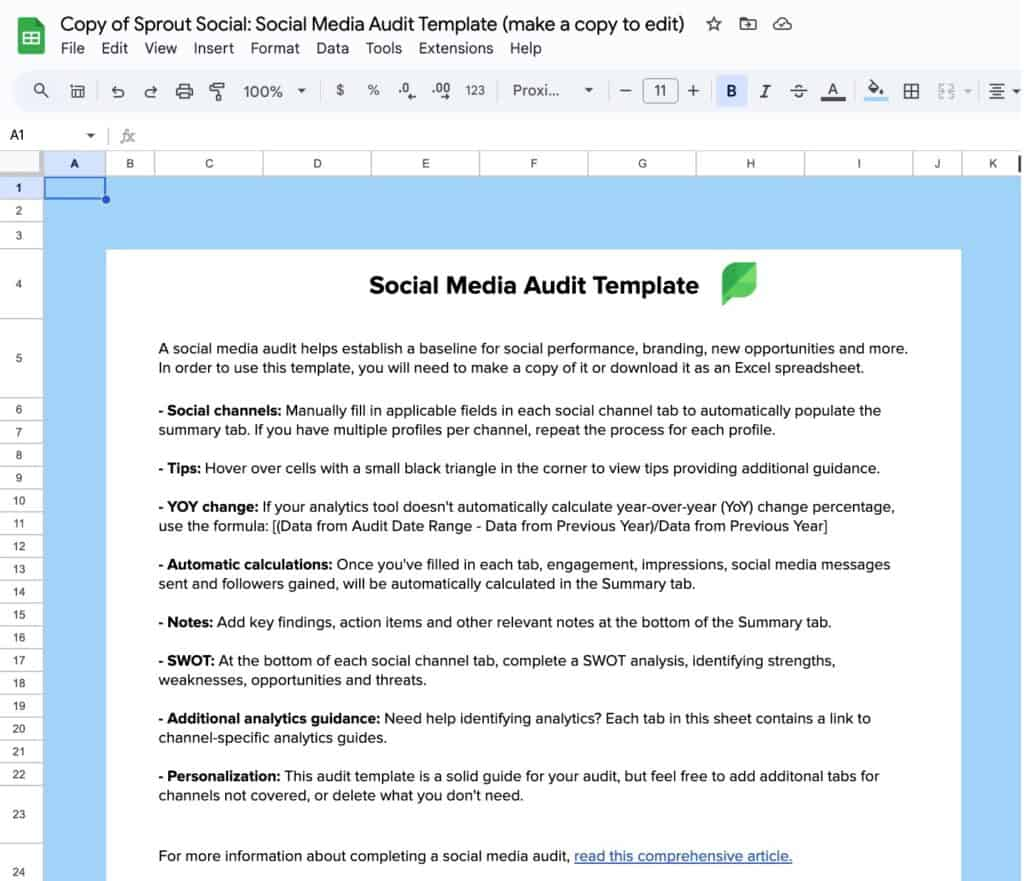
Download our free social media audit template
Since priorities vary from brand to brand, feel free to customize the template based on your needs. Be sure to include the following:
- Profile information (name and URL)
- Engagement metrics
- Publishing metrics
- Audience demographics
- Referral traffic
- Channel-specific metrics
Remember to include the percent change from the previous month and the previous year. Since retailers typically see a surge in social media activity during the holidays, looking at year-over-year numbers helps account for seasonal changes.
When in doubt, conduct your social media audits quarterly. This approach offers a balance between tracking big-picture trends and making time-sensitive changes.
Examples of an effective social media audit
Brands using multiple channels—or agencies managing a variety of clients—often benefit from audit templates or social media management tools to keep the chaos organized. Still, there’s no one-size-fits-all way to conduct your audit.
Here are some examples of how you might want to structure your social media audit:
Example #1: The in-depth audit
An in-depth approach tracks engagement, audience growth and publishing frequency across multiple accounts. It’s ideal for brands posting frequently and looking to see what’s really moving the needle.

Example #2: The quick audit
Faster, more cursory audits with “yes” or “no” questions are great for high-level answers to questions like:
- Are our brand logos and creative consistent across channels?
- Have we posted new content on each network within the past week?
- Have we achieved “inbox zero” for our social customer service questions and concerns?
- Are our bio links pointing to our most recent (or relevant) promotions?
- Which channel is currently our most engaged or fastest growing?
These audits are quick because they involve big-picture details and fewer data points. While not super result-driven, they still beat letting your social channels gather cobwebs.
Example #3: The social media agency audit
For social media marketing agencies that manage multiple clients with diverse needs, presenting audit results in a visually compelling deck instead of a spreadsheet is far more effective.

A well-designed deck uses visuals and concise language to distill complex data into key takeaways. This approach not only reinforces the agency’s expertise and professionalism but also makes the audit actionable and easy to understand.
What social media audit tools should I be using?
The tools you should use will depend largely on the depth and frequency of your audits. While templates certainly help, gathering data points at all means having tracking tools in place. Here are a few social media audit tools to consider:
Sprout Social
Sprout Social simplifies the process of conducting a comprehensive social media audit, making it an invaluable tool for gaining actionable insights and aligning your strategy.
With Sprout’s cross-channel analytics, you can track performance metrics across multiple networks—all in one place. Whether it’s Facebook Page impressions, X link clicks, Instagram follower growth, LinkedIn engagement or Pinterest content performance, Sprout provides an all-in-one solution to monitor, compare and evaluate your social presence.

You can save time on audit report creation using Sprout’s Premium Analytics add-on. Dynamic links, selectable metrics and interactive charts and graphs help teams show the impact of their efforts in presentation-ready reports.
Google Analytics
Chances are you already have Google Analytics (specifically GA4) set up. If so, integrating your Google data into your audit is an obvious next step. From traffic sources to landing pages, search data can align your social media marketing strategy with your search presence.

Salesforce
Anything you can do to illustrate the value of social media to stakeholders is a plus. With a CRM like Salesforce integrated with your social data, you can monitor touchpoints and events that result in tangible outcomes for your business.

Ready to conduct your first social media audit?
Following these steps can take your social media strategy from “guessing game” to “growth engine.” A thorough social media audit helps you uncover hidden opportunities, refine your content strategy and demonstrate the impact of your efforts.
Download Sprout’s free social media audit template to get started! To get access to your social metrics all in one place and make every social media audit easier, test out Sprout’s capabilities with a free 30-day trial.
Social media audit FAQs
How to do a social media audit?
A social media audit can be completed in the following six steps:
- Gathering profile data: Start by reviewing all your social media accounts and ensuring their information (bios, links, branding) is consistent and complete.
- Identifying top-performing posts: Dive into analytics to find out which of your content pieces are resonating most with your audience in terms of engagement, reach, and conversions.
- Assessing follower demographic data: Understand who your audience is on each platform by analyzing their age, location, interests, and other relevant demographics.
- Identifying opportunities within emerging platforms: Research new or growing platforms that might be a good fit for your brand to expand its reach.
- Determining updated objectives and action items: Based on your findings, set new, clear goals and outline concrete steps to achieve them, addressing any identified weaknesses or capitalizing on strengths.
- Sharing audit results with your team: Present your findings and proposed action plan to your team, ensuring everyone is aligned and understands their role in the updated strategy.
What does a social media audit do?
A social media audit provides teams with a clear understanding of their current performance by highlighting strengths, weaknesses and opportunities within their current strategy. It also helps ensure social efforts are aligned to business objectives.
What is a social media audit template?
A social media audit template is a structured document or spreadsheet designed to guide you through the process of evaluating your social media presence and performance. It provides a systematic framework, ensuring you cover all critical aspects of your social media activities.
Here’s what it typically includes:
- Account Inventory: A list of all your active and inactive social media profiles.
- Profile Information: Sections to record details like platform, URL, follower count, and bio.
- Performance Metrics: Spaces to track key data points such as reach, engagement rate, top-performing content, and audience demographics for each platform.
- Content Analysis: Categories to assess content types, posting frequency, and overall effectiveness.
- Competitor Analysis: Sections to compare your performance against key competitors.
- Recommendations & Action Plan: Designated areas to identify strengths, weaknesses, opportunities, and threats (SWOT), and outline actionable steps for improvement.
- Using a template ensures consistency, helps you gather comprehensive data, and simplifies the analysis process, ultimately leading to more informed social media strategies.
Ready to streamline your social media review process? Download this free social media audit template today and start optimizing your strategy!
Why do you need a social media audit template?
A social media audit template is highly beneficial because it provides a structured and systematic approach to reviewing your social media assets and efforts. Here’s why you need one:
- Ensures Comprehensive Coverage: A template guides you through all critical aspects of your social media presence, ensuring you don’t miss any important details from account inventory to performance metrics and competitor analysis.
- Promotes Consistency: It helps maintain consistency in your audit process, especially if multiple people are involved or if you conduct audits regularly.
- Simplifies Data Collection & Analysis: Templates provide organized sections to record data, making it easier to collect, track, and analyze key performance indicators. This streamlined approach saves time and effort.
- Facilitates Action Planning: By clearly outlining areas for improvement and opportunities, a template helps you translate data into actionable insights and develop a concrete strategy for optimizing your social media activities.
- Improves Reporting: A well-structured template aids in creating clear, concise reports that can be easily shared with your team and stakeholders, demonstrating the social media ROI.
Additional resources for Social Media Audit
How to conduct a speedy social media audit
10 steps to performing a successful Instagram audit
How to conduct a TikTok audit in 6 steps
How to conduct a YouTube audit in 5 steps
How to conduct a Twitter audit to improve your brand’s presence
How to do a Facebook audit in 30 minutes or less
How to conduct a LinkedIn audit that brings your brand to life









Share