10 steps to performing a successful Instagram audit

Table of Contents
Nothing ever stays the same on Instagram, so why should your strategy? You might notice that your growth rate is plateauing. Or, your posts are receiving less engagement than before. Before brainstorming a new strategy, it may be worth conducting an Instagram audit first.
An Instagram audit is a social media audit that takes a holistic view of your brand’s performance on Instagram. It’s easy to wonder what the best way to improve your Instagram strategy is. One of the best ways to identify what area your Instagram strategy needs enhancement the most is by completing a comprehensive audit.
In this post, we’ll show you how to conduct an Instagram audit in 10 simple steps. We’ll also introduce you to some of the best Instagram audit tools you can use to get started on the right foot.
What is an Instagram audit?
An Instagram audit is much like a health checkup for your account. It involves the evaluation of your performance and strategy on the platform by analyzing metrics such as follower growth, engagement, content quality, posting frequency and audience demographics.
The purpose of the audit is to highlight the effective strategies and pinpoint areas for growth. This systematic approach enables you to fine-tune your brand’s social media strategy, ensuring its continued relevance and improved results.
10 steps to conducting an effective Instagram audit
An Instagram audit might sound daunting, but it’s actually a straightforward process. Set aside some time to focus and follow these ten steps. We’ll look at various aspects of an Instagram audit from studying your profile to digging deeper into content and analytics.
Prepare for the Instagram audit
Before diving straight into the Instagram audit, there are a few things you need to do. These initial steps will set you up for a successful audit and help you create a solid plan to improve your future Instagram marketing strategy.
1. Identify your goals
First, go back to your Instagram marketing strategy and note your goals. Your goals and KPIs guide your strategy and determine if you’ll need changes after the audit.
What if you don’t know what your goals are? Think about your overall business goals and how you might use Instagram to accomplish them. Without having any goals in place, you won’t know what to do with your audit results.
2. Audit your Instagram profile and bio
When people land on your Instagram account page, what’s their first impression? Begin by taking an overall look at your profile page.

Try to imagine yourself as a first-time visitor. Where do you look first and which links do you click on? Does it give you a good idea of what your brand does?
First, ensure your username and name are consistent with your branding. Both of these fields are used in Instagram’s search results. So if your username is a shortened version of your company name, make sure that your name field has all the necessary information.
Next, review your category (if you entered one) and links. Instagram lets you add up to five links to your profile, so make sure you have all the important ones in there like your website, pricing page or a recent webinar you’re promoting.
Or, use SproutLink to add one short link that directs your audience to relevant external pages.

Now, the bio portion. The bio is one of the first parts that people read when they land on your profile page. Does it clearly convey your brand? Do you have branded hashtags inserted?
Unless you have a highly recognized brand, aim for being informative over minimalistic. Why? Because what you write in your bio impacts your social media SEO.
Finally, optimize your call-to-action buttons and Highlights. Check that the buttons are up-to-date and the Highlights are still relevant. Refresh your Highlights and Covers as needed.
Remember to check your profile on both the web and mobile.
Tips:
- Struggling to fix your bio? Learn how to create an impactful Instagram business bio.
- To improve your searchability and assure customers you’re the real deal, get verified on Instagram.
3. Audit your IG branding and visuals
Once you’ve updated your profile information, look at it from a design point of view. Specifically, audit your Highlight covers, profile photo and posts.
Are they cohesive in feel and tone? You don’t need to have a perfect grid but the general aesthetic of your profile page should be aligned with your brand voice and style.
Take Canva’s Instagram page as an example.

Even with different post types, Canva manages to keep its branding consistent throughout the account.
Tip: Get inspired by following brand accounts that are doing it right.
Audit your Instagram content
Time to dive into your content. Here, we look at your content quality, the mix and your captions. Auditing your Instagram content helps review your content marketing strategy’s performance. Another benefit is that it keeps your content from going stale or worse, irrelevant.
4. Check content quality and relevance
As a highly visual platform, content quality and relevance are very important on Instagram. Without eye-catching posts, Reels and stories that resonate with your audience, you’ll be unfollowed in no time.
Use high-quality images and videos optimized for Instagram. To keep track of your visuals and have easy access to them, use Sprout’s Asset Library. With it, you can edit and use assets across multiple social platforms without leaving Sprout.

According to The 2025 Sprout Social Index™ Report, consumers want to see more authentic, non-promotional content from brands. In fact, 46% say the originality of their content is what makes brands memorable on social. But those brands that understand the nuance of online culture rather than chasing trends will be more successful with this aspect of online culture.
In order to keep your followers engaged with your content, it needs to be relevant to their interests and provide real value. Your content should also showcase your brand’s unique personality and perspective, rather than simply chasing trends.
Examine your top-performing posts and audience demographics. Are you serving the content that they’re most interested in? Does it stay true to your brand?
5. Examine your Instagram content mix
Your Instagram content mix involves both the topics and formats you choose. In your feed posts, do you only push sales for your company or do you also educate? And within those feed posts, is there a nice mix of carousels, video posts, images and Reels?
Instagram has so many different media formats to take advantage of. You don’t want to fall behind while other brands prioritize a video marketing strategy. Between Reels, Shoppable posts, Lives, Stories and other formats, you have plenty to choose from.
That said, short-form video content (i.e. Reels) is one of the biggest Instagram trends right now. Brands looking to grow on the platform should focus on creating original, high-quality Reels by leveraging the app’s many built-in features like trending music and editing tools.
6. Audit your Instagram captions
Grab attention with high-quality media and stick the landing with an equally high-quality caption. Explore the top-performing posts and Reels again for ideas on what resonates with your audience.
Then, make sure it matches up with your brand voice. If it doesn’t, you might need to either change how you write your captions or revise your brand voice.
Captions are also an excellent place to mention other accounts or add relevant Instagram hashtags to drive more exposure and brand awareness.
The example below from Sprout does both:

Tip: If you’re stuck on writing engaging captions, check out caption ideas that generate more interaction from your followers. You can also use Sprout Social’s AI Assist to generate custom Instagram captions or tweak existing ones.
Audit Instagram admin and analytics
The last section of the audit focuses on the nitty-gritty of Instagram. Here we dive deeper into analytics and how they affect your account. This part answers questions like:
- Am I posting at the right times?
- Which hashtags are actually working?
- Why should I do an engagement audit?
- How do I audit my Instagram followers?
7. Look at your posting frequency and schedule
Knowing when your followers are online and engaged is necessary for your posting schedule. According to a Sprout analysis, the best times to post on Instagram are most weekdays between 10 a.m. and 2 p.m., generally.
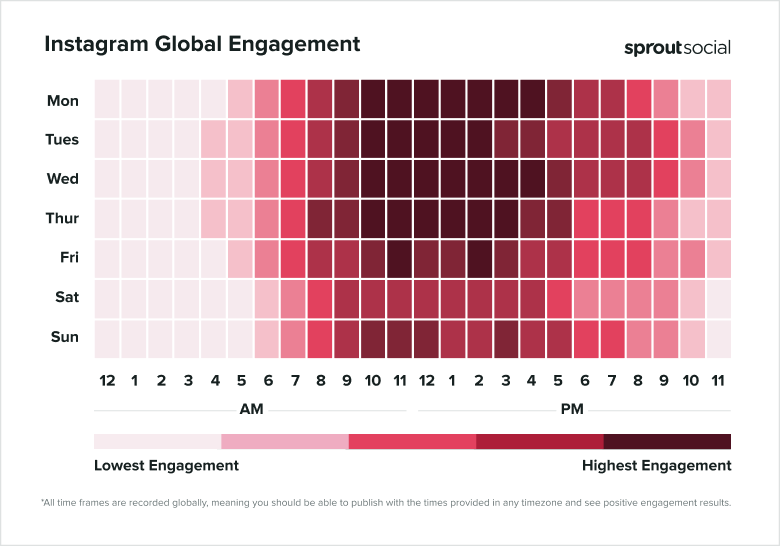
To make it easier on you, Sprout’s own ViralPost algorithm tells you when the best time to post is for you. Based on your own accounts’ engagement analytics, ViralPost suggests Optimal Send Times. As you gain more followers, these times might change, which is why an audit is needed.

Tip: Scheduling your Instagram posts frees up your time and encourages collaboration. Review how to easily schedule your posts to encourage audience engagement.
8. Analyze your hashtags
When used properly, Instagram hashtags have the potential to grow your brand.

Using Sprout’s Instagram Business Profiles Report, you can see how each of your hashtags performed. Note if there are similarities between high-performing hashtags. These trends might uncover which content topics you should explore further.
Bullet Journal might be a brand but it’s also become a method of journaling that’s wildly popular. Users document with the hashtag whether or not they’re using the brand.

Tip: There are different types of hashtags out there. See which types of Instagram hashtags are best for your brand.
9. Audit your Instagram engagement
Have you noticed that your engagement is dropping off? Without great engagement in your posts, you lose the opportunity to build your community and increase brand awareness.
During the engagement audit, ask questions like:
- Are you following appropriate brand accounts and engaging with their posts?
- Are you replying to both comments and DMs?
- Do you leave comments or start conversations on other accounts’ posts?
- If you have accounts tagging you, do you track and collect user-generated content?
- Do you keep tabs on your most-engaged followers?
HelloFresh shares a mix of UGC and influencer collaborations in its Stories. With these saved into Highlights, anyone can view them and be inspired by others like them.
Tip: Check out how your competitors are increasing their own Instagram engagement.
10. Check your Instagram followers
While Instagram does discourage bots and fake followers, some still slip between the cracks. An audit of your Instagram followers looks at what their interests are and if any of them are fake. You also look for influencers to work with and engage with.
Grab demographics data from your native Instagram Business Profiles Report. Combined with the Post Performance report, you’ll learn if your content is resonating with their interests.

No one wants to be followed by a bunch of bots. Using a tool like the one from Modash, enter your username and it’ll surface fake followers. A side benefit is that you’ll also receive information on potential influencers.
Speaking of influencers, now is the time to set up an influencer marketing strategy. The follower audit will surface accounts that you might want to work with. Diversify your strategy by involving creators and micro-influencers. Both of these have proven to increase your brand awareness.
Tip: Everyone wants more Instagram followers but few want to put the work in to gain them. Explore tips on how to increase your Instagram follower count.
Top 10 Instagram audit tools to use
Using the right Instagram audit tool can provide you key insights about your performance and provide data conveniently all in one place. It can help you see data real time, catch issues before they escalate and create high-quality, relevant content that evolves gracefully with trends.
1. Sprout Social
Sprout Social is one of the best Instagram audit tools for brands looking to dive deep into data and analytics to understand their performance, see how they stack up against the competition and identify any gaps or opportunities in their content strategy.
Here are some of the top features Sprout offers for social media audits:
Detailed analytics
Sprout Social offers powerful Instagram analytics that go beyond basic metrics. Access granular data on content performance, follower demographics, hashtag usage, engagement patterns and more to audit and adjust your strategy on the platform.

For example, you can pinpoint which types of posts resonate best with specific audience segments, monitor audience growth over time and even uncover engaged influencers who comment frequently on your posts.
Advanced reporting
Along with tracking analytics, you can generate visual reports for your own Instagram account or your competitors. Sprout’s advanced reporting tools let you create customized reports that align with your specific KPIs and objectives.

Dig deeper with network, profile, campaign and post-level reports. Bring data to life with interactive charts and graphs, compare data across timeframes or profiles, and use advanced filtering to focus on metrics that matter most to your business.
Competitor analysis
Use Sprout’s competitor reports and listening tools to stay informed about your rivals’ Instagram strategies. Analyze their content, followers, tactics and growth trends, and compare metrics against your own to benchmark performance, set goals and identify opportunities in your niche.
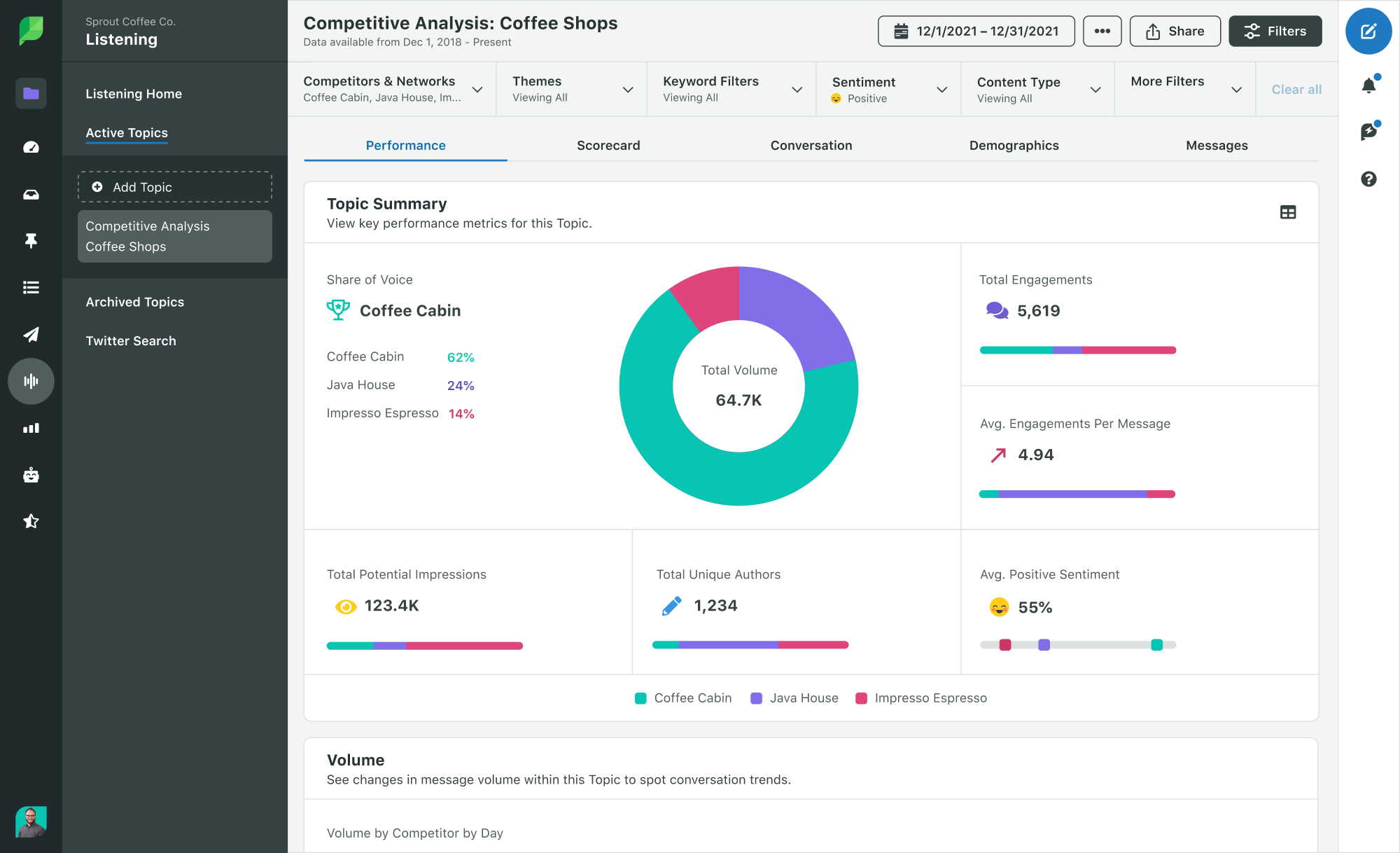
Content scheduling and publishing
Sprout Social’s content planning tools can help with your Instagram auditing process by giving you a clear, organized view of your posting strategy.

Schedule posts, Stories and Reels in advance so they go out at just the right time. The visual calendar view can help you identify gaps or overlaps in your posting schedule. You can also use the Instagram Grid Planner to maintain visual brand consistency in your profile.
Team collaboration
Finally, Sprout’s collaboration and workflow management tools make it easier to perform Instagram audits with your team.

Assign tasks, track live activity updates, set up approval workflows and work simultaneously on a shared inbox and content calendar to ensure all audit activities are completed on time.
2. Iconosquare

Iconosquare is a social media management tool that provides in-depth analytics to help you keep an eye on your Instagram account’s performance. Track metrics like follower growth, engagement rates, and top posts and hashtags. You can also generate visual reports to share audit results with your team and even benchmark performance against your competitors.
3. Upfluence

Upfluence’s Instagram audit tool offers quick, accurate insights into audience demographics, engagement rates and content performance. Brands focusing on influencer marketing will find their tools for checking out potential collaborators and evaluating their authenticity and reach particularly useful.
4. HypeAuditor

HypeAuditor’s Instagram audit tool specializes in detecting fake followers and analyzing audience quality. This free tool can provide a snapshot of any account’s engagement rate, follower number and Audience Quality Score (AQS.) Upon signing up, you can also access a detailed report with additional metrics like a creator’s category, rank, average comments and likes and followers gained or lost over time.
5. Socialinsider
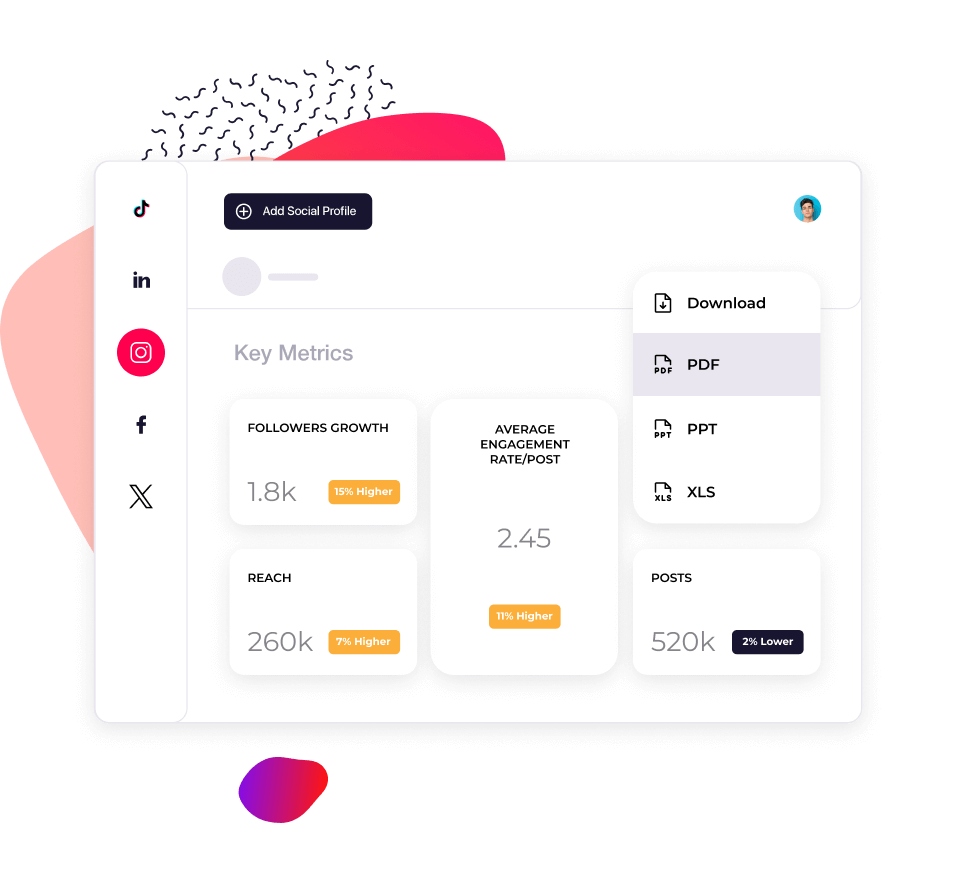
Socialinsider offers robust analytics, reporting and competitive analysis tools for conducting detailed Instagram audits. You can also benchmark your performance against others in your industry. Additionally, the platform offers an AI-powered listening tool designed specifically for Instagram that lets you identify hot topics and trends.
6. SmartMetrics
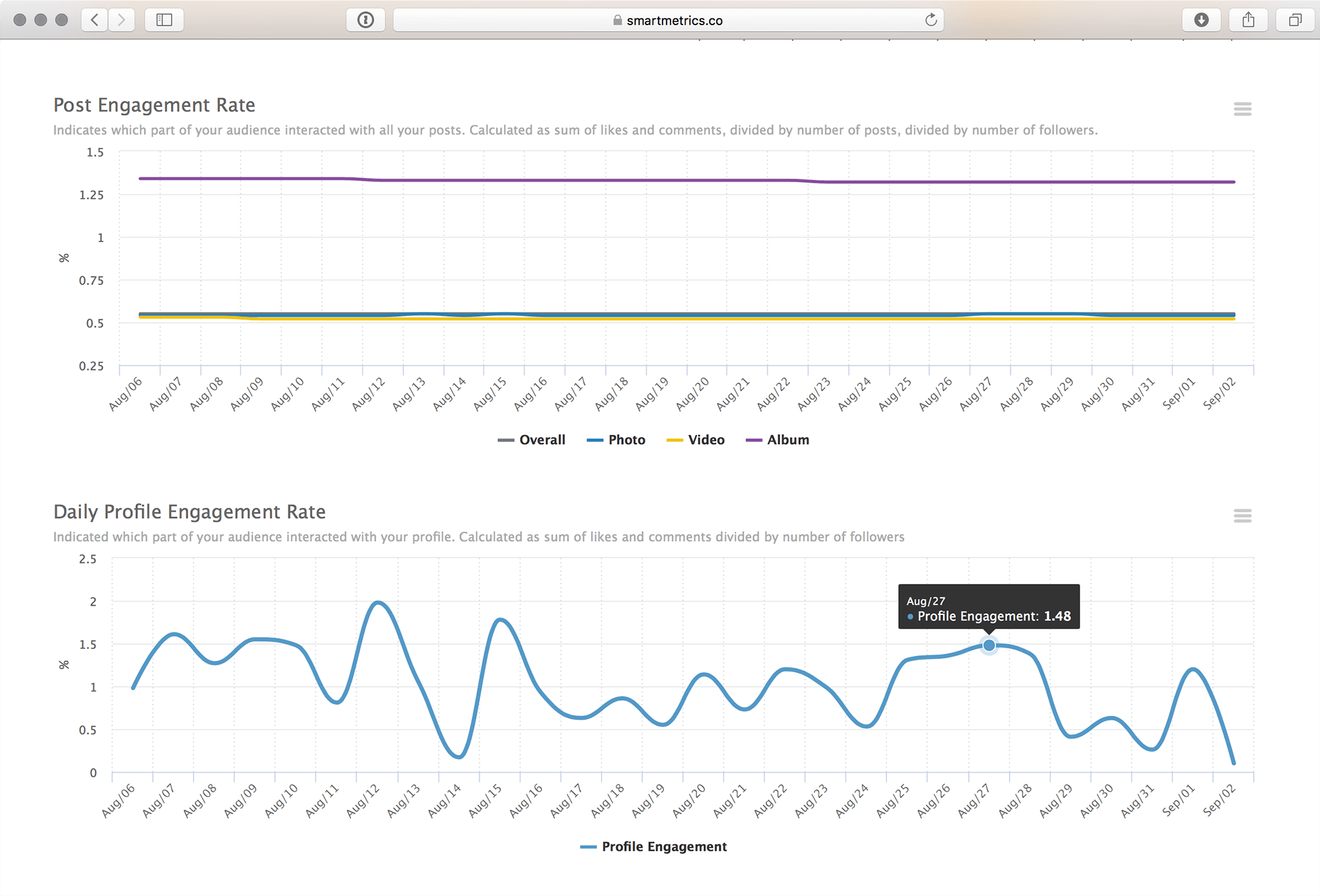
SmartMetrics is a specialized Instagram and hashtag analytics tool. It lets you track and analyze 30+ metrics for your Instagram account and 20+ metrics for hashtags. It’s designed for brands and agencies that need deep insights into content and audience behavior, with features like daily engagement tracking and competitor analysis.
7. Minter.io
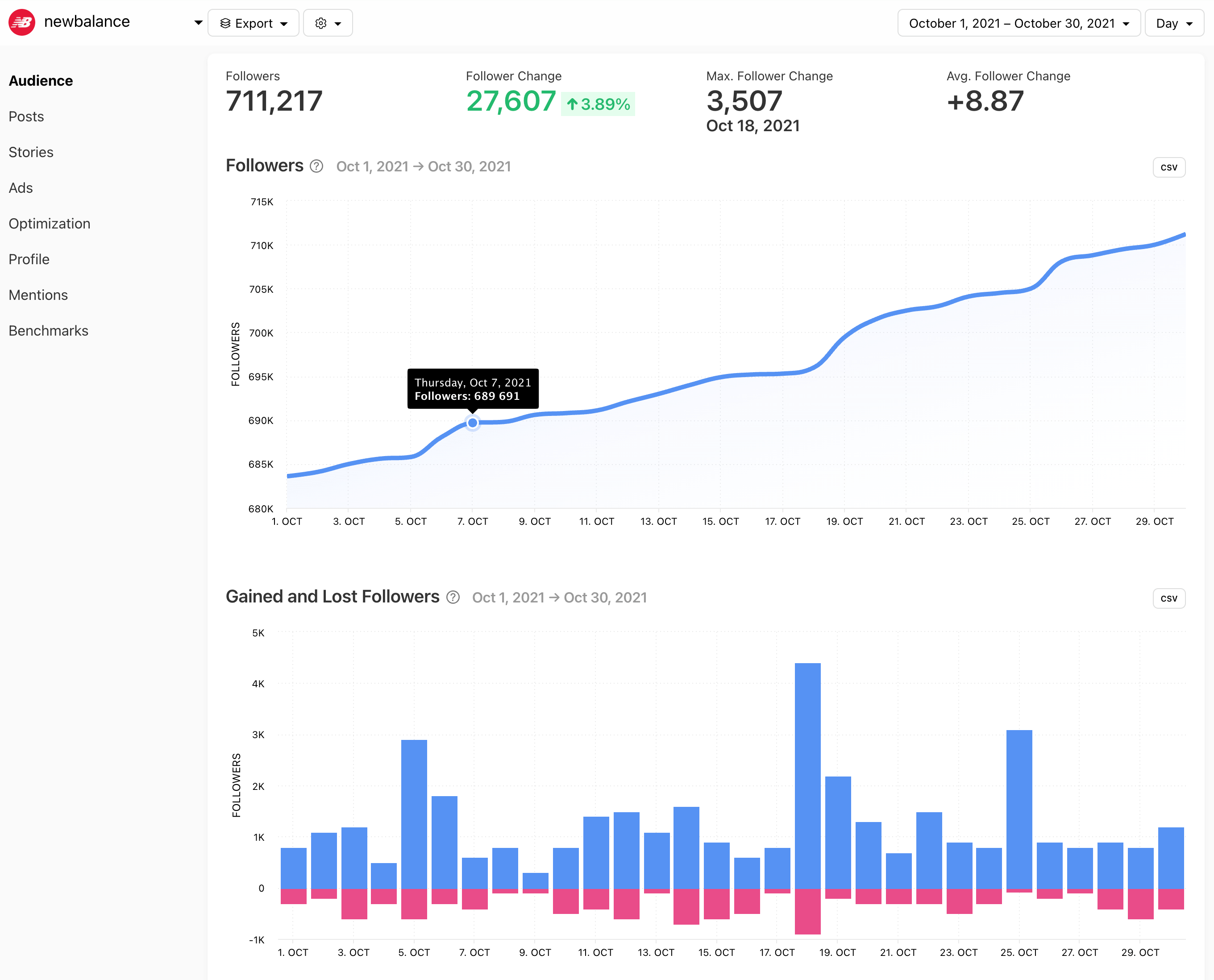
Minter.io provides Instagram analytics with detailed reports on follower demographics, engagement trends and post performance. It’s a user-friendly Instagram audit tool that’s ideal for businesses of all sizes, especially with its affordable and flexible pricing plans.
8. Phlanx

Phlanx can generate visual Instagram audit reports for any account that give you a snapshot of its performance and follower analytics. You can also track things like top hashtags, most used captions and historical data related to engagement and follower growth.
9. PathSocial

PathSocial is an AI-powered Instagram growth platform that offers a free Instagram audit tool. You can use it to primarily check an account’s quality of followers and engagement rate. This helps you determine whether an account is legit or full of fake followers. This tool is helpful for brands evaluating influencers to partner with.
10. Modash

Modash focuses on influencer analytics and provides detailed data on audience demographics, fake followers, performance and top content. It’s a great tool for brands that want to audit influencers and partner with creators with genuine, engaged audiences.
Perform your own Instagram audit
There you have it. In just ten steps, you’ve completed your own Instagram audit. An audit is needed every so often to make sure that your strategy is succeeding. Audits can also surface issues like an out-of-date profile and fake followers that might be preventing you from growing on the platform.
To get started on your own Instagram audit, check out this handy social media audit template.

Share