A Better Way to Continue the Conversation on Facebook
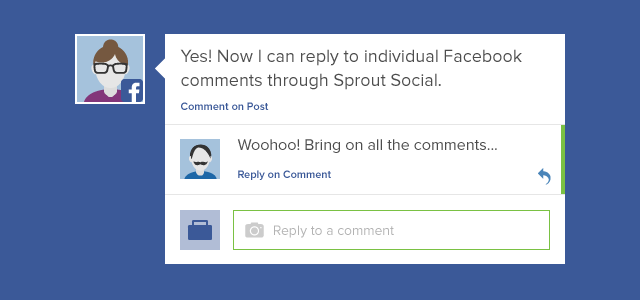
We know how it goes. You publish a new and interesting piece of content on Facebook and all of a sudden you have tons of comments and replies coming in. How do you keep track of them and, more importantly, how do you make sure you don’t miss a message?
Now, you can view threaded conversations and reply to each comment on Facebook from within Sprout, making it easier to follow a given conversation and respond to comments individually and appropriately.
View and Reply to Threaded Comments

Threaded comments and replies in Sprout follow Facebook’s existing hierarchy. You can add new comments or reply to individual comments, but further replies to replies are not threaded — new ones just show up at the bottom.
Attach Photos to Comments & Replies

Think an image will go a long way in answering a customer’s question? Or just want to showcase your brand’s character a bit better with a timely meme or gif? Now you can! Just drag and drop an image or hit the camera icon to add a picture to your comment or reply.
Better Context with Video, Photo & Link Thumbnails

In addition to letting you add photos, we’re also now showing video, photo and link thumbnails from posts, comments and replies right in Sprout’s Inbox and Facebook conversation view.
We encourage you to keep the conversations going and hope that these improvements help you further cultivate your audience on Facebook. As always, your feedback is welcome!
- Categories
Mission critical: How to find the right social media management tools for nonprofits
Published on May 8, 2025 Reading time 7 minutes - Categories
12 Oktopost alternatives for your brand in 2025
Published on May 6, 2025 Reading time 5 minutes - Categories
Social media for healthcare: How to keep patients engaged in the digital age
Published on April 23, 2025 Reading time 6 minutes - Categories
22 Instagram apps for producing must-see content
Published on April 22, 2025 Reading time 8 minutes

Share