Repost Instagram content using Sprout’s mobile app

There’s often a focus on how brands can create content to better connect with their audience, but what about how brands can leverage content created by their audience?
Sharing user-generated content (UGC) and involving your followers in your organization’s story is an effective way to humanize your brand. According to a Comscore study, brands that leverage UGC see a 28% boost in engagement on average. Bringing the experiences of your consumers into your engagement strategy can build and strengthen your relationship with them, making your social presence more impactful.
That’s why we’re thrilled to announce the latest addition to your arsenal of social tools, designed to help you easily integrate UGC into your strategy—Sprout’s new Instagram Repost feature. Now available on iOS, you can repost photos, videos and multi-photo albums from another profile to your own Instagram account.
Repost on Instagram
To share content directly from a public photos or videos on Instagram, ensure that you’re filling content gaps by browsing your feed and simply copying any Instagram post to the Sprout app to schedule or queue for later.
To repost directly from Instagram, just tap Copy Link in the photo menu to copy the image and description to your clipboard. Open the Sprout app to automatically open the post in Compose.
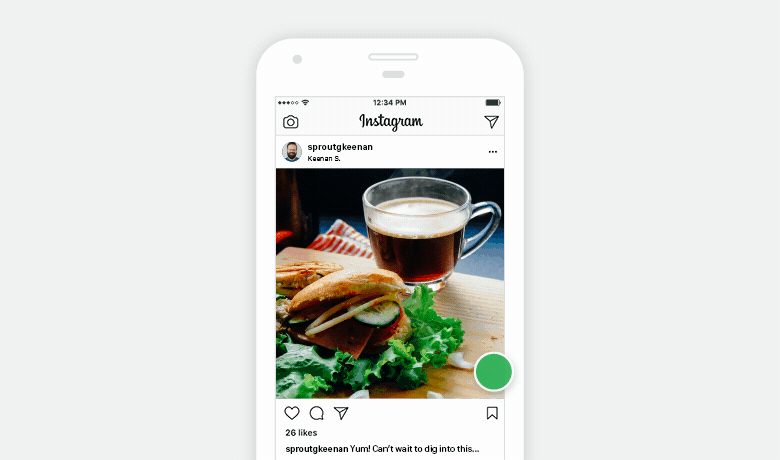
You can utilize Sprout’s mobile publishing capabilities to schedule, queue, submit content for approval or instantly publish posts to Instagram.
Sharing & Engaging
Discovering and sharing compelling UGC is just the first way you can leverage Repost. There are a variety of ways for incorporating this feature into your Instagram engagement strategy:
- Identifying brand advocates to build partnerships and co-marketing opportunities
- Hosting Instagram contests to boost brand awareness and give back
- Promoting branded hashtags
- Fostering brand loyalty through audience promotion
Check out this article to learn more about the best practices for regramming and content sharing.
A Powerful Companion App
Sprout’s iOS app includes full publishing capabilities and engagement functionality on the go, so you can seamlessly manage your social presence anytime, anywhere. Stay on top of your social tasks with access to everything from your content calendar to the Smart Inbox and team collaboration tools, no matter where you are or what you’re doing. Download the app here.
How does your brand currently integrate Instagram reposting into its social strategy? Tell us in the comments and stay tuned for more product updates.
- Categories
Reddit trends: A marketer’s guide to untapped potential
Published on May 8, 2025 Reading time 10 minutes - Categories
Connect and convert with WhatsApp marketing software
Published on May 7, 2025 Reading time 8 minutes - Categories
How to jumpstart your LinkedIn lead generation strategy
Published on May 5, 2025 Reading time 7 minutes
Share