
Social Media Scheduling
21 best social media scheduling tools for your brand in 2026
Use this comprehensive guide to choose the right social media scheduling tool for your brand.
See why marketers trust Sprout to plan, schedule and optimize their content—start your free 30-day trial today.
Reading time 14 minutes
Published on December 19, 2025

Table of Contents
Summary
- Turning to scheduling tools to streamline content management is a way social media marketers increase efficiency and return on investment (ROI).
- Social media scheduling tools streamline repetitive tasks. They enhance overall social media management processes and provide users of these tools more time for content creation and real-time engagement.
- Scheduling tools like Sprout Social, CoSchedule and Feedly cater to different needs. Apart from post-scheduling, these tools provide features for collaboration, content curation and analytics.
Social media marketers are always in search of more return on investment (ROI) and less wasted time. However, managing multiple accounts and building a community involves repetitive, time-consuming tasks.
That’s where social media scheduling tools can save the day.
Social media scheduling tools are more than just a convenient shortcut to queue up posts. The right tools help you manage your overall social media management process. They make it easier for you to create great content, publish at the right times to maximize reach and build deeper connections with your followers.
What are social media scheduling tools?
A social media scheduler is a solution that helps you schedule your social posts across multiple social media accounts and platforms.

Just because social media is “always on,” it doesn’t mean you have to be.
Scheduling your social posts ahead of time gives you and your social team the opportunity to plan ahead and stay focused on other tasks.
But with so many social media scheduler tools available, how can you find the right solution for your business? That’s where we’re here to help.
In this guide, you’ll discover 19 of the best social media scheduling apps and tools that save teams time and help get results for their marketing efforts.
How to choose the best social media scheduling tool for your business?
Choosing the best social media scheduling tool is a strategic decision that drives efficiency and ROI. The most effective platform must do more than just publish content; it must act as a command center that scales with your business and elevates your entire social marketing strategy.
Key Factors for Selecting the Best Social Media Scheduler
When evaluating software, professional marketers must focus on critical capabilities that solve real-world workflow challenges:
Workflow and Governance:
- Unified Multi-Platform Support: Look for a tool that manages every key social network (e.g., X, Instagram, Facebook, LinkedIn, TikTok) from a single, intuitive dashboard. This eliminates the time-consuming friction of juggling native platforms.
- Team Collaboration: Prioritize features that support seamless teamwork, such as customizable content approval workflows, multi-level user permissions and clear internal communication tools. Strong governance is non-negotiable for agencies and enterprise teams.
Optimization and Automation:
- Intelligent Scheduling: Look for advanced automation that uses machine learning to pinpoint the optimal post times for your specific audience’s engagement history. This ensures your content is published when it has the highest chance of success.
- Bulk Management: The ability to upload, categorize and schedule large volumes of content at once is essential for efficient campaign launches and maintaining consistent frequency without manual effort.
Intelligence and Performance:
- Actionable Analytics: Move past basic vanity metrics. The best tools deliver comprehensive, cross-network reporting that connects social activity directly to measurable business outcomes and true ROI.
- Proactive Listening: The platform should offer robust social listening capabilities. This allows you to monitor brand health, analyze competitor activity and identify industry trends in real-time to inform and pivot your content strategy.
Engagement and Care:
- Centralized Inbox: A unified social inbox that consolidates every message, comment and mention into one stream is vital. This streamlines engagement, reduces response times and is the foundation of high-quality social customer care.
Ultimately, the best social media scheduling tool is one that serves as an integrated command center for all your publishing, analytics and engagement needs, enabling your team to focus on strategy and creativity, not operational tasks.
21 Best social media scheduling tools to boost your social workflow
There’s a vast number of different social media scheduling tools and apps to choose from. Each of them differs in terms of integrations, advanced features, membership packages and more.
We’ve listed 19 different options distributed in three categories so you can find the best social media planner for your company.
1. All-in-One Social Media Scheduling Tools
2. Social media schedulers for small teams
3. Social media scheduling tools for dedicated platforms
All-in-One Social Media Scheduling Tools
1. Sprout Social
If you’re looking for an all-in-one social media management tool, Sprout fits the bill.
Sprout’s vast list of features, integrations and solutions make it one of the best social media planner options available.
Features
Sprout’s powerful AI and automation capabilities help you hit the ground running. You’re able to process an average of 600M customer messages a day, while the collaborative content calendar makes it easy for your whole team to manage and publish across your accounts. Queueing, advanced scheduling, multimedia scheduling and multi-profile publishing are all available across Sprout’s membership plans.
ViralPost® and Smart Inbox tools are also available on all plans. They help you choose the best time to post and improve how you interact with your audience.
Sprout also offers advanced reporting tools and features like unified review management, analyzing hashtags and social listening. Collect actionable data on everything you post to improve account performance in the future.

Advantages
- Vast social media features for monitoring, scheduling and reporting.
- Integrations with all major social platforms.
- Several approval workflows to optimize your socials
- User-friendly interface with powerful features like social listening.
- Advanced AI capabilities including content creation support.
- Scales with your business as your social marketing and customer care teams grow.
- You can access a free, 30-day trial immediately with no credit card required.
Things to consider
Sprout’s huge number of tools means it’s applicable for businesses and teams of all sizes, from small businesses to large international enterprise brands. In addition to social teams, Sprout also supports data analysts or strategists with its business intelligence reporting functionality.
Sprout delivers a 268% return on investment over three years, along with benefits of up to $1.31M for a composite organization representative of interviewed customers, according to The Total Economic Impact™ of Sprout Social, a 2025 commissioned study conducted by Forrester Consulting on behalf of Sprout. Our intelligent, analysis-ready models fit into your existing workflows seamlessly without manual setup.
2. CoSchedule
CoSchedule helps brands publish and push content to social media simultaneously thanks to its calendar software. It’s designed to be an all-in-one social media scheduler for social media marketers and agencies.
Features
CoSchedule has three different calendar solutions for social, agency and content. They also support content and creation with an AI editor called “Hire Mia”, and offer several reporting tools.
Advantages
- Solutions designed specifically for content marketing
- Many scheduling features
Things to consider
The platform is designed for teams who are less focused on social media.
3. Planable
Planable is a social media marketing planning tool designed to help teams publish content quickly.
Features
Planable has a lot of tools that support the content creation process. They all have collaborative integrations and offer scheduling and a marketing calendar with multiple views.
Advantages
- Free option available
- Very focused on supporting content creation
- Many collaboration features
Things to consider
Meant for brands and agencies who are looking for simple social reporting.
4. Hootsuite
Hootsuite is a social media marketing tool with powerful publishing features. It comes with a visual calendar to plan out your content and easily fill gaps. If you ever run out of things to post, you can use this scheduling tool to generate an endless stream of content ideas. The tool even provides suggestions on the best time to post so you can schedule your posts for the highest engagement.
Check out our list of Hootsuite alternatives if you’re looking to take your social media management in a different direction.
Advantages
- Publish and schedule social media posts on a variety of platforms
- Manage incoming messages and mentions and respond to them in a single inbox
- Monitor online conversations around your brand and industry to stay on top of trending topics
5. Zoho Social
With publishing, scheduling and monitoring tools as well as analytics and collaboration options, Zoho Social is another tool that provides social media management.

Features
As well as a calendar, Zoho Social has a monitoring dashboard for you to keep track of trends. They also offer analytics tools that are tailored to each social network.
Advantages
- Different pricing for businesses and agencies
- Platform-specific analytics
- Integrates with Zoho CRM and Zoho Desk
Things to consider
Meant for larger companies or enterprises with big marketing teams.
6. Agorapulse
Agorapulse is a robust all-in-one social media management platform designed to streamline publishing and monitoring for growing teams. Its feature-rich environment helps brands maintain a consistent presence while providing deep insights into the business impact of their social efforts.
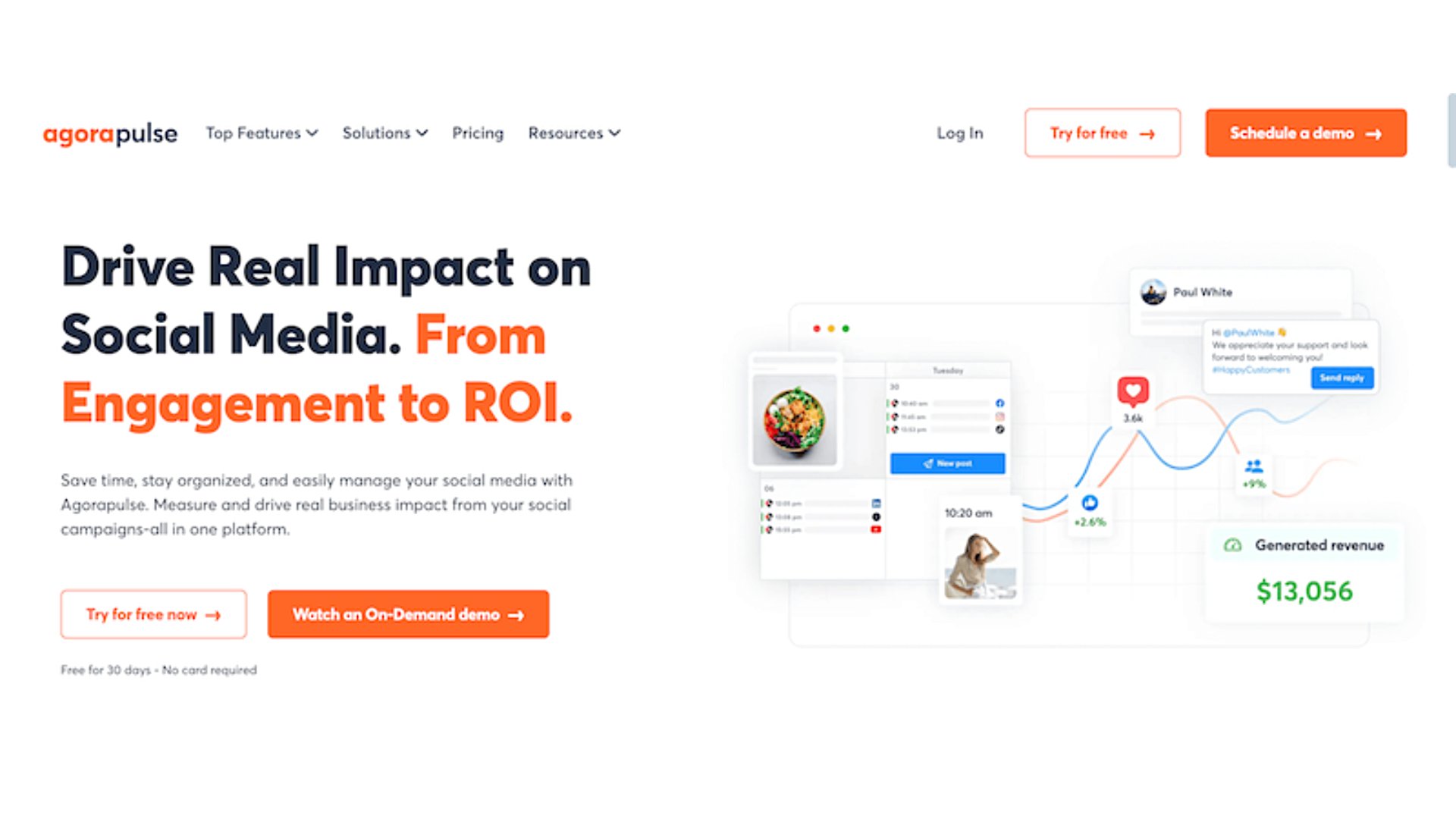
Features Agorapulse provides a centralized social media calendar for drafting, scheduling and approving content across all major platforms. The unified social inbox consolidates messages and comments, ensuring high-quality customer care. Additionally, the tool includes robust social listening capabilities and automated ROI reporting to help you track performance and justify your social media spend.
Advantages
-
Intuitive unified inbox for managing engagement in one place.
-
Advanced reporting tools that easily calculate social media ROI.
-
Built-in social listening to track brand mentions and competitors.
Things to consider Agorapulse is an ideal solution for agencies and mid-to-large businesses that need a comprehensive command center without the steep learning curve of enterprise software.
Social media schedulers for small teams
7. Post Planner
Post Planner’s tools aim to help your content reach more followers. Its solutions help with scheduling, as well as content creation and design.

Features
As well as its basic scheduling, Post Planner offers Discover and Design tools to help you create viral posts.
You can find content ideas for what to post and schedule it right inside Post Planner, from sources like Reddit subreddits, streams and RSS feeds.
Advantages
- Tools that help you find and create content
- Recycling features like repurposing previous content to increase reach
Things to consider
Post Planner’s tools are for influencers and solopreneurs with only a few social channels. It isn’t well-suited for data analysts or anyone looking for detailed reporting.
8. StatusBrew
StatusBrew offers a collaborative dashboard for teams to schedule content on social media. They also offer different solutions designed for agencies, small businesses and enterprises.
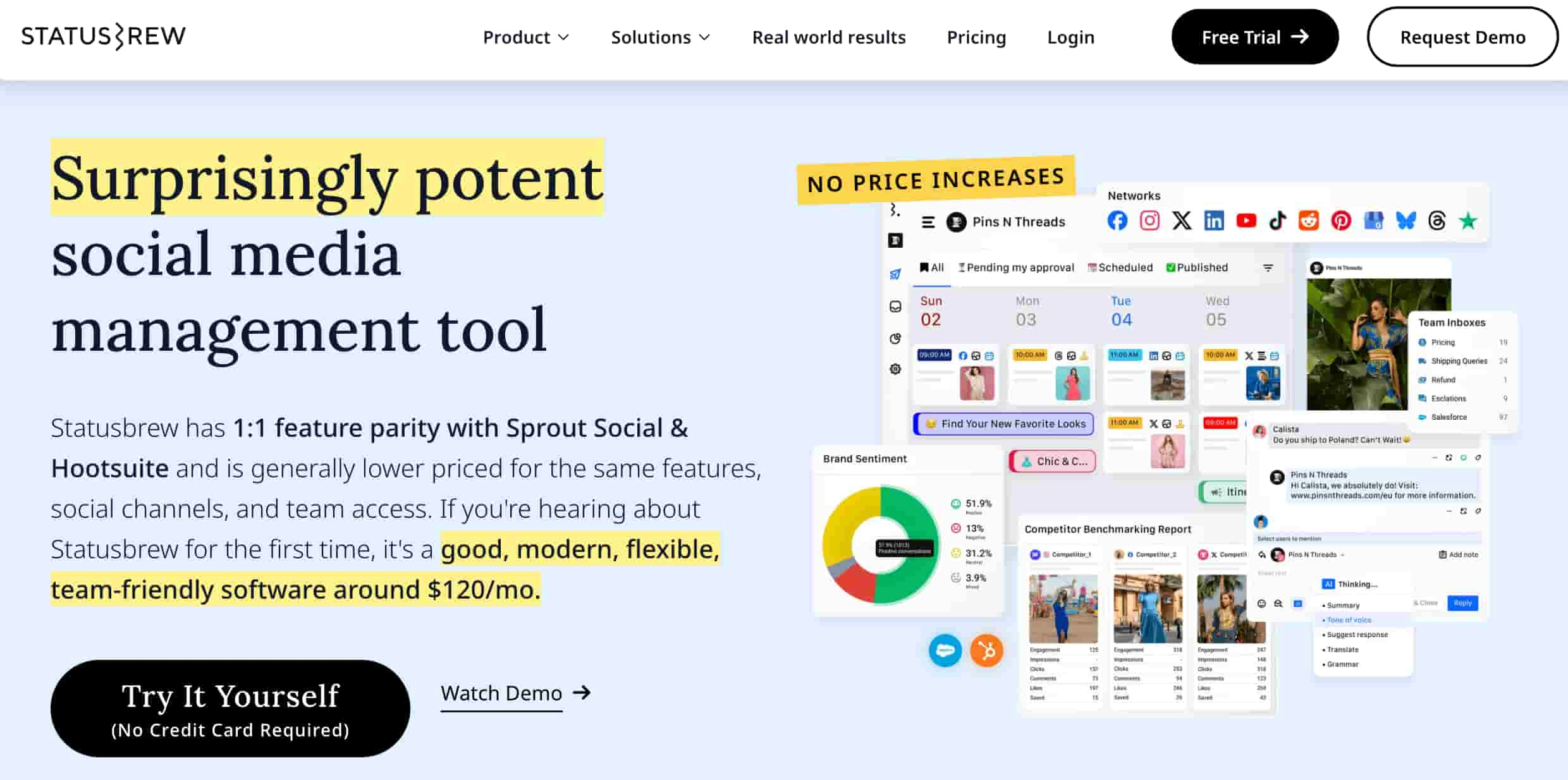
Features
StatusBrew’s features are split into Publish, Engage and Reporting sections. They provide a shareable scheduling calendar, automated inbox tools and customizable reporting templates.
Advantages
- Buildable reports with 230 different metrics options
- Bulk scheduling and approval workflows
- 14-day free trial available
Things to consider
The tool is mainly designed for collaborative use in teams.
9. MeetEdgar
MeetEdgar is a scheduling and content creation tool that focuses on blogs, articles and content as well as social media.

Features
MeetEdgar’s AI content curator Inky can generate AI-written posts and content within the software.
Their main feature also involves saving all the content you publish and using this library to repurpose old ideas. This allows your evergreen ideas to be regularly refreshed into new posts.
Advantages
- Schedule and then repurpose existing content
- Usable across blogs as well as socials
Things to consider
MeetEdgar is designed for freelancers and small businesses who rely heavily on written content as it doesn’t have much multimedia support.
10. eClincher
eClincher is a brand management tool that offers a single inbox for all your social media accounts. It also provides scheduling and tools that help you manage your SEO and online reputation.

Features
eClincher provides an all-in-one social inbox to improve responsiveness.
Their online reputation tools track conversations around your digital content. eClincher’s scheduling tools are also mostly AI-driven.
Advantages
- Advanced tools like monitoring and social listening
- Integrates with over 30 platforms
Things to consider
eClincher is designed for enterprise brands and very large marketing teams.
11. Iconosquare
Iconosquare combines social listening tools with its suite to offer a solution that prioritizes analytics and reports.

Features
Iconosquare’s analytics tools combine your engagement metrics with community insights across 100+ metrics.
Its scheduling tools provide some additional advanced features like image cropping, crossposting and approvals.
Advantages
- Advanced analytics and reporting
- Industry benchmark comparisons
- Intuitive scheduling
Things to consider
Iconosquare is marketed towards social teams working within large brands.
12. Sendible
Sendible allows you to manage your social media accounts at scale. It also connects with content platforms like WordPress and is built with agencies in mind.

Features
Sendible’s scheduling tools integrate with Canva Pro and allow for bulk planning for campaigns.
They also offer additional tools like Custom Tags and Automated Reports to help with collaboration and analysis.
Advantages
- Some advanced tools like a smart compose box
- Designed to help you schedule at scale
Things to consider
Due to its focus on growth, Sendible is designed for small and medium-sized businesses, and is geared more towards agencies.
13. NapoleonCat
NapoleonCat offers tools that help you automate and manage your social inbox. Though this is their focus, they also provide scheduling and reporting solutions.

Features
With auto-moderation, you’re able to automate your direct messages across Facebook and Instagram.
NapoleonCat also supports scheduling across five platforms and social customer relationship management features.
Advantages
- Several tools that help with your direct messaging
- Meta business partner
Things to consider
NapoleonCat is designed for marketing teams looking to optimize their social inbox.
14. SocialBee
SocialBee is one of the modern social media scheduler tools designed primarily for solopreneurs and small businesses.
Features
SocialBee enables you to create content and generate a social strategy with AI assistance.
It also offers further scheduling solutions with an easy-to-use interface, as well as analysis and engagement tools.

Advantages
- Some analytics and engagement tools, alongside scheduling
- Simple UI
Things to consider
Socialbee is meant for solopreneurs and small teams, as it doesn’t have many collaboration tools.
15. Feedly
Feedly is a scheduling tool with a focus on content curation. Its platform automatically curates content to fill up your social media calendar.

Features
Feedly has two main products: Threat Intelligence and Market Intelligence.
Market Intelligence can be used to curate a feed of content. You can then integrate this with your social platforms to share relevant content.
Advantages
- Customize the content you share
- Tailor your feed to your audience or industry
- Simplify how you find and share market intelligence
Things to consider
Feedly works as a research tool and supplement for content scheduling for marketing teams. It’s aimed at enterprises rather than small & medium businesses.
16. SocialPilot
SocialPilot is a social media scheduling tool that allows users to plan and automate their content across multiple platforms. It simplifies the process of creating and publishing posts, ensuring consistent brand presence.

Features
SocialPilot offers bulk scheduling capabilities, enabling users to schedule hundreds of posts at once. It also provides a social media calendar for visual content planning and allows for team collaboration on content creation and scheduling.
Advantages
- User-friendly interface for easy navigation and scheduling
- Cost-effective pricing plans suitable for individuals and agencies
- Robust analytics and reporting to track scheduling performance
Things to consider
Some advanced social listening and engagement features are limited compared to higher-priced competitors.
If you’re looking to explore other robust scheduling platforms, check out our list of SocialPilot alternatives.
17. Loomly
Loomly is a social media scheduler designed to streamline the workflow for social marketing teams. It provides tools for creating, organizing and scheduling social posts, ensuring timely and effective content delivery.

Features
Loomly offers calendar views for easy scheduling, post optimization tips and automated publishing across multiple social channels. It also has content ideation tools, post previews and a digital asset management library to store images, files and other assets.
Advantages
- Collaborative features for teams to work together on content scheduling
- Content ideation and inspiration tools to spark creativity
- Detailed post previews and optimization suggestions
Things to consider
The platform’s learning curve might be slightly steeper for users unfamiliar with content planning workflows.
18. Buffer
Buffer is a popular social media scheduling app known for its simplicity and focus on user experience. It provides a streamlined way for small businesses and creators to plan and publish content without being overwhelmed by complex features.
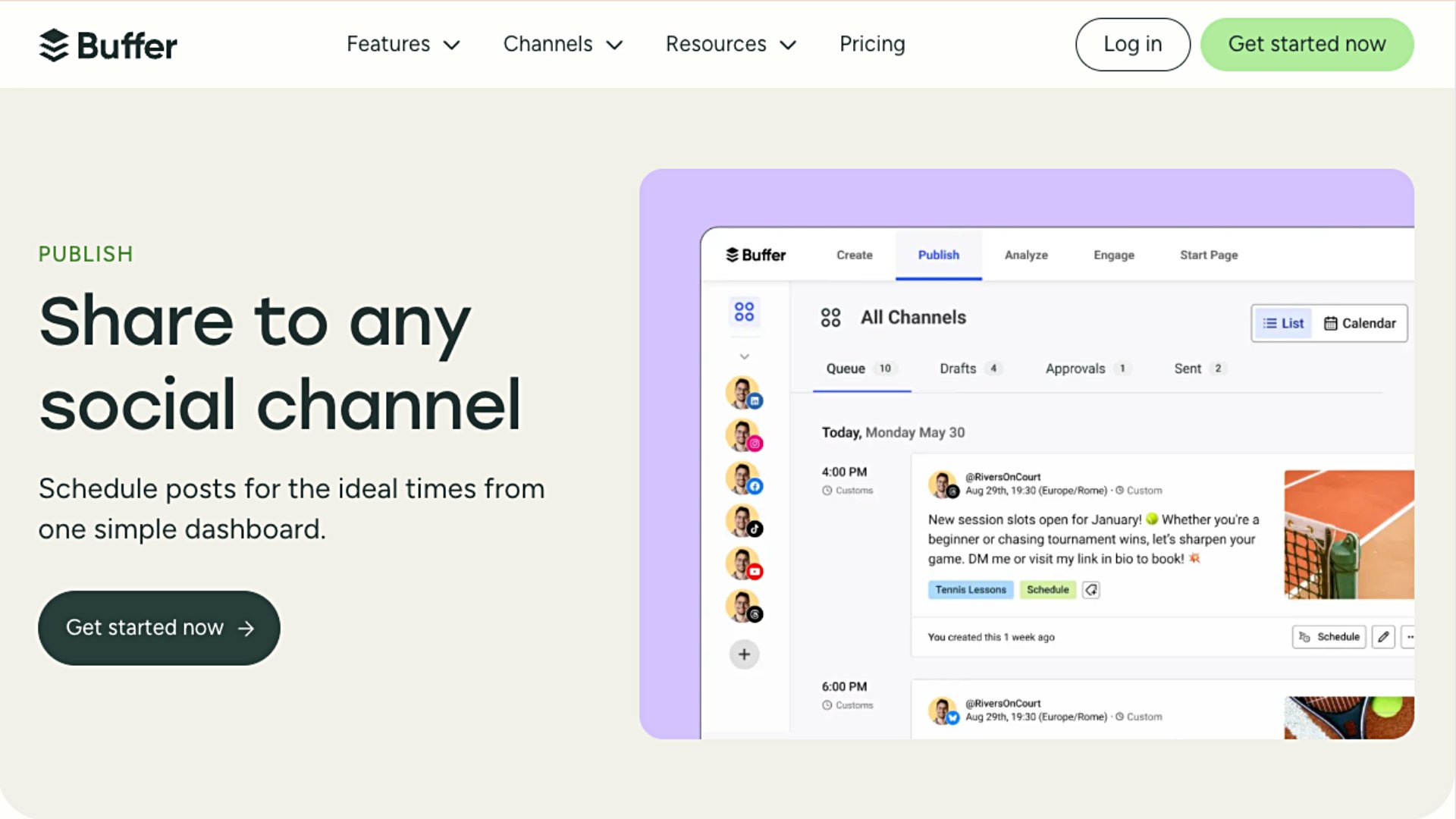
Features
Buffer offers a visual calendar for scheduling posts across platforms like Instagram, TikTok and LinkedIn. It includes an AI Assistant to help you brainstorm and refine post captions, as well as a “Start Page” feature to build simple landing pages for your social bios. The platform also provides lightweight analytics and engagement tools to help you track growth and respond to followers.
Advantages
-
Extremely user-friendly interface that’s easy to set up and navigate.
-
Flexible pricing with a robust free version for individuals and small teams.
-
Seamless AI integration for faster content creation and optimization.
Things to consider
Buffer is best suited for solopreneurs and small marketing teams looking for a focused, efficient tool to manage their social publishing.
Social media scheduling tools for dedicated platforms
19. X Pro (formerly Tweetdeck)
X Pro now allows users to manage multiple accounts at once and schedule posts. This feature used to be called Tweetdeck, but it’s now part of the X Pro suite.
X Pro is also easily integrated with Sprout.

Features
Along with scheduling posts and managing multiple accounts, X Pro helps you organize posts into Collections. You can also access advanced search functions, including sentiment searches.
Advantages
- Easily post from multiple X accounts
- Search functions improve X’s use as a research tool
Things to consider
X Pro is meant for individuals, as well as social teams in cases where X is a significant social media channel for their brands.
20. Airtable (For Meta and LinkedIn)
Airtable is a collection of tools that function as a “spreadsheet database hybrid”. A key part of its features includes scheduling tools for marketing as well as employee management.

Features
Airtable’s campaign and marketing management tools allow you to create calendars and automate processes. You can also translate, create with AI support and measure results.
Advantages
- Free option available
- Support with strategy as well as distribution
- Designed to help teams collaborate
Things to consider
Since app-building is its main use case, Airtable may be better suited for strategists and software developers rather than marketing teams.
21. Sked Social(for Meta)
Sked Social is an Instagram-first scheduling tool that specializes in streamlining account management across Meta platforms.
Features
With an AI-optimized platform, Sked Social’s features include planning, collaborative tools, social inbox and listening.
Though they focus on Meta, Sked also integrates with other platforms like TikTok and Pinterest.

Advantages
- Unlimited users across plans
- Reliable customer support
- Several AI features for efficiency
Things to consider
Sked’s tools are designed primarily for brands and franchises, particularly teams that focus on Instagram.
What to look for in the best social media scheduling tool
When selecting the best social media scheduling tool for your business, you can decide based on your organization’s needs, objectives, and key results (OKRs). There are certain key factors that should be at the forefront of your mind when you choose the best scheduler for your brand’s social growth. These include:
Alignment with Your Brand and Team Needs:
Before diving into features, assess your specific marketing tasks, overarching brand goals, and the size of your social media team. Are you a small business needing basic scheduling, or a large enterprise requiring advanced analytics and collaboration features? Understanding these requirements will narrow down your choices significantly.
Ease of deployment and use
A tool, no matter how powerful, is only effective if your team can navigate it with ease. Look for intuitive interfaces and straightforward workflows that save time rather than adding complexity. A user-friendly experience ensures quicker adoption and consistent use across your team.
Ensure that your social scheduler has an easy-to-navigate dashboard and simple walkthrough guides for training and deployment.
Quality of support
Even the most seasoned social media managers encounter questions or technical hiccups. Opt for a tool that offers reliable and accessible customer support. Responsive and helpful assistance can be invaluable in resolving issues promptly and maximizing your tool’s potential.
When making a choice, select a social media schduler that has a track record of good customer support.
Comprehensive Analytics and Reporting
Beyond just scheduling, the best tools offer robust analytics to track post-performance, engagement, reach, and audience demographics. This data is critical for understanding what resonates with your audience and for continuously refining your social media strategy.
Multi-Platform Compatibility
Ensure the tool supports all the social media platforms essential to your brand’s presence, whether it’s Facebook, Instagram, LinkedIn, X (Twitter), Pinterest, or TikTok. A single, centralized dashboard for all your channels will significantly streamline your efforts.
Collaboration Features and Workflows
For teams, features like user roles, permissions, and content approval workflows are vital. These functionalities ensure smooth communication, maintain brand consistency, and prevent errors by allowing team members to draft, review, and approve content before it goes live.
Ultimately, the best scheduling tool is the one that empowers your team to manage social media efficiently, supports your strategic goals, and provides a smooth user experience.
Are you taking advantage of social media scheduling tools?
Brands of all shapes and sizes are using social media scheduling tools and apps to grow their followings, save time and push out more content.
Given the fast-paced nature of digital marketing, having these tools on deck is crucial for keeping your content from getting lost in the shuffle.
Want to build your online presence with a scheduling tool that works? Try Sprout Social free for 30 days.
Social media scheduler FAQs
Why use social media scheduling tools
Using a social media scheduler to help with account management offers you a range of benefits, including:
- Simplified posting across multiple accounts and social media platforms at once
- Optimize when to post on your accounts for maximum engagement
- Enhancing your team’s communication with collaboration features
- Calendar integrations that help your forward-planning
- Clearer visualizations, advanced analytics and reports that you can use to improve
- Strategy support tools to optimize your account’s performance
- The ability to automate certain processes with AI functionality
- Access to advanced monitoring features like social listening, hashtag analytics and more
What are the key features to look for in a social media scheduling tool?
To efficiently manage your online presence, a social media scheduling tool is invaluable. Here are the key features to prioritize:
- Multi platform coverage: A social media scheduler should allow automation across all your social media channels (Facebook, Instagram, X, LinkedIn, etc.) from one central dashboard.
- Streamlined Content Calendar: A visual content planner helps organize, visualize and manage your content strategy, ensuring consistent posting and identifying gaps.
- Analytics and Reporting: A content scheduler should allow your team to track post performance, engagement, reach, and audience insights to optimize your strategy.
- Collaboration Tools: For advanced social teams, the scheduler should have advanced work management features like approval workflows, user roles and internal notes to streamline content creation and review.
- Bulk Scheduling: Save time by scheduling multiple posts(ViralPost®),) at once or setting up evergreen content to be automatically recycled.
- Social Inbox: Centralize messages(smart message inbox) and mentions and monitor brand conversations to engage promptly and manage reputation.
How do social media scheduling tools help with consistency?
The social media scheduling tools allow you to pre-plan and queue up content, ensuring that your posts are published at regular intervals and optimal times, even when your team is not active online. Maintaining a consistent presence helps keep your audience engaged and your brand visible.
Additional resources for Social Media Scheduling
How to schedule Instagram Stories [2026 Guide]
21 best social media scheduling tools for your brand in 2026
14 Instagram scheduling tools for your brand in 2026
How to schedule X posts (Tweets): Your brand’s complete guide in 2026
How to schedule a post on Facebook in 2026
How to schedule Instagram posts: The complete guide for 2026
How to schedule LinkedIn posts for Profiles and Pages
Schedule TikTok posts from mobile and desktop
Post to all social media at once using Sprout Social
How to schedule Reels on Instagram in 3 ways
How (and why) to post to Instagram from PC or Mac

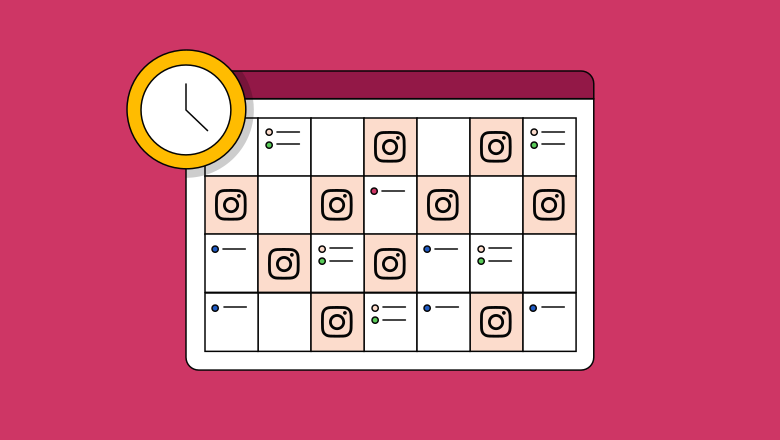



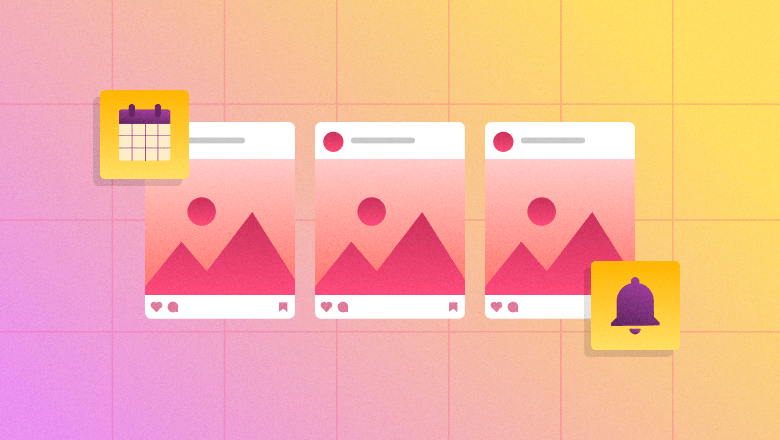


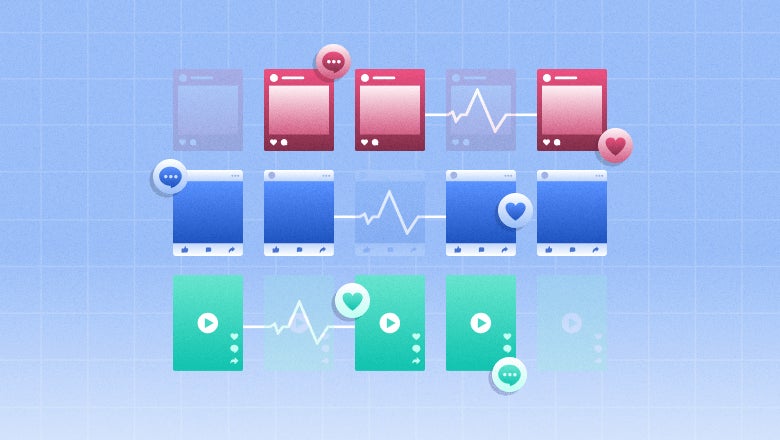





Share