How to schedule Instagram Stories [2025 Guide]
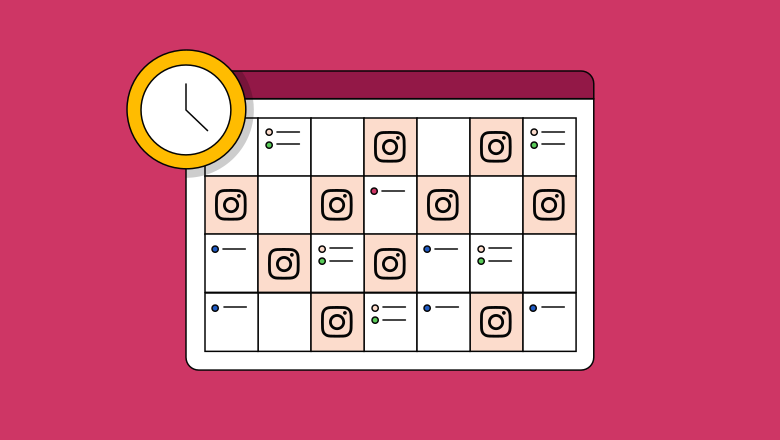
Table of Contents
Want to keep your brand top-of-mind for your audience using Instagram Stories? Consistency is key, but when you’ve got a million other tasks, you might not have the time to manually create and publish Stories content throughout the day.
Manual publishing also has its challenges. What if an image gets cropped weirdly? Or the sticker link you included doesn’t work? Now, instead of focusing on other tasks, you’re stuck troubleshooting tech issues. However, scheduling Instagram Stories can help avoid these scenarios.
We’ve created this in-depth guide to show you how to schedule Instagram Stories. You’ll learn the benefits of scheduling and step-by-step instructions for using Sprout Social and Facebook Business Suite’s scheduling features.
Why should you schedule Instagram Stories?
Short answer: scheduling Instagram Stories makes a social media marketer’s life a lot easier. But here are a few of the most impactful benefits.
Save time
According to Harvard Business Review, workers spend under four hours a week reorienting themselves after toggling between apps and websites, or 9% of their overall annual work time. Scheduling Stories allows marketers to focus on one task at a time instead of interrupting what they do throughout the day to post, saving them time, effort and focus.
Create scheduling consistencies
Stories appear right at the top of the Instagram feed, so they’re often the first thing people see when they open the app. Scheduling your content helps you appear consistently at set times throughout the day or week. It also allows you to take advantage of the best times to post on Instagram to maximize visibility.
More opportunities for strategic content planning
Publishing different types of Stories (e.g., promotions, behind-the-scenes, user-generated content) will help engage your audience and keep them interested in your brand. Maintaining a balanced content mix is much easier when scheduling Stories in advance. It allows you to zoom out to cover all your bases—rather than just posting to post without a strategic plan.
Maintain cohesive branding with templates
With their temporary nature, many brands’ Instagram Stories are less strict and polished than their Feed posts. Marketers can still take the less-polished approach when scheduling Stories, but having a set schedule gives you the opportunity to prepare the content in advance and maintain a more cohesive look and feel with design tools like Instagram templates.
Plan for large campaigns
Planning for a wide-scale marketing campaign? You’ll likely have a variety of deliverables to create and push out before, during and after the event. Getting proactive by setting up as much content as possible ahead of time, including scheduling Stories, will help you stay organized and give you more capacity to devote to real-time engagement when the campaign is live.
Coordinate with other marketing efforts
Let’s say you’re launching a new product. You’re running Meta ads, have an email blast scheduled for your subscribers and have posts lined up on your Instagram and TikTok feeds. Scheduling your Instagram Stories to go live simultaneously ensures that your entire digital audience sees the same message across all channels. When someone sees the ad, checks their email or scrolls through Instagram, these efforts reinforce your message and strengthen your product launch.
How to schedule Instagram Stories with Sprout Social
Want to save time, maintain consistency and stay active on Stories when your audience is? Use Sprout Social’s Instagram Story Scheduling workflow to streamline content creation and scheduling.
Here’s how to schedule Instagram posts, specifically Stories, with Sprout Social on desktop and mobile.
How to schedule Instagram Stories on desktop with Sprout
- Step 1. Select the Compose box and select the profile you wish to post on.
- Step 2. Toggle This is a story on.

- Step 3. Select and add media to the Compose box from your desktop, Bynder, Canva, Dropbox or Google Drive, according to the following specifications:
- Video:
- File type: .mp4, .mov
- Max file size: 650 MB
- Max length: 2 minutes 30 seconds
- Image:
- File type: .jpg, .png
- Max file size: 20 MB
- Video:
- Step 4. Optional: add an Approval Workflow in the Publishing Workflows section for extra accountability.
- Step 5. Schedule the Story. You have four options:
- Select your desired publishing date and time
- Create a Draft to save to your social media calendar and schedule it later
- Queue the Story to automatically post at a pre-set time
- Send it right away to publish the Story immediately

- Step 6: Click Schedule or Submit. Your Story is now scheduled and will appear on the Publishing Calendar.
How to schedule Instagram Stories on the Sprout iOS app
- Step 1. Select the Compose box and select the profile you wish to post on.
- Step 2. Toggle This is a story on.
- Step 3. If you are planning to add a URL or Story Stickers to your post, click the clock icon and ensure you’ve selected a Mobile Publisher. This will allow you to add Mobile Publisher Notes in the last step.
- Step 4. Select and add media from your iOS device or Asset Library to the Compose box. Choose up to 10 photos or videos according to the specifications in the desktop scheduling workflow.
- Step 5. Tap Done and add Mobile Publisher Notes or a Link Sticker URL for each Story frame. You also have the option to add story notes and texts to copy to your clipboard when you’re ready to post.

- Step 5. Tap Notify and then choose a publishing date and time for your Story. You also have the option to create a Draft, add it to your Queue or Send it right away.
- Step 6: Tap Save. Your Story is now scheduled and will appear on the Publishing Calendar.
How to schedule Instagram Stories with Meta Business Suite
- Step 1. Navigate to your Meta Business Suite and select Create story.
- Step 2. Choose where your post will appear: Facebook, Instagram or both.
- Step 3. Select and add visual content to the Media section. Choose up to 10 images and videos to preview before you schedule your post.
- Step 4. Select a scheduling option for your post. Click Share now to publish your post immediately, Schedule to manually select a future date and time to publish your post or Active times to share your Story at a recommended time when your followers are most active.
- Step 5. Click Schedule (the blue button in the bottom right-hand corner of your screen) to confirm your scheduling option and publish or schedule your post.
Start scheduling your Instagram Stories
Since its launch in 2016, Instagram Stories has been a popular feature for social media marketers. Because they only last 24 hours, brands are often more authentic and creative with their Stories’ content than their Feed. Thanks to their poll, question and quiz features, they’re also great for real-time engagement.
Adding scheduling tools like Sprout Social or Meta Business Suite to your Instagram Stories content production process allows you to reap all the benefits of this fun feature on your own schedule. It also helps ensure you post the most impactful content at the right time for your audience.
But if you want to use Stories strategically, you can’t always post on the fly. Scheduling your content in advance will help you show up at the best times with the most impactful message. While this guide will help you do just that, Instagram Stories are just one piece of the Instagram puzzle. You need to think bigger if you want to own this platform. Check out our Instagram for Brands guide to step up your Instagram game and future-proof your strategy.






Share