How to Use LinkedIn: A guide for marketers, brands and teams
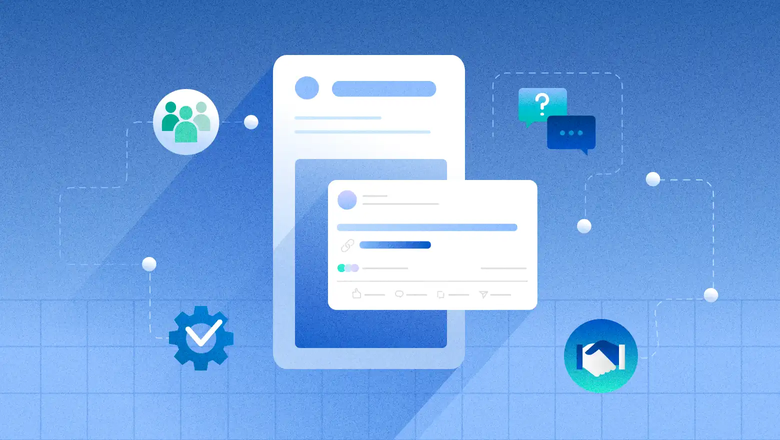
Table of Contents
LinkedIn isn’t just a digital resume anymore. It’s a growth engine for your brand or career to connect, share ideas and grow your reputation. Whether you’re building a personal brand, leading a team or looking for new job opportunities, learning how to use LinkedIn for marketing unlocks access to decision-makers, organic reach and powerful content tools.
With over 1 billion users and 86% of B2B marketers active on the network, LinkedIn drives decisions, builds influence and helps you reach the right audience.
Learn how to use LinkedIn to build a presence that gets results. From setting up your profile to launching a content strategy, discover how to earn attention, trust and engagement.
What is LinkedIn?
LinkedIn is the world’s largest professional networking platform, and it’s built for people and brands who want to grow their influence, share insights and connect with decision-makers.
Unlike entertainment-driven platforms, LinkedIn centers on career growth, thought leadership and relationship-building. It’s where professionals go to lead industry conversations and build visibility with the audiences that matter most for their brands. According to the 2026 Sprout Social Content Strategy Report, 35% of all social media users now maintain active LinkedIn profiles, with nearly 70% of those users interacting with brand content at least once per week.
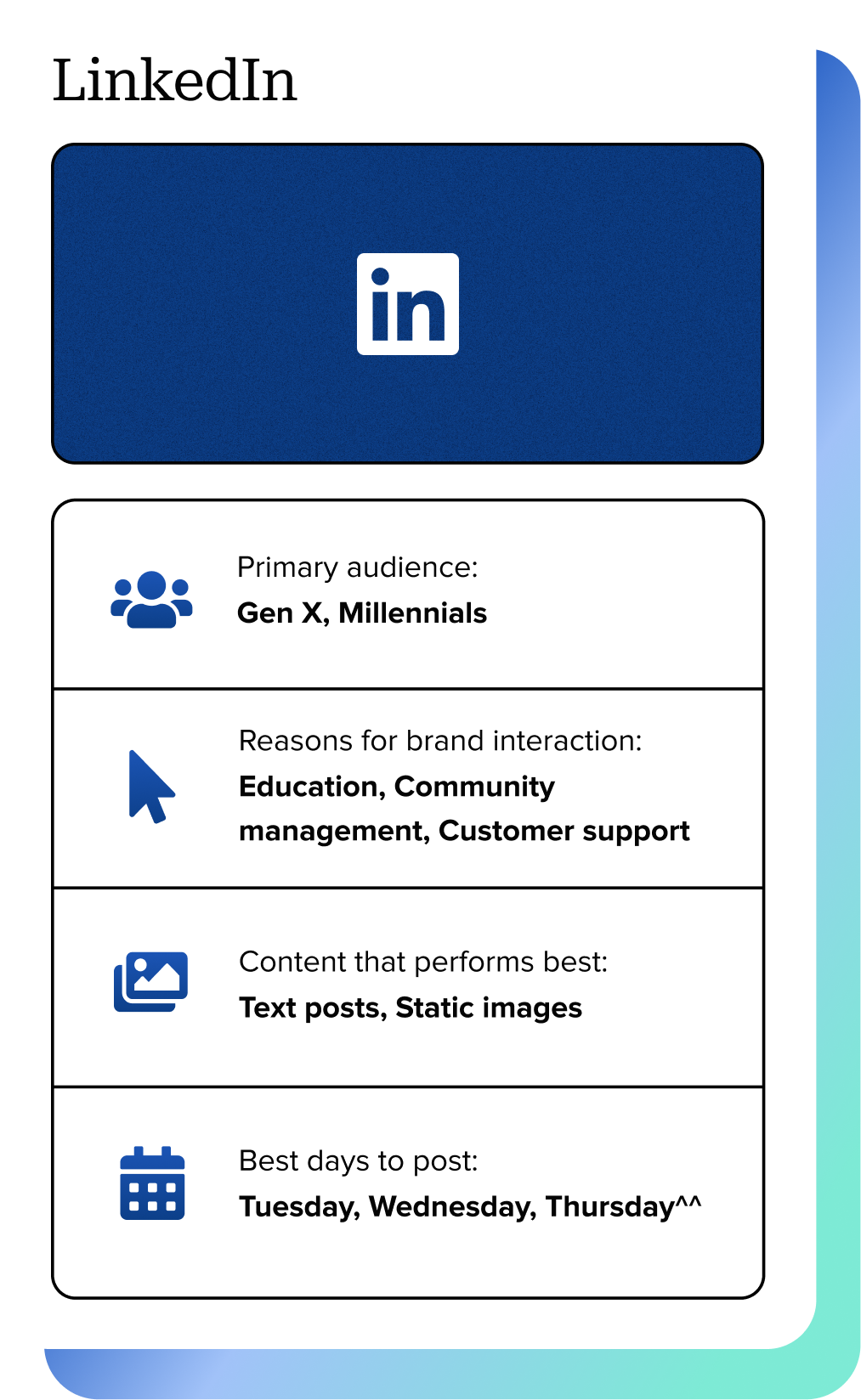
Beyond job seekers, LinkedIn is where B2B buyers, recruiters, entrepreneurs and freelancers actively build networks and make decisions, making it an essential channel for influence and visibility.
How LinkedIn grows businesses and personal brands
If you’re looking to scale brand influence and impact, LinkedIn offers a range of unique advantages that other social networks don’t provide.
Build trust through educational content
Trust is the currency of business and professional relationships. And LinkedIn is built for earning it. According to Sprout’s 2024 data, most LinkedIn users want brands and creators to show up with educational content, not passive scrolling.
When creators in the industry share insights on topics like ChatGPT’s latest LLM model on LinkedIn, they demonstrate more than expertise. They build trust, attract high-intent audiences and position themselves as go-to thought leaders in their space.
Source: LinkedIn
Boost discoverability through SEO
LinkedIn profiles and business pages (when optimized correctly) rank highly in search engine results. So when someone searches your name or company, your LinkedIn presence is often one of the first things they find.
When you search for “Salesforce,” the company’s LinkedIn profile is the second search result. That’s not accidental, it’s strategic.
This search advantage makes LinkedIn a powerful tool for controlling your online narrative, receiving more connection requests and presenting a polished image to potential clients, partners and recruiters.
If you’re focused on learning how to grow on LinkedIn, optimizing your profile for search is one of the smartest, lowest-lift strategies to start with.
Earn organic reach and engagement
Despite algorithm changes on other social media, LinkedIn offers significant organic reach, especially for text-based and educational content.
Instead of viral dance videos, content on LinkedIn tends to be more purposeful, and 46% of B2B marketers favor it as their most important social network. But it isn’t just professionals. The 2025 Sprout Social Index™ found 43% of consumers also have a profile on LinkedIn.
This means you’re not just speaking to peers, you’re reaching buyers.
To stand out, focus on delivering content that’s valuable, relevant and educational. And don’t be afraid to go with long-form either: LinkedIn newsletters have seen a 47% increase in engagement over the last year, with over 184,000 newsletters now published in the app.
One brand doing this well? Chick-fil-A. The company uses LinkedIn newsletters to spotlight former team members’ career paths, showcasing its commitment to long-term growth and community, even after employees move on. It’s a strategic example of employer branding that builds long-term loyalty and shows the real impact of your workplace culture.
Source: LinkedIn
When used strategically, they’re one of the most effective LinkedIn engagement tips for building loyalty and trust over time.
Reach decision-makers and future collaborators
LinkedIn is home to decision-makers, investors, journalists, recruiters and other professionals who influence business and careers. It’s one of the few social networks where buyers and influencers spend time learning, sharing ideas and building relationships that lead to real-world outcomes.
For B2B marketers, that access translates to lead generation, partnership opportunities and stronger sales alignment. For recruiters and employer brand leaders, it means faster hiring and better talent matches. And for social media managers, it’s a platform where organic content can spark C-level conversations, not just impressions.
Whether your goal is influence, visibility or conversion, LinkedIn is built for all three.
Drive measurable results
LinkedIn is the top-rated network for lead generation, experiencing more growth in B2B accounts than any other network.
On top of this, marketers report conversion rates up to 2x higher on LinkedIn, especially with LinkedIn Premium. The Premium plan offers deeper insights, AI learning capabilities and the ability to add custom buttons and featured content to business pages.
Grow your network and credibility
You know what they say: your network is your net worth. In this case, it’s your LinkedIn network.
The stronger and more active your connections, the more visible your content becomes, the more relevant opportunities come your way and the easier it is to build credibility in your field.
LinkedIn is where growth happens for your business, personal brand and career. Whether you want to share content, find a new job or build relationships with hiring managers, LinkedIn puts you in front of the right people.
How to set up or optimize your LinkedIn presence
Your LinkedIn profile is your digital storefront. Whether you’re building a personal brand, starting a new job search or scaling your company presence, every detail matters. Clear, compelling and consistent messaging earns trust and attention.
Here’s how to optimize your LinkedIn setup for discoverability, engagement and results.
How to set up a LinkedIn personal profile
To begin, you’ll either need to create a LinkedIn account by signing up with your workplace or professional email address. Alternatively, you can use your Google account to set up your LinkedIn profile with pre-filled information.
Source: LinkedIn
Write a headline that shows your value, not just your title
Your LinkedIn headline is your elevator pitch. Skip the generic job title. Use this space to show what you do and who you help.
For example, instead of “Marketing Manager,” try: “I help DTC brands grow through video-led content strategies.”
Use a professional headshot to build trust at first glance
A clean, professional headshot builds instant trust. Good lighting, neutral background and eye contact make all the difference.
Make your cover image an extension of your brand
Your banner is visual real estate. Use it to reinforce your niche, personal brand or value prop—branded colors, logos or imagery work well. Tools like Canva and Sprout offer easy LinkedIn banner templates if you’re starting from scratch.
Write an About section that tells your story and sells your expertise
Use your About section to share your journey, the problems you solve and why your work matters. Write in the first person. Keep it clear and keyword-friendly, especially if you’re using LinkedIn to attract recruiters or clients.
Tip: Mention standout results, awards or relevant certifications to build instant credibility.
Source: LinkedIn
Showcase experience with a focus on outcomes, not just roles
Your LinkedIn Experience section is your digital resume. List past roles emphasizing the impact of your work experience. Include metrics, campaigns or tools that set you apart (especially if you’re in marketing, comms or content roles).
Gather endorsements that act as social proof
Endorsements signal credibility. Ask trusted colleagues to endorse your top skills, then return the favor. Recruiters look here for social proof.
Turn on Creator mode to unlock LinkedIn’s best content tools
Creator mode unlocks access to features like newsletters, LinkedIn Live and content tips—all designed to help you grow and engage an audience. If you’re serious about thought leadership, Creator mode is non-negotiable.
Customize your URL to improve shareability and search visibility
A clean LinkedIn URL (e.g., linkedin.com/in/yourname) boosts SEO and makes sharing easier. Update it in your profile settings in seconds.
How to set up a LinkedIn Page for businesses
Your LinkedIn Page is often the first touchpoint for future customers, talent and partners. Optimizing it early on ensures your brand looks polished, trustworthy and aligned with your audience’s needs. Here’s how to set it up the right way.
Step 1: Start by creating a LinkedIn company page
Go to your LinkedIn homepage and click on the “For Business” drop-down menu at the top right-hand corner of the screen. Then select “Create a Company Page”.

Step 2: Choose the right category
Choose the type that best fits: small business, media, education or another industry category. This ensures your Page is categorized correctly from day one.

Step 3: Set up your page
Enter your company name, website, industry, organization size and tagline. These basics fuel your discoverability and help audiences know who you serve.
-
- Logo and banner: Upload your official logo and a visually engaging banner that reflects your brand’s identity or product offering.
- Description: Use clear, compelling copy that explains what your business does and why it matters. Focus on audience needs, not just your org chart. Include keywords naturally—but write for people first, not algorithms
<li=>CTA button: LinkedIn lets you choose a built-in call-to-action (e.g., “Contact us,” “Learn more”). Pick the one that aligns with your primary goal, whether that’s conversions, signups or partnership inquiries.
As you go, use the preview panel on the right to see how your Page will appear to visitors.

Step 4: Create your page
Click “Create Page” to complete your LinkedIn business page setup, and your page is live.
But don’t stop there. Add a clear, keyword-rich description, include your location, follow relevant Pages and explore additional optimizations that help your brand show up in search and reach the right audience from day one.

Aligning bios and visuals
If your business has multiple team members on LinkedIn, maintaining consistency is key for recognition and presentation.
Create and share a list of LinkedIn best practices so your team can align on visuals (such as banner images and profile photos), and have members harmonize tone and messaging across individual bios. This cohesion strengthens your overall brand presence and builds a recognizable identity.
LinkedIn features that drive visibility
LinkedIn offers a suite of features designed to enhance networking, content creation and engagement. Understanding these features and their benefits can help you maximize the network’s potential.
Profiles vs. pages
Personal profiles are built for connection. They’re where you develop your LinkedIn personal branding strategy, share thought leadership and build relationships on a human level. A consistent, authentic LinkedIn posting strategy helps you stay top-of-mind, grow your network and showcase your expertise over time.
Business Pages, on the other hand, are designed to scale. They’re ideal for growing brand awareness, publishing company news, running targeted ads and building a follower base, whether you’re a small business or a global brand.
Showcase pages
LinkedIn Showcase pages are sub-pages under your main page, designed to highlight specific brands, products or initiatives. They allow tailored content and branding, making it easier to target niche audiences with relevant messaging.
For example, some companies use Showcase Pages to segment audiences, like creating one for enterprise solutions and another for small business offerings. The image below shows two Showcase Pages affiliated with a single parent brand, each serving a unique purpose.
Source: LinkedIn
Creator tools
Creator tools allow personal profiles to unlock tools like newsletters, LinkedIn Live, follow buttons and the ability to highlight content prominently. It signals to the network and your audience that you are actively creating and sharing valuable content, helping boost your visibility.
Source: LinkedIn
Newsletters
LinkedIn Newsletters allow creators and businesses to send long-form content directly to subscribers’ inboxes on the network.
This feature is ideal for sharing in-depth articles, thought leadership series or updates. Newsletters increase audience retention by delivering value on a recurring basis.
Brands like Lyft use newsletters to break down company data in a format that’s easy to share, revisit and engage with turning insights into long-term conversation starters.
Source: LinkedIn
Carousels (via documents)
Create carousel-style posts that users swipe through by uploading PDFs as documents.
This format is excellent for presenting step-by-step guides, frameworks or quick tips in a visually engaging way. LinkedIn carousels often generate higher engagement than static posts due to their interactive nature.
Sprout often uses this format to share long-form insights in a way that’s engaging, skimmable and easy to act on. Valuable content should feel helpful, not heavy.
Sprout Social now supports direct publishing of LinkedIn PDF carousels, making it simpler to share swipeable, high-impact content with your followers.
Source: LinkedIn
LinkedIn Live
LinkedIn Live lets you broadcast real-time video sessions to your network. It’s great for hosting webinars, Q&A sessions, product launches or live interviews. Live videos create immediacy and authenticity, fostering deeper connections and real-time interaction.
Source: LinkedIn
Hashtags
Using relevant LinkedIn hashtags improves the discoverability of your content beyond your immediate network. Research industry and trending hashtags to join conversations and reach niche audiences interested in your topic.
Comments and DMs
Engagement through commenting and responding to direct messages (DMs) on LinkedIn isn’t just a nice-to-have. It’s how relationships start. Thoughtful comments and timely replies signal to your network (and the algorithm) that you’re active, helpful and invested.
Boosted posts and Ads Manager
Boosted posts are organic posts promoted with paid spend to increase reach. The latest stats show that ads on the platform boost purchase intent by 33%. LinkedIn’s Ads Manager allows creating targeted campaigns with detailed filters by job title, industry, location and more.
Source: LinkedIn
LinkedIn InMail
InMail is a paid messaging feature that allows you to reach users outside your network. It’s widely used in sales and recruiting for personalized outreach. Use InMail thoughtfully to avoid spamming and maximize response rates.
Smart Inbox via Sprout Social
Struggling to keep up? Sprout’s Smart Inbox pulls all your LinkedIn messages and comments into one centralized view, so you never miss a lead, a mention or a moment to connect.
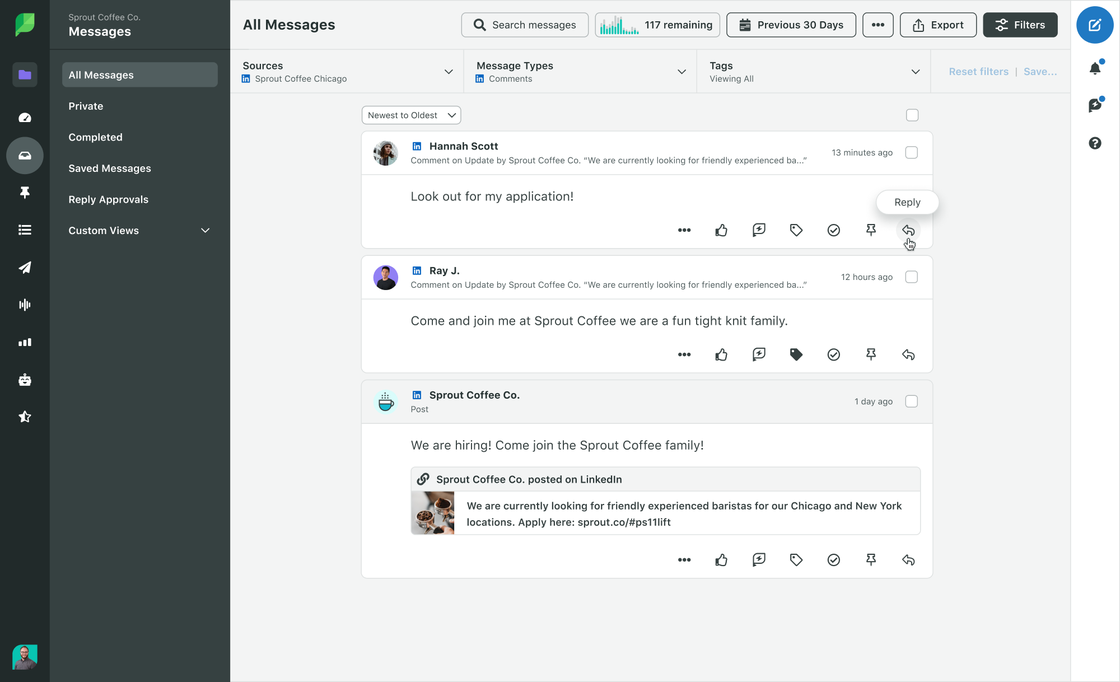
This feature helps teams respond faster and track conversations, especially when managing multiple LinkedIn accounts.
How to use LinkedIn to grow your online presence
Whether you’re building a business brand or a personal presence, growing on LinkedIn requires more than just logging in and posting occasionally. Success comes from intentional content, strategic engagement and consistent execution.
Let’s break down the tactics brands should prioritize first.
For businesses
Post consistently to stay visible and competitive
According to the Sprout Social Content Benchmarks Report, brands published an average of 9.5 social posts per day across networks in 2024. However, consumer-facing industries consistently surpassed this threshold, including media, leisure, sports and recreation, automotive and retail.
On LinkedIn, consistent posting signals reliability, builds trust and keeps your business top of mind. A steady cadence, whether that’s 3 times a week or daily, helps you break through crowded feeds and establish brand recognition.
Rotate content formats to inspire, educate and connect
Your LinkedIn strategy should include more than press releases or blog links. Build trust with thought leadership from execs, share customer stories that prove your impact, and give followers a peek behind the scenes of your culture or process.
Rotate these formats to keep your audience interested without overwhelming them. According to Sprout’s 2024 Social Content Strategy Report, content that teaches or inspires consistently performs best on LinkedIn.
For example, your content mix could include:
- Inspirational content: Founder or C-suite POV posts, mission-driven messaging
- Educational posts: Industry trends, how-tos, repurposed webinars or white papers
- Connection-building content: Team moments, DEI initiatives, company milestones
Empower employees to boost reach and credibility
LinkedIn rewards people-powered distribution. Encourage employees to engage with company content by liking, commenting and sharing with their networks. This expands reach exponentially and adds authenticity to your messaging.
Make employee advocacy easy by giving teams approved messaging, pre-written posts or content templates they can personalize.
Treat comments like conversation starters, not an afterthought
Engagement is a signal. When you respond to comments and questions quickly, you tell the algorithm (and your audience) that your Page is active and valuable.
Use replies to add value, share links or prompt deeper discussion. Make your company page a two-way street by setting up LinkedIn social listening to turn everyday interactions into measurable business intelligence.
For individuals
Share insights that teach, challenge or inspire
To build a personal brand on LinkedIn, your posts should reflect what you know and how you think. Focus on quick lessons, hot takes, behind-the-scenes frameworks or learnings from your role.
Sprout Tip
Use different formats to keep content fresh
Text posts are ideal for storytelling and personal insights, while carousels help break down complex ideas in a visual, scrollable format. Polls increase interaction by inviting your network to participate.
Specialists and experts in all industries can benefit from several different content formats to keep content engaging and provide thoughtful insight in their field.
Source: LinkedIn
Comment to build relationships, not just impressions
Don’t just scroll—engage. When you comment on posts from people in your industry, you expand your visibility and show up in new feeds. Thoughtful replies can be just as powerful as a new post in building connection and credibility.
Tell stories that connect, but keep them intentional
Personal stories can perform well—but only if they serve a purpose. Share lessons from challenges, growth moments or professional milestones that reflect your values or point of view.
Source: LinkedIn
LinkedIn content strategy: What to post
Your LinkedIn strategy isn’t just about showing up. It’s about showing up with purpose. Mixing content formats and messaging helps you build credibility, spark conversations and stay top of mind with the people who matter most.
Types of LinkedIn content that drive visibility, trust and engagement
The strongest LinkedIn strategies rely on variety. Different formats drive different kinds of value. From building trust to boosting engagement, these post types help you connect with your audience more meaningfully and consistently.
- Text-based posts: Share tips, frameworks or lessons relevant to your audience’s challenges
- Founder POV: Personal insights from leaders build authenticity and trust
- Case studies or milestones: Demonstrate impact with real-world examples
- Industry commentary: React to trends or news to show you’re informed and relevant
- Video snippets and webinars: Visual content drives higher engagement
- Polls: Interactive content invites participation and conversation
Balance your goals with content buckets that work
A strong LinkedIn strategy mixes education, brand building and engagement. Use these three content buckets to stay relevant without sounding repetitive:
- Value-driven content: Educates and provides practical takeaways
- Brand-building content: Shares culture, milestones and origin stories
- Engagement-focused content: Polls, hot takes and trending topics
Creating content is only part of the equation. Collaboration and consistency are what keep your strategy running smoothly. Sprout’s LinkedIn publishing tools make it easy for teams to draft, refine and collaborate on posts across multiple LinkedIn accounts and Pages, all from one place.
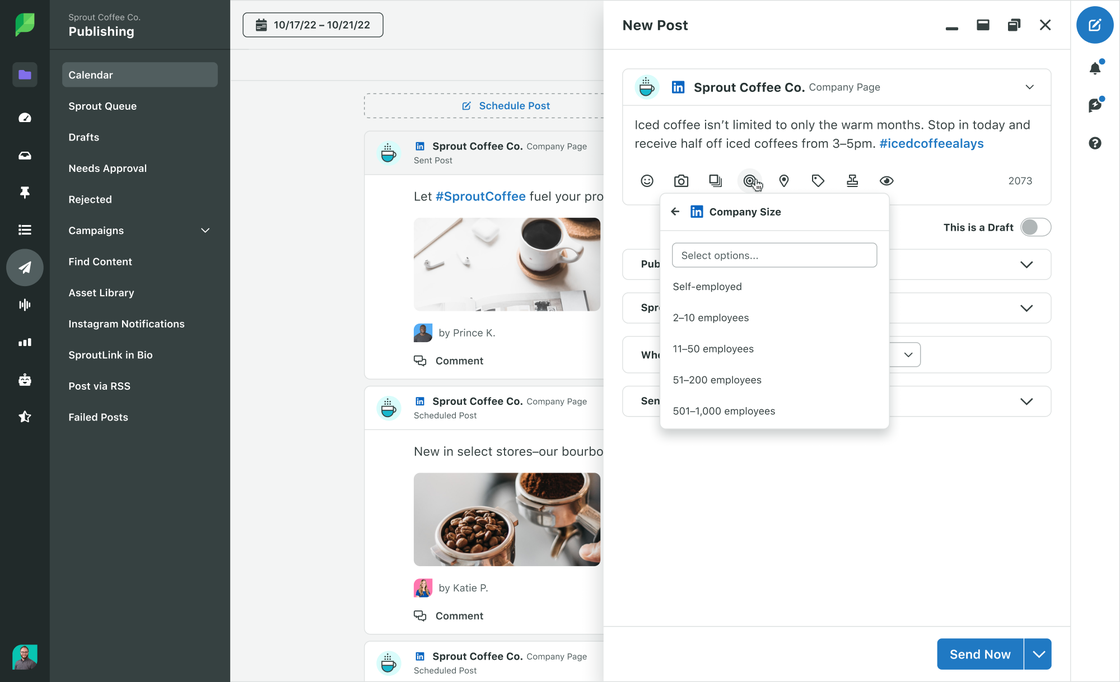
LinkedIn analytics: How to measure what’s working
The best LinkedIn strategies don’t just rely on instinct—they’re backed by data. Measuring LinkedIn performance helps you identify what’s working, refine what isn’t and focus on the content that drives real results.
LinkedIn provides a built-in analytics dashboard for personal profiles and business Pages. Key metrics include:
- Impressions: How many times your content is displayed
- Engagement rate: Percentage of viewers who interacted with your content
- Click-throughs: Number of clicks on links in your posts
- Follower growth: How your audience size changes over time
- Top-performing posts: Insights into which content resonates most
Source: LinkedIn
Go deeper with Sprout’s LinkedIn analytics tools
Sprout’s LinkedIn reporting gives you deeper insights across all your accounts with the LinkedIn management tool, allowing you to:
- Compare LinkedIn performance with other social networks.
- Attribute engagement and results to specific team members or campaigns.
- Track benchmark performance over days, weeks or months.
- Generate detailed reports for stakeholders.
Tracking performance helps you spot what’s actually working. By measuring clicks, comments, shares and conversions, you can uncover patterns in content format, timing and messaging. That insight helps you double down on high-impact strategies and cut what’s not delivering results.
Sprout Tip
LinkedIn ads vs. organic content: What to know before investing
Whether you’re managing a brand or building a personal platform, balancing organic and paid content is key to a high-performing LinkedIn strategy. Each serves a different purpose, and the most successful teams know how to use both strategically.
Play the long game with organic content
Organic posts build familiarity, trust and long-term relationships with your audience. Unlike paid ads, they offer a chance to show your brand’s personality, expertise and values in a way that feels genuine.
Posts that address real challenges, share insights or tell stories resonate more with audiences, often yielding higher engagement rates without direct costs.
Sprout tapped into a timely Taylor Swift album release to join the broader conversation, proving that cultural relevance can deepen connection without straying off-brand.
Source: LinkedIn
Organic content helps your audience feel something: connection, clarity or curiosity. And that’s what builds long-term brand equity.
Use LinkedIn ads for precise, conversion-focused targeting
LinkedIn ads provide precise targeting by job title, industry, company size and more, making them ideal for:
- Webinars or virtual events
- Lead magnets such as eBooks or whitepapers
- Driving product demos or consultations
Unlike organic posts, ads give you control over who sees what and when. But they come at a premium: LinkedIn CPCs are higher than other platforms, so clarity and ROI tracking are critical.
Combine paid + organic for stronger performance
A combined strategy often yields the best results. Here’s how to pair both effectively:
- Post organic content regularly (3–5 times per week) to build brand presence.
- Boost your top-performing organic posts to extend reach with minimal extra spend.
- Run dedicated ad campaigns for lead generation and event promotion.
LinkedIn Ads tend to be more expensive compared to other networks, so budget wisely and monitor ROI closely. To do this, go beyond vanity metrics like impressions and measure cost-per-lead, lead quality and conversion rates to sales.
With clear reporting, you can focus your spend on content and campaigns that actually convert.
How Sprout Social supports your LinkedIn strategy
LinkedIn remains one of the most powerful platforms to grow your network, build trust and turn visibility into results.
When you show up consistently with thoughtful, on-brand content, you attract the right people and open the door to new opportunities.
Sprout gives you the tools to make that happen. From one platform, plan, schedule and publish posts across profiles and Pages, manage engagement in real time and keep your messaging aligned.
See what’s resonating, refine your LinkedIn content strategy and stay focused on what works with performance insights at your fingertips.
Ready to grow your LinkedIn professional presence? Start your free Sprout Social trial today.














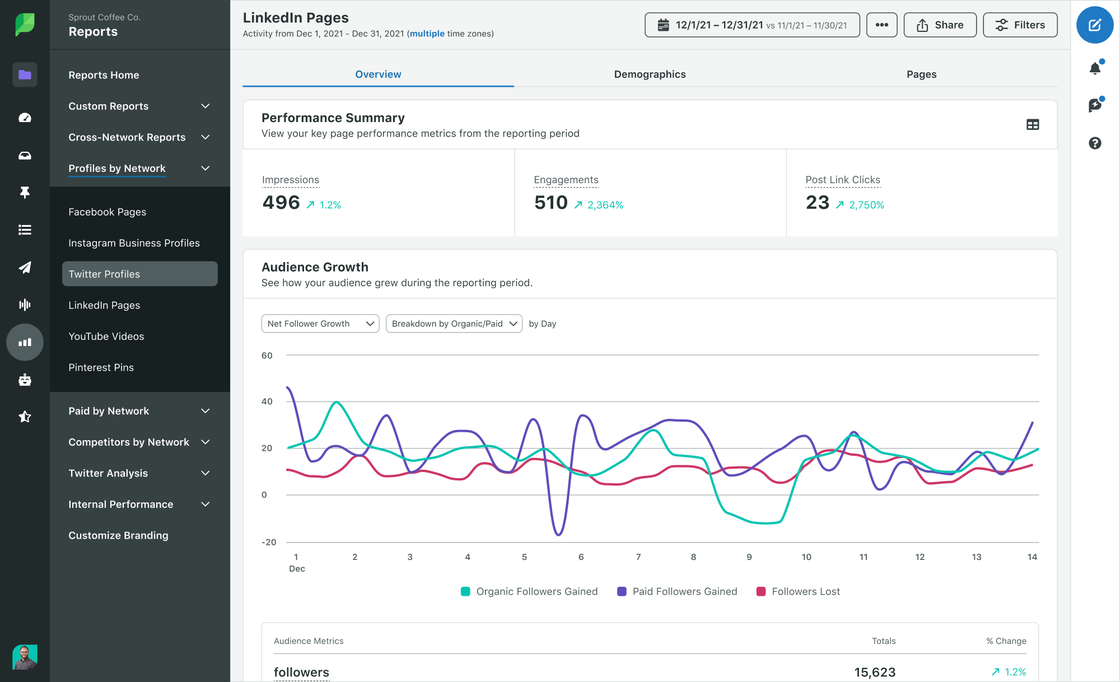



Share