
Social Media Management
What is social media management? Everything you need to know
Explore the ins and outs of social media management with this complete guide. We unpack the key components of social media management and what’s critical to make sure your brand stays relevant.
Reading time 18 minutes
Published on October 22, 2025

Table of Contents
Summary
- Social media management is the process of creating, scheduling and optimizing content to grow and engage an audience across platforms. It involves strategic content creation, influencer collaborations, social customer care and community building to drive meaningful connections.
- Successful social media management requires a strategic blend of data-driven insights, engaging content, authentic audience interactions and continuous optimization.
- AI tools enhance social media management by helping brands automate content creation, optimize posting schedules, analyze audience insights and improve engagement through social listening and personalized recommendations.
Social media management is about more than posting content—it’s about building community, connecting with audiences and driving long-term business impact.
From content planning and publishing to customer care and analytics, an integrated strategy influences every aspect of your brand.
If you’re just getting started, focus on learning how to build a social media marketing strategy that supports your goals. But if you’re ready to kick your social media strategy into high gear, this guide breaks down how to manage social effectively—all in one place, powered by a centralized workflow.
What is social media management?
Social media management is the ongoing process of creating and scheduling content designed to grow and nurture an audience across social media platforms. This includes, but isn’t limited to:
- Social media content strategy
- Online reputation management
- Community management and programming
- Paid social media strategy and execution
- Team member management and development

The benefits of social media management go far beyond raising brand awareness and staying current on the latest internet trends. The channel is key to building personal connections with target audiences at scale.
The evolution of social media management
Social media management is constantly evolving. Platforms and trends are continually changing, and so are the responsibilities of managing a brand account.
We’re seeing the creator economy completely transform how we post on social. And the rise of social messaging has brought conversations from public to private, fostering more personal connections between people and the brands they love. This phenomenon has turned social into the number one source of insights for knowing who your audience is and what they want from brands. According to The 2025 Sprout Social Index ™, 90% of consumers use social media to keep up with brands and social trends. As a result, social media management has today become more than publishing and community management—it includes translating social data into actionable insights that impact your entire org.
Similarly, social commerce has revolutionized how business leaders perceive the channel, taking it from awareness-focused to a full-funnel experience. Artificial intelligence (AI) marketing tools empower professionals to support content creation, customer personalization and data analytics.
These developments prove one thing: Social is driving how consumers interact with businesses, making social media roles business-critical.
The role of a social media manager
Social media managers are responsible for developing strategies that maintain and grow a social presence, on top of administrative and team development tasks. A typical day might involve content creation, campaign strategies, career planning, reporting—the list goes on.
Yet, a social media manager’s job doesn’t end there. Apart from having to manage social media accounts, they must also prove the ROI of social. This includes tracking engagement, conversions and brand sentiment to show decision-makers how social drives business growth. This also means translating likes and shares into tangible value, such as increased sales, lead generation or improved customer loyalty.
Being successful in such a fluid role requires a unique set of skills, including but not limited to:
- Adaptability
- Organization
- Creativity
- Curiosity
- Critical thinking
Combined, these talents help social media professionals manage the evolving needs of this business-critical channel.
The best ways to manage social media accounts
Here are some of the best ways to manage social media for your business.
Diversify your networks
It’s an art and a science to manage social media accounts. Your data can give you a good idea of how to spend your resources—in terms of both money and time—but social moves fast. The platform delivering results today might take a dip tomorrow.
Diversifying your network strategy is a reliable way to make sure you’re ready for whatever challenges are thrown at you. An algorithm update on one network is less of a shock to the system if you have a well-maintained presence across the social landscape.
A social media management tool makes managing multiple social media workflows significantly more efficient because posting natively (logging into each social network individually to post) across profiles is a huge time commitment. Factor in engagement and monitoring, and it becomes more than a full-time job.
Tools like Sprout help businesses scale social operations sustainably. Publishing workflows support customization by the network while minimizing risk. After all, managing quality control is much harder when your team runs social natively.
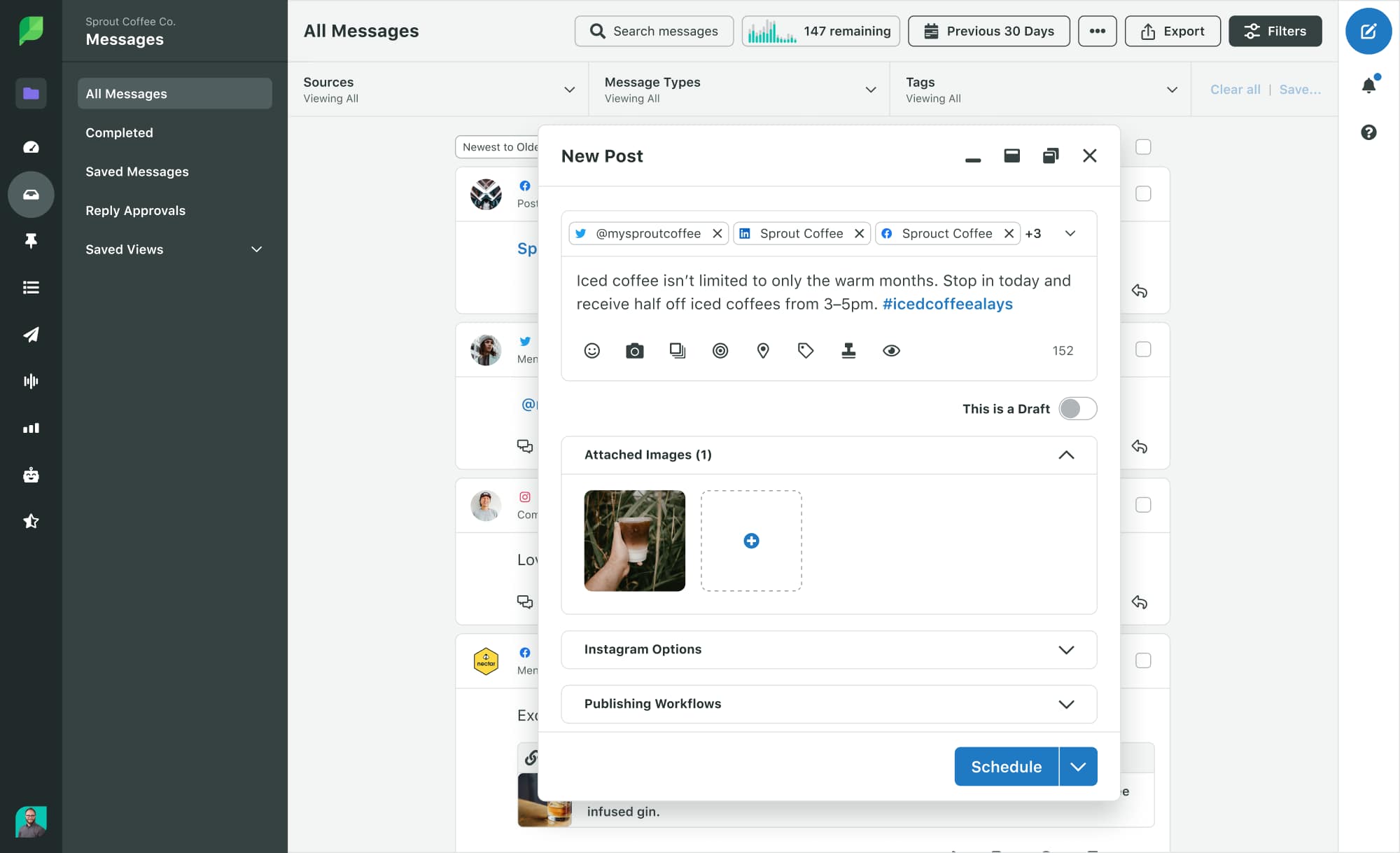
These publishing and scheduling features automate and complement existing processes so you can get out of the weeds and into the bigger picture.
Listen to the market
The key to creating impactful content is knowing your audience. Zeroing in on these individuals lets you create more effective messaging across your social media profiles. For this, you need to listen to the market. Social listening goes beyond tracking brand mentions—it requires actively analyzing audience conversations, industry trends and competitor strategies.
Social listening tools help you uncover customer pain points, shifting preferences and emerging opportunities in a targeted manner, quickly. This enables you to refine your messaging, improve product positioning and identify gaps competitors might be missing.
Use automation and AI
According to the Index™, 97% of marketing leaders say it’s crucial their teams know how to use AI in their daily work. With automation and AI, you’ll transform your social media management, from automating repetitive tasks and reporting to streamlining workflows and improving decision-making.
AI-powered tools also help you schedule posts at optimal times for maximum engagement, analyze audience sentiment to manage brand health better and generate content ideas based on trends. Plus, become a more efficient team by managing large volumes of customer interactions with chatbots, and personalize messaging at scale while communicating more authentically.
AI and automation also give you in-depth analytics for comprehensive insights into your social performance so you can refine strategies more tangibly. This automated analytics and reporting also saves you precious time, which you can refocus on creativity, strategy and meaningful audience connections.
Use social data to prove ROI
Analyze social’s wealth of data to prove the ROI of your social strategies and demonstrate the value of social efforts to leadership. This is especially important in the budget-conscious environment brands face today, where it’s become critical to understand social ROI to ensure continued investment in a channel that has quickly become pivotal to business success.
While social teams may measure ROI by metrics such as production efficiency or the number of teams that use social data to inform their work, leaders are interested in very different metrics. The 2025 Index shows leaders measure success by metrics such as overall engagement, audience growth, social interactions and share of voice.
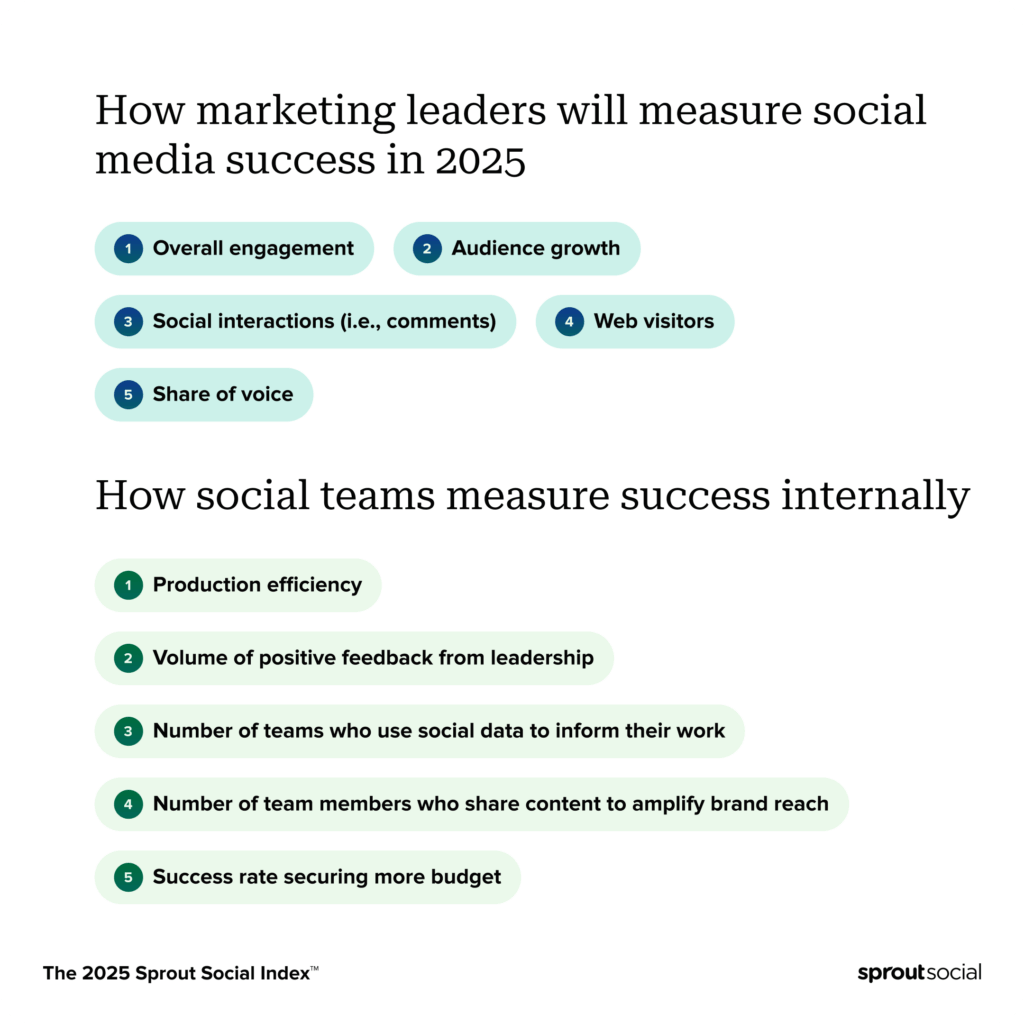
Prioritizing these quantifiable metrics will make winning resources for future campaigns easier and ensure your social media efforts remain a powerful business asset.
It’s easy for decision-makers to see the return on their social media investments with comprehensive reports that link your social efforts to business impact. Use templates to create presentation-ready reports, such as those available with Sprout’s Premium Analytics, to prove your social ROI with the most impactful data points.
How to manage social media with Sprout Social
Whether you’re juggling a few social media networks or leading strategy across multiple brands, a great social media presence starts with a solid foundation.
A social media management tool like Sprout enables you to bring everything together–publishing, engagement, analytics and listening into a centralized workflow. So you spend less time jumping between networks and more time publishing across multiple networks, collaborating across departments and proving campaign ROI to leadership.
Sign up with your business email and get started step-by-step with the capabilities included in your free 30-day trial.
Plan and publish social media content faster
Sprout’s publishing tools are designed to help you plan campaigns, manage assets and post across channels efficiently—without messy spreadsheets or siloed workflows.
1. Open the Campaign Planner
From the Publishing dashboard, click on Campaign Planner to map content around launches, events or seasonal themes.
- Add internal notes and labels to keep cross-functional teams aligned.
- Visually group posts by campaign to keep your calendar organized.
- Set publishing objectives to track success against goals.
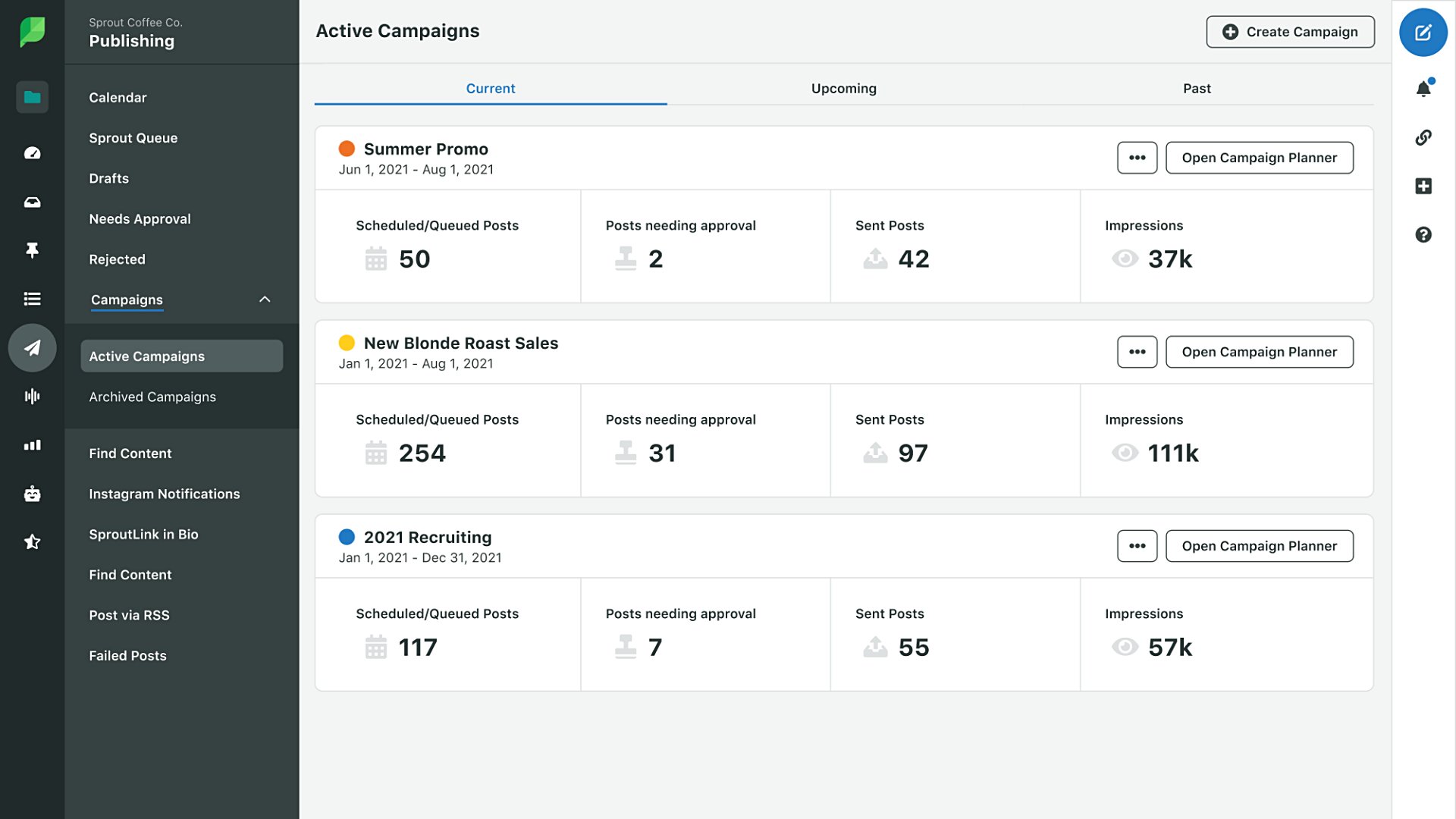
2. Use the Asset Library to centralize content
On Professional and Advanced plans, the Asset Library is the central hub for all your preapproved images, videos, copy and templates. Teams can use it to seamlessly edit and publish social media content.
Create new assets in Sprout (or import them from Canva, Bynder, Adobe Experience Manager, Dropbox or Google Drive) and upload them to the Asset Library.
- Organize by campaign or content type (for example, evergreen, event-based).
- Quickly drag and drop assets into posts while drafting.

3. Draft and schedule with Compose + ViralPost®
In the Compose window, you can create a post and customize it for each social media account.
- Schedule using ViralPost®, which automatically selects the best send times for engagement.
- Preview your post for each network before scheduling.
- Apply tags to keep posts trackable by campaign or goal.

4. Assign roles and set up approval workflows
Sprout allows you to assign publishing permissions to various team members.
- Create multi-step approval workflows to reduce risk.
- Ensure only publish-ready content goes live.
- Benefit large teams or regulated industries.
More Resources
Create social media content that resonates with help from AI
Sprout’s AI tools transform your content creation. From assisting with captions to providing content inspiration and polishing up posts, AI helps you create smarter, faster and with greater clarity. Here’s how it works:
1. Open the Compose window
Start a new post from the Publishing tab.
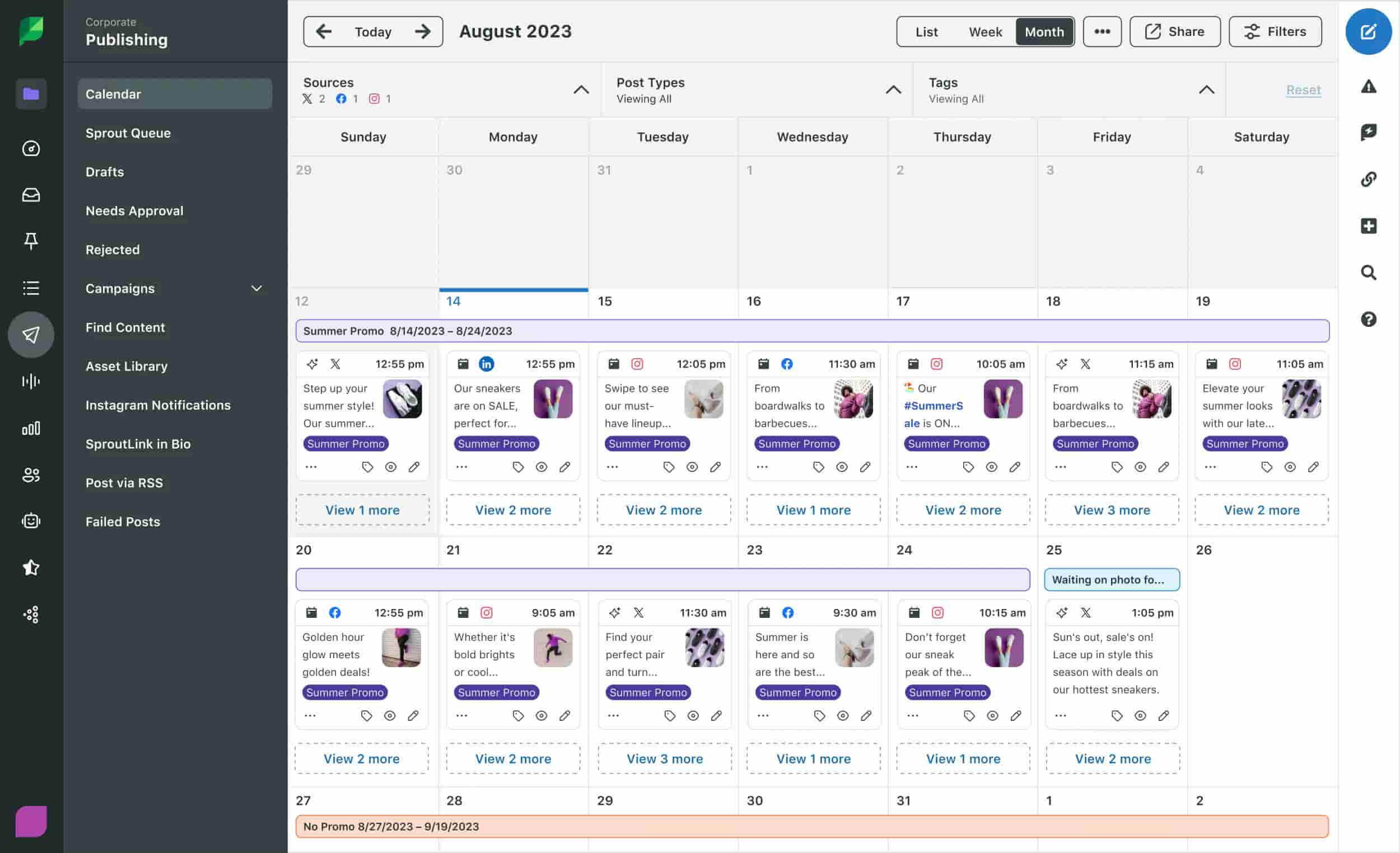
2. Start typing your caption copy
As you write, Sprout suggests:
- Relevant hashtags based on platform and topic
- On-topic content ideas to help complete or rewrite your post
- Improvements to increase social media engagement across platforms
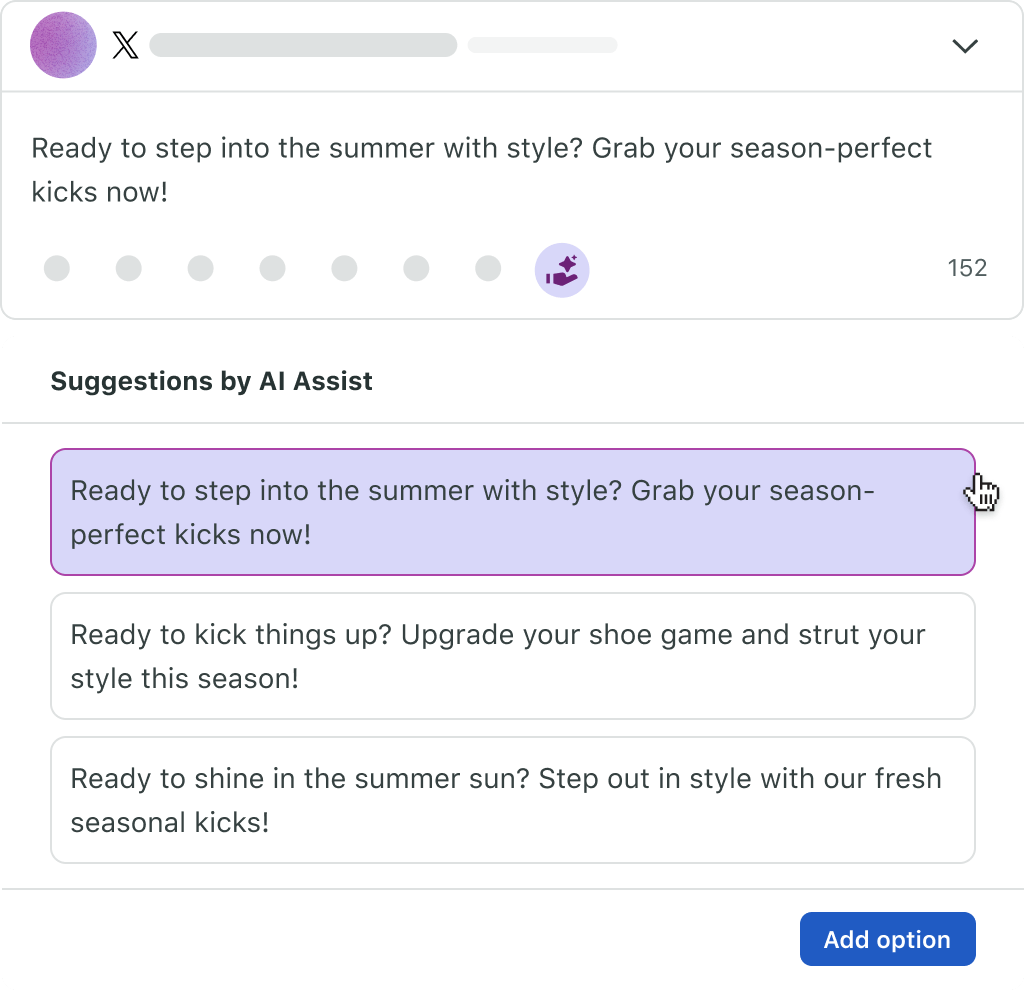
3. Click Enhance Post by AI Assist
Thanks to Sprout’s integrations with OpenAI, AI Assist gives you smart rewrites to improve tone, structure and clarity.
- Choose tone options, like friendly, professional or witty.
- Enhance for readability or engagement.
- Generate alt text suggestions for image-focused posts.
- Accept or modify the suggested version before posting.

Collaborate and approve with ease
Keeping your team aligned and your inbox under control doesn’t have to be chaotic. With Sprout’s collaboration tools, marketing teams can manage messages, assign tasks and approve content—all from one place.
1. Stay responsive with the Smart Inbox
Sprout’s Smart Inbox (available with a free trial) brings all your messages into a single, unified view. Say goodbye to forgotten DMs and comments slipping through the cracks.

- View DMs, mentions and comments from multiple accounts side by side.
- Use Collision Detection to prevent multiple replies to one message.
- Apply custom tags and filters to triage messages by urgency, topic or team.
- Assign messages to the right teammate for follow-up.

2. Approve content with less back and forth
With Advanced and Enterprise plans, teams can launch social media content and marketing campaigns faster.
- Build custom approval workflows so nothing gets published without the right eyes on it.
- Assign specific reviewers based on team roles, content type or social media account.
3. Align teams with the Shared Calendar
The Shared Calendar keeps everyone on the same page, from senior managers to junior interns and everyone in between.

- See all scheduled posts in one place.
- Add internal notes, deadlines or review tags.
- Shift or reschedule content as priorities evolve.
4. Speed up replies with Saved Replies
Cut down on time spent typing customer responses and ensure consistency with prewritten, preapproved replies.
- Apply them to FAQs, support responses or brand messaging.
- Empower team members to handle customer interactions confidently.
- Customize replies before sending to keep conversations personable.
More Resources
Report performance with confidence
Now, it’s easier than ever to prove your social impact to higher-ups. Sprout’s reporting tools help you pull clear, visual reports to share with internal stakeholders—no spreadsheets needed, headaches not included.
1. Go to the Reports tab
Pull reports from Twitter (now X), Facebook, Instagram, LinkedIn and more. Combine metrics from each network to build a complete social media picture and highlight your best-performing social content.

2. Explore standard trial reports:
- Profile Performance Report: See post-level metrics across platforms.
- Engagement Report: Spot trends with likes, replies, shares and more.
- Sent Messages Report: Understand performance by content type or timing.

3. Try the Tag Performance Report
Available on Professional and Advanced plans, the Tag Report shows how different tags (like campaigns or content types) are performing.

4. Go further with premium
Premium Analytics is a paid add-on to Sprout Social, offering advanced customization and a drag-and-drop report builder.

Schedule a demo to explore custom dashboards and actionable insights.
Social media planning and content creation
Content creation is a fundamental aspect of social media management. According to The Index, 90% of consumers are using social media to keep up with trends and cultural moments. And yet, the Index shows that jumping on viral trends blindly is something brands should avoid at all costs in 2025.

To have a successful social media management strategy, you must listen to your audience so you’re culturally relevant but ensure your content is original. This means you’ll need to compete against the noise of social trends while staying true to your brand voice and persona. And social marketers feel the pressure now more than ever. The 2025 Index showed 94% of social pros feel they need to be chronically online to trendspot and have a pulse on audiences effectively.
Social listening can help beat this challenge. By using social listening tools, you can detect trends that matter for your brand and cut through the noise without always being online to stay ahead.
Use listening to pay attention to what your specific audience seeks from your brand on social. Does your audience enjoy funny or educational content? Commentary on trending topics? A community? Tips and tricks? Finding out where you fit can help your business maintain relevance in an always-on social environment.
Centering your audience also supports your content planning. For example, if you learn that your audience wants more short-form videos, you can plan for this with your content calendar.
Additionally, you can also cross-post across all your social media channels at once, but be sure to customize your content based on each network’s audience. Sprout’s Compose tool can help you tailor your content to include network-specific features or hashtags. Use Enhance by AI Assist to further improve your content, as shown in the video below.
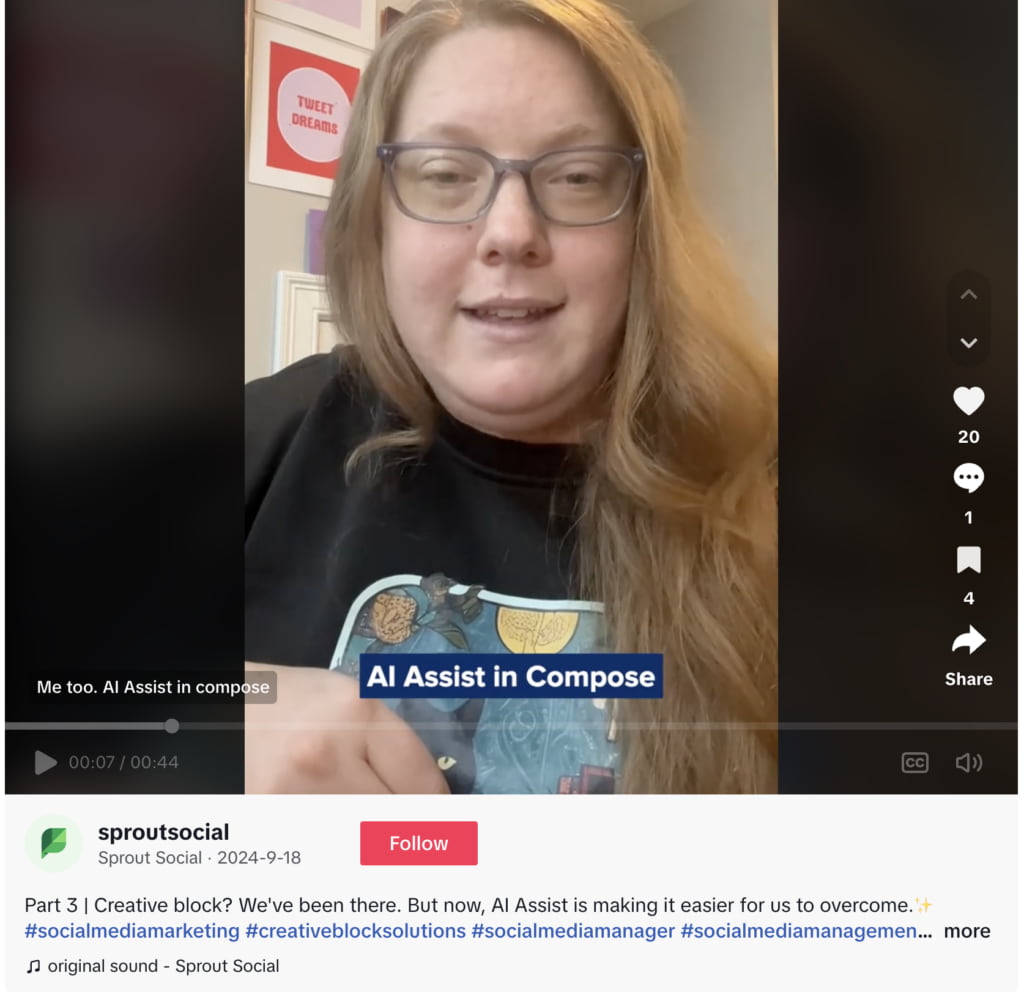
Get a 30-day free Sprout Social trial to drive impact from social media today.
Reputation management
Reputation management is essential for business success, even if it’s not a core social media role. This is because online reviews heavily influence consumer decisions, with many researching businesses on networks like Instagram and TikTok.
A proactive approach to reputation management strengthens brand trust, improves customer relationships and drives business growth. Consider these key tips to build a strong brand reputation.
- Ask for reviews strategically: Proactively request reviews from satisfied customers and make the process easy.
- Engage with feedback: Respond to positive and negative reviews to build trust and show responsiveness.
- Monitor brand mentions: Use social listening tools to track untagged conversations and sentiment trends.
Social media customer service
According to the Index, 73% of social users agree that if a brand doesn’t respond on social, they’ll buy from a competitor. Being prompt in social customer care is not an option for a brand that wants to remain relevant today—it’s a must. The Index also shows nearly three-quarters of consumers expect a response within 24 hours or sooner.
To meet these expectations, social teams must anticipate customer needs and be proactive with customer care. This can be achieved through:
- Self-service tools like FAQs and a help center
- Educational social media content about your product and services
- Interacting with customers throughout the buyer journey
- Responding to customer complaints, concerns and questions from social
Since customer care often sits between marketing and customer service, providing your social team with ample support can help you strengthen your marketing efforts and customer service. And in effect, grow your brand loyalty.
Influencer marketing
Influencer marketing has transformed over the past decade. Brands are working with influencers that have various following sizes and different niches to nurture community, build trust and appeal to new audiences.
Knowing how to find and choose the right influencers for your social campaigns, along with understanding how to define and measure success, is a necessary part of social media management.
You also need to consider which influencer marketing trends are relevant to your industry and target audiences. For example, The 2024 Influencer Marketing Benchmarks Report found that the food and drink, beauty and fashion industries are the most popular influencer marketing topics across all consumers.
Influencer marketing is one of the most effective tools to grow your business and brand. Download this influencer marketing toolkit to understand what resources you need to build an effective influencer marketing strategy and plan your budget (big or small).
Social media community management
Online communities have been around for a while, but they’ve never been more important than they are today. Take Oatly’s TikTok account, for instance. The food company joined the platform in October 2022, earning over 600,000 followers and 8.5 million likes in only six months.
Oatly uses the TikTok comments to showcase their brand voice, interact with their audience and respond to organic conversations. For example, when comedian Simon David made a funny video about Oatly’s theme song, the brand responded quickly in the comments. Their comment earned over 20,000 likes—almost a third of all likes on the video.
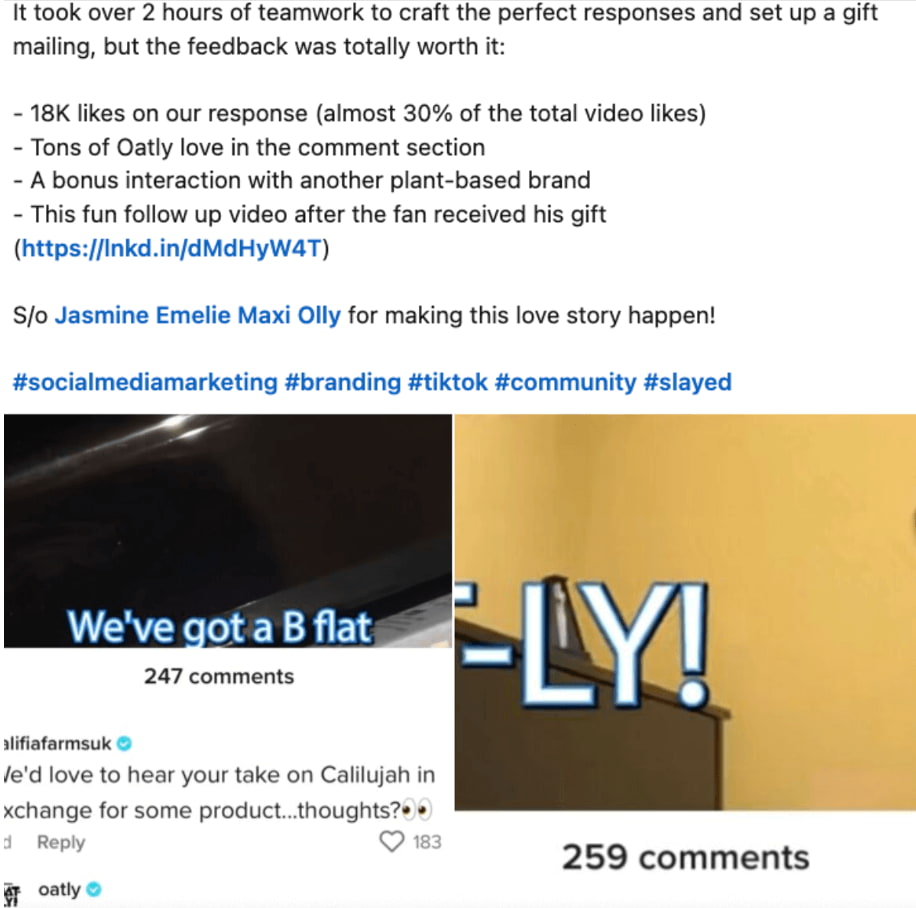
This example shows how conversations with your community don’t have to be product-focused all the time. Posts that aren’t product-related still provide social teams with an invaluable look into the needs of their audience. If you want to stay in tune with your target audience, you must use community management on social media to give them a place to make connections.
Like Rome, building an active social community isn’t possible in a day. Whether it’s the TikTok comments, Facebook Groups or Instagram’s broadcast channels, if you’re launching a new program or an entirely new community, take a slow-and-steady, strategic approach.
Consider starting with an invite-only or beta program designed for loyal customers and power users to test-drive your strategy. Once you’re in a groove, you can expand to a larger audience.
Paid social media ads
If you’re weighing the merits of relying on organic vs. paid social media, don’t worry—there’s no need to choose.
Your organic efforts support long-term relationships with your followers. Your social media advertising strategy, on the other hand, will help you reach new audiences quickly and reliably through targeting.
Manage your social media organic and paid efforts together to keep your brand top of mind with existing and prospective customers. If you can manage them within the same tool, that’s even better.
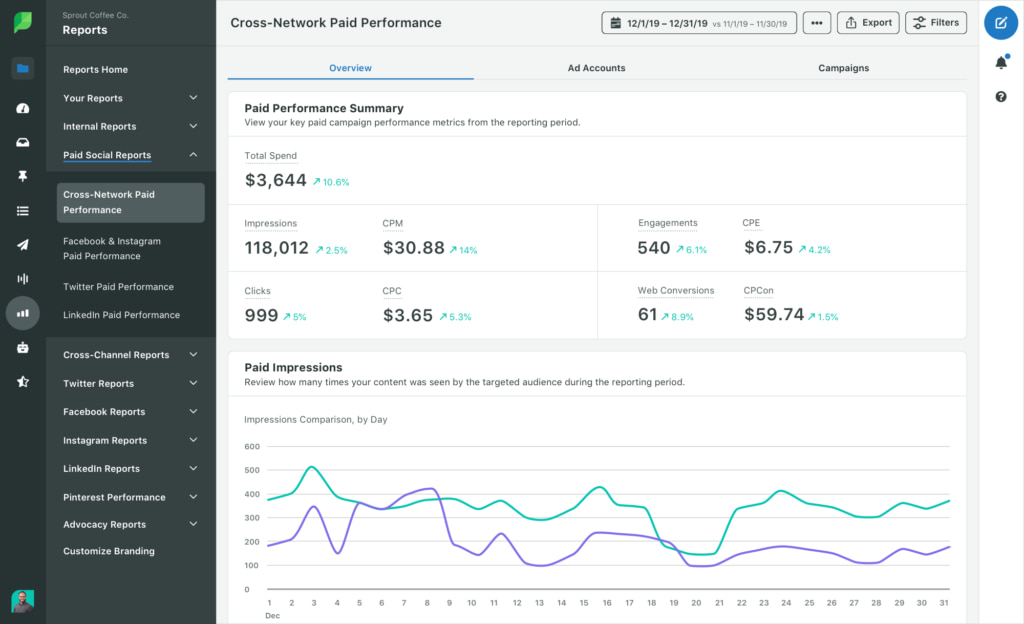
For example, Sprout supports in-platform paid social promotion and reporting so marketers can keep their finger on the pulse of their performance. That way, you can make sure you spend money effectively and adjust the budget if needed.
Social media management and scheduling tools
Managing an active social media presence with native publishing tools was challenging five years ago. Today, it’s virtually impossible. Between sharing content, responding to consumers and managing paid initiatives, social media calendars are more jam-packed than ever. Businesses must invest in social media management and scheduling tools to keep up with the demands of a modern social media strategy.
Our 2024 Social Media Productivity Report found that marketers with social media management tools accomplished more strategic work, including social listening for competitive analysis (47%) and audience research (43%).
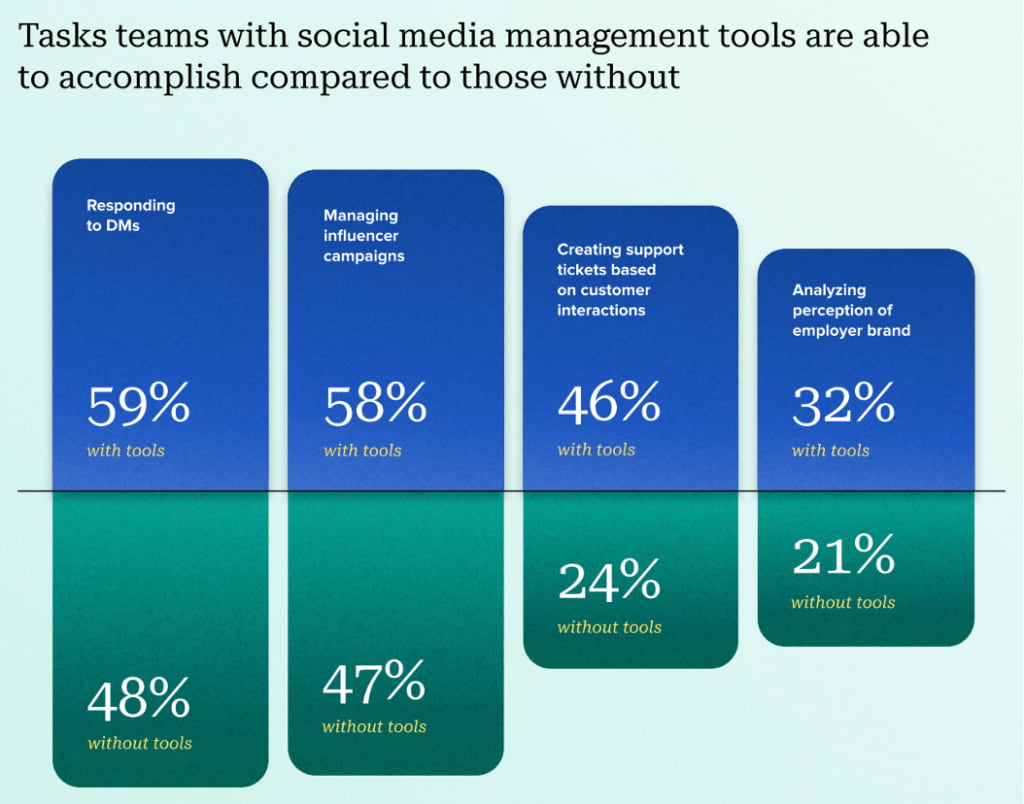
An intuitive social media management tool like Sprout helps you maintain all your social media accounts and provides a range of benefits, including:
- Increased brand awareness with optimized post times for improved performance
- Better engagement by consolidating inbound messages into a single location for faster response times
- Improved analytics that provide a more holistic view into the overall performance of your social strategy
- Increased time savings through automation and capabilities like post scheduling, enabling you to manage multiple social media accounts from one dashboard and removing the need to log in to platforms separately
- Improved collaboration through task assignments, editorial calendars and approval workflows, which streamline the content creation and posting process
Adopting Sprout enriches your entire marketing tech stack, making it easier to quantify social’s impact across your organization.
Let’s deep dive into how you can get these benefits from Sprout.
Social media calendar and scheduling
Your social media content strategy outlines the overarching themes that inform your publishing schedule and how it relates to business goals. Your social media content calendar provides a more granular look at what you’re posting, and when, across platforms. This bird’s-eye view of your upcoming social media posts helps you determine if you’re hitting the content mix outlined in your strategy.
For example, say recruiting top talent is a high priority for your business. A look at your social media content calendar can tell you whether you have enough employer brand posts scheduled over the next week or month.
Sprout’s collaborative scheduling tool supports queueing, multimedia scheduling, advanced scheduling and multi-profile publishing. Our Custom Post Variables enable you to create a single post with variables like URLs, locations and websites that are unique to each of your social profiles.

Plus, our patented ViralPost® technology helps you calculate your best times to post and surfaces them for automated or manual publishing for enhanced engagement.

Social media inbox
Managing hundreds of messages across all your social channels can be overwhelming. Overcome this challenge by centralizing messages from all your social accounts in one place with Sprout’s Smart Inbox. You can have a centralized view of all incoming DMs in an organized fashion, plus use the Split Plane Mode to see inboxes from all our social accounts side-by-side. Also, manage your messages using the Conversation View to group your private messages into a single conversation.
The Smart Inbox also has Tagging capabilities, which enable you to filter your messages based on themes, topics, content type, audience type or campaigns. Along with making your inbox more manageable, Tagging also helps you keep a pulse on customer conversations.
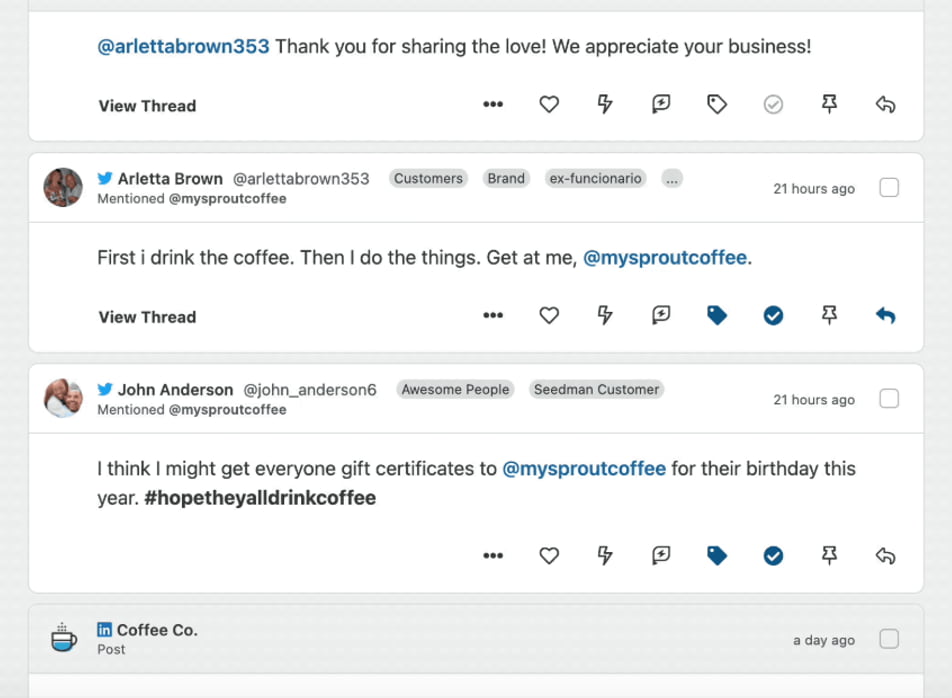
Social media analytics
Social media analytics help you understand how your brand and campaigns are performing so you can increase your social share of voice, optimize engagement and improve conversion rates effectively.
With Sprout Social’s analytics tools, dive deep into your performance across networks and get a competitive view of how you’re faring. Whether you’re mapping Facebook or LinkedIn engagements, or tracking Instagram follower growth, get all your insights in custom reports through Premium Analytics.
Take advantage of Sprout’s templated and custom social media reports to easily organize and share presentation-ready data visualizations with key stakeholders to prove the impact of your social efforts.
Social listening
Sprout’s advanced Social Listening tool gives you valuable data related to customer sentiment, campaign performance, share of voice and industry influencers. Easily break through the noise on social media by sieving through thousands of social conversations to focus on topics that are relevant to your goals.
Plus, you can further streamline your social listening data to find actionable insights using the integrated, AI-driven Query Builder to include or exclude keywords and set up Themes.
Sprout’s Analyze by AI Assist capability further enables you to track important keywords, hashtags and mentions trending in your Listening Topics.

Watch the short video to see how to set up Themes.
To see our social analytics, listening and customer care in action, sign up for a demo.
Team member management
Data from The 2023 Sprout Social Index™ shows 64% of modern social media teams are organized by network, which means one member is responsible for a specific one. For example, one member might oversee TikTok while another focuses on Instagram.
This popular structure is changing as consumer preferences shift and new platforms emerge. Teams must commit to ongoing development and nurture social media skills that prepare them for a changing landscape.
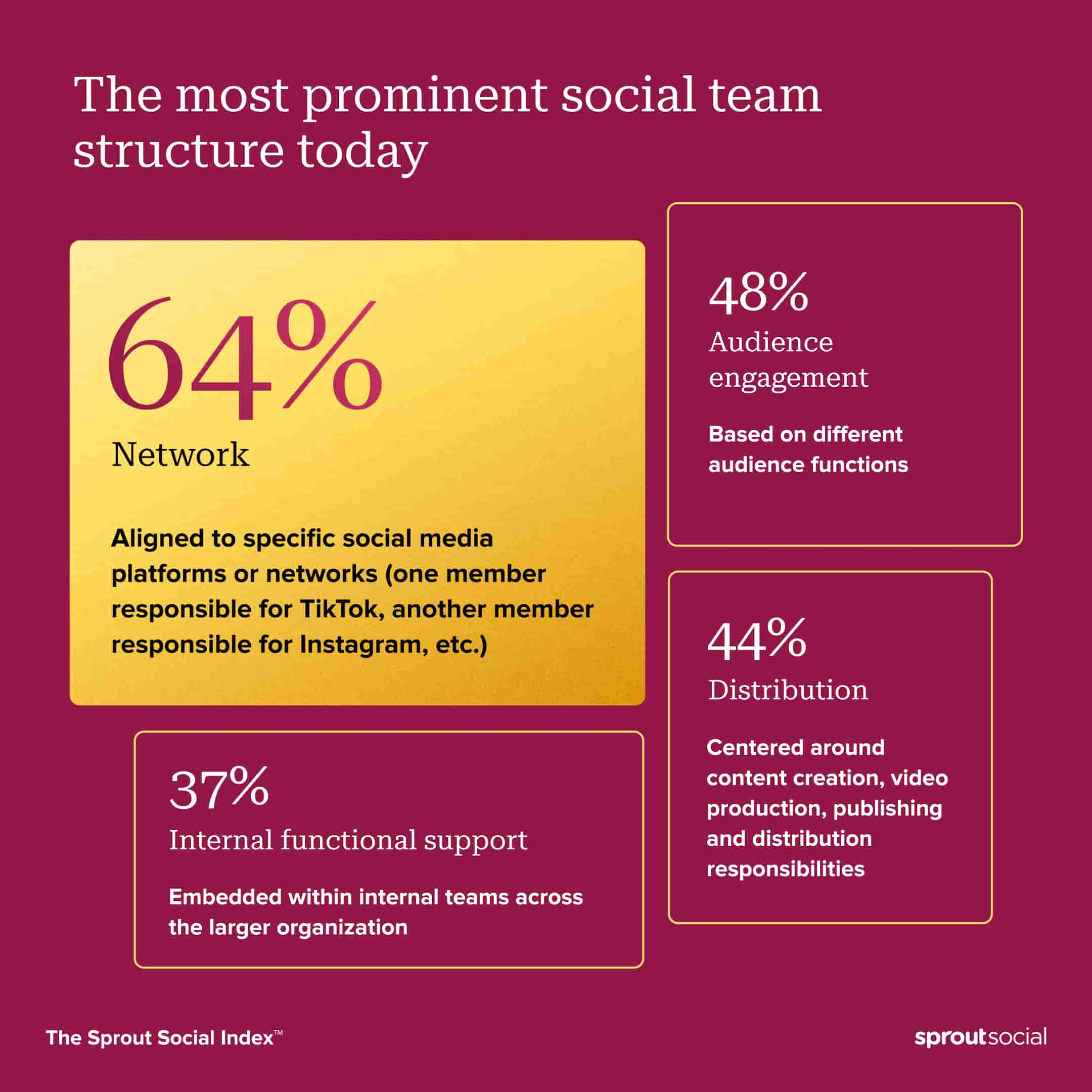
Here are four skills to work on as you build your social media team:
- Reporting and analytics: As you move into a people management position, you’ll find yourself having to speak for your team’s efforts more often. Understanding how to gather and synthesize information through storytelling with data is key to explaining the impact of your social media management strategy.
- Time management: This one is especially critical in hybrid or remote work. Stand-ups, one-on-ones, project kickoffs and all the other meetings that need to happen to execute a strategy can quickly eat away at your calendar. Protect your time by scheduling designated focus hours and conducting regular meeting audits.
- Feedback: Being able to give and receive constructive feedback is more than a skill. It’s a catalyst for improving performance and a pillar of workplace culture. Gallup data shows employees are 3.6 times more likely to strongly agree they’re motivated to do outstanding work when their manager provides daily (vs. annual) feedback.
- Empathy: Most social media professionals have to stay online through brand crises, world tragedies and times of uncertainty. Don’t wait until someone is battling social media burnout to start taking preventative measures. Advocate for your team and keep mental health at the forefront of your conversations.
Additional social media management resources
If you’re looking for more resources on social media management, we’ve gathered additional reads below:
- Sprout’s social media management software
- Social media management tools
- Social media management costs
- Influencer pricing
- Social media analytics and reporting guide
- Community management on social media
- Quality social customer service
Master the art of social media management confidently
Social media provides businesses with the insights and intelligence needed to understand where they fit in today’s cultural landscape. A strong social media management strategy does more than just maintain an online presence. It can help a brand gain relevance, earn fans and future-proof itself for years to come.
When you take native publishing out of the equation, you open your team up to a world of possibilities. Sprout’s social media management tools minimize manual efforts so you can focus on strengthening your strategy and connecting with your customers. Try out Sprout for yourself and sign up for a free 30-day trial.
Social Media Management FAQs
What is the importance of social media management for companies?
Social media management is important for companies because a strong online presence contributes to quality community engagement, brand reputation and customer care. A successful social media management strategy fosters brand awareness and loyalty.
What are the business functions of social media management?
Social media’s primary business function is marketing and customer service. By publishing relevant content and communicating directly with customers, brands can identify opportunities to improve their products and services. Effective social media management can also contribute to sales and improve targeted efforts like influencer marketing where a strategic approach is key to success.
Additional resources for Social Media Management
How to become a social media manager in 2026
Best social media management tools for businesses in 2026
What is social media management? Everything you need to know
The ecommerce guide to social media conversions in the UK
Social media integration strategies your brand needs
19 social media tools for your brand in 2026
Plan, launch, report: How to create a campaign performance report
How to manage multiple Instagram accounts for one brand
What social media tasks to automate and what to personalize
5 best practices for optimizing your social media workflow
Social media management services: 9 agencies your brand should check out
17 social media management tips for productivity and organization
10 tips on how to effectively manage your Instagram followers
How to manage multiple Twitter accounts easily
How to build a brand with celebrity social media management


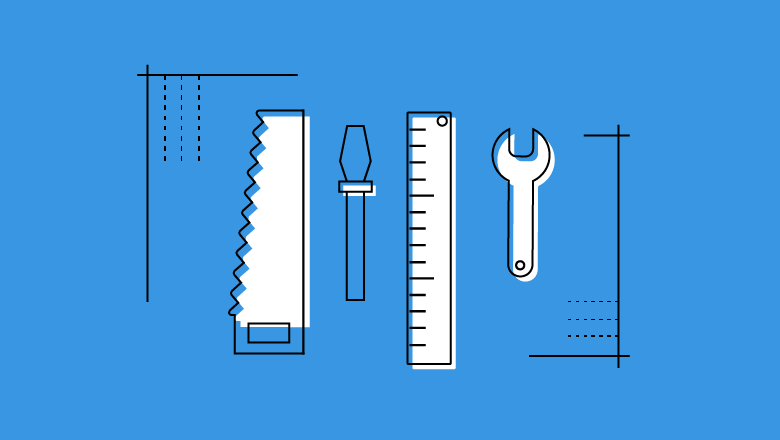




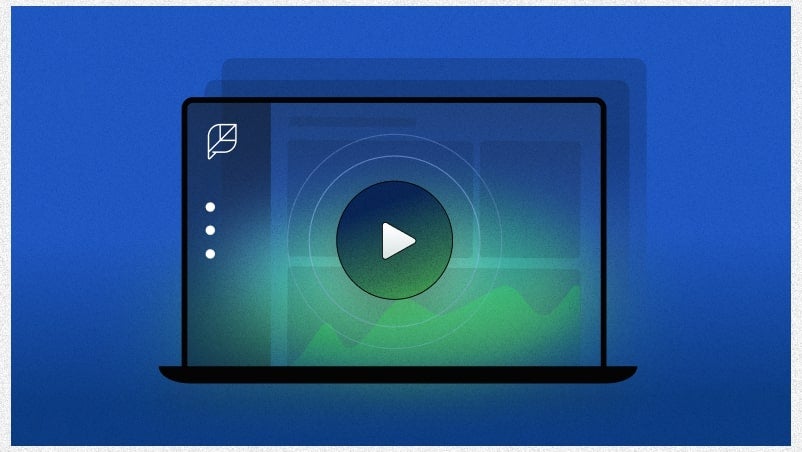




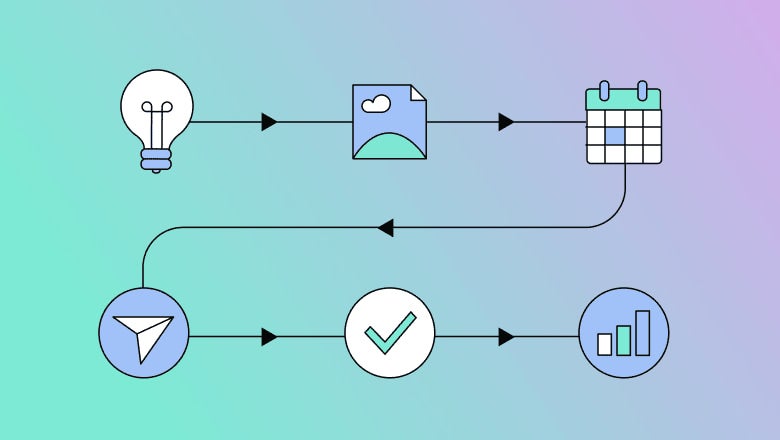















Share