
Business Intelligence
Business intelligence: What it is and steps to help you build your strategy
Explore this comprehensive guide to business intelligence to understand its pivotal role, benefits and practical strategies to seamlessly incorporate it into your data-driven business practices.
Reading time 11 minutes
Published on November 1, 2023

Table of Contents
Summary
- Business intelligence (BI) involves collecting and analyzing data to inform decision-making, offering a comprehensive view of a company's performance through reports and visualizations.
- Benefits of BI include sharpening competitive strategies, establishing accurate benchmarks, eliminating guesswork and improving ROI by optimizing resource allocation.
- Creating a BI strategy involves defining goals, selecting the right BI tools, collecting data from multiple sources, uncovering insights from data and taking action on data insights.
It’s no secret that we live in a data-driven world. And one of the keys of running an effective business is how well your company uses data. This is where business intelligence comes in.
Businesses using data in a way that paints a holistic picture of their company’s performance will undoubtedly outpace companies that don’t. And business intelligence provides the paint, paintbrush and canvas you need to create that picture.
But what is business intelligence? In this article, we’ll answer that question and give you strategies and tools to consider adopting.
What is business intelligence?
Business intelligence (BI) is the process of collecting and analyzing internal and external company data to empower more informed and confident decision-making, and the strategies involved in understanding and using that data.
Business intelligence involves many processes. But to keep it simple, BI tools pull company, consumer and competitor data (and beyond) into easily digestible reports and data visualizations. This gives companies a 360-degree view of their business, which helps them create better benchmarks, set smarter goals and make more data-backed decisions.
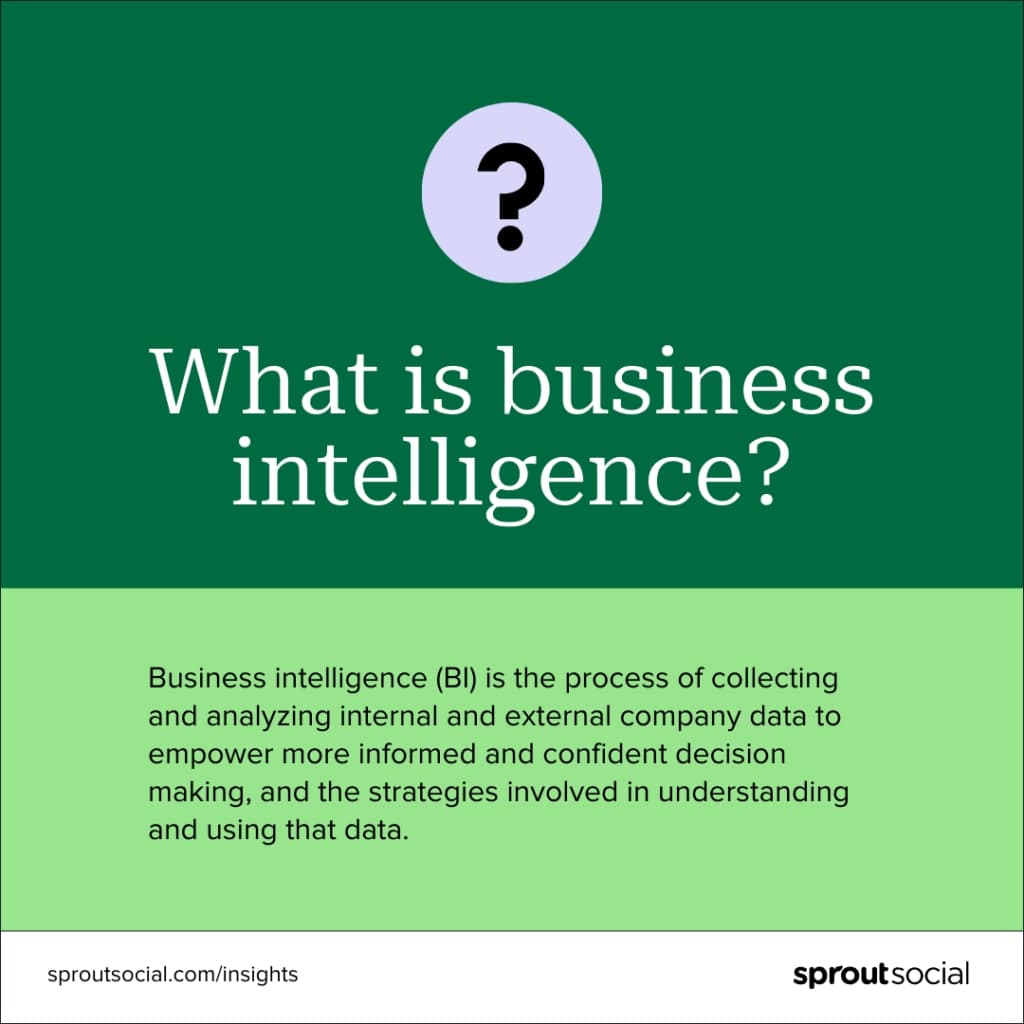
BI used to be a domain reserved mostly for IT and technical teams. But modern BI tools are increasingly easy to use across all departments. For example, social listening tools can uncover marketing business intelligence that is valuable beyond social alone. Think: surfacing social media conversations about your products, gauging digital audience sentiment about your company, or determining a brand’s social share of voice.
Benefits of using business intelligence
Today, data is like gold; the digital space is your goldmine. It’s no wonder that two-thirds (67%) of business leaders say their company currently uses BI software, according to The 2023 State of Social Media report.
The takeaway? If your company doesn’t have a business intelligence strategy and the tools to power it, you’re already falling behind.

Let’s get into four specific ways business intelligence can help your company grow and improve.
Sharpen your competitive strategy
Gathering competitive intelligence is critical to getting an accurate view of your brand health—and what you need to change.
Business intelligence sheds light on what competitors are doing, how you stand out in your industry and product gaps or feedback you need to address. Think, where your share of voice is compared to your competitors, or what pain points customers face with competitor products that your product solves.
With the right tools, you can get an up-close view of your competitors’ performance, without having to sift through social feeds or reviews manually. For example, Sprout’s Competitor Analysis Listening Topic uses social data to unearth critical insights about your competitors’ social performance, their share of voice and audience sentiment. All of which can inform decisions around marketing, pricing and more.

Establish more accurate benchmarks
Benchmarking helps you set goalposts for your performance to ensure you’re on track. But you can’t conduct competitive benchmarking in the dark.
Business intelligence provides context for your benchmarks by empowering you to look not only at your company’s—or competitors’—current performance, but also past performance. This gives you the full picture of your performance, how that performance positions you in your industry and what goals you must set and aim for to grow.
For example, comparing your past and current performance data enables you to set informed, realistic goals based on how you’ve been performing, and stretch goals based on where you go. Or, think about social media benchmarks: these are crucial to ensuring your channels, awareness, social presence and engagement grow in a healthy way.
Eliminate guesswork
Long-term business success requires more than just good instincts or guessing. A business intelligence strategy enables you to make confident decisions based on rich, cross-functional data—not just feelings. Plus, data-backed reasoning helps you secure budget and buy in where you need it.
Take the question, “How do people feel about our brand?” Teams can guess and provide a qualitative answer based on customer comments or emails. But a sentiment analysis software provides quantitative proof about how your customers feel and reveals where dips and peaks in sentiment may be coming from.
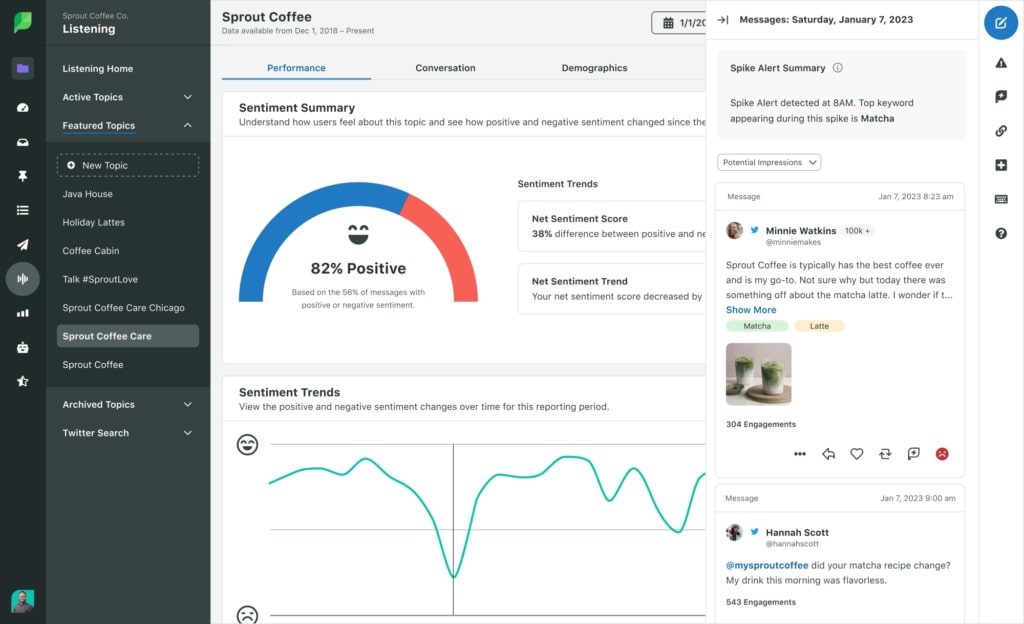
Improve ROI
Business intelligence improves ROI by helping you understand whether or not you’re spending money and time effectively. It also helps you surface what areas of your business or strategy need more, or less, resources.
Let’s use social media ROI as an example. With social budgets already thin, you want to ensure your dollars drive results. Analyzing cost-per-click and conversion data ensures you can iterate on ads to make them more effective, and avoid wasting money on creative that doesn’t resonate.
How to create a business intelligence strategy
Now it’s time to reap the benefits we just discussed. To start informing your decisions with business intelligence, you need a business intelligence strategy.
Let’s dive into some steps to consider when creating your strategy.
Step 1. Form a business intelligence team
This may be tackled in different ways by different businesses. Enterprise businesses may have the budget to hire team members dedicated to analyzing business intelligence. This is already happening in the marketing space: 53% of business leaders say their companies currently support social media data analysis by hiring new staff to collect and analyze those social insights and data, according to The 2023 State of Social Media report.
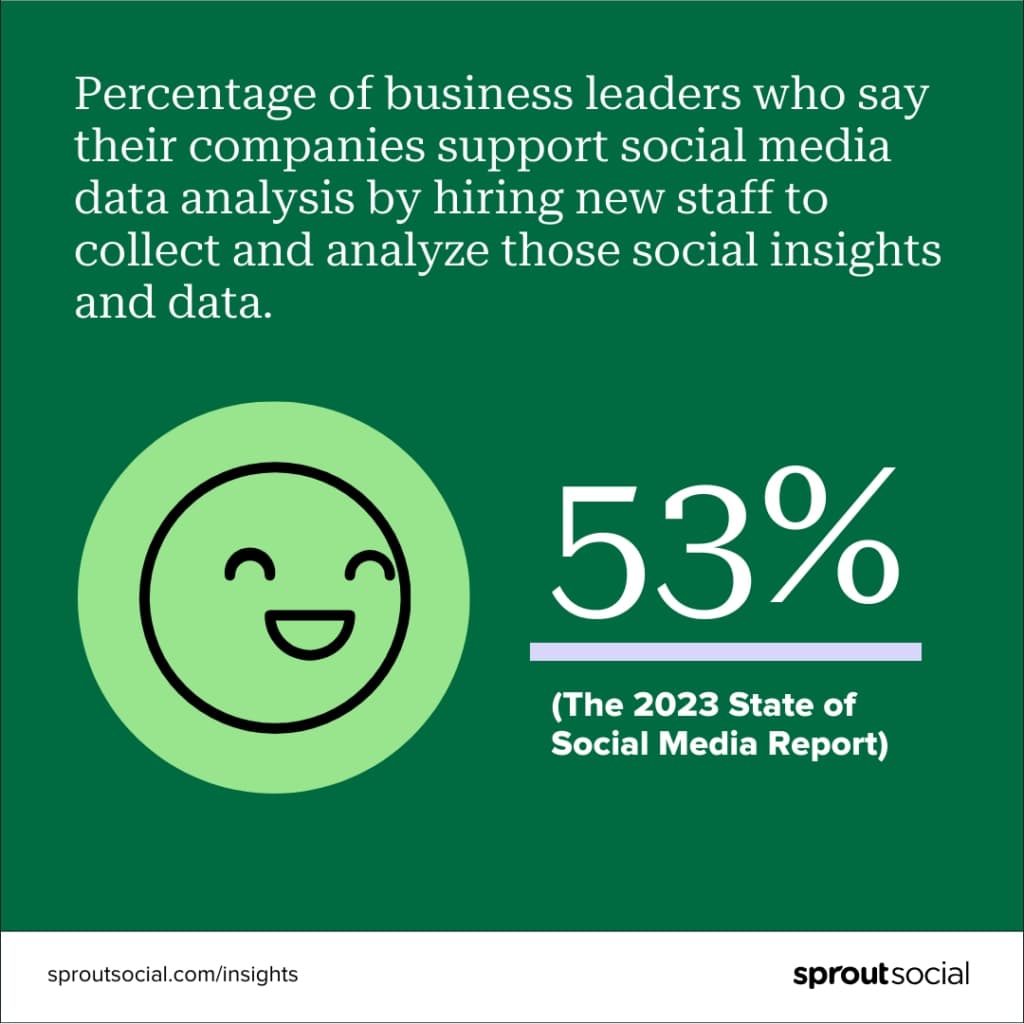
But forming a BI team can also involve choosing cross-org representatives to come together and share knowledge in a formal way. In fact, 56% of business leaders say that greater collaboration between departments would make it easier to demonstrate the impact of social data and insights on a company’s bottom line, according to The 2023 State of Social Media report.
Here are a few things to consider while you build this team:
- Determine stakeholders across teams and leadership.
- Consider any barriers to access, such as business intelligence tools your company uses—or will use—that aren’t self-service, or require training.
- Talk to other team leaders. Discuss how they gather data and what they want out of a business intelligence strategy.
- Assess the scope of your business intelligence team’s efforts. Will it include competitive intelligence? Customer intelligence? Internal operations?
- Determine what questions leadership often has that your business intelligence team can help answer.
- Decide whether you can make do with an internal team, or whether you need to hire staff, or talk to consultants, with business intelligence expertise.
- Ask yourself how you will collect and analyze business intelligence in a go-to source of truth. Think: a Tableau dashboard that visualizes cross-company data.
Once you’ve considered these factors, you can establish specific roles, create roadmaps, develop your meeting cadence and decide how to share insights.
Step 2. Understand your goals
There are two key parts to this. One is knowing your business goals to assess where additional business intelligence is needed.
But you also need to know what your goals are for BI itself. What questions do you want to answer with BI? Create better benchmarks? Streamline operations? Understand your competitive standing? What areas do you want to improve decision-making in?
Knowing what you want from your BI strategy is like laying train tracks—you decide which directions you want to go, and the tracks you lay will guide the resources, tools and integrations you need.
Step 3. Identify stakeholders
This can span multiple departments. For example, connect with IT stakeholders to ensure you get access to the data you need while staying secure. If you need new business intelligence tools, who do you need to connect with to build a business case for investing in them?
You should also identify who you’ll be sharing findings with. Which leaders will need and want to see the insights your team surfaces?
Once you identify who needs to be involved, you can start mapping out a timeline to establish when you want your strategy to launch, and what steps are needed to make that happen.
Step 4. Select a business intelligence tool
BI tools can be as simple or complex as you need or want them to be. The business intelligence tools you choose will depend on your company and needs.
There are many BI tools out there. For example, Domo caters to enterprise-level companies. Audiense is focused on digging into audience and ad campaign data. And Sprout Social uncovers business insights through the power of social data, social listening and dozens of integrations.
We’ll get into specific features to look for in an ideal BI tool below. But once we do, check out these 15 business intelligence tools to help make your final decision.
Step 5. Collect data from multiple sources
BI should funnel in data across multiple corners and departments in your business. This is what makes it truly cross-functional, and valuable for your overall business decisions.
Identify which data sources you want to pull data from. Think: social media analytics, customer service channels, email and website data hubs, CRM systems, etc. Then, determine which BI tools will enable you to collect, analyze and report on all of those sources.
Step 6. Uncover trends
This is a core use case of business intelligence. And it’s only growing in popularity—97% of business leaders agree that the use of social data to understand market trends will increase over the next three years, according to The 2023 State of Social Media report.
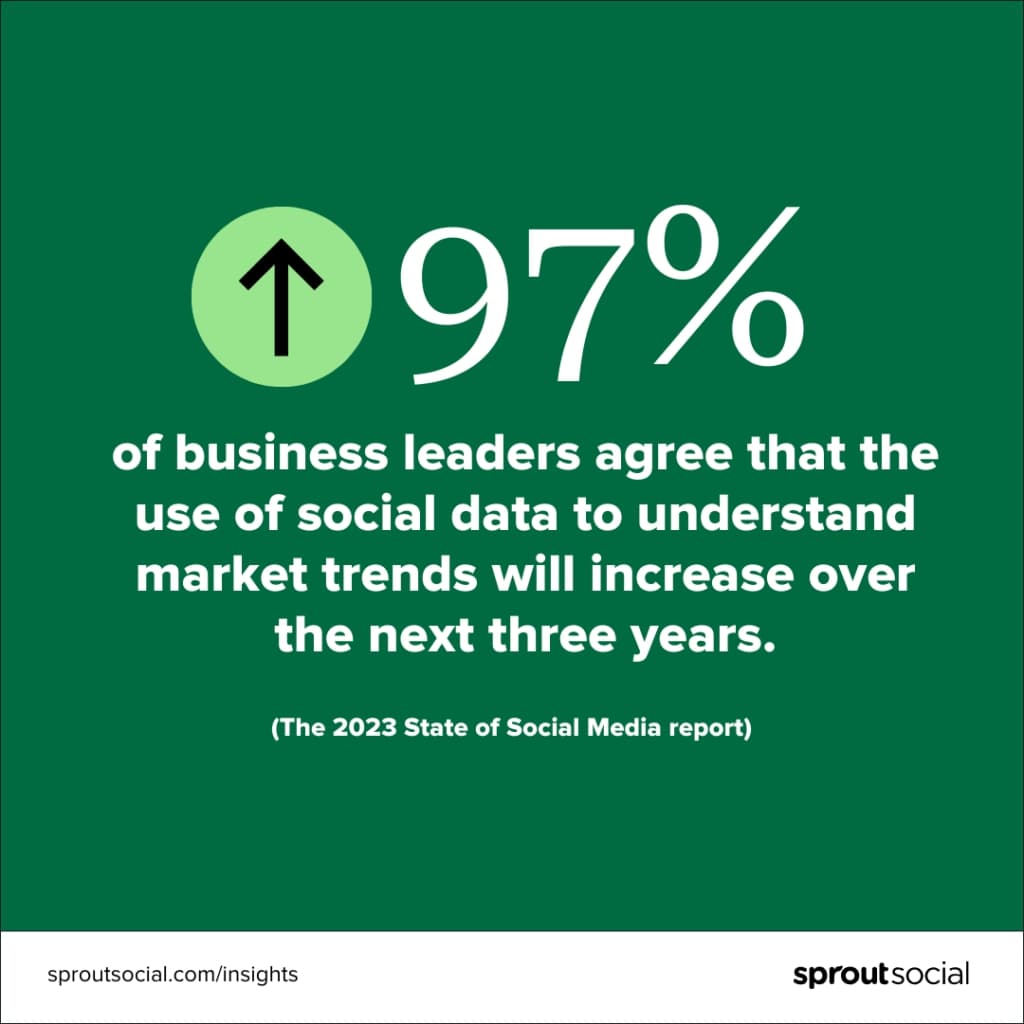
Discovering trends in data can help any department be proactive and informed. For example, when you hear social media trends, your mind probably goes to TikTok dances or meme formats. But there are trends within your social data that reveal important information about your customers, social strategy and even your brand health.
The Word Cloud in Sprout’s social listening solution is a great example. It visualizes the most common keywords people use when discussing your brand, product and more. Trends like a new keyword on the rise can clue you into everything from a product pain point, a brewing brand crisis or an exciting news story you should explore.

Step 7. Use data visualizations to present your findings
A dense spreadsheet isn’t the most effective way to present insights. But adding in data visualizations packages your data and findings in a clear, straightforward visual medium. This makes data more digestible for you and your stakeholders, and easier to put into practice.
Many business intelligence tools have built-in data visualization capabilities. For example, all of Sprout’s reports—from Social Listening to custom or pre-built reports—include data visualizations. Sprout’s Google Analytics report maps social activity to activity on your company’s website so teams can demonstrate social’s business impact.
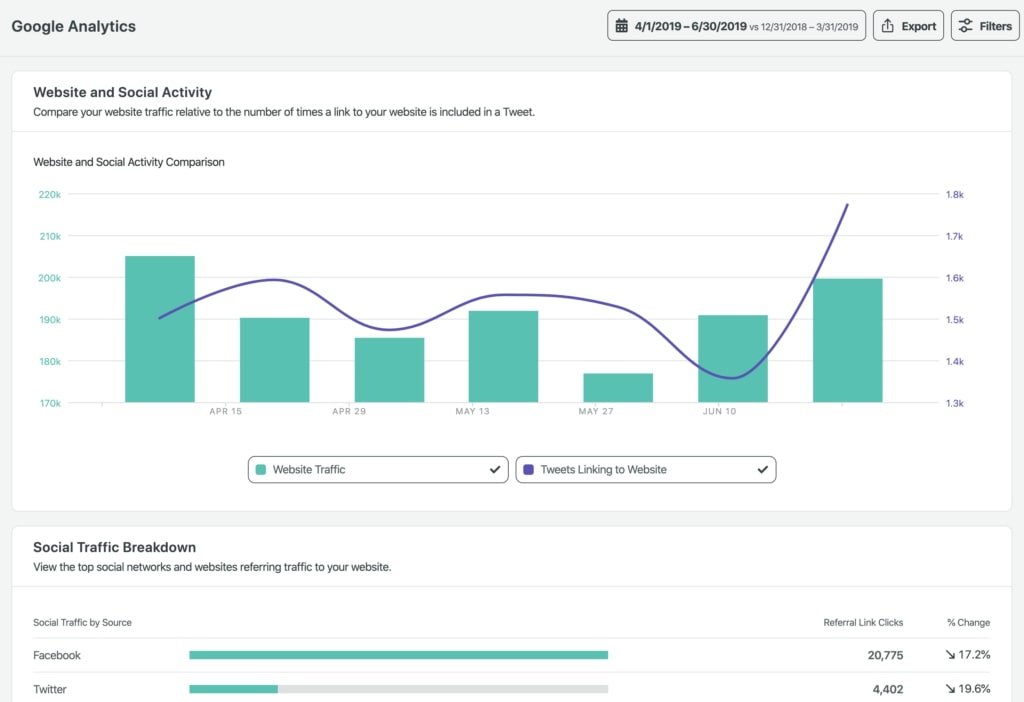
Pro tip: While data visualizations are helpful, you must use data storytelling to transform your insights into actionable takeaways. Take time to present not only data visualizations but also written summaries and explanations translating those visuals into next steps for stakeholders.
Step 8. Take action on insights
It’s one thing to gather insights from business intelligence. But if you don’t use them, you won’t reap the benefits of your data. Ensure that you have a game plan for putting your insights into action.
Perhaps that’s communicating and working with leaders on other teams. Or perhaps it’s putting time on a calendar for yourself and stakeholders to make those changes, faster.
This could also be a roadmap detailing larger, data-informed changes you want to make, like new products, features, or a new social strategy.
What to look for in a business intelligence solution
You’ve created a team and a strategy. The next step is finding the right business intelligence tool for you.
Here are a few capabilities to look for in your search.
Ability to connect with multiple data sources
The beauty of BI is that it synthesizes data across different areas of your org, and outside of it, to paint a fuller picture of company performance—and highlight opportunities for improvement.
Ensure the BI tool you choose can integrate with all of the data sources you need it to. For example, Sprout Social integrates with tools across the ecommerce, customer care, social and website analytics landscape and more to give you a holistic view of your business, and deeper data capabilities.
For example, our Tableau integration enables you to create a true BI dashboard consisting of easy-to-understand data visualizations.
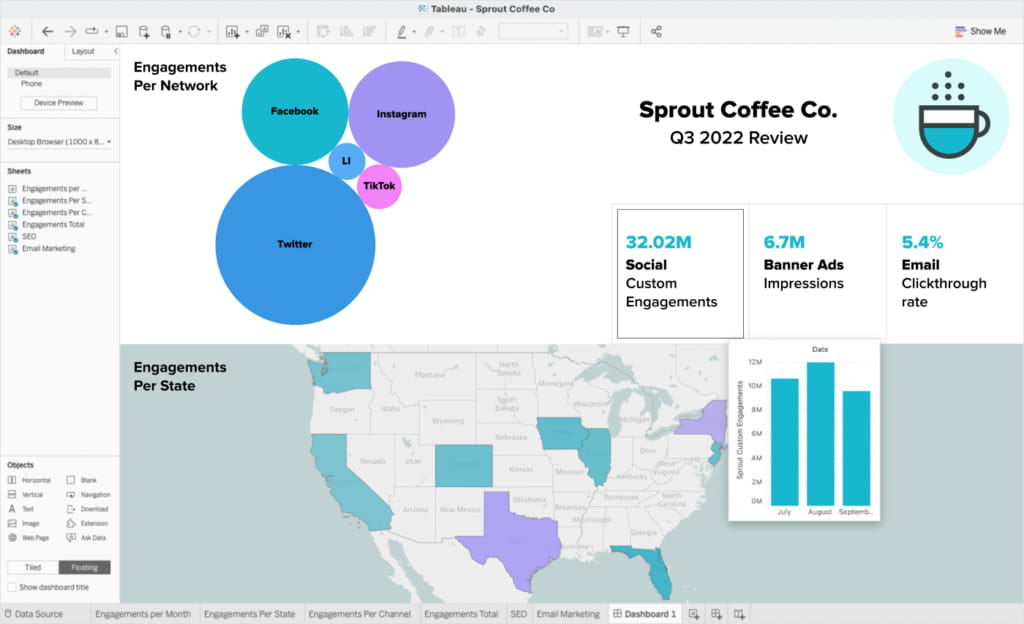
And our Salesforce integration enables you to enrich your CRM with social data from Sprout. This empowers Salesforce users to deliver exceptional customer experiences that drive revenue, grow and retain a loyal customer base, and strengthen brand equity.

Incorporates a user-friendly UI/UX
The goal of BI is to make insights easier to gather and grasp. So your tool should have a user-friendly and easy-to-learn UI and UX.
For example, ideally you should pick a self-service BI tool. This breaks down silos by enabling multiple teams to pull reports and insights they need, and to create an accessible source of truth for your data.
Your tool should also include data visualization capabilities, and the ability to create focused reports. This helps you present data in a way that’s easy to digest, tells a clear story and is easy to understand when used cross-functionally.
Sprout, for example, has a reputation for being easy to learn. And we provide many resources and support to help you as you go. Sprout provides intuitive reporting capabilities with clear data visualizations automatically produced for you, streamlining your efforts and getting you to actionable insights, faster.
Leverages AI
AI will only become a more important feature to consider when choosing tools. Prioritizing tools with AI capabilities can help ensure your team spends less time manually sorting through data and more time analyzing critical insights.
Sprout’s AI and automation capabilities make teams more efficient with features like AI-powered listening query suggestions. Through a partnership with OpenAI, this feature suggests keywords for Listening queries, enabling you to build better searches and uncover important information faster.

Prioritizes security
Data security and governance is crucial for any BI tool or process you’re considering.
Whether you’re in a highly regulated industry or not, choose tools that prioritize security and protect sensitive data from breaches, leaks and corruption—and protect you from a brand crisis.
What does the future of business intelligence look like?
From data marketplaces to machine learning, the future of business intelligence is full of exciting possibilities.
Here are two of the key predictions we have regarding the future of BI, and how it might impact your work moving forward.
Social media data will become more integrated into business intelligence
Social media intelligence is business intelligence. And while “social media” is in its name, the data you glean from social has wide applications that extend far beyond your digital channels and marketing. In fact, 76% of marketers agree that their team’s social insights inform other departments, according to The Sprout Social Index™. And this is a trend we anticipate will continue.
Using a social media marketing tool like Sprout that connects with multiple sources of business intelligence, is a prime way to connect social with other business data sources.
AI and automation will rule
AI is not just a passing fad. It’s becoming a key part of any tool and process you use. And according to the Index, 81% of marketers say AI has already positively impacted their work.
But AI will be important beyond marketing. 87% of business leaders agree that they expect an increase in their companies’ AI/ML investments over the next three years, and 96% of business leaders agree that AI and ML can help companies significantly improve decision-making processes.
In short, prioritize AI in the BI tools you choose.
Work smarter: Tap into business intelligence
Business intelligence isn’t a nice-to-have—it’s a must-use resource if you want to keep up with and out-pace competitors.
Evolve your analysis and reporting strategy by getting smarter with your data. As we mentioned above, we anticipate social data will be a much bigger part of business intelligence and reporting in general. Step into the future of data now, and lean on social for a more holistic view of brand health and performance.
Read more about how to get your entire team access to social business intelligence, and why it matters.
Additional resources for Business Intelligence
Why your entire team needs access to social business intelligence
17 business intelligence tools (BI tools) to use in 2026
Why brands transition from Social Studio to Sprout Social
The role of artificial intelligence in business in 2024
Business intelligence reporting: making sense of your organization’s data
How to supercharge your marketing strategy with AI automation
Business intelligence: What it is and steps to help you build your strategy









Share