10 Twitter automation tools for your brand in 2026

Table of Contents
The most successful brands on Twitter (rebranded as “X”) share multiple posts a day and regularly keep their audience engaged with fresh content. Maintaining an active presence on the platform is at the core of every winning Twitter marketing strategy. So how do you keep up when you’re simultaneously juggling several roles and responsibilities? The answer is X automation.
Whether it’s sending automated X posts or using AI-generated content, automation is the fastest way to get the job done. It allows you to set your X marketing efforts on autopilot without spending twice as much time on manual work. Think: not having to wake up at 6 am MST just to send that early morning post for an East Coast audience.
We’ll guide you through the world of X automation so you can learn to leverage it for your business. We’ll explore what X automation is, its benefits and narrow down ten of the best X automation tools you should use in 2026. Let’s get started.
What is Twitter (X) automation?
X automation is when you use tools and algorithms to perform automated X actions. This may involve sending out X posts at a scheduled time or responding to direct messages while you’re away. Similar to other forms of social media automation, X automation is an effective way to ensure that your social media schedule stays on track.
Benefits of Twitter (X) automation
Using a X automation tool saves you tons of time and helps you to strategically execute your plan. Here are some of the key benefits of using automation on X.
Strategically schedule your X posts (Tweets)
An automation tool lets you schedule your Tweets to strategically go out at the best times. This means you get to publish posts when people are most likely to engage with them.
With scheduling, you don’t have to push out a X post at odd hours of the day or worry about forgetting a special occasion. Imagine not having to come up with a witty post at the last minute because you forgot all about National Pancake Day or another hashtag holiday.
Boost efficiency and team productivity
Automating your X posts and other X activities can shave hours off your work week. As a result, you can experience significant productivity benefits.
Having an automation tool handling more repetitive tasks minimizes the need for manual work. This leaves your team free to focus on activities that are more complex and require human involvement.
Some X automation tools even help your team do their work more efficiently. For example, a tool could recommend the most appropriate response to a user’s comment. Your team could easily customize their response based on this suggestion.
Streamline reporting and analytics
The right tools let you automate your Twitter analytics and reporting. This allows you to automatically monitor your performance on the platform in real time. You can automatically analyze everything from your X post engagements to your brand mentions.
You can even generate automated reports and have them sent to relevant stakeholders. That way, you can keep sending out monthly X reports even while you’re away.
Twitter (X) automation tools to use in 2026
If you’re ready to get started with automating your X marketing efforts, here are some of the best X automation tools to use.
1. Sprout Social
Sprout Social offers some of the most powerful social media automation tools to take X automation to the next level.
Sprout Queue lets you build a queue of X posts to automatically go out at preset times and improve your publishing efficiency. You can even optimize your scheduling using Sprout’s ViralPost technology and reach your audience when they’re most engaged. This suggests the best time to post on Twitter (X) based on an analysis of your audience and engagement patterns.
Sprout’s automation capabilities go beyond publishing. For instance, you can send automated surveys after each customer interaction. This allows you to automatically collect customer feedback to improve your customer care efforts.
If you’re looking to automate some of your X conversations, you can create chatbots using the Bot Builder. That way, you can keep responding to your customers even outside of regular business hours.
Additionally, Sprout helps you reduce your response time with Suggested Replies. This feature uses machine learning to suggest an appropriate response for your incoming messages.
You can try Sprout Social free for 30 days.

2. X Pro (Formerly TweetDeck)
X Pro, formerly known as TweetDeck, comes with several advanced features not available to regular X users. This includes a feature for scheduling X posts in advance.
However, X Pro is a little less intuitive than many of the other tools on the list. For instance, you need to manually create a column for organizing your scheduled X posts. And it’s solely for automating X posts. At the time of writing this post, X Pro doesn’t support direct message scheduling. So it’s a good option if you’re really only looking for an automation tool to use on X.
Besides scheduling, X Pro has a few basic automation capabilities. This includes Typeahead, which provides automated suggestions as you type in a search term.
X Pro is available with an X Premium subscription, which starts from $3 per month.

3. SocialPilot
SocialPilot comes with a X scheduler to automatically send out your X posts at preset times. It supports bulk uploading, allowing you to auto-schedule up to 500 X posts with a simple upload.
One of the most intriguing features of this platform is the AI Assistant. This helps you automate the process of creating X post with auto-generated post ideas. It even tailors these X posts to align with your brand voice and style.
In addition to X post ideas, the AI Assistant helps you with auto-generated hashtags. It suggests the most suitable Twitter hashtags to boost visibility and engagement.
SocialPilot plans start at $30 per month with a 14-day free trial.
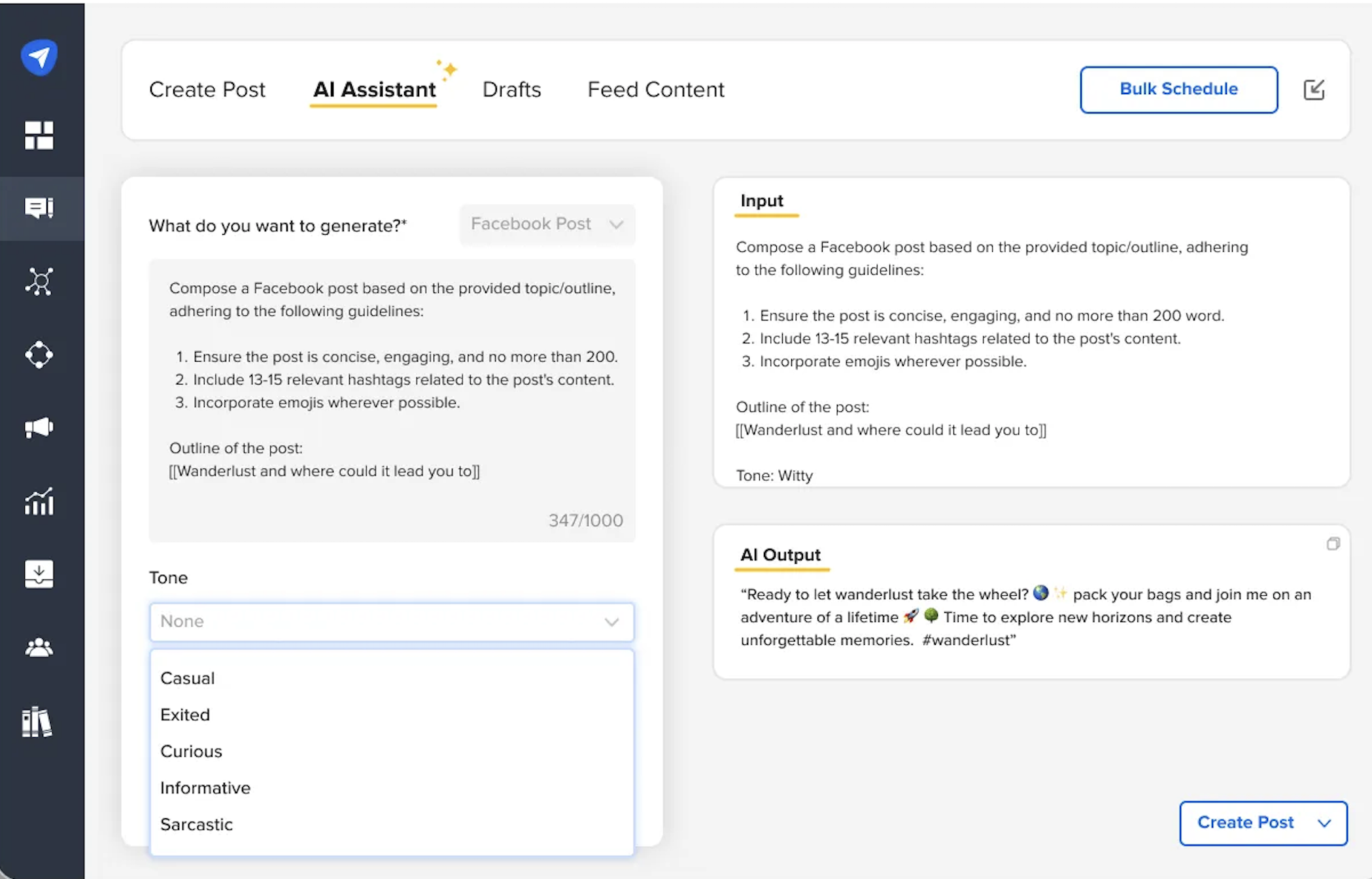
4. Agorapulse
Agorapulse offers a X integration that comes with all the basic automation capabilities. It lets you schedule your X posts and threads in one place. You can even bulk schedule up to 200 X posts in advance and fill up your calendar in a matter of minutes.
This X automation tool comes with a Writing Assistant, which uses AI to create engaging posts. You can apply a “filter” to your draft and instantly spice it up to make it more compelling. Agorapulse even lets you add stunning visuals to your X posts with the Canva integration of an AI image generator.
The Standard plan for Agorapulse starts at $69 per month, with a 30-day free trial.

5. CoSchedule
CoSchedule is the ideal automation tool if you want to manage all your marketing content in one place. While this tool comes with powerful scheduling features, it does more than that. It takes the guesswork out of your publishing plan with a Best Time Scheduler. This lets you automatically send out X posts when your audience is most likely to engage.
The ReQueue feature lets you automate recurring social promotions. So you can keep reusing your best posts and keep your social calendar filled.
The AI Social Assistant is a standout feature, simplifying the process of generating ideas and crafting your X posts. CoSchedule even has a built-in optimizer to help you create posts that drive more engagement.
CoSchedule offers a free forever plan with limited scheduling capabilities. Paid plans start from $29 per user per month.

6. SocialBee
SocialBee offers several features to support your X automation efforts. The platform particularly stands out when it comes to scheduling. Besides the basic scheduling capabilities, SocialBee lets you automatically reshare evergreen content. This will set the content to automatically Repost at regular intervals, thus keeping your calendar filled.
If you’re spending hours crafting the perfect X post, you’ll love SocialBee’s AI feature. This helps you instantly generate catchy posts complete with customized images in just a few seconds.
Paid plans SocialBee start from $29 per month with a 14-day free trial.

7. Sendible
Sendible comes with an advanced Twitter scheduler to support your automation efforts. It lets you group your X posts into campaigns and schedule them to go out on specific days. It even provides you with automated suggestions for content and hashtags so you never run out of ideas.
The platform’s standout feature is its ability to automate reporting. You can use Sendible to send automated reports to relevant stakeholders and team members.
Paid plans for Sendible start from $29 per month with a 14-day free trial.

8. Keyhole
Keyhole provides you with data-backed suggestions to improve your X strategy. It generates automated recommendations such as the best time to post and the optimal number of hashtags.
It automatically keeps track of your brand mentions across X and uses AI to analyze sentiment. This helps you understand what people are saying and how they feel about your brand.
You can then use these insights to plan your X publishing calendar and create scheduled X posts. Keyhole will automatically send out your X posts at the preset time so you never have to worry about forgetting to post.

9. Buffer
Buffer is known for its simple, queue-based scheduling and user-friendly interface. It allows you to automate your X (formerly Twitter) content calendar with streamlined scheduling tools, helping you plan and publish everything from single posts to multi-post threads from one dashboard.
With Buffer’s AI Assistant, you can brainstorm ideas, repurpose existing content for different networks, and rewrite copy in seconds. This feature helps you maintain a full content pipeline and overcome writer’s block.
The platform also provides in-depth analytics to track post performance, understand engagement, and monitor follower growth, turning data into actionable insights. Buffer offers a free plan, with paid plans and a 14-day trial for premium features available.
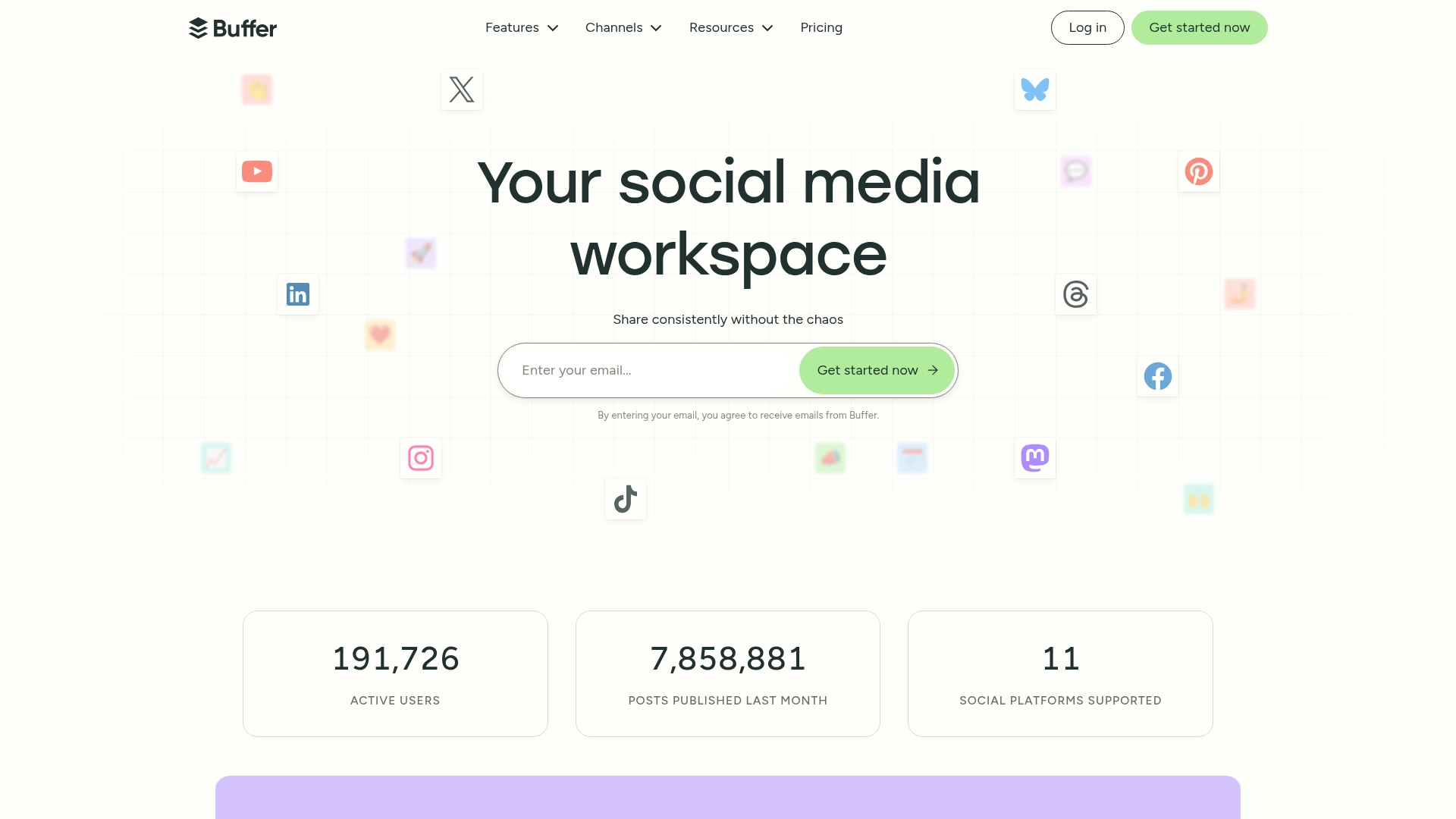
10. Typefully
Typefully is a X automation tool purpose-built for creating and scheduling content, with a strong focus on threads. Its AI writing assistance helps you generate hooks, rewrite post variations and maintain a consistent brand voice, making it ideal for teams focused on thought leadership on X (formerly known as Twitter).
The platform features a thread-first composer that simplifies planning and publishing multi-post threads. You can also use smart queues and optimal-time scheduling to automate your posting cadence and sustain daily activity without constant manual effort.
Typefully also provides analytics on post and thread performance, allowing you to track key engagement metrics and identify your top-performing content. For teams that need lightweight collaboration, the platform offers shared workspaces and drafts to streamline reviews before publishing.
Typefully offers several paid plans, starting from $12.50 per month.
Experience growth with Twitter (X) automation
To get more out of your X automation efforts, it should go beyond basic publishing and scheduling. Make the most of Sprout’s tools to automate other aspects of your X strategy such as analytics and engagement. Sign up for a 30-day free trial to see how it helps you automate your X marketing.


Share