12 Top LinkedIn analytics tools to maximize your marketing

Table of Contents
If you want to make LinkedIn work for your business, you need to keep a close eye on your performance to see where you stand and how you can improve. This is where social media analytics for LinkedIn comes in. The right tool will show you what resonates with your audience. These valuable insights can enhance your strategic approach, enabling you to more effectively connect with your target audience.
But with a market that’s flooded with options, you may have a hard time choosing the best LinkedIn analytics tool for your business. This post helps you narrow down your options and provides you with a list of the top choices. Let’s take a look.
Why do you need a LinkedIn analytics tool?
LinkedIn analytics refer to a set of metrics used for measuring how your Page and posts are performing on the platform. LinkedIn analytics tools help you keep track of those metrics and understand the effectiveness of your strategy.
According to the latest LinkedIn stats, the platform is the most effective channel for generating B2B leads. However, those leads don’t appear out of nowhere. You need to actively work on producing content that would attract your target audience and turn them into valuable leads.
With the help of a LinkedIn analytics tool, you can get key insights into your audience and better understand how to engage them. You’ll be able to see what types of content resonate with the audience, what information they’re seeking out and so on. This helps you strengthen your strategy to make more effective use of LinkedIn for your business.
Which LinkedIn analytics tool is the best and why?
The native LinkedIn analytics tool offers a range of essential insights into your Page performance. But if you need to dig a little deeper than that, you should consider using a third-party tool. Ideally, these tools should offer data-backed suggestions on how to improve your performance. This includes suggestions such as the top content types and the best times to post on LinkedIn.
The best LinkedIn analytics tool for your business depends on your unique needs and operation size. For example, agency users would want a tool that lets them generate multiple client reports.
At the bare minimum, the tool should let you track key performance metrics for your LinkedIn Business Page. This includes follower and visitor metrics, update metrics, profile metrics and lead metrics. Additionally, you should be able to measure your standing in the competitive landscape. Some tools even let you track metrics related to LinkedIn employee advocacy.
Beyond these basics, you can look for an analytics tool that supports other aspects of your LinkedIn strategy. For example, if you’re running LinkedIn ads, you need a tool that keeps track of your paid campaigns.
Keeping this in mind, here are 12 of the best LinkedIn analytics tools in the market to help you make the right choice.
1. Sprout Social

Sprout Social’s powerful LinkedIn analytics features put it at the top of our list. The platform gives you a comprehensive look into your LinkedIn performance through key metrics.
What makes Sprout stand out is the ability to help you visualize your LinkedIn data, making it easier to analyze your performance.
An overview of your LinkedIn Page performance helps you understand your Page growth over time. The Performance Summary shows you changes in impressions, engagements and post link clicks. And the Audience Growth chart helps you visualize the number of followers gained or lost over time in a color-coded graph.
For more in-depth insights, Sprout breaks down your performance at the post-level. So you can understand what resonates with your audience based on engagement rates and content types. This informs your LinkedIn strategy by helping you develop more effective content.
Meanwhile, the Paid Performance Report shows you how your LinkedIn ads are performing. This reveals paid metrics such as ad spend, impressions, engagements, clicks and web conversions. You can really drill down on specific campaigns and ads to identify your top-performing ones.
Beyond this, Sprout offers the following key LinkedIn analytics features:
- Tag Performance Report to analyze volume and performance patterns of tagged messages
- Competitor Report for advanced social media competitive analysis
- Inbox Team Report and Case Performance Report to measure the productivity of teams and individual members
Pricing: Starts at $199 per month
Free trial: 30 days
2. Keyhole

Keyhole offers a powerful Profile Analytics tool to measure your LinkedIn performance. The dashboard gives you a summary of your activity and performance during a given time period. You can keep track of the number of posts, engagement rate and average likes per post during this period.
The tool helps you visualize your post performance with a chart depicting the timeline of posts and engagements received. You can access comprehensive analytics to compare your performance against the competition. The dashboard lets you benchmark your account size, engagements, share of voice and sentiment against theirs.
One of the main highlights of Keyhole is the data-backed suggestions on how to optimize your performance. It gives you recommendations on the best time to post and optimal post length to grow your social media engagements.
Pricing: Starts at $99 per month
Free trial: Limited to 3 account trackers and a sample of historical data
3. SocialPilot

SocialPilot provides you with detailed insights to see which LinkedIn posts are the most visible and engaging. This helps you fine-tune your content strategy and get more out of LinkedIn marketing.
You can access comprehensive audience insights to research trends in reach and growth patterns. SocialPilot even shows your most active fans so you can amplify their voice for better brand advocacy.
Pricing: Starts at $30 per month
Free trial: 14 days
4. SocialInsider
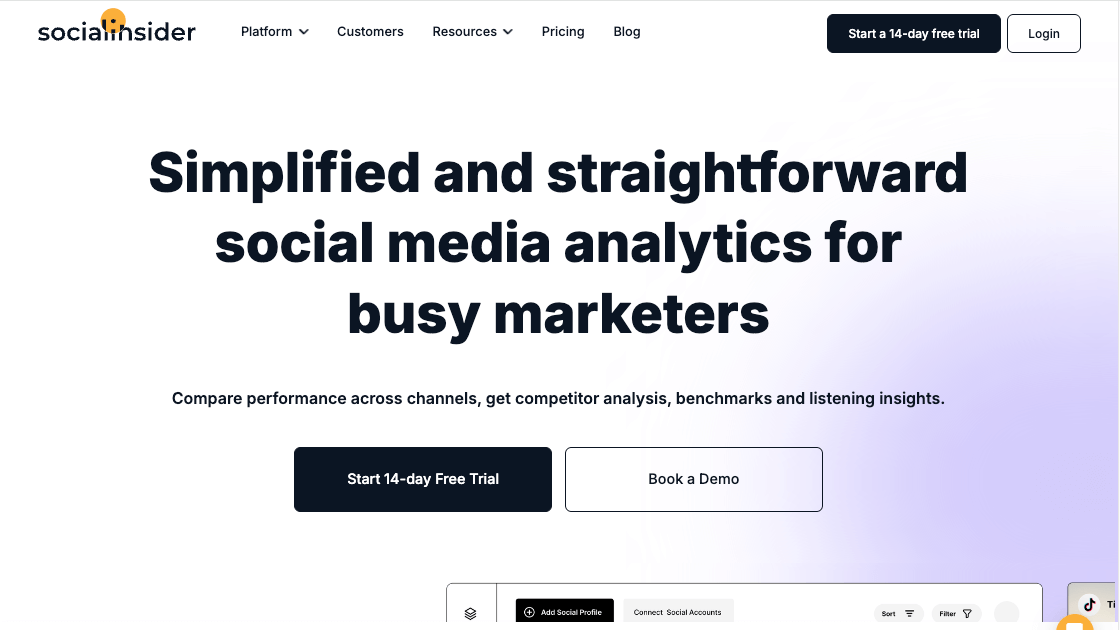
SocialInsider offers a powerful analytics tool for LinkedIn. It lets you track your engagement evolution along with vital metrics such as reach and impressions. This gives you an idea of your most impactful strategies so you can optimize your content mix for greater results.
The tool comes with competitor analysis features to see how you stack up. You can keep track of your competitors’ follower growth, engagement rate and campaign performance from this tool.
SocialInsider provides detailed post analytics insights to inform your social media content strategy. These insights help you understand optimal caption lengths, hashtags and content formats. You can then optimize your posts for performance based on this information.
Pricing: Starts at $149 per month
Free trial: 14 days
5. Brand24

Brand24 is an analytics tool with a focus on social listening insights. It lets you measure brand awareness and presence through brand mentions. These insights help you assess the impact of your latest LinkedIn efforts on improving reach and brand awareness.
You can use the tool to analyze sentiment and understand how people feel about your brand. This gives you an idea of what they like or dislike so you can fine-tune LinkedIn strategy accordingly.
Brand24 helps you measure the effectiveness of your campaign with hashtag analytics. Beyond hashtag volume, it keeps track of metrics such as reach and engagement. This paints a clearer picture of how your campaign hashtags are performing.
Pricing: Starts at $99 per month
Free trial: 14 days
6. Social Status

Social Status is a full funnel LinkedIn analytics tool. It lets you track top-of-funnel metrics such as reach and impressions. You can measure middle-of-funnel metrics like video views and engagements. Plus, it shows you the effectiveness of your LinkedIn efforts through bottom-of-funnel link clicks.
The Content Feed gives you a comprehensive look at your post performance metrics. This helps you visualize the type of content that makes an impact with your target audience.
Pricing: Starts at $9 per month
Free trial: 14 days
7. RivalIQ

RivalIQ gives you comprehensive insights into your LinkedIn post performance. You can easily identify your top-performing posts and replicate them for your content strategy. It helps you visualize how your posts are performing by post times. This allows you to optimize your publishing strategy to target optimal post times.
This LinkedIn analytics tool lets you measure hashtag performance by activity and engagement. You can then use these insights to inform your hashtag strategy and maximize your LinkedIn reach.
Pricing: Starts at $239 per month
Free trial: 14 days
8. DrumUp

DrumUp is a social media management tool that offers comprehensive LinkedIn analytics. It lets you track key performance metrics such as shares, comments and clicks. This paints a clear picture of the types of content that works for your brand so you can fine-tune your strategy.
You can use smart filters to perform a deep-dive analysis and quickly identify your top-performing content. Plus, you can easily spot trends by tracking changes in engagement metrics.
Pricing: Starts at $15 per month
Free trial: 14 days
9. Iconosquare

Iconosquare is one of the most comprehensive LinkedIn analytics tools in the market. It gives you engagement insights so you can track how they correlate to your content efforts. You can then refine your strategy to boost engagement and improve your brand presence.
The tool helps you visualize your community growth on LinkedIn. It gives you a detailed breakdown of your audience demographics. So you can optimize your efforts according to where they are and what languages they speak.
Pricing: Starts at $49 per month
Free trial: 14 days
10. Talkwater

Talkwater comes with powerful analytics for audience insights and social benchmarking. Additionally, it offers tools for media monitoring, customer feedback analytics and social listening. It lets you measure your competitors’ social media performance and analyze where you stand. This helps you identify areas for improvement and opportunities to capitalize on.
This analytics tool provides comprehensive audience insights to inform your targeting efforts. You can use it to discover new audiences and uncover prospects that are ripe for purchase.
Pricing: On request
Free trial: No info available
11. Inlytics

Inlytics is an analytics and scheduling tool specifically designed for LinkedIn. It provides you with real-time and historic visualizations of your content performance. You can use it to track metrics such as impressions, reactions, comments and engagement rates.
One of the most useful features is the Profile Improvement Recommendations. You can get actionable suggestions on how to optimize your profile and improve visibility. Plus, your audience engagement insights will help you understand your audience better. This will then inform how to optimize your content to better resonate with them.
Pricing: Starts at $12.50 per month
Free trial: Free plan with limited analytics
12. Hootsuite

Hootsuite offers advanced analytics to measure the return on your LinkedIn marketing strategy. This lets you visualize your organic and paid metrics in a single dashboard. So you can better understand how your organic content efforts and your ad campaigns are paying off. It shows you your top-performing posts and best times to post to help you optimize your strategy.
The tool provides you with reports that compare your LinkedIn performance against that of your competitors. These insights can inform how to duplicate their success and leverage missed opportunities.
Check out our list of Hootsuite alternatives to evaluate whether your current tools are hitting the mark, or if it’s time to try something new.
Pricing: Starts at $99 per month
Free trial: 30 days
Which LinkedIn analytics tool will you choose?
When choosing the best LinkedIn analytics tool for your business, it’s important to clearly assess your needs and budget. This will help you narrow down the features that are important to you and the ones you can sacrifice.
If you’re marketing on other social media platforms, make sure to look for a tool that provides analytics for those other channels as well. This will streamline your social media analytics efforts so you don’t have to switch between multiple tools. Learn more about the top social media analytics tools that offer analytics for LinkedIn.


Share