Instagram engagement rate: The ultimate guide to calculation, benchmarks and best tips

Table of Contents
When people see an Instagram post they like, they often engage with it by liking and commenting on it. They’ll even share it with others or save it to their collection. These engagement actions tell you if your Instagram strategy is paying off, so you need to monitor your engagement rate to understand your performance.
Even when looking at potential influencer partnerships, you’ll want to check if they’re driving good social media engagement. But what is a good engagement rate on Instagram? And how do you calculate it?
Let’s find out below.
What is an Instagram engagement rate?
Instagram engagement rate is the percentage of your audience that actively engages with your content through likes, comments, saves, shares and other actions. The standard formula is (Total Engagements ÷ Total Followers) × 100. This metric reveals how effectively your content resonates with your target audience and drives meaningful connections.
Why a good engagement rate matters on Instagram
A good engagement rate indicates that people are enjoying your content. This is a huge achievement as it shows that your Instagram marketing efforts are paying off.
Improve platform visibility
The Instagram algorithm uses several factors to rank and display content. While relevance is one crucial element, engagement is another major consideration. Higher engagement signals to the platform that your content is valuable, which can significantly boost your organic reach and ensure your posts appear in front of a wider audience without relying on paid spend.
Even among relevant content, posts that see tons of engagement are more likely to show up in a user’s Explore. So having a good engagement rate is essential to improve your visibility on Instagram.
Attract a new audience
With higher visibility comes an increased chance of attracting a new audience. Instagram will typically show your content to people who are most likely to be interested in it. If these users like your content enough, they may want to check out your profile and even follow you. In other words, a good engagement rate may help you grow your Instagram following.
Increase credibility
To the average Instagram user, a post with tons of engagement means other people are enjoying it. Good engagement serves as social proof and reflects positively on your brand authenticity.
How to calculate your Instagram engagement rate
To calculate Instagram engagement rate, you need two details:
- Total interactions
- Total followers
The total follower count is easy to see on your Instagram profile. Follow the steps below to access your total interactions:
- Go to your Instagram Insights.
- Choose the date range you want to track.
- Tap on “Interactions” from the overview section.
- Scroll down to the “By interaction” section and add up the total interactions for your posts. You can also add the interactions in your Stories if you want to include them in your calculation.

Once you have these two numbers, here’s how to check engagement rate on Instagram:
Engagement rate = (Total interactions/Total followers) x 100
Alternatively, you can automatically calculate your Instagram engagement using an Instagram analytics tool. Skip manual calculations entirely with Sprout Social’s automated engagement rate tracking. The platform calculates your rate instantly and tracks performance trends over time.
Different methods to calculate Instagram engagement rate
Your calculation method shapes your insights. Choose the formula that aligns with your measurement goals.
| Method | Formula | Best For |
|---|---|---|
| By Followers | (Total Engagements ÷ Total Followers) × 100 | Measuring how your core audience responds to content |
| By Reach | (Total Engagements ÷ Total Reach) × 100 | Understanding content effectiveness with actual viewers |
| By Impressions | (Total Engagements ÷ Total Impressions) × 100 | Gauging content’s repeat engagement power per view |
How to measure Instagram engagement with Sprout Social
Manually calculating engagement rate for your Instagram account can be a time consuming process. But a social media management tool like Sprout Social centralizes your Instagram data, making it easier to track, analyze and report on your engagement metrics.
Sprout Social’s AI-powered analytics provide a clear view of your Instagram performance, supporting your move beyond manual calculations to gain actionable insights.
Step 1: Log into your Sprout Social account. Don’t have an account yet? Sign up for a free 30-day trial with your business email.
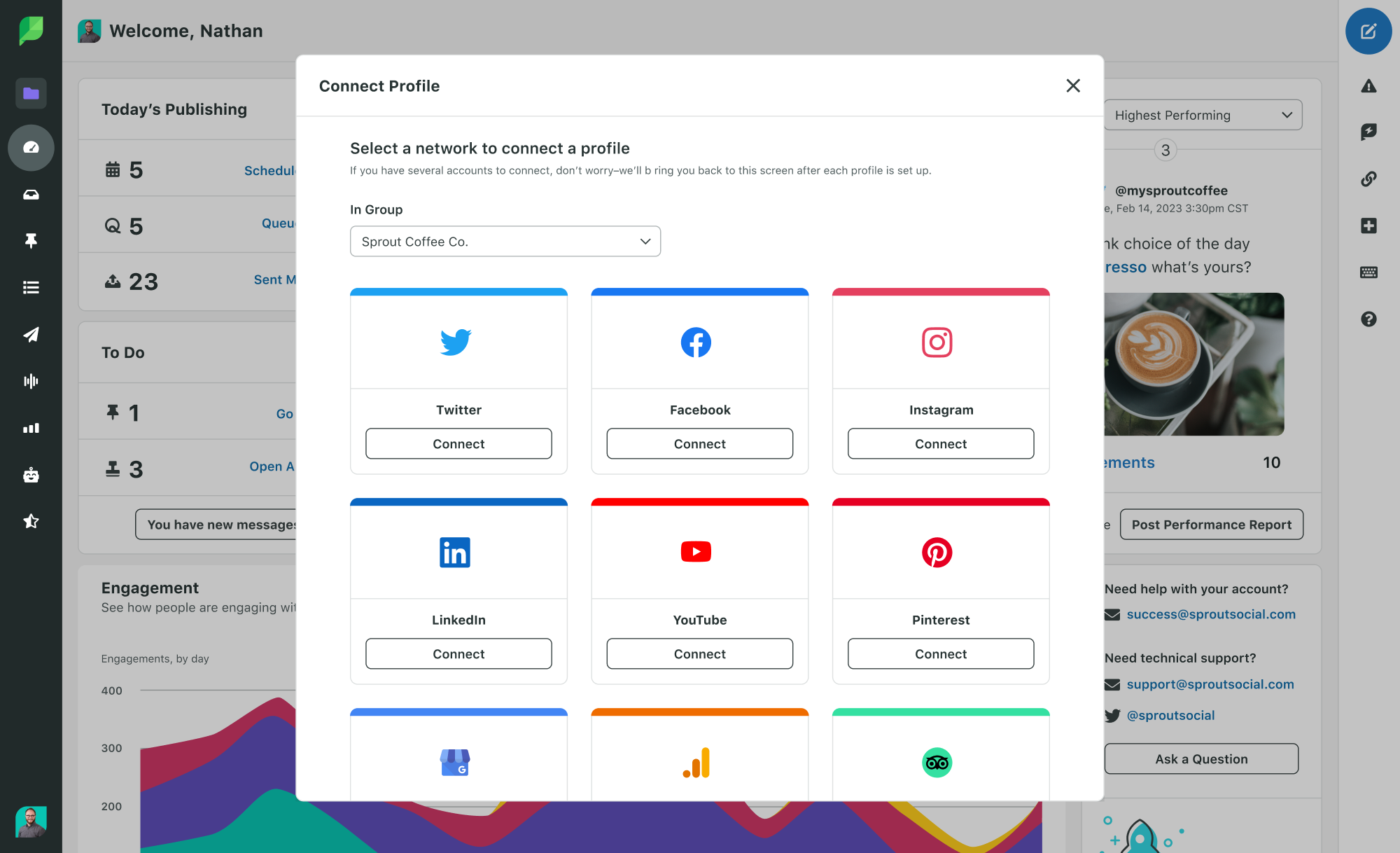
Step 2: Add a Profile. Click on “Connect” under “Instagram” and select which type of Instagram you want to connect, whether it’s a Creator profile or Business profile.
Step 3: Authorize Sprout Social. You will be redirected to Instagram (or Facebook if your Instagram Business Profile is connected to a Facebook Page) to grant Sprout permissions to manage your account. Ensure you authorize all required permissions.
Step 4: Navigate to Instagram Business Profiles Report. Once your profile is connected, you can see an overview of your Instagram performance. Gain insights into key metrics like impressions, engagements and engagement rate, audience growth and publishing behavior, including your top posts and hashtag performance.
You’ll see what content your audience engages with and which strategies are more effective. This translates into quick, actionable data for refining content strategies, optimizing ad spend and ensuring that every piece of content drives measurable results.
What is the average engagement rate on Instagram?
RivalIQ puts the median engagement rate on Instagram at 0.43% across all industries.
The average engagement rate for Instagram varies depending on factors such as post type and industry. Industries like higher education and sports teams see a higher average engagement at 2.43% and 1.57% respectively.
Also, the latest Instagram stats show that Reels are the most engaging post type with an average engagement of 1.23%. Instagram carousels have an average engagement rate of 0.99%, while image posts see 0.70% engagement on average.
2025 engagement trends: Short-form video content continues dominating engagement, with authentic, unpolished content outperforming highly produced posts. Interactive features like polls and collaborative posts drive higher engagement than static content.
What is a good engagement rate on Instagram?
The RivalIQ study found that the median Instagram engagement rate for the top 25% of brands is 1.02%. Target 1.02% or higher to rank among top-performing brands. Exceed the platform average of 0.43% to demonstrate strong audience connection.
Plus, you should consider the benchmarks in your industry to see what’s a good engagement rate for you. If you’re seeing a 2% engagement rate in higher education, this is slightly lower than the industry average of 2.43%.
This makes it crucial to look at the average Instagram engagement rate of your top competitors to see if you’re getting good engagement. Run an Instagram competitors report to get a better idea of typical engagement rates in your industry.
What is a good influencer engagement rate on Instagram?
Statista reports that the average global influencer engagement rate on Instagram is 1.85%. So anything higher than this is a good engagement rate.
Influencer engagement rates vary by follower count and industry. Nano-influencers (1K-10K followers) achieve the highest rates at 2.19%. Larger influencer categories typically range between 0.80% and 1%.
- Micro-influencers (10k to 50k followers) – 0.99%
- Macro-influencers (50k to 500k followers) – 0.86%
- Mega-influencers (500k to 1 million followers) – 0.87%
- Celebrity influencers (over 1 million followers) – 0.94%
It’s also good to note that some industries see a higher influencer engagement rate. So you need to consider the industry benchmarks to see if an influencer is seeing enough engagement. Travel influencers for instance saw an average post engagement rate of 1.22% as of May 2024. And beauty influencers had a 1.26% average engagement rate during this same period.
Meanwhile, influencer engagement in the fashion industry is slightly lower at 0.99%. Food influencers saw an average engagement of 0.63%, while engagement rates for health influencers dropped to 0.4%.
Check out the Sprout Social Influencer Directory to find influencer engagement rates in your industry.
Once you get this info, use the Sprout Social Influencer Marketing (formerly Tagger) platform to conduct your influencer search. The platform’s 50+ search filters support your search for the ideal influencers for your brand and you’ll check their engagement rates to find the best performers.

13 tips to improve your Instagram engagement rate
Now let’s get to the fun part. Here are some actionable tips to improve your engagement rate on Instagram.
1. Actively engage with your audience
Social media demands two-way conversation. Drive engagement by actively participating in your community.
Essential engagement actions:
- Respond promptly: Reply to comments within hours, not days
- Ask questions: Include conversation starters in captions and Stories
- Engage externally: Comment on and like posts from your audience and industry peers
- Use interactive features: Deploy polls, quizzes and question stickers regularly
With comment threading, it’s even easier to know which ones you’ve missed on your posts. Not to mention, Sprout Social’s Smart Inbox unifies all your incoming messages from Instagram, including comments, DMs and mentions—preventing missed engagement opportunities.

As your account starts to grow and you get more comments, you might not be able to respond to everyone. But that doesn’t mean you should give up entirely. You can still Like comments or just try to reply to as many as possible.
For instance, GoPro has over 20 million followers on Instagram. The brand deals with 100+ comments on its posts, so it’s not always viable to reply to every single one. However, it takes time to respond to comments that ask questions or bring up an important feature.

Source: GoPro on Instagram
2. Replicate your top-performing posts
An excellent post idea may not drive the desired impact in the real world. It’s important to see what types of posts work with your audience and use this to inspire your Instagram content strategy.
Which posts are your followers engaging with the most? Review your Instagram metrics to see your past months’ best-performing posts.
Sprout’s Instagram Business Profiles Report surfaces your top-performing posts and provides in-depth analytics for your content. You’ll be able to quickly identify which content formats, topics or posting times generate the most engagement.
3. Make use of interactive features
Instagram is constantly improving to introduce new features that enhance user engagement. For instance, you can add interactive stickers to your Stories to conduct polls and quizzes. Question stickers and emoji sliders are also a great way to get people to interact with your Instagram Stories.
Glow Recipe shared a series of Stories with interactive stickers to engage its followers in a discussion about retinol. It started off with a poll asking people if they’ve tried retinol. The next two Stories included question stickers asking people to share their experience using it or why they haven’t tried it.

The next Story continued with a pop quiz and a poll where people could cast their votes. It encouraged followers to tap to the next Story to see the right answer. This all culminated to a Story explaining how retinol can be intimidating so the brand formulated it to be gentle and hydrating.

One of the latest Instagram trends involves using the “Add Yours” sticker. Use this sticker to start a challenge and get people to engage with your brand. Share a prompt and encourage people to participate in your challenge by adding their own content.
Sprout supports direct publishing for most Instagram content types, such as feed posts, Reels, Stories and its broader Publishing tools empower you to strategically plan and schedule your interactive content. Visualize your content calendar and schedule posts in advance using Sprout to create a consistent flow of engaging and interactive material.

4. Take advantage of your Instagram Stories
Make sure to use Stories to promote your latest posts. This is a great way to ensure better visibility for your Feed posts as Stories show up prominently at the top of the user’s Feed.
Penguin Books regularly shares its latest Feed post in Stories to ensure that people don’t miss it.

5. Promote across platforms
It goes without saying that the audience for your Facebook Page might not be the same as the audience on your Instagram account. Chances are that some of your Facebook audience is on Instagram, but they just don’t know that you exist there yet. Don’t be afraid to sprinkle some cross-platform promotional posts to encourage more followers.
6. Create more short-form video content
Guess what we found in The 2026 Social Media Content Strategy Report? Short-form video (under 60 seconds) is the brand content format audiences are most likely to interact with on Instagram.
That means your Instagram content strategy needs to change direction. And the focus should shift to creating more short-form videos.
In other words, Reels are your best friend for boosting your Instagram engagement. Who knows? It might even be just the thing you need to go viral on Instagram.
Grove Collaborative relies heavily on user-generated Reels to keep its Feed fresh and engaging. These short videos feature relatable humor and household hacks from its community.

Source: Grove Collaborative on Instagram
7. Create Collab posts with influential accounts
Instagram now has a feature enabling users to create Collab posts with other users. A Collab post shows up in the Feeds of both of your followers, meaning a chance to garner higher engagement.
The Honest Kitchen regularly creates Collab posts with pet influencers to promote its human-grade pet food. This allows the brand to get its products in front of a massive and relevant audience, IE the pet influencer’s followers.

8. Give sneak peeks and hints to drive curiosity
Followers love it when you let them in on a secret. Even if they’re public posts, giving sneak peeks and hints of new releases makes the audience think they’re part of a special group.
Check out how Fabletics Scrubs shares a teaser for an upcoming color drop without giving too much away. The Reel features turquoise waves and a text overlay that reads “May.” In the caption, the brand explains that the May color drop is arriving soon and encourages followers to “give us your best guess.”

Source: Fabletics Scrubs on Instagram
9. Write captions that drive engagement
On a related note, your Instagram captions give you the perfect opportunity to include a call for action. In this case, the action would involve some type of engagement.
For example, Spoonflower shares a Reel showing different wallpaper styles. In the caption, it asks followers which style matches their vibe. The Reel generated tons of comments from enthusiastic followers choosing their favorite collection.

Source: Spoonflower on Instagram
10. Post your content at the best times
Timing plays a role in how much engagement you get on your posts.
You want to post when most of your followers are online and engaging on the app. Even with the best photo and wittiest caption, you could still miss out on engagement if you’re posting at the wrong hour.
We did some research into the best times to post on Instagram and here’s what we found.
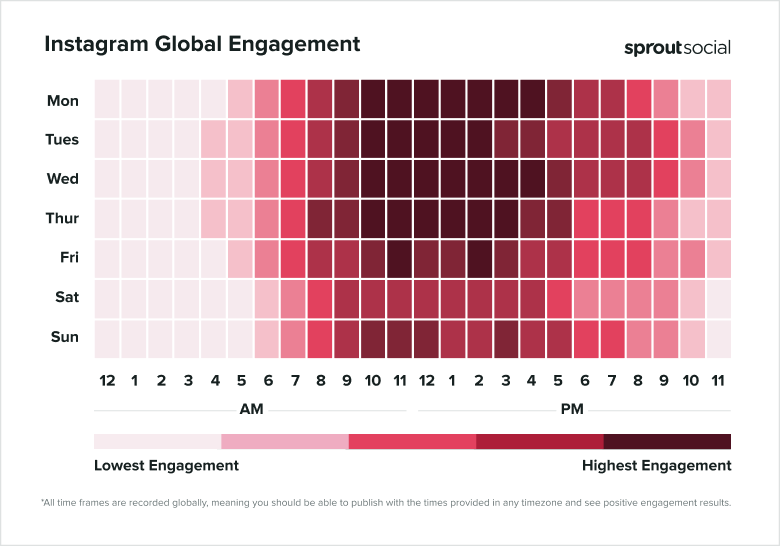
But keep in mind that the specific timing may be different for your account. Instagram business accounts offer analytics that tell you when your followers are most active.
Alternatively, Instagram automation can help you save time and improve the scheduling process.
Use Sprout’s ViralPost feature to automatically schedule your posts at the optimal time. This feature removes the guesswork and ensures that your Instagram posts go out at a time when you receive the most engagement.
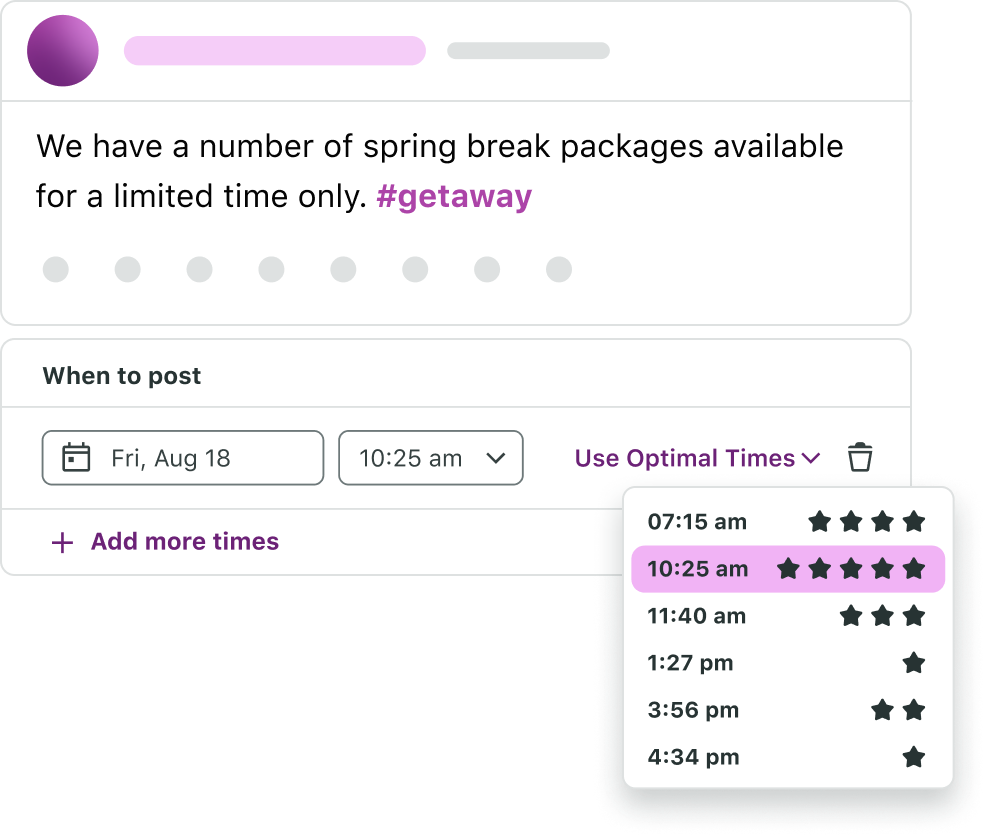
11. Encourage customer and employee posts
Use branded Instagram hashtags to help you organize user-generated content.
If you engage in these hashtags and incorporate a UGC strategy, more people will take notice and begin using the hashtags, too.
Your employees can be your strongest advocates as well. Their accounts give a more personal, unfiltered perspective of the company.
12 Host a fun giveaway contest
Everyone wants to win free stuff. That’s why social media giveaways are great for increasing your Instagram engagement.
Whether the contest involves commenting, sharing or contributing a story—you get to drive engagement either way.
That said, your giveaway contest must be strategic and intentional. Make sure to design the rules keeping your goal in mind i.e., boosting engagement. Moreover, the prize should be attractive; it should be valuable enough to get people to participate.
For example, ColourPop Cosmetics hosted a giveaway to promote its Disney’s “Haunted Mansion” collection. To enter the sweepstakes, all you had to do was like the post and comment your favorite candy and who to take on your spooky Target runs.

Source: ColourPop on Instagram
13. Improve your Instagram hashtags
It’s a known fact that using the right hashtags can support your reach by helping Instagram understand what your content is about. But with that increased reach comes a greater chance of boosting engagement.
Use relevant and niche hashtags that will let you tap into the right audience. The goal is to get Instagram to show your content to users who have shown an interest in topics related to that hashtag.
Start growing your Instagram engagement
Having a good engagement rate on Instagram requires adopting a data-driven strategy. You need analytics insights to see what resonates with your audience and adapt accordingly.
Transform your Instagram performance with Sprout Social’s comprehensive analytics suite. Track engagement rates automatically, benchmark against competitors and identify your top-performing content formats. Start your free 30-day trial to unlock data-driven Instagram growth.
Frequently asked questions about Instagram engagement rate
How often should I check my Instagram engagement rate?
Check weekly or bi-weekly to identify trends without overreacting to daily fluctuations.
Do Instagram Stories count toward my engagement rate?
You can calculate a single “blended” engagement rate that includes post and Story interactions, or track a separate Story-specific engagement rate. Many teams use one overall engagement rate for high-level performance reporting and a separate Story engagement view (replies, poll votes, quiz answers) to analyze interactive formats more precisely.
What's the difference between engagement rate and reach?
Reach counts unique viewers; engagement rate measures what percentage of those viewers engaged.
How does Instagram's algorithm affect engagement rate?
Higher engagement signals valuable content to the algorithm, creating a positive feedback loop that increases visibility and future engagement opportunities.
Should I focus on engagement rate or total engagements?
Track both. Engagement rate shows content quality relative to audience size, while total engagements indicate raw interaction volume.


Share