TikTok captions to engage your audience

Table of Contents
Video may be TikTok’s star, but captions are what spark engagement, boost visibility and keep viewers watching. A great caption adds context, injects personality and helps your content get discovered.
But writing captions that feel on-trend rather than try-hard is tough, especially for brands.
This guide breaks down 200+ TikTok caption ideas across industries. It also offers practical tips on writing better captions, why they matter for TikTok marketing (including TikTok ads) and how to streamline the process using Sprout’s TikTok AI-driven caption generator.
What are TikTok captions?
TikTok captions are the text that appears at the bottom of your video to provide context, humor or additional information. You can also include hashtags, emojis and tags in your captions.
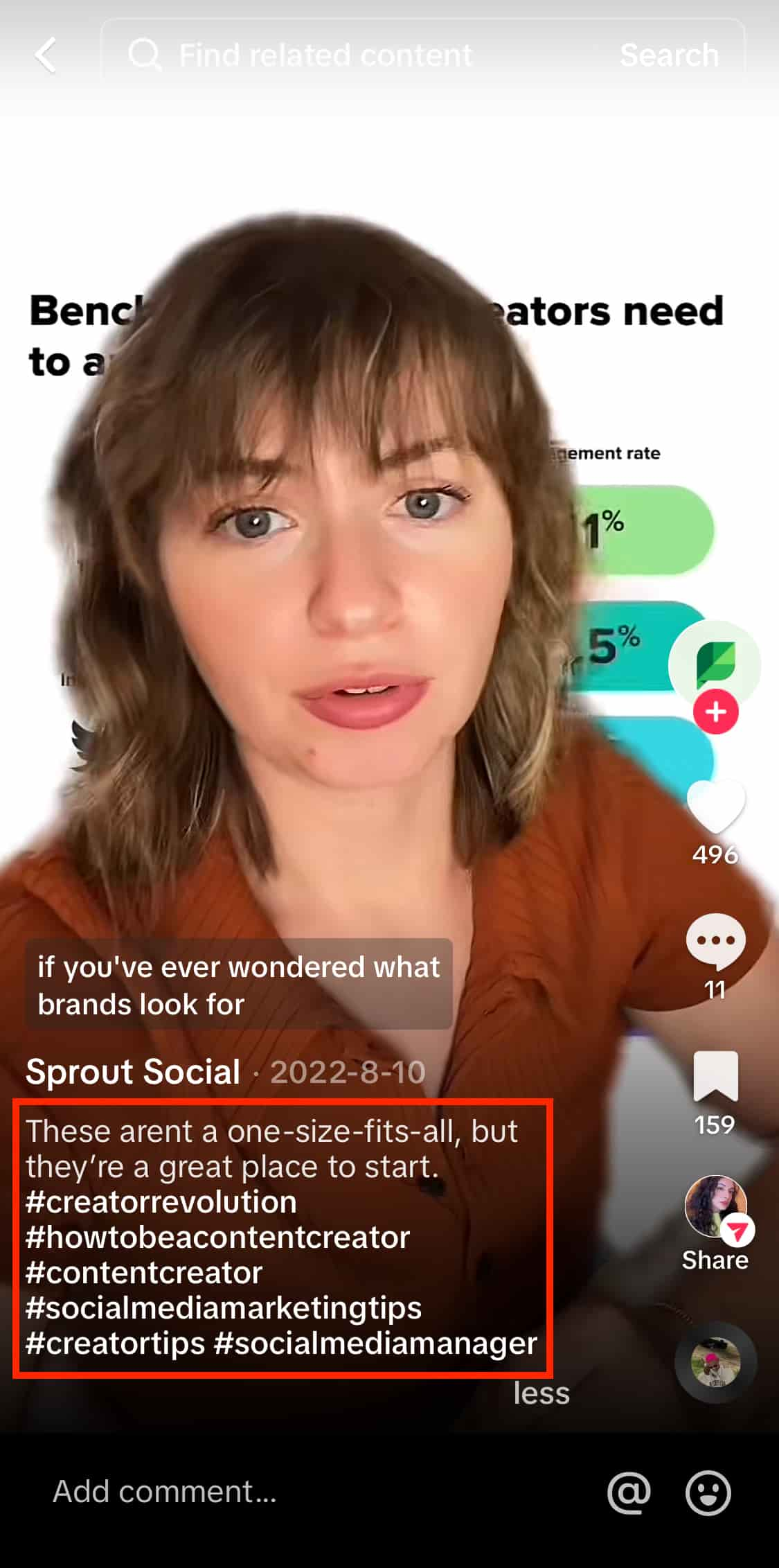
Why add TikTok captions to posts?
Captions can take your videos from good to great. Here’s why you need to take TikTok captions more seriously:
- Improve content accessibility: Captions make your videos accessible to a wider audience, including non-native speakers, people with hearing difficulties and those who prefer watching without sound.
- Improve TikTok SEO: TikTok’s algorithm uses captions to understand the context of your video and rank it in search and on users’ For You pages. Including relevant keyword and hashtags in your captions can also help boost TikTok SEO.
- Improve engagement: Captions grab attention and give users a reason to stop scrolling and watch your video. They provide context, add personality and spark conversations, which encourages your audience to view, like, share and comment on your videos.
How to add captions on TikTok
Want to make your TikTok content more discoverable and engaging? Start by mastering captions. Here’s a simple, step-by-step guide to show you how.
Sprout Tip
Step 1: Record or upload your video
Open up TikTok and hit that “+” button to record a new video or upload one from your device.
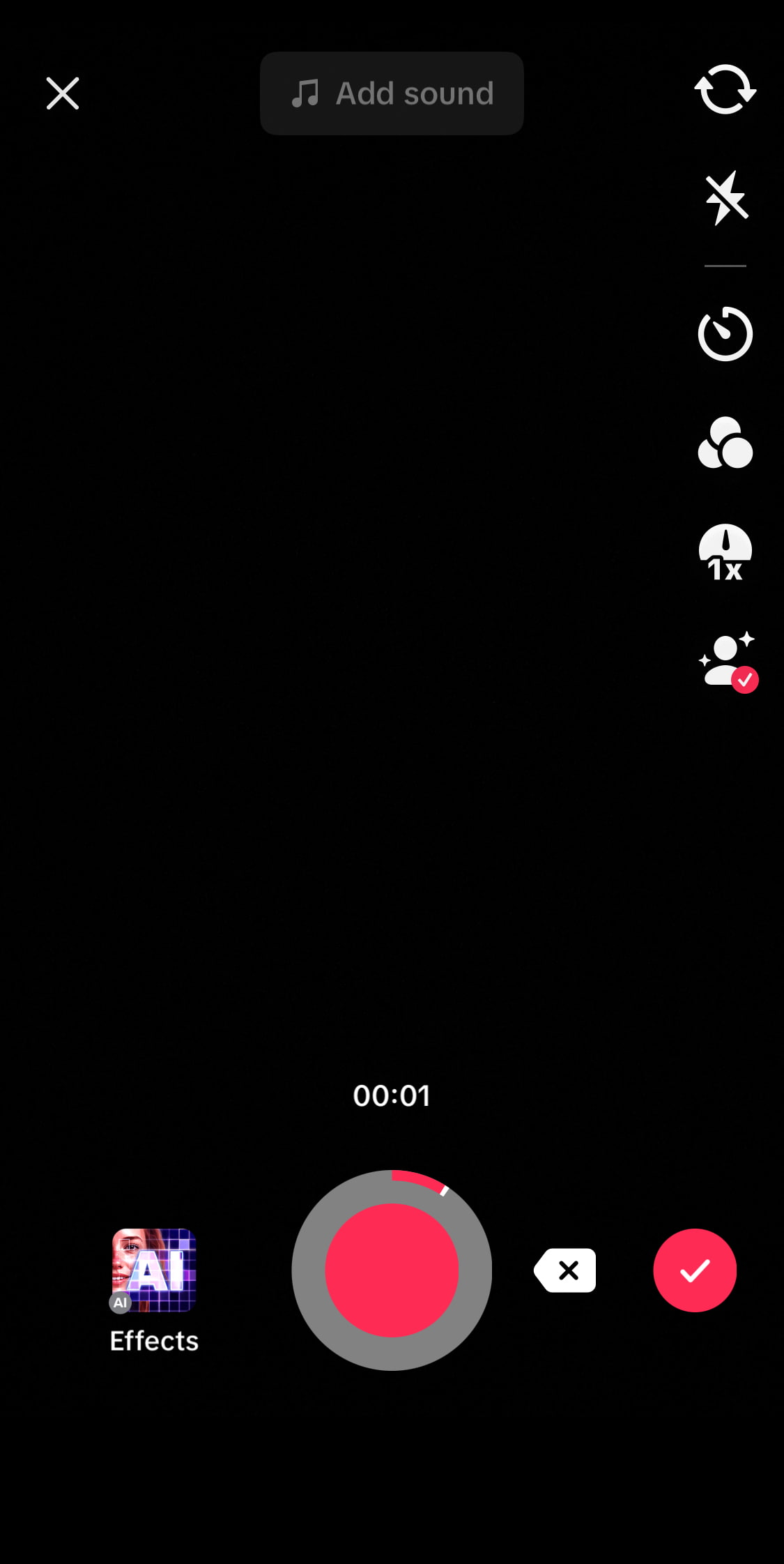
Step 2: Edit your video
Once you’ve got your video ready, tap the checkmark icon to head over to the editing screen.
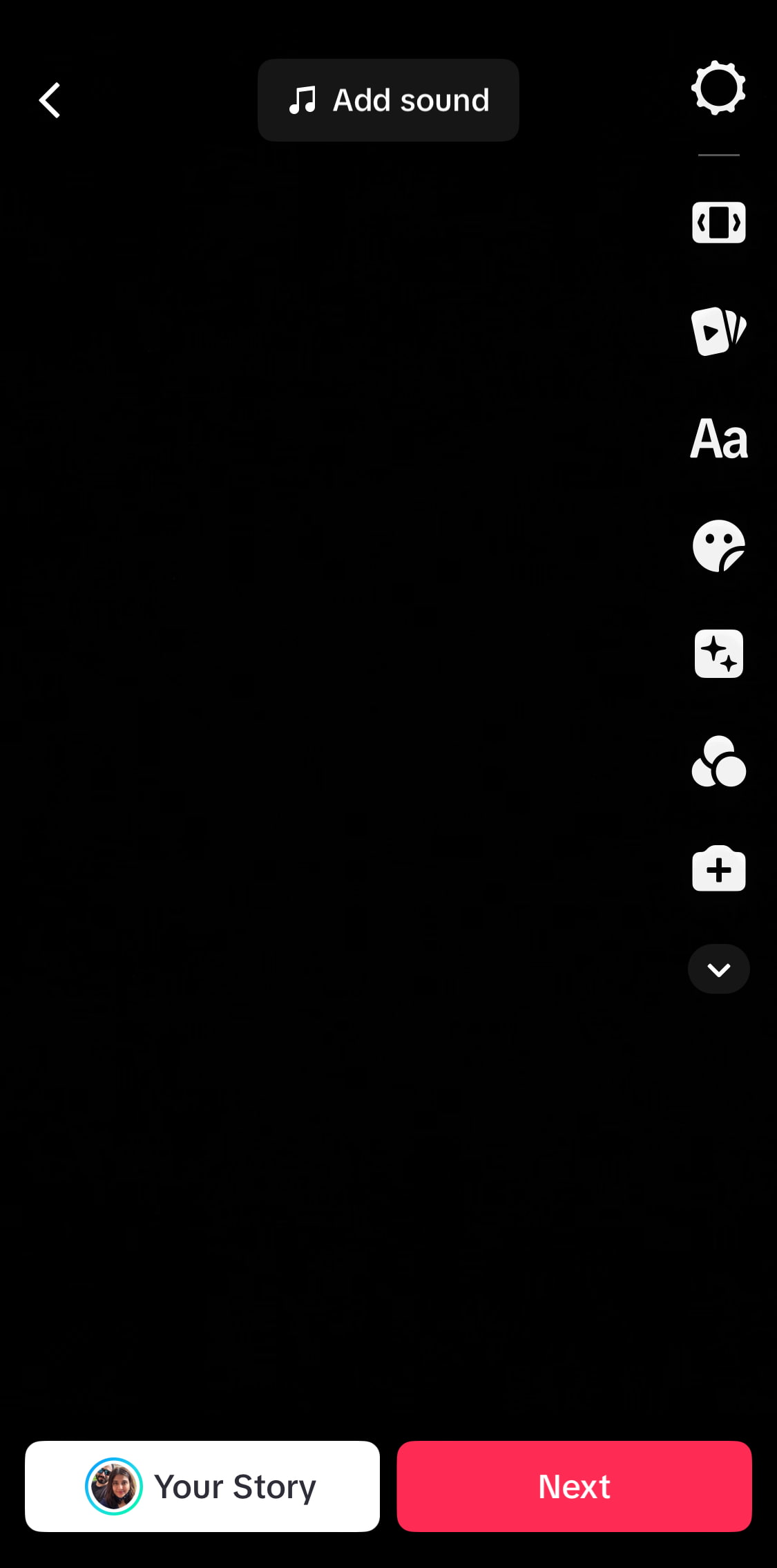
You can trim your video and add text, audio, subtitles, filters and effects here. Hit “Next” when you’re done.
Step 3: Write your caption
After tapping Next on the edit screen, you’ll land on the Post Details page before publishing. Here, you’ll see the “Add description…” box at the top—tap it to add your caption.
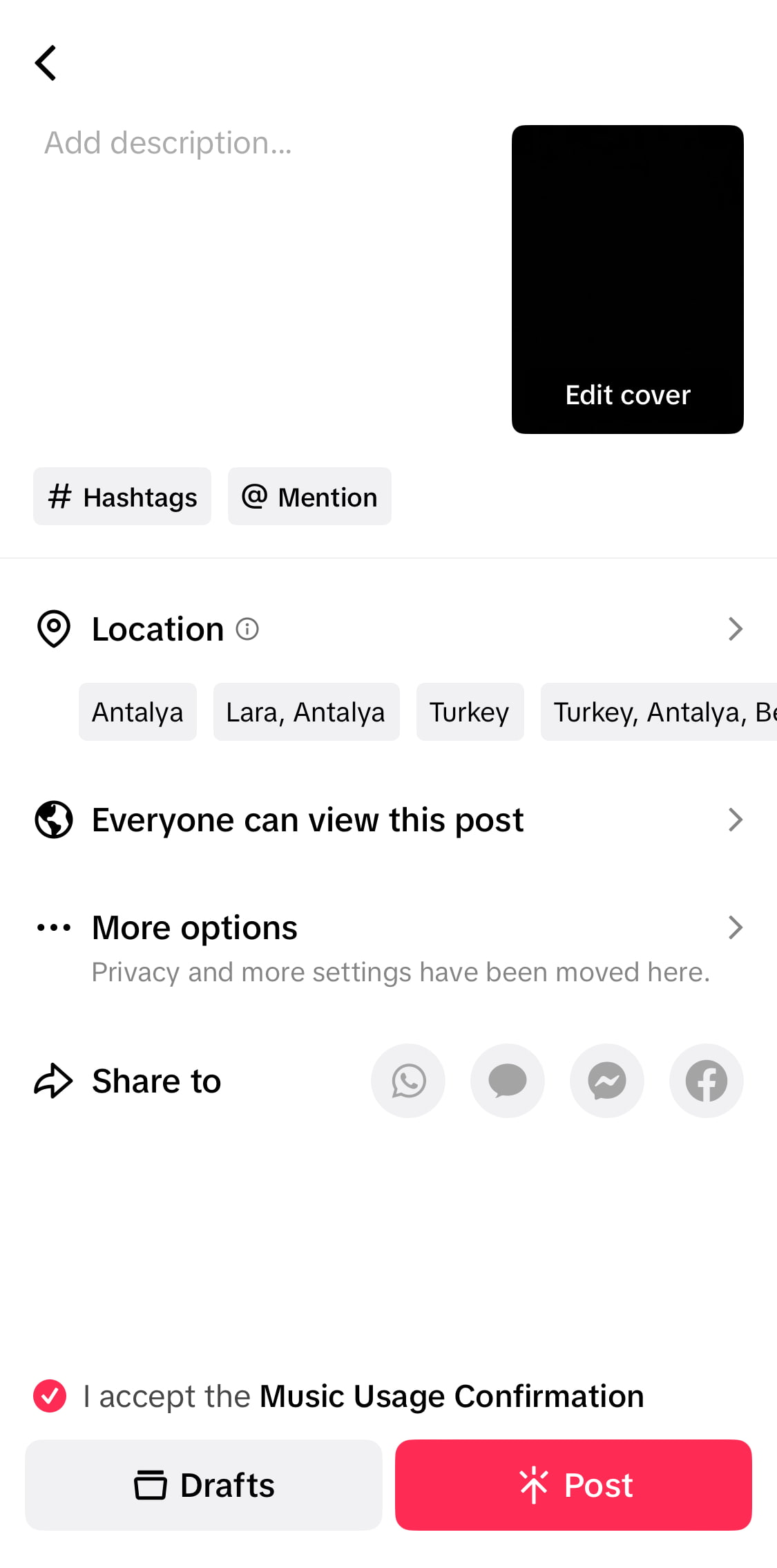
This is where you:
- Explain what your video is about.
- Add your brand’s personality or a hook to grab attention.
- Include targeted #hashtags for visibility.
- @mention other accounts, which is particularly useful for sharing UGC (user-generated content) or partnering with influencers.
Sprout Tip
Step 4: Finalize and post
On the final screen, review your video settings, including viewing permissions, location and privacy options. If your video includes music, check the Music Usage Confirmation box to accept TikTok’s terms. When everything looks good, tap Post to publish your video.
Tips for writing captions on TikTok
If you’re stuck with low engagement rates on TikTok, you might need to work on your caption strategy. Here are some tips for writing attention-grabbing captions for your videos.
- Incorporate relevant keywords and hashtags: Use TikTok’s search suggestions, Explore page, competitor captions and third-party keyword research tools to find popular TikTok hashtags and keywords in your niche and use them in your captions.

- Use AI tools to create captions quickly: Take advantage of social media management tools that offer AI writing tools to speed up your creative process. For example, Sprout Social’s AI can generate captions for your TikTok videos in seconds.
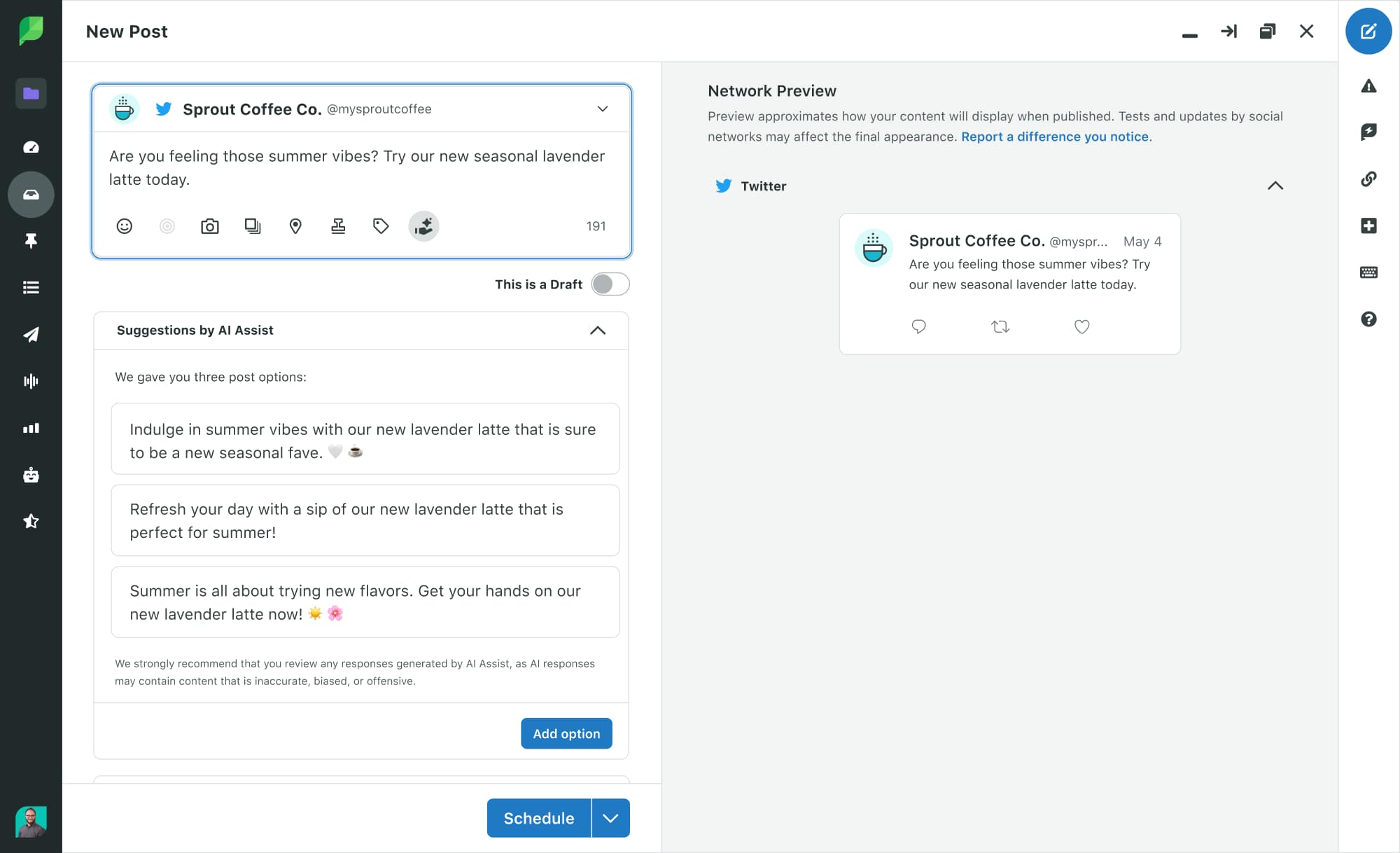
- Experiment with different styles and formats: Try out different caption lengths and tones to see what sticks with your audience. Some videos might work best with short, snappy one-liners, while others might need a bit more context or storytelling.
How to create AI captions for TikTok with Sprout Social
Now that you know how to write effective TikTok captions, here’s how to take it a step further. If you’re exploring AI TikTok tools to speed up your workflow, Sprout’s AI Toolkit helps you move from caption ideas to publish-ready posts as a part of a larger AI-powered marketing strategy. These built-in tools support every stage of your caption workflow and content creation, from brainstorming to publishing, right inside the platform.
Here’s how to use them:
Use AI Assist to write and refine your captions
Writing TikTok captions can feel surprisingly time-consuming, especially when you’re trying to strike the right tone or keep things concise. If you’re using Sprout, the AI Assist tool in the Compose window can make that process easier.
Here’s how it works:
- Open Compose: Choose the TikTok profile you want to post from and start typing your caption draft. Click the “Enhance by AI Assist” icon: This activates the AI tool, which provides several options for improving your caption.
- Choose how you want to generate your caption: You can pick from options like:
- Generate from the existing post
- Generate from a top-performing post
- Generate from a custom topic
- Generate from a linked article
- Rewrite to refine tone: You can adjust your caption’s tone to sound more confident, friendly or professional, keeping messaging consistent across your digital marketing campaigns.
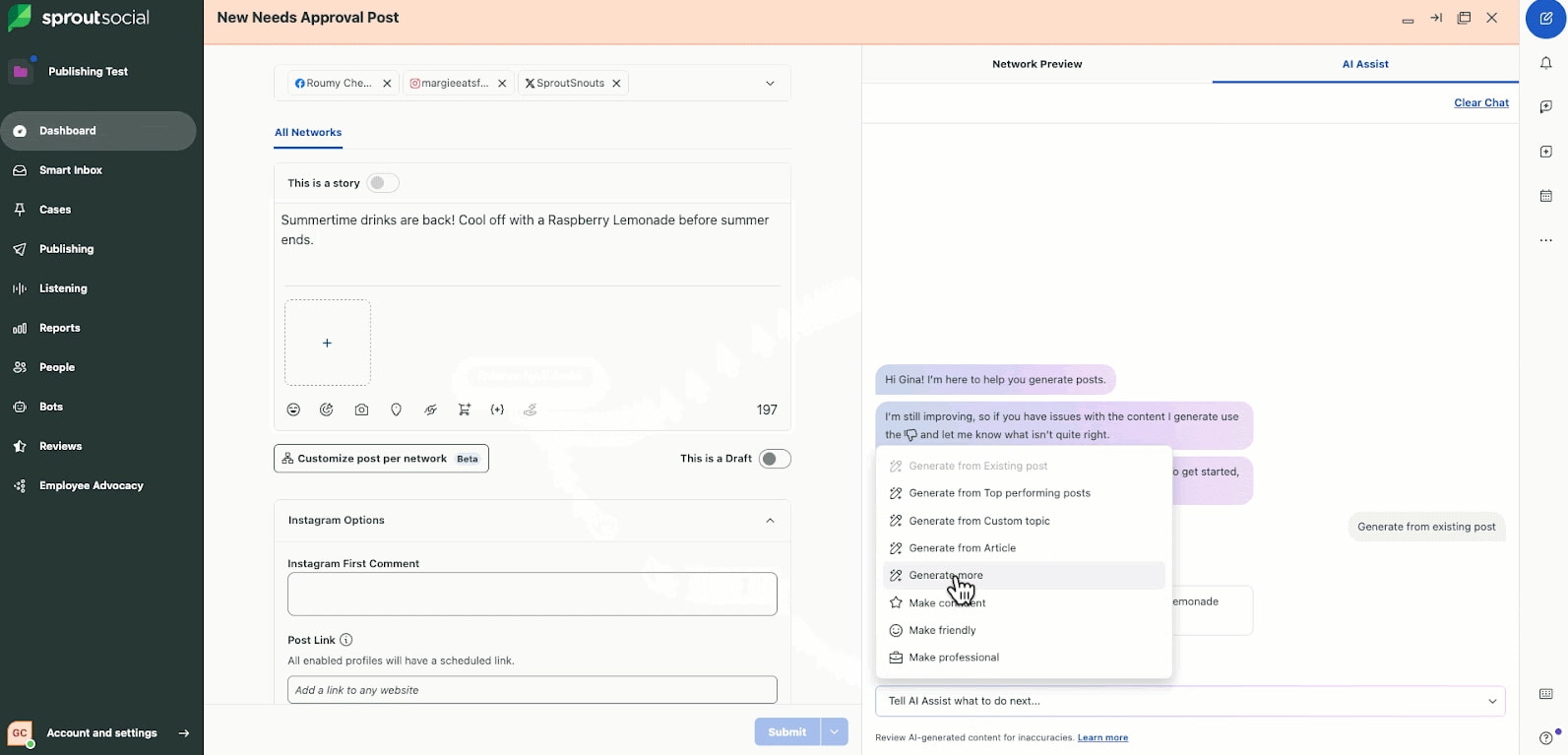
- Insert or edit: Once you find a suggestion you like, click Insert to place it in your Compose window. You can tweak it further before publishing or scheduling.
Why it’s helpful for TikTok: Captions on TikTok are short but impactful. They need to be clear and aligned with your tone, and they often include calls to action or hashtags. Sprout’s AI Assist helps refine all of that in one place, saving time and making your process more consistent across teams.
Generate trending hashtags with AI
Choosing the right hashtags for TikTok can be hit or miss, especially with trends shifting fast. Sprout’s AI Assist makes this easier by suggesting hashtags that are relevant to your caption and content. Use a custom AI prompt to generate both caption ideas and hashtag suggestions in one go instead of guessing what’s trending or relevant. Here’s how to do it:
- Go to Compose and click the Enhance by AI Assist icon.
- From the AI Assist menu, select Generate from Custom Topic.
- In the Topic section, write a prompt that describes your TikTok content or campaign.
- In the Additional Instructions section, type Suggest relevant hashtags to specify what you want.
- Finally, click the Generation Post button.
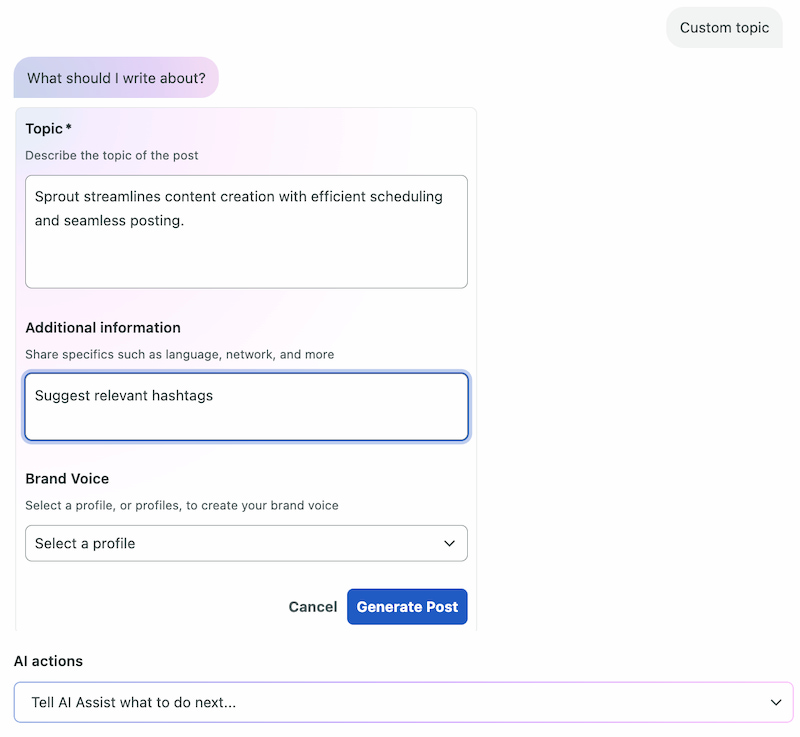
- AI Assist will generate a caption, along with a list of hashtags based on your input.
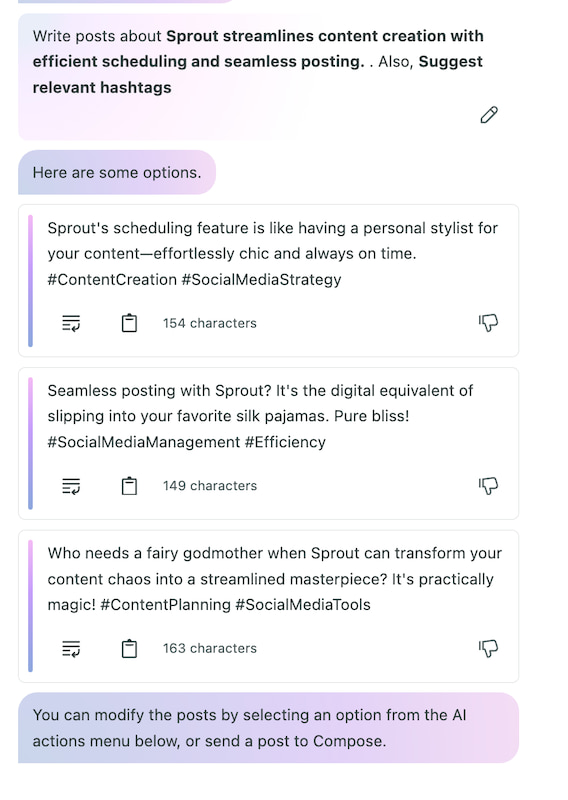
Why this matters for TikTok: TikTok’s algorithm often relies on hashtags to understand what your content is about and who to show it to. By using AI to select hashtags, you reduce guesswork and ensure your content aligns with what people are searching for and engaging with.
Add AI-powered subtitles for accessibility
Whether your video uses music, a voiceover or on-screen text, adding subtitles keeps viewers engaged longer, especially when sound is off (which it often is by default). Subtitles also make your TikTok videos more accessible to deaf or hard-of-hearing viewers.
Sprout’s AI-powered subtitle feature offers a quick, built-in way to generate accurate subtitles for your TikTok videos. Instead of manually transcribing or relying on TikTok’s auto-captions, you can handle this step during your publishing workflow in Sprout.
Here’s how it works:
- In Compose, upload the video you want to use.
- Click Add Video Subtitles.
- Click the Generate by AI Assist button to create subtitles automatically.
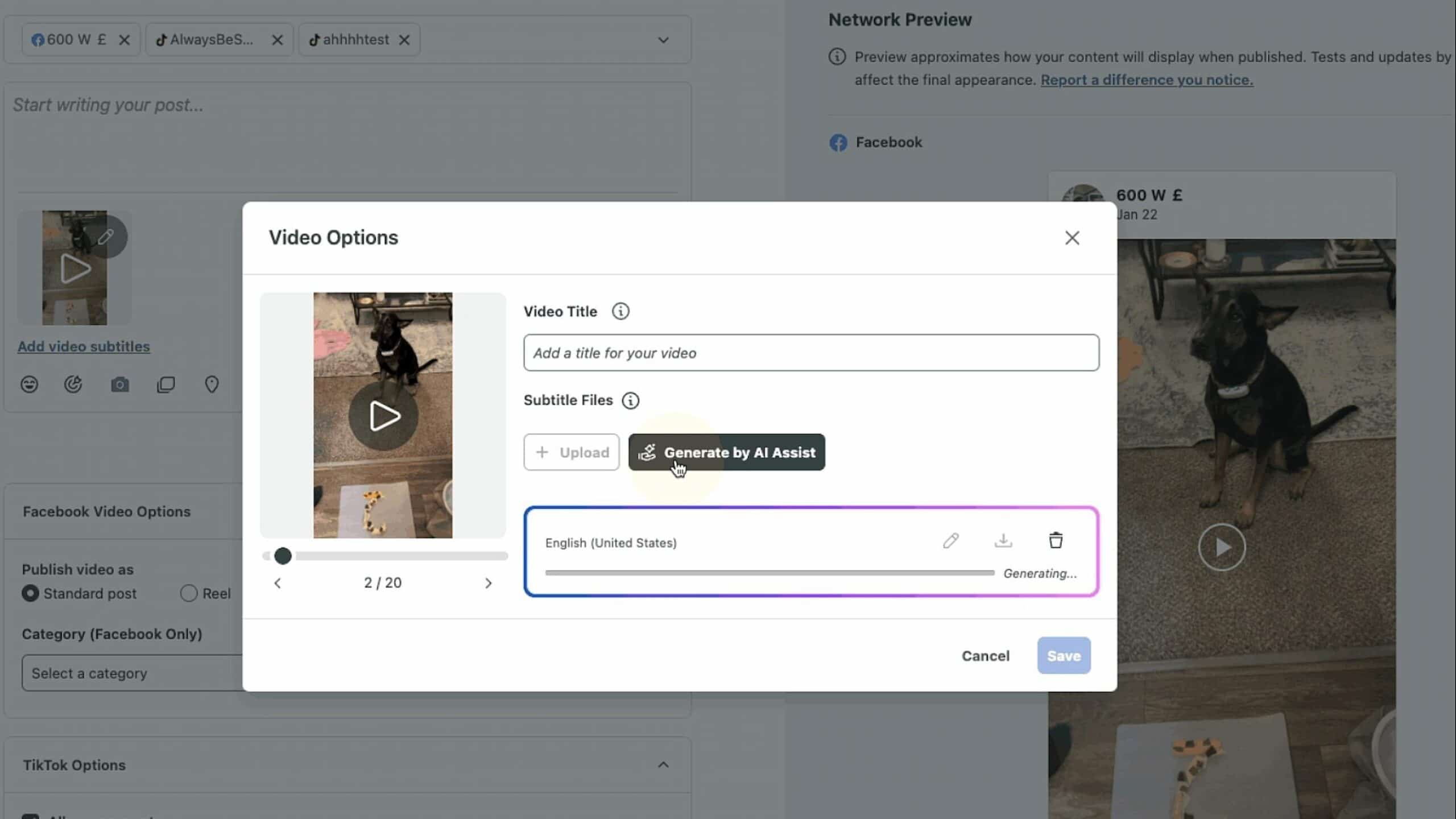
- Review and edit the subtitles as necessary, making adjustments to the language, phrasing or timing as needed.
- Click Save to attach the subtitles to your video.
AI in content marketing is a game-changer. Subtitles generated in this way can be especially useful for brands that frequently repurpose TikTok content or want to prepare video assets for a broader reach.
Why this matters for TikTok: Beyond accessibility, subtitles are also a smart move for engagement. Many people watch videos with the sound off, especially on mobile devices, so having readable text on the screen ensures that you convey your message effectively.
Subtitles also make your content more inclusive for viewers who are deaf or hard of hearing. And since they give platforms more context about what your video is about, subtitles even help improve reach and discoverability. In short, subtitles make your content easier to watch, understand and locate.
Best TikTok captions
The TikTok captions below are popular with all types of content creators on the platform, including brands. Use them to grab attention and fit in with your content.
- Thank me later
- Passed the vibe check
- Obsessed with this
- The perfect ___ doesn’t exi…
- Sign me up
- Wait till the end
- The last one though
- In my ___ era
- You asked, we listened
- This is not a drill 🚨
- A friendly reminder
- Take my money
- I can’t stop watching
- Name a more iconic duo. I’ll wait
- Trust the process
- It’s a lifestyle
- Asking for a friend
- Don’t try this at home
- You need to try this
- ___ understood the assignment
- I said what I said
Short TikTok captions
These short and sweet TikTok captions pack a punch and get straight to the point. Use them to connect with your audience by speaking in their language.
- Fit check
- Goals fr
- Current mood
- The end 🤣
- It do be like that
- ASMR
- GRWM
- I can’t
- Daily reminder
- I’m shook
- SMH
- IYKYK
- Wait for it
- Life hack
- Thoughts?
- This song
- Send recs pls
- Tag them below
- Challenge accepted
- Don’t ask
- Accurate
Question TikTok captions
Adding questions to your captions can encourage interaction and get those comments pouring in. Here are some ideas for crafting question-style TikTok captions.
- What would you do?
- How many did you know?
- How fast did you guess?
- Real or fake?
- Would you try this?
- Anyone else relate?
- Who can relate?
- How would you react in this situation?
- Do you agree?
- Anybody else, or just me?
- Which one are you?
- Is this the same for everybody?
- Who you looking at?
- Which one is your favorite?
- Which one is more you?
- What’s your theory?
- Who’s ready?
- Which one’s your vibe?
- Who’s tried this?
- Who’s excited for this?
- Who do you think the real winner is?
- What should I make next?
Funny TikTok captions
Posting humorous content or memes? Make your audience laugh with these funny TikTok captions and keep them coming back for more.
- How it started vs. how it’s going
- Tell me you’re [something] without telling me you’re [something]
- It’s in the job description
- POV: you’re the personality hire
- I have so many questions
- If you know you know
- Sounds like a you problem
- Pretty much sums it up
- The struggle is real
- You can’t make this up
- Try not to laugh
- ___ is a paid actor
- Sorry not sorry
- You know who you are
- It’s the ___ for me
- For legal reasons, this is a joke
- Haters will say it’s fake
- 911, what’s your emergency?
- The last one really got us
- Make it make sense
- This ___ is my spirit animal
- Enough internet for today
Inspiring TikTok captions
Share wise words, spread positivity or motivate your followers to take action by pairing these TikTok captions with inspirational videos.
- Go big or go home
- Never give up
- Just do you
- You’ve got this
- Rain or shine, the grind don’t stop
- Energy is contagious
- __ things you need to hear today
- For all the queens
- Hard work pays off
- Rise and grind
- Better days are coming
- It gets better
- Literal chills
Heartwarming TikTok captions
The touching and sentimental captions below are perfect for spreading love, kindness and feel-good vibes on TikTok.
- Not all heroes wear capes
- This is so wholesome
- Feel the feels through
- We don’t deserve ___
- Love >>
- I’m not crying you are
- If this isn’t us, I don’t want it
- It’s the little things
- The sweetest thing you’ll see today
- BRB, my heart’s exploding
- You had me at hello
Friendship TikTok captions
Celebrate friends and coworkers with these TikTok captions. They’re great for sharing moments with your squad and appreciating the people who have your back.
- Match made in heaven
- Tag your bestie
- I found my person
- We live together we die together
- Happy Friendship Day
- Show your BFF
- Tag a friend who needs to hear this
- Whenever, wherever
- My ___ twin
- You & me belong together
- The universe delivered with this one
- What would I do without you
- Couldn’t do it without you
- Love doing life with you
Gratitude TikTok caption
Express your thankfulness and appreciation with these gratitude-filled TikTok captions. Spread positivity and remind your followers to count their blessings.
- POV: You’re having the best day ever ☀️
- Feeling sooo lucky rn
- Good & bad but mostly good
- I made it
- Today is a happy day
- When life starts to feel like summer again
- Everything I need
- Note to self: ___
- Drop a <3 if you’re blessed
- So blessed
- Thank you universe
- Life is good
TikTok captions by industry
Not every caption is going to be right for you. It’s important to use captions that work with your industry’s target audience, vibe and TikTok trends. In the following sections, we’ll break down TikTok captions for various industries, including education, fashion, food, travel, fitness and healthcare.
TikTok captions for education
Engage students, teachers and fans with these education-focused captions. Perfect for sharing knowledge, tips and educational content on TikTok.
- Start your ___ journey
- Learn how to ___ with [Brand]
- The more you know
- Seems like a no-brainer
- Congrats Class of [Year]!
- Did you know?
- Fun fact
- Fall vibes on campus
- Welcome to [School or College]
- ___ Day at [School or College]
TikTok captions for beauty and fashion
Whether you’re posting makeup tutorials, outfit inspiration or shopping trends, these captions will help your brand stay relevant on TikTok.
- POV: Me when my [Brand] order arrives
- Current piece in rotation
- It’s giving ___ vibes
- Get ready to go out with ____
- Everyday is good hair day
- Spring/Summer/Autumn/Winter haul
- New favorite dress spotted
- The official [season] uniform
- Glow up
- Would you wear this?
- It’s sweater weather
- New drops this season
TikTok captions for food and beverage
Draw attention to your recipes, restaurant footage and mouthwatering food videos with the handpicked TikTok captions below.
- Eat your greens
- Will you eat this?
- ___ never tasted so good
- What’s your favorite flavor?
- Late night cravings
- Feeling a little cheesy today
- The only way to eat ___
- You can smell this TikTok
- Snack first, ___ later
- Easy peasy, nice and cheesy
TikTok captions travel and hospitality
Showcase beautiful destinations and memorable experiences with these travel-focused TikTok captions. They’re perfect for hotels, resorts, travel agencies, tour guides and travel bloggers.
- Wait for the view…
- Spring/Summer/Winter/Autumn vibes in [Location]
- Tis the holiday season
- This is your sign to visit [Location]
- Tag someone you’d love to visit [Location] with
- Mentally here
- Take me back to [Location]
- Can we skip to the good part?
- Ready for the next stop
- Beach therapy
- We love a beach day
- I’ve found my happy place
- Catch flights, not feelings
TikTok captions fitness and wellbeing
Motivate and inspire your followers to lead healthier, happier lives with these fitness TikTok captions. These are great for gyms, personal trainers and wellness brands.
- Gym is always the answer
- Switched up the routine
- Embrace the journey
- Morning workout
- Focus on you 🫶🏻
- Weekend reset
- Sundays are for self care
- Stay hydrated
- Your to-do list can wait
- Treat yourself
TikTok captions for healthcare
Connect with patients, healthcare professionals and caregivers with these informative and empathetic captions. They’re ideal for sharing medical advice, raising awareness and offering support on TikTok.
- Your body will thank you
- Tips for a healthier [body part]
- This can save your life
- Mental health matters
- Prevention is better than cure
- Boost your mood
- Did you get your steps in today?
- Debunking common health myths
- Remember to floss
- Honest advice from a certified [title]
Craft engaging TikTok captions to win on the platform
Great captions can boost your TikTok marketing strategy by making your videos more engaging, searchable and relevant. The caption ideas and tips above will get you started on the right foot. But timing and execution matter just as much.
Posting when your audience is most active can have a big impact on engagement. Pairing that timing strategy with Sprout Social’s AI tools helps you expand the reach of your videos. With features like AI Assist for caption writing, hashtag generation and subtitle creation, you can create on-brand, high-performing posts faster without the guesswork.
Ready to optimize both your content and your timing? Here are the best times to post on TikTok.
Here’s how it works:
- In Compose, upload the video you want to use.
- Click Add Video Subtitles.
- Click the Generate by AI Assist button to create subtitles automatically.
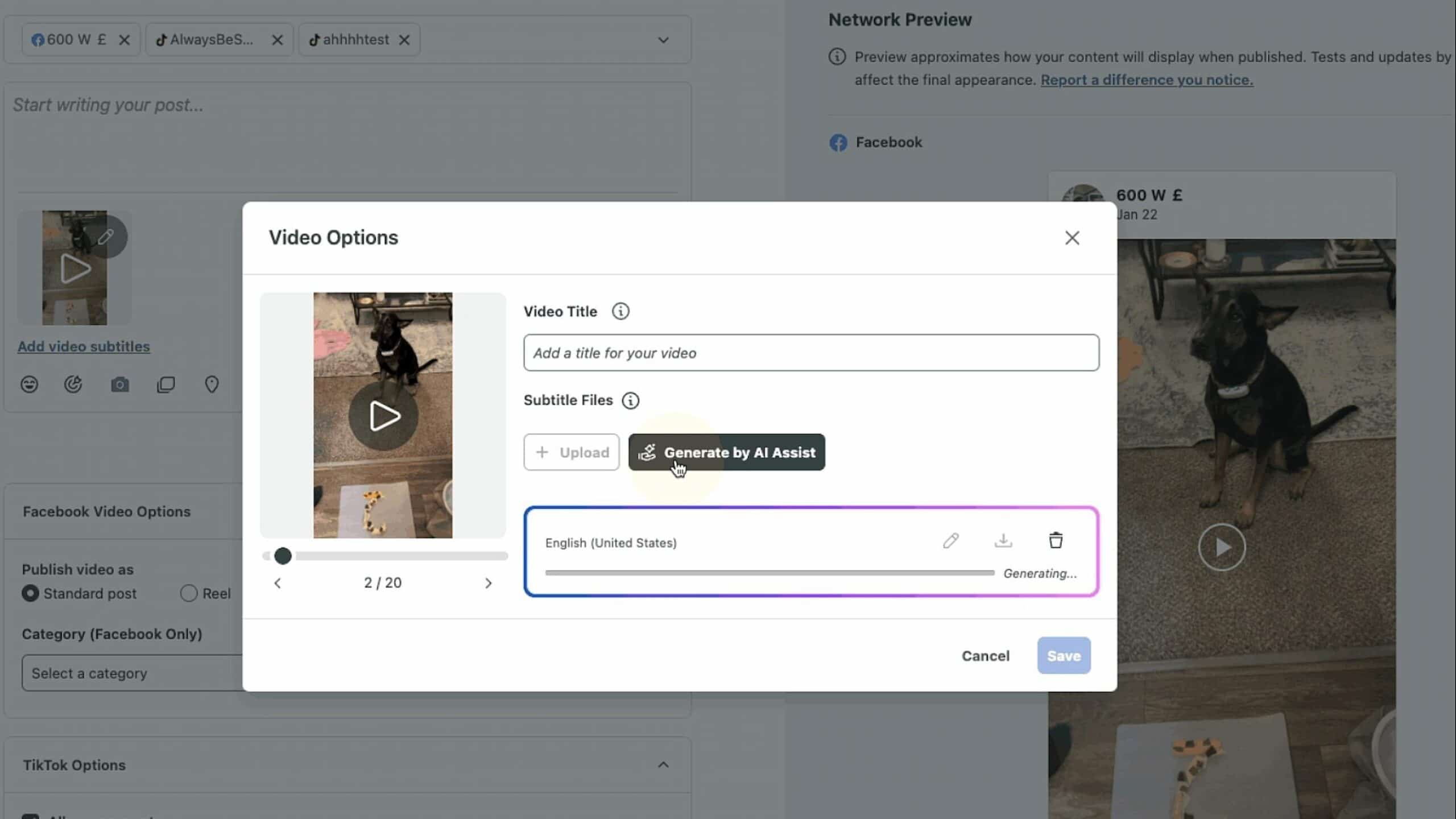
- Review and edit the subtitles as necessary, making adjustments to the language, phrasing or timing as needed.
- Click Save to attach the subtitles to your video.



Share