15 ways to use social media for education

With remote learning and emerging technologies like artificial intelligence (AI), social media is an integral part of education more than ever. There are many different ways to use social media for education inside and outside the classroom.
Because we believe in the power of social media to make nearly anything easier, we will share 15 ways to use social media for education, based on insights shared with us from top institutions.
Benefits of social media in education
Here are our top three benefits of using social media in education:
Benefit 1: Extends learning opportunities
Social media unleashes more learning opportunities. Online classes and remote jobs are the new norm, so teaching students to work from a distance becomes a necessity for digital literacy and preparing them for their careers. Social media platforms support educators in various ways from sharing announcements to holding live lectures.
Benefit 2: Create connections with students and alumni
Social provides a way for institutions to quickly and directly communicate with students, faculty, staff and alumni, fostering connections across various audiences. Social content can attract prospective students, keep parents informed, grow alumni networks, promote on-campus events and more.
Focusing on nurturing community and publishing engaging content can also help increase enrollment. According to our Higher Education Social Media Benchmarks for 2023 report, 41% of school officials can directly attribute increased enrollment to social strategy.
For example, Keele University said their campus photos on Instagram help students solidify their college decision. One student came to the university because she saw their posts on Facebook and it helped confirm her decision, later becoming a digital ambassador for the school.

Source: Instagram
Benefit 3: Build brand identity
Social supports and amplifies university branding. University marketing teams use social media to maintain a positive brand reputation for their institutions. With the right strategy, colleges and universities can attract more students, increase endowments, promote events or initiatives and improve alumni relations.
Bonus resource: Current students, prospective students, alums, athletes and fans all want something different from your social presence. Use this higher education social media benchmark report to guide your strategy as you meet each of your audiences where they are.
Social media in the classroom
From preschool to college, there are so many methods for using social media in the classroom to communicate and educate. Here are seven ways to use social media in the classroom across platforms:
1. Use posts to broadcast updates and alerts
Instructors and colleges can meet students where they are by incorporating social media platforms they’re likely already familiar with like Facebook or X (formerly known as Twitter).
Have students follow a class Facebook Page or join a Facebook Group to view posts about course updates, homework assignments and tests. Universities can have publicly accessible pages dedicated to specific schools or departments that students can see even if they aren’t active on Facebook.

Source: Facebook
When using social media for education, it’s important to maintain a professional boundary. Email students a direct link to the Facebook Group for access and avoid sending friend requests. Groups are the perfect “home base,” especially for online courses because it makes it easy to connect with students. Similarly, instructors and departments can use Posts on X to keep students informed.
2. Use live streaming for lectures and discussions
Instructors can use Facebook Groups, Instagram Live, YouTube Live or LinkedIn Live to stream lectures and facilitate more accessible learning. If a student can’t come to the lecture hall, they can join online or review later. Adding live captions helps students who may be deaf or hard of hearing, non-native speakers, or learn visually. And platforms like Instagram and YouTube allow live streams to be recorded, providing students with review material for midterms and finals season.
Recorded live streams also widen the institution’s reach and authority by making lectures available to scholars and professors from other colleges, states or countries.
3. Use X for class updates and more
X is a great option for providing quick updates and reminders to students. Teachers can create a single handle per class and reuse it every year, or they can create a new handle each school year. Use X threads to share resources like practice quizzes, interesting perspectives or thought-provoking quotes to foster critical thinking. Hashtags can mark specific discussions or chats with guest speakers.
4. Create a class blog for discussions and cross-channel learning
Blogs are another great outlet for incorporating social media in the classroom. Students can link to the class blog on other social channels. For example, a student might share a photo from their visual essay on LinkedIn to attract the attention of recruiters for job or internships. Using blogs as a semester-long assignment can improve students’ short-form writing and critical thinking.
Don’t feel limited to just an English or writing class; this use of social media in education can be transferred across all subjects. There are also several platforms professors can use to create class blogs, such as Tumblr, Medium or WordPress. The course syllabus, updates and resources can be shared on the blog as well.
5. Use Instagram for digital storytelling
Have students practice storytelling on Instagram by creating class-specific accounts where they can present photos or graphics (and delete them once the course is over, if they so choose). This can work especially well in visual-heavy classes: Have photojournalism students post essays or challenge the social media marketing class to create a faux-brand campaign.

Source: Instagram
6. Create a class-specific Pinterest board
Educators can use Pinterest to prepare and organize resources, lesson plans and worksheets for their classes in one place. They can also set up Pinterest boards for each of their classes and save pins that are relevant to lessons.
Create boards according to class or subject, and create sub-topic boards for weekly units, projects or worksheets. Pinterest can also be useful for students to curate a digital bibliography for research projects, papers or group assignments. Students can pin websites, books or videos to a board on a single topic and refer back to it when it’s time to write an essay or thesis.
7. Prep for post-graduation and create alumni relationships
LinkedIn can help current students develop networking skills, craft their personal brand and connect with alumni. Flexing these career muscles could help them earn internships, gain mentors and secure job offers before they walk across the stage on graduation day.
Institutions can use LinkedIn for university colleges as well. For example, a business school may have several private LinkedIn Groups for regional alumni chapters to connect them with students and faculty for internships, fundraising, volunteer opportunities and events.
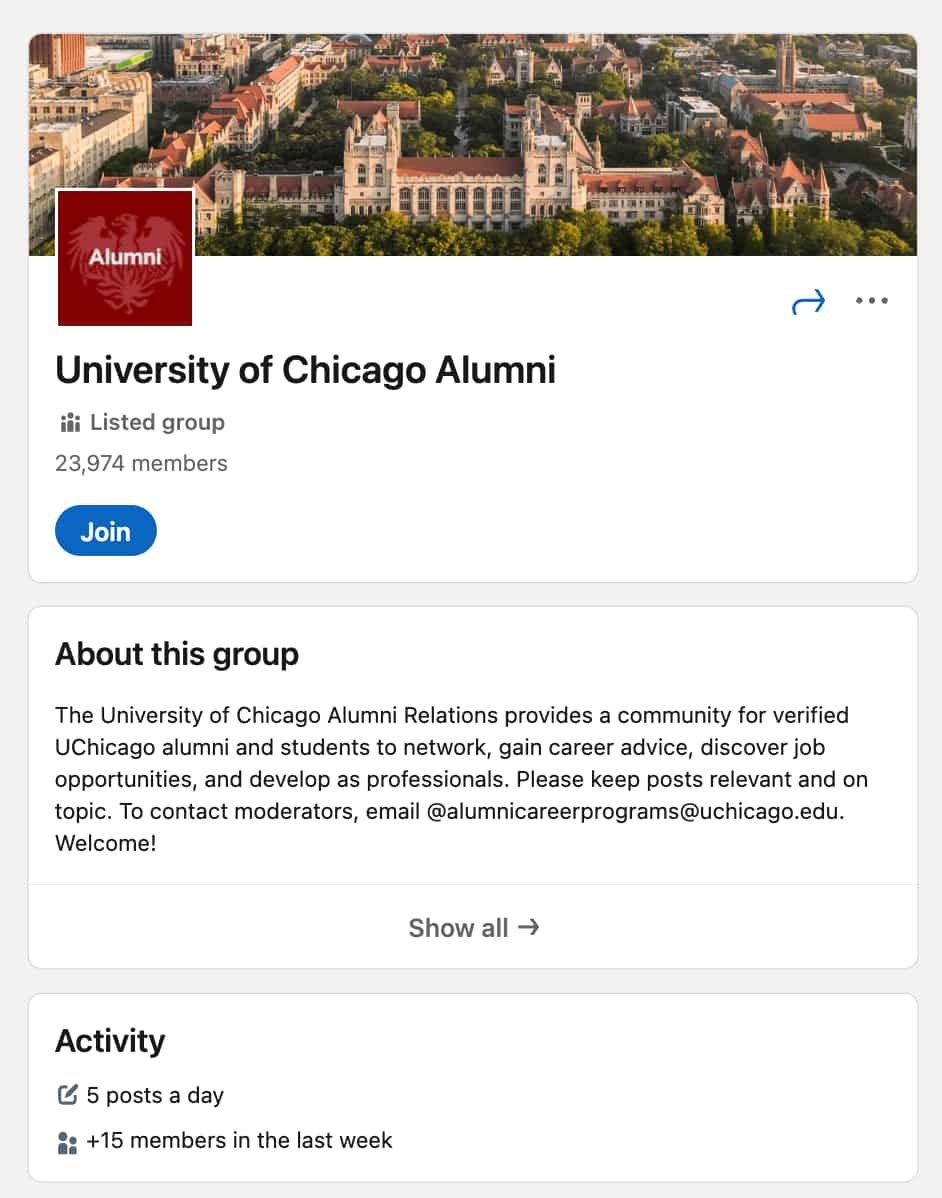
Source: LinkedIn
Encouraging students to post relevant articles, projects and research, internship experiences and other academic accomplishments helps the university develop social proof on the platform. This is also an excellent example of the importance of incorporating advocacy into your social strategy.
Social media for education marketing
Just as there were many ways to use social media in the classroom, there are also many uses for social media in education marketing. Social media marketing can help if you’re looking to reach a larger audience for your college or university. Let’s dive into how social media can empower education marketing.
8. Leverage TikTok creators and influencers for user-generated content
Although many public universities have banned TikTok from campus Wi-fi, some educators and institutions embrace the app to educate and connect with students. Student and teacher influencers can provide user-generated content that satisfies a prospective student’s desire to see authentic content from their peers and future professors.
For example, Chapman University professor @itsmattprince went viral after challenging his class to earn 1 million likes on a TikTok video in exchange for canceling their final:
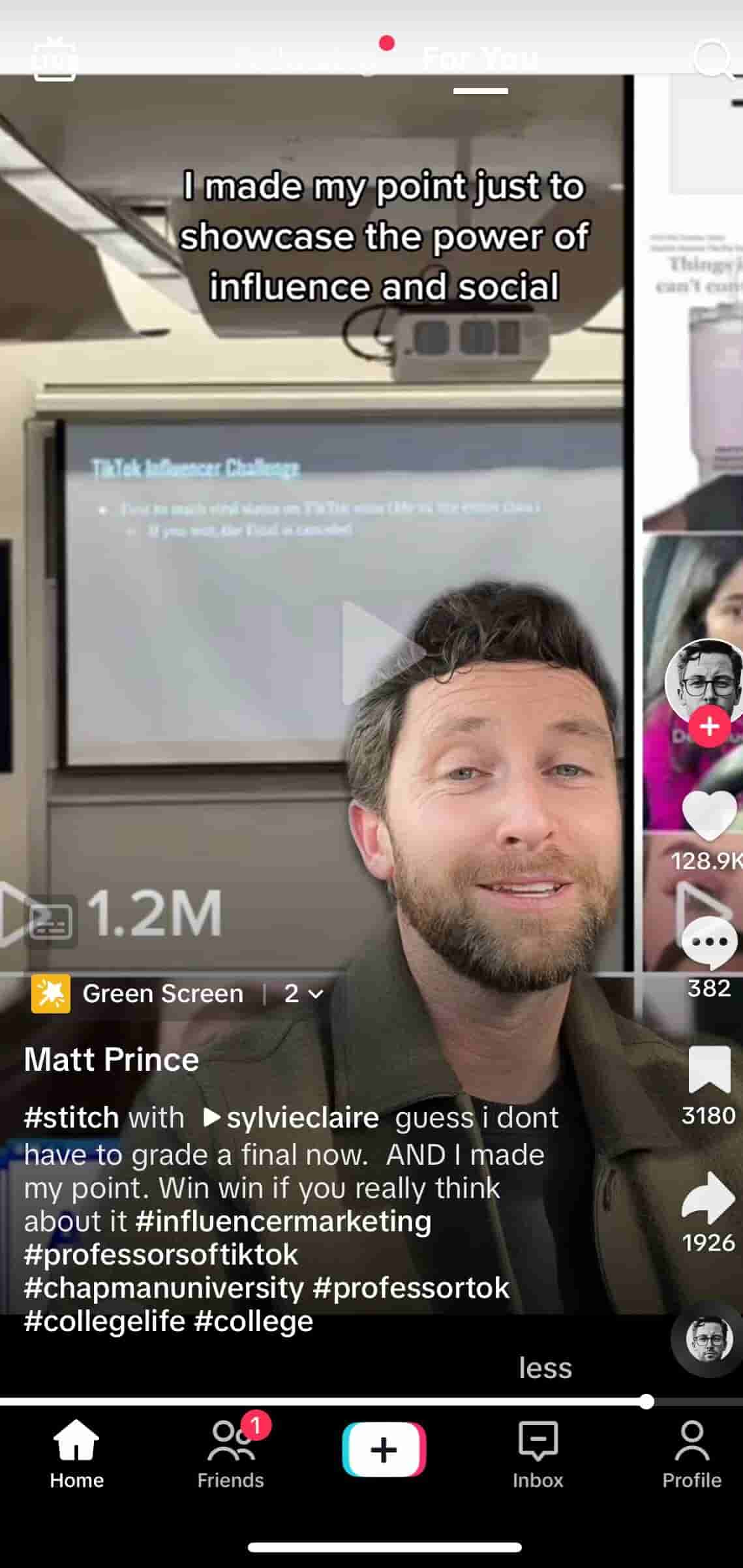
Source: TikTok
Fun, yet real-world applications like this illustrate the power of social influence—plus who doesn’t love a canceled final?
9. Include social media links on your school website
In the Higher Education Social Media Benchmarks for 2023 report, we found that 68% of high school students use social channels to research schools. Many parents and prospective students will check a school’s website first if they’re interested, and offering even more ways to follow the school creates a different insight into campus life.
Make it easy for parents and students to find your school’s social media profiles by adding links to the website’s main navigation or creating a social media directory that houses them all in one place.
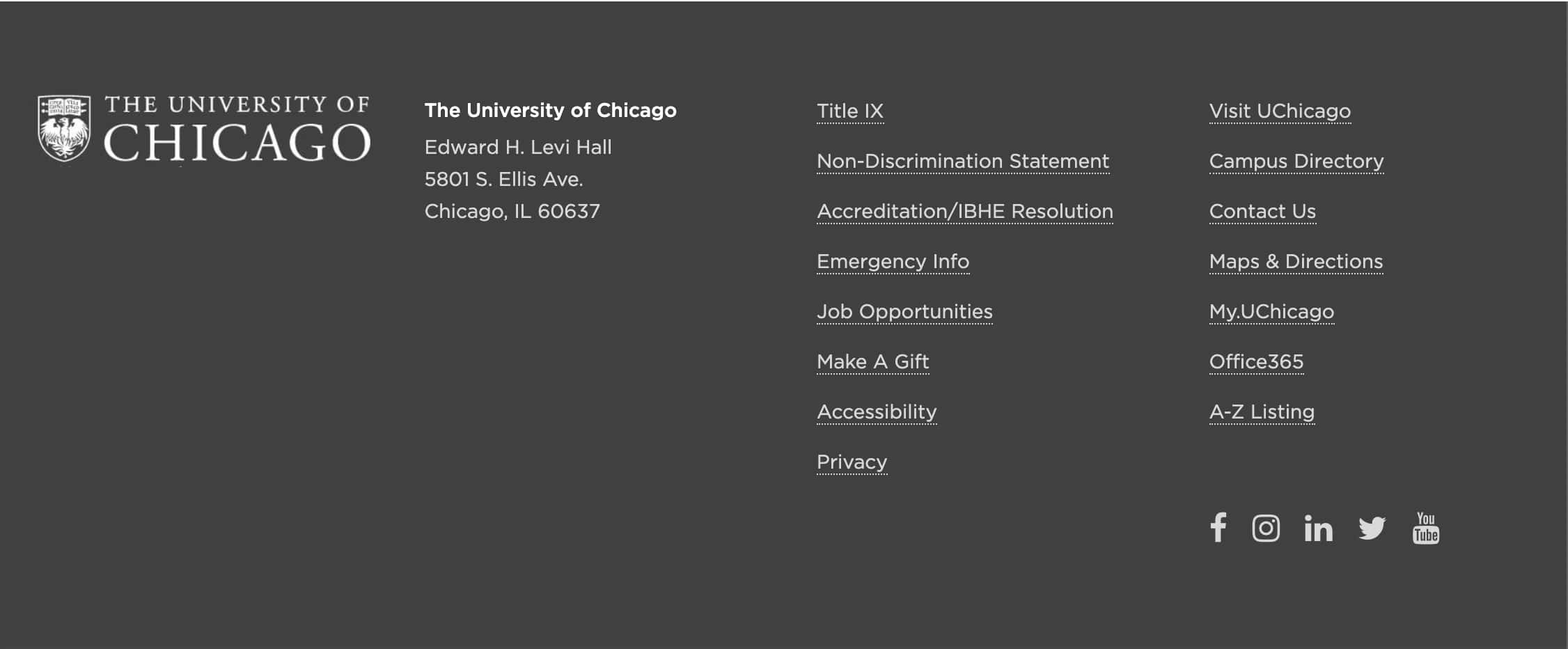 Source: UChicago.edu
Source: UChicago.edu10. Give a glimpse into student life through photo and video
If you want to attract new students and parents to your school, share photos of campus events to showcase what they could expect. Use short-form video like Reels, TikTok or YouTube Shorts to help prospective students envision themselves attending college there.
Highlighting events, sports, extracurriculars and the beauty of campus can make your school stand out from the rest. While school and university websites tend to follow the same mold, social media allows you to be more unique and casual like this Barbenheimer-inspired post from the University of Georgia:

Source: Instagram
For more inspiration on how to leverage social media for educational purposes, check out these examples of university social media posts.
11. Create alumni community groups
Many alumni want to remain involved with their alma mater after graduation. Creating a dedicated community via LinkedIn Groups can increase engagement. To maximize the effectiveness of your LinkedIn group, consider consulting a LinkedIn group user guide for best practices on fostering a thriving community.
For example, the University of Newcastle has over 148,000 alumni. Their team features current students, staff and alumni to amplify the career opportunities that manifest from being part of their community.
Alumni groups, groups for different graduating classes or departments, and groups for different extracurriculars and organizations allow former and current students to engage and meet others with common interests. Take a look at our alumni engagement best practices guide to learn more ways to keep the school spirit flowing.
12. Incorporate a social media crisis strategy
How would you communicate to the entire campus during an emergency? Whether it’s a fire, tornado or other immediate campus emergency, a social media crisis plan can help institutions proactively prepare. Keep parents and students updated on the situation by sharing information about the crisis and if authorities are involved. Many campuses have automated messaging alerts set up, but using social also enables people to be updated in real time.
Institutions can use social listening, which involves analyzing conversations and trends related to your brand, to aid with public relations crisis management plans. Purdue University leveraged Sprout’s capabilities a few years ago when they monitored for spikes in conversation around specific topics. This proactive approached allows them to get ahead of potential issues before they escalated into a full-blown crisis.
13. Use chatbots to support students outside of office hours
In our higher education social media playbook, we talk about the importance of social customer service. Using automated replies or chatbots can help the student body get their questions answered immediately, or at least guide them to a solution faster.
Keele University used chatbots via Sprout’s Bot Builder to respond immediately to common questions about courses and bursary information. In the five months after using chatbots, nearly 500 conversations addressed a variety of topics from housing applications to international student services.
14. Iterate social strategy to create student-centric content
Using social media for education allows educators and marketers to meet students where they are by connecting on channels they use everyday. Social creates an opportunity for institutions to be more even more student-centric. But to keep students engaged, institutions will need to produce content that caters to the wants and needs of their audience(s).
If you want to manage your institution’s social channels successfully, you’ll need to iterate and improve your strategy by reviewing the top and lowest performing content.
Dartmouth College uses Sprout’s Sent Messages report to determine content performance and iterate their overall social strategy as needed. After reviewing which posts performed well, they schedule new posts with similar content to inform their content calendar.
15. Manage your communities all under one roof
Social media empowers universities to bring their various audiences together. Many institutions have an extensive community of prospective and current students, faculty, staff and alumni, but this causes a common pain point: decentralization.
Since colleges and universities have multiple social media accounts, it can be difficult to manage them all seamlessly. However, using a social media management software centralizes multiple networks in one place, so overseeing various accounts becomes more manageable and scalable.
Texas A&M University, one of the largest public universities in the nation, uses social media to connect with these various communities. The university has hundreds of departments, 16 colleges and 19 NCAA sports, so using a social media management tool is essential. Their social team uses Sprout’s publishing suite to discuss strategy, collaborate on content creation and provide feedback to interns all on one platform. In just six months, between August 2020 and January 2021, Texas A&M earned over 131 million impressions and 8.3 million content engagements across X, Facebook, LinkedIn and Instagram.
A tool like Sprout Social can help make social media management a breeze, regardless of whether you’re a solo marketer or a full marketing department. Multiple users can use the Sprout platform to create content with consistent messaging and schedule posts across networks at the best time using our ViralPost® feature.

And the Post Performance report takes the guesswork out of identifying what content resonates because teams can pinpoint top posts and view engagement across channels.
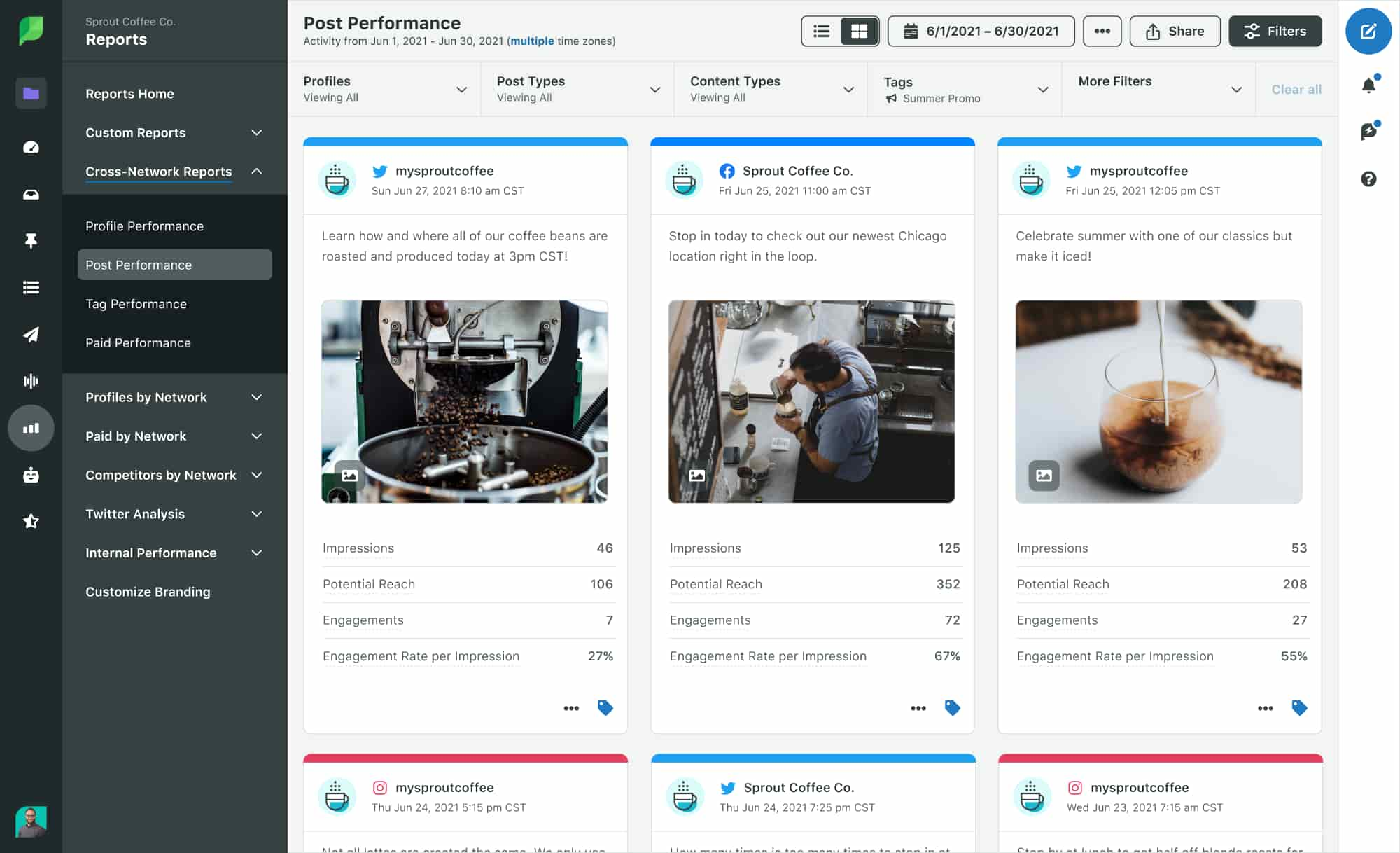
Sprout enables you to monitor and manage multiple accounts across different networks, which is ideal for educational institutions. Each department or teacher at your school might have their own separate social media accounts for specific information, and a social media management tool can help you ensure the right posts are going out on each of these accounts.
And if there is news or content relevant to multiple departments, Sprout enables users to share the same content across multiple profiles with a single click.
Start using social media for education
Using social media for education goes beyond the classroom because it helps educators shape a modern holistic learning experience, build community and establish academic authority.
Take some of these ideas for a test drive, and sign up for a free Sprout Social trial to help you manage it all.



Share