33 LinkedIn automation tools for your brand in 2026

Table of Contents
Struggling to stay on top of your LinkedIn marketing efforts? Building your brand’s presence on LinkedIn takes a lot of work as it involves posting high-quality content consistently. And it doesn’t just stop there because you need to use that presence to prospect and nurture valuable leads. All of this takes out a huge chunk of your time, leaving little room for other important aspects of running the business.
That’s where LinkedIn automation tools come in, helping you streamline your efforts and get more out of your LinkedIn strategy. Let’s find out some of the best tools to help you with LinkedIn automation.
Bonus Resource: Get our top five AI social media marketing resources in one convenient toolkit. Download it for customizable templates and tips to drive smart AI adoption in your role and across your organization.
What is LinkedIn automation?
LinkedIn automation involves using social media automation tools to automate certain LinkedIn tasks. Auto-publishing posts and pre-populating lead generation forms are some examples of LinkedIn automation. These automation activities help you save time and streamline your efforts for higher returns.
Note that LinkedIn prohibits some types of automation activities. So it’s important to only use trusted tools that will ensure you’re adhering to the platform’s user agreement
Best all-in-one LinkedIn automation tool
1. Sprout Social
Sprout Social offers a robust set of LinkedIn management tools to assist with automation. These tools let you automate your publishing, response management, and overall analytics, such as LinkedIn hashtag analytics. This puts it at the top of our list, making it the best all-in-one tool for LinkedIn automation.
The platform’s publishing features let you draft and schedule your LinkedIn updates to automatically go out at a set time. You can add these updates to a queue and automate them for not just one but multiple LinkedIn Pages. Sprout even lets you automatically target people based on industry, company size and job title.

Sprout simplifies your response management by allowing you to monitor and respond to your LinkedIn comments in one place. The LinkedIn Contact View automatically pulls up a user’s previous interactions with your Page. This gives you the context you need to personalize your response.
One of Sprout’s standout features is the ability to automatically collect performance data for your LinkedIn Page and posts. This helps you analyze your publishing strategy and understand how you can improve it by incorporating LinkedIn best practices for better growth and engagement.
LinkedIn automation tools for publishing
With LinkedIn’s limitations on most automation activities, publishing is where you have the most leeway. Here are a few LinkedIn automation software solutions to help with LinkedIn publishing and scheduling.
2. SocialPilot
SocialPilot comes with a comprehensive solution to automate your LinkedIn publishing tasks. This includes the ability to draft your LinkedIn post and schedule it to auto-publish at a later date. Plus, you can draft and schedule a first comment to boost visibility and engagement for your posts.
One of the top features of SocialPilot is its AI Assistant, which helps you automate caption creation. Enter your prompt and select a tone to instantly generate captivating caption ideas. The AI Assistant even provides strategic hashtag recommendations to get your content in front of the right audience.

3. Loomly
Loomly is a social media marketing platform to streamline your publishing efforts. It provides you with an endless feed of post ideas based on trending topics, current events and more. This saves you plenty of time in brainstorming content ideas for your LinkedIn publishing strategy.
The platform comes with a Hashtag Manager to automate your hashtag strategy and drive more visibility for your posts. Use the UTM parameters generator to quickly create custom UTM tags to include in your posts. Once you’ve finalized your post, schedule it for Loomly to automatically publish it at the desired time.

4. NapoleonCat
NapoleonCat offers a powerful set of tools to manage your LinkedIn publishing. It provides you with one dashboard to create and schedule posts for multiple LinkedIn Pages. This allows you to prepare several updates in advance and free up time for other important tasks.
You can even optimize your scheduling based on the platform’s suggestions on the best times and days to publish. That way, you don’t have to manually search through your previous posts to see how to improve your publishing schedule.

5. Agorapulse
Agorapulse has one of the best social media publishing tools for LinkedIn automation. A standout feature is the Writing Assistant, which uses AI to enhance your content. All you need to do is create your initial copy and apply a “filter” to automatically improve it. This will help you develop compelling LinkedIn posts to drive more engagement. You can then schedule your improved post to automatically go out at a time of your choosing.

6. Sendible
Sendible‘s LinkedIn Scheduling Tool provides analytics by offering detailed LinkedIn engagement reports and customizable modules that cover various social channels. It makes your growth process easier by letting you send these reports automatically on a schedule to people who care about your business, team members, or clients. You can do this daily, weekly, or monthly. This keeps everyone in the loop and up to date with your brand’s LinkedIn strategy.

7. Lumen5
Lumen5 enhances LinkedIn publishing by enabling the creation of professional videos through a user-friendly platform. It supports various file types and includes features like automatic file conversion and a drag-and-drop interface. This empowers you to effortlessly create and share compelling videos on LinkedIn, regardless of your technical background, through the use of customizable video templates and cloud-based storage.

8. CoSchedule
CoSchedule is a LinkedIn automation tool that enables you to manage your social media strategy from one central platform. It allows you to easily create, schedule and publish posts directly from a single calendar. CoSchedule has many features like social media automation and an AI Social Assistant. These features will help you to make your work easier and keep a consistent presence on LinkedIn (and other platforms) without doing too much.

9. Canva
Canva can help with LinkedIn publishing by providing visually appealing graphic templates for your LinkedIn posts, banners and profile backgrounds. It offers a wide range of templates and design elements that can be customized to fit the LinkedIn format. Users can also collaborate on designs and directly publish them to LinkedIn. This makes the process of maintaining a professional online presence both more refined and efficient.

10. Grammarly
Grammarly can help you with your LinkedIn publishing by providing tailored writing feedback for business communications. It offers strict grammar corrections and, for Premium users, additional style suggestions. This tool ensures formal language use, corrects common mistakes such as ‘whom’ versus ‘who,’ and enhances preposition usage to help maintain professionalism in your LinkedIn writing for your brand.

LinkedIn automation tools for lead generation
Prospecting and nurturing leads on LinkedIn is a time-consuming process. Use the LinkedIn automation tools below to improve your lead generating efforts.
11. LinkedIn Sales Navigator
LinkedIn’s Sales Navigator comes with powerful features to automate your lead generation. It provides recommendations on which accounts to prioritize based on several factors. This includes factors such as firmographics, connectivity and recent growth. That way, you can focus your time on nurturing accounts that have the best chance of converting.
Sales Navigator automates the process of identifying buyers based on intent signals. It notifies you when they’ve engaged in certain activities that indicate intent. This allows you to engage them when they’re in the market and more likely to buy.

12. Dripify
Dripify lets you build an automated sales funnel to fully automate your lead generation process. You can build a prospecting sequence using certain LinkedIn actions and time delays. Then select the conditions that will trigger an appropriate automation action. For example, you could set up an introductory message to go out one day after a prospect accepts your connection request. This allows you to proactively manage your lead generation and nurturing efforts.

13. Wiza
Wiza is a powerful email finder tool to improve your LinkedIn prospecting efforts. The tool instantly converts your LinkedIn searches into a clean prospect list. This provides you with valid contact information so you can connect with your most valuable prospects. It even removes emojis, prefixes and suffixes to normalize people’s names.
Wiza further enriches your list with datapoints such as firmographics, career and social media links. This gives you an even more comprehensive look into your prospects to help you enhance your outreach efforts.

14. Expandi
Expandi is a tool for automating and personalizing your LinkedIn outreach efforts. It lets you build automation workflows for different scenarios based on the prospect’s behavior. For each sequence, you can include a combination of nine actions and add a time delay in between.
The platform lets you set up omni-channel outreach automation based on the prospect’s action. Expandi even comes with dynamic placeholders to build hyper-personalized messages for each prospect. This improves the chances of your prospects engaging and turning into valuable leads.

15. Octopus
Octopus is an advanced LinkedIn automation software tool for simplifying your lead generation. It helps you reach your target audience through personalized and automated connection requests. Octopus then automatically sends out “thank you” messages to prospects who accept your request. It helps you ramp up your engagement efforts by messaging hundreds of your first-level connections at once. You can further warm up your new prospects by automatically endorsing their skills.

16. Salesforce’s LinkedIn integration
Salesforce‘s LinkedIn integration is a LinkedIn automation integration we couldn’t recommend more if you use Salesforce as your CRM software. This integration imports LinkedIn insights into Salesforce. This includes potential lead suggestions, company news updates and detailed contact information. Advanced features also let you update the database quickly when contacts change jobs or places. This makes sure the data is up-to-date and accurate for detailed analysis.
 Image Source: LinkedIn
Image Source: LinkedIn17. Waalaxy
Waalaxy is an all-in-one LinkedIn automation tool that helps you find prospects and reach out to them quickly with its automated campaigns and direct CRM integration. It allows multi-channel prospecting and email discovery that complies with GDPR. With Waalaxy, you can send up to 200 LinkedIn invitations per week, which is a great balance between LinkedIn and email prospecting.

18. Salestools AI
Formerly Salestools.io, Salestools AI has evolved into an autonomous revenue intelligence platform. It deploys AI “workers” that automate the entire outbound sales process, from prospect research and list building to writing and sending personalized messages. The tool is designed to identify and act on real-time buyer signals and uses AI to handle replies, allowing marketing and sales teams to focus on warm leads and strategic tasks.
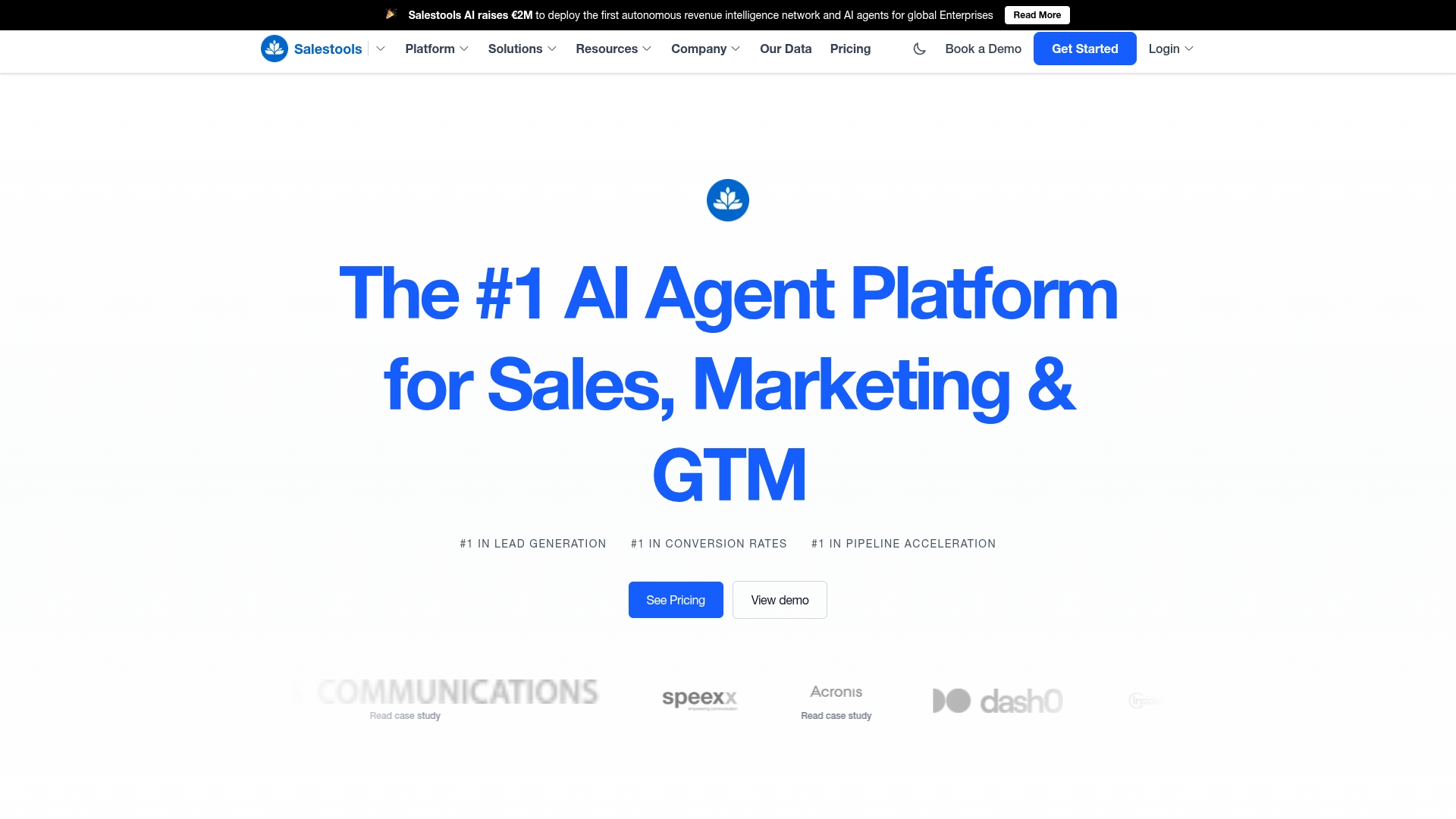
19. Phantombuster
PhantomBuster is a LinkedIn tool that helps you get more leads. It does this by collecting information from LinkedIn profiles, connecting with users automatically and exporting their profiles. You can now get and improve lead data more quickly, connect it to CRM systems and keep it in sync with Google Sheets for better management. This tool streamlines the process of connecting and engaging with potential leads on LinkedIn.

20. Linked Helper
Linked Helper enhances how you get LinkedIn leads. It’ll automate important tasks like sending personalized invitations to your desired contacts and creating smart message sequences. Linked Helper has a built-in CRM for contact management, tools for engaging profiles and posts and the ability to gather email addresses and data. The capabilities of this tool make it easier to generate leads on LinkedIn.
Beyond lead generation, this tool also automates several LinkedIn actions such as visiting profiles and endorsing skills. This can help increase visibility and engagement with your profile and content.

21. Crystal Knows
Crystal Know‘s capabilities can increase the quality of your sales outreach by providing personality insights. It analyzes LinkedIn profiles to determine personality types, helping sales professionals tailor their communication. The personalized approach to outreach is much more effective. The Crystal Chrome Extension also shows you these insights directly on LinkedIn profiles so you can tailor your communication strategy on the go.

LinkedIn automation tools for analytics
You can’t optimize what you can’t track. So you need to stay on top of your LinkedIn performance to see what needs improving. Here are a few tools to help you automate your LinkedIn analytics.
22. LinkedIn native analytics
LinkedIn Page analytics give you a comprehensive look into your Page’s performance. The built-in analytics tool automatically tracks your visitors, followers and leads. This gives you a better understanding of the people you’re attracting and how to best engage them.
The analytics dashboard gives you access to post-level insights on your content performance. This shows you a detailed breakdown of how each post is performing in terms of reach and engagement. So you can understand the types of content that resonate with your audience.

23. Keyhole
Keyhole helps you visualize your LinkedIn analytics data using easy-to-read charts and graphs. The platform simplifies analytics with automatic reports on different performance metrics. It automatically identifies your top posts based on engagements, impressions and engagement rate. So you don’t have to scour through every single post to see which ones are the most popular.
It shows you the top industries of your followers and compares their company sizes. It even compiles reports on the top LinkedIn hashtags driving the most engagement for your brand. All these insights help you fine-tune your strategy to maximize your impact.

24. Buffer
Buffer is a LinkedIn automation tool that provides detailed information about how well your posts and pages are performing. It tracks crucial social media metrics such as followers, post counts, impressions and engagement. This information allows you to see which of your content is the most effective so you can adjust your strategies to better connect with your audience. It gives you a clearer understanding of what your followers will respond to.

25. Klipfolio
Klipfolio is the perfect tool for building a custom Linked analytics dashboard to track metrics that matter to you. This custom dashboard will automatically pull up reports to measure your LinkedIn performance. You can add pre-built metrics such as clicks, likes, comments, impressions and engagements. Plus, there are metrics to understand your followers by company size, industry, function and location.

26. Zoho Social
Zoho Social enables users to create custom reporting dashboards for LinkedIn analytics. It allows for tracking and exporting key metrics tailored to business needs. Users can identify top-performing posts by engagement, gain insights into their core audience and determine the most effective LinkedIn content types for their business strategy.

27. Cision
Following its acquisition of Brandwatch, Cision now offers an integrated media intelligence suite. The platform combines Brandwatch’s deep social listening capabilities with Cision’s comprehensive media monitoring across print, online and broadcast news. This allows marketers to track brand mentions and analyze consumer sentiment across all channels in one place, providing a 360-degree view of brand reputation and enabling a proactive, data-driven strategy.
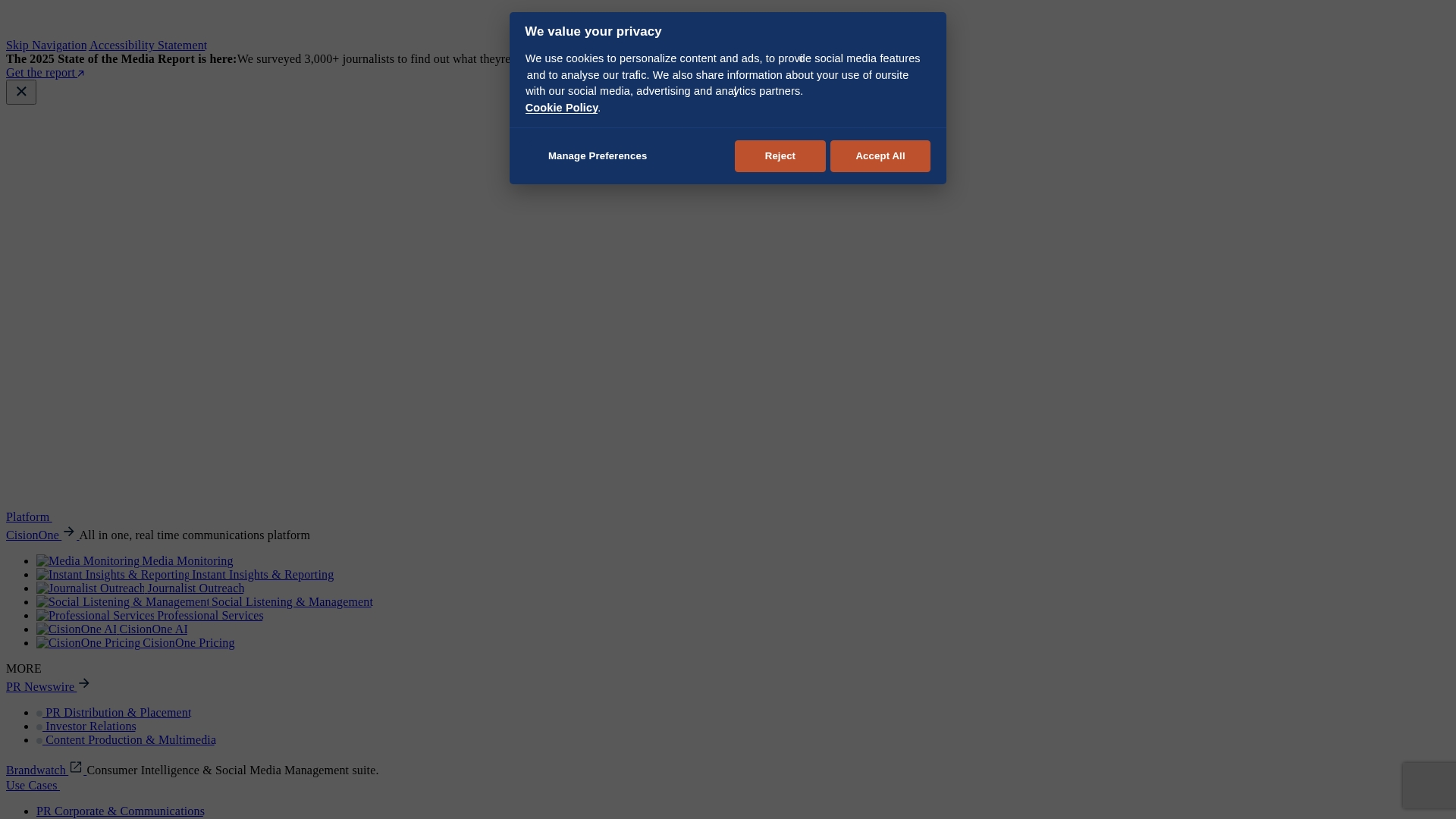
28. Shield
Shield offers a comprehensive dashboard for LinkedIn analytics that tracks key metrics, helping users understand growth and pinpoint improvement areas. It shows top-performing posts to refine content strategies and increase engagement. Some of the features it comes with are visual word frequency analysis, posting consistency tracking, team contribution insights and an Earned Media Value calculator to estimate the value of organic content.

29. Taplio
Taplio offers LinkedIn analytics in a dashboard that shows important performance metrics (followers, impressions, and engagement). It allows users to analyze trends over time with various visual tools and offers detailed data on individual post performances. In addition, Taplio allows you to analyze across organizations, providing you access to multiple accounts for a more holistic view of your performance. Taplio also helps grow engagement by leveraging AI to create engaging content and manage posting schedules. It also provides insights on viral content trends to help maximize interaction with their posts.

LinkedIn automation tools to increase engagement
Building a strong network on LinkedIn requires consistent interaction and timely responses. Check out the following LinkedIn automation tools to increase your engagement and build more meaningful relationships.
30. GaggleAMP
GaggleAMP provides a structured and compliant employee advocacy platform that transforms your employees into a powerful, authentic marketing force. It allows you to create a centralized hub of pre-approved content for employees to share, ensuring brand consistency. The platform includes gamification and leaderboards to energize advocates and offers advanced analytics to track the real-world impact of your program on reach, engagement and traffic.
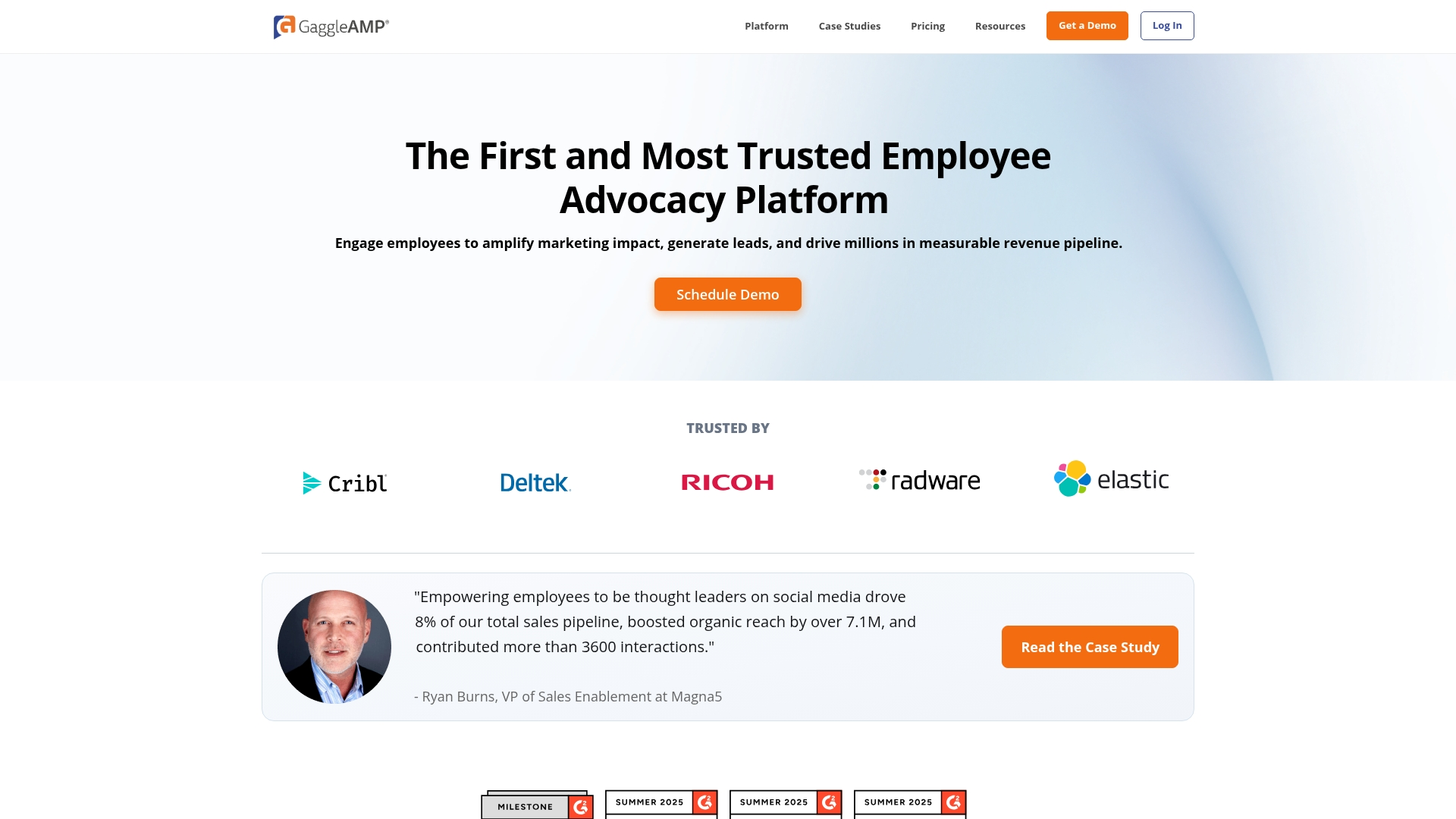
31. Zopto
Zopto is a tool that helps you improve your LinkedIn engagement by enabling you to schedule and create posts that’ll keep your feed consistent. It gives you customization tools to personalize your posts, audience targeting and even the ability to add multimedia. Its AI Generator helps you create amazing copy that’ll keep your audience engaged.

32. Dux-Soup
Dux-Soup is designed to streamline LinkedIn outreach through intelligent automation. It enables users to send connection requests, view, follow and endorse profiles and dispatch personalized messages and LinkedIn InMails with tailored timings. Dux-Soup helps you engage by automation of regular actions, making sure you are consistently active on LinkedIn. It also supports your team’s collaboration by enabling campaign sharing, which helps you maintain a unified strategy across your team.

33. Meet Alfred
Meet Alfred automates LinkedIn interactions. It enhances user engagement through features like automated group, event and post engagements, personalized conversation starters and InMail automation. It supports multi-channel outreach as it integrates campaigns across LinkedIn, email and Twitter. This helps you naturally talk to prospects you want to meet across platforms. This makes it more likely that you’ll connect with them and make them more interested without trying to sell them on your product or service.

34. CoPilot AI
CoPilot AI provides an AI-assisted approach to LinkedIn prospecting, designed to qualify and nurture leads through compliant, personalized workflows. The platform uses AI to generate persona-based message sequences triggered by profile and behavior signals, focusing on intent-led conversations rather than mass automation. It automatically qualifies discussions and hands them off to sales reps when buying intent is detected, routing leads instantly to CRMs like Salesforce and HubSpot. With a unified inbox and built-in safety controls, it helps teams scale outreach and prove revenue impact while staying within LinkedIn’s platform guardrails.
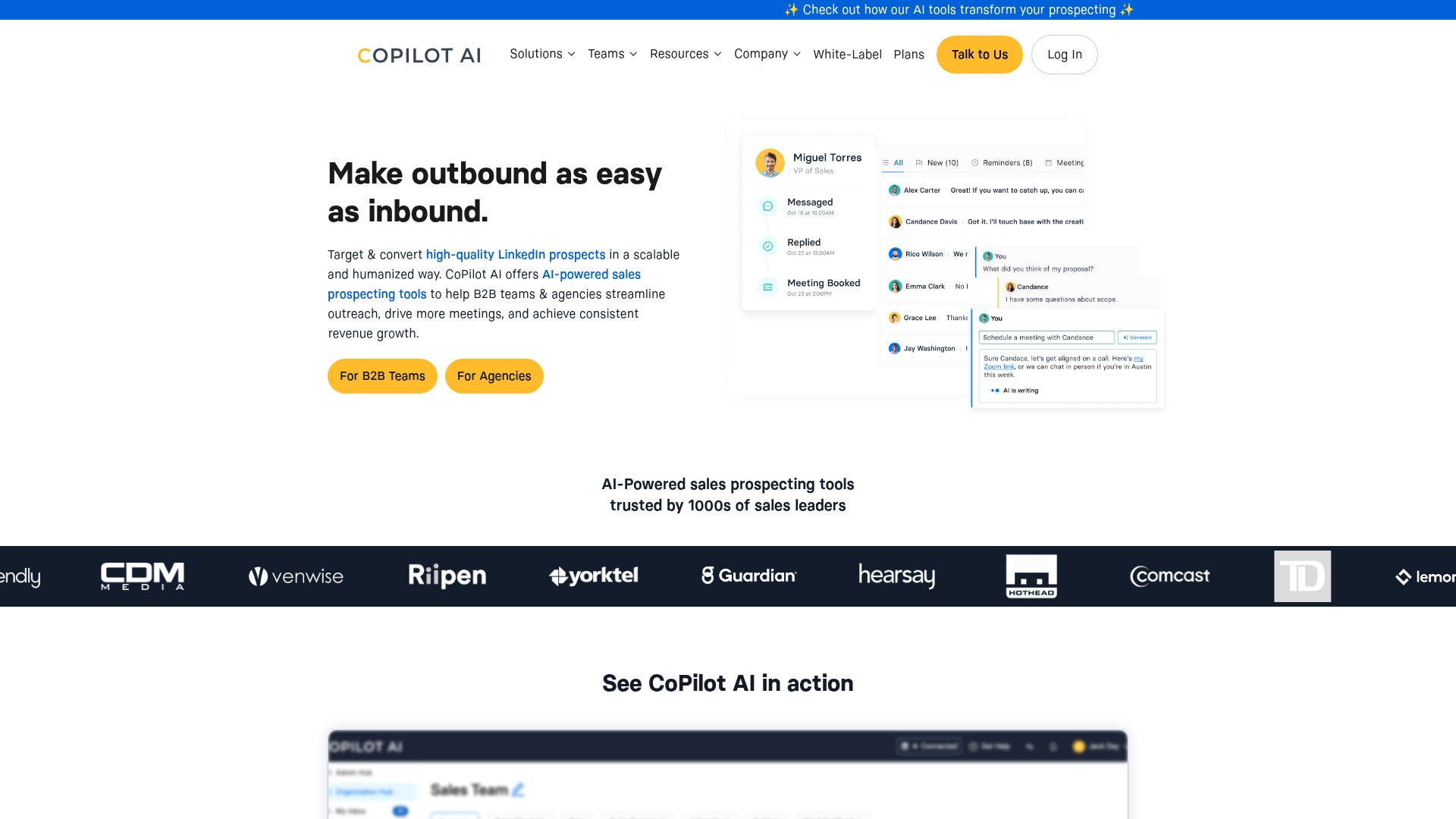
35. UpLead
UpLead is a B2B data enrichment and prospect discovery platform that fuels LinkedIn campaigns with accurate, verified contact information. The platform offers real-time email verification and data enrichment, including firmographics, technographics and buyer-intent signals. Its Chrome extension allows you to capture and enrich prospect data directly from LinkedIn profiles as you browse. With advanced filtering and one-click exports to CRMs like Salesforce and HubSpot, UpLead ensures your outreach lists are clean and targeted, improving connect rates and overall campaign efficiency.
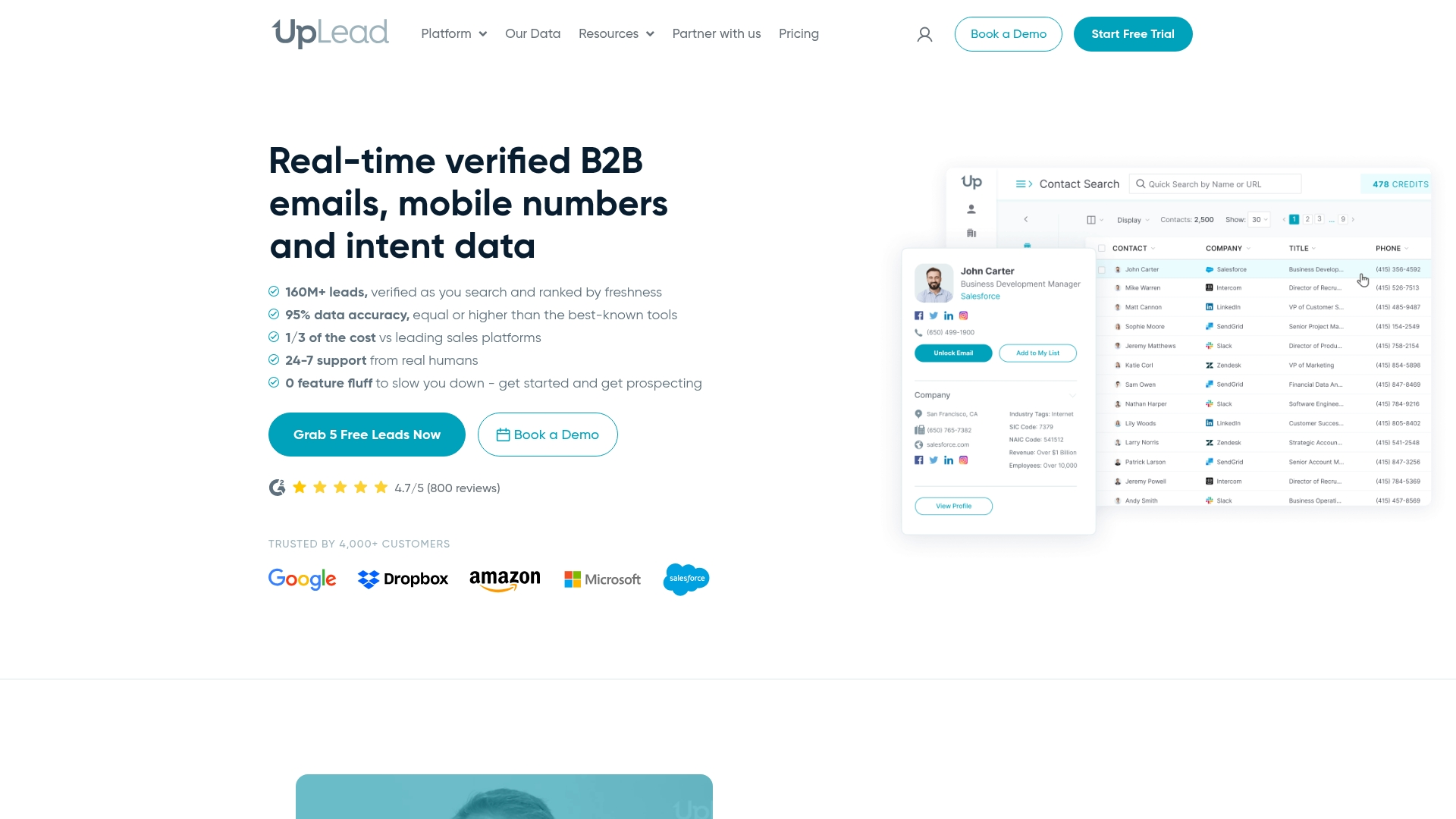
Do more for less with LinkedIn automation
Having a solid LinkedIn marketing strategy is one thing. Effectively executing that strategy is another. Things can easily get out of hand when you’re running on limited time and resources. So it helps to automate some of your LinkedIn tasks to boost productivity and maximize outcomes.
Sprout helps you save time with powerful tools to automate your LinkedIn tasks. Use these tools to streamline the time-consuming aspects of publishing and community management. Sign up for a 30-day free trial to see how you can do more with Sprout’s LinkedIn management tools.
What is LinkedIn automation?
LinkedIn automation involves using social media automation tools to automate certain LinkedIn tasks. Auto-publishing posts and pre-populating lead generation forms are some examples of LinkedIn automation. These automation activities help you save time and streamline your efforts for higher returns.
Note that LinkedIn prohibits some types of automation activities. So it’s important to only use trusted tools that will ensure you’re adhering to the platform’s user agreement
Best all-in-one LinkedIn automation tool
1. Sprout Social
Sprout Social offers a robust set of LinkedIn management tools to assist with automation. These tools let you automate your publishing, response management, and overall analytics, such as LinkedIn hashtag analytics. This puts it at the top of our list, making it the best all-in-one tool for LinkedIn automation.
The platform’s publishing features let you draft and schedule your LinkedIn updates to automatically go out at a set time. You can add these updates to a queue and automate them for not just one but multiple LinkedIn Pages. Sprout even lets you automatically target people based on industry, company size and job title.

Sprout simplifies your response management by allowing you to monitor and respond to your LinkedIn comments in one place. The LinkedIn Contact View automatically pulls up a user’s previous interactions with your Page. This gives you the context you need to personalize your response.
One of Sprout’s standout features is the ability to automatically collect performance data for your LinkedIn Page and posts. This helps you analyze your publishing strategy and understand how you can improve it by incorporating LinkedIn best practices for better growth and engagement.
LinkedIn automation tools for publishing
With LinkedIn’s limitations on most automation activities, publishing is where you have the most leeway. Here are a few LinkedIn automation software solutions to help with LinkedIn publishing and scheduling.
2. SocialPilot
SocialPilot comes with a comprehensive solution to automate your LinkedIn publishing tasks. This includes the ability to draft your LinkedIn post and schedule it to auto-publish at a later date. Plus, you can draft and schedule a first comment to boost visibility and engagement for your posts.
One of the top features of SocialPilot is its AI Assistant, which helps you automate caption creation. Enter your prompt and select a tone to instantly generate captivating caption ideas. The AI Assistant even provides strategic hashtag recommendations to get your content in front of the right audience.

3. Loomly
Loomly is a social media marketing platform to streamline your publishing efforts. It provides you with an endless feed of post ideas based on trending topics, current events and more. This saves you plenty of time in brainstorming content ideas for your LinkedIn publishing strategy.
The platform comes with a Hashtag Manager to automate your hashtag strategy and drive more visibility for your posts. Use the UTM parameters generator to quickly create custom UTM tags to include in your posts. Once you’ve finalized your post, schedule it for Loomly to automatically publish it at the desired time.

4. NapoleonCat
NapoleonCat offers a powerful set of tools to manage your LinkedIn publishing. It provides you with one dashboard to create and schedule posts for multiple LinkedIn Pages. This allows you to prepare several updates in advance and free up time for other important tasks.
You can even optimize your scheduling based on the platform’s suggestions on the best times and days to publish. That way, you don’t have to manually search through your previous posts to see how to improve your publishing schedule.

5. Agorapulse
Agorapulse has one of the best social media publishing tools for LinkedIn automation. A standout feature is the Writing Assistant, which uses AI to enhance your content. All you need to do is create your initial copy and apply a “filter” to automatically improve it. This will help you develop compelling LinkedIn posts to drive more engagement. You can then schedule your improved post to automatically go out at a time of your choosing.

6. Sendible
Sendible‘s LinkedIn Scheduling Tool provides analytics by offering detailed LinkedIn engagement reports and customizable modules that cover various social channels. It makes your growth process easier by letting you send these reports automatically on a schedule to people who care about your business, team members, or clients. You can do this daily, weekly, or monthly. This keeps everyone in the loop and up to date with your brand’s LinkedIn strategy.

7. Lumen5
Lumen5 enhances LinkedIn publishing by enabling the creation of professional videos through a user-friendly platform. It supports various file types and includes features like automatic file conversion and a drag-and-drop interface. This empowers you to effortlessly create and share compelling videos on LinkedIn, regardless of your technical background, through the use of customizable video templates and cloud-based storage.

8. CoSchedule
CoSchedule is a LinkedIn automation tool that enables you to manage your social media strategy from one central platform. It allows you to easily create, schedule and publish posts directly from a single calendar. CoSchedule has many features like social media automation and an AI Social Assistant. These features will help you to make your work easier and keep a consistent presence on LinkedIn (and other platforms) without doing too much.

9. Canva
Canva can help with LinkedIn publishing by providing visually appealing graphic templates for your LinkedIn posts, banners and profile backgrounds. It offers a wide range of templates and design elements that can be customized to fit the LinkedIn format. Users can also collaborate on designs and directly publish them to LinkedIn. This makes the process of maintaining a professional online presence both more refined and efficient.

10. Grammarly
Grammarly can help you with your LinkedIn publishing by providing tailored writing feedback for business communications. It offers strict grammar corrections and, for Premium users, additional style suggestions. This tool ensures formal language use, corrects common mistakes such as ‘whom’ versus ‘who,’ and enhances preposition usage to help maintain professionalism in your LinkedIn writing for your brand.

LinkedIn automation tools for lead generation
Prospecting and nurturing leads on LinkedIn is a time-consuming process. Use the LinkedIn automation tools below to improve your lead generating efforts.
11. LinkedIn Sales Navigator
LinkedIn’s Sales Navigator comes with powerful features to automate your lead generation. It provides recommendations on which accounts to prioritize based on several factors. This includes factors such as firmographics, connectivity and recent growth. That way, you can focus your time on nurturing accounts that have the best chance of converting.
Sales Navigator automates the process of identifying buyers based on intent signals. It notifies you when they’ve engaged in certain activities that indicate intent. This allows you to engage them when they’re in the market and more likely to buy.

12. Dripify
Dripify lets you build an automated sales funnel to fully automate your lead generation process. You can build a prospecting sequence using certain LinkedIn actions and time delays. Then select the conditions that will trigger an appropriate automation action. For example, you could set up an introductory message to go out one day after a prospect accepts your connection request. This allows you to proactively manage your lead generation and nurturing efforts.

13. Wiza
Wiza is a powerful email finder tool to improve your LinkedIn prospecting efforts. The tool instantly converts your LinkedIn searches into a clean prospect list. This provides you with valid contact information so you can connect with your most valuable prospects. It even removes emojis, prefixes and suffixes to normalize people’s names.
Wiza further enriches your list with datapoints such as firmographics, career and social media links. This gives you an even more comprehensive look into your prospects to help you enhance your outreach efforts.

14. Expandi
Expandi is a tool for automating and personalizing your LinkedIn outreach efforts. It lets you build automation workflows for different scenarios based on the prospect’s behavior. For each sequence, you can include a combination of nine actions and add a time delay in between.
The platform lets you set up omni-channel outreach automation based on the prospect’s action. Expandi even comes with dynamic placeholders to build hyper-personalized messages for each prospect. This improves the chances of your prospects engaging and turning into valuable leads.

15. Octopus
Octopus is an advanced LinkedIn automation software tool for simplifying your lead generation. It helps you reach your target audience through personalized and automated connection requests. Octopus then automatically sends out “thank you” messages to prospects who accept your request. It helps you ramp up your engagement efforts by messaging hundreds of your first-level connections at once. You can further warm up your new prospects by automatically endorsing their skills.

16. Salesforce’s LinkedIn integration
Salesforce‘s LinkedIn integration is a LinkedIn automation integration we couldn’t recommend more if you use Salesforce as your CRM software. This integration imports LinkedIn insights into Salesforce. This includes potential lead suggestions, company news updates and detailed contact information. Advanced features also let you update the database quickly when contacts change jobs or places. This makes sure the data is up-to-date and accurate for detailed analysis.
 Image Source: LinkedIn
Image Source: LinkedIn17. Waalaxy
Waalaxy is an all-in-one LinkedIn automation tool that helps you find prospects and reach out to them quickly with its automated campaigns and direct CRM integration. It allows multi-channel prospecting and email discovery that complies with GDPR. With Waalaxy, you can send up to 200 LinkedIn invitations per week, which is a great balance between LinkedIn and email prospecting.

18. Salestools.io
Salestools.io automates LinkedIn outreach for B2B companies by managing connection requests, personalized messaging and replies through a unified inbox. It supports over 1,000 leads weekly with AI-driven response handling. Plus, it scrapes data from LinkedIn searches and Sales Navigator, so you can verify emails and reach out to prospects more efficiently.

19. Phantombuster
PhantomBuster is a LinkedIn tool that helps you get more leads. It does this by collecting information from LinkedIn profiles, connecting with users automatically and exporting their profiles. You can now get and improve lead data more quickly, connect it to CRM systems and keep it in sync with Google Sheets for better management. This tool streamlines the process of connecting and engaging with potential leads on LinkedIn.

20. Linked Helper
Linked Helper enhances how you get LinkedIn leads. It’ll automate important tasks like sending personalized invitations to your desired contacts and creating smart message sequences. Linked Helper has a built-in CRM for contact management, tools for engaging profiles and posts and the ability to gather email addresses and data. The capabilities of this tool make it easier to generate leads on LinkedIn.
Beyond lead generation, this tool also automates several LinkedIn actions such as visiting profiles and endorsing skills. This can help increase visibility and engagement with your profile and content.

21. Crystal Knows
Crystal Know‘s capabilities can increase the quality of your sales outreach by providing personality insights. It analyzes LinkedIn profiles to determine personality types, helping sales professionals tailor their communication. The personalized approach to outreach is much more effective. The Crystal Chrome Extension also shows you these insights directly on LinkedIn profiles so you can tailor your communication strategy on the go.

LinkedIn automation tools for analytics
You can’t optimize what you can’t track. So you need to stay on top of your LinkedIn performance to see what needs improving. Here are a few tools to help you automate your LinkedIn analytics.
22. LinkedIn native analytics
LinkedIn Page analytics give you a comprehensive look into your Page’s performance. The built-in analytics tool automatically tracks your visitors, followers and leads. This gives you a better understanding of the people you’re attracting and how to best engage them.
The analytics dashboard gives you access to post-level insights on your content performance. This shows you a detailed breakdown of how each post is performing in terms of reach and engagement. So you can understand the types of content that resonate with your audience.

23. Keyhole
Keyhole helps you visualize your LinkedIn analytics data using easy-to-read charts and graphs. The platform simplifies analytics with automatic reports on different performance metrics. It automatically identifies your top posts based on engagements, impressions and engagement rate. So you don’t have to scour through every single post to see which ones are the most popular.
It shows you the top industries of your followers and compares their company sizes. It even compiles reports on the top LinkedIn hashtags driving the most engagement for your brand. All these insights help you fine-tune your strategy to maximize your impact.

24. Buffer
Buffer is a LinkedIn automation tool that provides detailed information about how well your posts and pages are performing. It tracks crucial social media metrics such as followers, post counts, impressions and engagement. This information allows you to see which of your content is the most effective so you can adjust your strategies to better connect with your audience. It gives you a clearer understanding of what your followers will respond to.

25. Klipfolio
Klipfolio is the perfect tool for building a custom Linked analytics dashboard to track metrics that matter to you. This custom dashboard will automatically pull up reports to measure your LinkedIn performance. You can add pre-built metrics such as clicks, likes, comments, impressions and engagements. Plus, there are metrics to understand your followers by company size, industry, function and location.

26. Zoho Social
Zoho Social enables users to create custom reporting dashboards for LinkedIn analytics. It allows for tracking and exporting key metrics tailored to business needs. Users can identify top-performing posts by engagement, gain insights into their core audience and determine the most effective LinkedIn content types for their business strategy.

27. Brandwatch
Brandwatch provides solutions designed for social media management, social listening, consumer insights and influencer marketing. This tool works perfectly for LinkedIn automation as it lets you automate and improve your LinkedIn operations with complete analytics and important insights. This lets you make smarter decisions based on data without the hard work of manually looking at it.

28. Shield
Shield offers a comprehensive dashboard for LinkedIn analytics that tracks key metrics, helping users understand growth and pinpoint improvement areas. It shows top-performing posts to refine content strategies and increase engagement. Some of the features it comes with are visual word frequency analysis, posting consistency tracking, team contribution insights and an Earned Media Value calculator to estimate the value of organic content.

29. Taplio
Taplio offers LinkedIn analytics in a dashboard that shows important performance metrics (followers, impressions, and engagement). It allows users to analyze trends over time with various visual tools and offers detailed data on individual post performances. In addition, Taplio allows you to analyze across organizations, providing you access to multiple accounts for a more holistic view of your performance. Taplio also helps grow engagement by leveraging AI to create engaging content and manage posting schedules. It also provides insights on viral content trends to help maximize interaction with their posts.

LinkedIn automation tools to increase engagement
Building a strong network on LinkedIn requires consistent interaction and timely responses. Check out the following LinkedIn automation tools to increase your engagement and build more meaningful relationships.
30. Lempod
Lempod bolsters LinkedIn engagement by enabling users to join engagement pods—groups that mutually enhance content visibility through likes and comments. Users can select pods based on location and industry, share posts and use AI-generated comments to foster engagement. The tool also tracks metrics like views and likes, helping users monitor their content’s performance effectively.

31. Zopto
Zopto is a tool that helps you improve your LinkedIn engagement by enabling you to schedule and create posts that’ll keep your feed consistent. It gives you customization tools to personalize your posts, audience targeting and even the ability to add multimedia. Its AI Generator helps you create amazing copy that’ll keep your audience engaged.

32. Dux-Soup
Dux-Soup is designed to streamline LinkedIn outreach through intelligent automation. It enables users to send connection requests, view, follow and endorse profiles and dispatch personalized messages and LinkedIn InMails with tailored timings. Dux-Soup helps you engage by automation of regular actions, making sure you are consistently active on LinkedIn. It also supports your team’s collaboration by enabling campaign sharing, which helps you maintain a unified strategy across your team.

33. Meet Alfred
Meet Alfred automates LinkedIn interactions. It enhances user engagement through features like automated group, event and post engagements, personalized conversation starters and InMail automation. It supports multi-channel outreach as it integrates campaigns across LinkedIn, email and Twitter. This helps you naturally talk to prospects you want to meet across platforms. This makes it more likely that you’ll connect with them and make them more interested without trying to sell them on your product or service.

Do more for less with LinkedIn automation
Having a solid LinkedIn marketing strategy is one thing. Effectively executing that strategy is another. Things can easily get out of hand when you’re running on limited time and resources. So it helps to automate some of your LinkedIn tasks to boost productivity and maximize outcomes.
Sprout helps you save time with powerful tools to automate your LinkedIn tasks. Use these tools to streamline the time-consuming aspects of publishing and community management. Sign up for a 30-day free trial to see how you can do more with Sprout’s LinkedIn management tools.



Share