How hashtags on Facebook still work for businesses in 2026

Table of Contents
Organic visibility on Facebook is tougher than ever. But strategic hashtagging helps you address this challenge. Hashtags on Facebook categorize your content and make it discoverable to users beyond your followers. While usage differs from other platforms, they remain effective if used well.
In this post, we explore the world of Facebook hashtags. We show you how to use them with a clear strategy and how your brand benefits. Plus, we share a list of the top hashtags for 2026 Let’s get started.
What are Facebook hashtags?
Facebook hashtags are clickable links created by adding the # symbol to words and phrases and added to your Facebook posts. If someone clicks on a certain Facebook hashtag or searches for it, they’ll see more posts containing the hashtag. This helps them to learn more about the topic and discover more content related to it.
Do hashtags on Facebook work?
The short answer is: Yes.
Hashtags on Facebook turn into clickable links that categorize conversations. A search for #NFL surfaces relevant posts, game commentary and predictions. This visibility allows people to join conversations they care about. But remember: only posts using the hashtag appear in this search.
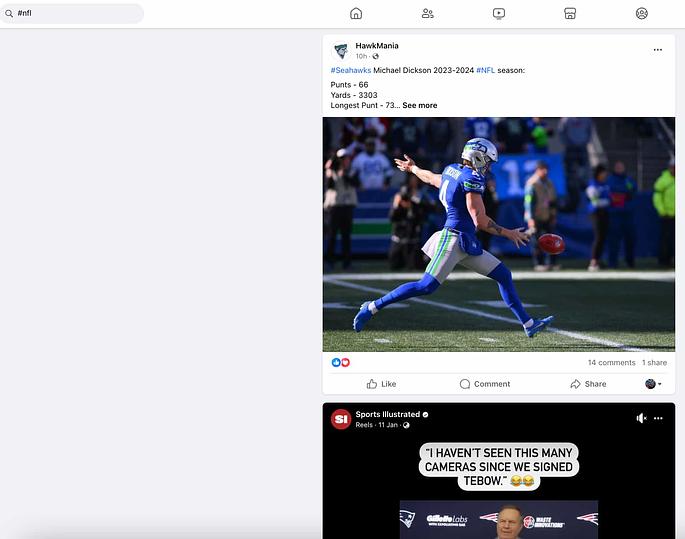
Posting about a topic isn’t enough. Data from the 2025 Sprout Social Index™ shows 83% of social users have a Facebook profile. To reach this massive audience, especially those not following your Page, you need relevant hashtags to drive discovery.
Following the same #NFL example, FanDuel shared a throwback video from a 2015 NFL game. The video included the #NFL hashtag along with several other relevant hashtags to bring more visibility. It garnered tons of engagement including 900+ comments and 600+ shares.
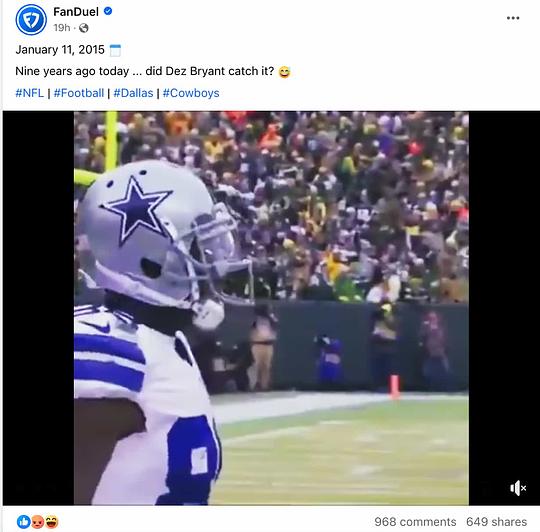
To see how well Facebook hashtags work for you, consider running a social media experiment. Create two similar posts with and without the hashtag and publish them when your audience is most engaged. Then see the magic happen.
How to use hashtags on Facebook
Before you start adding hashtags to your Facebook posts, it pays to know how to use them more strategically. How many should you use and in what context? How do you format them?
Let’s check out some best practices and tips on how to use hashtags on Facebook.
1. Avoid spaces in multi-word hashtags
To create a hashtag from a single word, you only need to add the # symbol to the front. For multi-word phrases, you need to join all the words, so they become a single clickable link.
Adding spaces between the words will break up the hashtag, making only the first word clickable. That means your post is unlikely to show up in front of relevant users.
If you’re worried about readability, capitalize the first letter of each new word to make it easier to read. So #tacotuesday becomes #TacoTuesday.
2. Avoid all punctuations and symbols
While you can add numbers to your hashtags, skip unique characters such as symbols and punctuations. Adding these will render your hashtag useless and will not make the hashtag produce a single clickable link. That means if you want to share a hashtag containing “%”, you’ll have to spell it out as “percent.”
3. Use hashtags to categorize conversations and topics
You can use hashtags randomly. But purposeful use drives results. Create separate hashtag campaigns for goals like brand awareness or event promotion.
Use hashtags to categorize conversations. When someone clicks #BrandNameTips, they discover your specific advice. This also helps you find user-submitted content. Sprout Social’s Tagging features help you track these internal campaign tags to measure performance effectively.
For instance, Fabletics influencers have to use the hashtag #FableticsPartner. This helps the brand categorize influencer-created posts and makes it easier to find content to repost.

4. Join trending topics and conversations
From sporting events such as the World Cup to #NationalDonutDay, hashtags are totally fair game for topical content. As long as you’re posting tasteful and relevant content related to an event, you will score extra attention to your post by tacking on a tag.
For example, THB Bagelry & Deli shared a post promoting #NationalBagelDay to engage their local audience for a BOGO deal that was part of a campaign to use National Bagel Day to donate a portion of their sales to a good cause.
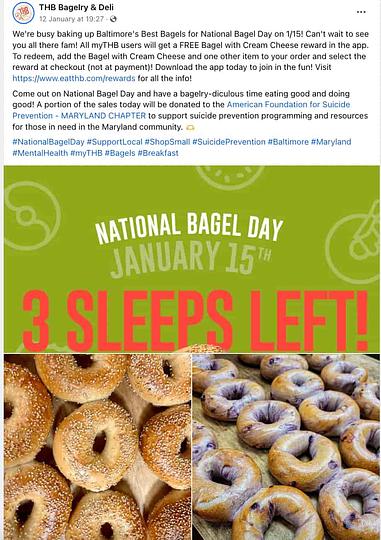
Keep in mind that the hashtag doesn’t have to be directly relevant to your business. Look for hashtags around topics and conversations that are trending at the moment. What are events or incidents that everyone’s talking about? Which hashtags are they using for these discussions?
5. Incorporate hashtags into sentences
Use Facebook hashtags naturally in your sentences whenever possible. This helps you avoid having to repeat two versions of the same word: one hashtagged and one not. And it makes your post look less spammy.
For example:
Get a chance to win a #GoProHero12
Is much cleaner and simpler than:
Get a chance to win a GoPro Hero 12. #GoProHero12
Here’s how GoPro uses the hashtag naturally in a sentence.

6. Use Facebook hashtags within reason
Be mindful of hashtag volume. Too many tags make posts look spammy. SocialPilot recommends using two to three hashtags per post.
If you add more, place them at the end of your caption. Avoid hashtagging every word in a sentence. Test different volumes to see what works. Sprout Social’s Reports provide the data you need to identify your optimal hashtag strategy.
Hulu keeps it simple by only hashtagging the name of the show and nothing more.
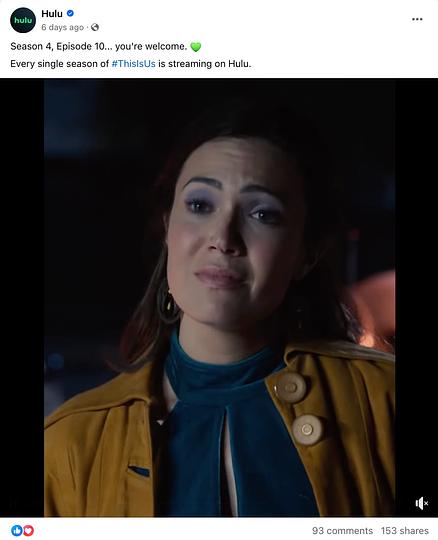
Benefits of using Facebook hashtags
Many brands don’t see the need to use hashtags on Facebook. But here are some reasons why you shouldn’t ignore them.
1. Increase brand exposure
Facebook hashtags are a nice touch from a search perspective, allowing you to get more eyes on your brand’s posts. This translates to increased brand exposure, which is crucial for boosting brand awareness.
Dumpling Town uses the hashtag #StatenIslandFood in its Facebook posts. When someone searches for the hashtag, the restaurant’s posts show up in the results. This helps get the business in front of more people, adding to its brand exposure.
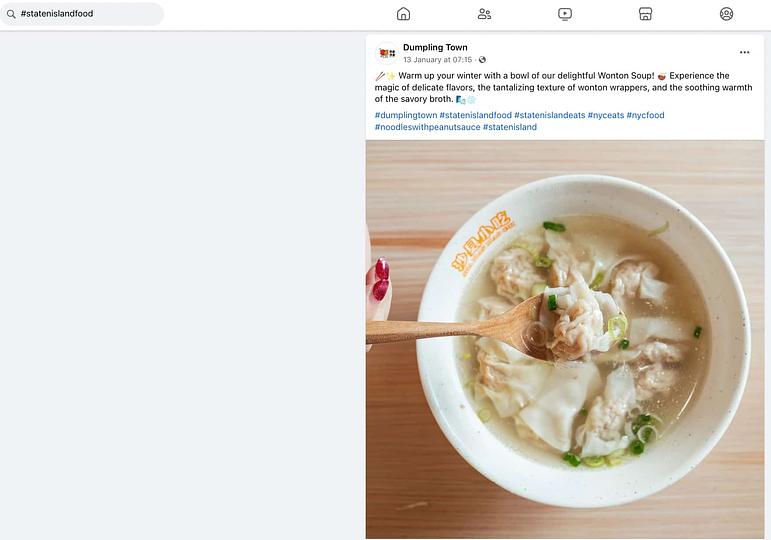
2. Encourage audience interaction
The more people see your posts, the more likely you are to boost your engagement. That’s why hashtags positively contribute to your Facebook engagement rates.
In addition to boosting your post visibility, hashtags become links that people can click to learn more about the topic. Adding them to your posts helps you create opportunities for people to interact with your content.
3. Source questions and feedback
Hashtags categorize topics, making them perfect for organizing feedback. Create dedicated tags for support queries. Encourage your audience to use them when sharing questions.
This allows you to aggregate customer sentiment. Sprout Social’s Smart Inbox centralizes these messages, allowing you to filter by keywords and tags to ensure every customer gets a timely response.
You can even track hashtags related to your industry to look for questions and complaints not specific to your brand.
4. Create an omnichannel experience
Hashtags are vital for your omnichannel strategy. They help tie your social media posts together across multiple platforms. So you get to create a consistent omnichannel experience.
This makes it easier for your audience to engage with the campaign no matter which platform they’re using. It even improves the chances of people remembering your campaign because they’re seeing the hashtag everywhere.
Take, for example, the #DMsChallenge campaign that Dr. Martens launched not just on Facebook:

But also on X (formerly Twitter):

And Instagram:

Top Facebook hashtags in 2026
We previously mentioned using hashtags to join trending conversations. The challenge lies in identifying hashtags on Facebook that actually drive results. To give you a head start, here is a list of trending tags to inform your content calendar.
30 popular hashtags on Facebook
- #facebook – 3.1 billion
- #love – 2.2 billion
- #instagram – 1.1 billion
- #trending – 1.1 billion
- #photography – 650 million
- #music – 450 million
- #art – 400 million
- #fashion – 380 million
- #TBT – 350 million
- #Travel – 315 million
- #Viral – 280 million
- #Nature – 270 million
- #Reels – 250 million
- #Funny – 230 million
- #Fitness – 215 million
- #Food – 205 million
- #Motivation – 185 million
- #PhotoOfTheDay – 160 million
- #Dance – 150 million
- #Explore – 145 million
- #Memes – 130 million
- #SmallBusiness – 115 million
- #Lifestyle – 100 million
- #Comedy – 95 million
- #DigitalCreator – 80 million
- #Entrepreneur – 55 million
- #SocialMedia – 50 million
- #Challenge – 45 million
- #SelfCare – 40 million
- #2026 – 15 million
Top 10 Facebook hashtags for B2B
- #SmallBusiness – 115 million
- #Entrepreneur – 55 million
- #Business – 52 million
- #DigitalMarketing – 35 million
- #Marketing – 32 million
- #SocialMediaMarketing – 23 million
- #Leadership – 18 million
- #Startup – 17 million
- #BusinessTips – 5.1 million
- #Success – 5 million
Top 10 Facebook hashtags for fashion and beauty
- #Fashion – 380 million
- #Beauty – 180 million
- #Style – 150 million
- #OOTD (Outfit of the Day) – 120 million
- #Makeup – 110 million
- #Skincare – 95 million
- #Model – 85 million
- #Shopping – 60 million
- #FashionBlogger – 55 million
- #Beautiful – 45 million
Top 10 Facebook hashtags for fitness
- #Fitness – 215 million
- #Motivation – 185 million
- #Gym – 140 million
- #Workout – 115 million
- #Fit – 90 million
- #BodyBuilding – 85 million
- #Health – 80 million
- #Training – 65 million
- #FitFam – 50 million
- #Exercise – 40 million
Top 10 Facebook hashtags for food, beverage and restaurant
- #Food – 250 million
- #Foodie – 20 million
- #InstaFood – 90 million
- #Yummy – 85 million
- #Delicious – 70 million
- #Dinner – 60 million
- #Lunch – 45 million
- #Homemade – 40 million
- #HealthyFood – 35 million
- #Cooking – 30 million
Top 10 Facebook hashtags for technology and software
- #Technology – 35 million
- #Tech – 28 million
- #Innovation – 15 million
- #AI – 12 million
- #Digital – 10 million
- #Software – 8 million
- #Coding – 7 million
- #Programming – 6 million
- #TechNews – 5 million
- #Future – 4 million
Top 10 Facebook hashtags for travel
- #Travel – 315 million
- #Nature – 270 million
- #Explore (145M+) – 145 million
- #Wanderlust – 90 million
- #TravelPhotography – 85 million
- #Adventure – 75 million
- #Vacation – 70 million
- #Trip – 145 million
- #Holiday – 40 million
- #TravelGram – 658k
The importance of hashtag analytics
You can’t improve what you don’t measure. Hashtag analytics provide critical metrics on usage and performance. They reveal which tags drive reach and which fall flat.
Understanding these Facebook analytics allows you to pivot campaigns for maximum engagement. Sprout Social’s Listening tools analyze sentiment and trends, acting as an AI-powered focus group to guide your strategy. Use these insights to boost your visibility.
Get more out of your Facebook hashtags
Hashtags are a vital component of a comprehensive Facebook strategy. But managing them alongside content creation and community engagement is a balancing act. Sprout Social empowers you to streamline this process. From identifying trending topics with Social Listening to measuring impact with robust Analytics, Sprout Social gives you the upper hand.
Request a demo today to see how Sprout Social supports you in commanding your market on social media.


Share