Facebook automation: The ultimate guide for your brand

Table of Contents
Juggling multiple social platforms is now a staple for brands. Facebook, TikTok, Instagram—the list never ends.
Marketers need shortcuts. Managing different networks is demanding and it’s no surprise putting your social media channels on autopilot seems like a tempting offer. Especially for your Facebook marketing strategy—the platform giant with over 3 billion monthly users.
But is it as good as it sounds? Could automation be more than just a passing trend?
Below we’ve combed through the fine details of Facebook automation and suggested tools to help you get started.
What is Facebook automation & how does it work?
Facebook automation means using software tools and AI-powered platforms to automatically handle routine Facebook marketing tasks without manual intervention. This technology streamlines posting, responding to messages, managing ads and analyzing performance data.
Common Facebook automation tasks include:
- Scheduling and publishing posts at optimal times
- Sending automated responses to common customer inquiries
- Adjusting ad budgets based on performance metrics
- Moderating comments and managing inbox messages
Here’s what works with social media automation: automate the routine, personalize the meaningful. Smart automation amplifies your brand’s voice without replacing authentic human connection.
The winning approach balances efficiency with authenticity:
- Automate: Scheduling, basic responses, and performance tracking
- Personalize: Complex inquiries, crisis management, and brand storytelling
Benefits of Facebook automation
While social media marketers manage more responsibilities today, core tasks like scheduling posts remain the same. Automation tools are necessary to keep up with the pace of social and reduce the energy spent on these routine tasks.
Here are the potential benefits of using Facebook automation:
- Boosts efficiency and productivity: Facebook automation takes care of routine messages and comments so you can focus your attention on more high-value tasks like promoting content or conducting outreach.
- Always on brand engagement: According to The Sprout Social Index, 73% of social media users expect brands to respond on social within 24 hours. Automation enables you to maintain this responsiveness around the clock.

Automation enables you to respond to questions, comments and inquiries in a timely manner, regardless of industry or time zone, to increase engagement, reliability and customer satisfaction.
- Helps maintain a consistent presence: Batch content creation and auto-posting tools keep the ideas flowing and the updates steady. A consistent posting schedule keeps your brand top of mind and your audience engaged.
- Gives better targeting insights: When you automate Facebook tasks, you’re able to gather and analyze KPIs such as audience behavior and content performance more easily. This allows you to deliver better personalized content, offers and deals to your customers and followers.
How to use Facebook automation for your brand
Think of Facebook automation, whether for chatbot marketing or customer care, as a skilled sous-chef in your brand’s social media kitchen. This prep work enables you to focus on creating the perfect dish for your audience.
Facebook publishing automation
Facebook publishing automation is like setting up a smart, self-operating calendar for your posts. It lets you schedule Facebook posts in advance to make sure your page stays active, even when you’re not available.
You pick the time and content and the automation does the posting. It’s great for maintaining consistency in your posting schedule.
But it’s not just about quantity—quality matters. Mix in live, timely posts to keep your feed dynamic and engaging.
Facebook response automation
Facebook response automation chatbots instantly reply to common questions—think “opening hours” or “location queries.” This feature keeps your audience engaged and shows them you’re responsive whenever they need you.
The key is to identify which inquiries or comments need human attention and which ones chatbots can handle.
Quick, routine questions are perfect for bots. But complex or sensitive topics? That’s your cue to step in.
Facebook ads automation
Your Facebook advertising strategy benefits from automation too. With Facebook ads automation, you set the parameters for your target audience and budget, then let the algorithm do its magic.
It analyzes data and adjusts targeting, bidding and placement in real-time. This means your ads are always in the right place at the right time while staying within budget.
The best part? You’re still in charge. Regular check-ins ensure you maintain control over the brand message and campaign direction.
How to set up Facebook automation step-by-step
Putting Facebook automation into practice is straightforward. It’s about choosing the right tools and defining clear rules.
Set up publishing automation
Use a social media management platform to schedule your content. This ensures a consistent stream of posts without daily manual effort.
- Connect your Facebook Page to your scheduling tool.
- Upload your content and write your captions in the composer.
- Select the dates and times for your posts to go live, or use an optimal send times feature to publish when your audience is most active.
- Review your content calendar to see your entire schedule at a glance.
Configure automated responses
Automated responses handle common inquiries, freeing you to focus on more complex conversations. You can set these up natively in Meta Business Suite or through a comprehensive platform.
- Navigate to your Inbox and find the Automations section.
- Create rules for instant replies to new messages. Customize the message to fit your brand’s voice.
- Set up automated responses for frequently asked questions, like your business hours or location.
Implement ads automation
Facebook’s native Ads Manager offers powerful automation. Use its rules to manage your campaigns efficiently.
- In Ads Manager, select the campaigns or ad sets you want to automate.
- Create rules to automatically adjust budgets, pause underperforming ads or get notifications for performance changes.
- Define the conditions and actions for each rule. For example, “turn off ad set when cost per result is higher than $10.”
Facebook automation best practices
Automation is a powerful asset, but it requires a strategy. Following these best practices ensures your automated efforts build your brand, not detract from it.
Balance automation with authenticity
Automation handles the routine. You handle the relationship. Never automate personal apologies, complex issue resolution or sensitive conversations.
Maintain a consistent brand voice
Your automated messages are an extension of your brand. Write them with the same personality and tone as your organic content.
Monitor and optimize your workflows
Automation isn’t a “set it and forget it” tactic. Regularly review your automated responses and workflows. Use the data to refine your rules and improve performance.
Use automation to support your team
The goal of automation is to empower your team, not replace it. Use automated rules to assign incoming messages to the right person or team.
Facebook automation tools to use in 2025
Choosing the right Facebook automation tool transforms your social media workflow. Here’s how leading platforms compare:
| Platform | Publishing | Response Automation | Analytics | Team Collaboration | Best For |
|---|---|---|---|---|---|
| Sprout Social | ✓ Advanced scheduling, AI Assist | ✓ Smart Inbox, automated workflows | ✓ Comprehensive reporting | ✓ Task assignment, approval workflows | Enterprise teams, comprehensive automation |
| Meta for Business | ✓ Basic scheduling | ✓ Automated responses | ✓ Native insights | ✗ Limited | Small businesses, basic automation |
| Loomly | ✓ Content calendar | ✗ Limited | ✓ Performance tracking | ✓ Approval workflows | Content teams, planning focus |
| BuzzSumo | ✗ No | ✗ No | ✓ Content performance analysis | ✗ Limited | Content research, competitive analysis |
Here’s how these platforms deliver automation capabilities:
1. Sprout Social
At Sprout, we understand the importance of combining a holistic social media strategy with automation and AI. Our tool inherits your manual tasks in publishing, listening, analytics and customer care so your team can focus on the strategic decisions that require human insight and creativity.
Data fragmentation across multiple tools also causes communication breakdowns, resulting in a disjointed customer experience and potential loss of crucial customer information. That’s what we’ve eliminated with Sprout’s Facebook integration. Publishing features, response management, approval workflows, reputation control and even scheduling posts across multiple pages and accounts—everything comes under one roof.
- Publishing automation: Schedule posts, manage content calendars, and optimize timing across multiple Facebook pages
- Response management: Route messages automatically, set up approval workflows, and maintain brand consistency
- Analytics integration: Track performance, generate reports, and make data-driven decisions without switching tools
- Team collaboration: Assign tasks, manage permissions, and streamline workflows across departments
Want to see your brand’s Facebook content in Sprout? Start your free 30-day trial with your business email—no credit card required. Connect your Facebook profile and get started.
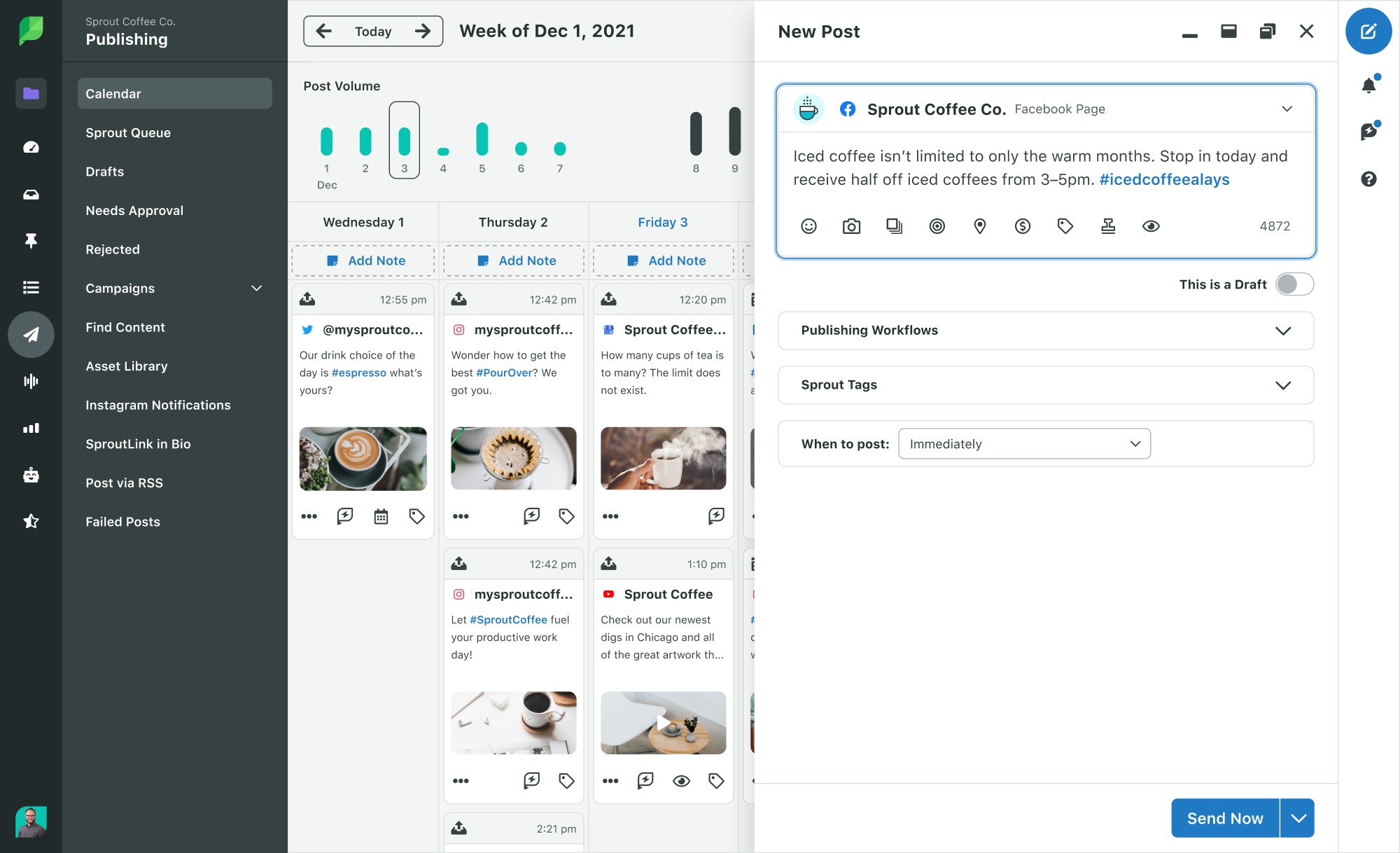
Tool-switching also leads to reduced efficiency and increased response times due to constant shifts between different platforms. Sprout gives you a unified inbox to simplify your workflow so you can view all your customer interactions across your other social channels in a single source of truth. This ensures you never miss a time-sensitive comment or message.
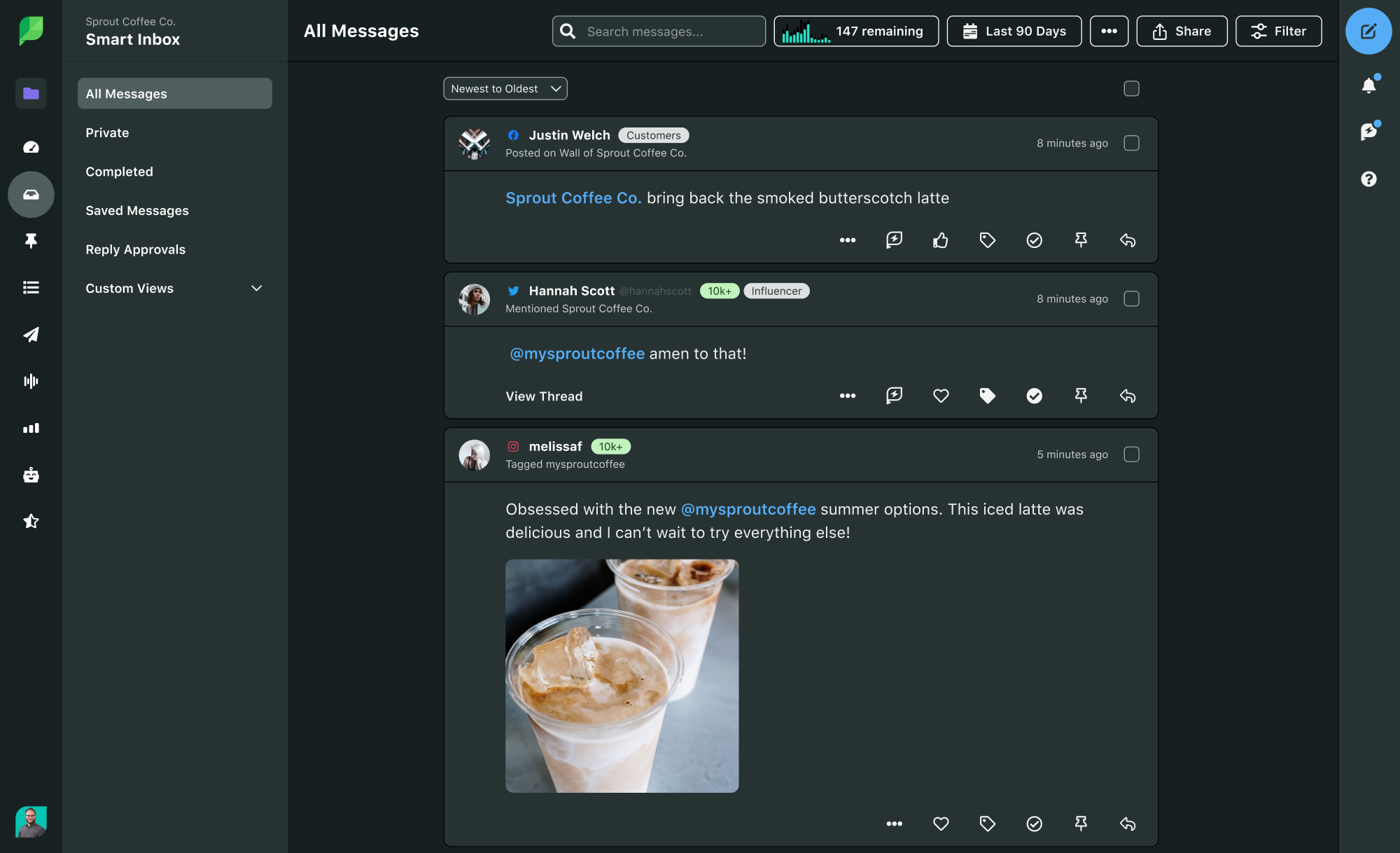
Our AI Assist tool generates options for your post text and tone. Create posts in bulk to speed up content creation and never fall behind schedule.
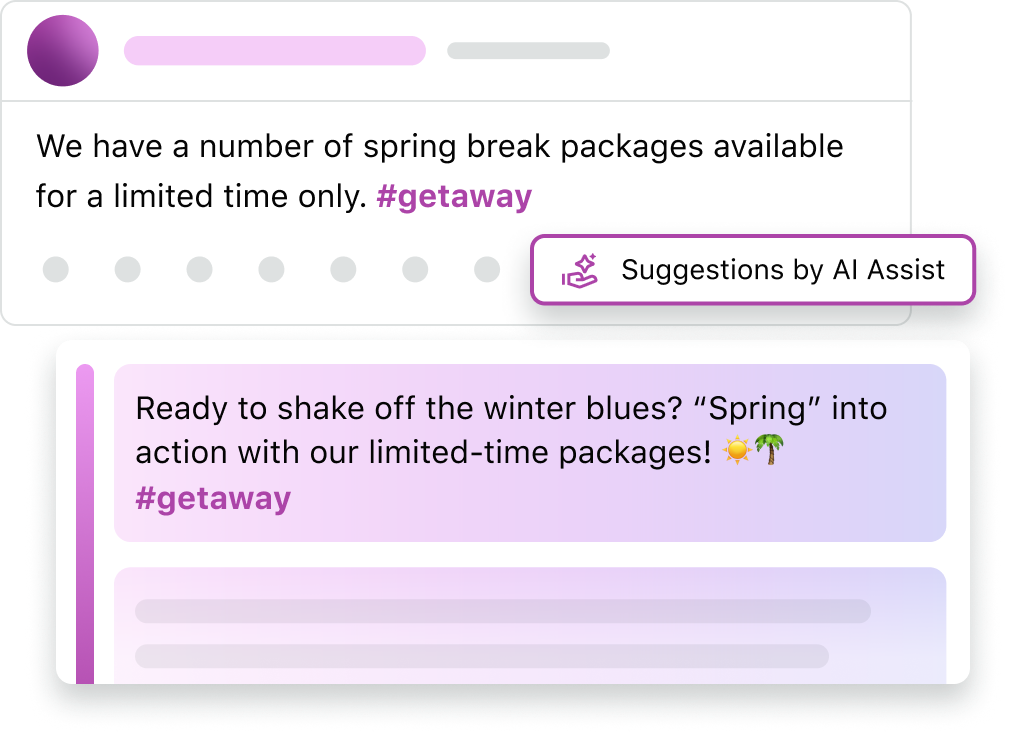
Sprout’s Optimal Send Times in Compose identifies the best send times for posting content on a specific day. This eliminates guesswork by offering a list of suggested times based on engagement factors.
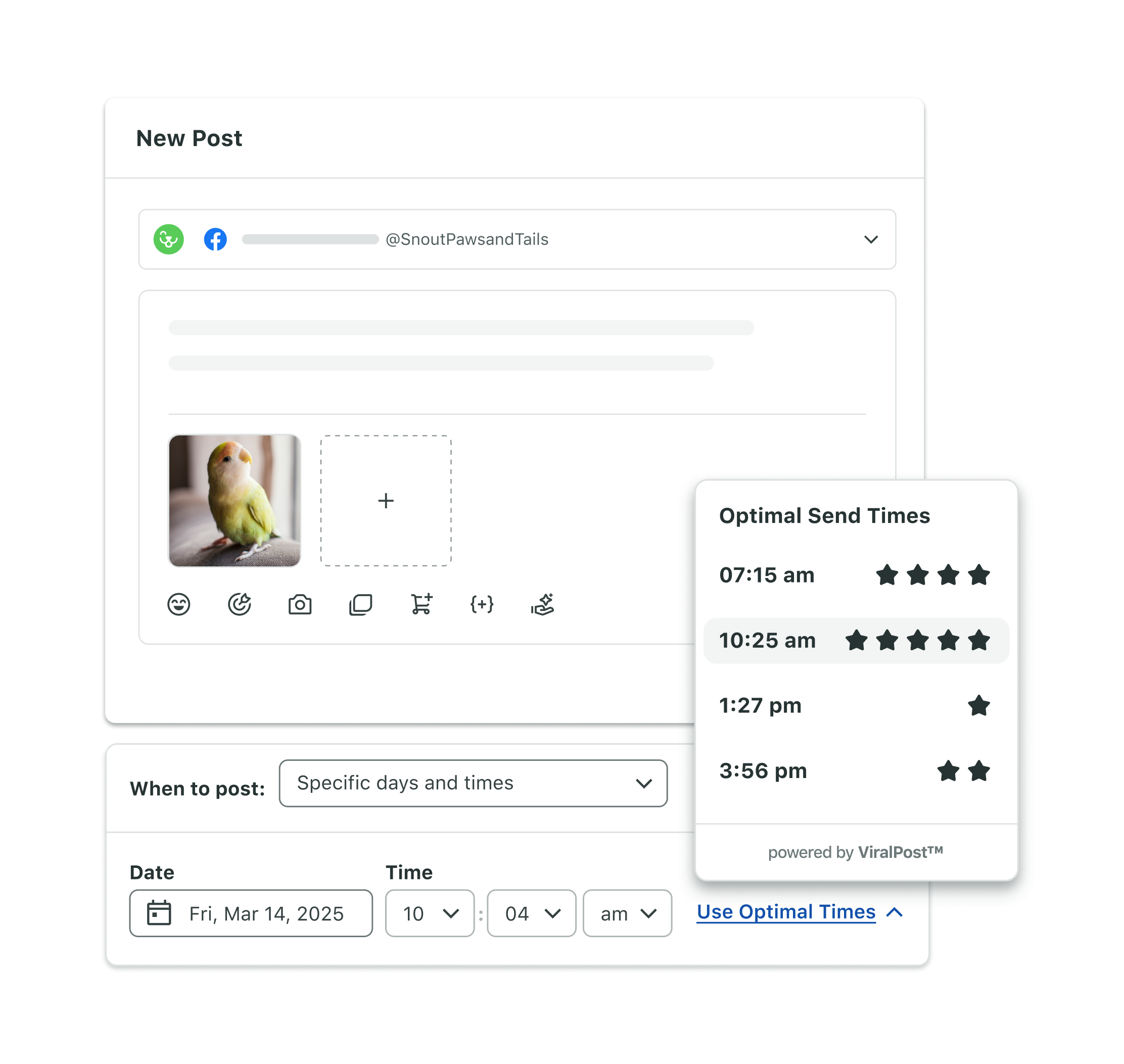
This helping hand eliminates guesswork by offering a list of suggested times based on engagement factors, enabling you to optimize your content’s reach.
Then, Sprout brings it together with detailed Facebook analytics that provide insights into post, page and tag performance.
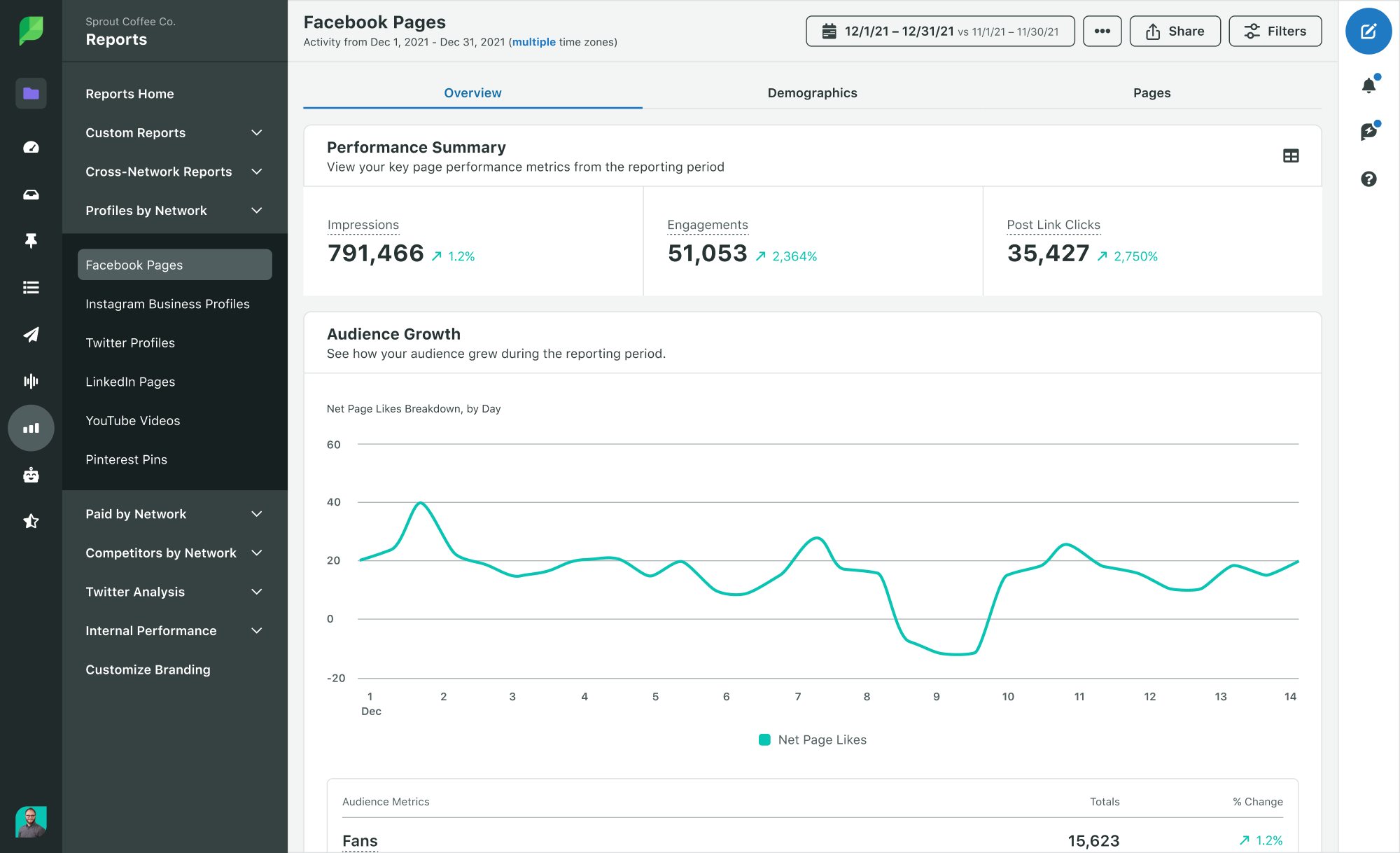
Track these metrics to see how your social strategy measures up against quarterly goals and pivot accordingly. Dive deeper with competitive Facebook insights on fan growth and top posts from other pages.
Start a free Sprout Social trial
2. Meta for Business
Meta for Business is a native Facebook and Instagram automation tool.
Features like automated responses based on pre-set keywords make it convenient for businesses to engage with their audience. Plus, connected scheduling for posts across both platforms saves time and effort in content distribution.
What makes Meta for Business stand out is its Advantage+ feature, which uses machine learning to optimize sales campaigns and target the most likely converters within your advertising budget.

3. Loomly
Loomly’s Facebook automation features make it easy to schedule and publish your posts with minimal effort.

Loomly has approval workflows to keep your team in sync. Complementary features like commenting systems, version logs and post mockups ensure everyone approves content before it goes live.
Beyond that, Loomly offers audience targeting and post ideas. Plus, advanced analytics make pivoting your strategy easier.
4. NapoleonCat
NapoleonCat incorporates automation at several levels.

The tool includes an AI assistant that helps with content ideation and creates engaging post captions. NapoleonCat also recognizes how important responsiveness is and has built-in features to automatically reply to simple questions and comments.
5. IFTTT
IFTTT connects different apps and services, letting you create custom automation workflows for Facebook.

You’ll find it user-friendly, especially if you’re not tech-savvy. Sync posts, manage content and trigger actions based on your page’s activity on Facebook.
6. Planly
Planly streamlines content ideation and planning for businesses and creators on Facebook.

Create and schedule posts in advance with its intuitive interface. Planly focuses on scheduling and analytics as some of its core features.
7. BuzzSumo
BuzzSumo specializes in content research, analysis and monitoring.

Find trending topics, track brand and competitor performance and identify influential content creators from one platform. While BuzzSumo doesn’t offer comprehensive Facebook automation features, it provides in-depth analysis of your page’s performance.
Facebook automation limitations you should know
Smart automation means knowing its limits. While it’s a game-changer for efficiency, being aware of the boundaries protects your brand and ensures your strategy remains effective.
Platform policies are non-negotiable
Facebook has strict rules against spammy or inauthentic behavior. Using automation for aggressive following, bulk friending or posting identical comments violates these policies and puts your account at risk of suspension.
Human intervention is still essential
Automation can’t replicate human empathy or complex problem-solving. Sensitive customer complaints, nuanced questions or crisis situations demand a personal response.
Avoid common automation mistakes
Generic, impersonal responses make your brand feel robotic. Over-automating your content feed can lead to a stale, predictable presence that alienates your audience.
The future of Facebook automation for brands
Facebook automation evolves rapidly as AI becomes more sophisticated and user expectations increase. The brands winning in 2025 combine automation efficiency with authentic human connection.
Smart automation strategies focus on:
- Predictive content scheduling: AI analyzes your audience behavior to determine optimal posting times automatically
- Sentiment-based response routing: Automated systems detect emotional tone and escalate sensitive conversations to human agents
- Cross-platform workflow integration: Facebook automation connects with your CRM, email marketing, and customer service platforms
Ready to transform your Facebook strategy? See how Sprout Social compares to other platforms and discover why leading brands choose our comprehensive automation suite.
Frequently asked questions about Facebook automation
Can automation hurt my Facebook organic reach?
Facebook’s algorithm provides more visibility to posts with high engagement. Smart automation is a great way to amp up your organic reach because it empowers you to post content consistently with ease. Consistent publishing creates more chances for more posts to attain high engagement.
What's the difference between automation and scheduling?
Scheduling only handles post timing, while automation includes responses, ad management, and workflow rules.
How do I measure if my Facebook automation is working?
Track response time improvements, engagement rate increases, and cost-per-result decreases in your ads.
How much time does Facebook automation save?
Most teams save 5-10 hours weekly by automating routine tasks like scheduling and basic responses.
What Facebook automation features does Sprout Social include?
Sprout Social provides publishing automation, Smart Inbox message routing, automated reporting, and AI-powered content suggestions in one platform.



Share