26 Twitter tips for beginners you’ll wish you knew sooner

Whether you’re just starting out with a fresh Twitter (rebranded as “X) account or have been tasked with growing an account for an established brand, it’s never a bad idea to learn some new tips and tactics to set yourself up for success.
That’s why we decided to compile a list of some of our favorite Twitter tips for beginners. From avoiding embarrassing Twitter fails to getting engagement or just figuring out what to tweet, we’ve got you covered.
Here are 26 Twitter tips for beginners that you’ll wish you knew sooner:
1. Tweet Early & Often
This tip is particularly important if you’re just getting started with Twitter. In the early stages, you don’t have any baselines as far as how often to Tweet or the best times to Tweet. And while there are some general guidelines (we’ve even done our own research) the reality is you won’t know the best time to reach your audience until you experiment.
Also, you need to be aware that your followers don’t all check Twitter at the same time. Some people might check in the morning and then not again until later in the evening. In order to get as much reach as possible, try tweeting throughout the day instead of trying to get all your tweets out during business hours.
Skip the Guesswork with ViralPost by Sprout Social
Whether you’re just starting out, or a long-time Twitter user, Sprout’s patented ViralPost technology has something to offer for everyone.
Never wonder again when is the best time to tweet by uncovering your customized optimal send times.
Get valuable time back by automatically scheduling your tweets to be sent when your audience is most likely to engage. Request a demo to learn more about how ViralPost can help you and your team.
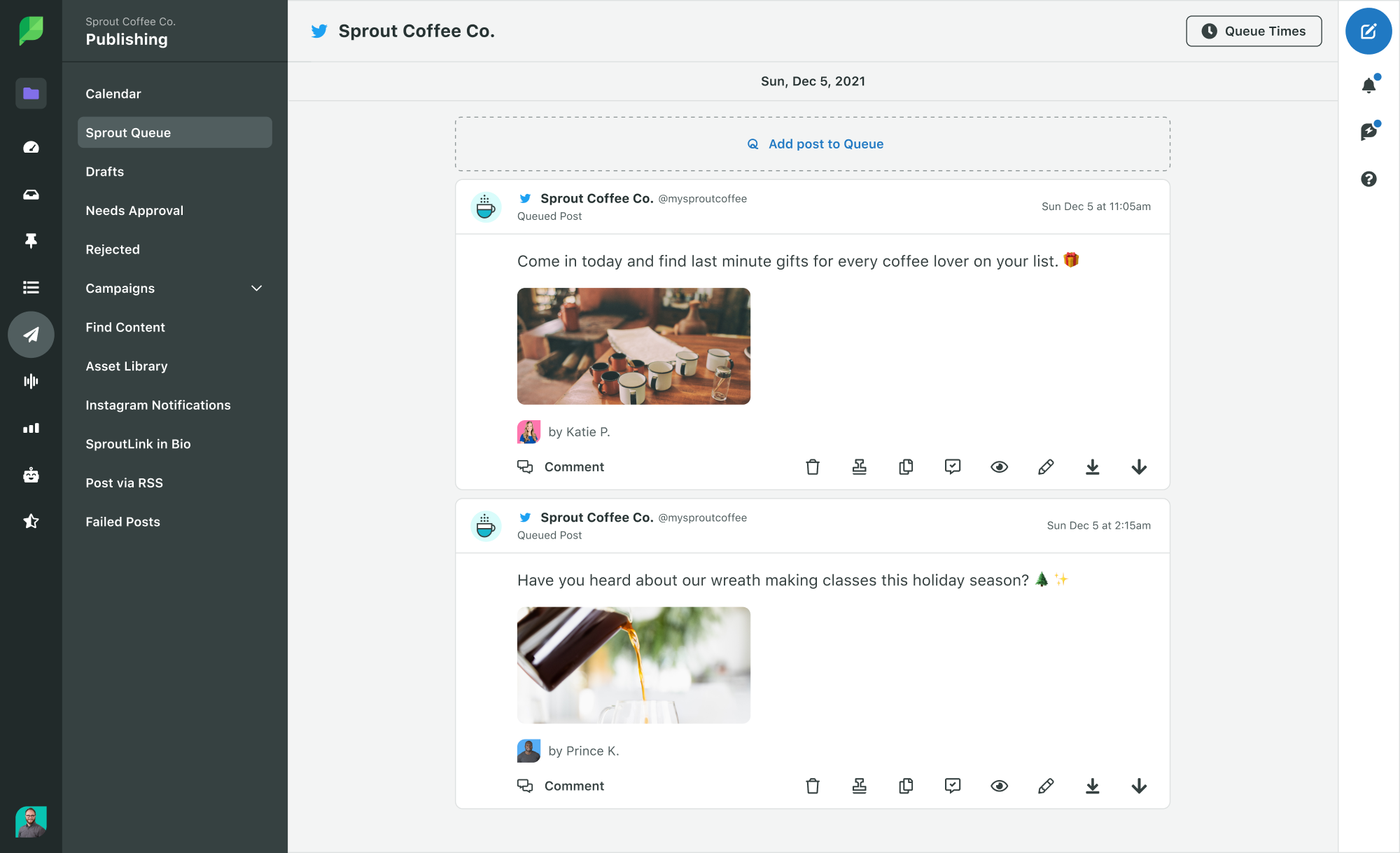
2. Notice When You’re Over-saturating Your Followers
While you’re sending out all those tweets, you also want to avoid going overboard.
Tweeting every five minutes can be a bit much for your followers. The last thing you want is for your audience to get annoyed with all your tweets and unfollow you to quiet the noise.

We’ll touch on this a little more in one of the later tips, but a good way to monitor whether or not you’re tweeting too much is to track your engagement.
If you increase your tweet frequency and notice your engagement starts to drop, it could be a sign that you’re annoying your followers.
3. Engage More Than You Broadcast
Somewhere along the line, brands appear to have forgotten that Twitter is a social network, not just a content distribution tool. As a result, Twitter feeds are filled with marketers and brands strictly tweeting links back to their website.
Sure, some larger brands can get away with broadcasting messages all day. But if your aim is to build your audience or use Twitter for something beyond just spreading brand messaging, you have to engage.
Ask questions, do Twitter polls or hop in on public conversations.
#MobileWorldCongress is just around the corner! What are you most excited about?#MWC18 #mobile #conference #Poll 😎📱
— WalkMe (@WalkMeInc) February 18, 2018
4. Jump on Relevant Trending Topics
Speaking of engaging, a simple way to get started is to join in on trending topics. Take a look at the trending topics on Twitter, which typically have an accompanying hashtags. Then join in on the conversations when it’s relevant.
For instance, plenty of brands and organizations tweet to support causes and movements like Women’s History Month.
Meet @hailevthomas, the 17-year-old CEO and founder of @thehappyorg. HAPPY is a non-profit dedicated to guiding and empowering young people with the knowledge, skills, and resources to make healthy lifestyle choices. #WomensHistoryMonth pic.twitter.com/Ny5CoFz8lz
— MTV (@MTV) March 1, 2018
Here’s an example of how Animal Planet used a trending holiday hashtag that you probably wouldn’t immediately associate with the brand. But they made it work.
While we're happy it's #NationalPeanutButterLoversDay, there can be a hidden ingredient in peanut butter that may make your dog incredibly sick. Learn more about xylitol. pic.twitter.com/gMxuzF3jRV
— Animal Planet (@AnimalPlanet) March 1, 2018
Don’t be afraid to think outside the box to participate in conversations about trending topics. Remember, the topic doesn’t have to be directly related to your products and services. It can be something relevant to what your brand stands for or just something funny and quirky that you can create content around.
5. Take Advantage of 280 Characters
In 2017, Twitter made the decision expand it’s character limit from 140 to 280. And while people may have their opinions on whether it was a good or bad idea, the reality is it lets you fit more in each tweet. Don’t take it for granted.
Now, you can take your tweets beyond a couple sentences and expound a little bit and get creative like MoonPie.
Is your child texting about brands?
A guide:BRB: busy retweeting brands
OMG: order more goods!
MIMBF: MoonPie is my best friend
IB4B: I brake for business
LIT: lost in trends
PLMAIDAL: please leave me alone I’m designing a logo
HAHA: hire a huge accountant
ROI: right on, Ian— MoonPie (@MoonPie) January 30, 2018
6. Be an Industry Resource
This Twitter tip probably isn’t too far off from you’re currently doing. Content curation has been a staple for many brands’ social content strategy since the early days.
But the reason we’re adding this tip to the list is to encourage you to be more strategic about what you choose to curate.
Instead of automatically tweeting every new post from a blog’s RSS feed, take the time to hand curate the content you share.
7. Use Data to Make Decisions
When you want to make changes to your Twitter strategy, is it just based on your gut instinct? Making important decisions just because you “feel like it” can come back to bite you in the long run.
Instead of doing things on a whim, take a few minutes to look at your Twitter analytics and analyze what’s working and what’s not. Then based on your data, make a plan to get closer to your goals.
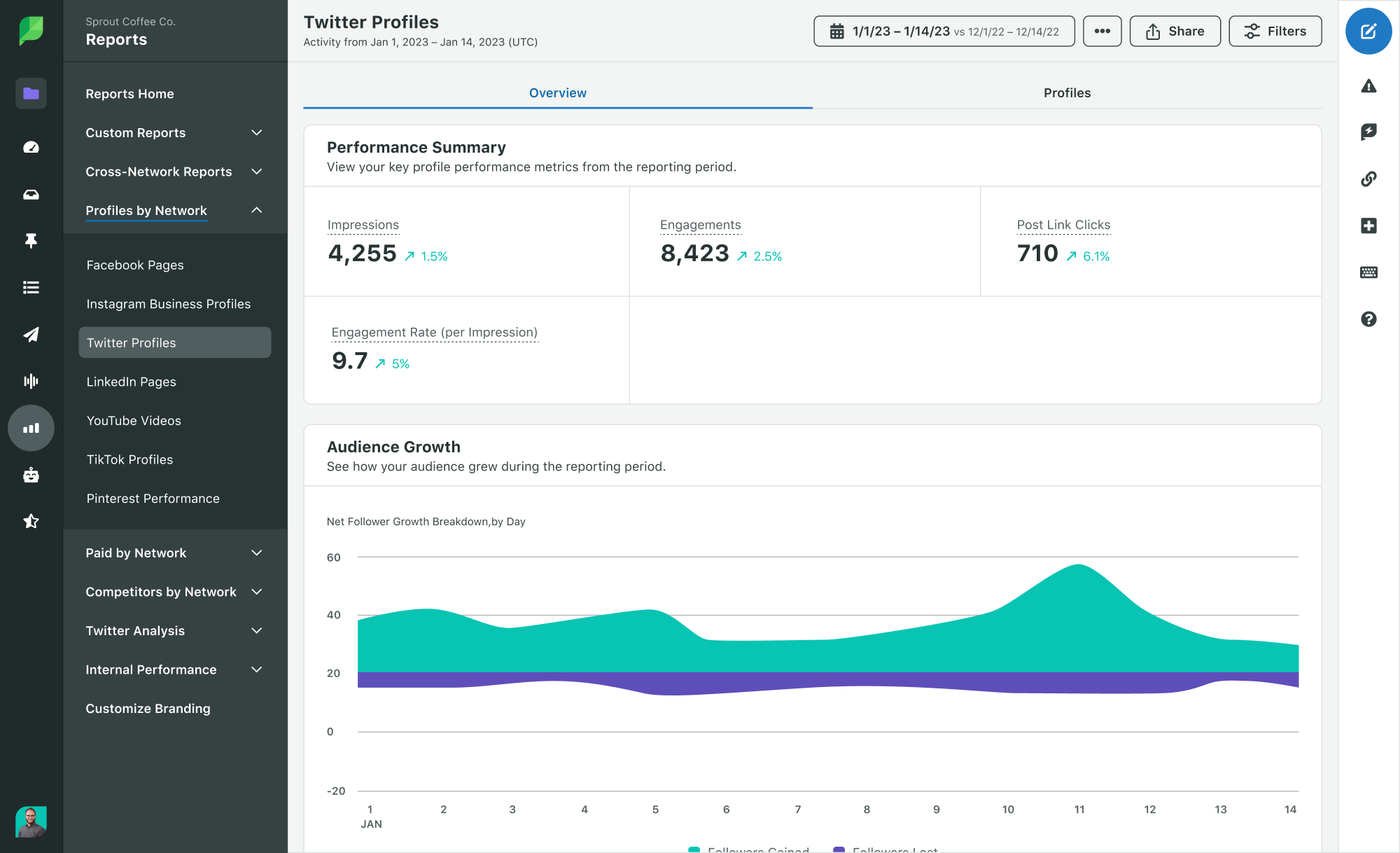
For instance, if you look through your analytics and notice that your tweets including a video get 50% more engagement than tweets with just a link, take it as a sign that you should start implementing more videos into your Twitter content strategy.
8. Be Part of The Twitter Community
One point we stress a lot is that Twitter isn’t just a content distribution tool. It’s a social network brands can use to connect with their audience. A part of that is being a part of the community.
Too many brands make the mistake of spending little to no time getting to know the Twitter ecosystem.
One of the best ways to get acclimated and participate in the community is to get involved with some relevant Twitter chats. If you’re curious about whether or not it’s ok to join in on Twitter chats from your brand’s Handle, the answer is yes!
A2: Definitely not. I think they are used more formally in B2B but customers in any industry can benefit from seeing how a product or service can help solve pain points in their lives. Case Studies (maybe we should call them Case Stories?) make things more relatable. #sproutchat
— PathFactory (@pathfactory) February 7, 2018
9. Create Graphic Templates to Reuse
Graphic templates are easy to set up with the help of all the great design tools out there like Canva or Adobe Spark. Pick one template to be used for quotes and stick with it. If you host a lot of events, create a template specifically for promoting the event.
If you have a company blog, go through your posts. For each post, pick out three quotes that you think will grab someone’s attention and make them want to learn more.
Now use the template to create the matching three quote graphics. Save these graphics in an organized place. Finally, begin scheduling your post several times in the next few months.
Same, honestly. https://t.co/4lzgFzjPyz pic.twitter.com/HmdUN7YnWP
— The New York Times (@nytimes) February 23, 2018
The New York Times consistently uses the white text on black background when they pull quotes from their stories. Notice that the font and color combination matches its brand.
As you use more quote graphics, your audience will begin to recognize the graphics as coming from your brand. Also, you can add a small phrase and/or logo in the corner for all of your photos.
While the branding is clearly marked on the photo, a good template will subtly nudge the reader into noticing the phrase.
10. Automate When It Makes Sense
There’s a good and bad side to social media automation. It can be an extremely helpful way to be more productive, or turn your Twitter account into a complete chatbot that nobody wants to deal with. The key to using Twitter automation well is to be selective about what and how you automate.
Some good examples of Twitter automation would be:
- Scheduling tweets in advance instead of manually tweeting everything
- Using a social media management app to automatically tag incoming Tweets that contain a certain hashtag
- Using Twitter chatbots to streamline your customer service workflow
On the flip side, some bad examples of Twitter automation are:
- Sending automatic DM’s to new followers spamming them with links
- Relying solely on automated tweets to handle customer complaints
As a general rule of thumb, try to automate time consuming tasks that don’t necessarily require too much manual work.
11. Don’t Copy What Other Brands Are Doing
When you’re in the early stages of Twitter and building up your brand, it’s common to do a little bit of competitive analysis to see what’s working for your competitors. However, the problem kicks in when instead of being inspired by what others are doing, you completely copy their entire strategy.
For instance, after hearing all the praise Wendy’s received for their witty and sassy replies, you might be motivated to take on a similar persona. But if that’s not your brand’s personality, you shouldn’t feel obligated to completely change your strategy to match the current trend.
12. Use Retweet With Comment
It has become pretty common practice to Retweet people or brands when you want to share something interesting someone else tweeted. However, you can take things a little further and layer on engagement by using retweet with comment instead.

The difference is you’re able to add commentary onto the retweet instead of just re-sharing what someone else tweeted. That way it’s a bit more personalized and adds additional value for your audience.

13. Optimize Your Blog Post Titles in Tweets
On a similar note, when you’re tweeting an article, you don’t have to just use the blog post’s title for your tweet. Vary it up and personalize it for your followers.
For instance, let’s say we wanted to share this Fast Company article.

A lot of marketers might just use the article title for the copy in their tweet, like this.

The problem is most of the people sharing this article will likely use the same exact headline.
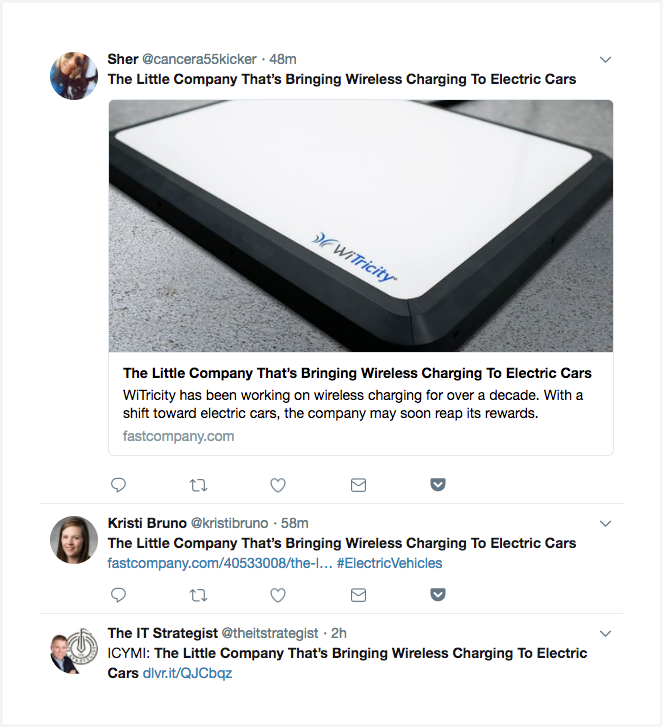
So instead, we can personalize the copy to stand out.

You know your audience. Craft your tweets to appeal to what they’re most likely to respond to.
14. Stop Measuring Success by Follower Count
This next Twitter tip is less of a tactic and more of a general best practice. In the early days of Twitter before we had access to all the data and analytics tools we have today, one of the most common ways brands measured success was by follower count. The assumption was if you were getting more followers, your strategy was working.
But it’s 2018 and we’re past the days of basing all our efforts on the goal of getting 100K Twitter followers. Instead, you can set goals that connect to your larger business objectives. And there are plenty of metrics to track your progress.
These days, brands measure success by:
- Engagement growth
- Brand sentiment on Twitter
- Customer response time
- Leads generated
Start by thinking of what your brand hopes to accomplish on Twitter. Then set goals around that and decide what metrics you’ll use to measure your progress.
15. Don’t Neglect Twitter Video
In a world of dwindling organic engagement across pretty much every social network, brands are constantly looking for ways to reach their audience without paying for ads. One of the best strategies to achieve that is to use Twitter video.
In fact, 82% of Twitter users watch video content on the platform. And it’s best to share native video than tweeting YouTube videos. According to Twitter’s data, native Twitter videos drive 2.5 times replies, 2.8 times retweets and 1.9 times likes compared to third-party videos.
Home Depot is a brand that’s well known for their video marketing efforts, and they’ve used videos to drive organic engagement in a pay-to-play world.
Together, we made 2017 our best year yet. Take a look at what we accomplished last year. pic.twitter.com/3yQyX3aGpV
— The Home Depot (@HomeDepot) February 20, 2018
If you’re looking for ways to boost your engagement, start sharing more videos on Twitter.
16. Know When to Take Conversations Private
One of the most popular uses of Twitter for brands is customer service. According to The Sprout Social Index™, 69% of surveyed consumers expect a response to a customer service question within 24 hours. Social media offers a direct line of contact to customers, so companies can meet the need for speedy customer care.

But when you’re using Twitter for customer care, it’s important to know when to take the conversation off of your Twitter feed and into DM or email support.
Twitter is a great place to get the initial contact, but when it’s time to dig into the details, move the conversation to a more private channel. It’ll help protect sensitive customer information, avoid having conversations from irate customers on your Twitter feed and give you the opportunity to get more details on the situation.
Delta does a great job of taking initial complaints through Twitter, but then taking the conversation to DM to dive deeper into the situation.
Please follow/DM your confirmation number so that I may take a look. Thank you. *ATJ
— Delta (@Delta) March 1, 2018
In order to provide your customers with a seamless transition from Twitter to a deeper level of customer support, you can use a social media management tool like Sprout with built-in Zendesk integration.
That way, if you need to escalate a customer complaint from Twitter to another department or rep, none of the context from the original conversation gets lost.
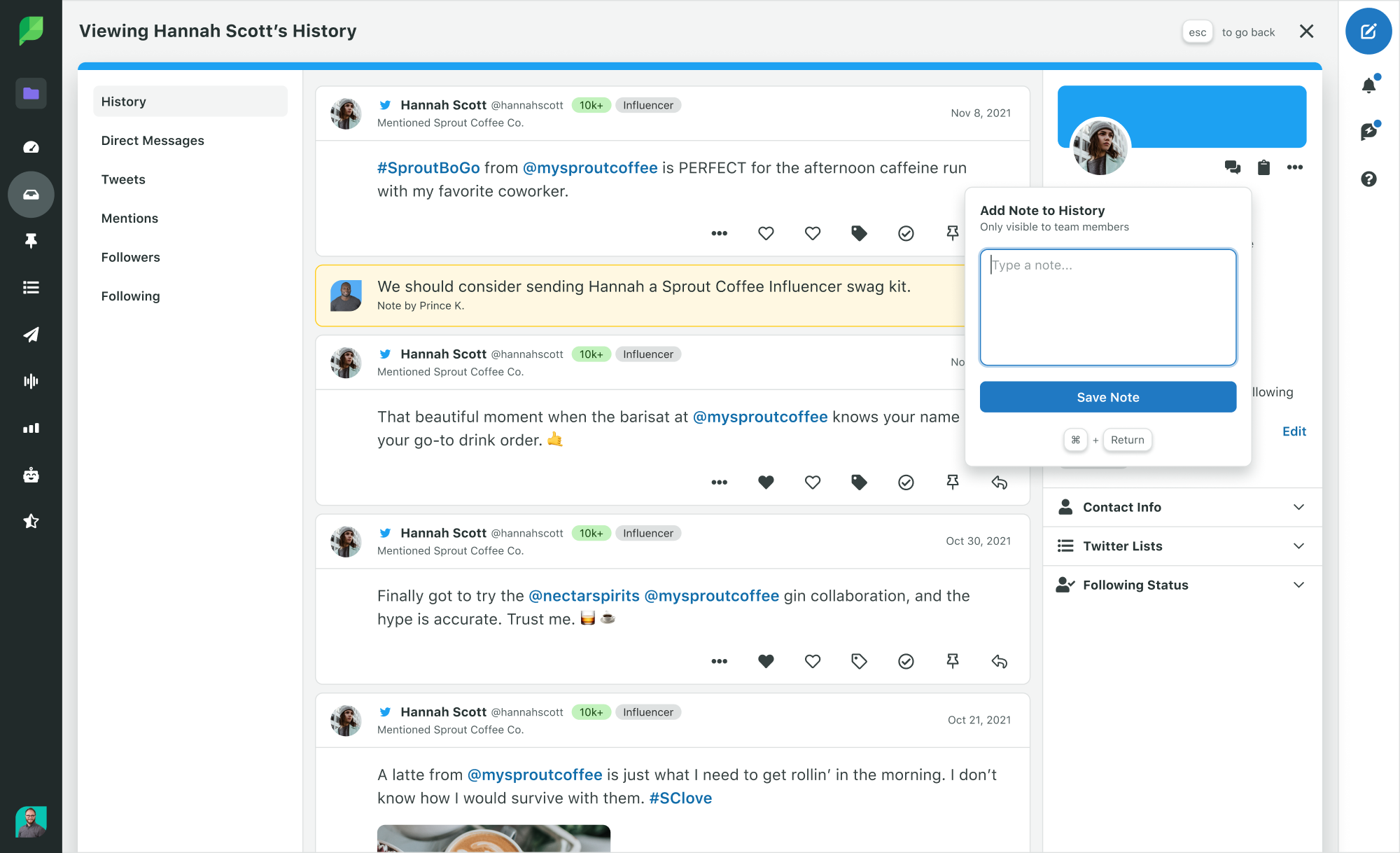
17. Get Organized With Twitter Lists
Twitter lists allow you to organize accounts of interest into groups. For instance, you might have a list for influencers you want to engage with, or people who follow you that are customers.

One of the biggest challenges of Twitter is the mass amount of information thrown at you at a single time. As soon as you log into the app you’re staring at hundreds, if not thousands of tweets from various accounts with little to no structure. That can be overwhelming to say the least.
When you organize everyone into lists, you can start to create a workflow. For instance, you might check your “Customers” Twitter list first, then your “Influencers” list next.
So instead of seeing the latest tweets from everyone you follow, you have mini-streams you can prioritize.
18. Use Twitter Search to Find Your Target Customers
Twitter is a goldmine for sourcing new leads. Think about it. People use Twitter to voice their opinions, issues and pain points about everything going on in their life.
By doing a couple quick searches, you can discover tons of people speaking about issues your products and services can help solve.
For instance, let’s say you have a chain of Reiki studios that offer migraine relief services. You could do a Twitter search to find people complaining about headaches. Here are a couple results from a search we did with just the term “headache:”

These would be great leads for the Reiki chain. From here, you could offer some quick tips on how to relieve a headache and direct them to your website for more information.
This simple and actionable Twitter tip can result in new leads and even customer for your business.
19. Respond When People @Mention You
One of consumer’s biggest pet peeves on social media is when brands ignore them. In fact, 15% of consumers will unfollow a brand if they don’t receive a reply.

If you’re a larger brand that receives hundreds or thousands of incoming tweets a day, you might not be able to reply to every single mention. But you should be sure to prioritize mentions from customers, media mentions and other high priority tweets.
And the quicker you can respond, the better. Our data showed that customers expect a response from brands on social within four hours, yet most brands average a 10 hour response time.

20. Assume Everything You Tweet is Permanent
We’ve all heard the stories of PR nightmares from brands tweeting inappropriate content or giving rude response to customer complaints.
One of the easiest ways to avoid these types of situations is to tweet with the assumption that someone is going to see it. And if the tweet is something you don’t want to be public, or goes against what your brand stands for, don’t share it.
Even if you leave a tweet up for two minutes and delete it, there’s always the chance that someone took a screenshot and will share it across the web.
Long story short, tweet responsibly.
21. Sneak a Second Link in Your Bio
Here’s another Twitter tip that can help you get more traffic or leads. Did you know that in addition to the main “Website” link you get in your profile, you can also put a link in your bio as well?

There are plenty of ways to use this to your advantage. For instance, you might have one link go to your company blog, while the other goes to the home page. Or one might go to a campaign-specific landing page while the other is for your newsletter.
And as a bonus tip, if your brand has multiple Twitter handles, you can include them in your bio as well so people can quickly navigate to them.
22. Don’t Feed the Trolls
While Twitter can be a great platform to connect with your audience, provide customer support and network, it also has its fair share of trolls.
Twitter trolls are accounts who will try to bait or attack your brand for no real reason or cause, outside of just wanting to get your attention.
You might be wondering why we’re even putting this tip on the list since it seems like common knowledge. However, the difficulty comes into play when you need to differentiate between a legitimate customer complaint and a troll. The difference isn’t always so clear.
If you’re in doubt about whether a customer complaint is legit or a troll, the best approach is to reply professionally and wait for their response.

23. Make it Easy for People to Get in Touch
As we mentioned earlier, customers often look to Twitter as a customer support channel. Make things easier for them by being easy to get in touch with.
Warby Parker does a great job by including their official handle for customer support in their bio. They also enabled the ability for anyone to message them, regardless of whether or not Warby Parker follows you.

The more difficult it is for customers to contact you, the more frustrated they’ll be by the time they actually speak to a representative. And the last thing you want is to get branded as the company that provides poor customer service. It’ll push away potential customers.
24. Don’t Spam People
We touched on this a bit in the tip about automation, but we really want to reinforce this. Do not be the brand that goes around spamming as many users as humanly possible.
Most of the spam on Twitter is self-promotional unsolicited messages like this automated DM.
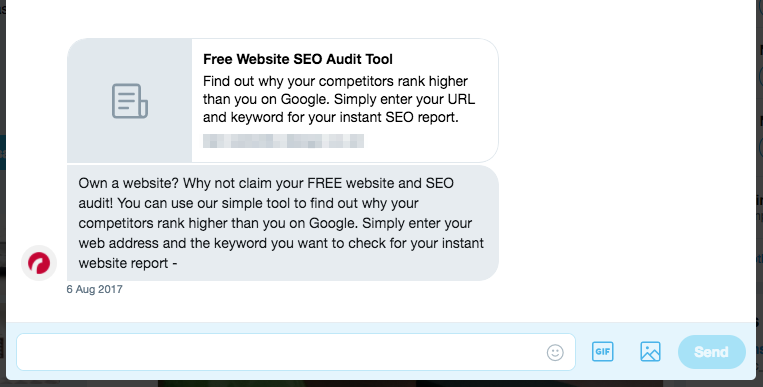
You might be thinking, “how is that spam? They’re offering value.”
When the recipient has no idea who you are, isn’t looking for your service and has never had any contact with your brand before, their first interaction shouldn’t be your attempt to push your products or services, even if it’s a “deal.”
If you’re curious of whether or not what you’re doing qualifies as spam, read through Twitter’s guidelines.
25. Create a Branded Hashtag
Want to get some user-generated content on Twitter? Start by creating your own branded hashtag.
Branded hashtags give you and your audience a way to easily see all the tweets related to your brand even if they don’t include your Twitter handle. They’re also great for tracking tweets around specific campaigns. For instance, Netflix often has hashtags for its original content. These branded hashtags make it easy to track conversations about new or upcoming shows and movies.
Our first look at Netflix's #LostInSpace reboot – premiering April 13 pic.twitter.com/ziKfGAaXzz
— Rotten Tomatoes (@RottenTomatoes) February 21, 2018
To take things to the next level, combine branded hashtags with your social media analytics tool to gather data on sentiment analysis, reach, impressions and more.
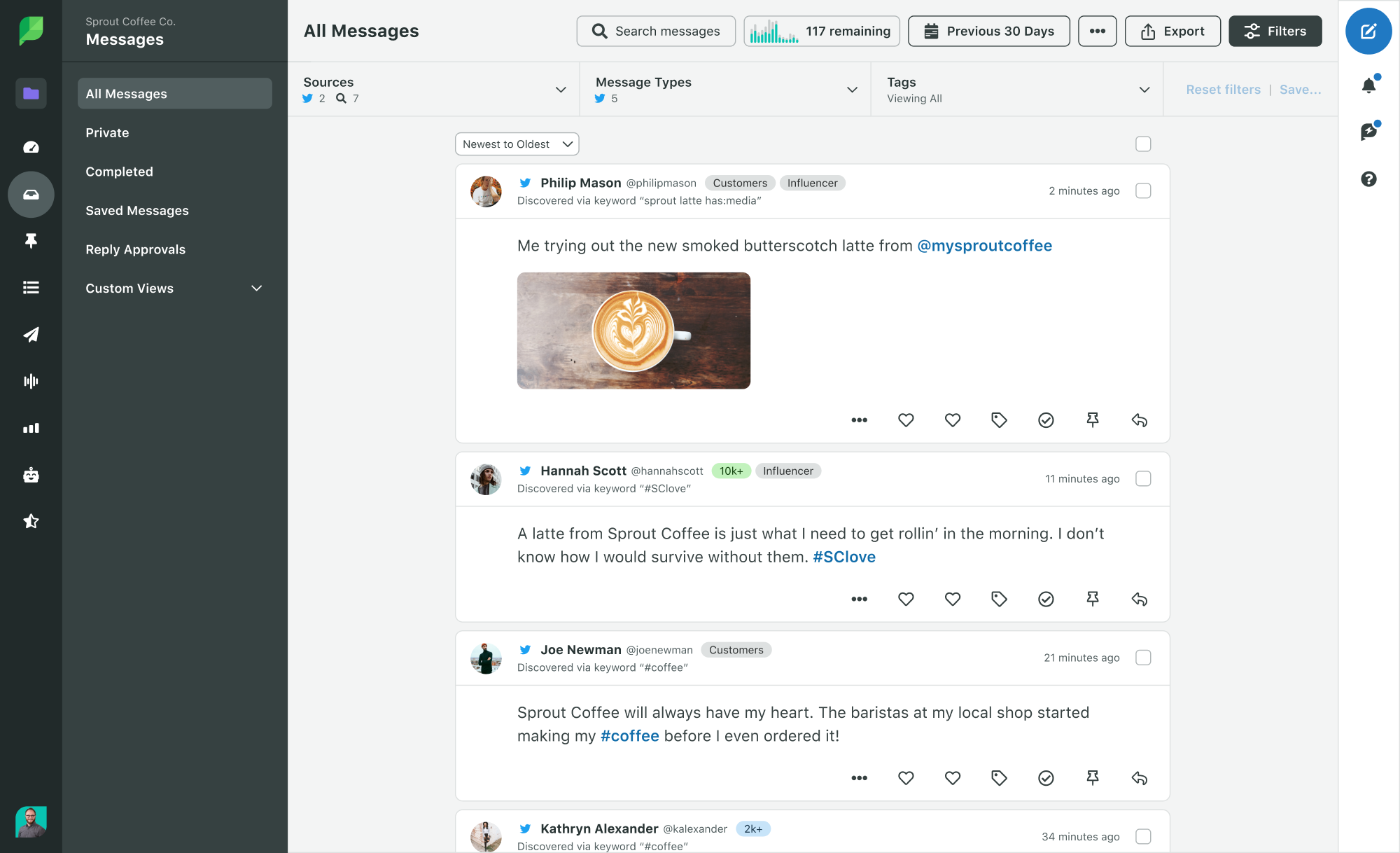
26. Spend More Than 2 Seconds on Your Copy
Since a tweet is so short, it’s easy to write it and just send it out into the world. However, taking a few seconds to double check your spelling and tone can save you from embarrassing mishaps.
Sometimes a seemingly innocent tweet can be misinterpreted simply because of a typo or the way it was worded.
Follow These Twitter Tips for Success
While these Twitter tips might be geared towards beginners, brands of all sizes can benefit from them. We’ve seen our fair share of large corporations make cringeworthy mistakes on Twitter from time to time. So it’s never a bad idea to brush up on the basics or stay on top understand how platform features like Twitter trending topics work.
Use of Twitter nomenclature across Sprout refers to newly rebranded X platform and related terminology.

Share