TikTok Promotion: Boost your visibility in 2026

Table of Contents
Are you consistently creating on TikTok without getting the views or engagement you’d like? Wish there was a shortcut to reaching your TikTok goals? TikTok Promote may be the answer.
Like Instagram’s boosts and X’s (formerly Twitter) promoted post feature, TikTok created a tool that allows users to turn their organic content into a paid promotion quickly and simply.
In this article, we’ll provide an overview of the TikTok promotion advertising tool, review the pros and cons and guide you on leveraging it in your TikTok marketing strategy.
What is TikTok promotion?
TikTok Promote is an in-app advertising tool that transforms your organic videos into paid promotions in seconds. This native advertising feature drives more views on TikTok, website traffic, followers, messages and profile visits.

With Promote, getting an ad up and running takes a few clicks. All you need to do is choose a promotion goal, define your audience and set your ad duration and budget. Then hit ‘pay.’
Once your campaign is live, Promote has basic analytics to track your ad’s performance. These include the number of video views, likes, comments and shares on your video. You can also see how many people visited your website link, and the age and gender of people interacting with your video. For more comprehensive insights and advanced features beyond these basics, dedicated TikTok analytic tools can provide a deeper understanding of your campaign’s performance and overall organic strategy. These tools offer a more robust set of data points and customization options to truly optimize your TikTok presence.
TikTok Promote requirements and eligibility
TikTok Promote has specific eligibility requirements that determine who can access this advertising feature.
Age and Account Requirements:
- Minimum age: 18 years or older
- Account type: Creator or Business Account (Government, Politician and Political Party Accounts are not eligible)
- Agreement: Accept Promote Terms of Service and TikTok Privacy Policy
Content Requirements:
- Videos must be public
- Use original sound or TikTok’s Commercial Music Library
- Comply with TikTok’s advertising policies
What content can you promote on TikTok?
Promote is a powerful tool, but it only works with specific types of content. Your video must be public and use either original sound or sounds cleared for commercial use.
- Promote is only available for public videos.
- You must use original sounds or sounds from TikTok’s Commercial Music Library to avoid copyright issues.
- Remember, Promote amplifies your content. The video itself must be engaging to get results.
How to use TikTok promotion
TikTok Promote accelerates your marketing objectives—whether you’re driving follower growth or converting audiences into customers.
1. Open the Promote tool
In the TikTok app, access the Promote tool from a TikTok video, Creator Tools or the Business Suite.
To access it from a TikTok video you want to promote:
- From the video, tap the More options button.
- Tap Promote.
From your Creator tools:
- Tap Profile at the bottom.
- Tap the Menu button at the top.
- Tap Creator tools.
- Tap Promote.
From within the Business Suite for a business account:
- From your profile, tap the Menu button at the top.
- Tap Business Suite.
- Tap Promote.
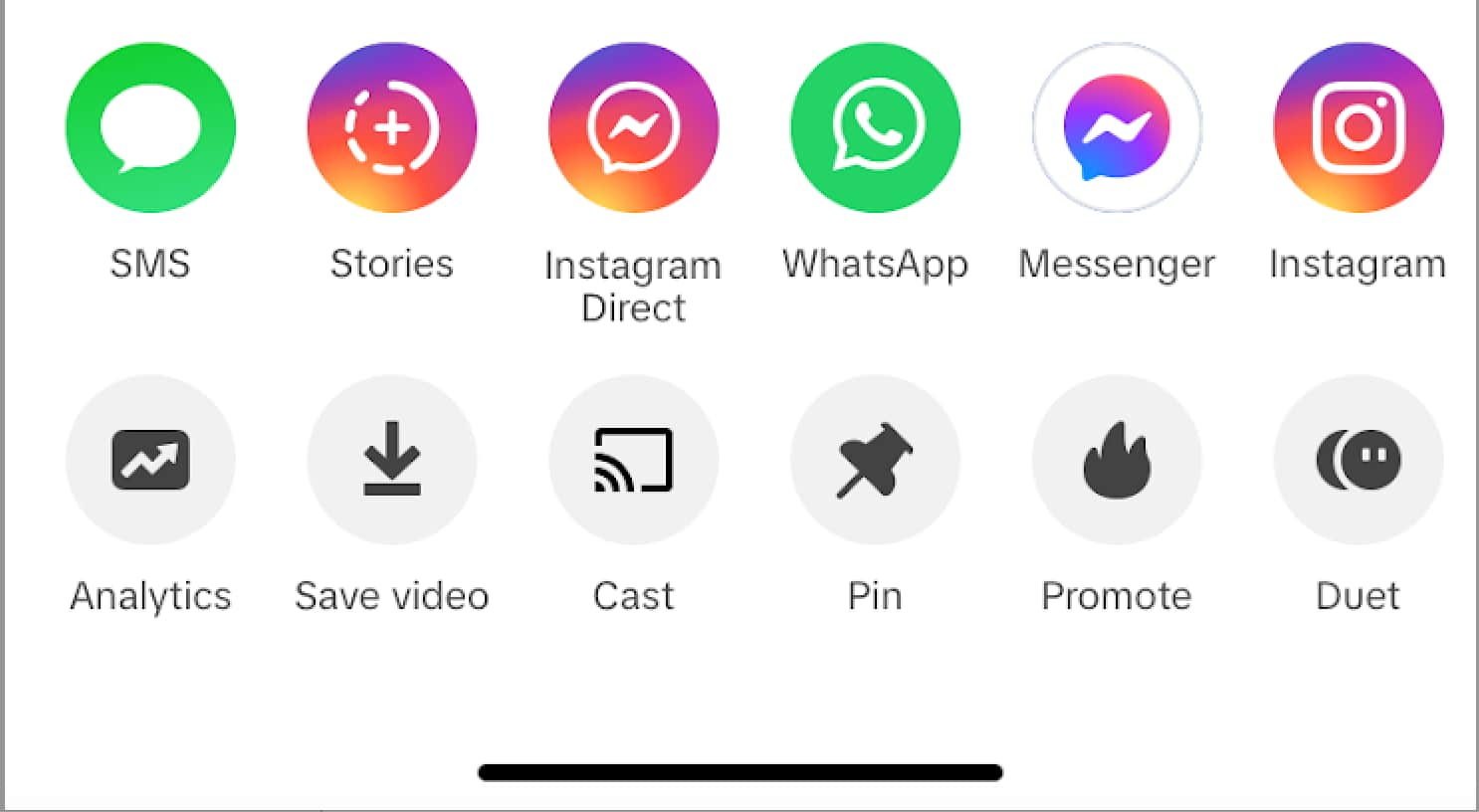
2. Choose a goal
The app will then ask you to choose a goal for your TikTok promotion. You have five options:
- More video views: Get more people to watch your video.
- More website visits: Guide more people to your website.
- More followers: Improve your chances of gaining followers.
- More messages: Add a “send message” button to your video and extend your reach to new customers.
- More profile views: Get more people to view your TikTok profile.
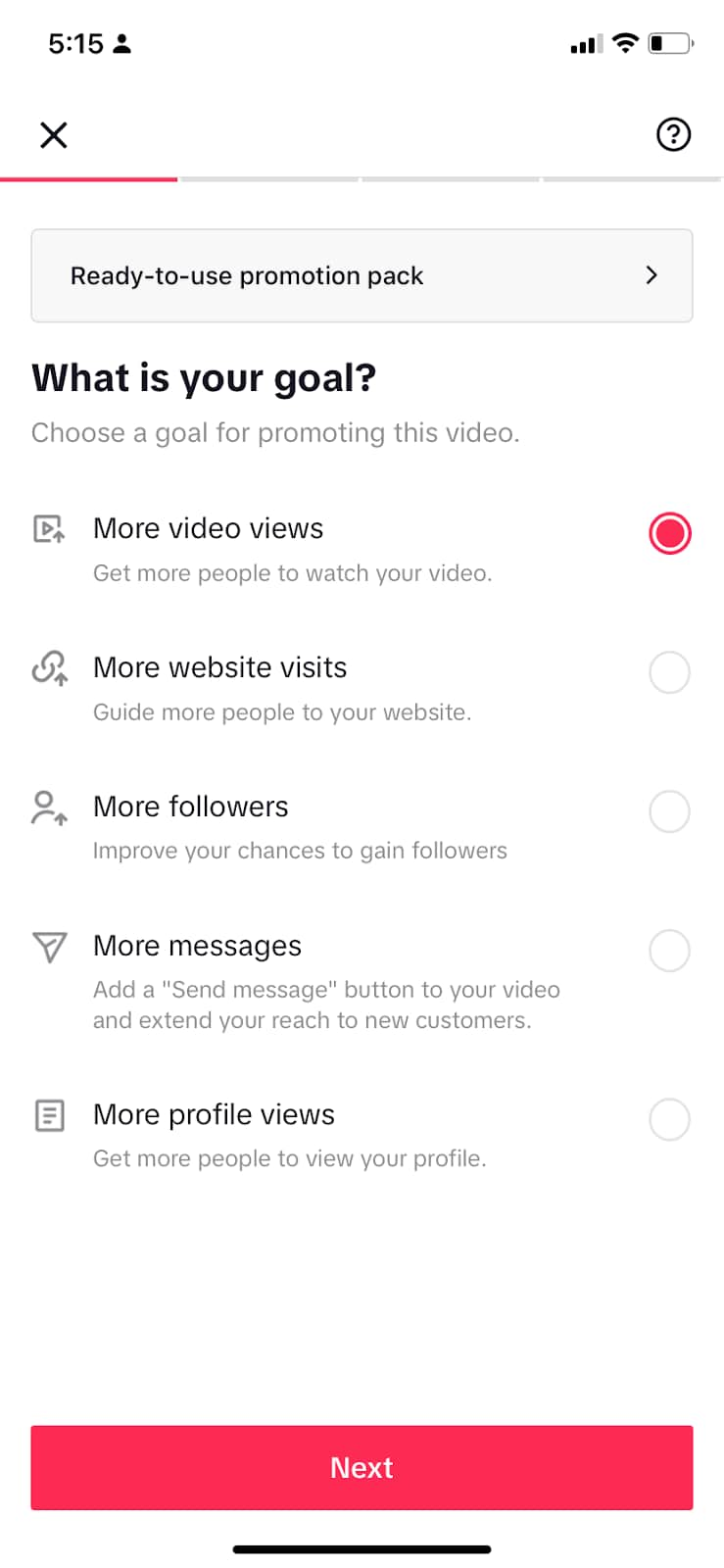
3. Define your audience
After you choose a goal, you will need to define your audience (i.e., the people you will promote your video to). There are two options: Let TikTok determine your audience; or you can create your own.
When you select the ‘create your own‘ option, you will see more screens to choose the gender, age, location and interests of the people you want to target.
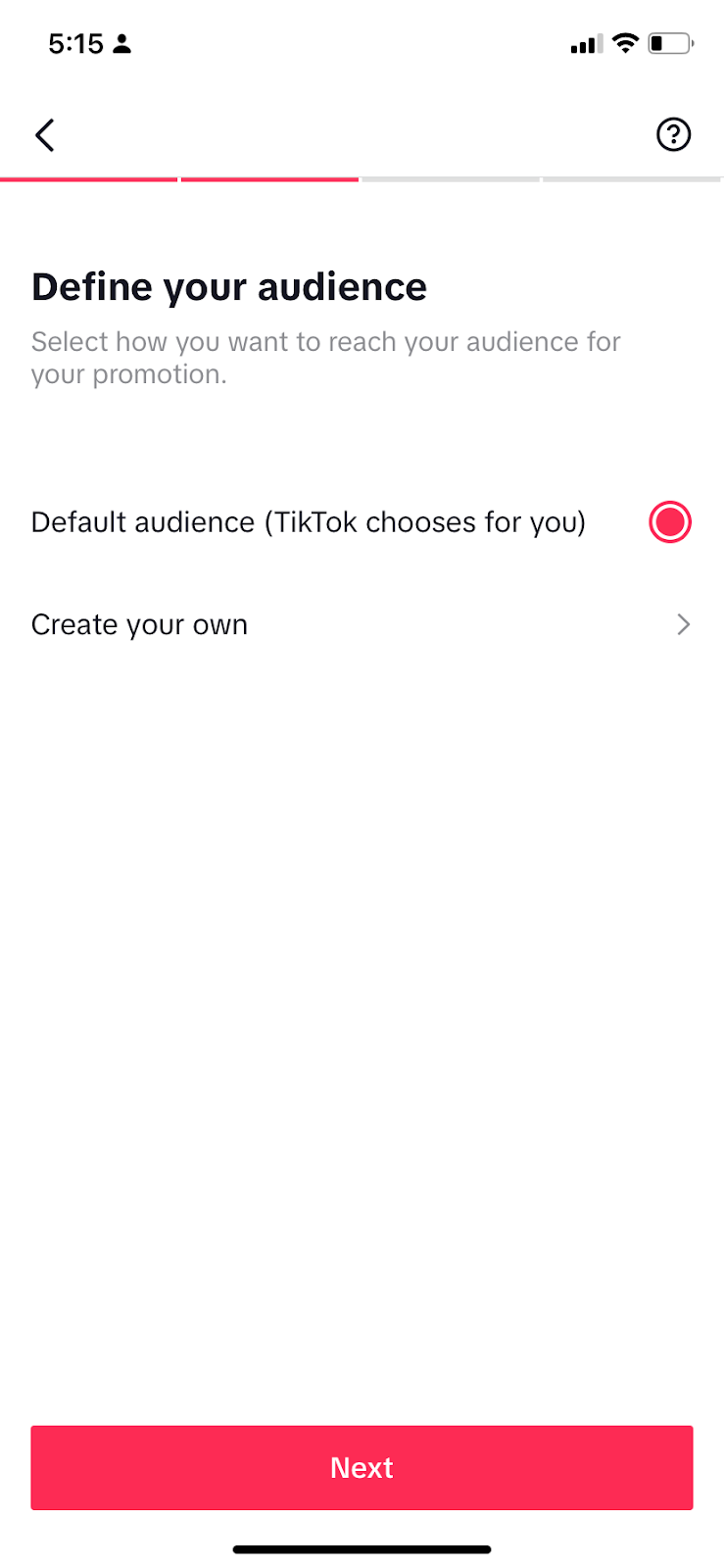
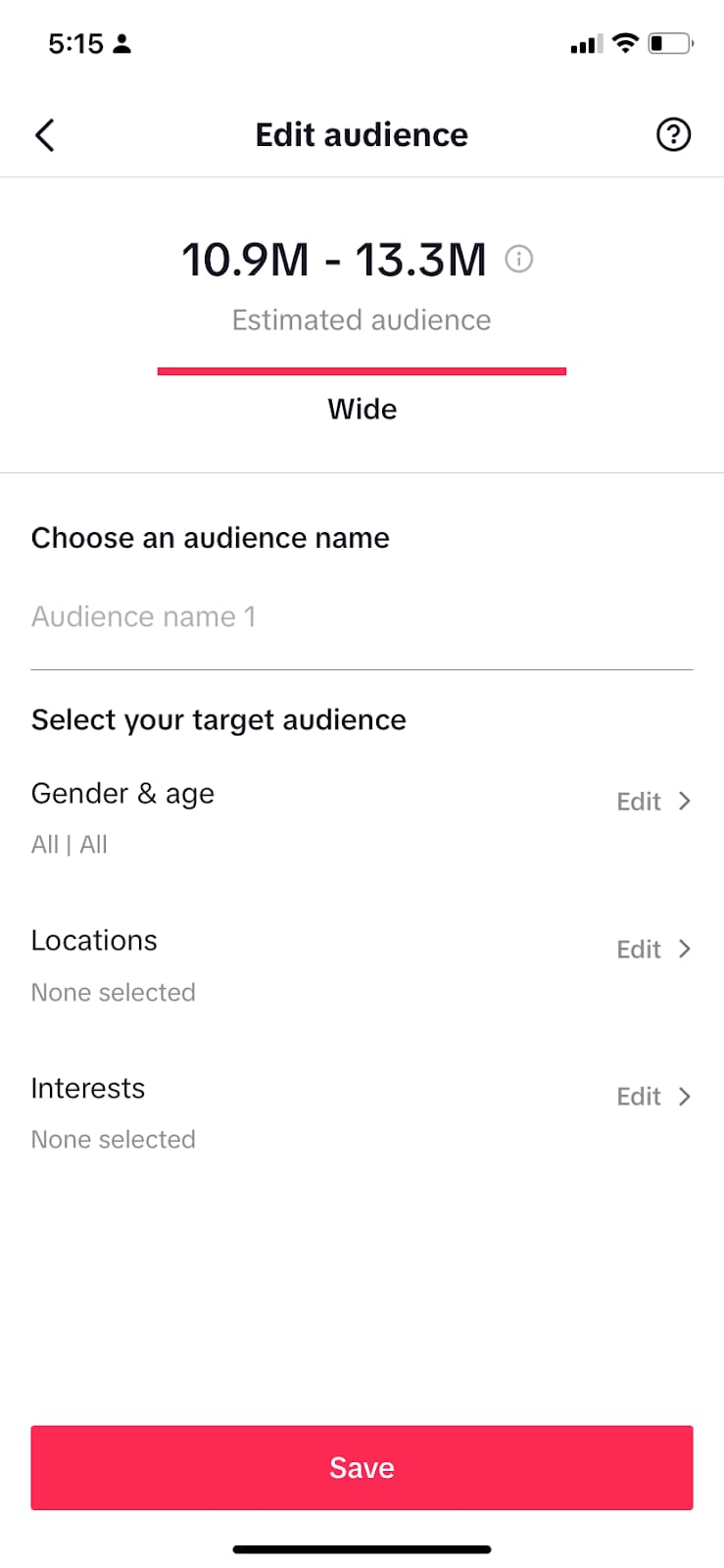
4. Set your budget and duration
How long do you want your ad to run, and how much do you want to spend? Using two sliders, adjust the budget and duration for your ad to get an estimated total cost and reach, depending on the parameters you choose.

5. Pay and start your TikTok promotion
For the last step, you’ll see an overview screen with a summary of your campaign details: the goal, audience, budget and duration and estimated views. If everything looks good, click the ‘pay and start promotion‘ button to pay for your ad campaign and push it live.
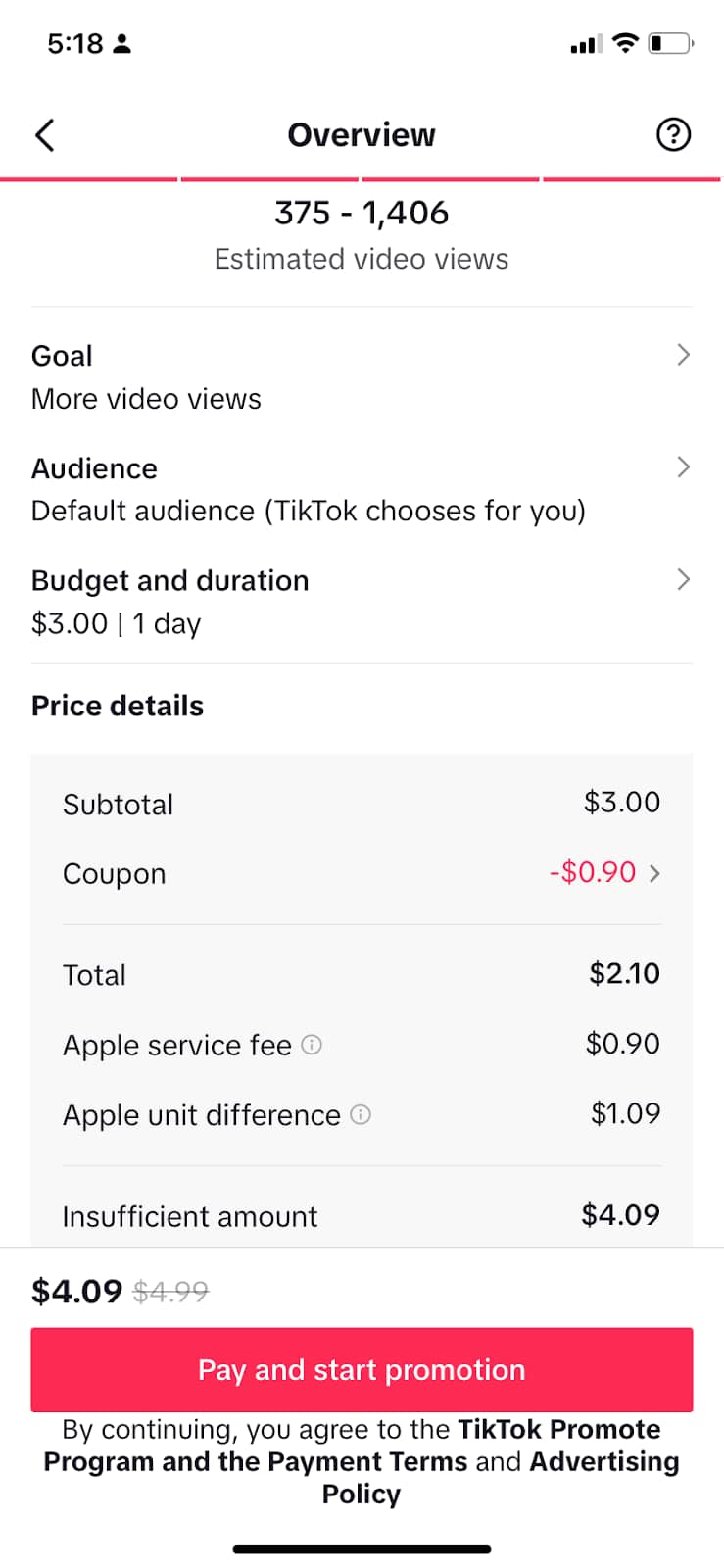
How much does TikTok Promote cost?
TikTok Promote offers flexible pricing that makes it accessible for businesses of all sizes.
| Campaign Type | Minimum Budget | Maximum Budget | Duration | Total Cost Range |
|---|---|---|---|---|
| TikTok Promote | $3/day (but can vary based on goals) | No stated maximum | 1-7 days | $3 – $7,000 |
| TikTok Ads | $50 campaign + $20 ad group | No limit | Flexible | $70+ minimum |
If you’re a creator trying to grow on TikTok (and make it into the exclusive Creativity Program), boosting your content with TikTok Promote is an affordable way to get the followers and views you need to qualify. It’s also a helpful tool for brands who want to amplify a successful organic post with minimal time or financial investment.


Is TikTok Promote worth it?
Should you throw some coins into TikTok Promote to boost your content? Like many marketing tactics, the short answer is, “It depends.” Here are a few of the benefits and drawbacks to help you decide.
Pros
- Get your content in front of more people. TikTok SEO is beneficial, but social media algorithms are inconsistent, so paying to play could be worth it.
- Maximize your organic content. TikTok’s traditional ad campaigns can be a bit tricky to set up. With TikTok Promote, your social team can turn any organic TikTok video into an ad in just a few clicks directly within the app.
- Learn more about your audience. You’ll get insights to understand your audience better and learn how your video performed in reaching your goals.
- Cost-effective. With a minimum spend of $3/day, it’s affordable to experiment with TikTok promotions without breaking the bank.
- Expanded features. TikTok Promote allows small businesses that work with influencers to boost the creator’s content or LIVE videos to help increase their views. They also recently launched ‘Promotional Pack,’ a new buying type that allows users to purchase a guaranteed minimum amount of views, ensuring visibility.
Cons
- Promoted videos have a “sponsored” tag. Since many social users have learned to spot and scroll past ads quickly, your target audience may not engage with a Promoted video as eagerly as organic content.
- Spreading misinformation. TikTok Promote is so simple and inexpensive to use that some people can use it to amplify fake news. However, TikTok is cracking down on this issue by removing sponsored content from sensitive or divisive topic searches.
TikTok promotion best practices
Strategic promotion drives results. Master these four principles to maximize your TikTok Promote investment.
Content Selection Strategy:
- Promote winners only: Identify top-performing organic videos before investing. Poor content stays poor with paid promotion.
- Match goals to content: Website traffic requires compelling CTAs. Follower growth needs brand introduction videos.
Campaign Optimization Tactics:
- Start small, scale smart: Test $3/day across different videos, audiences and goals
- Use custom targeting: Define demographics, interests and locations instead of relying on TikTok’s defaults
- Track performance with advanced analytics: Tools like Sprout Social provide deeper insights than TikTok’s basic metrics, helping you identify which promoted content drives real business impact
Why TikTok may not approve a promotion
If your video doesn’t meet TikTok’s standards, there’s a chance they may not approve it for promotion.
Here are some reasons why TikTok could reject your ad:
- Intellectual property infringement. Avoid using copyrighted or trademarked elements in your ad and landing page without permission. These elements include brands, hashtags, copyrighted media, imitations and replicas.
- Ad creative inconsistency. Your caption, text, images, videos and call-to-actions must be consistent with the product/service you are promoting. The prices quoted in the ad should also match what is on the website.
- Misleading and inconsistent information. Your ads can’t contain exaggerated performances, promises or images.
How to track and analyze your TikTok Promotion performance
To understand the true impact of your TikTok promotions and continuously improve your strategy, robust analytics are essential. You need to track key metrics, understand what’s resonating and make data-driven decisions.
How to measure and analyze your TikTok performance with Sprout Social
Sprout Social offers comprehensive analytics and reporting tools that provide deep insights into your TikTok performance, helping you demonstrate ROI and refine your approach.
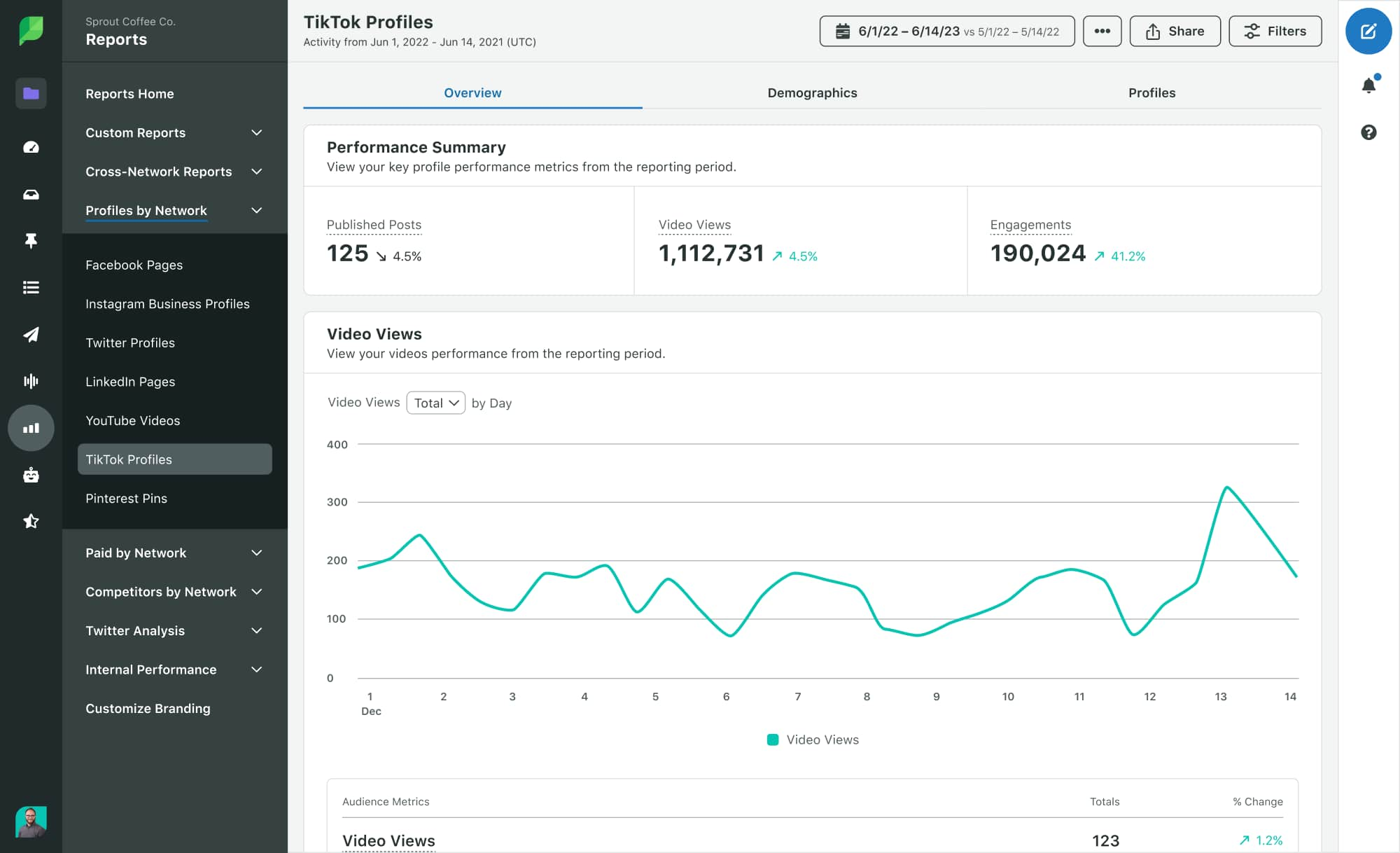
- Access unified TikTok Reporting: Sprout’s TikTok Reports offer a clear, consolidated view of your overall profile and individual post performance. Easily review data for each of your connected TikTok profiles, tracking key metrics like video views, likes, comments, shares, reach, engagement rates and follower growth across specific date ranges. This allows you to export detailed reports and truly understand how your content is contributing to your promotional goals.
- Identify top-performing content: Quickly see which of your TikToks are driving the most engagement and views. This is critical for understanding what content to promote further or what types of content to create more of. Strategically, these insights are gold for informing your paid promotion strategy – why waste money boosting content that doesn’t resonate organically?
- Understand your audience demographics (if available via API): Sprout can help you gain insights into your follower demographics and when they are most active on TikTok, enabling you to tailor your content and posting schedule more effectively.
- Tag and categorize content: Use Sprout’s tagging features to categorize your TikTok posts by campaign, content theme or any other relevant metric. This allows for granular analysis of what specific types of promotional content are performing best, directly informing future budget allocation and creative direction.
Sprout Social transforms TikTok promotion data into business intelligence. Track ROI, optimize campaigns and demonstrate social media value to leadership—moving beyond vanity metrics to measurable business impact.
How to cancel a promotion on TikTok
Canceling a promotion on TikTok is easy. Go to your promoted video, tap the three dots in the upper right-hand corner and select ‘Close Promotion.’ Any unused promotional funds will be automatically refunded to your Promote balance for future promotions or withdrawn from your account.
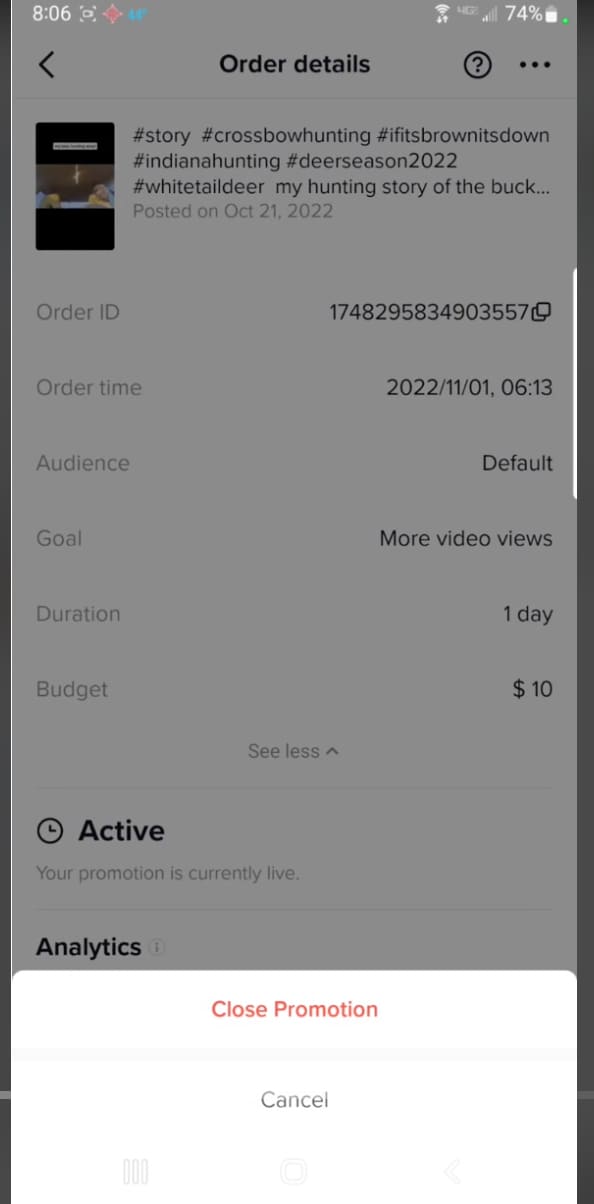
Accelerate your growth with TikTok Promote
TikTok Promote amplifies your creative content with minimal investment. Plus, its low minimum spend means it’s easy to test out on multiple videos and see which one performs best. However, while the feature may be affordable and easy to use, ad budget is often precious, and promoting posts should just be one piece of your larger strategy.
To maximize your investment and get expert guidance, check out our webinar to learn more about how to unlock the power of TikTok for your business.
TikTok Promote FAQs
Is promoting on TikTok worth the investment?
Yes, when you promote high-performing organic content with clear business goals. TikTok Promote amplifies winners—it doesn’t rescue poor-performing videos. While it can deliver great reach and traffic, success depends on the content’s quality, targeted audience, and a solid strategy. It may not be cost-effective for all, so start with a small budget and track results.
Can people see if your TikTok is promoted?
Yes, TikTok’s policy requires that all promoted posts have a “Sponsored” or “Paid partnership” label. This is a clear, grey-colored tag that appears below the creator’s username, ensuring transparency for the viewer and helping distinguish between organic and paid content.
How long does TikTok promotion approval take?
TikTok promotions are generally approved quickly. Most ads are reviewed within 24 hours, though this can sometimes take up to 48 hours. Approval speed depends on factors like compliance with advertising policies, video complexity, and the current volume of submissions. You can track the status in your TikTok Ads Manager.



Share