Social media employee training: A playbook to get everyone involved in extending your brand

Social media is much bigger than marketing and branding alone. To truly harness the power of social, it must be used org-wide. Developing the social media maturity of other teams can expand the impact of social media on your business—extending the reach of content, helping other teams uncover valuable business intelligence and maximizing content creation for bandwidth.
But empowering other teams to tap into social for business insights and create content—for your channels or theirs—requires the right training. In this article, you’ll learn about the core benefits of social media employee training, and what you need to get started.
The benefits of a social media employee training process
There are likely many employees at your company who want to get involved in social—on behalf of your brand, or to build their personal one. According to Sprout Social research, 56% of employees would share company posts simply because their company encouraged them to.
Whether it’s done during onboarding or throughout the year—in person or via webinars—social media employee training removes many of the common barriers that prevent employees from getting involved, or prevent brands from encouraging them to. Think: posting anxiety or brand risk.
Let’s get into a few ways employee social media training can empower staff and put brands at ease.
Organic brand advocacy
Your employees are some of your best brand advocates. Delivering training that empowers them to share company content on social means your brand and posts get amplified, while your team saves budget on paid advertising.
Brand advocacy leads to some of the most authentic promotion you can ask for. And in the age of authenticity, organic social posts are more important than ever. People trust real people—23% of consumers say their favorite brands stand out on social thanks to the content their employees post, according to the 2025 Sprout Social Index.
If more reach even in a time of tight budgets sounds like a pipe dream, consider Vizient. Their use of employee advocacy led to a 10x audience reach from employee networks on a recent campaign. Vizient’s Social Media Director Elida Solis advises team members to “Share what’s most relevant. Don’t think of it as ‘promoting content.’ Consider what your network wants to learn more about. When you share a post, customize the copy to infuse your experience and make it relevant for your audience.”
Improved lead generation
On a day-to-day basis, this helps your sales team find success with direct social selling. But broadly, educating other teams to use social intentionally can reshape a brand’s entire go-to-market approach. According to The State of Social Media 2023 report, 43% of business leaders say that social data and insights currently inform their lead generation strategy.
You already know that social media is a direct line to your customers. Training your sales team to be more strategic on social can help them harness social as a tool to generate pipeline.
For example, Facebook is the most popular platform for social commerce, which is powerful for making sales via social. And LinkedIn business pages have a lead generation form, plus ad capabilities like sponsored content and Message Ads that make it easier to connect with your ideal audience. Training your sales team to use platform-specific tools like this can give them new avenues to capture prospects, and new ways to learn about the customer.

In the end, this benefits the marketing team, too. Proving ROI is a top challenge for social teams. Teaching other teams to use social for lead generation gives you and your team one more way to ladder social media efforts up to broader business goals.
Regulatory compliance
There’s always some risk when employees post about your company—from simply misrepresenting the brand, to violating confidentiality agreements. And if you work in a regulated industry, these risks may give you pause.
But just because your industry is highly regulated doesn’t mean you need to avoid or give up on social entirely. You need a system in place to mitigate brand risks, and a social media employee training program can safeguard against legal or compliance violations.
Work closely with your legal team as you create your training and employee advocacy programs. And if you have a social media policy, ensure the best practices documented in it are reflected and reinforced during your social media trainings.
For a deeper dive, read our social media compliance guide.
Data-driven decision-making
Social media intelligence is business intelligence. According to The State of Social Media report, 85% of business leaders say that social data and insights currently inform their company’s larger business strategy. Social data can empower every team to make smarter decisions—if they know how to use it.

For example, social listening can help product teams get ahead of market trends. 97% of business leaders agree that the use of social data to understand market trends will increase over the next three years—something clothing brand River Island is already doing. Using Sprout’s Social Listening solution, River Island works with their product team to research trends mentioned on social and to identify which products to promote.
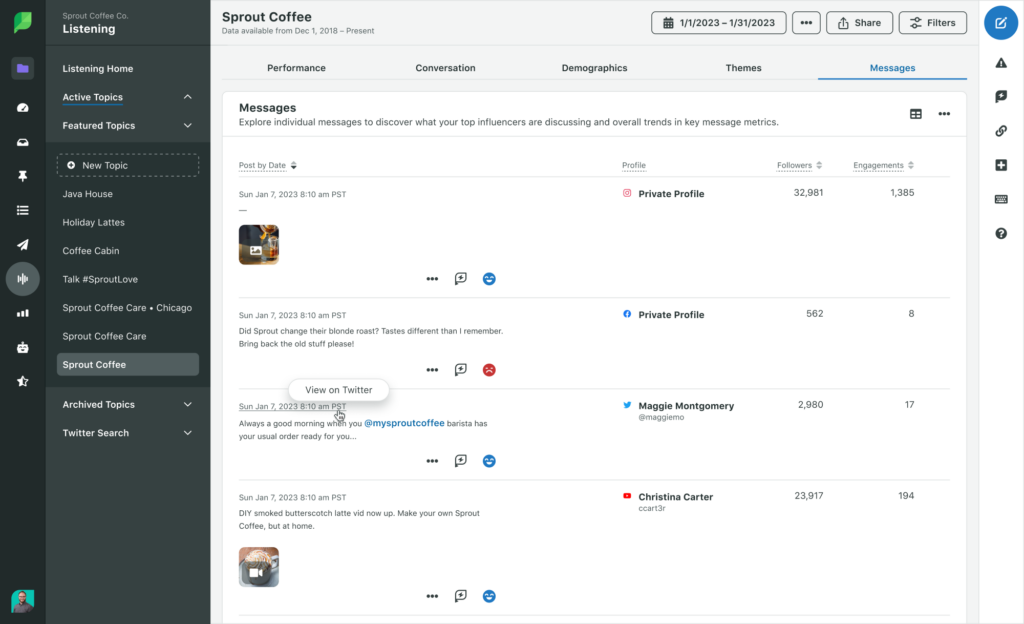
Training other teams on how to interpret social data and use it to inform their strategy is essential to getting the most out of your channels. Using sharable dashboards (like those available in Sprout, or built in BI tools like Tableau) breaks down silos and makes your data accessible across teams.

Alleviated social team workload
It’s no secret that social media teams are stretched thin. Running company-wide social media employee training opens the door for other teams to provide post ideas and even film or stand in as social video talent.
This approach also expands the voices and expertise feeding your channels. According to The State of Social Media Report, marketing, customer care/support, communications, operations and sales and the C-suite are the top six teams who influence companies’ social strategies—these teams can harness their customer learnings and surface fresh ideas that enhance your content calendar.

And this is in addition to posts shared and amplified through employee advocacy. In tandem with advocacy content, employees you train in social can alleviate workload and extend the life of your content.
Get a template to train your social customer service team
6 components of effective social media employee training
The elements of your employee social media training will differ based on your business goals and needs. But here are six core components to get you started.
1. Executive sponsorship
Your executives set the tone for the rest of the business. Encouraging employees to get more involved on social starts with executives establishing that social media matters at your company.
If your executives are not social savvy, your social media employee training starts with them. At the very least, they should understand the business impact of social, and why it’s a cross-team asset.
At most, encourage them to actively post or offer to ghostwrite content for them. If they need convincing, consider this business impact: according to our #BrandsGetReal research, 70% of consumers feel more connected to brands with CEOs who are active on social. Active C-suite executives on social set an internal standard, while improving external brand perception.
Take it a step further: To foster an environment where social media is valued, its importance should be baked into your overall company culture. Establish an employee advocacy program plan to make posting easier for employees, including your executive team members.
2. A clear social media policy
Your social media policy is a guiding light of do’s, don’ts and best practices for social. For your marketing team, this is a great tool for onboarding new staff. But a policy also empowers employees from other departments to post confidently, while protecting them and your brand.
Your social media policy will be unique to your company and industry. Here are just a few items to consider:
- Are there words you must/must not use when referring to your business, brand and products?
- Are there topics you want to avoid mentioned alongside your brand?
- What are the do’s and don’ts of talking about your brand?
- Are disclosures needed around any topics or stories your brand discusses? (E.g., If you’re a news brand and you post a story about an affiliate, or parent brand.)
- Does your company react or comment on breaking news, or political and social issues?
- For curated employee advocacy posts, can employees add their own copy or are there specific captions that must be used?
- When posting about your brand, are there certain images to avoid? (E.g., behind the scenes areas that may be sensitive.)
- For employees creating posts for your brand channels, what is your brand voice? Are there any words or tones you should stay away from?
Take it a step further: Check out our article about brand safety tools to find out how you can further protect your brand’s online reputation, and teach others to do the same
3. Live and on-demand training options
Offering live trainings in tandem with on-demand options ensures everyone can learn based on their availability. But this also allows employees to revisit trainings, request access to specific social media management app—like Sprout—and find documentation that outlines how to post and engage the social team.
For example, at a previous company I worked for, the PR team held quarterly social media trainings for new employees. These sessions covered brand voice and values, the do’s and don’ts of images and brand-friendly language. If you weren’t able to attend one day, there would always be a later date to participate in. Here at Sprout, our social media team delivered a robust training for our content team on social copywriting best practices, enabling our writers to assist with post creation.

Similarly, IT software company Ivanti curates internal social resources for their employees to reference. Through blog posts, videos and how-to guides, employees can learn about how to use their employee advocacy platform—Sprout’s, specifically. They even created a social media-centric culture by baking this training into their onboarding process.
Take it a step further: Identify and lean on a small group of social savvy “internal influencers.” They can lead the employee advocacy charge or support content creation for the social team. Then, as you expand your employee social media training, these influencers can serve as go-to experts. Use this employee advocacy influencer program template to get started.
4. A tailored training “curriculum”
What we mentioned above is a “social media 101” training for all employees. But beyond employee advocacy, different teams will have different needs and uses for social—so a blanket training just won’t do.
Develop tailored employee social media training sessions for specific teams. For example, if your content team wants to support Reels creation, train them on video production and curation in your social media management platform.
If your HR team wants to tap social to build their employer branding strategy, recruiting efforts and employee engagement, train them on employee advocacy and LinkedIn tactics.
And if your product team needs social for market research and customer feedback, get them up to speed on social listening. Using a tool like Sprout, you can always provide different levels of access to specific members of different teams to democratize social insights across your business.

5. Provide tool training
When it comes to getting other teams comfortable with using social, ensuring they can access and use the right tools in your martech stack is half the battle. Incorporate those demos into your tailored team-by-team training sessions.
The tools certain employees need will depend on how they’re going to be using social. For example, staff across departments should know how to use your employee advocacy platform.
If your product or customer care team needs to tap social for customer and market insights, train them how to use social listening, or how to pull analytics reports from your social media management platform.
And if you have employees from other teams who want to contribute social content, teach them how to use design tools, like Canva. If you use Sprout, you can even have them submit drafts of content for approval.

6. A continuous feedback loop
This step is less about training your employees, and more about training yourself and your team to share the impact of a more social savvy employee base.
Sharing the performance of employee-created content shows them that their posts have business impact.
And this goes beyond employee advocacy. For example, you can create reports featuring HR-led employer brand content to highlight the engagement they received, or their impact on inbound applications. On the sales side, Google Analytics can highlight leads that came in through social and converted.
Here at Sprout, our content team contributes a handful of social posts to the social team’s production calendar each month. We regularly create mini-performance reports, sharing how the content team’s posts fed the larger social strategy.
Take it a step further: Separating employee posts and their metrics by hand is extremely tedious. In Sprout, Tagging employee-created content enables you to immediately report success metrics for those posts specifically and their individual—and combined—impact.

Start a social media employee training program that grows your entire business
For companies to flourish today and in the future, investing further in social media is crucial.
Leaning on other teams to create or share content is a win-win-win. It expands your reach, alleviates social team workload and creates new ways for employees to build their personal brands.
And it all starts with reliable employee social media training that provides your colleagues with the right skills.
Use our social media policy template to shape a policy that you can use to guide all of your social media training sessions.




Share