Introducing Message Approval Workflow in Sprout Social

Should a marketing associate review an intern’s Tweet before it goes out? Perhaps a colleague—or even a compliance officer—needs to review an image before a Facebook post goes live. Getting approval for a social post is often necessary, and starting today, Sprout Social is making that process a whole lot easier.
We’re pleased to introduce a new message approval workflow, which allows people to submit, review and approve or reject messages. Available in Professional and Advanced plans, this workflow has been integrated into Sprout’s Publishing suite, providing a powerful layer on top of all the publishing tools you currently know and love.
A Great Way to Collaborate on Your Social Publishing
By layering the message approval workflow on top of our existing toolset—including the intuitive Compose window, enhanced scheduler, Sprout Queue, shared publishing calendar and cross-network organic post targeting options—teams can easily implement a systematic approach to collaborating on their social publishing strategies.
Sprout’s message approval workflow helps teams:
- Mitigate the risk of an accidental (or purposeful) errant social post.
- Ensure that social posts are compliant and always meet organizational, industry and/or regulatory standards.
- Get a second set of eyes on all outgoing posts to catch and edit spelling errors, fix broken links and ensure that messaging aligns with your brand voice.
- Effectively collaborate with agency or client-side contacts when planning and organizing social publishing calendars.
The flexible user permissions and intuitive workflow are designed to empower teams of all shapes and sizes to effectively collaborate on their social publishing.
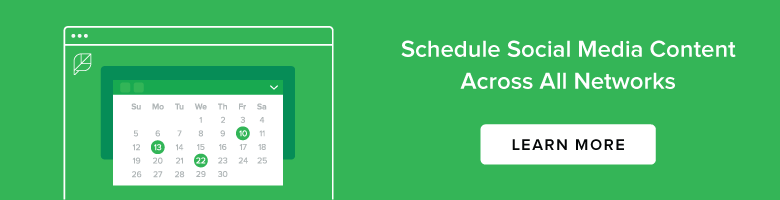
Set up Approval Permissions
Sprout’s advanced publishing permissions (available in Professional and Advanced plans) now include two new options: Needs Approval and Approve. Both additions are user-based permissions that are set on the profile level, allowing Owners and Managers to grant different users the exact level of publishing access that is appropriate for their responsibilities.
- Needs Approval permission requires team members to submit messages for approval before they get added to Scheduled or Sprout Queue.
- Approve enables a user with Read-Only or Publish permission to approve or reject submitted messages.

Plan & Organize Content More Effectively
With this release, Sprout users can more effectively plan and organize their social content calendar as a team—both internally and in an agency/client relationship. Custom user permissions, powerful publishing tools and a built-in approval workflow make drafting posts, fine-tuning the details and managing your social content a safe, collaborative effort.
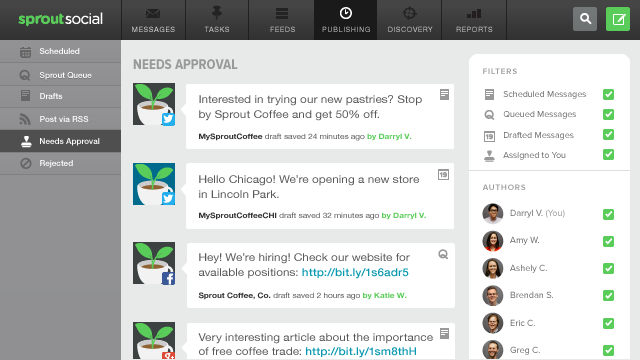
To dig into more detail on how the message approval workflow works, open the gear menu in the top right corner of the app and choose “What’s New in Sprout?” under Support & Resources.
As always, let us know if you have any questions or feedback.

Share