How to craft an impactful Instagram bio for business (+ 80 examples)

Table of Contents
Your Instagram content may draw someone to your profile. But it’s what they see in your Instagram bio that will keep them there. In fact, it’s a key element that could even earn you a follow.
Think about it: You find an interesting post on Instagram and then go to the profile to check out who the creator is. If their bio is completely blank (or lacks vital information), you’re going to immediately lose interest or think the account is a fake and leave. No follow and no looking back.
Others do the same. So a powerful Instagram marketing strategy wouldn’t be complete without a strong bio to support it.
What is an Instagram bio?
An Instagram bio is a description of your business that sits at the top of your Instagram profile. It can only be up to 150 characters, so you want to be concise, sharing what your business does and who it serves in as few words as possible.
Take a look at our own Instagram bio to get an idea of what this might look like:
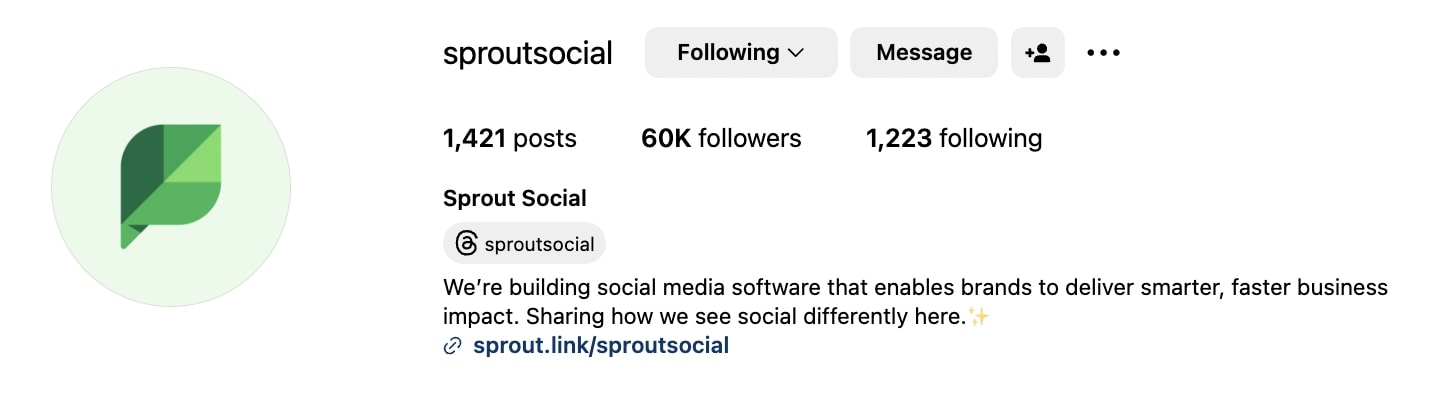
We’ll get into each of these more thoroughly later, but our full bio includes:
- Our Instagram handle
- Our brand name
- Bio description
- Bio link
There are a few more things you can consider including within your own bio to further share what your business does. Catchy slogans and taglines, hours of operation, location and calls to action are just a few examples.
Why an Instagram business bio matters
As simple as it may seem, an Instagram bio plays a critical role in establishing your brand presence. It shows people who you are and what you sell. You can also use the same space to tell them why they should care about your business and its offerings. For content creators, this space lets you summarize what types of content people can find on your page.
In many cases, your Instagram profile may be the first point of contact. Perhaps they found you through an Instagram hashtag or from a paid post or on their Instagram Explore page. Either way, your Instagram bio is where you make a good first impression, letting users know why brands may want to collaborate you or your audience should follow you.
So you need one that effectively showcases your brand personality and your unique value proposition. In other words, it should factor into your overall Instagram business strategy.
What to put in an Instagram bio
Knowing how to write a business bio for Instagram is a key step to creating the perfect Instagram business profile. Here are the essential elements that go into your Instagram bio:
1. Name and username
Your Instagram username is your @handle and your Instagram identity. It’s a part of your Instagram profile URL (instagram.com/myusername) and holds a prominent location at the top of your profile page.
Your real or full brand name, on the other hand, shows up at the very top of your Instagram bio section. Include the official name of your business to improve recognition. So even if there are other accounts with similar handles, people can associate this specific account with your business.
For instance, the username for Sprouts Farmers Market is just @sprouts. The name section has the full name of the business, confirming that the account belongs to the farmers’ market.

2. Profile photo and branding
This should be relevant to your brand’s visual identity. Use a high-res image of your logo to improve brand recognition and keep all of your social media profiles on brand. For solopreneurs and public figures, headshots are a perfectly acceptable alternative.
National Geographic TV has a widely recognized visual identity. So the iconic yellow rectangle logo makes a great profile photo.

Another way to brand your Instagram profile is through your Instagram highlight covers. While not necessarily a part of your bio, these still show up at the top of your profile. So they give you an opportunity to inject even more of your brand’s visual identity into your Instagram.

3. Instagram bio copy
This is the section under your name, where you get to express yourself (or in this case, your brand personality). You have 150 characters to tell people what your Instagram profile is about, what your brand offers and why they should follow you. So you don’t have much to work with. Knowing how to make a good Instagram bio will be a game-changer for your business.
Here’s an example of a great bio copy from tentree. The brand starts with a simple sentence that explains exactly what it does and who the products are for. It includes a short sentence stating what makes the brand unique i.e., every item plants trees.
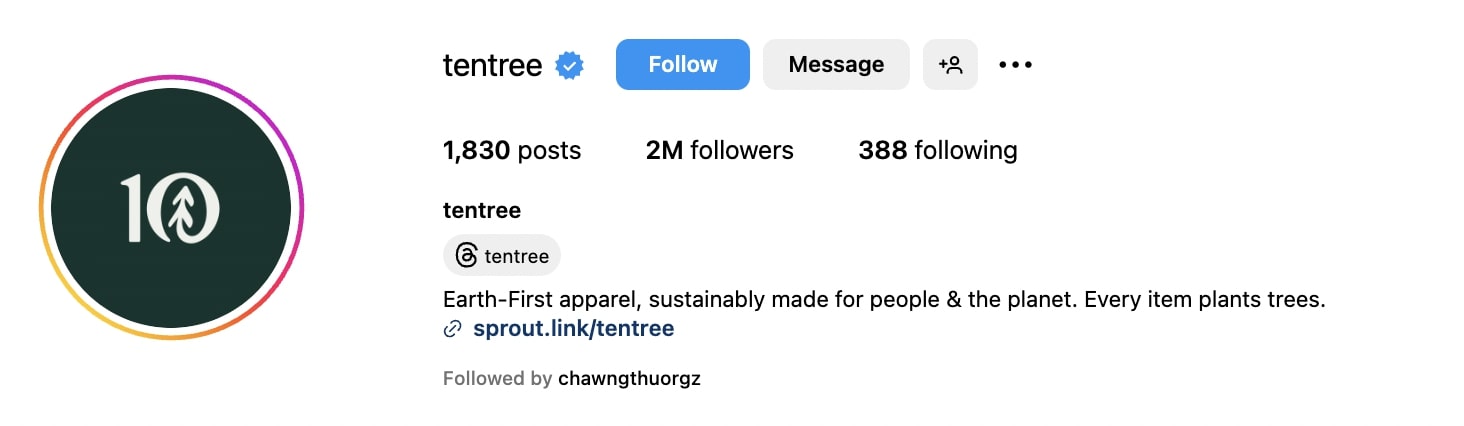
4. Bio links
This is the only section that allows you to add clickable links on Instagram to your website, so make sure you use this space wisely. While you can always add a URL to your homepage, you can also add up to five links more frequently by posting new products, new content, new projects and more.
Many brands use a link-in-bio tool to maximize the five-link limit. This takes users to a landing page with shortcuts to featured content and product pages.
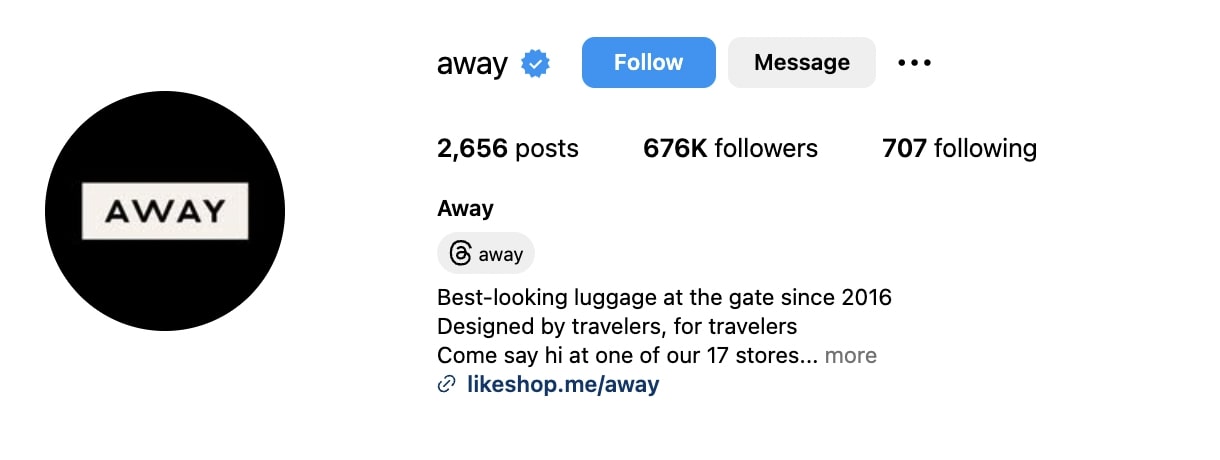
5. Category
Instagram lets you specify which category your brand falls under—whether you run a restaurant or an advertising agency. This shows up right under your business name if you choose to enable it, so it helps free up space in your Instagram bio for other important details.
As we can see below, Costa Farms is under the “Nurseries & Gardening Store” category.

6. Call-to-action and contact buttons
You can further free up space in your Instagram bio using the call-to-action buttons for Instagram Business accounts. This allows people to take action straight from your Instagram profile when on the mobile app. So it’s much easier for customers to convert on actions—from buying tickets to booking tables.
Keep in mind that these are only accessible on the mobile app, and they’ll look something like the “Message” and “Shop” buttons below:
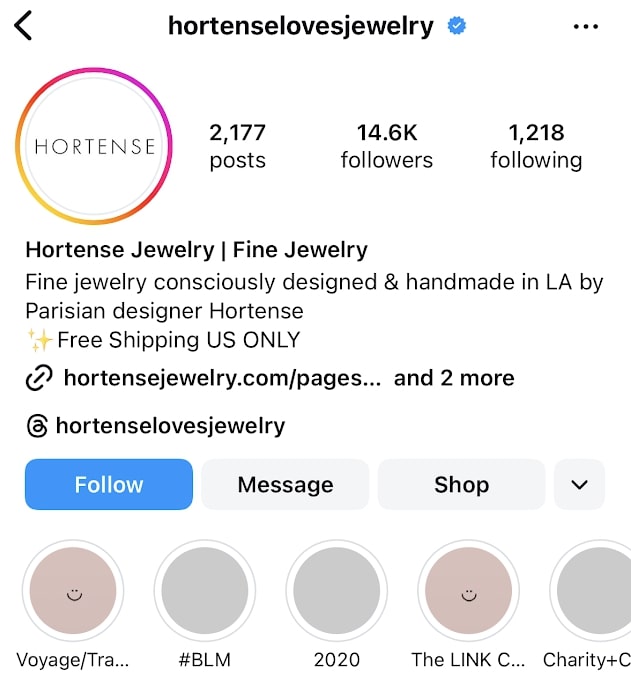
Tips for writing the best Instagram bio for business
Knowing what to include in your bio is only the first step to nailing this section of your Instagram profile. Here are a few Instagram bio best practices to guide you through the rest of the process.
1. Know what your goal is
Since you have to stay within the 150-character limit, it’s crucial that you have a clear sense of direction when writing your Instagram bio. Knowing exactly what you want out of your bio will help you narrow down what to say.
For instance, you could simply use it to convey your brand’s personality and announce your Instagram presence. You could also use it to promote your latest products and offers or inform people about what your business does. If you do promote sales and recent products, be sure your team is ready to regularly refresh your Instagram bio and ensure this info is up to date.
Some businesses also use this section to express their brand mission and what they stand for.
Check out the following Instagram business profile example from Grove Collaborative. The company’s bio tells us a little bit about what the business sells and what its overall mission is.

2. Optimize for search
Keywords in your bio improve search visibility. Instagram will show your profile in relevant searches based on the keywords you use here. This includes everything from your name to the actual bio copy.
Consider including relevant keywords, abbreviations and name variations in your Instagram name. Similarly, optimize your bio copy with relevant terms based on your audience and keyword research.
Note how Versed uses various keywords like “clean,” “vegan” and “sensitive skin” in its bio copy.
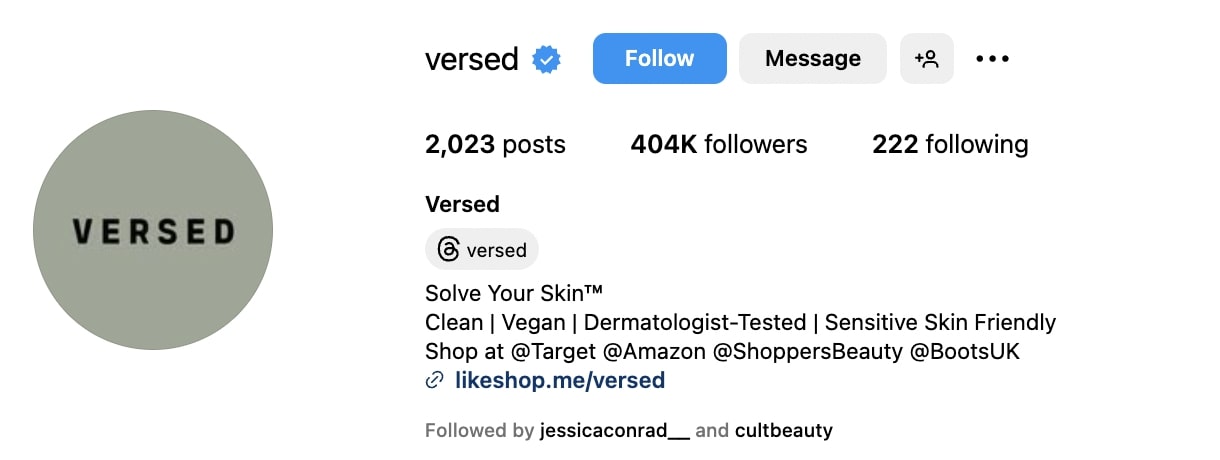
3. Make it easy to read
As mentioned earlier, your Instagram bio should be able to convey what your business does or what it offers. So it’s crucial that people can easily read and process the information without too much trouble. Formatting such as line breaks and spacing makes it easier to read and emphasize important information at a glance.
You could use a pipe or vertical bar character to space out your info, like in the following Instagram business profile example from Leder Games. The symbol helps to separate the company’s most popular game offerings.

You could also use line breaks to style your info in a list format. See how this bio skillfully uses lists, incorporating emojis as a kind of bullet point.

Keep in mind that these characters and line breaks will factor into your total character count. So make sure you use them sparingly and strategically to avoid going over the character limit. You could also test different formatting to see how they impact your overall profile engagement. Use a tool like Sprout Social’s Instagram analytics suite to measure how your profile engagement changes as you update.
4. Let your brand personality shine through
Make the most of your Instagram business bio to express your brand personality. This includes the language and tone you use or what you say, in general. For instance, Innocent uses a fun and friendly tone with a joke that aligns with the brand’s “innocent” persona.

Some businesses may also add relevant emojis if that kind of approach fits the brand personality. But note that special characters and emojis may not translate well on a screen reader. Be sure to keep accessibility best practices in mind for all your followers. Avoid filling your entire bio with characters that are hard to read or understand for customers using screen readers.
5. Include relevant hashtags and profile links
Instagram lets you add clickable hashtags and profile links in your bio. So make the most of this to direct customers to your other Instagram handles or to relevant, tagged content.
The option to add profile links is great for businesses that manage multiple accounts. See how Madewell added a link to its dedicated Instagram account for menswear.

Brands can also take a page out of Weezie’s book, tagging the accounts of the brand’s founders. This adds credibility and puts a human face to the brand.

As for hashtags, adding them to your bio will let you direct your audience to stunning tagged user-generated content. You could use a branded hashtag to collect user-generated content like Cupshe. The swimsuit brand included several hashtags it tracks for content to feature on the account.

80+ Instagram bio examples
Sometimes, you just need to know what a great Instagram bio looks like before writing your own. Let’s give you a few examples to inspire you.
- Best Instagram bios for business
- Instagram bios for small businesses
- Instagram influencer bio examples
- Business Instagram bios by industry
Best Instagram bios for business
- Designed for [target audience, e.g., “busy parents,” “the adventurous spirit,” “conscious consumers”]. 🌿 Explore our collection of [product category]
- Handcrafted [product category], made with love and attention to detail. ❤️ Shop now!
- Made for [niche] enthusiasts. ✨ Explore our blog for tips & inspiration!
- Introducing our new [product/service]! ✨ Pre-order now and get a special discount!
- We believe in [your brand value]. Let’s make a difference together! 🌎
- The only [product] you’ll ever need. ⚡️ Experience the difference with [brand name].
- We craft beautiful [product/service]. Let’s make something amazing together!
- High-performance body care, active ingredients, real results. 🛒 @ultabeauty @walmart @meccabeauty @bootsuk
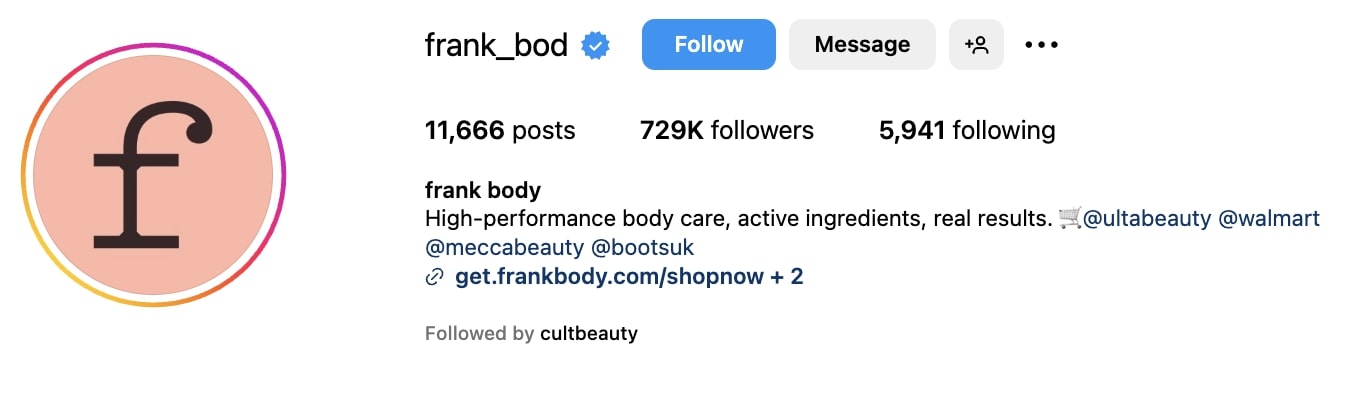
Instagram bios for small businesses
- Supporting [your city/town] locals since [year]. ❤️ Shop small and support your community!
- Handcrafted with love in [your city/state]. ✨ Shop small, shop unique!
- Thank you for supporting our small business! 🙏 We love seeing you rock our [product category]. Tag us or use #[your hashtag] to get featured.
- Owned & operated by [username]. ✨ Shop now and get 10% off your first order.
- Eco-friendly & ethically made. 🌎 Shop small and make a difference! Use #[your hashtag] to join the [your business name] community.
- The best [product/service] in [your area]. ✨ Experience the small business difference!
- [Your business name] – Small business with big heart. ❤️ Drop in at our [your location] store.
- Handcrafted with love by [username] ✨ New[Collection Name] Collection: 1/10 @ 12pm CST

Instagram influencer bio examples
- Sharing my passion for [your niche, e.g., “travel,” “photography,” “fitness”] and inspiring you to live your best life. ✨ DM to collab
- Content creator & [your profession, e.g., “photographer,” “writer,” “artist”]. 🎨 Explore my work! (link in bio) For collabs – [your email]
- Life is an adventure. 🌎 Follow along for daily doses of inspiration & behind-the-scenes glimpses.
- Your guide to [your unique angle, e.g., “mindful living,” “digital nomadism,” “creative productivity”]. 💡 I help you [specific benefit, e.g., “reduce stress,” “build a remote business,” “unlock your creative potential”] with weekly videos.
- [Your location]-based creator. Sharing my journey with a sprinkle of humor, a dash of inspiration and a whole lot of authenticity. Follow along!
- Grateful for this incredible journey! 🎉 Celebrating [milestone, e.g., “10k followers,” “my first book launch,” “a year of creating content”]. Thank you for your support. Let’s continue to grow together!
- Want to know more about [your niche, e.g., “my travels,” “my creative process,” “my wellness journey”]? 🧐 Follow along for the ride!
- 🏡 a professional homebody
🪴 sharing cozy home finds & how to style them
🧹 w/ cleaning hacks
☕️ + easy & yummy recipes in between
👇🏼 sources below
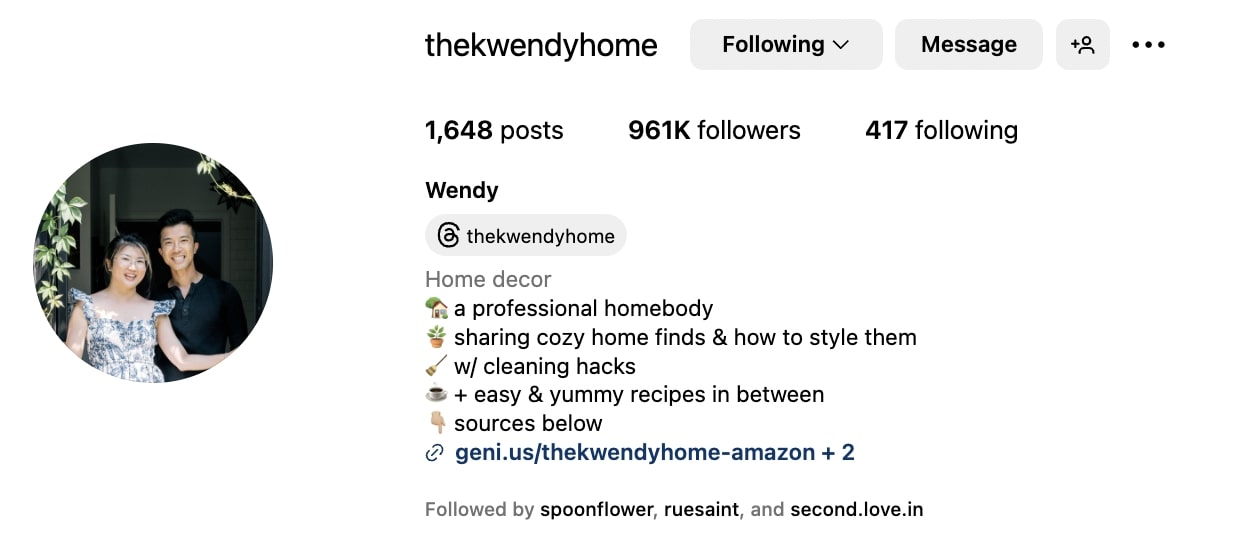
Business Instagram bios by industry
Travel agent bio ideas
- Helping you plan unforgettable travel experiences. ✈️ From dream vacations to budget-friendly getaways, let’s create your perfect trip! ✨
- Travel agent specializing in [your niche, e.g., “luxury travel,” “family vacations,” “adventure tours”]. 🗺️ Let’s plan your next adventure!
- Your travel concierge. 🛎️ I handle all the details so you can relax and enjoy your trip.
- Creating unforgettable travel memories since [year]! 🎉 Let’s plan your next adventure.
- Dreaming of your next vacation? 💭 I can help! Let’s plan an amazing trip together.
- Join the #[your hashtag] travel community! ✨ Share your travel photos and let’s inspire each other!
- Experiential Travel.
Making scenes happen.
A good trip.
[@username]
[email address]

Instagram bio ideas for ecommerce
- Bringing you unique and stylish finds from around the world. 🌎 Shop now and discover your new favorite [product category, e.g., “home decor,” “fashion,” “accessories”]. ✨
- Online boutique featuring [product category, e.g., “handcrafted jewelry,” “sustainable clothing,” “unique gifts”]. 🛍️ Shop now and get free shipping on orders over $50!
- We believe in quality, style and supporting independent creators. 🎨 Shop our curated collection of [product category].
- Celebrating [number] years of bringing you the best [product category]! 🎉 Thank you for your support! Shop now and save 15% with code CELEBRATE.
- Join the #[your hashtag] community! ✨ Share your style and tag us for a chance to be featured.
- Discover unique finds and elevate your everyday. 🛍️ Shop now and experience the difference.
- Great Brands. Great Prices.
Tag us & use #RackScore for a chance to be featured.

Instagram bio ideas for service sector
- Helping businesses [benefit, e.g., “grow their online presence,” “increase efficiency,” “improve customer service”]. 📈 Let’s work together to achieve your goals!
- Simplifying life through [your service, e.g., “professional cleaning,” “landscaping,” “personal training”]. 🧹 Enjoy more free time with our reliable services.
- We’re passionate about [your industry, e.g., “helping small businesses succeed,” “creating beautiful homes,” “providing exceptional customer service”]. ✨ Let’s work together!
- [Your location]-based licensed [your service] ⭐️ Delivering five-star services and [unique selling point, e.g., “24/7 support,” “guaranteed results,” “personalized service”]. Contact us for a free quote!
- “[Positive customer testimonial]” – [Customer name] ✨ Experience the [your business name] difference!
- Your trusted partner for [your service]. 🤝 We specialize in [list of services]. Get in touch for a free quote.
- 🔧 Drain and Plumbing Services
⚒️ Full spectrum plumbing service company
Licensed
⛓️ Bonded
🧰 Insured
📍based in Wheeling, IL

Instagram bio ideas for SaaS
- Empowering businesses to [benefit, e.g., “grow faster,” “work smarter,” “reach their full potential”]. 🚀 Discover our innovative SaaS solutions.
- We believe in making work more enjoyable and efficient. 💡 Explore our user-friendly SaaS solutions.
- The [type of SaaS] you can count on. ✨ [Unique selling point, e.g., “AI-powered,” “Integrates with all your favorite tools,” “Affordable for all budgets”].
- The all-in-one solution for [your niche, e.g., “marketing teams,” “small businesses,” “remote workers”]. 💼
- Simplify your work with our powerful [product category] software. 🚀
- We’re more than just software. We’re your partners in success. 🤝
- Making work easier, one click at a time. 🖱️
- Put your curiosity to work quickly and confidently.
💡We turn feedback into action by answering 20M+ questions daily.

Instagram bio ideas for nonprofit organizations
- Making a difference in our community. ❤️ Join us in our mission to [your mission, e.g., “end hunger,” “protect the environment,” “support education”].
- Dedicated to [your cause, e.g., “animal welfare,” “disaster relief,” “human rights”]. ❤️ Join our movement #[your hashtag]
- Your support makes a difference. ❤️ Every contribution helps us achieve our mission.
- Every action counts. 🌎 Together, we can build a better world.
- We believe in [your cause/mission] ✨ Help us empower communities through [your work].
- Creating a positive impact through [your work, e.g., “education programs,” “community outreach,” “environmental conservation”]. 🌱
- 💧We believe in a world where everyone has clean water
💯@100percentfundscleanwater

Instagram bio ideas for law firms
- Providing expert legal guidance and representation. ⚖️ Contact us today for a consultation.
- Fighting for your rights and protecting your interests. 💪 We’re here to help.
- Experienced attorneys specializing in [your areas of practice, e.g., “family law,” “criminal defense,” “personal injury”]. 💼
- Guiding you through complex legal issues with expertise and compassion. ❤️ Get a free consultation.
- Your trusted legal partner. 🤝 We provide personalized legal solutions tailored to your needs.
- Your rights matter. ✊ We’re here to protect them.
- 🔹🆓, Only Pay If We Win
🔹$25 Billion Recovered
🔹📍50 states + Washington D.C.
🔹🇺🇸’s Largest Injury Law Firm

Instagram bio ideas for healthcare
- Your health and well-being are our top priority. ❤️ Providing compassionate and comprehensive healthcare services.
- Dedicated to improving the health and quality of life for our patients. 🩺 Schedule an appointment today!
- Putting patients first. ✨ We provide personalized care and exceptional service.
- Providing advanced medical care with a focus on compassion and patient satisfaction. ❤️
- Your journey to better health starts here. 🩺 Schedule your appointment today!
- Your health is our priority. ❤️ We offer a wide range of medical services, including [list a few key services, e.g., “primary care,” “pediatrics,” “women’s health”].
- Protecting the magic of childhood through a world-class pediatric health system.
24/7 Nurse Advice: 1-844-GET-CHOC

Instagram bio ideas for education
- Nurturing young minds and inspiring a lifelong love of learning. 📚
- Where learning comes to life. ✨ Explore our programs and discover your potential.
- Fostering a supportive and inclusive learning environment. ❤️
- Providing a quality education that empowers students to succeed. 🎓 See available programs and enroll now.
- Cultivating a love of learning in every student. 🌱 We believe in [mention educational philosophy, e.g., “hands-on learning,” “inquiry-based education,” “personalized learning”] to inspire a passion for knowledge.
- Where education meets innovation. 💡 We embrace technology and innovative teaching methods to create engaging and effective learning experiences.
- At #ColoradoState, there’s this energy we all share—this undeniable excitement for what’s next. And it’s a feeling you can only find here 🐏

Instagram bio ideas for food and beverage
- Where good food meets good vibes. ☕️ Enjoy delicious [mention cuisine, e.g., “Italian,” “Mexican,” “American”] cuisine in a warm and inviting atmosphere.
- Craving something delicious? 🤤 We’ve got you covered!
- Fresh, local ingredients. Delicious flavors. Unforgettable experiences. 🍽️ Book a table 👇
- Experience the taste of [your city/region]. 📍 Enjoy our [mention specialties, e.g., “wood-fired pizzas,” “homemade pasta,” “handcrafted cocktails”].
- Come hungry, leave happy. 😊
- We’re passionate about food and we love sharing it with you. ❤️
- America’s Diner for breakfast, lunch, dinner and everything in between.
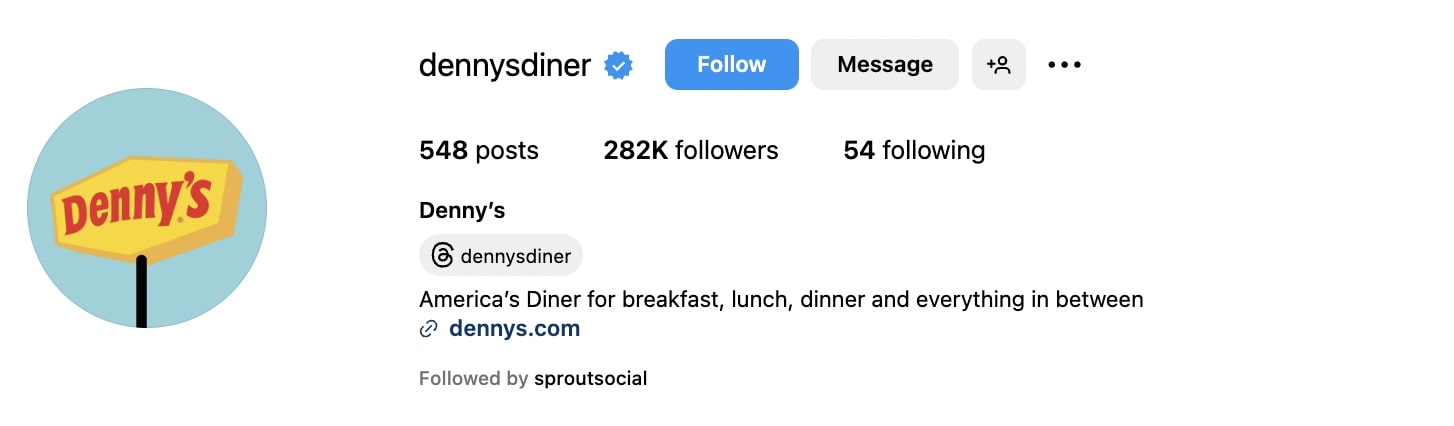
Nail your Instagram bio game
Your Instagram bio is the perfect place to show your brand identity and unique value. It’s where you make a case for your business and entice people to follow you.
But it’s tough to get it right the first time.
Test different variations of your bio and track their performance using Instagram analytics. Use these insights to fine-tune your copy and create a winning Instagram business bio.
Instagram bio FAQs
Where is the link in bio on Instagram?
When you edit your profile, you’ll add your bio link into the field next to “Website.” You only get one link here, which is why many brands prefer to use a link-in-bio tool that helps them create an Instagram-specific landing page.
How do you add a link in an Instagram bio?
Edit your profile and paste your preferred link into the “Website” field. Simple as that!
How many characters can you use in an instagram bio?
The Instagram bio character limit is just 150 characters, so use them wisely.


Share