How to get verified on Facebook: Your step-by-step guide

Table of Contents
As a brand or business, building credibility with your online audience should be part of your Facebook marketing strategy. Learning how to get verified on Facebook is a great way to do this.
A Facebook blue check mark indicates to your audience that your Page is legitimate and trustworthy. This makes it a must for public figures, brands and companies that are well-known and susceptible to being replicated or parodied.
In this post, you’ll discover some essential steps on how to get verified by Facebook. We also walk you through a few additional details to give you a thorough understanding of how Facebook verification works.
Let’s get started.
What is Facebook verification?
Facebook verification involves getting your Page verified by Facebook. The main intention is to show that it genuinely represents you. A verified Facebook Business Page or account has a blue checkmark appearing next to the name. This puts a clear distinction between the real Page and the Pages run by fans or imposters.
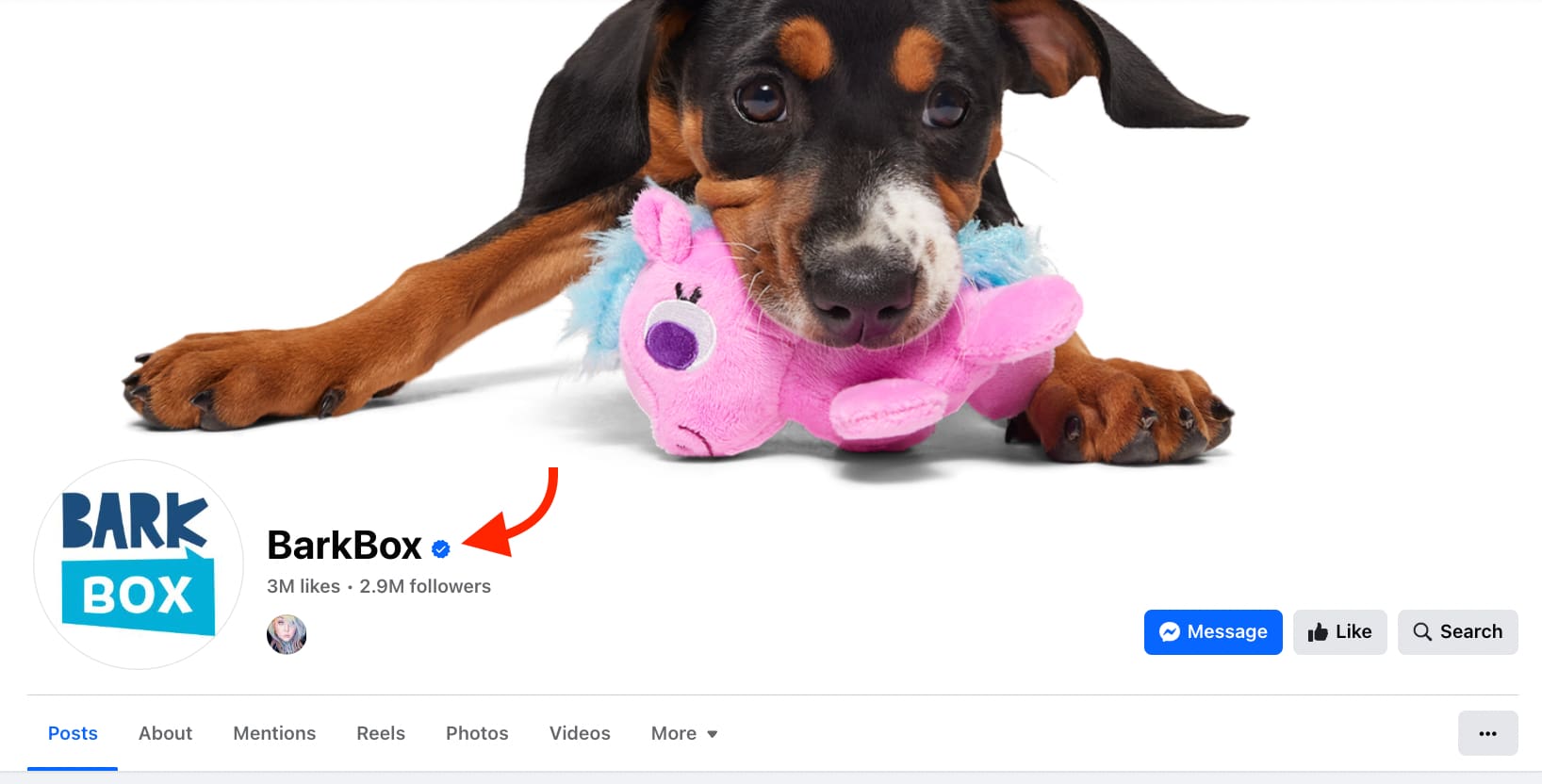
Source: BarkBox on Facebook
Businesses and public figures may often see people creating Pages and profiles similar to theirs. This may either be to imitate them or to build a fan community. Even if there’s no malicious intent behind those Pages and profiles, there’s still a huge risk of other Facebook users mistaking them for the real thing.
In addition, Facebook prioritizes verified profiles and Pages in its search results. So Facebook verification ensures that your Page prominently shows up at the top of relevant searches. This could further improve your reach. See how the official verified Page for Workday gets top priority when you search for the company name on Facebook.
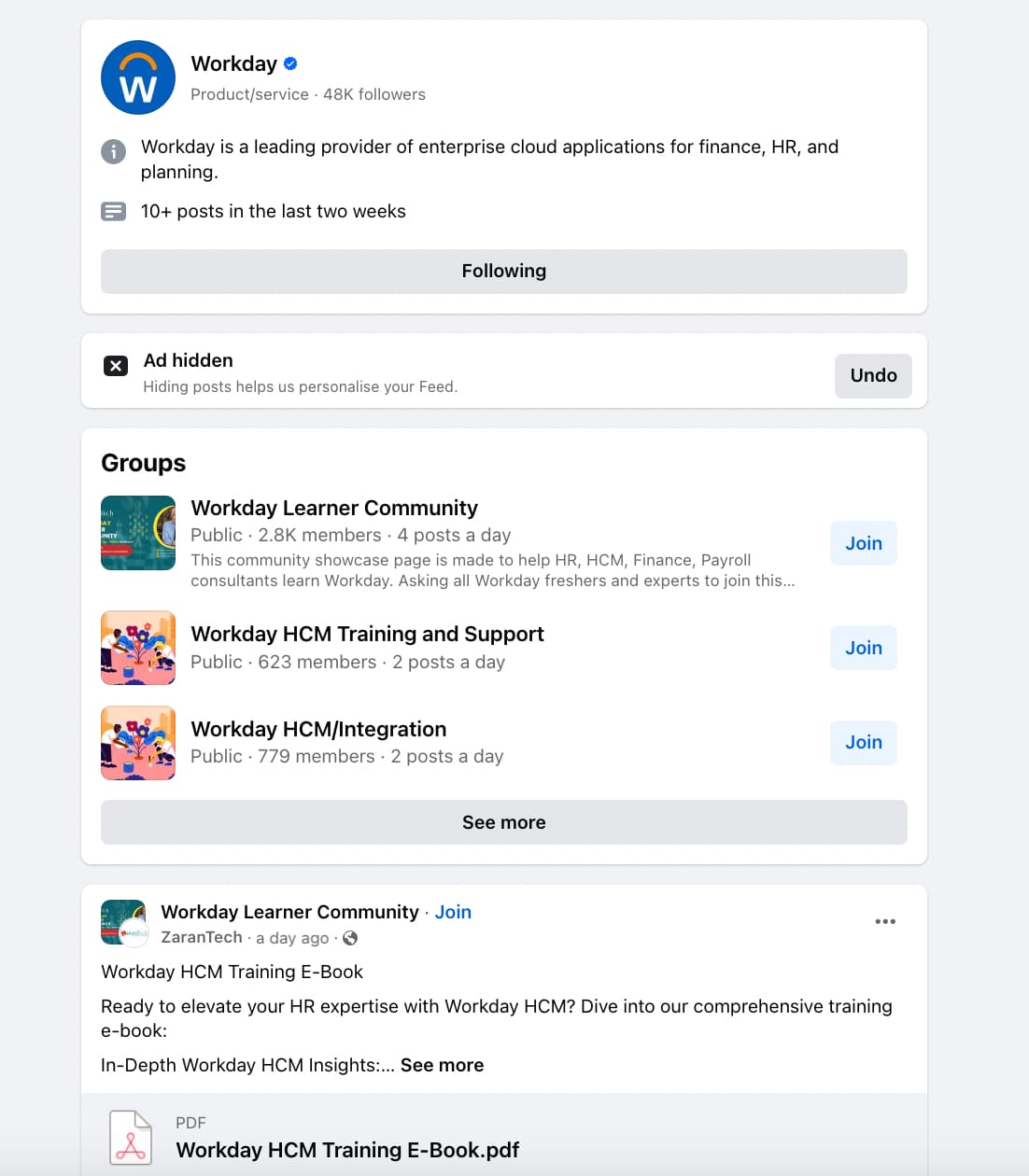
Source: Facebook
Who can get verified on Facebook?
In theory, anyone can get verified on Facebook using any of the two options:
- By subscribing to Meta Verified
- By applying for a verified badge
That’s provided they meet the strict eligibility criteria Meta has in place to verify Facebook Pages and profiles.
In both cases, you’ll need to follow the company’s terms of service and the Facebook Community Standards. Besides this, Facebook will consider your verified badge application if your account is:
- Authentic: It should represent a real person, entity or business.
- Unique: It should be the unique presence of the person, entity or business it represents. Facebook only verifies one account per business or person. The only exception is with language-specific accounts. And note that it doesn’t verify accounts for general interests. For example, it won’t verify a Page dedicated to healthy food. But it will verify a Page representing a registered publication that’s dedicated to healthy food.
- Complete: It should be active and have all the necessary details, such as an “About” section and a profile photo. In addition, it should have at least one post.
- Notable: The person, entity or business it represents should be well-known and get plenty of searches. Facebook is more likely to approve your application if it features in multiple news sources and publications.
The above requirements are only the bare minimum and don’t necessarily guarantee that you’ll get verified. To improve your chances of getting verified, make sure that your account looks highly credible. Start by publishing highly informative and engaging posts instead of sticking to the minimum requirement of one post.
The eligibility requirements for a Meta Verified subscription are more lenient. But you need to pay for any of the Meta Verified plans starting at $14.99 per month. To qualify for it, you must:
- Be at least 18 years old
- Live in a region where Meta Verified is available
- Have full control over a business portfolio on the Meta Business Suite
- Not max out the permitted number of changes in your business portfolio within the specified timeframe.
Why should you get verified on Facebook?
There are a number of reasons that getting verified is a good idea—let’s cover the bases.
Boosts credibility for your brand
Getting verified shows that you’re a legitimate, credible brand. The process isn’t easy (as you’ll see shortly) and many people/brands have tried to get verified and failed. Even if you pay for a Meta Verified subscription, you still need to meet certain eligibility criteria and provide a government ID.
So Facebook users know if they see that blue checkmark, it’s for real.
Protects against imposter accounts
Some people create fake accounts; others create fan accounts. Getting verified helps separate your Facebook Page from the rest. This assures customers that they’re following or reaching out to the real deal and not an imposter.
Facebook prioritizes verified profiles and Pages
The Facebook algorithm gives priority to verified Pages and public figure profiles. Having that blue check means you’ll show up at the top of search results. This helps boost eyes on your brand’s Facebook Page.
8 steps for how to get verified on Facebook
While most of the process for getting verified is simple, some parts are more complicated than others. If you’re opting for Meta Verified, you can easily sign up through the Meta Verified for Business page. Note that you’ll need to provide a government ID during the verification process.
If you’re applying for a verified badge, the process requires a few additional steps. Let’s show you how to get your Facebook verification.
Step 1: Open the verification request form
Start the verification process by logging into Facebook and making sure you have admin permission to the Facebook Page you’re trying to get verified.
From there, you can head to Facebook’s verification request form. This is where you’ll complete all of the following steps.
(Note: the link to the Facebook verification request form will appear broken unless you’re logged into Facebook with admin permissions to a Facebook page.)
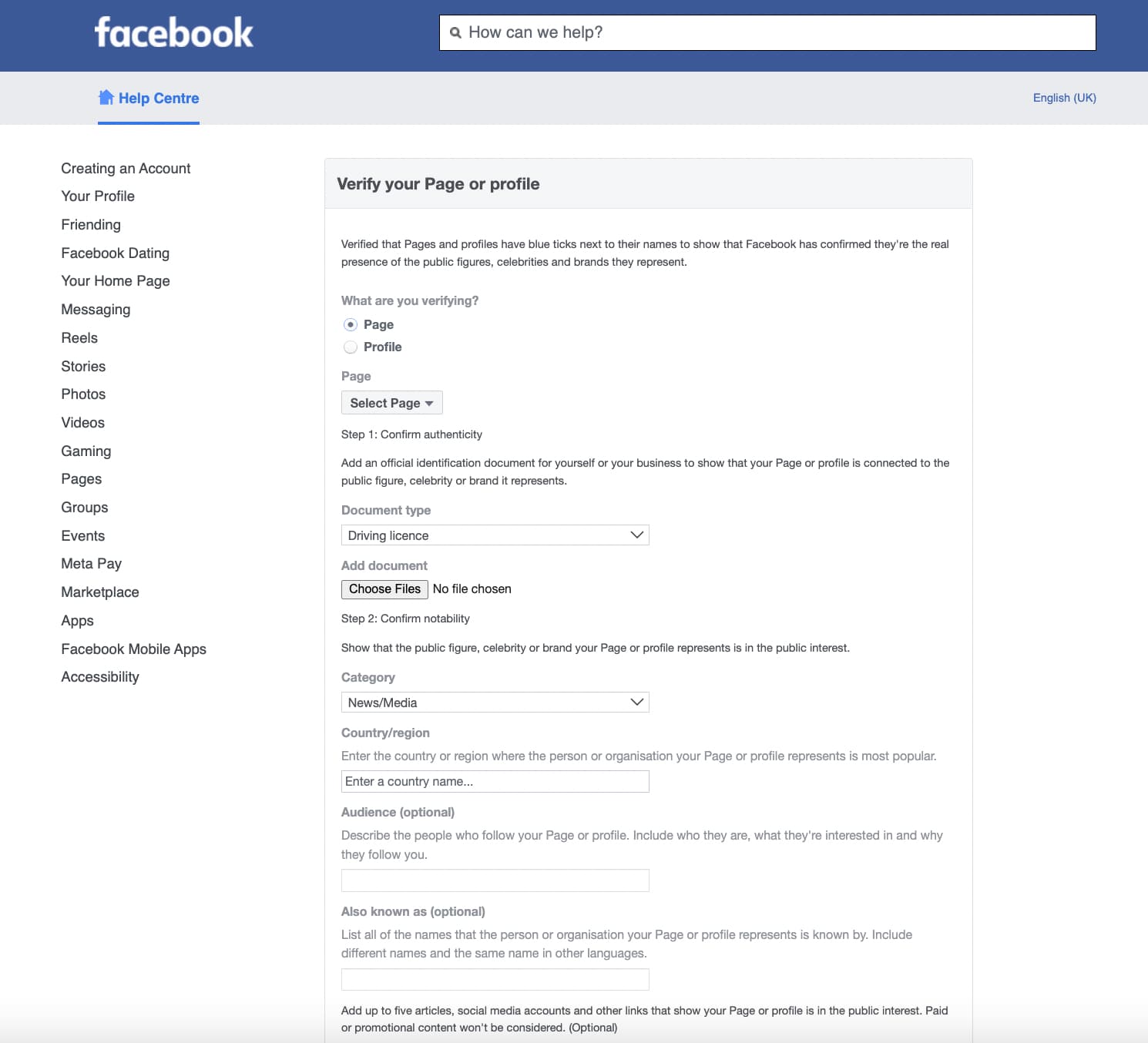
Source: Facebook
Step 2: Choose your verification type
You have the option to verify your personal profile if you are a public figure. Or, as long as you’re logged into your Facebook account, you can select from a dropdown menu which business Page you’d like to verify. Each business Page you manage will appear, making it easy to complete this process for each of your businesses or clients.
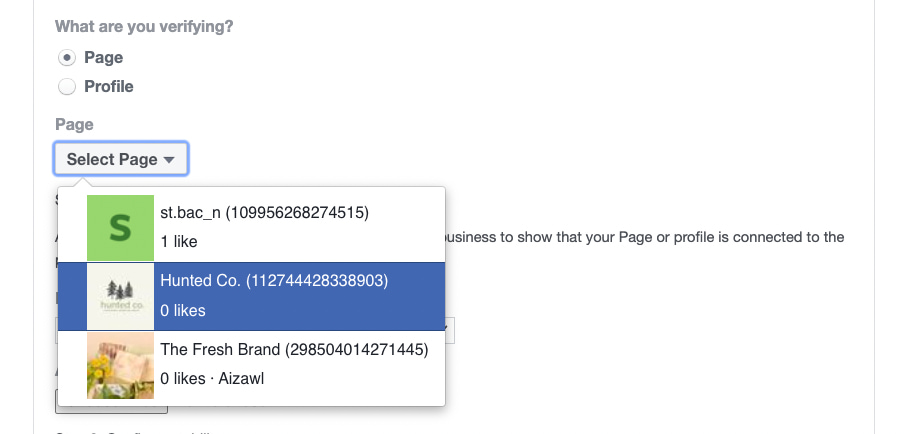
Source: Facebook
Step 3: Confirm authenticity
The next step is proving that your Facebook Page is authentic. Remember, verification proves to your audience that it’s authentic. So it’s important that Facebook looks for credible documentation in order to approve verification.
The documentation options that you can upload a copy of include:
- Driver’s license
- Passport
- National identification card
- Tax filing
- Recent utility bill
- Articles of incorporation
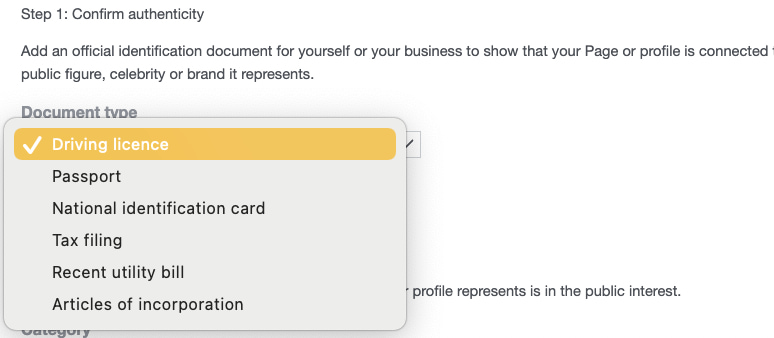
Source: Facebook
Click the Choose files button and upload the relevant document.
Step 4: Confirm notability
This next step is called “confirming notability,” but essentially, you’re selecting a category for your business Page or profile. This is especially important when verifying profiles. Facebook wants to ensure that your profile or Page is something that people are actually interested in or searching for.
Categories to choose from include:
- News/Media
- Sports
- Government & Politics
- Music
- Fashion
- Entertainment
- Digital Creator/Blogger/Influencer
- Gamer
- Business/Brand/Organization
- Other
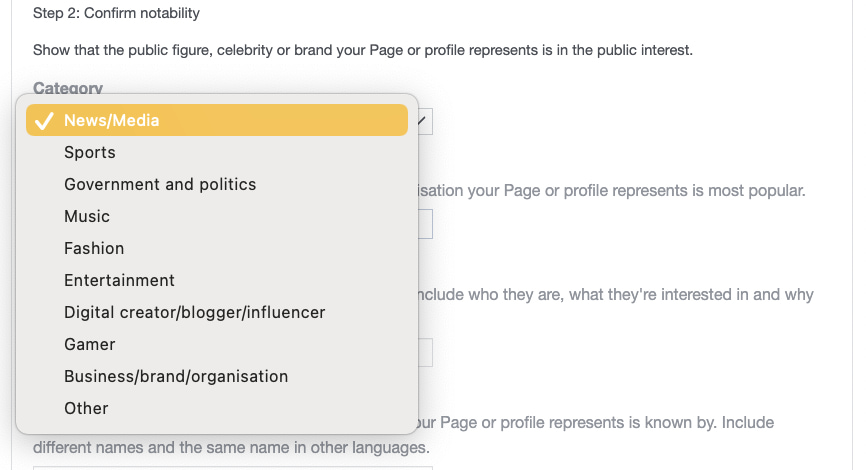
Source: Facebook
Step 5: Add your country
The next step is to add the country where you or your business is most well-known. Even if you have a global company, you’ll want to choose the country or region where you have the largest audience. If you’re unsure, you can easily discover this by looking at your website’s Google Analytics or your Facebook analytics.

Source: Facebook
Step 6: Add your audience and also known as
This step is completely optional. But the more information you provide, the easier it is for Facebook’s team to confirm your verification. We recommend inputting basic information about your audience demographics. If you have no other “AKA” names for your business, you can of course leave that section blank.
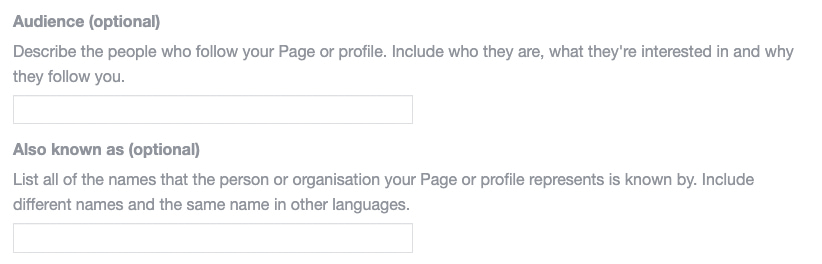
Source: Facebook
Step 7: Add 5 articles that show your Page or profile is in the public interest
This step is also optional, but take our word for it: do not skip this step. This is one of the best ways to help prove your case. Include some sort of proof that people are interested in, following or talking about your brand. It could be anything from popular social media accounts to articles that talk about your business or Wikipedia profiles. This helps you make a much more compelling argument that your Page should get the Facebook blue check mark.
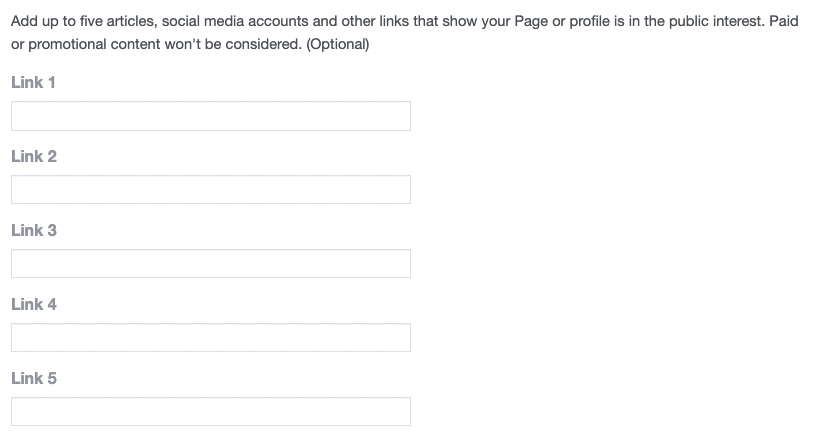
Source: Facebook
Step 8: Submit the form
Hit the “Send” button, and voila! You’ve submitted your application for Facebook verification. The only thing left to do now is wait.
What happens if Facebook rejects my application?
Keep in mind that meeting the basic verification criteria doesn’t guarantee that you’ll get verified. Facebook might still reject your application without specifying a reason. When this happens, you’ll have the option to reapply for verification after 30 days. But make sure you put in some extra effort to improve your chances of getting verified this time around.
Here are the possible next steps in case Facebook rejects your application:
- Reach out to Facebook support and try to get more information about why your application was rejected. In case you can get this info, you’ll know exactly what you need to do to get verified the next time you apply.
- Create high-quality content and post regularly while ramping up your Facebook marketing efforts. If necessary, use Facebook automation to keep up with your posting schedule.
- If you have brand accounts on other social networks, make sure you boost your presence there as well. This will also help you improve your chances of getting verified on those platforms.
Top 4 tips for getting verified on Facebook (and staying verified)
Struggling to get verified? We’ve got four top tips to help you out. And, once you’re verified, you’ll want to continue these best practices to make sure you’re able to stay verified.
1. Keep your business information up-to-date
We mentioned that one of the factors for Facebook verification is having a complete Facebook profile. But you also need to make sure you keep up with any changes. If you get a new website, change store locations, adjust store hours, add new product lines, etc., you need to update those things on your Facebook Page.
2. Be strategic with your posting schedule
If you haven’t posted any new content on your Facebook Page in months, you’ve given the platform no incentive to offer you verification status. Make sure you’re staying active on Facebook and regularly posting new content to engage your followers.
But keep in mind that simply posting regularly won’t result in higher engagements, according to the latest Facebook stats.
Instead, it’s all about timing. You need to send out your Facebook posts at a time when your audience is active. This improves the chances that they’ll see and engage with your posts.
The best times to post on Facebook start from 9 a.m. during the weekdays. But this varies from Page to Page. Check your content performance to see when your audience is most engaged. Then schedule your posts to go out at those times.
Third-party Facebook tools like Sprout Social even come with optimal send time suggestions. Sprout’s ViralPost® technology helps automate the entire process. It automatically finds the best times to post for your brand and publishes your posts at those times.

3. Engage with the community
If you have an engaged Facebook audience, it proves to the platform that you’re a notable brand and people want to follow you. This increases your chances of getting verified.
Ramp up your Facebook engagement efforts to build an engaged community. Respond to comments, share content that your audience enjoys and hold live broadcasts to interact with them in real-time.
4. Stick to community guidelines
Just because you’ve been verified doesn’t mean you’re going to stay verified. If you’re consistently violating community guidelines, the platform can rescind your verification.
At the bare minimum, make sure you’re always compliant (which isn’t difficult to do). Besides this, strategically marketing your Page will also help you to stay verified. Don’t forget to protect your account with two-factor authentication. This will prevent unauthorized access by individuals who could violate the community guidelines.
Get verified on Facebook today
Meeting all the eligibility criteria is only the first step. Want to know the best secret on how to get your Facebook verification? It’s all about stepping up your game. Make sure you’re marketing effectively on the platform and growing your presence organically.
Use Sprout’s marketing tools to drive growth on the platform. Sign up for a free trial to see how the platform helps you boost your chances at getting verified by Facebook.


Share