Facebook Group marketing: How to build a thriving community

Table of Contents
Facebook Group marketing continues to surge as brands discover its unmatched potential for authentic community building and direct audience engagement.
As Facebook engagement remains strong despite algorithm changes, Groups offer thee most direct path to meaningful audience connection. While organic reach on Facebook Pages can be a challenge, Facebook Groups provide a powerful way to reach your target audience without being confined by the platform’s algorithm.
In this guide, we break down the benefits of Facebook Group marketing for your overall Facebook marketing strategy and best practices for engaging your audience.
What are Facebook Groups and why do they matter so much?
Facebook Groups are private or public online communities where brands connect directly with their audience through two-way conversations, bypassing traditional social media algorithm limitations to build authentic, lasting relationships with your customers.
While many brands focus on Page engagement, it’s often in Groups where the deepest connections are made. Most marketers don’t understand the full impact of Facebook for community building, especially when audiences are naturally there.
When using Facebook Groups for your business, consider the three big-picture benefits below.
Facebook Groups boost your organic reach
One of the most significant advantages of Facebook Groups is the potential for increased organic reach.
If you’ve noticed a decline in your Facebook Page engagement has declined, you’re not alone. The Facebook algorithm prioritizes content that sparks conversation and meaningful interactions, and activity within Facebook Groups is a key engagement signal.
Anecdotally, you can see this for yourself by scrolling through your own Facebook feed. It doesn’t take long to come across a Group post, does it?
Facebook Groups provide a direct line to your audience
Think of someone joining your Facebook community as a high-intent opt-in. They are actively choosing to receive your content and engage with your brand. This direct line of communication is invaluable for nurturing leads and building a loyal community.
This aligns perfectly with what consumers want. According to the 2025 Sprout Social Index™, a brand’s engagement with its followers is a top-five trait that makes them stand out on social media.
Because Group members are a self-selected, interested audience, they have the potential to become your most powerful brand advocates and loyal customers.
Facebook Groups humanize your brand with authentic engagement
On social media, users naturally place more trust in posts from individuals than from brand pages. Facebook Groups are built for this dynamic.
While the member experience is centered around personal profiles to foster community, brand Pages can also act as admins. This gives your business the strategic flexibility to engage in two powerful ways:
- As an individual: A community manager can post from their personal profile to build authentic, human-to-human connections.
- As the brand: The Page can post official announcements or gather feedback directly from the brand’s account.
This dual approach allows you two unique opportunities to gather direct customer feedback and learn what your audience truly needs. Through responding to your audience and asking questions, you can learn more about what your customers want and what you can do to help.
Facebook Groups vs. Facebook Pages for marketing
Before you build your community, it’s important to understand the difference between a Facebook Group and a Facebook Page. They are not interchangeable. They serve distinct, but complementary, purposes in your marketing strategy.
Facebook Page
A Facebook Page is your brand’s official public profile and acts as a broadcast channel. It’s where you share official updates, run ads and represent your brand to the world.
- Purpose: Building brand awareness, sharing official updates, running ad campaigns and representing your brand to the public.
- Communication style: One-to-many, from your brand out to your audience.
Facebook Group
A Facebook Group is a community hub designed for discussion and fostering connections.
- Purpose: Building a dedicated community encouraging user-generated content, gathering customer feedback and nurturing brand loyalty.
- Communication style: Many-to-many, members talking to the brand and to each other.
Here, your audience doesn’t just hear from you—they talk with you and, more importantly, with each other. This is where you build authentic relationships and foster a true sense of belonging.
The most effective strategies use both. Your Page attracts a broad audience and followers, and your Group converts those followers into a loyal community.
How to create your Facebook Group
Launching your Facebook Group is a straightforward process. Follow these steps to get your community hub up and running.
Step 1. Create and name your group
From your business Page’s Groups tab, or from the main Groups section on Facebook, click Create New Group.
Creating the group directly from your Page ensures it is automatically linked. Give your Group a clear, searchable name that reflects its purpose.
Step 2. Set your group privacy level
Choose your Group’s privacy setting. We recommend starting with a Private group. This allows non-members to find the Group in search but protects member posts and discussions, creating a sense of trust and exclusivity.
Step 3. Customize your group’s appearance
Upload a branded cover photo that aligns with your business’s visual identity. Write a compelling About section that clearly outlines the group’s purpose, benefits for members and key community guidelines.
Step 4. Invite your initial members
Begin by inviting a core group of members who are already familiar with your brand, such as loyal customers or followers from your Facebook Page. This “seeds” the community with positive engagement from the start.
10 Tips on how to use Facebook Groups to build your community
Once your Facebook Group is live, your focus shifts to fostering an engaged and valuable community. An effective community management strategy is key to long-term success.
Whether you’re starting from scratch or optimizing an existing group, the following best practices are the cornerstones of a successful Facebook Group strategy.
1. Establish clear community guidelines
The single most important step in creating a healthy community is establishing your rules, or community guidelines. Clear guidelines are crucial for preventing spam, maintaining focus, and ensuring high-quality conversations.
Consider the following when drafting your rules:
- What are the primary goals of this community?
- What type of content is encouraged?
- What type of content is prohibited (e.g., self-promotion, irrelevant links)?
- What are the standards for member interactions?
Set your rules, enforce them consistently, and make your Group a safe, welcoming space. Facebook allows up to 10 official rules, often covering topics like anti-bullying, respecting privacy and prohibiting spam.
Encourage members to read others’ posts or comments to see if their questions have been previously answered.

2. Post engaging content consistently
Consistent activity signals a healthy, active community. The more you can spark conversations, the higher your Group’s engagement will be, increasing the likelihood that your content appears in members’ feeds.
To maintain a regular posting schedule, develop a content calendar with themed weekly or monthly discussions. For example, many groups boast a “Motivation Monday” thread or a weekly post where members share stories or content. This gives members something to look forward to and simplifies your content planning.

To maximize visibility, post when your members are most active. Our guide on the best times to post on Facebook highlights weekday mornings and afternoons as prime engagement windows.
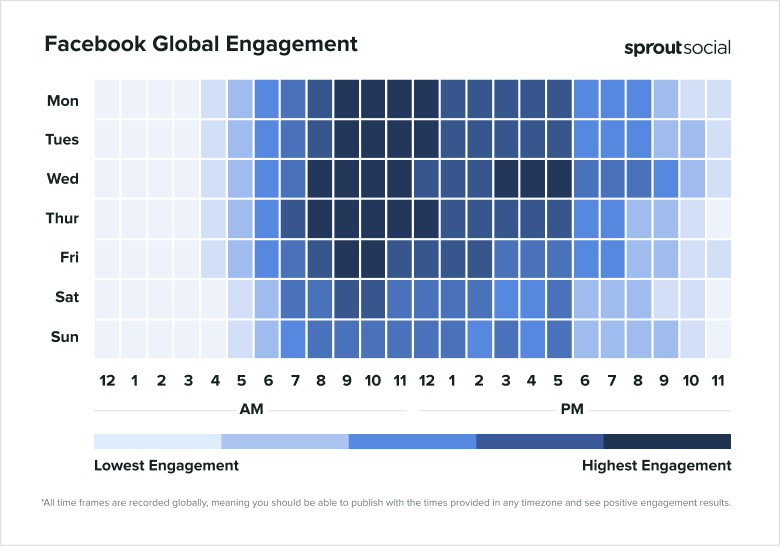
3. Facilitate, don’t dominate, the conversation
Your role as an admin is to be a facilitator. Monitor your notifications and reply to posts where your input is needed, especially when members tag you or ask a direct question. Your engagement shows that you are actively listening.

But avoid dominating every conversation. A thriving community is one where members feel empowered to talk to each other without constant brand intervention. Unless a question requires your expertise, it’s often best to let the community carry the conversation.
4. Provide value, not a sales pitch
Members join a group for the community and value, not for a sales pitch. Overt self-promotion and constant link-dropping are the fastest ways to kill engagement.
Make it a rule to provide context and value with every post. If you share a link to a blog post or product, explain why it is relevant and how it will help the members. Frame your content as a resource, not an advertisement. For direct sales pitches, one-on-one conversations with interested members are far more effective.

5. Choose the right group privacy settings
The privacy setting of your Group is a crucial strategic choice. As of 2025, Facebook offers two main types:
- Public: Anyone can find the group, see its members, and view its posts. This is best for maximizing reach and brand awareness.
- Private: Anyone can find the group, but only members can see who else is in it and what is posted. This is the recommended setting for most brands, as it fosters a sense of trust, exclusivity, and higher-quality discussion.
Within the Private setting, you can also choose to make the group Visible or Hidden in search results. A hidden group is accessible only via a direct link, making it ideal for VIP programs or internal teams.
Choose the right privacy setting based on your community goals:
| Group Type | Visibility | Membership | Content Access | Best For |
|---|---|---|---|---|
| Public | Anyone can find | Anyone can join | Public posts | Brand awareness, open communities |
| Private | Anyone can find | Request to join | Members only | Engaged customer communities |
| Hidden | Invite only | Invite only | Members only | VIP programs, exclusive access |
6. Optimize your Facebook Group and content for engagement
Treat your Group’s profile like a landing page. To attract the right members, you must optimize it for discoverability.
- Complete your profile: Fill out every section, paying special attention to the description. Include relevant keywords that your target audience might search for.
- Write a compelling description: Clearly state who the group is for, the benefits of joining and the key rules. Don’t forget to include a call-to-action.
- Use a branded cover photo: An eye-catching and professional cover photo makes your group look more legitimate and enticing.
Much like you should pay attention to what drives Facebook Page engagement, similar rules apply to your Group.
Pro tip: While direct Facebook Group analytics are not available in Sprout Social, you can use Sprout’s powerful Facebook analytics to understand what content resonates most with your audience. Use these insights from your top-performing Page content to inform your Group’s content strategy.

7. Experiment with different content formats
Discover what resonates most with your audience by experimenting with different content formats. This not only signals positive activity to the Facebook algorithm but also keeps your community feed fresh, dynamic and engaging.
Consider incorporating these formats into your content calendar:
- Host Facebook Live sessions: Use live video for Q&As, product demos, or exclusive announcements to drive real-time engagement.
- Create interactive polls and questions: Spark instant conversation and gather valuable feedback with simple, one-click polls.
- Showcase user-generated content: Feature member photos, testimonials or success stories to build social proof and make your community feel valued.
- Share compelling visual content: Design infographics, branded memes or multi-image carousel posts to capture attention.
- Provide educational content: Solidify your expertise with how-to guides, industry insights and trend analyses that help your members.

8. Promote your Facebook Group across all channels
Proactive promotion is essential for steady community growth. Don’t assume your audience will find your Group on their own—you need to invite them.
Leverage your existing marketing channels to drive membership from your warmest audiences. If you have an email newsletter or are active on other social platforms, invite your customers elsewhere to join your Group.

Because your customers already know and trust your brand, invite them to join your Facebook Group to grow your membership and provide even more value to your audience.
9. Appoint dedicated admins
A successful Facebook Group is not a “set it and forget it” channel; it requires active community management. Your admins and moderators are the front line of your community’s experience and are essential for its growth and health.
A great admin is responsible for:
- Approving new member requests in a timely manner.
- Moderating posts and comments to enforce community guidelines.
- Answering member questions and providing support.
- Sparking new conversations and encouraging engagement.
Appointing multiple admins is a best practice to distribute the workload, ensure swift response times, and prevent burnout. Most importantly, grant administrative privileges only to individuals you fully trust to represent your brand professionally.

10. Leverage your group for audience insights
Your Facebook Group is one of the most valuable market research tools at your disposal. Think of it as a 24/7 focus group composed of your most engaged customers and prospects.
By actively monitoring discussions, you can gather unfiltered customer feedback and identify common questions, pain points and desires. This voice of the customer data is a goldmine for your entire business.
Use these insights to fuel:
- Content strategy: Create blog posts, guides, and FAQs that directly answer your community’s most pressing questions.
- Product development: Discover ideas for new products, features, or services that solve your audience’s real-world problems.
- Marketing campaigns: Develop messaging that resonates deeply with your customers’ stated needs and motivations.

Measuring your Facebook Group’s success
You can’t improve what you don’t measure. While member count is a start, the true health of your community lies in engagement. To get a complete picture, you need to track both quantitative data and qualitative indicators.
Key quantitative metrics to track
Use Facebook’s native Group Insights tool to monitor the core data behind your community’s performance. Focus on these key metrics:
- Growth rate: Instead of just looking at total members, calculate your monthly growth rate (New Members / Total Members) * 100 to track momentum.
- Active member rate: This is your most important health metric. It shows the percentage of your members who have posted, commented, reacted, or viewed content in the last 28 days. A high active member rate means your community is truly engaged, not just dormant.
- Engagement metrics: Track the total number of posts, comments, and reactions over a set period (e.g., daily or weekly). Note which posts generate the most interaction to identify content themes that resonate.
- Top contributors: Identify your power users. These are your brand advocates and potential collaborators who keep the conversation flowing.
Key qualitative indicators
The numbers only tell part of the story. Qualitative analysis helps you understand the sentiment and value of the conversations happening in your group.
- Community sentiment: Are the conversations generally positive and supportive? Do members help each other solve problems? A positive sentiment is a sign of a healthy, safe community space.
- Quality of UGC: Are members sharing valuable insights, success stories and thoughtful questions? High-quality UGC is a direct indicator that your group is a valuable resource.
- Direct business impact: Look for anecdotal evidence that links the community to business goals. Are members mentioning purchases they made because of a group discussion? Are they providing feedback that could lead to a product improvement? This is how you connect community activity to ROI.
Growing your Facebook Group marketing strategy
Facebook Groups are more than just a marketing tactic—they’re a strategic asset for building a resilient brand. They offer a direct line to your most loyal customers, providing invaluable insights and fostering authentic relationships that the Facebook algorithm rewards.
This isn’t about quick wins. It’s about a sustained commitment to conversation and value.
When you invest in your community, you create a powerful feedback loop that fuels your content, product development and overall business strategy.
Building and managing a thriving community requires a powerful, intuitive platform. Sprout Social gives you the tools to schedule content, monitor conversations and measure your larger Facebook marketing strategy impact, all in one place.
To see how you can turn community into business results, start a free trial or request a demo to explore the platform’s features.
FAQs about Facebook Group Marketing
How do Facebook Groups differ from Facebook Pages for marketing purposes?
Facebook Pages are your brand’s public, one-to-many broadcast channel. Facebook Groups are community-focused spaces for two-way conversations between your brand and its members, and among the members themselves.
How long does it typically take to grow a Facebook Group to 1,000+ members?
Growth timelines vary based on your existing audience size, promotional efforts and content quality. With consistent engagement and cross-channel promotion, many brands see significant growth within three to six months.
Is Facebook discontinuing Groups?
No. Facebook continues to invest in Groups as a core part of its platform.
They remain a key feature for building private, meaningful communities online.


Share