Introducing Facebook Contact View With Message History
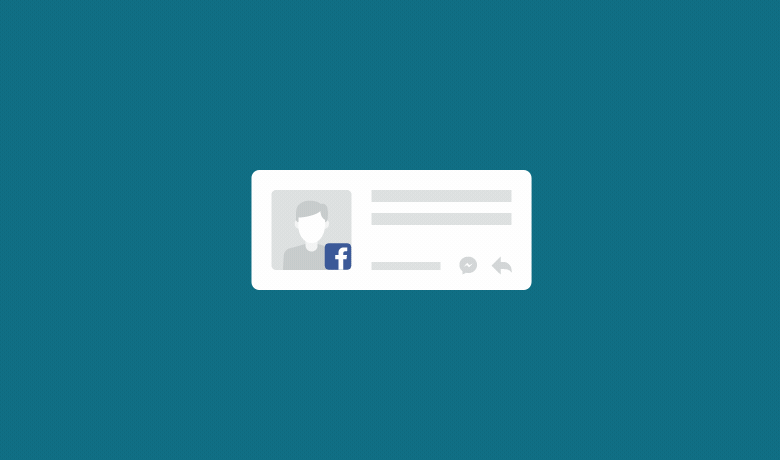
Facebook provides multiple communication touch points for brands and customers to interact. Over time an individual can comment on your post, write on your Page, tag your brand in their status update or reach out to your brand on Messenger. For a customer, Facebook is highly convenient. However, for brands managing a consistent customer experience on Facebook can be incredibly challenging.
Today we’re excited to announce Sprout’s new Facebook Contact View with message history. This update brings together contextual information and collaborative tools to help teams seamlessly resolve support issues, nurture prospective leads and deliver an exceptional brand experience on Facebook.
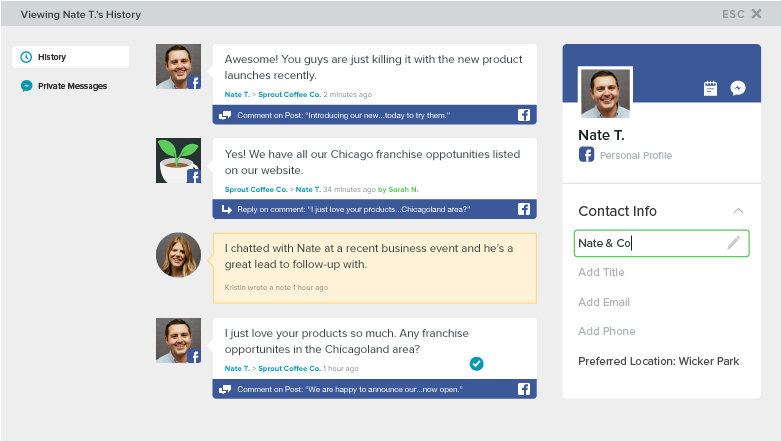
Facebook Message History Makes Engagement Easier
Referencing past conversations is a key component to any social customer care strategy. Whether you’re responding to a comment or managing social communication as a team, access to Facebook message history is critical in creating a consistent, personalized experience.
In the History tab, Sprout users will see a unified, two-way feed of the following interactions between their Page and any individual Facebook user:
- Wall posts and Page mentions
- Public comments and replies
- Private messages from both web & mobile messenger
- A Page’s sent comments and replies to a specific customer
Accessing the Facebook Contact View in Sprout
There are three ways to access the Facebook Contact View from the Smart Inbox:
- Within the message stream, click on a Facebook user’s avatar.
- Click on a Facebook user’s name at the bottom left corner of any inbound message bubble.
- Click reply on any Facebook message type including public comments, replies, Page mentions and private messages, including those within Messenger.

When you enter the Facebook Contact View to reply to a wall post, comment or any other message, you can easily reference your Page’s complete history with a contact. Then, seamlessly navigate back to the specific conversation in which you were engaging with just one click. This workflow is great for managing multiple threaded comments on the same post.

Social CRM Tools Offer a Personalized Experience
The Facebook Contact View includes detailed profile cards with editable contact info and the ability to add internal notes. Team members can use the Description field under Contact Info to share persistent internal memos about a specific contact like their preferred store location or favorite product. Clicking the note icon on the top right corner of a profile card allows you to create a note that is inserted chronologically into the message history. These notes are great for teammates who want to provide additional context around specific customer interactions.
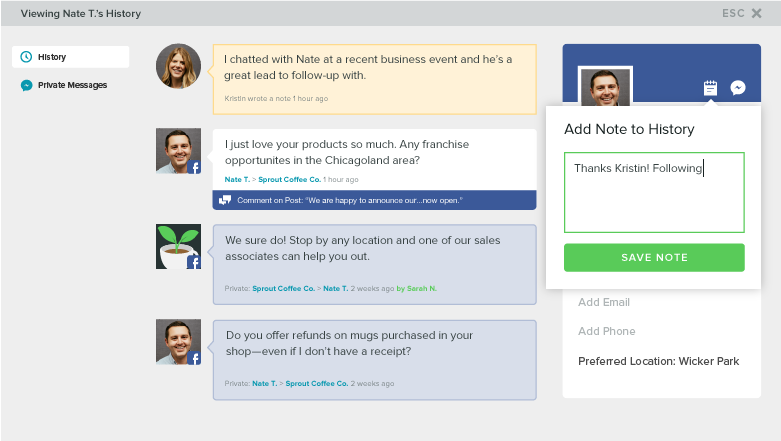
Context Is Critical to Social Relationship Management
With this release, Sprout’s social CRM now includes Contact Views for both Twitter and Facebook. Both features empower your team to access customer conversation history and reply to comments and messages in context. This insight is essential for seamlessly collaborating across social and customer care teams and for building engaging, lasting customer relationships.
Stay tuned for more Contact View updates in the future and let us know if you have any questions.

Share