The 12 best social media planners for your brand
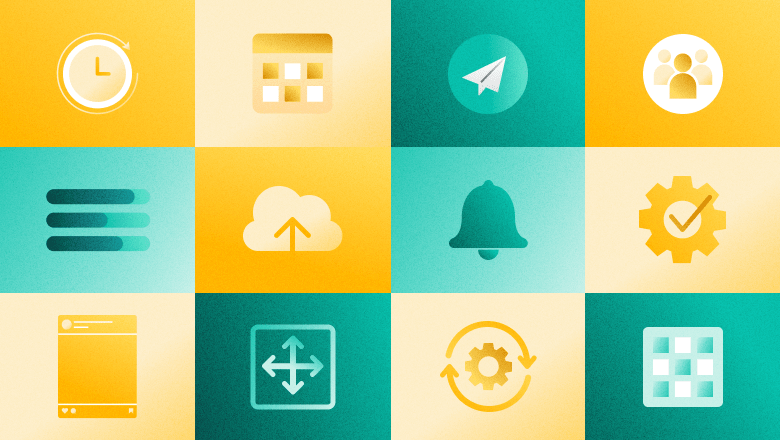
Table of Contents
It’s a Monday morning, and your team is ready to post. But half the ideas live in a doc, images sit in a drive and no one has updated the calendar in weeks. By the time everything comes together, you’ve missed your window.
That scramble is exactly what a social media planner helps you fix. The right one brings posts, campaigns and reporting into one place so you can stay consistent and focus on growth. It streamlines your social media content creation and helps you save time in the process.
Read on for 12 of the most effective options in 2025.
Top social media planners to try in 2025
Every tool promises to simplify social media planning. But the best ones also balance scheduling, collaboration and reporting without extra complexity.
Here are 12 social media planners that teams can use in 2025 to organize posts, manage campaigns and keep content consistent across platforms:
1. Sprout Social
Do you feel like your social strategy is fragmented? That familiar chaos—ideas in a doc, assets scattered across a drive,and a calendar locked in a separate tool—often leads to scrambling to publish on time.
That’s the workflow friction Sprout Social eliminates. Our unified content calendar brings everything into one clean, color-coded, single pane of glass so you can stop toggling between tools. Sprout gives you immediate visibility into every scheduled post across all your networks, including Instagram, TikTok, X, LinkedIn, Threads, BlueSky and more.
To focus, you can effortlessly filter your posts by profile, tag or campaign. If plans shift, simply drag and drop to adjust publish times or reschedule posts in bulk.
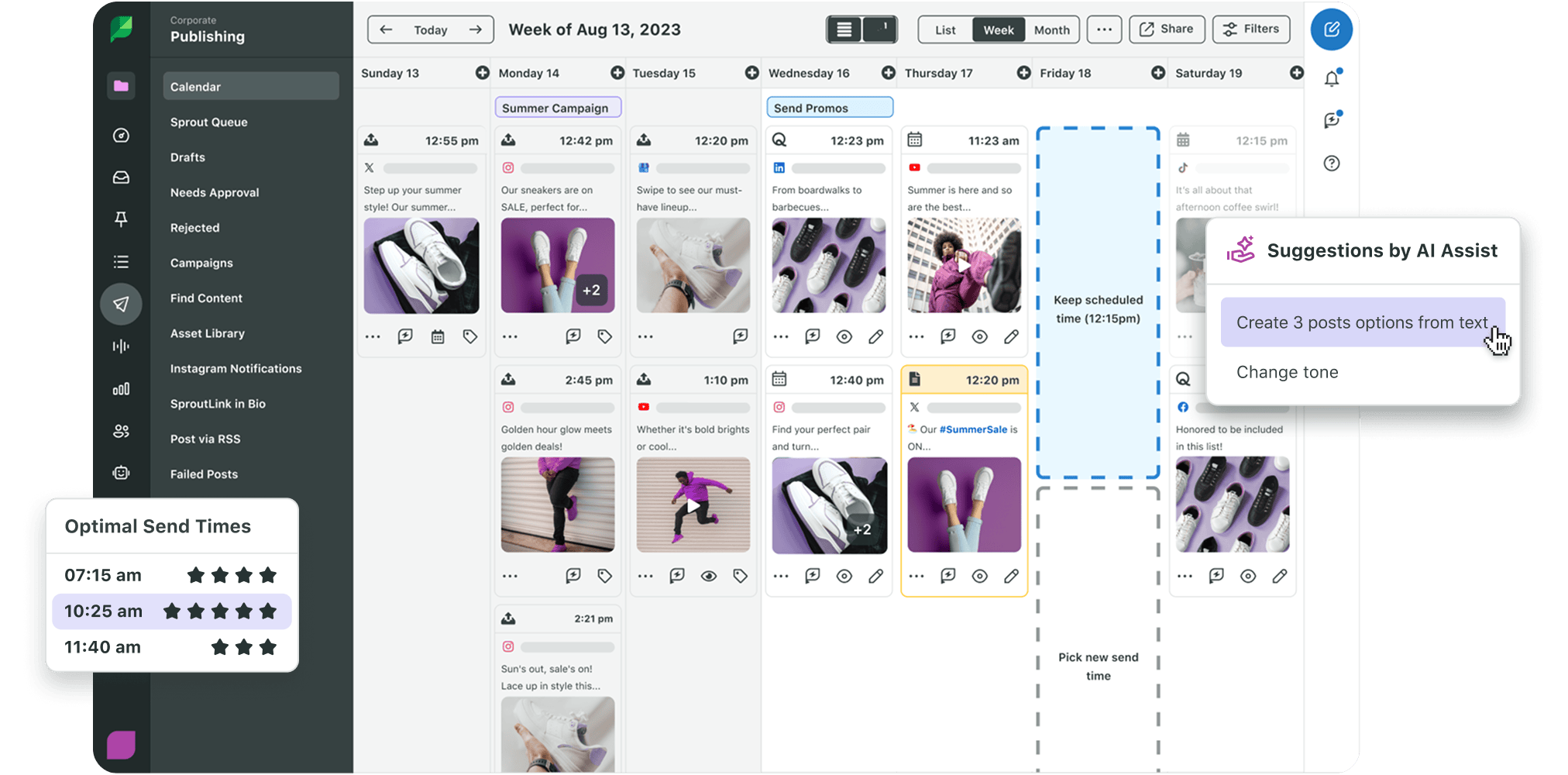
Here’s why it works so well for teams:
- Clear visibility: See every post, campaign and draft in one centralized hub.
- Flexible filters: Instantly narrow your view by date range, content type or status.
- Built-in approvals: Assign tasks and move content through the review process without ever leaving the calendar.
When it’s time to publish, Sprout’s post scheduling tools do the heavy lifting by letting you:
- Create and customize posts for each network in a single workflow.
- Schedule or queue your posts for the platform’s suggested optimal send times.
- Preview posts exactly as they’ll appear on each platform before they go live.
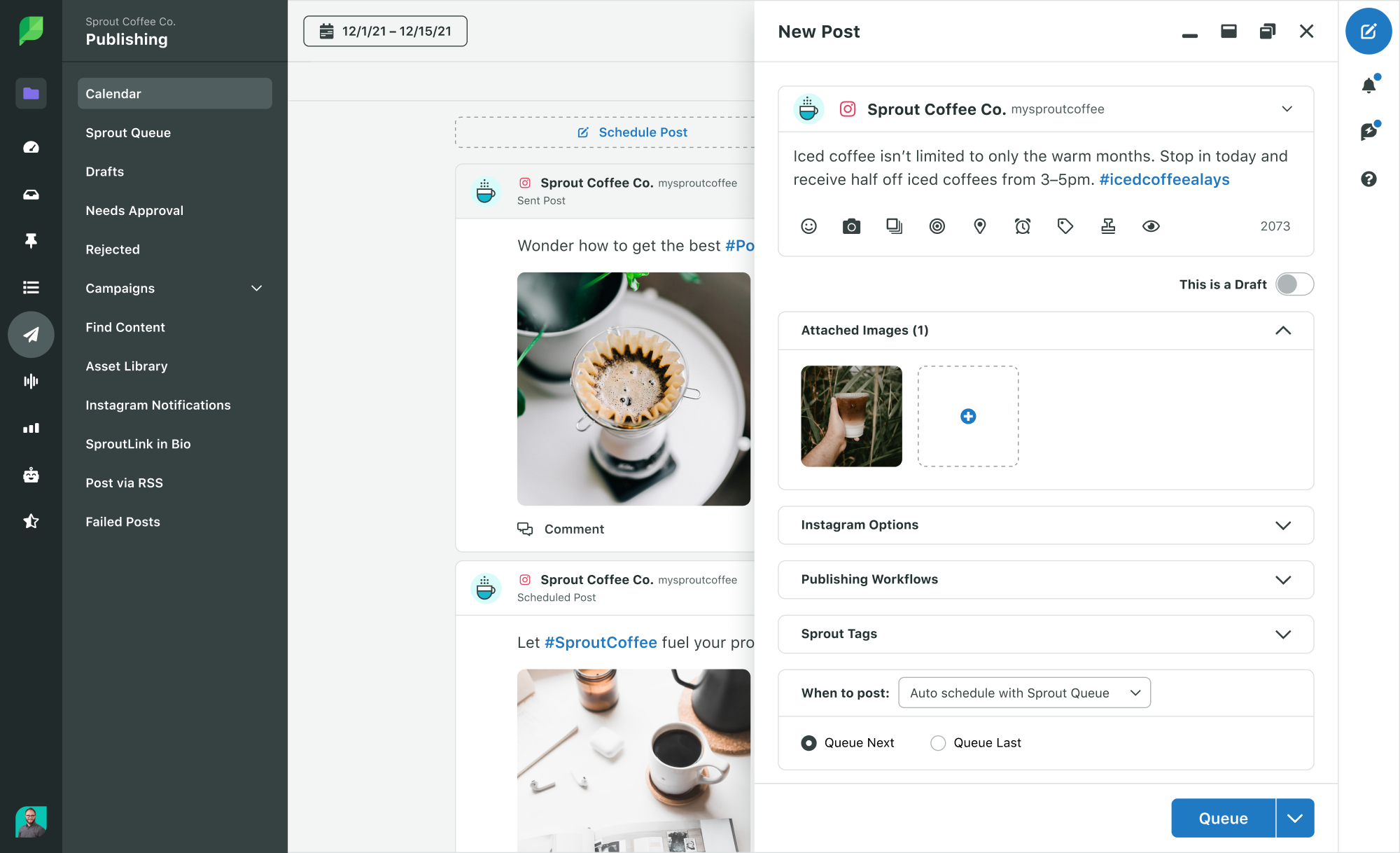
Automated publishing means you can prep a week’s worth (or even a month’s worth) of content and let Sprout push it live on time. This eliminates the need to set manual reminders or collaborate in convoluted doc files. This eliminates manual reminders and the need to collaborate across convoluted document files.
But Sprout moves beyond day-to-day scheduling to empower the management of your biggest, most complex campaigns. Think: a month-long product launch, a holiday sales push or a multi-channel brand awareness drive.
To accomplish this, you can group all related content under a single campaign. Attach creative assets and briefs so everyone is aligned and working from a unified playbook. You can also add internal notes for context and track real-time performance without switching tabs. This is how you run truly coordinated campaigns where every post, platform and deadline actively works toward a shared business goal.
Ready to see your entire social plan, from brainstorming to data-driven reporting, in one place? Schedule a demo today to learn how Sprout can fuel your team’s success.
2. Notion

Notion isn’t a traditional social media planner, but it is a flexible workspace that teams can customize and use for social media planning. It offers multiple social media planner templates, drag-and-drop pages, databases and calendars. This lets you create a content hub that works precisely the way your team plans and publishes.
You can use Notion to centralize your campaign ideas, content drafts, publishing schedules and asset libraries. Its calendar and database views also make it easy to map out posts by date, track approval stages and link directly to copy or creative files. Think of it as a social media calendar inside a dedicated planning tool.
Notion isn’t a native social scheduler, so it often works best alongside a dedicated scheduling tool rather than as a replacement for one.
3. CoSchedule
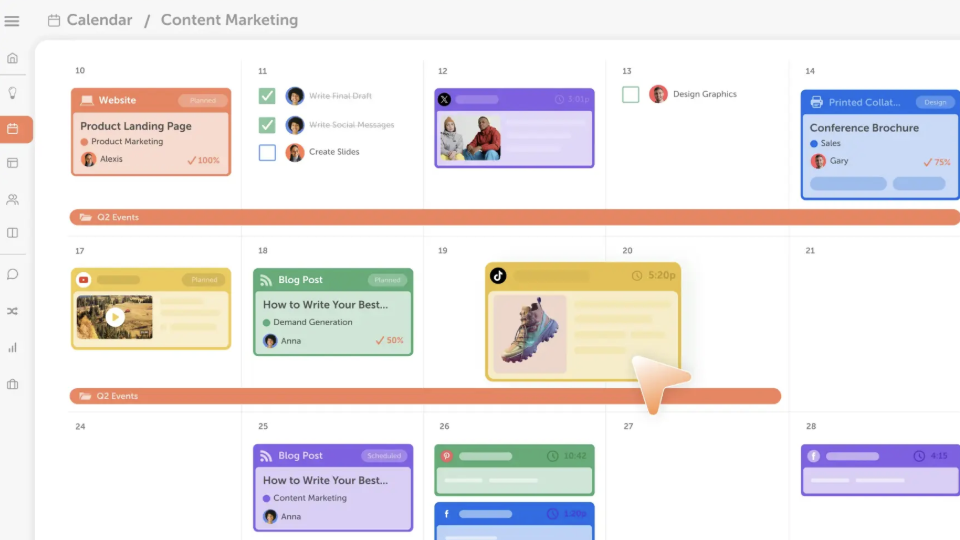
CoSchedule is a marketing calendar platform that combines social media scheduling with broader content and campaign planning. You can use it to organize blog posts, email marketing and social posts in one centralized view to streamline every aspect of your campaign.
Its calendar view lets you map out posts by date, assign tasks to team members and track progress at each stage. You can use it to create campaign timelines that tie social content directly to other marketing activities. This makes it useful for teams that want to connect their social media content strategy to their broader marketing goals.
CoSchedule also offers built-in content approvals and drag-and-drop scheduling.
4. Later
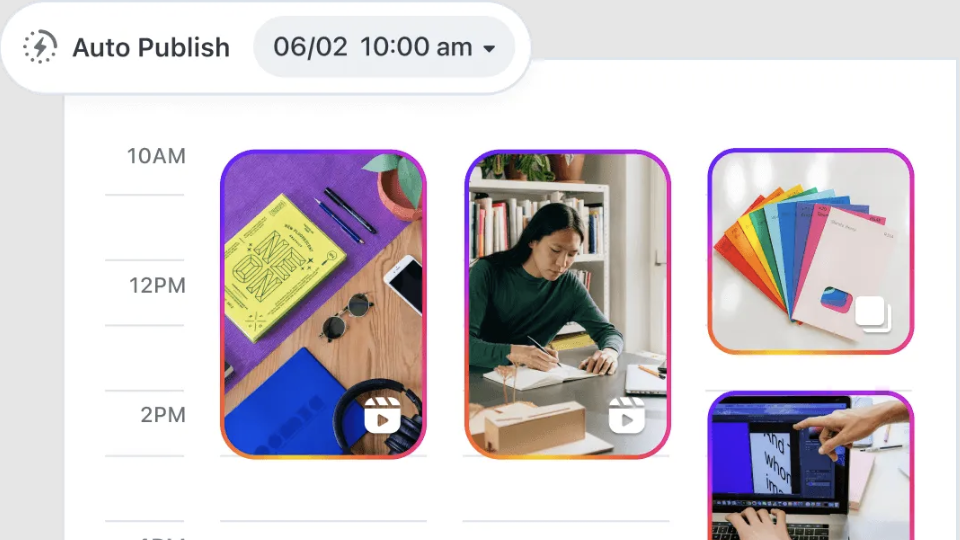
Later is a visual-first social media planner that supports platforms like Instagram, TikTok, Pinterest and Facebook. Its drag-and-drop calendar makes scheduling posts as simple as moving images into place. It also offers features like Instagram Stories scheduling and link-in-bio tools. You can use its basic analytics for tracking engagement.
You can upload media to Later’s library, organize it with labels and then drop it directly into your calendar. This approach makes it easy to align your visuals with campaigns, promotions or seasonal events. So it’s especially useful if your team’s focus is on creating visually appealing social media content and maintaining a consistent look and feel.
While Later is great for visual planning, teams needing more extensive cross-platform campaign management features will need to pair it with a broader scheduling or analytics platform.
5. Buffer
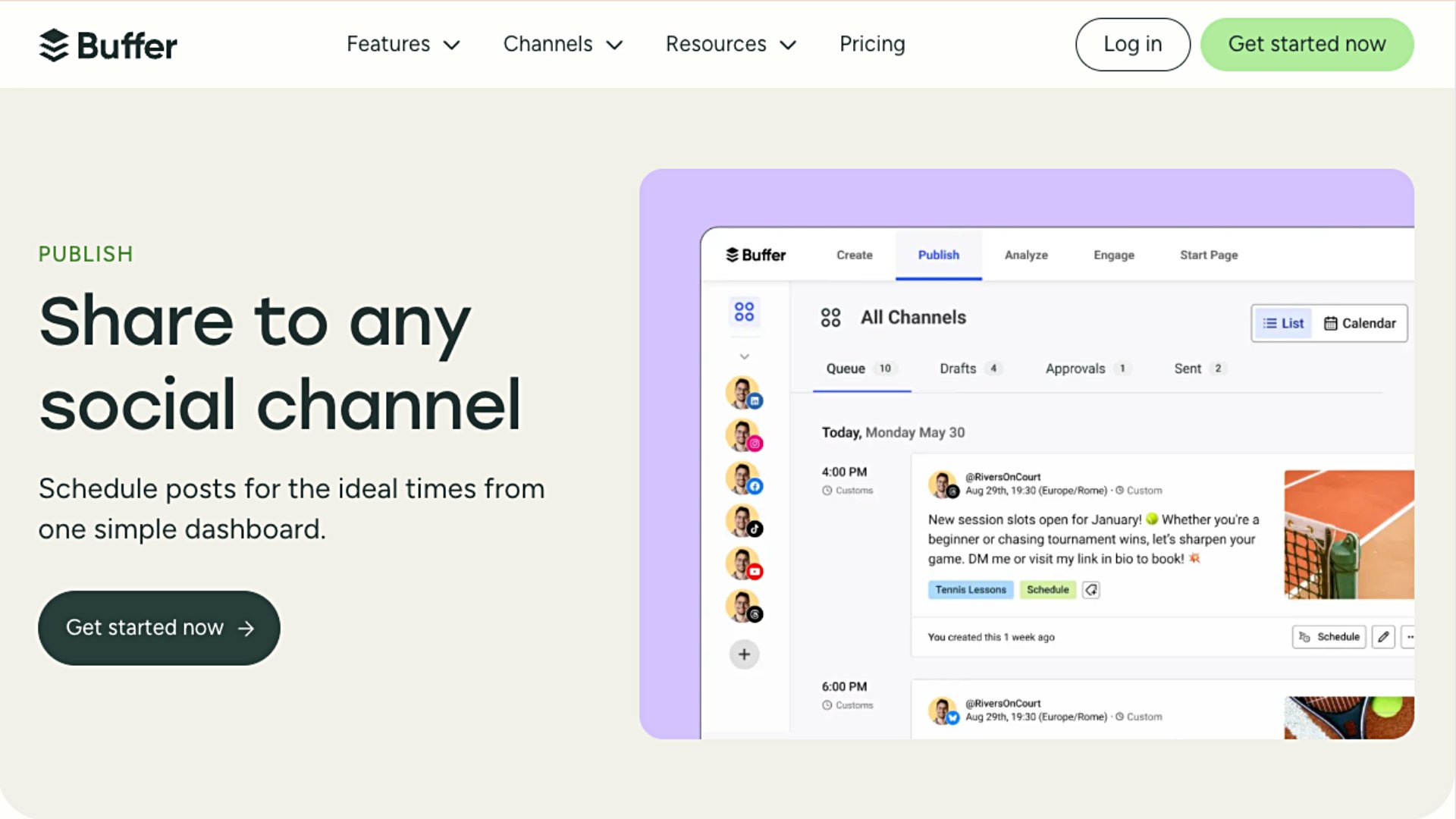
Buffer is a straightforward social media planner that caters to both individuals and small teams. You can use it to plan, schedule and publish your social media posts across different platforms without extra layers. Unlike some of the more advanced social media marketing planners, Buffer prioritizes simplicity. Its analytics and campaign features are lighter-weight than enterprise suites.
This platform lets you create posts for Instagram, Facebook, LinkedIn, X, TikTok and more in a single workflow. To do so, set your preferred posting schedule and add content to your queue, and Buffer will automatically publish at those times.
Beyond that, you can also share your draft and set up approval flows, which helps you collaborate more effectively with your team.
6. Planoly
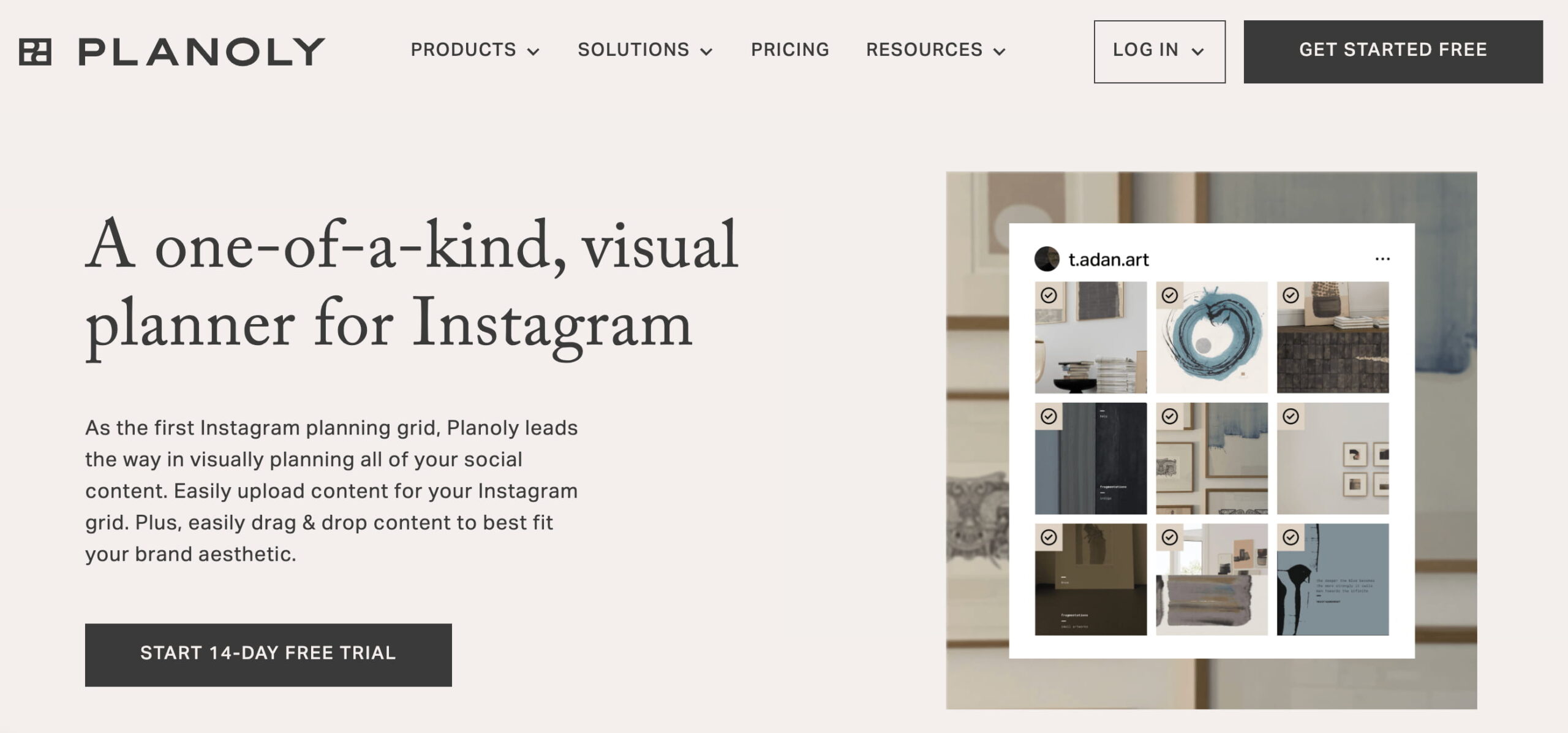
Planoly is a visual social media planning tool. While it initially started as an Instagram grid planner, it’s since expanded to include TikTok, Pinterest and other platforms. However, its strength still lies in organizing content for highly visual feeds.
It also includes features like hashtag managers, post drafts and content ideas to keep your publishing consistent.
Unlike broader multi-platform planners, Planoly is more suitable for visual feed curation and aesthetics rather than deep analytics or campaign management. It doesn’t market best times to post on social media recommendations nor create multi-step approval flows. But it works well for creators who want their Instagram or Pinterest presence to feel cohesive and on-brand.
7. Trello
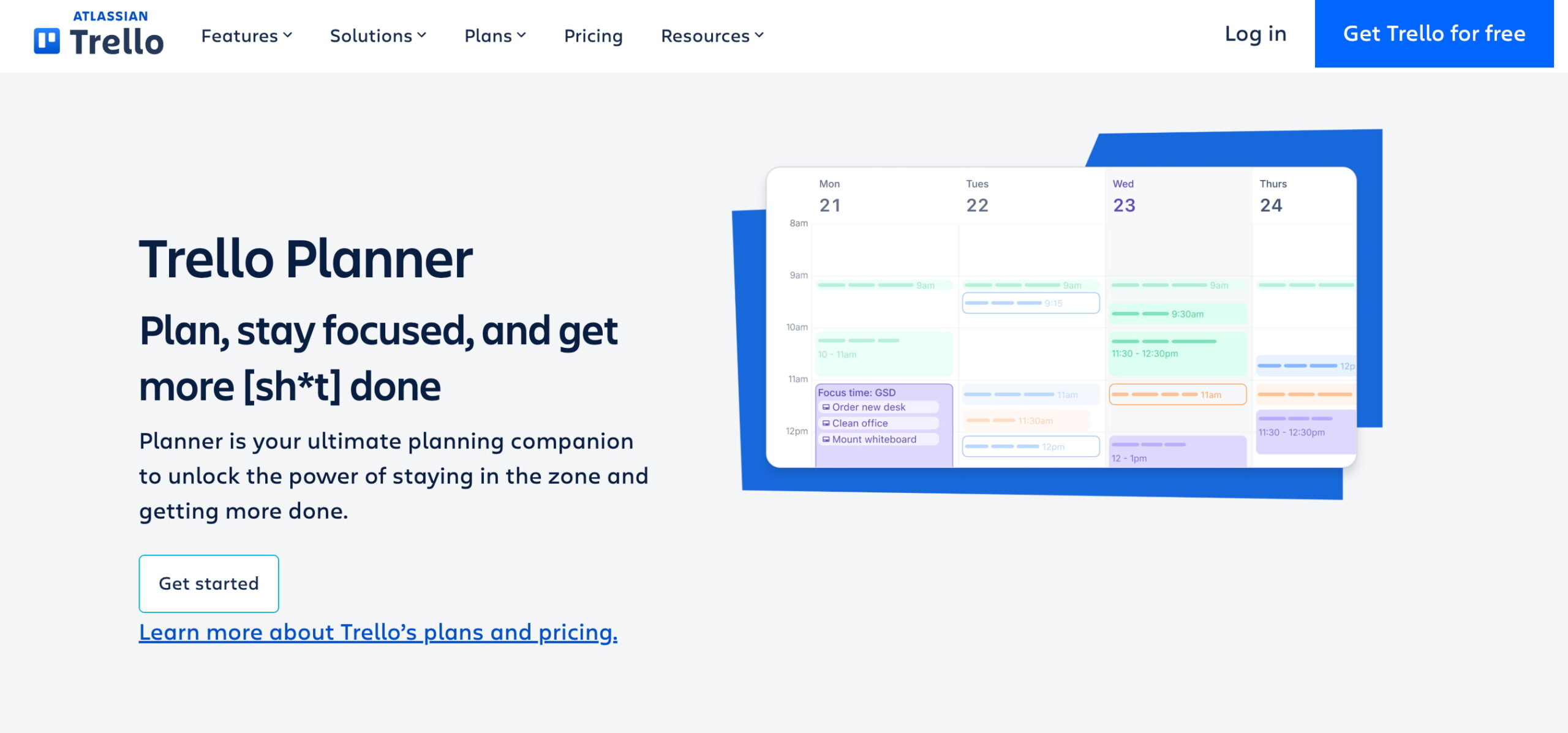
Trello is primarily a project management tool, but you can adapt it into a social media planner. Its Kanban card-and-board system visually organizes tasks. This makes it easy to see content progress at a glance, from ideation to publishing.
Using it, you can create a social media board with lists for each stage of your workflow, like “Ideas,” “To Do,” “Doing” and “Done.” Cards can hold copy drafts, image attachments, due dates and assigned team members so all your details are in one place.
With its easy-to-use, visual workflow tracking, Trello is ideal for teams that want a simple system over a full-featured publishing platform. However, it lacks native post scheduling or analytics. So you’ll need to pair it with a dedicated tool for publishing and performance tracking.
8. Asana
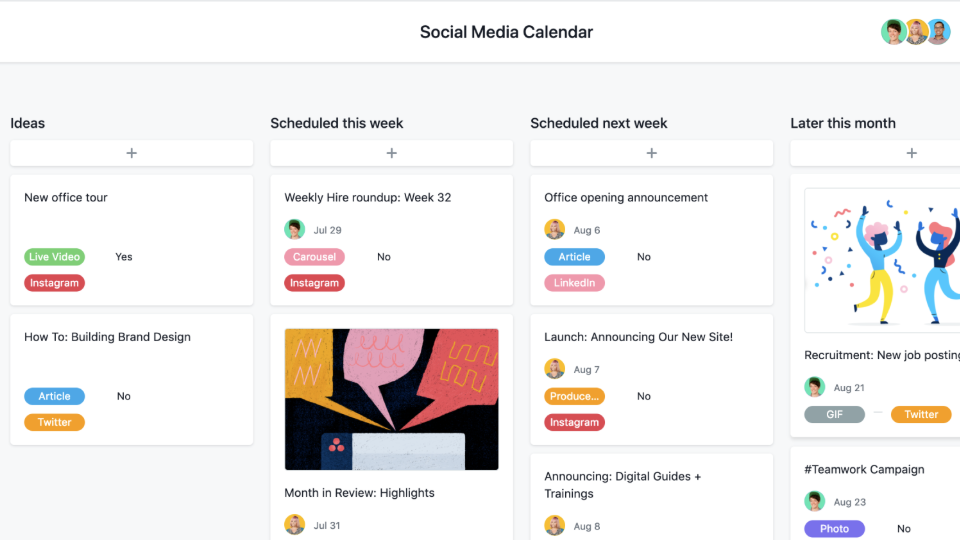
Like Trello, Asana is a project and task management tool that also functions as a social media marketing planner. Its built-in social media calendar template lets you map out content workflows, assign responsibilities and track deadlines across multiple projects.
You can also assign tasks for individual posts or campaigns, including copy drafts, creative files, subtasks for approvals and due dates. Then, you can choose from multiple views (like calendar, list or Kanban) to track your social calendar the way you want.
Asana also offers integrations with tools like Slack, Google Drive and Canva. So it’s easier to streamline content creation and collaboration and even repurpose content for social media. But like Trello, it doesn’t handle native publishing or analytics, so you’ll need a scheduling platform to complete the workflow.
9. Sendible
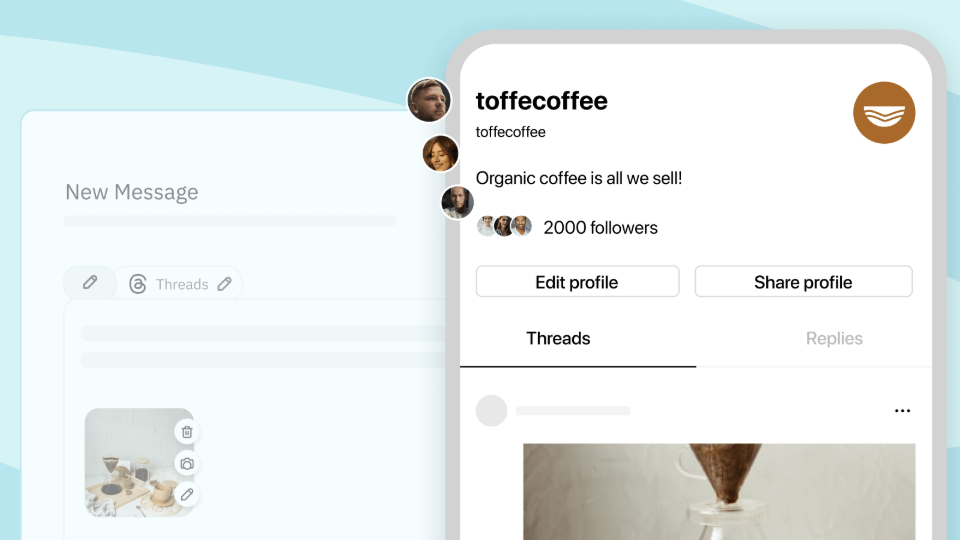
Sendible is a social media management software that helps you plan, publish and track your social content. Its dashboard keeps multiple accounts organized so you can switch between clients without losing track of the finer details.
With it, you can schedule posts to major platforms, assign tasks to teammates and approve content before it goes live. Its unified calendar also shows activity across all accounts. So you can spot empty days in your schedule and keep each client’s publishing cadence consistent.
Sendible stands out for its focus on multi-account management and reporting. It provides tools for storing creative assets, tracking performance brand by brand and delivering client-ready reports without extra formatting. This makes it suitable for agencies that need to save time and keep client work transparent.
10. SocialBee
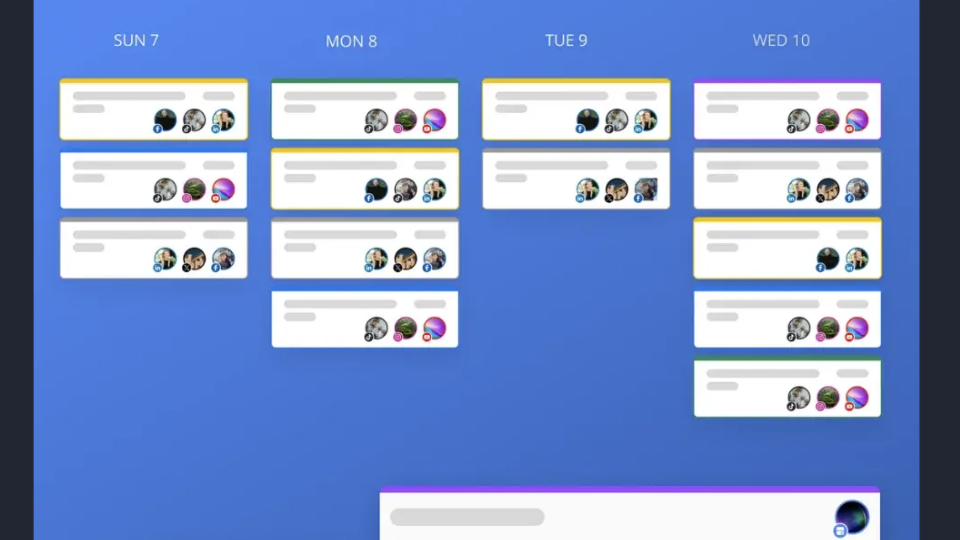
SocialBee helps you organize and schedule social content by category. Instead of dumping everything into a single queue, you can group posts into themes, like “Tips,” “Promotions” or “User Stories.” You can also set posting schedules for each category, which helps you balance content types across platforms.
But this tool offers another unique feature: evergreen recycling. Instead of constantly creating fresh posts, you can upload content once, drop it into a category like “Tips” or “Promotions,” and set it to recycle. Then, SocialBee will automatically re-share those posts on your schedule. This works well for brands that want to keep visibility high without constantly creating new material.
Beyond this, SocialBee integrates with Canva, Unsplash and GIPHY for easy content creation. It also offers analytics to track performance.
11. Pallyy
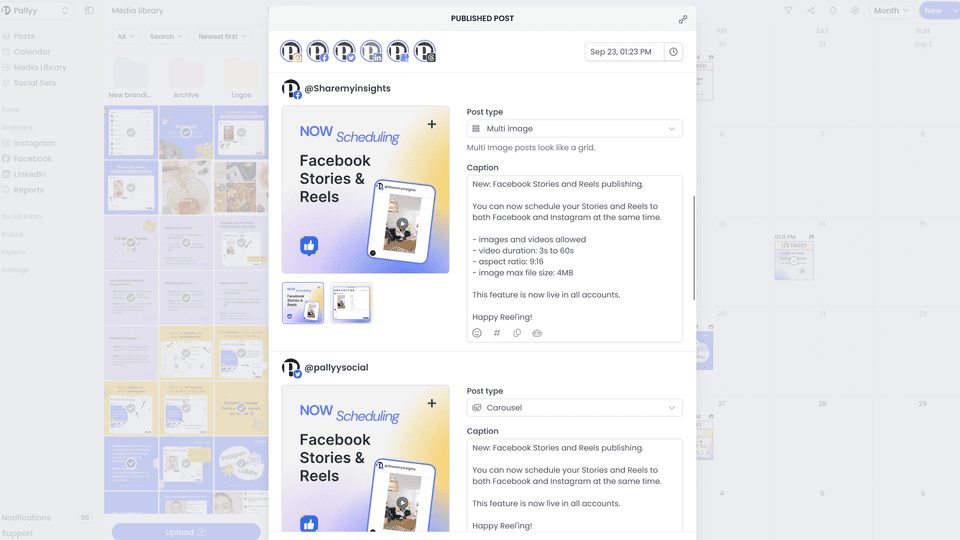
Pallyy markets itself as a social planning and scheduling platform for solo creators and teams. Its visual calendar lets you drag and drop posts, write captions, and streamline your schedule without extra clutter.
With Pallyy, you can upload media, store it in a library and slot posts directly onto the calendar. It also comes with extras like a bio link tool, hashtag suggestions and comment management.
Client sharing is another useful Pallyy feature. This lets you send clients or teammates a calendar view so they can approve posts, making it easy to move forward without endless back-and-forth.
12. Planable
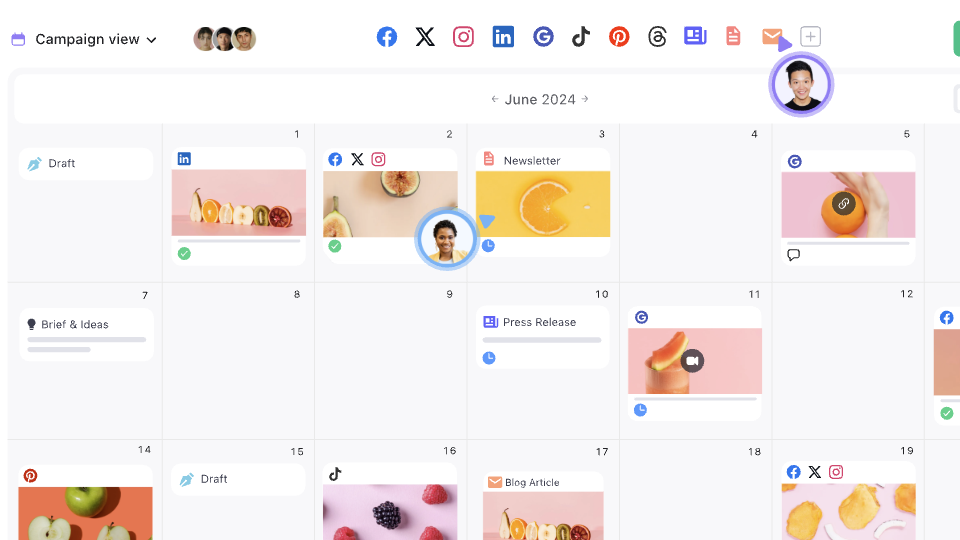
Planable makes social media planning feel like working in a shared doc. With it, you can build posts, drop in copy and visuals and see exactly how they’ll look after publishing.
The platform also allows you to invite teammates or clients to review posts in real time. They can then leave comments on the post preview, approve with one click and keep the workflow moving. It’s fast and visual, and it eliminates long feedback threads in email or chat.
If your content needs sign-off from different stakeholders, you can also set up multi-level approvals. So designers, managers and clients can all check off on posts before they go live.
How to choose the right social media planner for your team
The right planner should match how your team works, not the other way around. It also needs to cover both the basics of scheduling and larger tasks like approvals, campaigns and reporting.
Before you make a final decision, here are a few things to look out for:
Plan and publish across every network
When you’re picking a social media planner, start with one key question: Can this tool help us plan and publish across every network we use?
A good planner should give you a unified calendar to manage posts across all the social platforms that matter to your brand. So you can see what’s going out across every channel at once. That way, you’re not bouncing between separate tools or spreadsheets trying to piece it all together. You should also be able to drag and drop posts, adjust timing and keep campaigns consistent without juggling multiple apps.
Keep everything aligned in one calendar
The easiest way to keep your social team in sync is to bring every post, campaign and idea into one calendar. Laying everything out in this way reduces missed deadlines and prevents duplicate posts.
An intuitive content calendar makes this simple. With a clean, color-coded, drag-and-drop interface, anyone on your team can check the schedule at a glance. You can even layer campaigns on top of daily posts so it’s easy to see how everything fits together.
That level of visibility ensures that every team, from marketing to PR to customer support, stays aligned. And it’s easy to adjust if something shifts.
Automate to save time and stay consistent
Posting manually every day eats up time and makes it easy to miss a time slot. That’s where automation helps. The right planner should handle the busywork for you and keep your posting schedule consistent so you don’t have to think about it.
Most planners do this with automation features like:
- Optimal send times: The best planners use your audience data to suggest when posts will perform best.
- Queuing: If you add posts to the Queue, they’ll automatically publish at the preset times for each profile. Instead of assigning times to every post, you can simply reorder or pause the queue whenever you want.
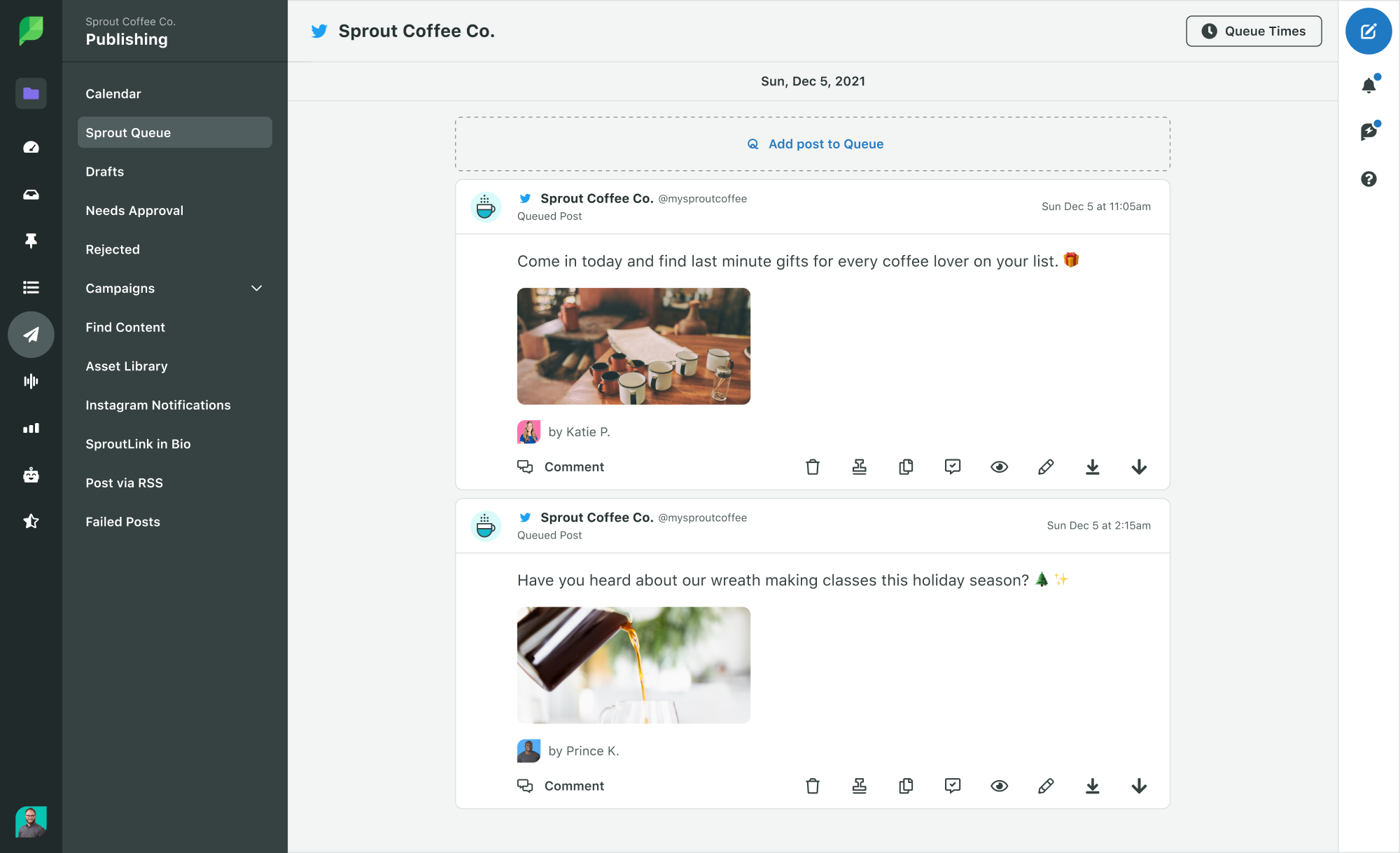
- Recurring best-time scheduling: These platforms also analyze audience activity and select the best posting windows throughout the day. Sprout’s ViralPost technology automatically shows you the best time to send out your posts.
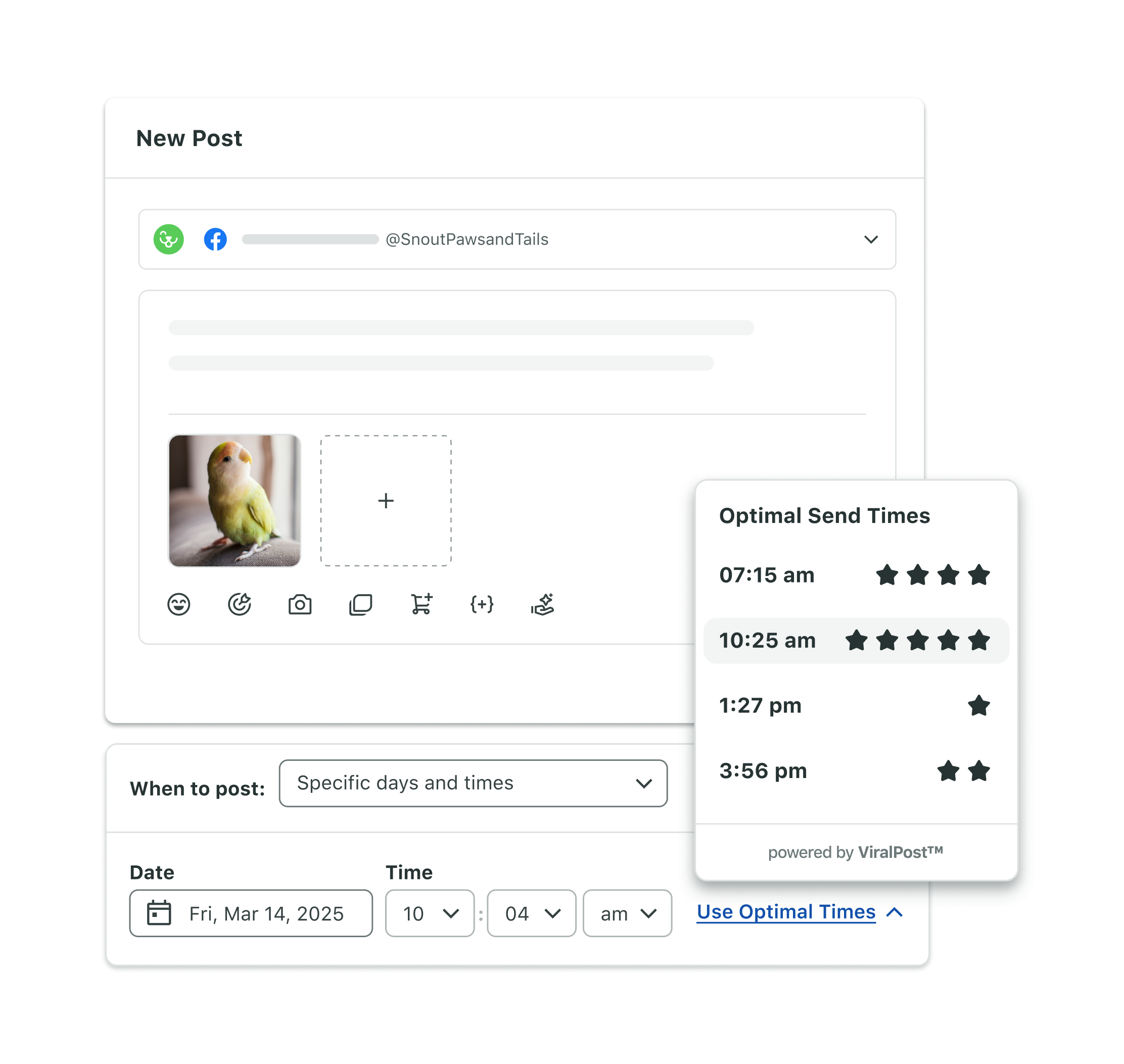
Together, these features let you set your content once and know that it will go out at the right time, every time. That saves hours of manual scheduling and keeps your posting cadence consistent.
Collaborate without bottlenecks
When multiple stakeholders, like writers, designers, managers and clients, collaborate to create social media content, it can slow things down. Even a single post might need multiple rounds of feedback and approvals before it’s ready to go live. However, a strong social media planner prevents this by assigning clear roles and keeping the process moving. Here’s how:
- Approval workflows: Assign posts to reviewers before publishing so everything goes live after careful review.
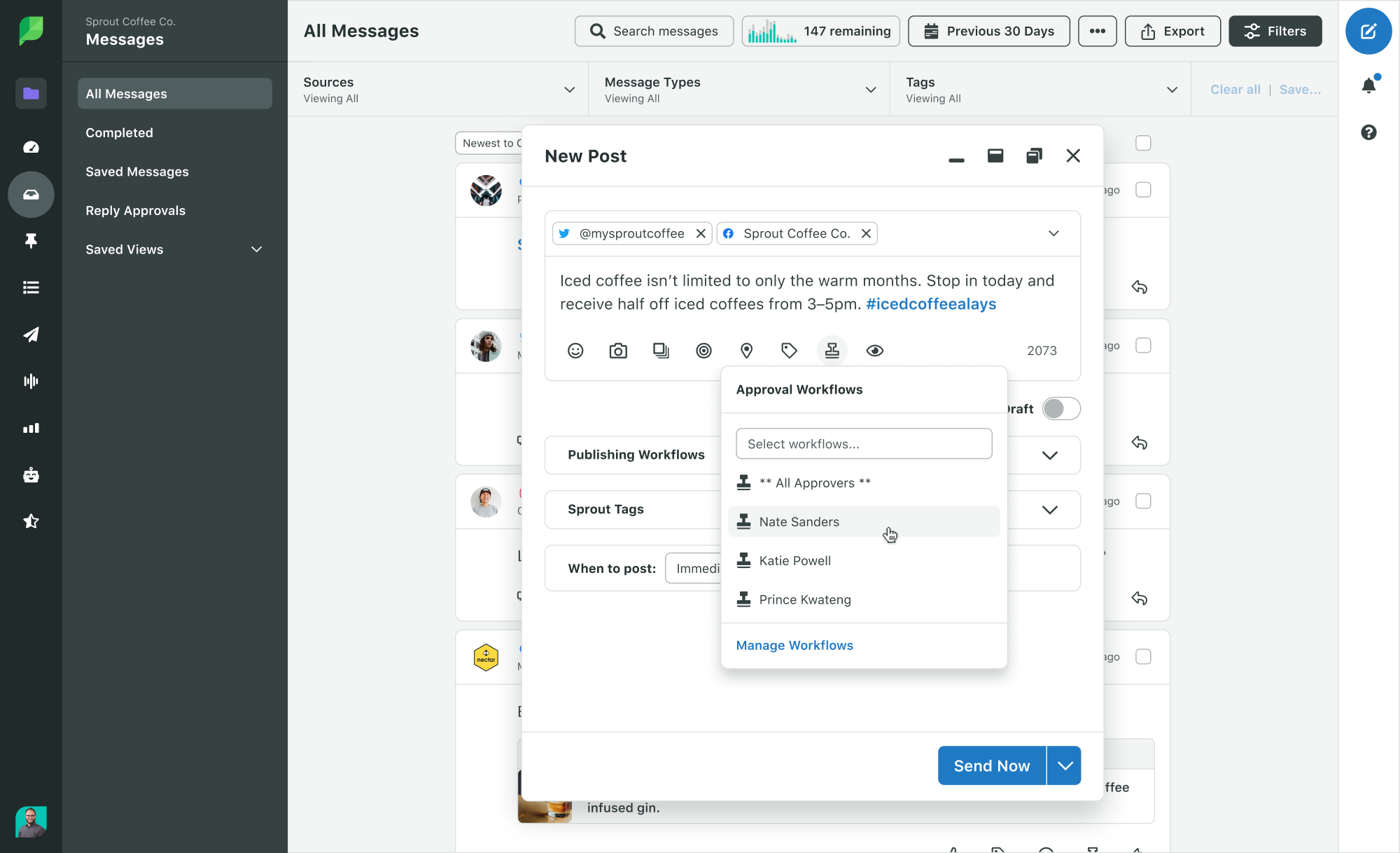
- Task assignments: Tag teammates to draft copy, upload visuals or schedule posts so ownership is clear from the start.
- Campaign planning: Group posts into campaigns to give the whole team visibility into what’s coming up next.
Together, these features eliminate endless email threads and scattered comments. Everyone can see what stage the content is in, who’s responsible and when it’s due. So it keeps campaigns on track without slowing down creative work.
See what’s working and scale it
To improve your social strategy, you’ll need to understand how your posts are performing. A good planner helps with this by pulling all your data into one place so you can view impressions, clicks and engagement side by side. That way, you can see which types of posts resonate most with your audience.
You’ll also get reports for each profile showing how your followers are growing and how users are engaging with your content on different platforms. For example, you can quickly see if LinkedIn is picking up steam while Instagram slows down without having to jump between tools.
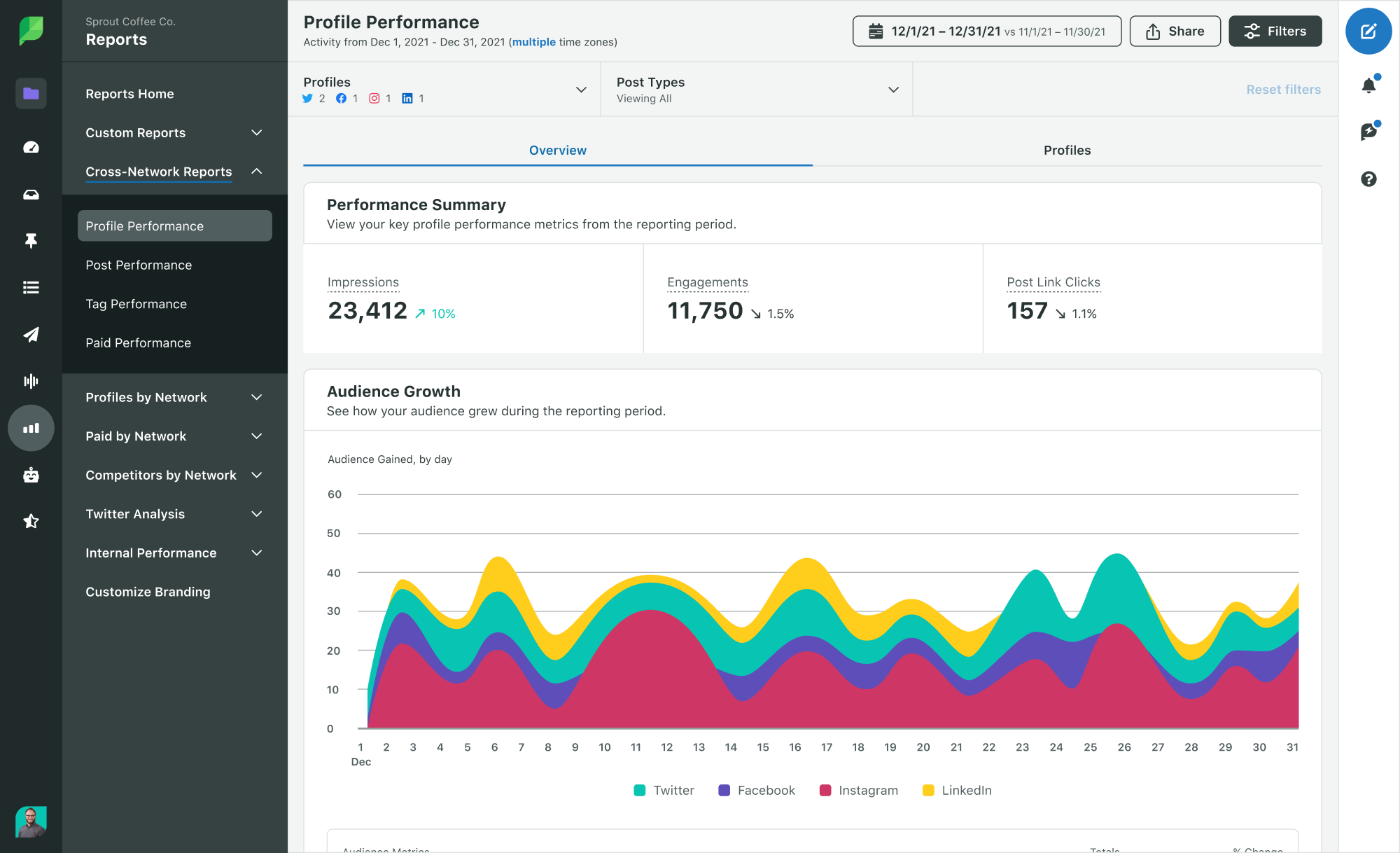
Beyond profile-level reports, a good social media planner also gives you campaign-level insights. This allows you to group related posts together, such as a product launch or holiday promotion. You can then easily measure their overall performance. And if you tag posts by theme, such as “blog promo” or “customer story,” you’ll know which types of content your audience responds to most.
With this level of detail, you can create campaigns that are grounded in tangible social media value rather than guesswork. For instance, if videos get more attention than static posts, you’ll see it right away and can adjust your calendar accordingly. Or if LinkedIn drives more clicks than Instagram, you can allocate more posts and ad spend to LinkedIn.
Turn your social media calendar planner into a growth engine
A social media planner makes your daily work easier by organizing all your posts and campaigns in one calendar. That way, every team member has a clear view of what’s ready to go live and what still needs work. The right tool also streamlines scheduling, reviews and feedback so you don’t lose important information in email chains.
And with built-in reporting, you can see which social media platforms, formats or campaigns bring results. So you know where to put in more effort next time.
For most teams, the hard part isn’t creating great posts. It’s maintaining consistency while juggling approvals, scheduling and performance reporting across a growing number of networks.
That’s where Sprout Social steps in. It solves this workflow friction by streamlining every step in a single, unified view. You get one calendar to plan across all your networks and automation tools that guarantee your content publishes on time. Plus, Sprout’s campaign management features help you organize and execute complex, extended campaigns—from product launches to seasonal promotions.
Start your 30-day free trial today to see how Sprout empowers your team to master the daily demands of social while always keeping sight of the bigger picture: growth.



Share