13 YouTube analytics tools to improve your marketing in 2026

Table of Contents
Great videos don’t happen by accident. Maybe they did once upon a time when candid shots turned into viral sensations in the earlier days of YouTube and Vine. Things have changed since, and you need to be more strategic with your YouTube content. That’s where YouTube analytics comes in. It pinpoints exactly what’s working and what’s not, so you can keep consistently drive meaningful growth with every video.
There are tons of YouTube analytics tools that can give you comprehensive insights into your performance. These insights can then inform your content production and promotion strategies. As such, they’ll ultimately help you grow your channel. We’ve put together a list of the best YouTube analytics tools that can give you an inside look into your YouTube performance.
What are YouTube analytics tools?
YouTube analytics tools are platforms or features provided either by YouTube or third-party services that offer insights and data about the performance of your YouTube channel and videos. They track various YouTube metrics such as views, watch time, audience demographics, engagement rates and more. YouTube analytics tools help creators understand their audience better, optimize their content strategy and make data-driven decisions to grow their channel.
Use these 13 YouTube analytics tools to boost your marketing
With the abundance of options out there, you may be wondering which YouTube analytics tools can best support your needs. Here are thirteen of the best options in the market:
1. Sprout Social
Our very own YouTube analytics tool gives you a detailed look at how your individual videos are performing. Using the YouTube Videos Report, you can track several video-specific performance metrics. This includes metrics such as the number of video views and estimated minutes watched. It also calculates the average video time watched and engagements for each video.
The grid view makes it easy to see which video you’re analyzing. This also helps you quickly compare the thumbnails of different videos and see which ones need improving.
You can customize the report by sorting videos based on their performance-specific metrics. For example, you can sort the videos in order of video views or engagements.
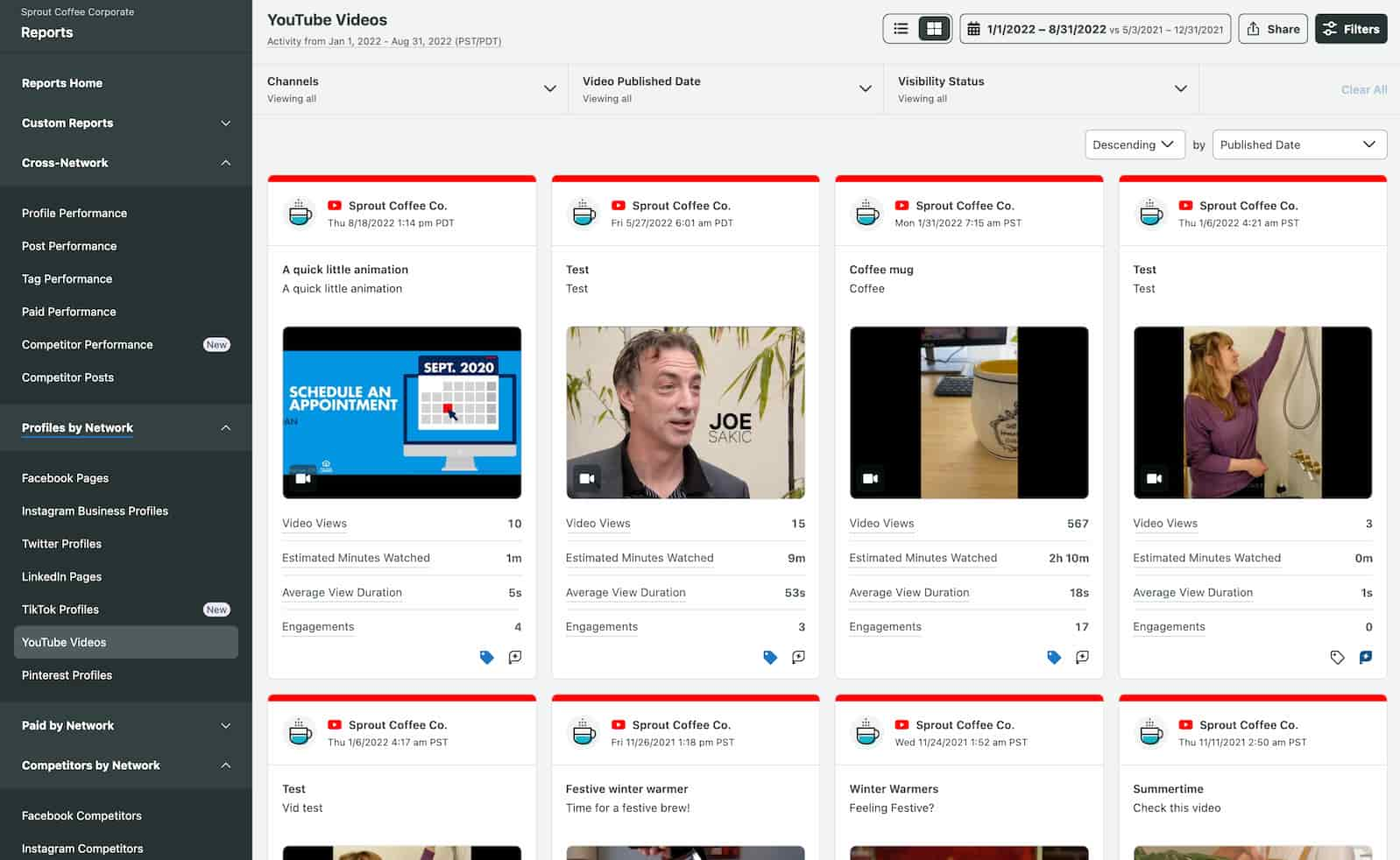
Start a free Sprout Social trial
2. YouTube Analytics
YouTube’s native analytics offers a detailed look into how your channel is performing in terms of watch time, views and subscriber growth. The overview section provides you with a graph where you can see how your channel performance is changing over time.
Using this tool, you can see how your impressions led to watch time and how viewers found you. This gives you a better understanding of your video visibility, so you can decide if it needs improvement.
YouTube Analytics also helps you understand your audience better. It reveals when your audience is active on YouTube and what other channels they watch. From the Trends tab, you can even explore what keywords your viewers are searching for, so you know what they’re interested in.
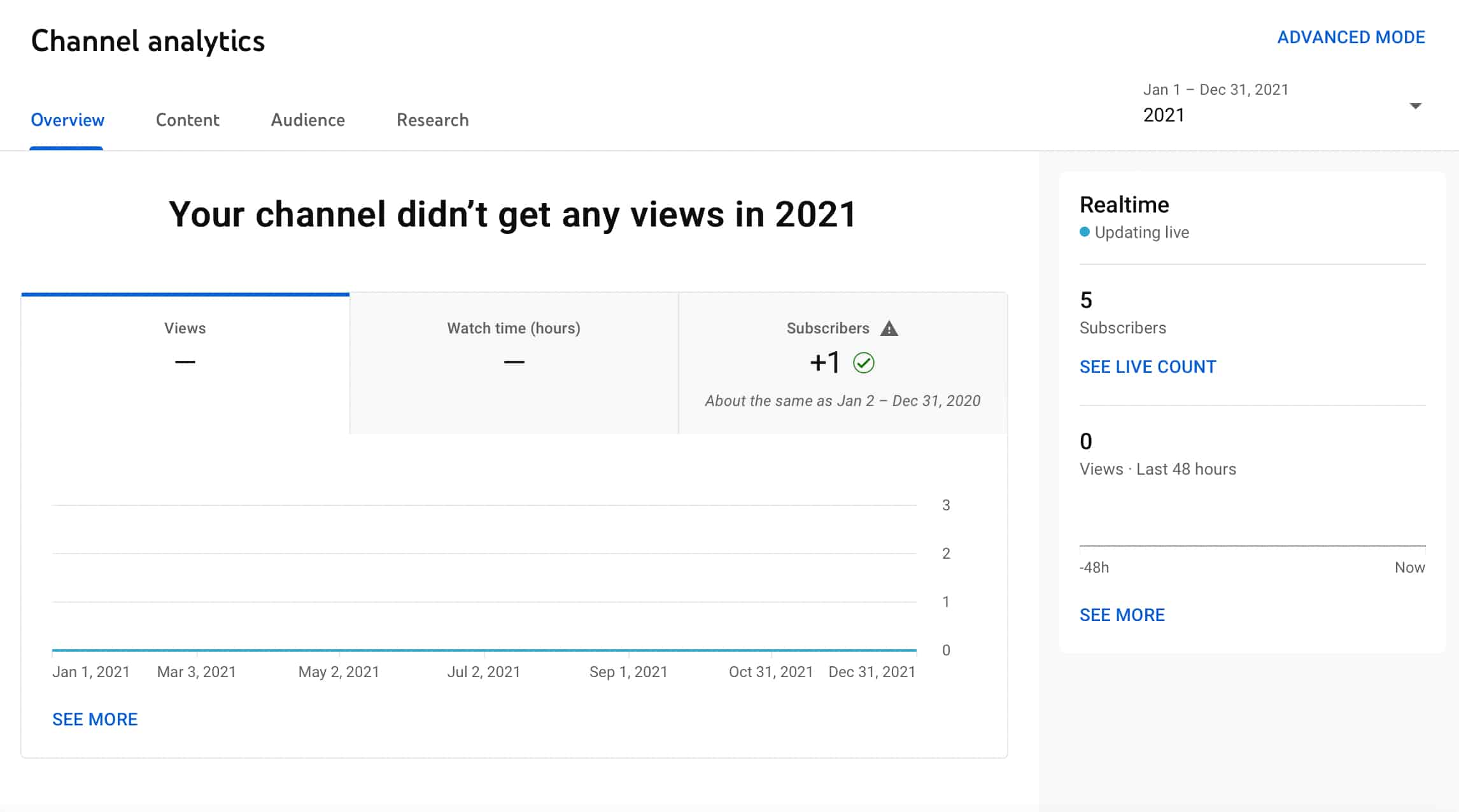
3. Unbox Social
Unbox Social gives you a complete look into your YouTube performance. You can get post-level performance insights to see which ones appeal to your audience and which ones don’t.
It lets you monitor the number of subscribers gained and lost to better understand your channel growth. It also gives you an in-depth analysis of your audience demographics, so you can optimize your strategy accordingly.
Using this YouTube analytics tool, you can see how your video views are changing over time. That way, you can pinpoint when your views spiked and whether a specific video contributed to this spike.

4. Brandwatch
Brandwatch is a consumer intelligence platform that moves beyond basic video metrics. It offers deep social listening capabilities, pulling data from over 100 million online sources and websites, including YouTube, to track brand mentions, sentiment and trending topics.
The platform uses AI to automatically identify emerging trends and analyze audience conversations. These insights help you refine your content and promotion strategies by revealing what your audience truly wants. You can also benchmark performance against competitors to gain a unified view of your market landscape.
Brandwatch’s ability to turn raw data into a strategic advantage makes it a strong choice for brands that need to connect YouTube performance to broader business goals.
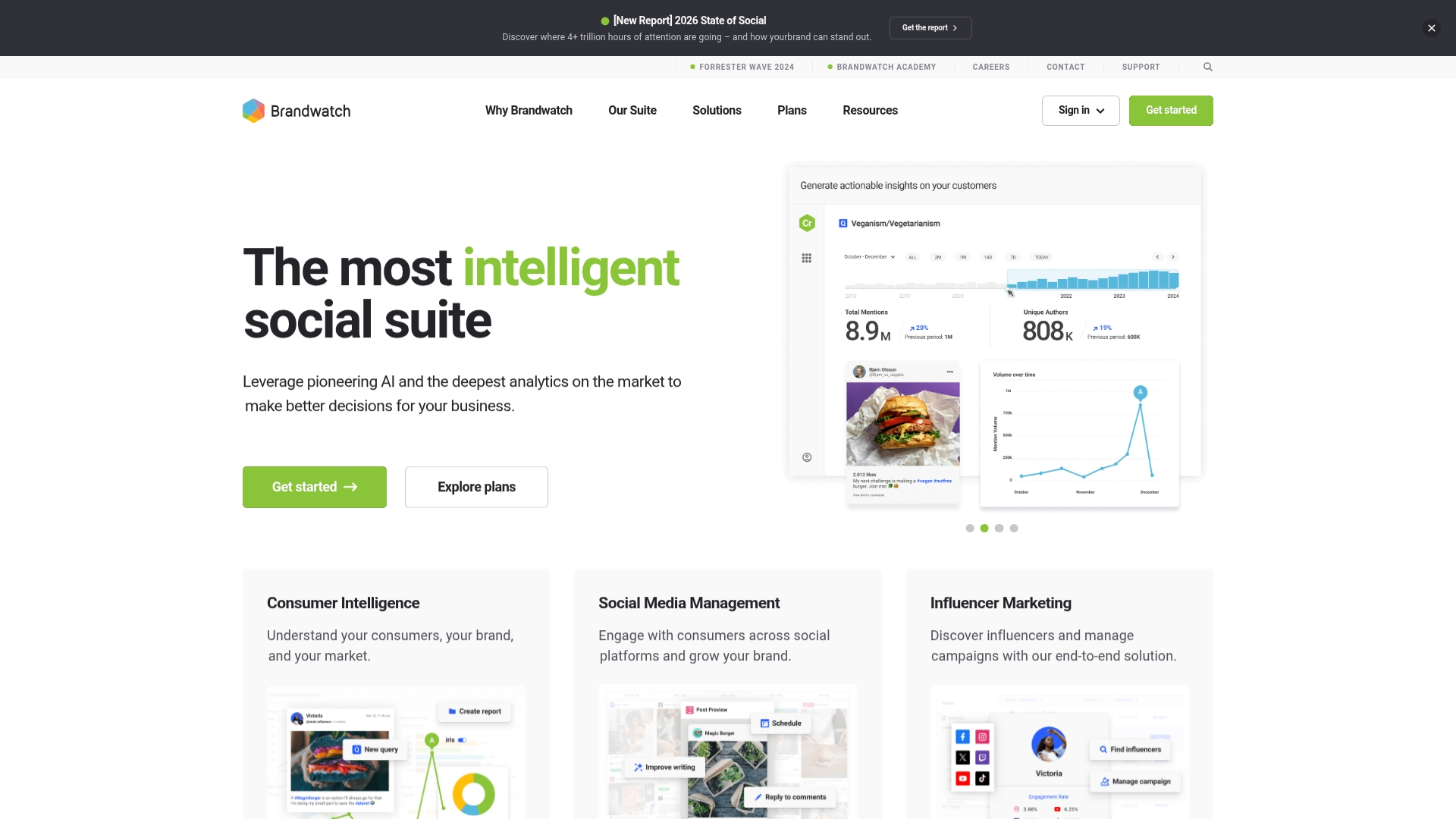
5. Rival IQ
Rival IQ is a social media analytics tool engineered for clear and actionable competitive insights. It automatically tracks and compares your YouTube performance against competitors on key metrics like engagement rates, subscriber growth and content strategy. Its live industry benchmark dashboards provide essential context for your performance.
The platform also offers detailed post and content analysis, helping you discover which video topics, formats and trends are driving engagement for you and your competitors. With automated alerts for high-performing content, you can act on opportunities instantly without manual tracking.
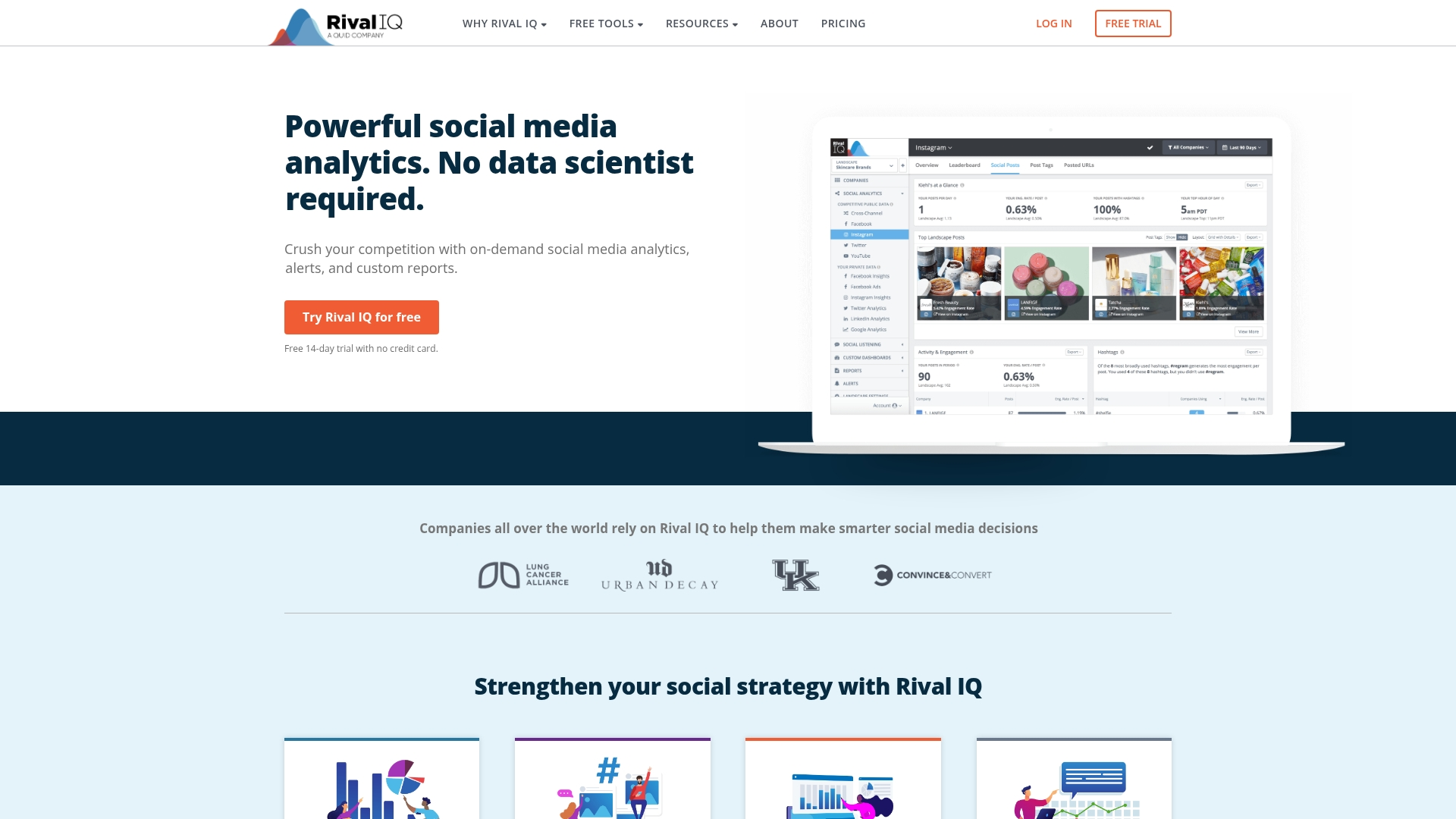
6. ChannelMeter
ChannelMeter lets you track all the basic performance metrics. This includes views, audience size and estimated minutes watched. But the major focus of the platform is YouTube creator management and performance tracking.
You can view who your top performers are along with a breakdown of what each creator is contributing. This includes creator management, monetized playbacks and analytics.
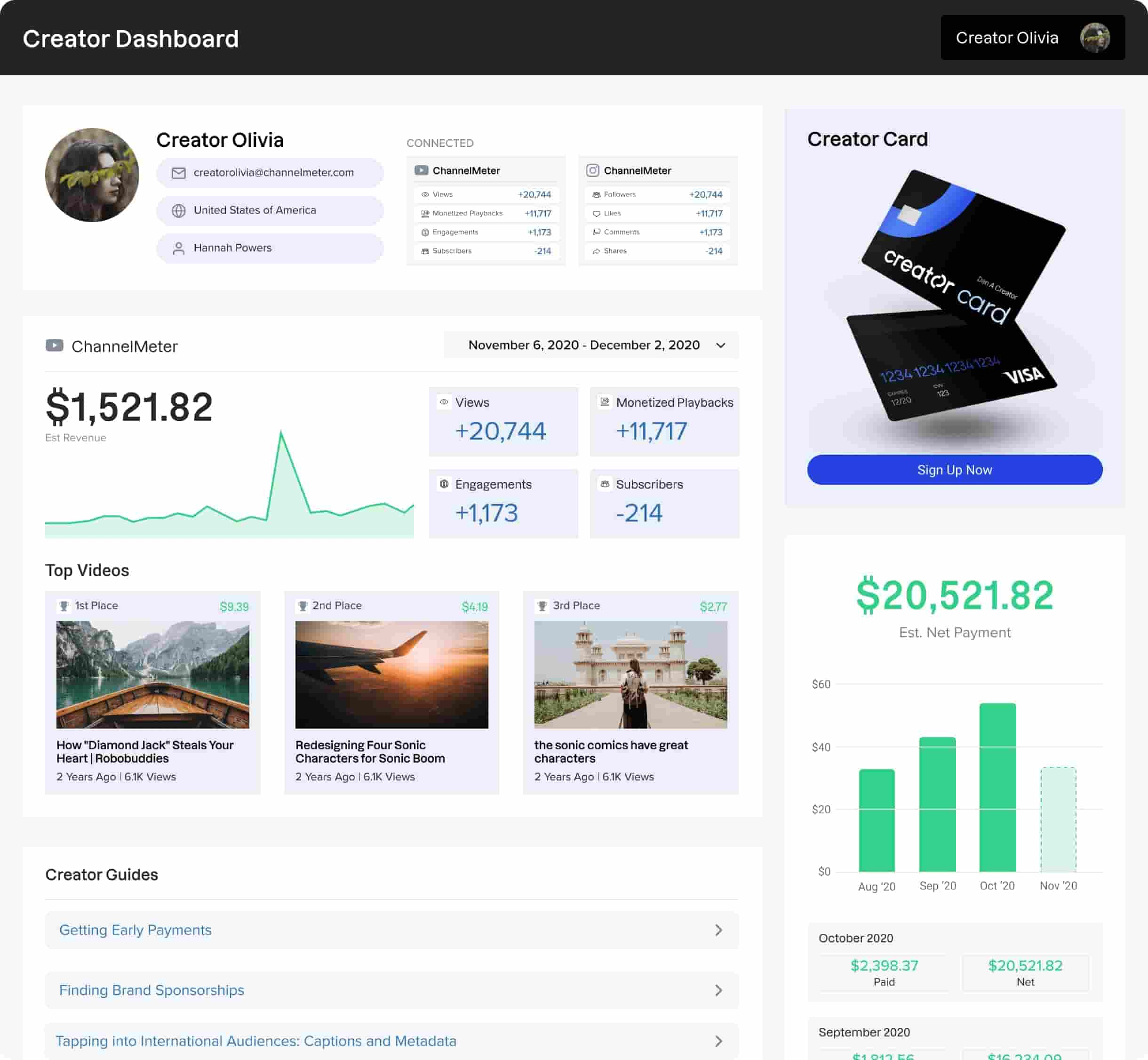
7. ViralStat
ViralStat lets you track your video performance across major social networks. It allows you to monitor all the key performance indicators from a single dashboard. This helps to simplify your campaign measurement.
The tool gives you a better understanding of your audience by seeing what they engage with on other social media platforms. This will help you discover YouTube video ideas and create content that resonates with them. You can even see which creators they follow and trust, which could then inform your influencer marketing strategy.
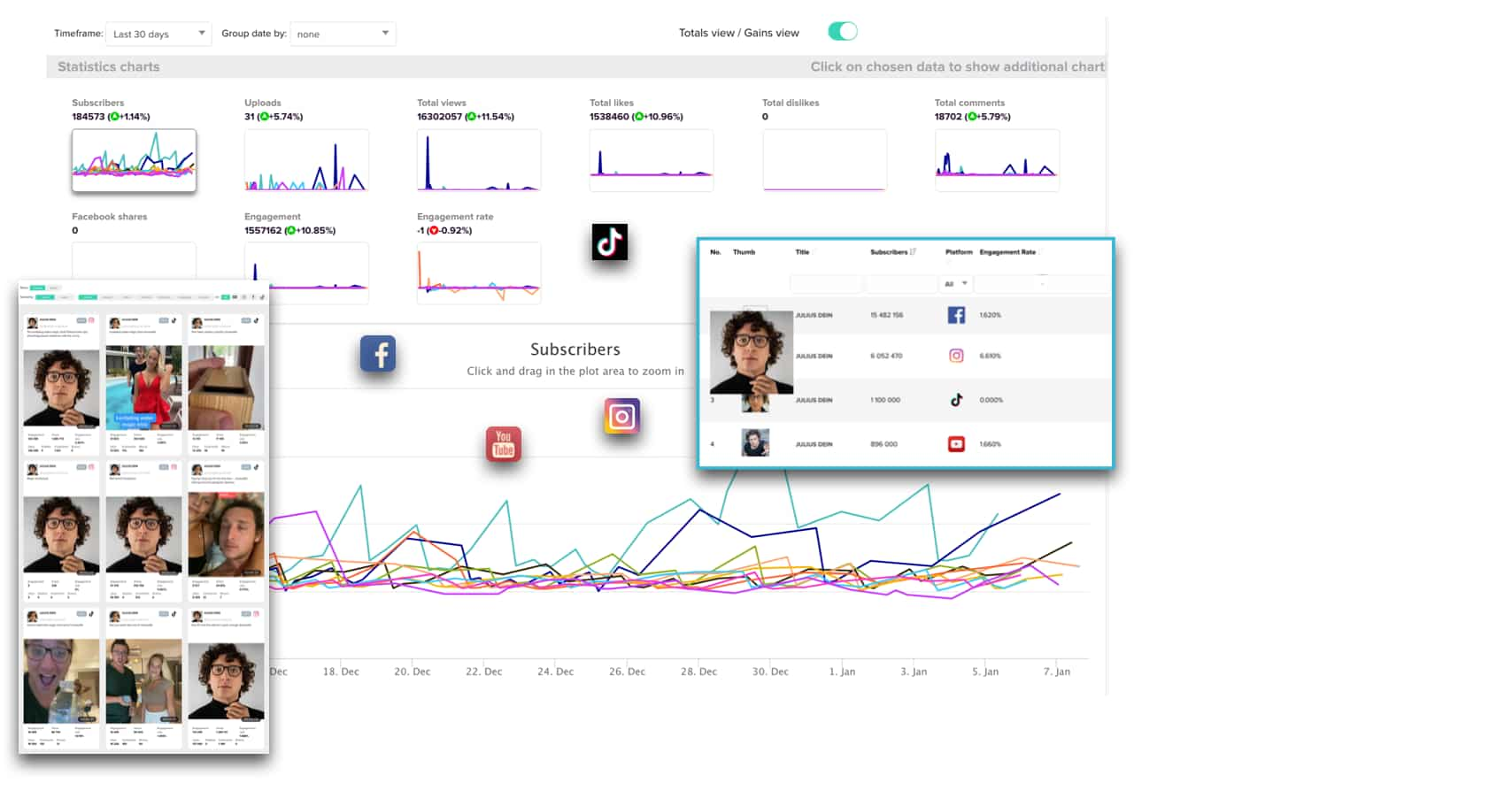
8. TubeBuddy
TubeBuddy gives you a comprehensive dashboard where you can view your channel analytics insights. It comes with a comparison graph where you can visualize how your views for the past 30 days compare with the views of your competitors.
The Competitor Scorecard lets you make a detailed comparison on other metrics such as subscribers, views and uploads. You can also use “Videolytics” to research your competitors and see what’s working for them and what’s not.

9. Tubular Intelligence
Tubular Intelligence is an AI-powered video analytics platform. It provides suggestions on content categories and trending hashtags. This can inspire you to create videos that your viewers are excited to watch. That way, you stand a better chance of creating videos that the YouTube algorithm will love and display to more viewers.
The platform provides you with detailed insights into your audience demographics. It even lets you add measures on ecommerce purchase and engagement. This will help you understand the impact on audience behaviors. The best part is you can do the same with your competitors’ channels.
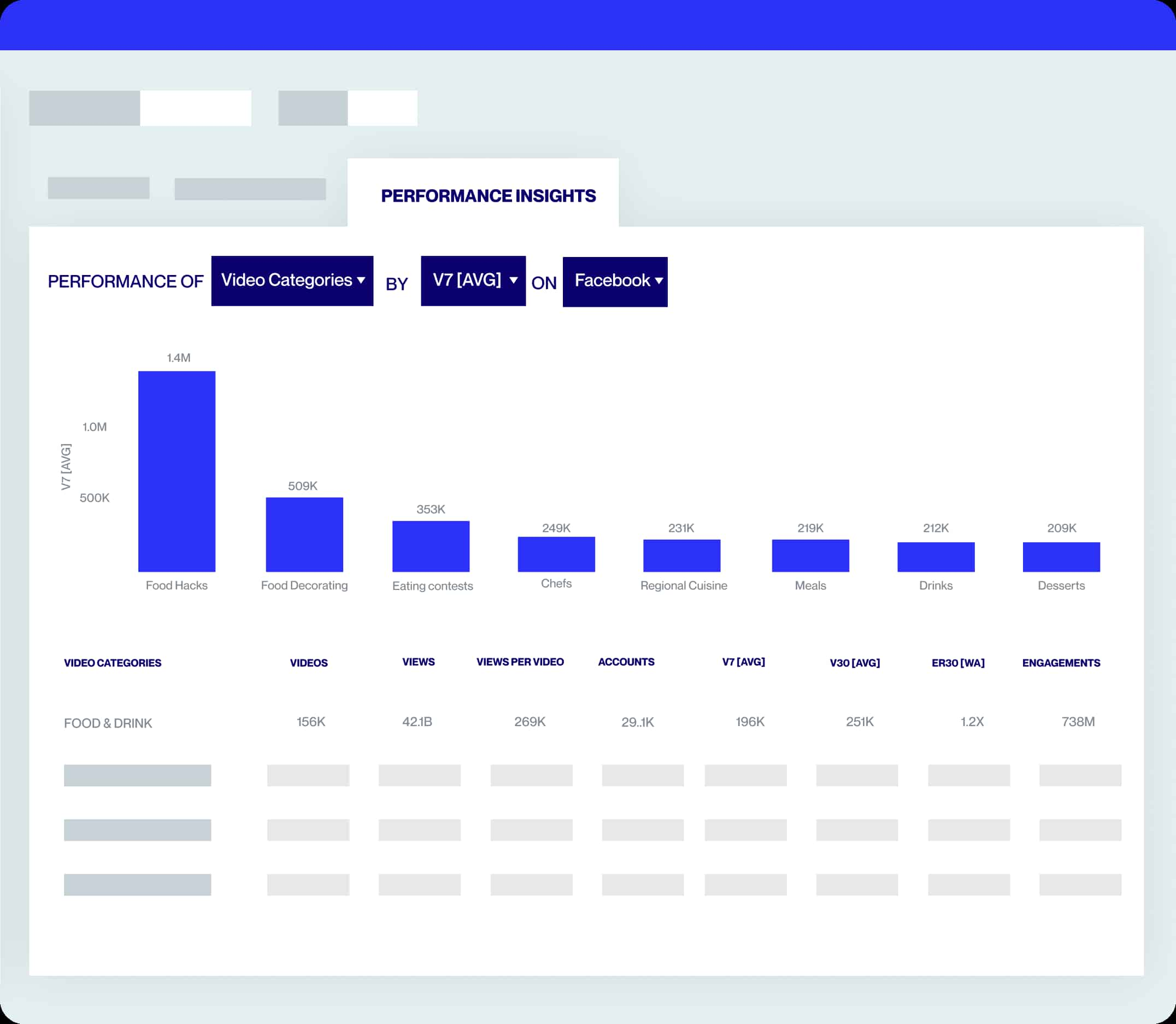
10. SocialInsider
SocialInsider delivers a transparent view of your competitors’ digital strategy on YouTube and other social platforms. It provides side-by-side comparisons of your channel against competitors, tracking metrics like subscriber growth, engagement and content performance over time.
The tool also uses AI to analyze and cluster content, revealing which topics and formats resonate most with your shared audience. Its automated reporting feature generates presentation-ready reports in seconds, saving hours of manual data collection and allowing your team to focus on strategy.

11. VidIQ
VidIQ allows users to compare their channel’s performance with that of competitors. Creators can analyze metrics such as subscriber growth, views, and engagement to gain insights into their competitive landscape and identify areas for improvement.
VidIQ provides an SEO score for each video, indicating how well it’s optimized for search. Creators receive recommendations for improving their SEO based on factors like keyword usage, title length and metadata optimization.
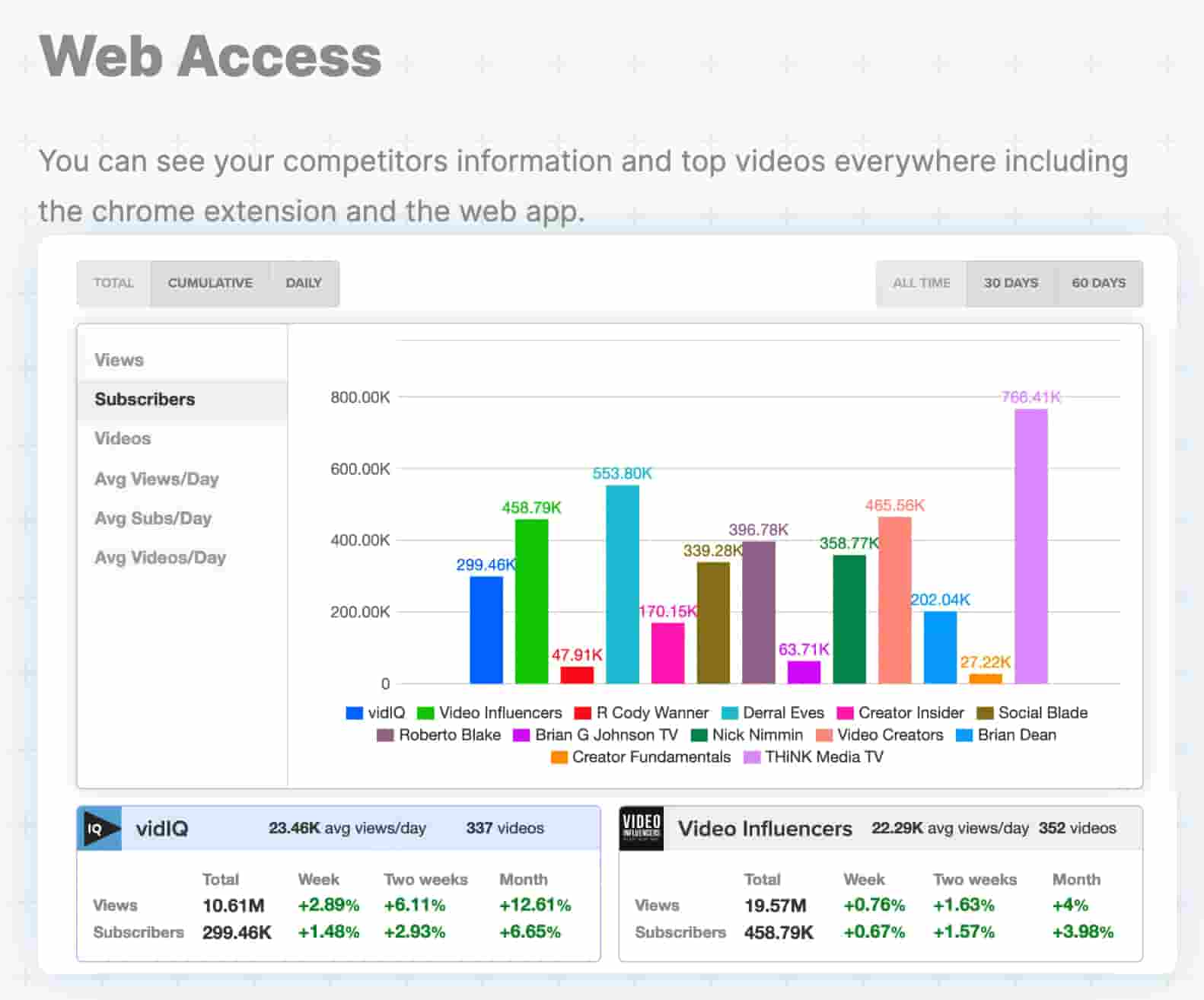
12. ContentStudio
ContentStudio provides an AI-assisted platform for YouTube analytics, designed for agencies and marketing teams that need to streamline their workflow. The tool combines publishing, analytics and AI-driven recommendations in a single interface to help you move from data to decisions faster.
Its dashboards track key channel and video-level metrics, including subscribers, views, watch time and average view duration. ContentStudio’s AI insights analyze performance patterns to suggest concrete optimizations for your thumbnails, titles and posting schedule, removing the guesswork from your strategy.
For reporting to clients or executives, the platform offers white-label reports that can be automated and scheduled. It also includes native YouTube scheduling for both long-form videos and Shorts, making it a comprehensive tool for managing your channel from planning to analysis.
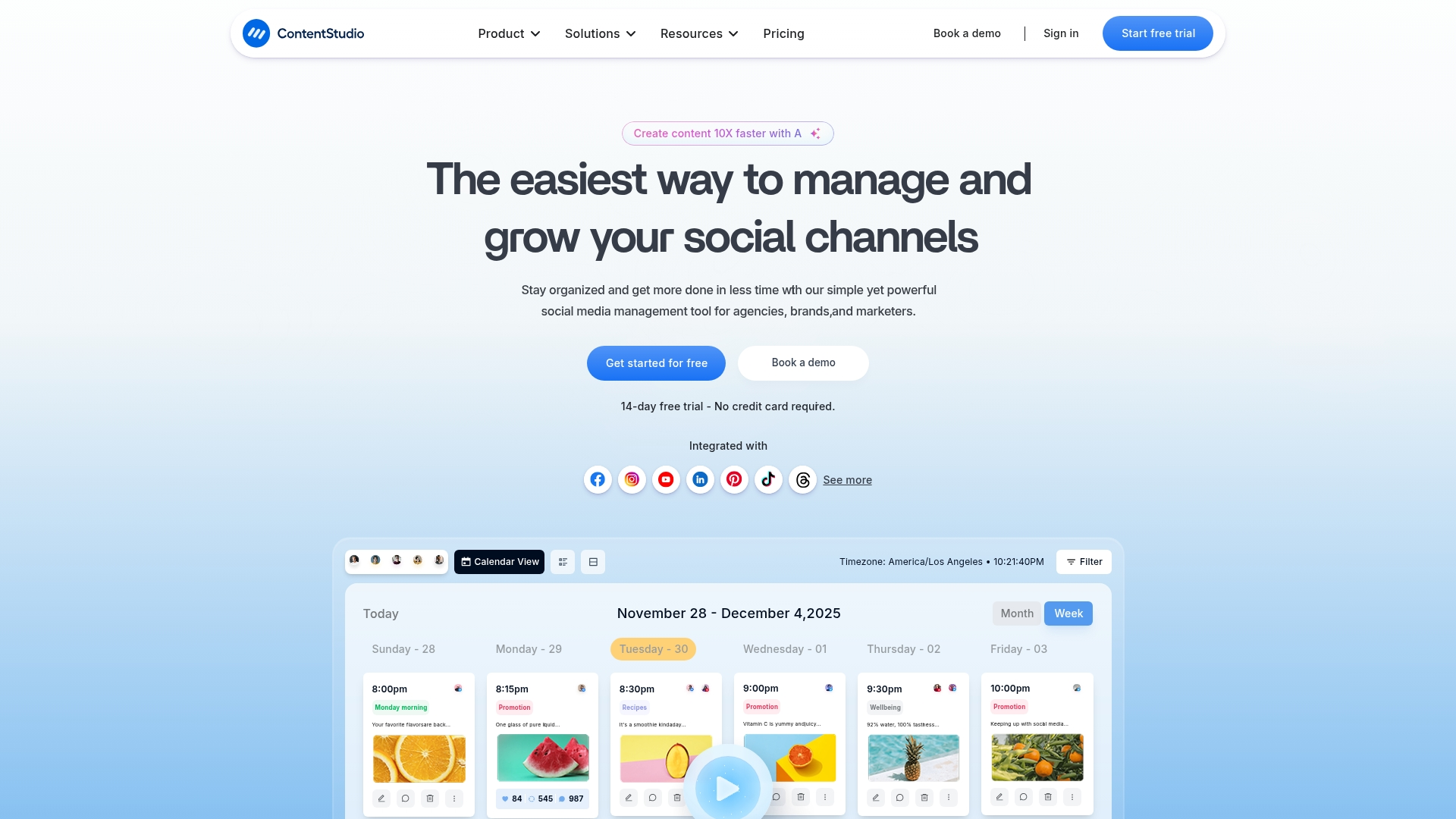
13. Vidyard
Vidyard offers an enterprise-grade video platform that connects YouTube analytics to your company’s revenue-generating activities. It’s built for teams that need to demonstrate the direct business impact of their video content by integrating with CRM and marketing automation systems.
You can publish videos directly to YouTube from the Vidyard platform, and a two-way sync brings view counts back into Vidyard Insights. This creates a consolidated view of video performance, combining YouTube data with analytics from videos embedded on your own website and other properties.
The platform’s key strength is its integrations, which pipe video engagement data into your CRM or MAP. This allows you to see how specific leads and accounts interact with your videos, helping you measure ROI and connect YouTube performance to your sales pipeline.
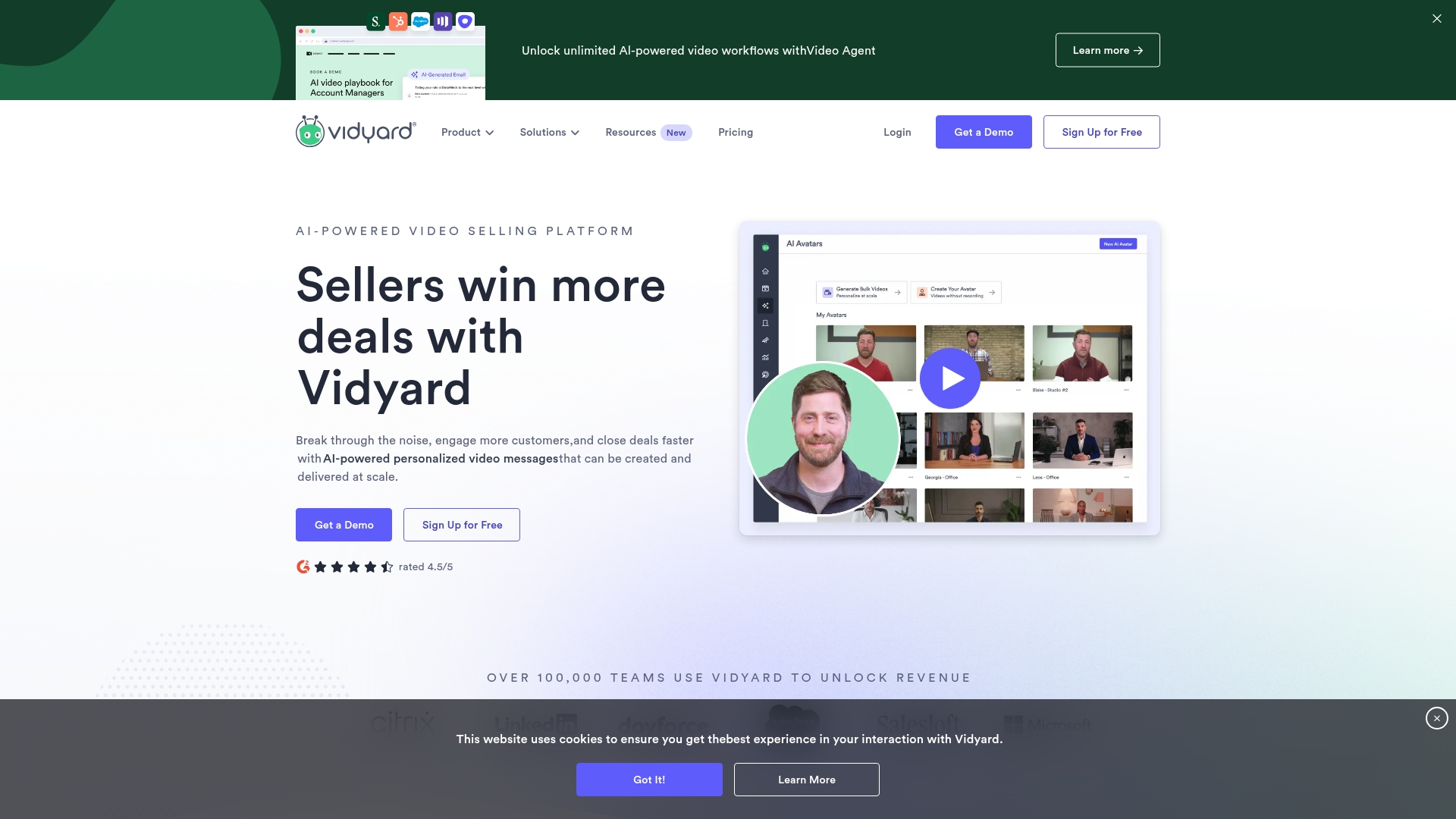
How to choose the best YouTube analytics tool for your business?
Choosing the best YouTube analytics tool for your business depends on your specific needs and goals. While YouTube’s native analytics provide a great starting point, a comprehensive YouTube analytics tool should offer features that go beyond basic metrics to provide actionable insights. The best tools are those that can consolidate data from multiple sources, offering a unified view of your social media efforts.
To select the right tool, look for these features:
- Advanced Reporting and Customization: The best platforms offer a customizable dashboard and the ability to create detailed, automated reports. This allows you to focus on the key performance indicators (KPIs) that are most relevant to your business objectives and share them easily with stakeholders.
- Competitive Benchmarking: A top-tier tool enables you to analyze competitor performance, track their content strategies, identify what’s working in your industry, and understand your audience. Competitive benchmarking is essential for staying ahead of trends and finding content gaps.
- Audience and Social Listening: Going beyond basic demographics, a great tool provides advanced social listening features to help you understand audience sentiment and conversations around your product, brand and industry. This helps you refine your messaging and content to better resonate with your target market.
- Cross-Platform Integration: The ideal solution integrates with other social media platforms beyond YouTube, allowing you to manage and analyze your entire social media presence from a single, centralized dashboard, providing a more holistic ROI.
Measure and grow your YouTube channel
Monitoring and measuring analytics for your existing strategy is essential if you want to grow your channel. Additionally, you have to stay informed about changes in viewer preferences. This will help you adapt your strategy accordingly for a bigger impact.
Ready to move beyond basic reporting and accelerate your growth? See how Sprout Social transforms raw YouTube data into actionable strategy. Start your 30-day free trial today and take command of your content performance.
YouTube analytics tools FAQs
Which is the best youtube analytics tool?
The best YouTube analytics platform offers a comprehensive solution for managing your video marketing strategy. It provides detailed reports on individual video performance and channel metrics, including audience retention and demographics. A key benefit is the ability to benchmark your channel against competitors and track performance across multiple platforms, all within a unified dashboard.
What analytics should I track on YouTube?
When tracking YouTube analytics, you should focus on metrics that provide a comprehensive view of your channel’s health and audience engagement. Here are the top YouTube analytics you should track:
- Channel-wide metrics: Monitor your total views, watch time, and subscriber growth to understand your channel’s overall performance. This also includes looking at real-time data and a breakdown of your top-performing content.
- Audience metrics: Understand your viewers by tracking your audience demographics (age, gender, location), and identify who your most loyal viewers are with data on returning and unique viewers.
- Engagement and awareness metrics: Dive into how viewers are finding and interacting with your videos. Key metrics include impressions, click-through rate (CTR), and audience retention. You should also analyze traffic sources and popular search terms to optimize for discoverability.
- Monetization metrics: For monetized channels, keep an eye on ad earnings, total revenue, and monetized playbacks to understand which videos are most profitable.
- Competitive benchmarks: Benchmark your channel against competitors and industry benchmarks. This will allow you to monitor your performance and define your strategy.
What is the purpose of YouTube analytics tools?
The purpose of YouTube analytics tools is to empower creators and marketers with data-driven insights.These tools help you understand social media demographics and behavior, optimize your content for better engagement and discoverability, allow benchmarking against competitors, and ultimately make informed decisions to grow your channel and achieve your goals.
Which YouTube analytics tool offers the best competitor analysis?
While several tools offer competitive analysis, a professional-grade platform provides comprehensive competitor reports and benchmarking capabilities. It allows you to track rival channels’ engagement rates, audience growth, and top-performing content. A key feature is the social listening function, which helps you uncover industry trends and understand what resonates with your competitors’ audiences, enabling you to refine your own content strategy.
How are YouTube monitoring tools different from YouTube native analytics?
YouTube’s native analytics offer a solid foundation for tracking your channel’s performance, focusing on metrics like views, watch time, and audience demographics. However, third-party monitoring tools go beyond this by providing crucial features such as competitive analysis, cross-platform performance tracking, and advanced social listening. They help you compare your channel to competitors and understand broader market trends.


Share