YouTube channel management: A checklist for your brand

Table of Contents
YouTube is the second most popular website in the world. More than one-third of consumers expect to spend more time on the video-sharing platform this year.
Despite its meteoric rise in popularity, YouTube’s influence has slipped under many marketers’’ radar. According to the Q4 2024 Sprout Social Pulse Survey, 33% of consumers plan to spend more time on YouTube in 2025, making it the second most prominent platform after Facebook. Now is the time to take advantage of the whitespace and turn up the heat on your YouTube strategy.
If you want to take your channel to the next level, you must be proactive about connecting with viewers and subscribers alike.
From responding to questions and comments to crowdsourcing content ideas, the benefits of an active channel can’t be overstated. Cultivating a brand community is crucial for your channel’s long-term growth.
In this article, we’ll help you create a game plan for YouTube channel management so you can build and maintain a successful presence for the long haul. Let’s dive in.
What is YouTube channel management?
YouTube channel management is the strategic oversight of your brand’s YouTube presence, encompassing content creation, optimization, audience engagement and performance analysis to drive business results. It transforms your channel from a simple video repository into a powerful community-building and brand awareness engine.
Effective management ensures every video aligns with your brand goals and resonates with your target audience.
Why YouTube channel management matters
As your social media users consume more and more video content, having a YouTube presence is more than just a box to check in your broader social strategy.
Ultimately, effective YouTube channel management increases your visibility. As the world’s second-most visited website, the YouTube algorithm ranks content based on relevancy. The more comments and interactions a video receives, the more likely it is to rise in the rankings and signal that your content is worthwhile. This results in greater YouTube viewership and subscribers over time.
Publishing videos and calling it a day isn’t an option. Your channel needs examples of positive interactions between you and your community to nurture views and build loyalty.
Essential tools for YouTube channel management
Managing a YouTube channel effectively, especially alongside other social platforms, requires a robust toolset. Relying on native tools alone creates workflow gaps and makes it impossible to see the full picture of your social media performance.
Key integration capabilities:
- Unified inbox management: Handle YouTube comments alongside other social messages in one centralized location
- Cross-platform scheduling: Coordinate YouTube content with other social platforms from a single calendar
- Comprehensive analytics: View YouTube performance data integrated with your complete social media reporting
- Asset organization: Store and organize YouTube thumbnails, video assets and branded materials in one location
- Team collaboration: Assign YouTube-related tasks and manage approvals within your existing social workflow
Platforms like Sprout Social eliminate silos between YouTube and your other social efforts, making it easier to prove value and optimize performance across your entire digital presence.
YouTube channel management checklist
Use this comprehensive checklist to build a systematic approach to YouTube channel management:
| Phase | Task | Key Actions | Frequency |
|---|---|---|---|
| Planning | Define goals and KPIs | Set targets for audience growth, website traffic, lead generation | Quarterly |
| Strategy | Develop content strategy | Plan video topics, formats, publishing cadence in content calendar | Monthly |
| Optimization | Optimize for search | Craft compelling titles, detailed descriptions, relevant tags | Per video |
| Engagement | Community management | Respond to comments, answer questions, build relationships | Daily |
| Promotion | Cross-platform sharing | Share YouTube content across other social platforms | Per video |
| Analysis | Performance tracking | Monitor KPIs, identify top-performing content, optimize strategy | Weekly |
| Integration | Strategic alignment | Ensure YouTube efforts support broader business objectives | Ongoing |
How to master YouTube channel management
Master YouTube channel management with these proven strategies that drive engagement and accelerate growth.
Core management strategies:
- Content planning: Build systematic content calendars before launch
- Relationship building: Transform viewers into loyal community members
- Feature utilization: Leverage YouTube’s native tools for maximum reach
- Performance optimization: Audit regularly and adjust based on data
- Cross-platform promotion: Amplify content across your entire social presence
Start with a content plan (before you launch your channel)
Successful YouTube channels start with systematic content planning. Create your content calendar before launching to establish clear expectations with your audience.
Essential planning steps:
- Goal setting: Define specific, measurable objectives
- Trend research: Identify relevant YouTube trends to incorporate
- Cadence planning: Establish consistent posting schedule
- Calendar integration: Use tools like Sprout Social’s content calendar to coordinate YouTube content with your broader social strategy
Consistent publishing drives higher engagement rates and view counts than sporadic uploads.
Take National Geographic’s YouTube Channel, for example. They post new videos on a regular basis, which has helped them accrue over 25 million subscribers and reach over 20,000 views on most videos.
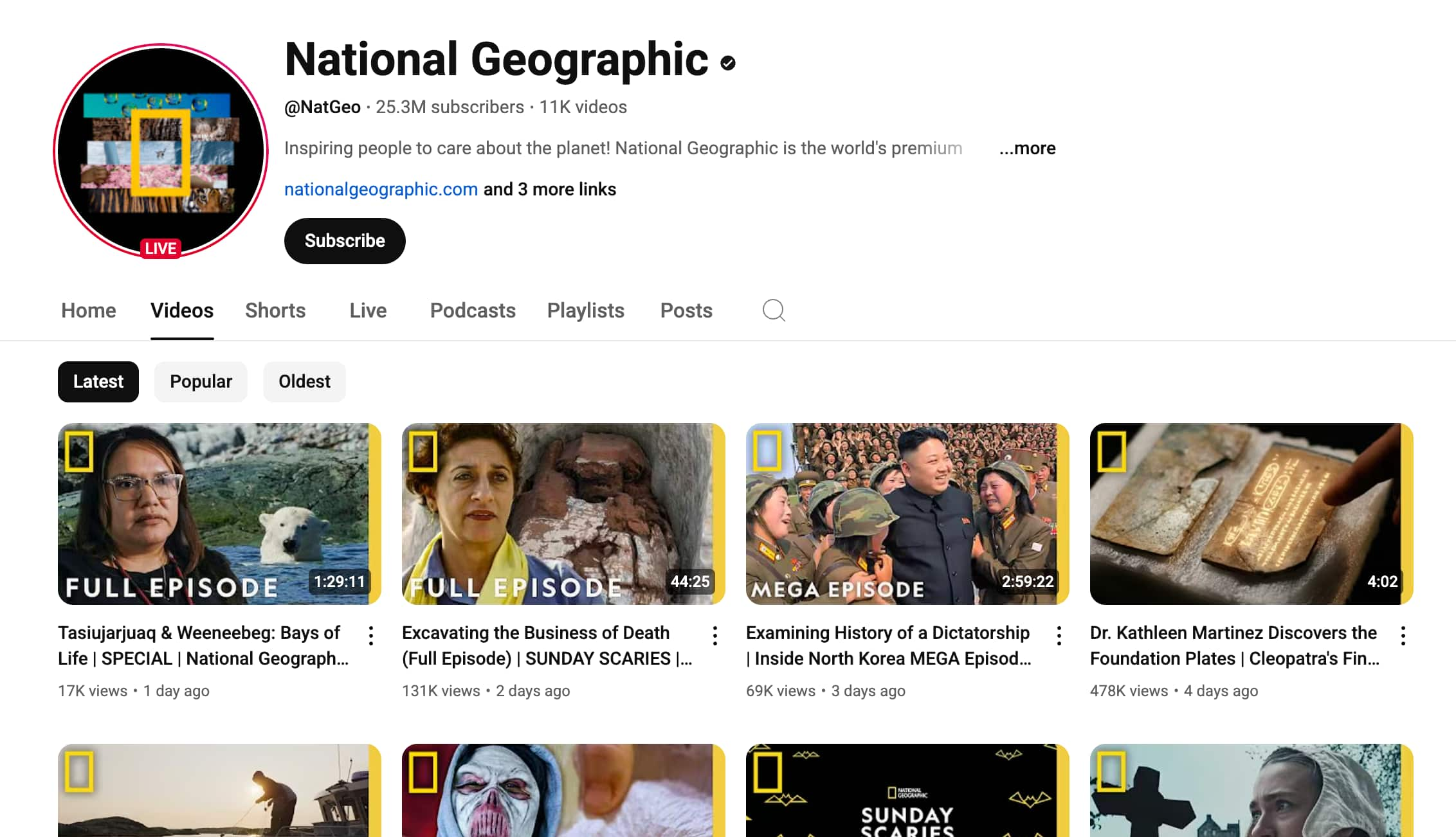
Avoid sacrificing quality for quantity, though. Develop a consistent cadence you can maintain with your team and resources.
Nurture relationships with viewers
If someone leaves a valuable comment or feedback on your brand’s video, you should respond in a meaningful way. Rather than simply saying, “thank you,” take the time to write a thoughtful reply. This will not only deliver a positive experience for that viewer, but will also let other audience members know you care about your community.
However you decide to respond to comments, make sure you let your personality shine. Note three out of four YouTube users seek out content that’s “genuine, authentic and relatable.”” Rather than present yourself as a faceless brand, you have a chance to make a meaningful impression on your viewership.

Maximize the reach of great conversations between you and your community by pinning comments. Pinned comments are static exchanges that sit atop your comment section.
Pinned comments can help facilitate community discussion and consolidate comments into a single thread that’s easy to monitor. For example, REI’s Miranda in the Wild!! channel pinned this comment to highlight positive feedback on a video. The comment received 524 likes and 10 replies.

You can also use pinned comments to tease upcoming video topics, hype up giveaways, remind your audience of events and pose questions.
Take advantage of YouTube’s Community tab
There is a ton of different YouTube features to help businesses and brands keep in touch with their communities. For example, the aptly named “Community” tab.
The Community tab is a publishing and discussion hub on YouTube that allows you to go back and forth with viewers. The Community tab is like a newsfeed you’d see on Facebook or Twitter.
There is no one-size-fits-all approach to using the Community tab. You have creative freedom to engage in the ways that work best for your subscribers.
Having trouble getting started? Use one of these ideas to guide you.
Some brands, like Khan Academy, repost popular videos in their Community tab as an extra resource.
 Other brands like Chewy use polls as a playful way to gain insights from their community and ignite discussions.
Other brands like Chewy use polls as a playful way to gain insights from their community and ignite discussions.
 Analyze key takeaways from Community tab discussions and polls to inform your engagement and content strategies moving forward.
Analyze key takeaways from Community tab discussions and polls to inform your engagement and content strategies moving forward.
Commit to a regular channel audit cadence
A YouTube channel audit can help you assess how your channel is performing and identify opportunities to grow your audience. When conducting your audit, you should:
- Complete and update your profile
- Dig into YouTube audience data
- Evaluate your content
- Check and optimize your channel for search
- Conduct competitive research
Some of the best feedback for your audit will come from your audience. You might see recurring compliments and requests that influence your content, like this feedback on Salesforce’s video.

On the flip side, you might notice negative or constructive comments. Don’t shy away from them. Feedback like “Your mic is too low” or “This video is way too short” is invaluable for improving your content in the future.
You should also keep an eye on your like-to-dislike ratios to better understand which pieces of content are resonating with your audience and which aren’t.
Once you complete your audit, let your audience know their input matters to you. For example, highlight how you’re incorporating content requests in your next video. This demonstrates that you’’re delivering what your YouTube community wants to see—which builds trust and loyalty.
Like your posting cadence, you should perform audits on a regular basis.
Cross-promote your YouTube content
Remember: Your video marketing strategy doesn’t start and end on YouTube. Your video strategy is a cross-channel effort that can help you promote your YouTube channel.
Find ways to repurpose your YouTube videos into short-term snippets on other platforms, and invite social followers to check out the full videos on YouTube. If you have hundreds or thousands of followers elsewhere, bringing them into the fold of your YouTube community will help raise awareness and grow your channel.
Use a tool like Sprout Social’’s publishing tool to cross-post your YouTube content between networks. This will help you stick to your content calendar and keep your followers informed at every touchpoint.

Measuring YouTube channel management success
Prove YouTube’s business impact by tracking metrics that connect directly to revenue and growth, not vanity numbers.
| Metric Category | Key Indicators | What It Measures | Business Impact |
|---|---|---|---|
| Engagement Quality | Audience retention, average view duration | How much content viewers consume | Content effectiveness and audience interest |
| Discovery Performance | Click-through rate (CTR), impression rate | Thumbnail and title effectiveness | Content discoverability and appeal |
| Conversion Tracking | Website traffic, lead generation, sales | Actions taken after viewing | Direct revenue attribution |
| Community Growth | Comment engagement, subscriber quality | Relationship building effectiveness | Long-term audience value |
Integrate YouTube analytics with comprehensive reporting tools like Sprout Social to view performance alongside your other social efforts and demonstrate complete ROI.
Take control of your YouTube channel management
A well-managed YouTube channel is a non-negotiable asset for any brand serious about growth. It’s your stage for building a loyal community, sharing your brand’s story and driving real business impact. But you can’t do it with disjointed tools and a reactive strategy.
It’s time to move from simply managing your channel to maximizing its value. With a strategic framework and a powerful platform to centralize your workflow, you’ll unlock new levels of efficiency and insight.
See how Sprout Social brings all your social media management, including YouTube, into one intuitive platform. Start your free trial today to explore how our features will streamline your entire process.
Frequently asked questions about YouTube channel management
What is the role of a YouTube channel manager?
A YouTube channel manager oversees content strategy, optimization, community engagement and performance analysis to grow the channel and align it with business objectives.
Can I hire someone to manage my YouTube channel?
Yes, you can hire dedicated social media managers in-house or partner with agencies that specialize in YouTube management services.
How much does YouTube channel management cost?
Costs range from hundreds to thousands monthly for agencies, while social media management platforms offer cost-effective solutions for internal teams.



Share