Your guide to social media comments: How to post and respond
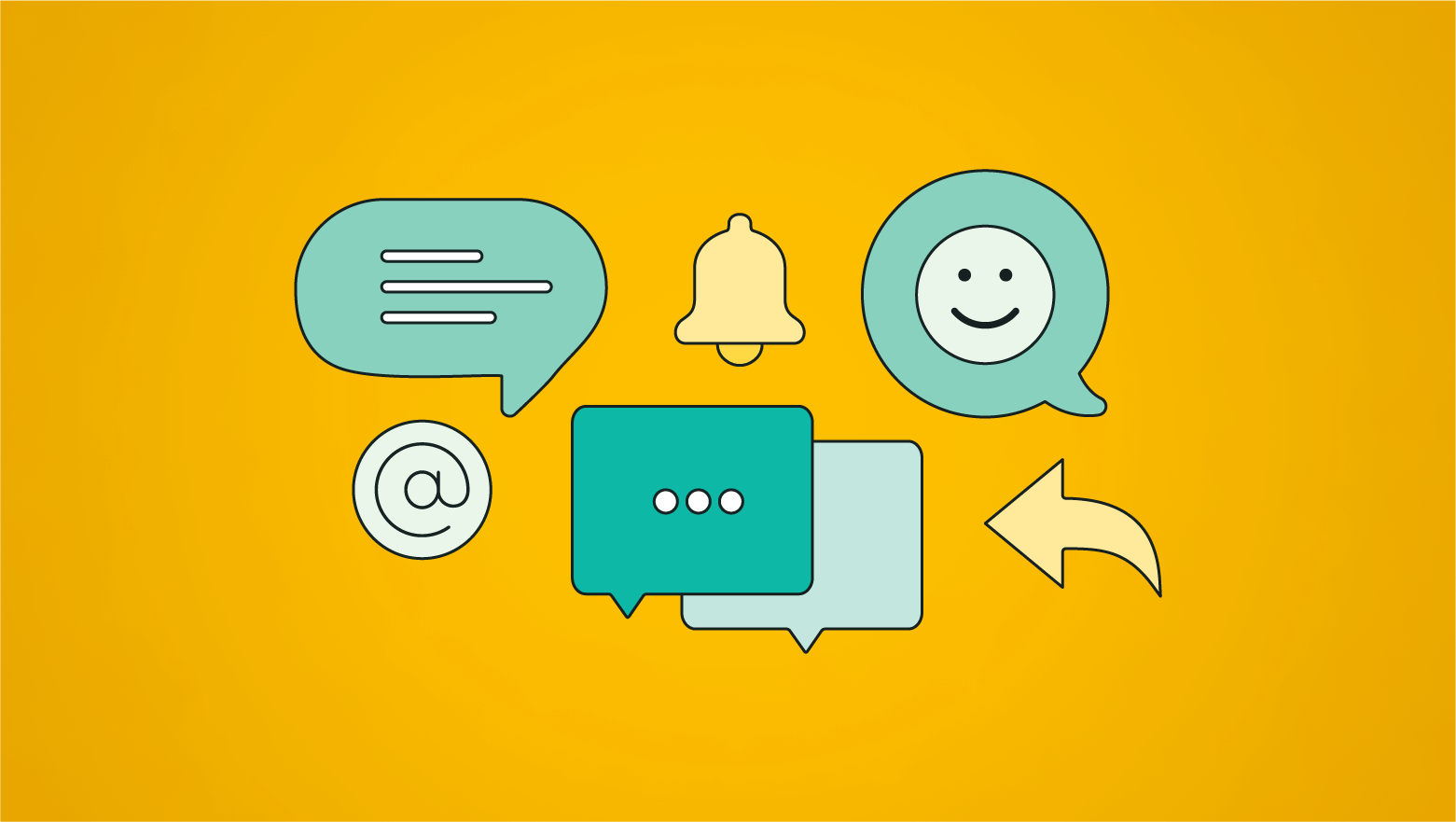
Social media is all about engaging and interacting with your audience. This means when your followers and customers leave social media comments on your posts with enquiries, complaints or compliments, it’s best practice to respond to them as soon as you can to show appreciation for their business.
But every social network is different, their user demographic is unique and not all comments, such as trolling, deserve responses. Knowing how to interact with audiences on different social platforms and respond to various kinds of comments is crucial to a successful social communications strategy.
In this guide, we help you navigate through different approaches for a variety of social comments and show you the best way to respond to them.
Why responding to social media comments is important
According to The 2025 Sprout Social Index™, 73% of social users agree if a brand doesn’t respond on social, they’ll buy from a competitor. It’s no surprise that prompt responses also help nurture customer loyalty and elevate brand satisfaction.
More than a third of consumers also say their favorite brands on social stand on because of how they engage with their followers.

Positive comments feel great and give you a chance to further boost your brand reputation. And, while nobody likes negative comments, they have the potential to give you in-depth insights into your brand strategy so you can prioritize areas that need improvement to enhance customer satisfaction.
Similarly, responding to neutral comments is a great way to let customers know you hear them and are in tune with them. This fosters closeness and nurtures your brand community.
With this in mind, let’s get to know different types of social comments and how to approach them.
How to handle different types of social media comments
Social media comments can oscillate between positive and negative emotions but you can’t afford to ignore either because they’re vital to your conversions. According to a Q4 2023 Sprout Pulse Survey of 1,623 consumers, 65% of customers reach out to brands on social with questions about products and services before making a purchase. The way you respond can impact a potential sale. These comments are important for tracking brand sentiment as well so you know how audiences perceive your brand.
Here’s a look at how to handle different types of comments common in social media marketing.
1. Positive comments or feedback
Responding to positive comments is an important part of building and maintaining a positive brand image. When a customer thanks you or shows appreciation, it’s best practice to reciprocate the feeling.
Be sincere in your response, thank them for their time and remember to personalize your message. These gestures show how much you value and appreciate their feedback. It also helps build a sense of trust and community.
2. Neutral comments
Neutral comments can be tricky because you may think they don’t require a response. Yet, responding to such comments builds brand loyalty because it shows you’re listening to your audience and available whenever they need you to be. It also gives you an opportunity to engage with your audiences in a fun way.
3. Negative comments
Negative comments can be about a range of issues revolving around products and customer care. Responding to such comments with tact and empathy is vital to maintain brand health. A respectful, calm and personalized approach can turn a disgruntled customer into a happy one, and potentially earn repeat business.
While some negative comments may be general complaints, some need to be handled more carefully so they don’t escalate. It’s best practice to have an escalation management protocol in place to handle such cases smoothly so they don’t turn into bigger issues. More on that later.
Analyzing sentiment in social media comments
By measuring brand sentiment from positive, negative and neutral social media comments, you can monitor and analyze how the market perceives your brand in real-time. This helps you proactively track brand health and take corrective measures where needed. Sentiment analysis insights also enable you to spot your strengths and weaknesses to inform product and business strategies for more holistic growth.

For example, Sprout’s AI-driven sentiment analysis capability enables you to analyze sentiment in keywords and hashtags across social platforms like Instagram, Twitter and YouTube to understand customer satisfaction so you can improve their experience. You can also get a competitor comparison of key performance metrics across social networks such as engagement, impressions, share of voice and user sentiment all in a unified stream.

Conversational analytics from social media comments further let you dig into social chatter about you and your competitors. It helps you monitor competing brands and spot market trends and topics that interest your audience.

Navigating responses to tough comments
There’s a difference between negative comments and hate speech—comments that aggressively attack a brand or an individual. Similarly, common complaints like late deliveries or late customer care responses are not the same as those that can turn into a potential PR problem. These need to be handled differently.
Offensive comments and hate speech
In such cases, it is important to maintain calm and professional candor and remember that trolling is meant to provoke and upset. You must set boundaries for inappropriate behavior and make it clear that dehumanizing language, personal attacks, hate speech and offensive language are not acceptable. You may also block the person and report it on the social network.
Comments related to a crisis
Social media comments related to a crisis may cause serious repercussions to your brand and require a comprehensive crisis communication plan. It’s necessary to handle issues that could adversely affect your reputation with a potential PR or legal backlash. Being prepared with a social strategy to manage a crisis helps you jump into action immediately while ensuring you’re following your company’s legal and brand protocols.
In such cases, it’s important to keep records of interactions and feedback garnered from social comments and DMs. Document screenshots of relevant comment threads and send them to your HR, legal and other stakeholders as required so everyone is on the same page. This is necessary to develop an effective plan to handle the situation successfully. Using Sprout, you can also create a unique Tag to label DMs and posts that fall into this category. Then you can use Tag reporting to simplify how you share information with those across the organization.
How to respond to social media comments
Every social media network is unique by way of its demographic and how customers use it to interact with brands, especially for customer service. Audiences use social for customer care because they can reach a brand instantly while, according to McKinsey, brands benefit from being able to provide higher customer satisfaction at lower costs. That’s why mastering how to respond to comments on different social networks is essential to enhancing customer experience.
Let’s look at how responding to comments organically works on each social network.
1. Facebook
Facebook remains a thriving social network where audiences go to discover and engage with content that resonates and to stay updated on the latest trends. It’s also where people go to interact with a brand and in return expect brands to engage with them authentically.
In a fast-paced world where customers are spoilt for choice, being attentive to your customers is key to building lasting relationships. Whether it’s a positive, negative or neutral comment, responding to them builds genuine connections and lets your customers know you appreciate them.
To make sure you don’t miss a comment, click Inbox in the left sidebar of your Facebook Page manager. Access comments from there and click Reply to respond.

2. X (formerly known as Twitter)
Customers love X for its real-time, bite-sized content format that allows for quick and easy conversations. That’s one of the reasons why it’s so popular for customer service. Customers voice their concerns with brands, share opinions and engage in discussions freely, and before you know it, there’s a trending hashtag.
When you respond to social media comments on X, it’s important to remember that they’re visible to all and there may be others following your conversation. You must be timely and polite, even when facing complaints. This gives you an opportunity to highlight your brand personality and elevate brand perception by showing how gracefully you handle customer issues.
To respond to a mention on X, click on the comment bubble icon at the bottom of the post. A pop-up will appear for you to type out your response. Click Reply to write your message and Send.
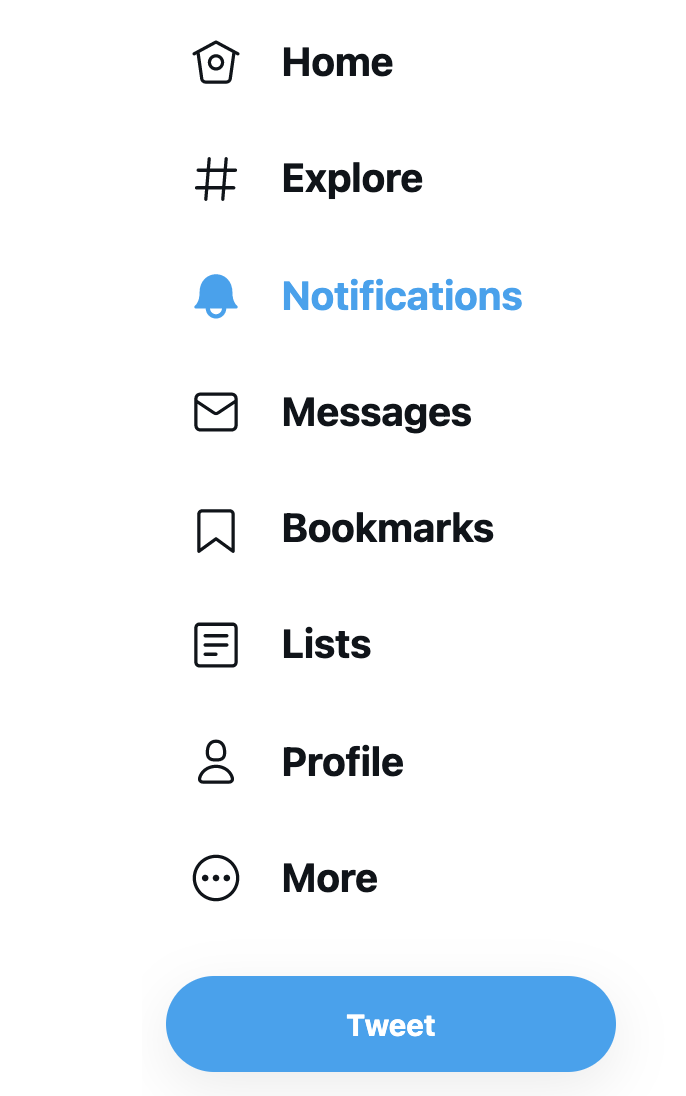
3. Instagram
Customers often use Instagram to browse products, ask clarifying questions and make purchases. In fact, Instagram is built to encourage purchases. The network’s Product Tags feature enables you to highlight your products directly in your videos and posts so customers find them easily and get all the information they need. Here is where they might also be interested to know more about specific products or deals. That’s why monitoring and responding to comments on Instagram regularly is important for your brand.
Apart from being prompt in your responses, it’s also ideal you show interest in customers by acknowledging neutral comments. This nudges customers to consider your brand during a purchase, nurtures your relationship with them and manage your social media reputation, as a brand that’s appreciative of its followers.
https://www.instagram.com/p/CyOq-tpy8B4/
To view your Instagram notifications, tap the heart icon in the top right corner of your app. Click on the comments you want to respond to and you’ll automatically see the post. Tap Reply to respond to the comment. If you want to leave a response on someone else’s post, tap the comment bubble icon directly below the photo and you’ll reach the comments page. Type your comment and tap Post to send.

4. LinkedIn
Responding to social media comments on LinkedIn is different from other social channels. Since it’s a platform geared toward professionals, you need to respond in a friendly but formal manner. Acknowledge comments by liking them and express your thoughts succinctly in your response.
To comment on LinkedIn posts, click on the Comment option under the post and type your message in the box that appears. To reply to someone else’s comment on your post, open the post, click on the comments and tap on Reply to respond.

5. Pinterest
People use Pinterest as a visual search engine and often draw inspiration or discover new products. In fact, 80% of weekly users have found a new product or brand on the network. While commenting may not be as common as other interactions on the platform, audiences can see comments that have been left on their Pins.
Use this opportunity to provide relevant information and answer queries about your products and respond to feedback.

To view comments left on your pins, click on the megaphone icon. Click Reply underneath the comment to leave your response and tap Enter. To leave comments on other Pins, open the Pin, click Comments and type in a message.

6. TikTok
TikTok is a fun social network to bring out your creativity and boost your brand presence, audience reach and engagement. The best part? You can experiment with different types of content and don’t have to be formal while interacting with customers. Choose how you want to write in keeping with your brand voice, keeping it light and friendly.
That said, TikTok comments are great for understanding what your audience wants and expects from you. Monitor conversations and engage with your followers to keep up with audience sentiment and see what aspects of your brand are most popular with them.
@abercrombie We tried our (personal) best. #YPB #Abercrombie #AbercrombieActive #NewAbercrombie #Yoga #Namaste #fyp
To view comments on a video, tap the comment bubble icon on the right side of your screen and reply to the comment and a a Reply to [username] text box will appear.

Streamline social media comments with Sprout Social’s Smart Inbox
Monitoring and engaging with social media comments on all your different social channels can be a daunting task. Sprout’s Smart Inbox enables you to unify all your social streams into a single source of truth so you easily monitor incoming messages, quickly respond to audiences and efficiently manage conversations.
It enables you to prioritize messages by tagging, filtering and hiding completed messages in your inbox so you don’t miss out on a single comment. Review your messages to find the most urgent ones and respond to comments across platforms from one app. Plus monitor keywords, hashtags and locations to discover unique engagement opportunities.

Start managing your social media comments
An effective communication plan to engage and respond to social media comments empowers you to build your brand, foster brand loyalty and connect with the right audience. Boost your brand reputation where it counts and navigate critical moments that can adversely affect your brand. Check out our social communications plan template to plan for all possible scenarios on social and tackle your social strategy more efficiently.







Share