Instagram Insights demystified: How to access and analyze your metrics

Table of Contents
Instagram Insights equips you with the performance data you need to understand what resonates and why. With direct access to your metrics, you can evolve your content strategy based on what actually moves the needle.
Every Instagram Business account includes this built-in reporting feature. Instagram Insights delivers essential performance data, though an advanced Instagram analytics tool provides deeper strategic insights for comprehensive analysis.
This guide shows you how to access and use Instagram Insights to analyze your data. We’ll also share how to use the tool in combination with an advanced social analytics solution to drive results faster.
What is Instagram Insights?
Instagram Insights is Instagram’s native analytics tool for Business and Creator accounts. This free feature tracks metrics across all content types, including grid posts, Stories, Reels, and Live videos. It delivers real-time data on audience reach, engagement, demographics and content performance to inform your Instagram strategy.
With Insights, you measure the success of your content and evaluate the impact and effectiveness of your Instagram marketing strategy.
How to get access to insights on Instagram
Before we get into how to use the Insights tool, let’s go over how to access them. Heads up: Instagram’s native Insights are designed for the mobile app, so we’ll walk through these steps from a mobile view. You can also access similar analytics on desktop through Meta Business Suite or a third-party reporting tool.
1. Go to your profile settings
Go to your profile, then tap the hamburger menu in the top right corner of the app. Tap Settings and then tap Account to get started.
2. Create a professional account
To set up your Instagram for Business account, tap Account type and tools under the For professionals section of the Instagram Settings page.
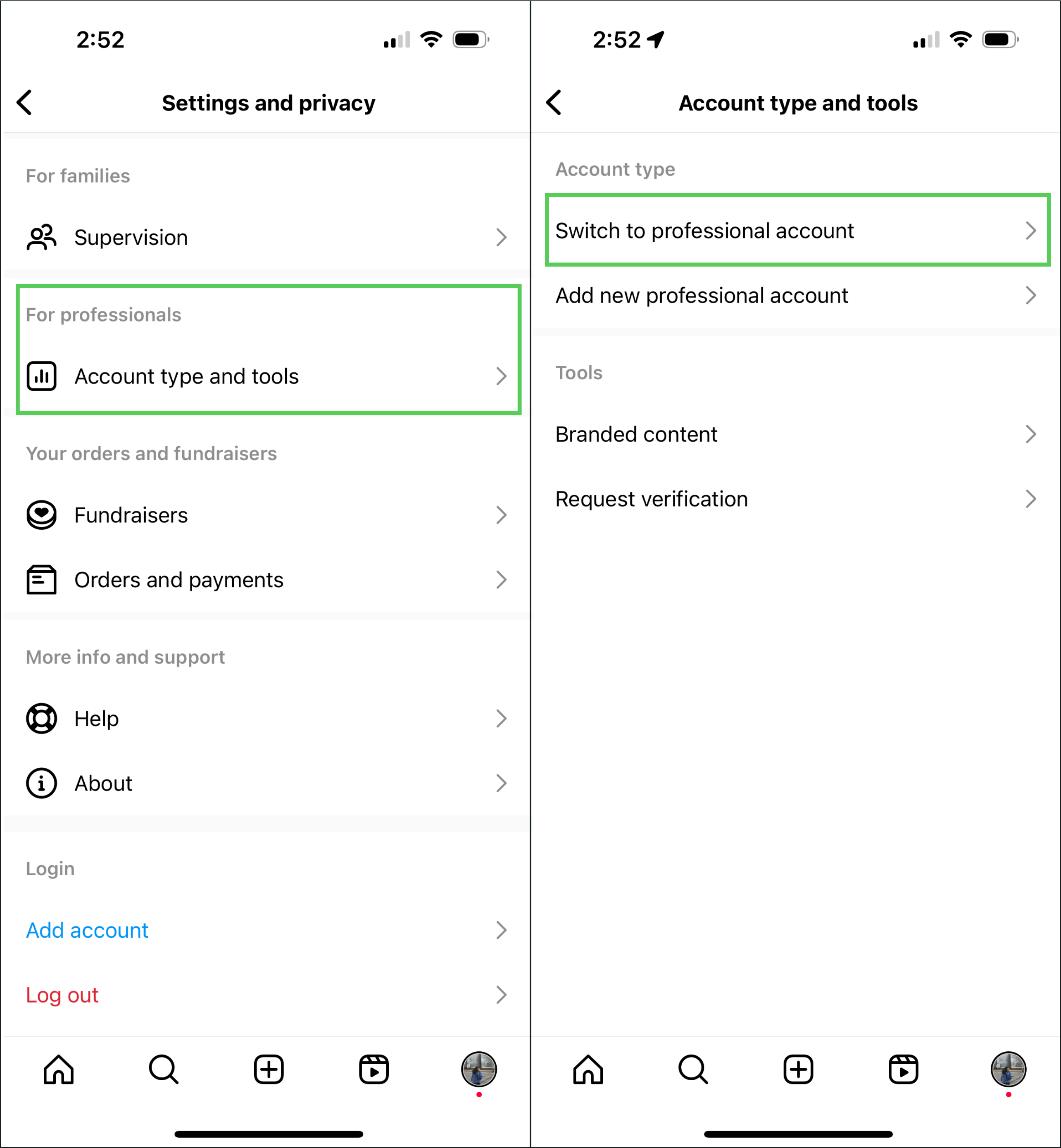
Tap Switch to professional account and you’re ready to go.
3. Choose your category
Instagram business categories allow brands to showcase the purpose of their business above their profile description. Choose the category that best describes your business.

Pro tip: The options listed under the suggested categories are just a fraction of the full catalog you can pick from. Use the search function to find the option that best suits your business, and don’t be afraid to get specific.
4. Navigate to Insights
Now that your professional account is all set up, you access Insights from the same hamburger menu you used for your account settings.
You can only access performance metrics on content you’ve posted since converting to a business or creator account. If you recently switched to a professional account, you’ll have to wait until it has enough historical data to use the Insights tool.
How to see post insights on Instagram
Instagram offers a variety of ways to connect with your audience—grid posts, ephemeral content, short-form video, live streams, you name it.
To find out if your Instagram post ideas are resonating, check out the explainers below.
Instagram posts insights
Go to your Instagram profile and tap a post you’d like to get metrics for. From there, tap the View Insights button below the image.
Instagram Reels insights
To view insights on an Instagram Reel, go to the Reels tab of the Instagram app.
From there, select the Reel you’d like to view metrics for. On the lower right-hand side of the Reel, tap the … icon. Then, tap the Insights button.
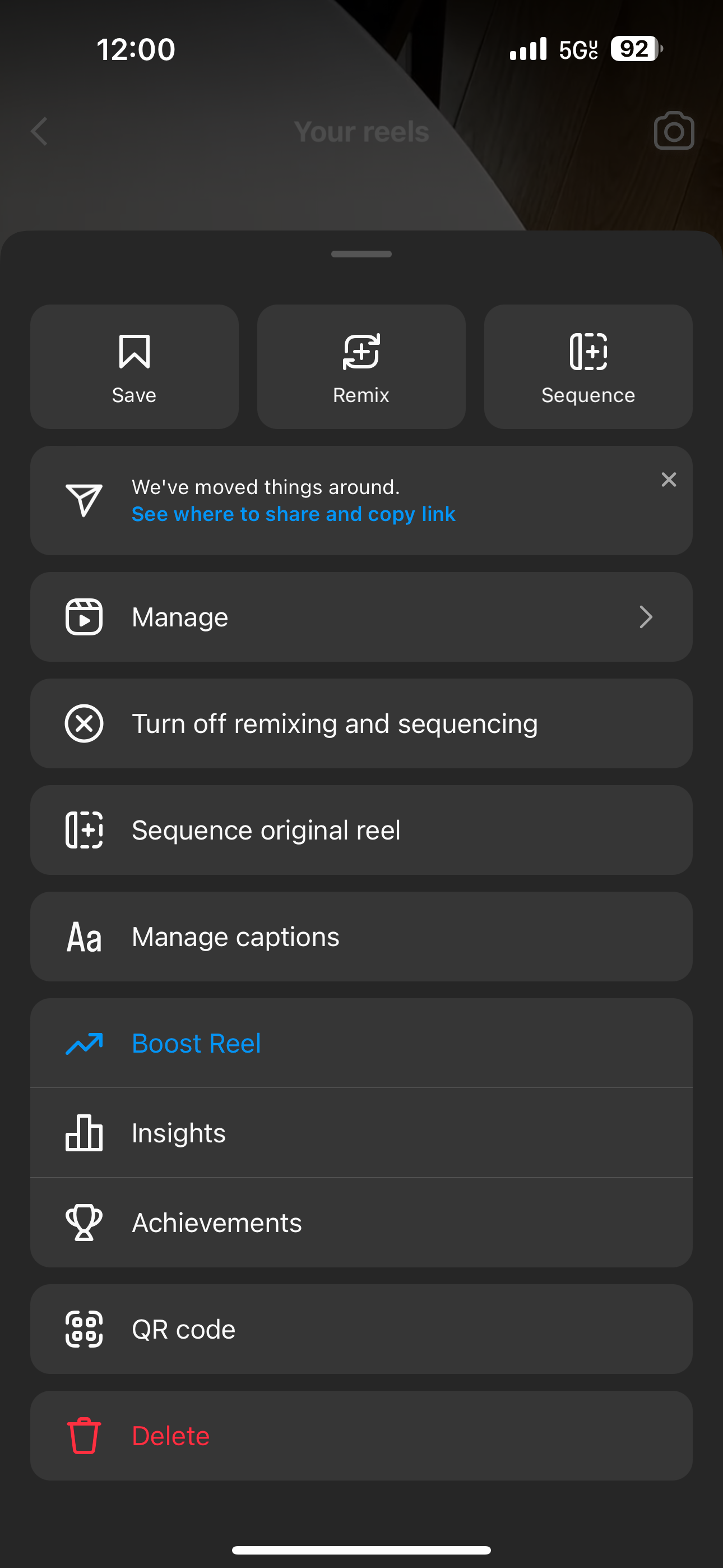
Instagram Stories insights
There are two different ways to view insights on Instagram Stories.
If the Story is live on your account, tap your profile picture. Tap through to the Story you’d like to report on. Once you’re there, swipe up on the image or video for Insights metrics.
If you’re looking for performance data on an older Story, tap the Insights action button on your profile and find the Story under Content You Shared.
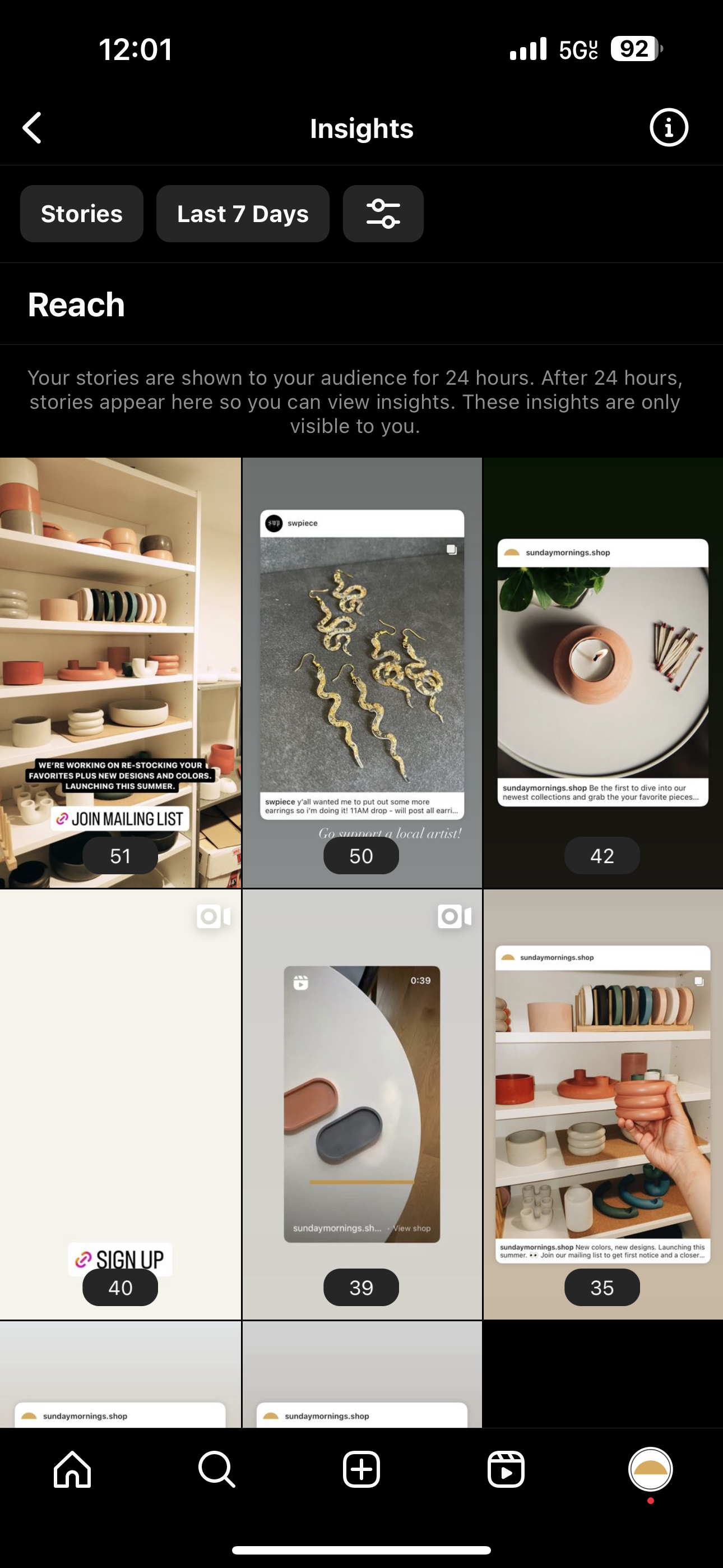
Instagram Live insights
To view Instagram Live insights, go to your profile.
Tap Insights, then scroll down to the live video section in the content you’ve shared for a detailed breakdown on your Instagram Live performance.
What kind of performance data is available in Instagram Insights?
Once you navigate over to the tool, you’ll see some high-level Instagram audience insights and a gallery of recently shared content.
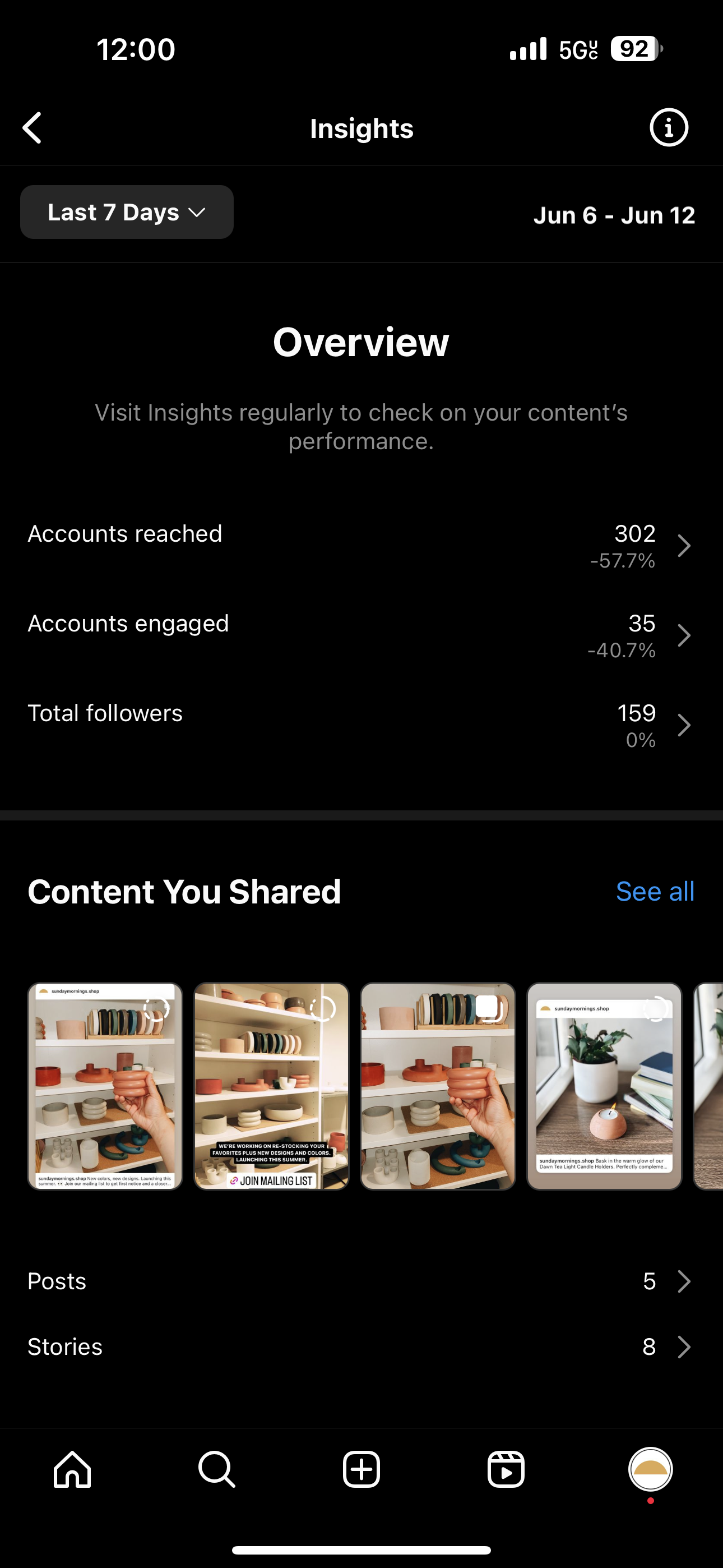
Click into either section for a more detailed look into the following metrics:
Accounts reached
For all Instagram content aside from Reels, accounts reached is the number of unique accounts that have seen your posts on their screen at least once. For Reels, accounts reached means the number of unique accounts who have seen your Reel at least once, whether or not they watched the video.
Once a post has reached more than 100 accounts, you can access demographic data on accounts reached. This data includes top countries, cities, age ranges and a gender breakdown.

Accounts engaged
Accounts engaged is the number of unique accounts that have interacted with your Instagram content through likes, saves, comments and other engagement activities. For posts, stories and Instagram Live, these metrics are drilled down into followers and non-followers.
Total followers
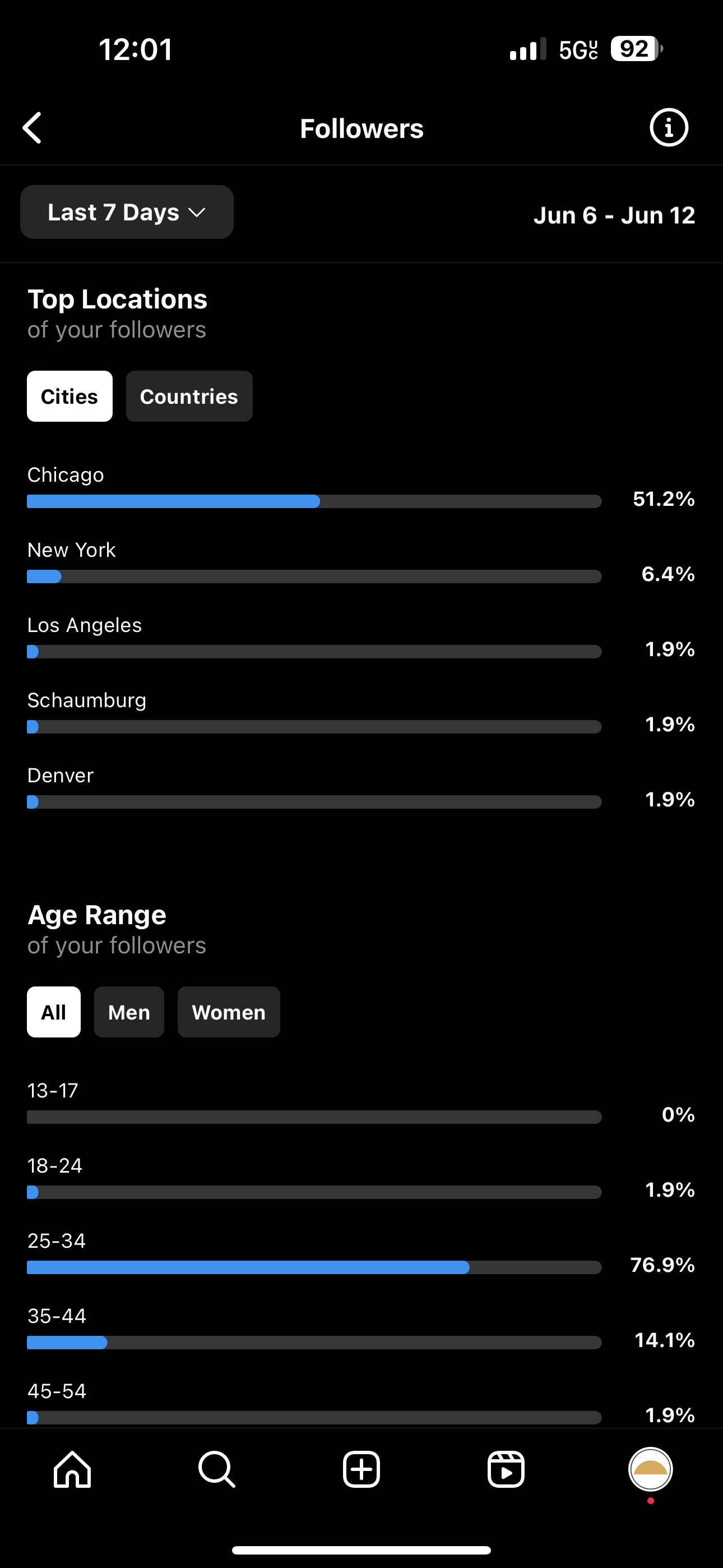
Business accounts with more than 100 followers can view overall trends in growth over time. They can also access follower demographic and platform usage data, including:
- Top locations
- Age range
- Times your audience is most active on Instagram
Plays
Plays are the number of plays video content received within a set time frame. That includes when a video plays automatically while a user scrolls through the app.
Using Instagram Insights for performance analysis
To take your Instagram game to the next level, you need to be making data-driven decisions. You now have a wealth of performance data right in the palm of your hand.
Transform your Instagram Insights data into strategic advantages with these proven analysis methods:
Identify popular content
With Insights, you identify the content that resonates most with your audience. All you need to do is look for patterns in what your audience finds compelling and tailor your content strategy accordingly.
For on-the-fly action items, we recommend conducting a brief start-stop-continue analysis of your Instagram performance data. This analysis evaluates the effectiveness of content and determines what actions to start, stop or continue.

It’s important to note that this type of spontaneous analysis is designed to provide quick takes on your Instagram strategy’s effectiveness, such as whether people reacted positively to a particular post.
Complex questions like optimal posting times require advanced analytics beyond Instagram’s native capabilities. Sprout Social’s ViralPost® technology analyzes your audience’s engagement patterns across time zones and content types to recommend precise posting windows for maximum reach. Start a free trial to access intelligent posting optimization.
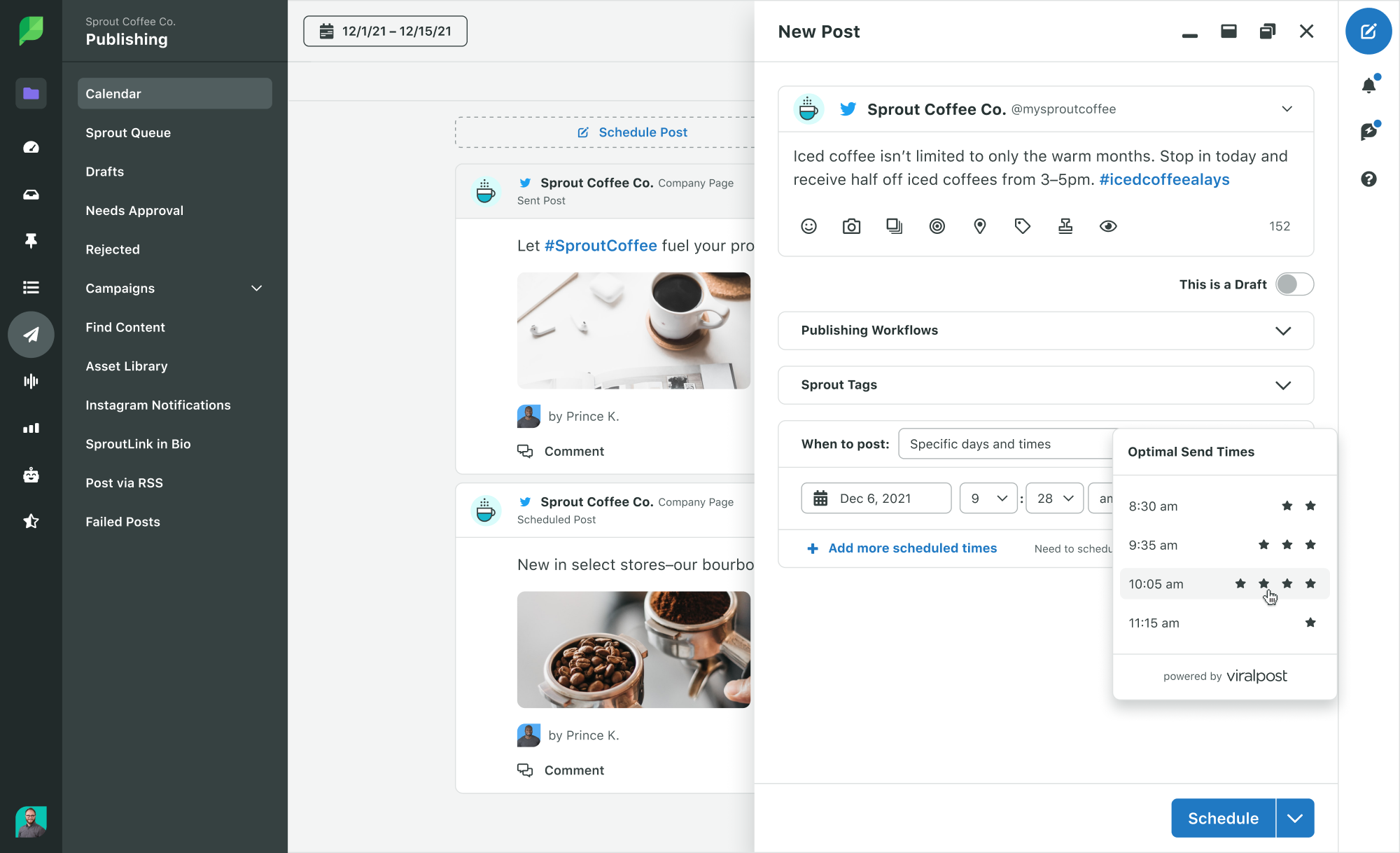
Track growth and engagement trends
A quick dip into the Insights tool is all you need to do to ensure you’re pacing well toward your monthly performance targets. If you happen to notice any inconsistencies, use Sprout Social’s suite of Instagram analytics reports to investigate the issue and its potential causes.
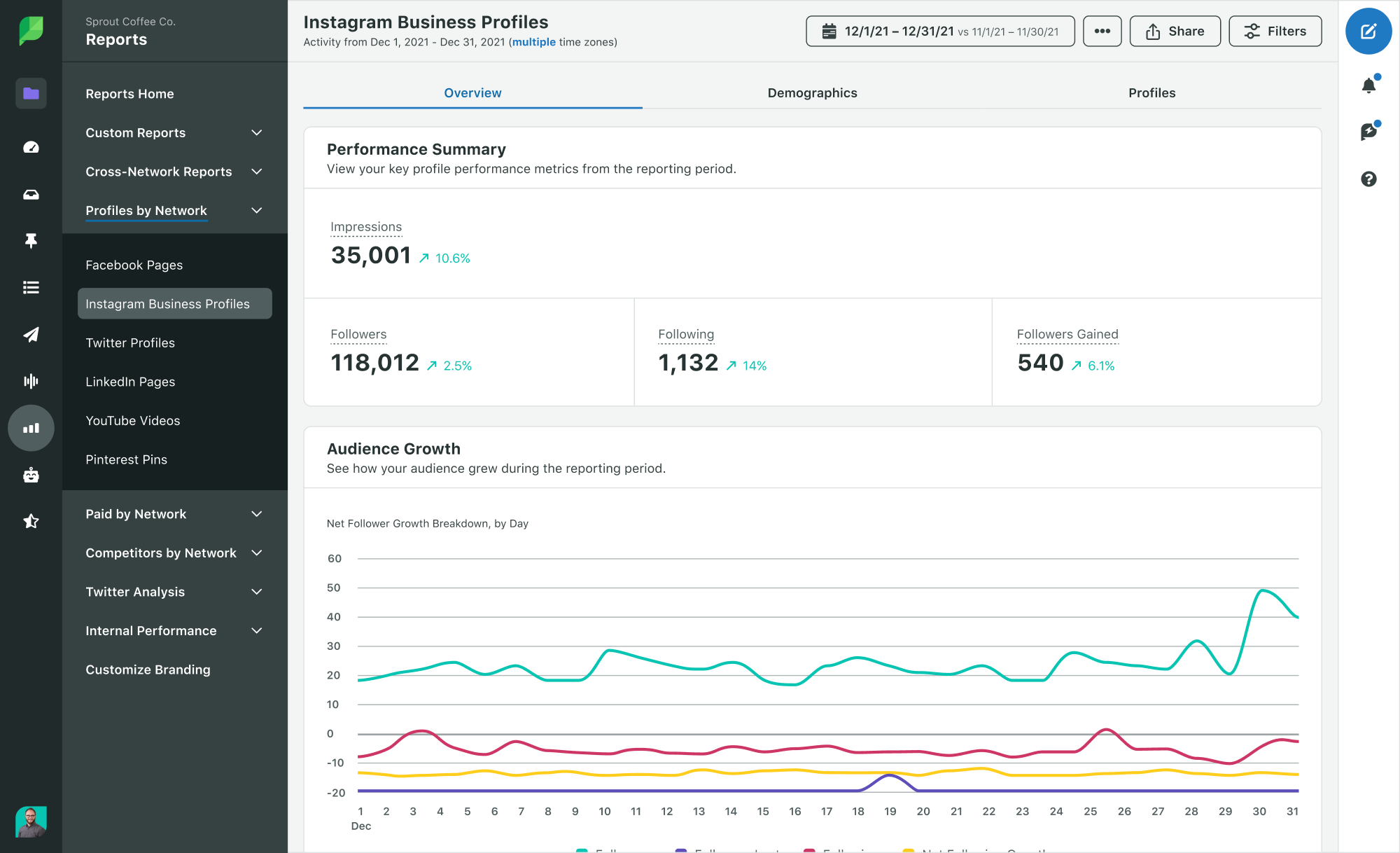
Use the Instagram Business Profiles Report to identify which types of content are driving results. That way, you can make strategic adjustments to stay on track toward achieving your desired outcomes.
Make stronger paid marketing decisions
Did you know that 50% of users become more interested in a brand after seeing an ad for it on Instagram? With these types of results, making every dollar count is critical.
Use Instagram Insights to optimize your paid performance so you can make better use of your budget.
Analyze your organic content performance to identify trends, themes and creative elements that resonate with your audience. Then, leverage that data to take your paid marketing efforts to the next level.
Gauge the impacts of an algorithm shift
An Instagram algorithm update feels like a monthly occurrence at this point. Keeping up with all the changes is one thing. Understanding how they impact your social media strategy is a different beast entirely.
Next time you hear about a rumored or confirmed algorithm update, use Instagram Insights to see how your strategy is weathering through the change. If everything is going according to plan, then you’re good to go. If you notice any performance dips, it’s time to investigate further using a tool that can provide a more comprehensive analysis.
Understanding Instagram Insights’ limitations
Instagram Insights delivers powerful performance snapshots, but strategic growth demands understanding its boundaries.
Key limitations include:
- Data retention: Instagram limits most account-level reporting views (like Accounts reached and Accounts engaged) to the last 90 days
- Competitor analysis: No benchmarking against industry or competitor performance
- Historical depth: Limited long-term data prevents year-over-year growth tracking
- Advanced segmentation: Basic demographic breakdowns without detailed audience insights
- Cross-platform integration: Isolated Instagram data without broader social strategy context
Instagram Insights vs. advanced social media analytics
When your brand’s growth outpaces Instagram’s native data, strategic analytics platforms deliver the depth you need.
| Capability | Instagram Insights | Advanced Analytics Platform |
|---|---|---|
| Data Retention | 90 days (Stories: 24 hours) | Unlimited historical data |
| Platform Coverage | Instagram only | All major social platforms |
| Competitor Analysis | Not available | Benchmarking and comparison tools |
| Custom Reporting | Basic preset views | Customizable executive reports |
| Team Collaboration | Individual account access | Multi-user workflows and permissions |
| ROI Tracking | Engagement metrics only | Business impact measurement |
Sprout Social transforms Instagram data into a strategic advantage through centralized cross-platform analytics, competitive benchmarking, and executive-ready reporting that proves social’s business impact.
Use Instagram Insights to create a picture-perfect social strategy
Instagram’s landscape is constantly changing. Trends come and go quickly, and what’s popular today may not be tomorrow. Use Instagram Insights in combination with a tool like Sprout Social to stay informed and up-to-date on what works and what doesn’t.
Of course, data is only part of the story. For practical advice on building your brand identity and expanding your community on Instagram, check out this comprehensive guide to Instagram for brands. It’s packed with valuable tips to support you in achieving your platform goals.
Frequently asked questions about Instagram Insights
Does Instagram Insights show who views your profile?
No, Instagram Insights only shows the total number of profile views without identifying individual viewers to protect user privacy.
How do I turn on Instagram insights if I can't find them?
Switch your personal account to a Professional (Business or Creator) account in Settings to access Instagram Insights.
What's the difference between reach and impressions in Instagram Insights?
Reach counts unique accounts that saw your content, while impressions count total views including repeat views from the same account.
Can I see Instagram Insights for other accounts?
No, Instagram Insights only shows data for accounts you manage. Competitive analysis requires third-party tools like Sprout Social’s competitor benchmarking features.
How far back does Instagram Insights data go?
Instagram Insights lets you view most account-level metrics (like Accounts reached and Accounts engaged) for any timeframe within the past 90 days. Story insights are accessible for a longer period via your Stories archive, but if you need multi-year views, plan to export your data or use an advanced analytics platform.



Share