How to sell on Pinterest: A step-by-step guide for brands

What started out as a platform for finding new recipes and DIY ideas has turned into a major shopping search engine. In fact, 89% of US pinners use Pinterest to research purchasing decisions.
And with Pinterest boasting 320 million monthly active users, that is a lot of people going to this one platform just to shop.
This is all the more reason why your brand should make the most of this platform and, most importantly, learn how to sell on Pinterest.
Why you should sell on Pinterest
We’ve already covered that 89% of US pinners on the platform are using it specifically to plan out purchases and research products, but that’s not all you need to know.
Nearly half of all users are logging onto the site just to shop. Forty-seven percent to be exact. That’s about 150 million potential new customers buying your products.
So find your target audience, get your products in front of them and wait for those dollar signs to start rolling in, right?
Of course, it’s not quite that easy. In fact, the next section is the steps you need to take before you start selling on Pinterest.
Getting your brand ready to sell on Pinterest
We know you’re excited about the prospect of leveraging all of those shoppers on Pinterest. But before you take any action, read these four quick steps to help you get your brand ready for selling.
1. Determine your target audience
It’s always important to have a good understanding of a social media platform’s demographics before starting a new campaign.
Putting together a customer persona will help you make sure you know exactly who you need to be targeting on the platform. This will consist of your target audience’s optimal income, job criteria, lifestyle and more.
2. Set up a business account
Having a Pinterest business account is very different from having a personal account. You get access to more features, such as analytics, ads and other necessary elements for selling on Pinterest.
If you created your account as a personal profile, don’t worry. You can easily switch to a business account by logging into your existing profile and converting it.
Otherwise create a new Pinterest business account right off the bat. Just head over to Pinterest and sign up!
3. Brand your account
Each one of your business’s social media profiles should be immediately discernible to your customers and followers, and your Pinterest profile is no different.
To brand your profile, make sure your profile photo is a high-res logo or headshot of yourself (if you are the face of your business) and that it matches your other profiles, your bio is optimized, your cover boards match your brand, contact information is current and more.
You can learn all about how to properly brand your Pinterest profile by checking out our 5-step Pinterest marketing strategy.
4. Link and verify your website
The final step in prepping your Pinterest business profile is to link and verify your business website.
Adding your website through profile settings is simple enough, but then you need to claim your website. To do this, add a meta tag or upload an HTML file to your website. You can learn more about how to do this directly from Pinterest.
You can only verify and claim one website for each Pinterest business account, so make sure it’s your main site that you make sales from or else you won’t be able to create a shop and link products.
How to sell on Pinterest
Now that we’ve gotten the basics out of the way, let’s get into the important stuff – how to sell on Pinterest and start making money.
We have eight top tips for selling on Pinterest and really turning this visual platform into a new revenue stream.
Let’s dive in.
1. Create stunning visuals
First things first. Pinterest is a visual platform. Even before we dive into several types of Pins that can help increase sales, you need to make sure that your Pins are actually visually appealing and make someone want to click.
This means you need:
- High-quality photography
- Beautifully designed graphics
- Optimally sized visuals
- Bold colors and fonts
- Graphics that match your branding
At least, that’s the starting point. We’ll show you a few examples of high-quality pins to show you what we mean.
One great way to stand out is by taking professional photography of your product in use, like all of these furniture companies did with coffee tables.
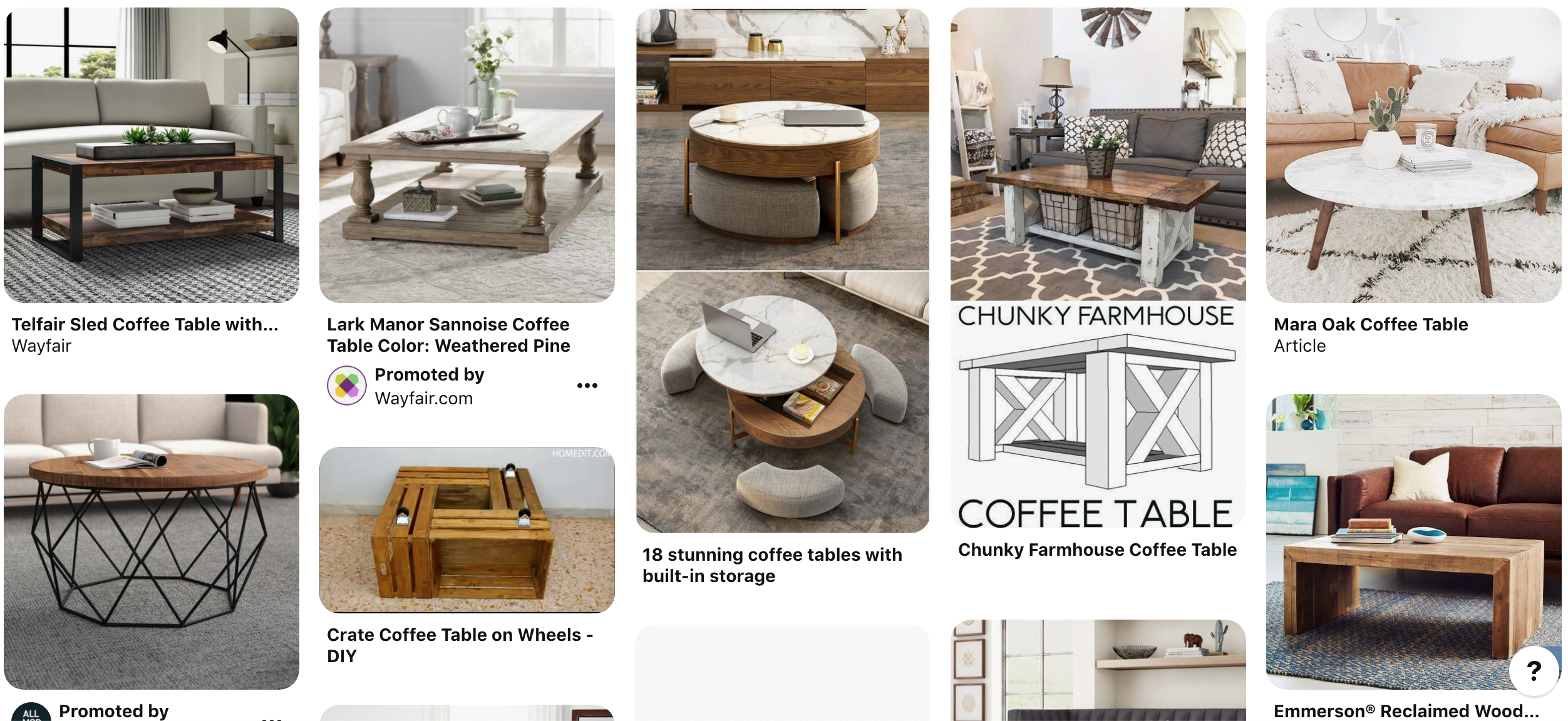
You can also create a beautiful, branded graphic Pin like the one below that draws users in and entices them to save, click on and purchase what you’re promoting.

Or you can do a mix of both, where you create a graphic or text overlay alongside a professional photo, providing information on a product and a product photo.

2. Focus on Pinterest SEO
Pinterest is a visual search engine, which means it has its own search engine optimization rules and algorithms.
Focus on industry keywords and use them strategically in your Pin titles and descriptions, as well as your in board titles and descriptions.
Make sure that you’re incorporating your keywords properly and naturally to help ensure your Pinterest SEO will work. This will expand the reach of your Pinterest content, increasing the likelihood that someone will buy.
3. Use Rich Pins
Rich Pins extract extra data and information from your website to display alongside the normal pin info (like photo, title, description, etc.).
It pulls in the price and product descriptions so that users are able to view this information within Pinterest itself. On mobile, users will even be able to click a blue Shop button to head right to your product and check out.
If the shop offers this info, these Pins will even let you know whether or not the product is in stock.
Here is an example of a product Rich Pin from Etsy.
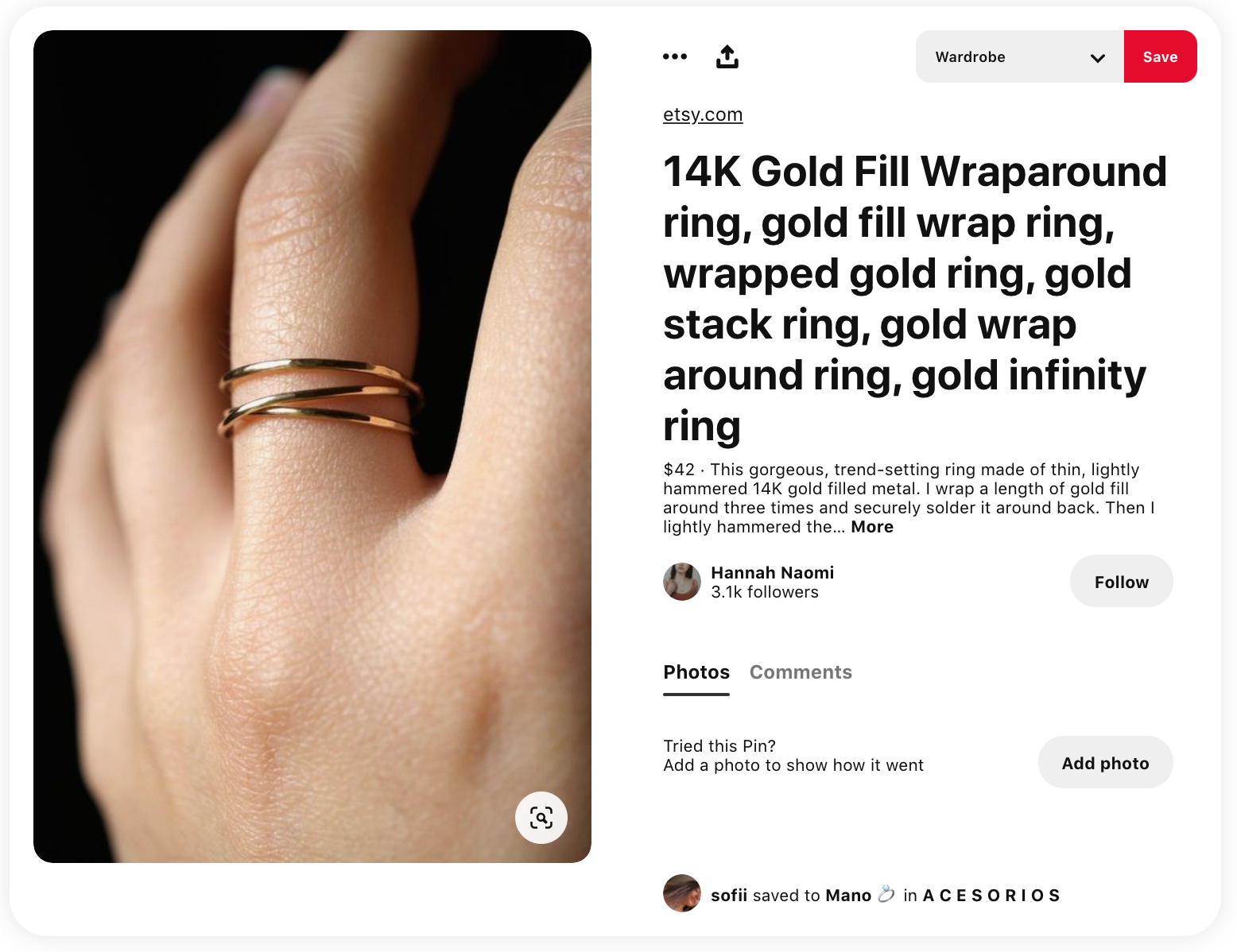
These types of Rich Pins work once you claim your website on Pinterest (see the “Getting your brand ready to sell on Pinterest” section). So take advantage of the platforms offering to draw in more sales.
4. Use promoted Pins
Want to push your Pins to the top instead rather than relying solely on your Pinterest SEO. Invest in promoted Pins!
These can be anything – a lead magnet, a blog post or a product.
Promoted product Pins can be helpful for generating more sales as they simply take the user directly to your website.
As you see below with Crate and Barrel’s promoted Pin, users will easily be able to see which company is promoting pins so they know which site they’ll be taken to.

When creating promoted Pins, you’ll be able to target by interest, age and gender. You can create entire campaigns or quick ads for a one-off promotion.
5. Organize Pins into Catalogs
Catalogs are an excellent Pinterest business account feature to use if you have products to promote — which is likely true if you’re a brand or business!
As long as you have a data source of all your products and their attributes, you should be able to upload the file into Pinterest. Once the data source is approved, any product you add to your website will also automatically create product Pins which you can then use to create shopping ads.
One thing to note: If it turns out you do not have the right data source to create Catalogs, then you’ll have to use Rich Pins instead (tip #4 above!).
6. Tag products in Shop the Look Pins
Shop the Look Pins are a great way to link to several products at once in a single Pin. Whether it’s an outfit or home decor post, each product available for purchase in the photo is shown via a white dot that users can click on to see more.
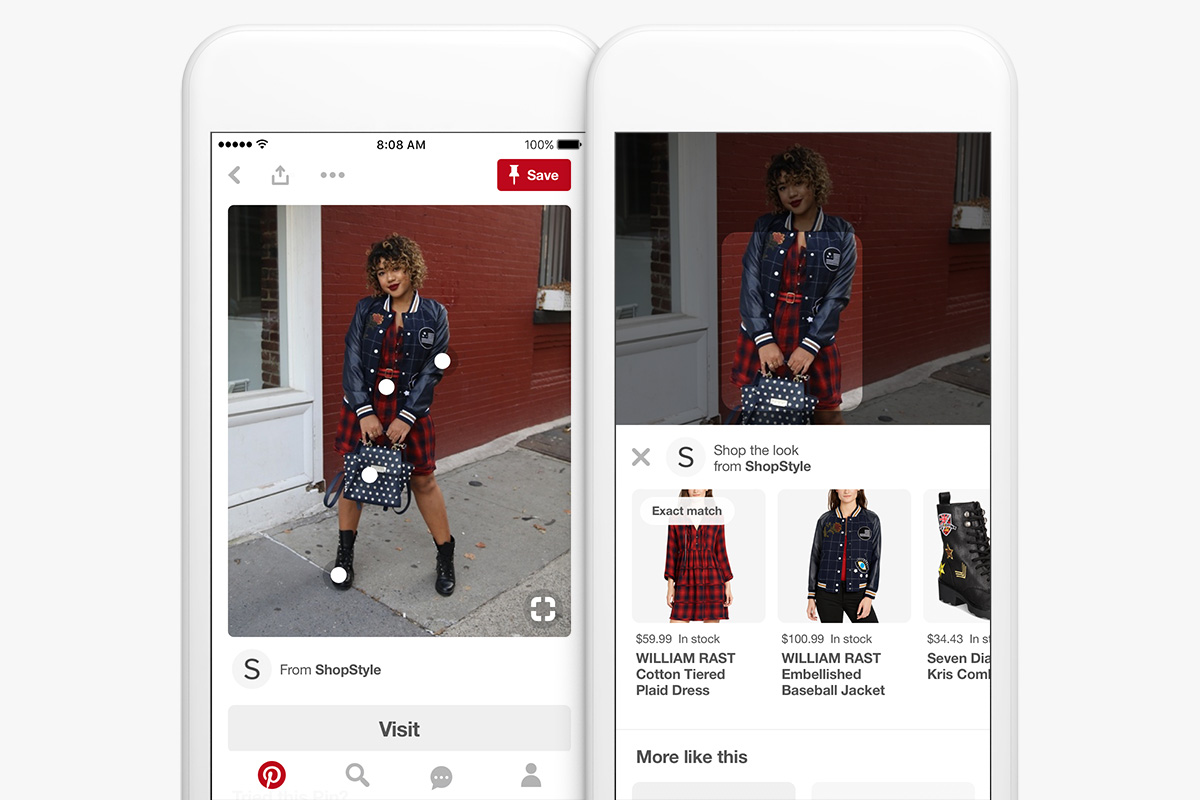
You can share photos of your models wearing an outfit of your latest collection or a room filled with your furniture or similar products to promote more products on the platform.
The process for Shop the Look Pins is manual, and once your Pin is linked to your claimed website, you can tag as many products as you’d like.
7. Share user-generated content (UGC)
Found a celeb or well-known influencer using your product? Use that to your advantage!
Better yet, set up influencer marketing campaigns to consistently generate content you can share on Pinterest and entice your audience to buy.
You can even use UGC as Shop the Look Pins or promote these photos to grab user attention even more. Social proof is everything, and if a user sees someone they follow wearing your products, they’re much more likely to buy.
8. Incorporate content marketing
Blog posts that are geared towards conversions are perfect to share on Pinterest. Think gift guides, product roundups or tutorials.
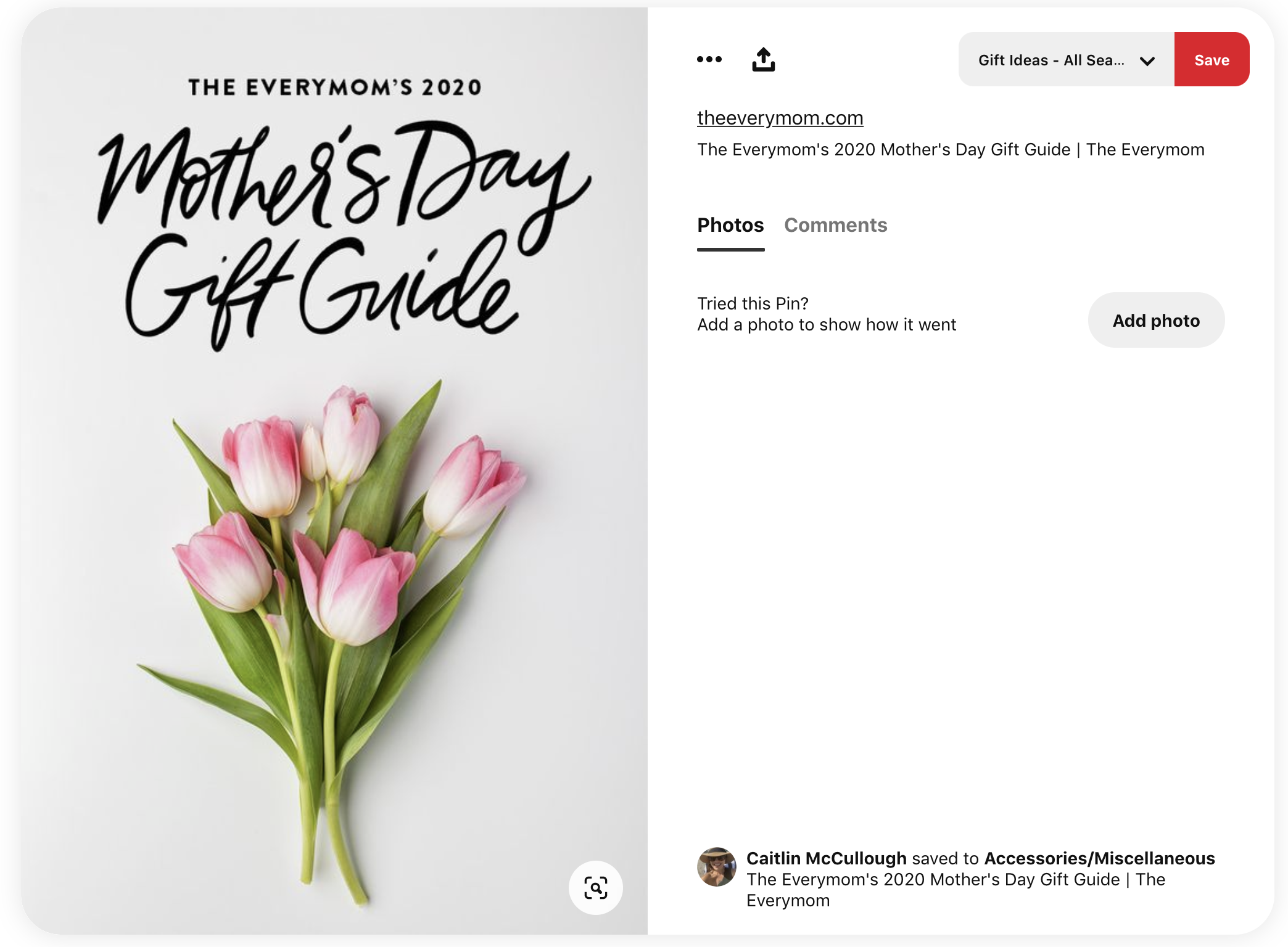
These are great pieces of content to save and promote on the site that will generate clicks, and if you put your content together properly, conversions.
Start selling on Pinterest
Learn even more about how to sell on Pinterest by checking out more Sprout Social Insights, like this post all about Pinterest ad targeting. Then get started creating content, saving to boards, promoting and targeting, then watch the sales roll in.

Share