Facebook Live for brands: 10 Essential tips for a successful stream

Streaming Facebook Live content has exploded in popularity, thanks to social platforms’ increasing support of live streaming features, and rising audience interest in video events that are highly interactive and less filtered than standard pre-produced content.
Facebook Live has become a top destination for this type of video content, ranking as one of the top three live streaming platforms across multiple age groups in 2020.
As people adjust their social media and entertainment habits in 2021 and beyond, the boom of interest in live video shows no sign of stopping. The question becomes: how do you take advantage of that engagement for your brand?
How to go live on Facebook
It’s easier than ever for brands to run a Facebook live stream, thanks to recent feature updates that let business Pages broadcast the same way personal profiles were able to previously.
If you want to start a Facebook Live video from a business Page, choose “Start a Live Video” from the options in the create post box. The appearance of this option will vary depending on whether you’re on mobile or desktop.
You’ll then want to create a stand-out description, with options to include elements like location or tag others. Finish your set up and select “Start Live Video” to begin the broadcast–but be sure to check out our tips below to make the process of set-up, rehearsal, and moderation less intimidating.
Since Facebook Live is free and easy to use, any company can get involved. However, it’s critical to ensure your video strategy is in place before, during and after the broadcast. Here are 10 Facebook Live tips to follow:
10 Essential Facebook Live Tips for Businesses
1. Source content and themes from your community
Your community knows what they want and the easiest way for you to deliver high-value content to them is by asking them about what they want to learn. The easiest way to get people excited about a topic is by letting them pick the topic. Run polls, ask people directly what they want to see, or create themes based on questions and comments from the community.
2. Promote before you start your Facebook Live
While most of the content we post is followed up with consistent promotion, it’s important to remember Facebook Live videos are more like an event than a blog post. In other words, you need to generate interest before the experience if you want to get that all-important viewership. The good news is Facebook lets you target certain events and groups with your promotions. This is perfect for a more focused advertising campaign.
A very simple way to do this is by creating an event. This way, you give people something that will create a reminder for the day of the event, as well.
Ultimately, you’ll want to push the upcoming announcement on your Facebook account as often as possible to start. Don’t just repeatedly tell your audience you’re going to stream. Every time you remind your audience, share something new of value. For instance, highlight a tip you’ll share, or what kind of information you’ll be covering.
Look at NASA Earth’s post for instance:
It’s full of value and even contains an image to spark additional visual interest. Keep in mind your Facebook efforts don’t exist in a silo either. Don’t be afraid to cross-promote across your blog, email campaigns and additional social networks too.
3. Prepare yourself by limiting distractions
Though Facebook Live videos are a more laid-back and natural experience than a standard television ad or YouTube production, that doesn’t mean you shouldn’t plan ahead. Your activities on Live represent your brand, so you can’t afford to give a bad impression. This is particularly true since Facebook Live users watch videos three times longer than their counterparts.
Before you broadcast your video, take some time to prepare. Remember you can begin with a private broadcast for testing, and use that strategy to test your lighting, sound and other surrounding elements. Make sure you invest in a tripod to avoid the “shaky cam” experience. Also try to minimize any unwanted background noise and ambiance whether indoors or outside. When it comes to key Facebook Live tips for preparation, a strong broadband connection can go a long way too.
In this video by Sephora, you’ll notice that the interview is held in front of a clean, non-distracting background, without any shaky cam in sight. All the while the colors and accessories present highlight the unique personality of the Sephora brand.
4. Make formatting decisions
While you’re prepping for your big debut, make sure you take the time to think about how you’ll shoot your video and when you’ll stream it. For instance, when using the Facebook Live app for iOS, you can choose between broadcasting horizontally or vertically–depending on what gives you the best view.
Try a little of both options in a test run to see how you look for your audience. Sometimes vertical shooting can make you seem too close to the camera, which might not be ideal for an interview-based video. On the other hand, if you want to have an intimate behind-the-scenes chat with your audience, that could be exactly the vibe you want. In the video below, Martha Stewart uses a horizontal portrait to show more of her surroundings, which are from her own Martha Stewart Home Depot collection.
Another decision you will need to make is around whether you’ll use third-party tools or not. Things like ECamm or Stage Ten help you create an experience and are easy to use. There are many tools out there, so be sure to research which one is best for you.
The last thing about formatting is in how you’ll deliver the content. Do you want to be a talking head, just one person alone? Do you want to invite guests? If you do bring on guests, is it an interview format or a conversation? Ask yourself as many questions as you can think of, and then start to answer them. If you can’t answer all of them clearly, the premise might not be strong enough.
5. Choose the right time for your Facebook Live broadcast
Timing can be everything when it comes to making an impression on your audience. Just as there are tips for when to send out email campaigns for the best responses, there’s also guidelines for times to host your videos. During a live-streaming event, the last thing you want is to schedule your video to appear when everyone in your target audience is at work or asleep.
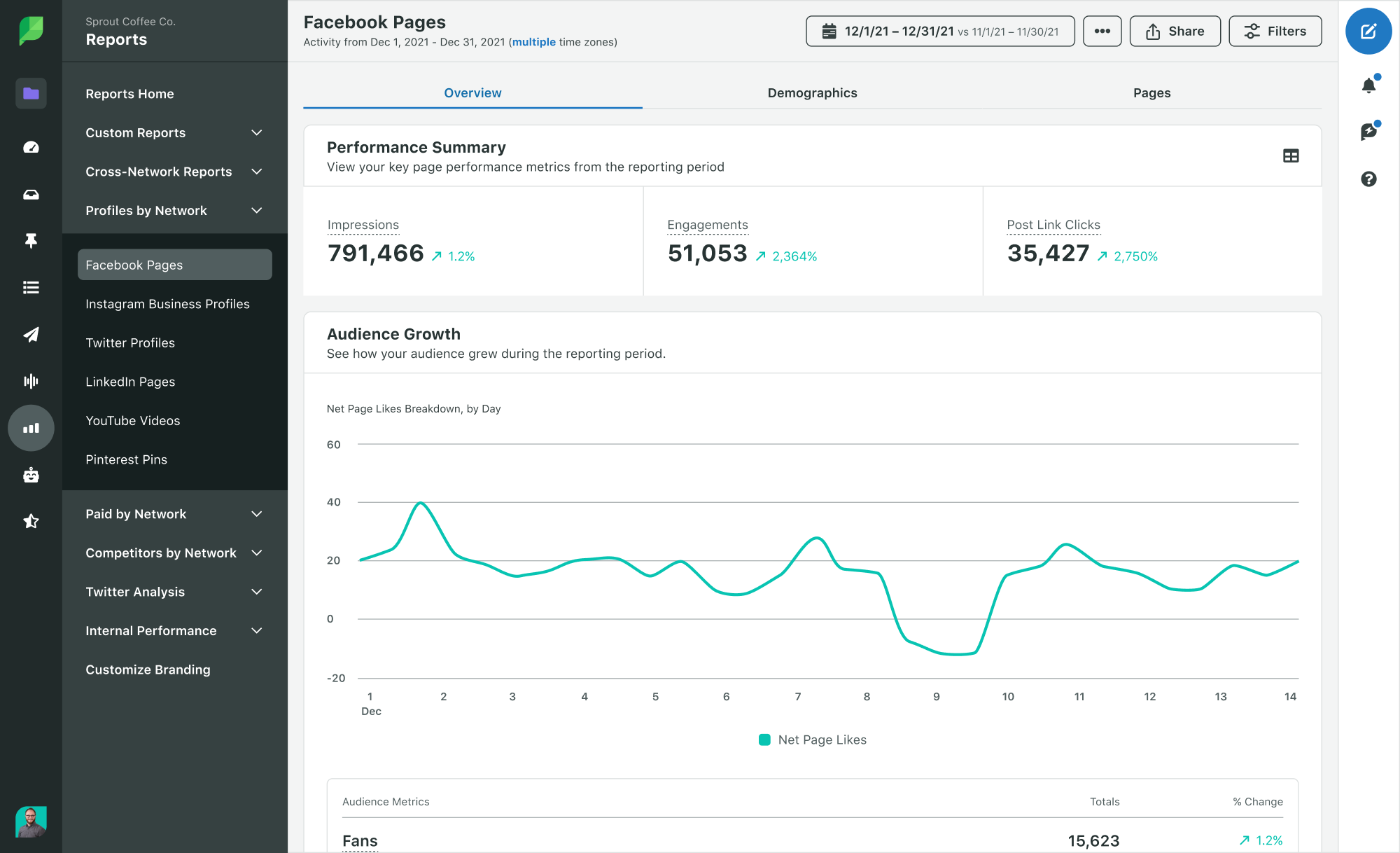
Make sure you think carefully about your target audience. Luckily, you can use Sprout Social’s Facebook reports to learn more about when your customers interact with you the most. Our Facebook Audience Growth report provides you with the tools you need to measure fan growth and post interactions.
6. Offer context constantly
You might naturally assume it’s a good idea to introduce yourself and any other speakers in the beginning of your video broadcast. After all, just like a blog post, your initial aim is to convince people to stick around. However, Facebook Live allows visitors to join the stream at any moment. So as more people come in, reflect on your introduction and let your audience know what’s happening. For instance, you may want to use lines such as:
“Hey, if you’re just joining us, welcome to our broadcast. We’re currently talking about [topic] and we’ve just covered [previous topic].”
You should also spend some time to set up the agenda and create an expectation for what they can expect. When people know what’s next, they’re more likely to stick around because there’s an interest in what’s about to be said.
One great example of a Facebook Live stream that keeps its viewers on track is the video from the ASPCA. They launched a #31DaysofRescueDogs campaign to encourage adoption for their lovable furry companions. The Facebook Live video that promoted the campaign followed volunteers around New York as they took Pitbull puppies for a walk.
Throughout the entire broadcast, the host of the stream constantly reminded the people watching why the walk was happening and how they could get involved with the campaign. This helped to generate a huge number of donations from the ASPCA audience.
7. Be responsive and interactive during your Facebook Live
The live comments and reactions are part of what makes the Facebook Live experience so engaging to customers. It feels more like a two-way conversation when you’re responding directly to their questions in person. That’s why Facebook Live drives comments at 10 times the rate of non-live videos.
One of the most powerful ways to increase engagement online is to address the comments that appear live on air. This invites more people to share their opinions and thoughts as you go along. If you’re concerned that you might have too many comments to respond to in one stream, you can always get some help from someone off-camera to direct the most important comments your way.
Check out the video from Stephen Amell in his “Let’s Talk Arrow” post. He responds perfectly to the comments that come his way while keeping his audience engaged.
Remember, Facebook live is a window into your brand experience in real-time. Your responses to comments keep your audience in the moment. And with Sprout, you can manage Facebook messages all in one single-stream Smart Inbox.

Our tools help brands keep their messages in order across all platforms. However, with Facebook Live comments, it’s easy to track questions or respond to comments you might have missed–all within the same platform.
Another easy way to be interactive is to give shoutouts. Facebook Live videos are instantly archived after they’re finished. This means you can always call attention back to them if you want to share additional value with your audience. To help boost your viewership among people who didn’t join you for the live show, try sharing a quick post thanking people for watching.
You can also ask for new questions and comments to generate additional engagement. The people who view your videos like to feel appreciated, so show them some love wherever you can.

8. Connect authentically and build relationships
One of the most important Facebook Live tips to remember is this is your chance to really connect with your audience. In other words, you’re not trying to market yourself obnoxiously or sell a product. You’re trying to build relationships that lead to longer-lasting impressions. When you’re ready to broadcast, make sure you’re relaxed, smiling and feeling confident.
Of course, keep in mind that it can be useful to draw attention to your products or services from time to time, as long as you do it subtly. You can always end your video with a call to action or reference your services throughout the content. For instance, in a Trey Ratcliff video on Facebook Live, he talked his audience through choosing the perfect camera setup.
The idea was to allow Trey to build relationships, trust and thought leadership with his audience, while also pointing out his own incredible photography skills. The marketing was almost done on a subconscious level, which is what made it so effective.
If you do bring on guests, it’s a good idea to practice ahead of time so they’re more relaxed. Make sure you also spend some time directly ahead of going live with your guests. It will help get them into the mindset of being on camera and you’ll start from a great place immediately instead of warming up on the Live itself.
9. Use other channels to promote Facebook Live
Who said your Facebook Live video only had to be promoted on Facebook? You can easily promote across your other social channels to get users to tune into your video on Facebook. You’re not always going to get everyone from Twitter, Instagram or LinkedIn to watch, but providing a link to the video will make it easier.
Tonight at 8pm ET: Join us for a Facebook Live where we'll answer your questions about @NASAHubble's Messier Catalog https://t.co/086Sh7QJMV pic.twitter.com/7uLbJRpyFj
— NASA (@NASA) October 19, 2017
Again, NASA does a great job cross promoting content for Facebook Live streams on Twitter. Feel free to post countdowns to your video or simply share afterward for more awareness.
Be careful not to overdo this, though. Your other social audiences might not be on Facebook and could come to resent your using a different platform to promote something they choose to not access.
10. Analyze your results
Finally, as with anything in the world of marketing, you should always learn from what you accomplish. Facebook has several metrics that you can measure with your live videos. For instance, you can check out how many people you’ve reached, how many unique viewers you have and so on.

The more you learn about your viewer preferences from your social media analytics, the likelier you are to design and publish stronger videos in the future. You can even go through your results to find out how many people were watching at specific times. This is a great way to figure out which moments had the most impact on your audience.
Once you’ve learned as much as you can, use the data gathered to experiment and optimize your next video. Then A/B test your results just as you would with any other content.
Plan a successful Facebook Live
It’s hard to argue with the potential of live streaming in a world where customers constantly crave stronger, more human connections with their favorite brands. Since its launch in 2016, Facebook Live has seen its daily watch time grow by more than 400%.
Facebook Live streams are inherently compelling to users who check out social media for the latest updates and trends. We’ve even seen other social media platforms begin to adopt the same solution to take advantage of the growing popularity of live streaming.
Fortunately, with the Facebook Live tips above in mind, you should have everything you need to start your broadcast on the right track. Live streaming offers a flexible and immediate way to connect with your audience as part of your overall Facebook marketing strategy.

Share