Top 9 video editing tools for marketing teams

Video is king, and it’s becoming more and more important for brands to create and share video content with their audience. As it stands, about 85% of businesses are using video in their marketing strategy. And a big part of that is because of the increased access and affordability of video editing tools.
There are a variety of video editing tools available depending on your needs. So we want to dive into a few that might be perfect for your brand’s video marketing strategy.
Basic video editing tools
If you’re still learning how to create video content, and you want to find a relatively easy-to-use and free tool, below are three great basic video editing tools.
1. iMovie
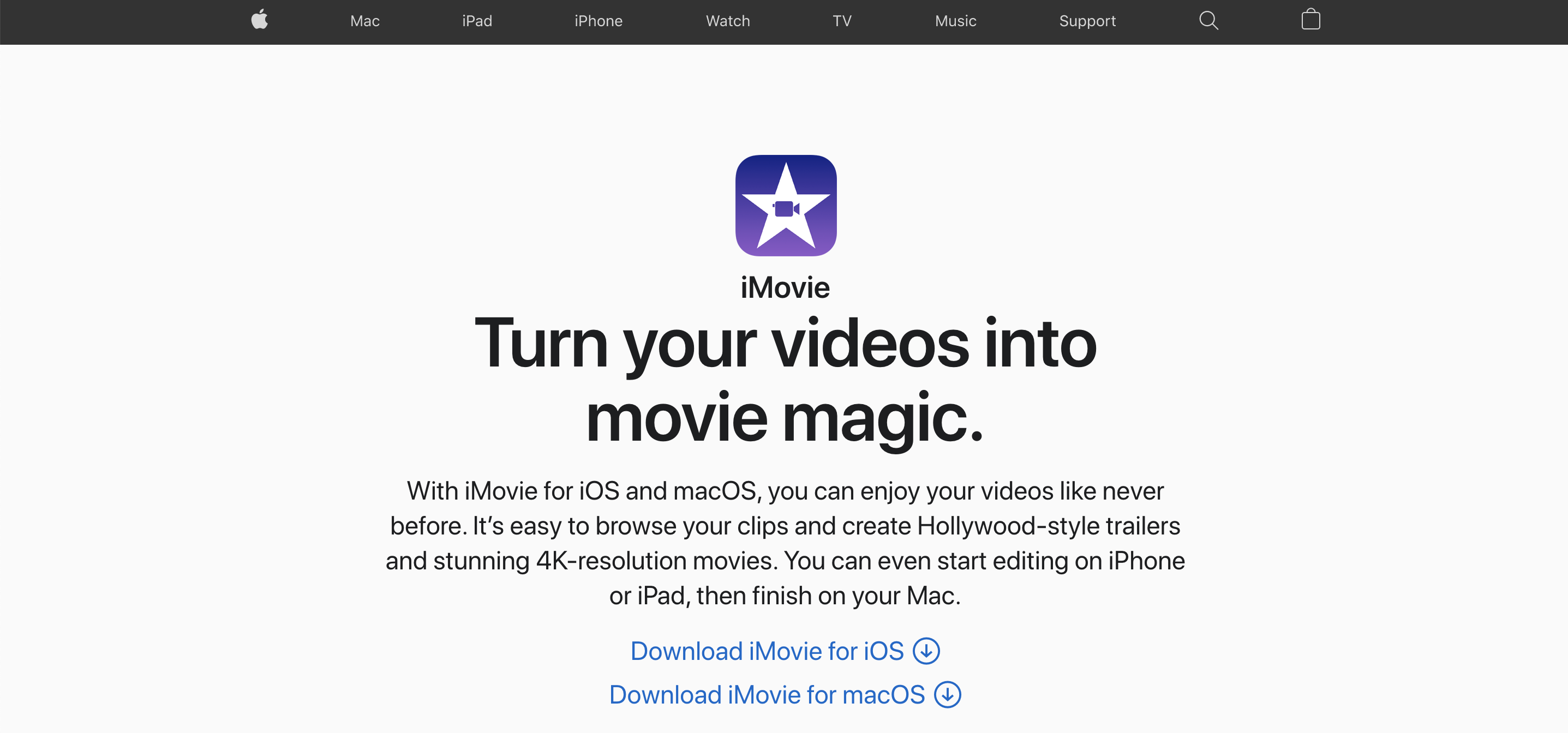
iMovie is a free video editing tool that automatically comes with Mac and MacBook computers. It can even be downloaded on iOS devices for editing on-the-go through your iPhone.
Simply upload your video file and use the drag-and-drop interface to easily trim, clip and edit your video.

iMovie has a library of transitions to help spice up your videos and supports 4K resolution. This editing software is the perfect starter program for a Mac user, especially if they’re new to video editing for a YouTube channel or business.
2. VideoPad

VideoPad is another fully fledged and free video editing software. It’s compatible for Mac OS X devices and is another great tool for creating professional YouTube and marketing video content.
The software itself provides a library of visual effects and transitions to help improve your video creation. You’ll be able to create a multitude of video formats including 3D and 360 degrees.
Similar to iMovie, you can drag and drop your video clips onto the editing strip, trim them down and add in your transitions, slides, graphics and more.
3. VSDC

The next on our list of best video editing software is VSDC, a free, downloadable editor that’s compatible with Windows computers. VSDC offers a variety of tools, such as a free editor a video converter, audio converter and an audio CD grabber.
But we’re here to focus on their video tool. Like VideoPad, you can create virtually any type of video format with this software. Plus you’ll have access to a library full of video effects, including color correction and filters. It also offers a video stabilization feature, allowing users to make shaky videos smooth and usable.
VSDC is another tool that is ideal for creating marketing videos, whether it’s a sales video, an explainer video or any YouTube video.
There is a premium version of the tool for those looking for a more robust video editor.
The two professional video editing software we’ll talk about shortly are also great options to look into.
Professional video editing tools
If you’re looking for a more in-depth editing software to match your level of expertise and the type of video content you’re hoping to create, we’ve got a couple of quality options below.
4. Premiere Pro

The Premiere Pro video editor is one of the more extensive tools available. It has the capabilities to create any type of video content, even 8K and virtual reality.
For video marketing teams who are really looking to scale up video production, Premiere Pro is a great option. You can create interactive videos, high-quality sales and marketing videos, short films, a video series and more.
And for teams who are already avid users of the Creative Suite, Premiere Pro fits in perfectly and works well with all of the other available tools. The price point is $52.99/month, which is a great option for brands with larger teams who can handle the full feature list of this tool.
5. Final Cut Pro
The next professional, limitless video editor is another tool by Apple – Final Cut Pro. This software gives your video production team a wealth of opportunities, especially when it comes to creating cohesive video content.
You can create your 4K and 8K horizontal videos, while also being able to convert and export them in optimal sizes for each of your brand’s social profiles. And, it does so automatically, focusing on the most important part of the video during crop.
Final Cut Pro comes with a free trial so that your team – of Mac users, since it’s an Apple product – can give it a try. If you decide this is the best video editing tool for your needs, you can download it for a one-time fee of $299.99.
Social media video editing tools
While sales and marketing videos are important, you don’t want to forget one of the most popular types of video content – social media videos!
Finding the best apps so your marketing team can easily create their own videos without having to rely on the production team can be a major asset to your video marketing strategy.
Here are four of the best free video editing tools for social media.
6. Promo

The most helpful aspect of services like Promo.com is that they give you templates and tools to quickly jumpstart your video creation. Not totally sure what kind of video you want to create? Dive into Promo’s template section to get ideas for video ads, Instagram Stories, holiday marketing video ideas and more.
This tool gives you access to photos and video clips as well as eye-catching text boxes to promote your brand and share a call-to-action. Add music and other audio to the background before sharing directly to your social media platforms.
Promo offers two months free for users to get used to their tool and learn more about the different features. After that, you can get started with their premium plan starting at $49/month.
7. Lumen5

Lumen5 is another great creative tool for creating social media videos your audience will love. Their tool gives users the power to storyboard your video idea, choose the layout that works best for you and add audio to the background to finish it off.
Their video editing software also provides a library of templates to help your team get started, and their AI-powered tool is a great way to ensure your final product will always be engaging and something that will help convert your audience. You can create videos for Instagram Stories, Facebook Ads, Twitter, LinkedIn and even YouTube intros.
Lumen5 has a free forever plan that allows you to create and download three videos per month with their watermark on it. For a premium plan with no Lumen5 branding, pricing starts at $29/month.
8. Biteable

Biteable is a popular tool for create bite-sized social media videos. And as their tagline says, it’s a pretty quick and easy video editor to use.
Yet another tool that offers templates for you to start with, users can also easily bring their own ideas to life from scratch. Their editor offers stock videos that you can place in the background of your videos as well as animated text options to share your messaging.
Users can also upload their own video clips to create more branded and personal videos, as well as insert their brand style guide to keep all fonts and colors cohesive.
Biteable has a free plan with unlimited downloads, but all videos have their watermark. To remove that branding, paid plans start at $29/month.
9. InVideo

As you can see on InVideo’s homepage, they offer a variety of different social media video sizes, from stories to landscape to square. From bite-sized ads to video testimonials, InVideo allows your team to create engaging video content that helps you get away from the boring static content that fills social media platforms.
Start with a template, then customize it to insert your messaging, branding, video background and more. Add animations to the elements on your canvas to further improve your video content, before downloading it to share on social media using your social media scheduling tool.
InVideo offers a free plan with up to 60 watermarked downloads each month. To gain access to more premium features, you can sign up for a paid plan starting at $20/month.
Create engaging video with the best video editing tools
Ready to ramp up your video marketing strategy? While most of these top video editing software will automatically size your social videos according to each platform, it’s still a good idea to keep up with the latest social media video specs so you know all of your videos are optimal sizes.

Share