The ultimate guide to Twitter for business

Twitter (rebranded as “X) is one of the most versatile social media networks in the world.
With 238 million monetizable users logging into the app daily, Twitter marketing helps brands connect with potential customers, influence purchase decisions and stay ahead of industry trends. The platform boasts over 556 monthly active users. And 55% of these users check the app daily for the latest news, self-expression, entertainment, networking and more. There’s as much funny meme content on Twitter as political discussions and updates. And that’s only a few reasons why Twitter is a power marketing channel.
In this article, you’ll learn all about using Twitter for business. We’ll walk you through the benefits of Twitter marketing, how to set up a business account and how to tweet your way to success.
Let’s get started.
Table of Contents
- Why should businesses use Twitter?
- How to create a business Twitter account
- How to use Twitter for business effectively
Why should businesses use Twitter?
Twitter is a hub of niche communities, real-time conversations and microblogging. For brands, the platform offers tons of opportunities to connect with audiences, build relationships and keep tabs on customer sentiment.
Below are several key benefits of using Twitter for business:
- Increase brand awareness: Share engaging content and join trending conversations on the platform to amplify your brand’s visibility and reach.
- Unlock valuable insights: Keep an eye on industry trends, brand sentiment, changing customer demands and more by monitoring and joining relevant conversations.
- Promote products and campaigns: Showcase your latest offerings and create buzzworthy campaigns on Twitter to capture your audience’s attention and drive conversions.
- Provide customer support: Quickly address inquiries and concerns in tweets or Direct Messages (DMs), leading to more satisfied customers and brand loyalty.
- Build relationships with industry influencers: Connect and collaborate with key influencers in your niche. Leverage their reach to expand your audience and make a bigger impact with your message.
- Effectively manage potential crises: Proactively address issues and communicate transparently with your audience to maintain your brand’s credibility and trustworthiness.
How to create a business Twitter account
Creating a Twitter for business account is straightforward.
Set up a Twitter profile and convert it into a Professional Account to access additional tools and features that would benefit businesses.
Once you’ve created a Twitter Professional Account signed up and verified your contact information, follow the steps below to set up your profile:
- Upload a profile photo: Add a high-quality photo to visually represent your brand on the platform. This should ideally be your company logo. Ensure your profile photo has the right dimensions and fits well in a small, circular space.
- Add a header image: This image goes at the top of your Twitter profile like a banner or billboard. Update your header image to reflect upcoming events, promotions, hiring announcements and more. Choose a photo that aligns with your brand’s current vibe.
- Add a display name and @name: Your @name is a unique name that represents your Twitter profile across the platform. It’s what people can use to tag and respond to you. To make it easy, keep your @name as identical as possible across all social profiles. The display name appears at the top of your @name on your profile and should ideally be the full name of your business or brand.
- Customize your bio: Write a short-and-sweet Twitter bio to describe your brand, core value or offering. Don’t forget to include your website and location to help potential customers get in touch. If you have a physical store, you can also include your open hours.
- Pin a tweet: This is the Tweet users will see pinned at the top of your feed. If you’re a new business, you could pin a Tweet summarizing your key offerings. Or, pin tweets about upcoming product launches, events, sales and other big news.
That’s it! Your Twitter account is now set up and ready for you to start engaging with your audience. Head to More → Twitter for Professionals to convert your profile into a business account.
Additionally, access advanced features like ads and monetization by navigating to More → Professional Tools from the left-hand sidebar.
How to use Twitter for business effectively
Just like any other platform, you need to be strategic when using Twitter to maximize results and attract the right users. Below are some tips for using Twitter for business more effectively.
Refine your Twitter marketing strategy
Taking a strategic approach on Twitter gives direction to your marketing efforts and boosts your chances of seeing success on the platform. At the heart of any effective Twitter strategy is the ability to thoroughly analyze Twitter followers to understand who your audience is and what they truly care about.
Here are several actions you can take to start on the right foot:
- Set clear goals: Goal-setting lets you pick the right tactics and allocate resources like budget, staff and time. It also helps you focus on relevant metrics to measure progress. For example, if your goal is to increase brand awareness, success to you might mean a 50% increase in impressions and retweets over the next three months.
- Identify your target audience: Conduct audience research to identify their demographics, interests, pain points and habits. For example, if you own a fitness brand, your target audience might be young professionals interested in health and wellness. Use this information to create tailored content they resonate with.
- Research the competition: Study your competitors’ Twitter presence and analyze their strengths, weaknesses and tactics. This can help you uncover opportunities and avoid making the same mistakes. For instance, if you notice that a competitor’s video content receives high engagement, consider incorporating more video content into your own strategy.
- Focus on what makes your brand unique: Emphasize your brand’s value props to differentiate yourself from competitors and build a strong brand identity. For example, if your eco-friendly clothing brand uses sustainable materials and donates a portion of profits to environmental causes, highlight this in your Twitter content.
Create valuable content
Share carefully crafted content on Twitter that delivers actual value to users — whether that’s entertainment, education or advertisement. This helps you build authority in your niche, attract new followers and retain existing ones.
If you’re looking to add variety to your Twitter marketing efforts, you can encourage and share user-generated content. In fact, retweeting content from customers like reviews, mentions and photos with your products can help you build community and connect with your followers.

Experiment with different types of tweets, such as informative, humorous and promotional ones. If you’re a SaaS company, for example, you can share industry news, helpful tips, customer stories and product updates on Twitter.
Also, did you know tweets with videos get 10x more engagement than those without? Use visuals like infographics, photos, GIFs and videos into your Tweets to spark conversation and make your content more impactful.
Engage with and grow your followers
Building a strong connection with your audience is key to growing your Twitter presence. Consistently engage with current and potential followers in your network to attract the right audiences.
Of course, this involves responding to comments, mentions and direct messages (DMs) timely. But to make an impact, proactively join conversations that are relevant to your industry.
Participate in Twitter chats, join or even host Twitter Spaces and run polls. Encourage followers to interact with your tweets by asking thoughtful questions and sharing relatable content. Ask people about their opinions and experiences to motivate them to respond.

Also, offer valuable insights and answer questions when you can. For example, if you recently published a research report, share some findings on relevant Twitter threads or create a series of Tweets promoting the report. All of this helps put your brand in the spotlight, grows your network and builds credibility.
Use trending hashtags
Using popular hashtags in your tweets can accelerate your visibility and help you reach new audiences. Hashtags make your content can appear in broader conversations, exposing your brand to users who might not have found you otherwise.
Use hashtags naturally in place of certain words so your Tweets can appear when users search for related topics. Here’s how we do it at Sprout Social.

Now, how do you find the right hashtags for your brand?
Start with Twitter’s native Explore page to find trending hashtags in your location. Scroll down to view “What’s happening” and popular posts related to specific industries and topics in your network.

Another way to find trending hashtags to capitalize on is to use a social listening or hashtag research tool. Sprout Social’s Listening feature, for example, lets you monitor conversations related to your brand and identify relevant keywords.

Finally, keep an eye out for general trending topics or viral challenges that align with your brand values. Participating in trends showcases your brand’s personality and helps you connect with users on a more personal level.

A word of caution — avoid overusing hashtags. Research suggests using more than two hashtags per tweet can lead to a drop in engagement. So, be selective and focus on the most impactful and relevant hashtags to maximize your reach.
Reuse & repurpose your content
Make the most out of your existing content by sharing it in fresh, new formats.
Repurposing content helps keep your Twitter feed active and engaging — even if you have a publishing calendar full of ideas. It also lets you attract a wider audience and save time and money while you’re at it.
Here are some ways to reuse and repurpose content on Twitter:
- Turn blog posts into infographics or short videos: Transform key takeaways from your blog articles into visually appealing infographics or brief video summaries. This not only increases the lifespan of your content but also caters to followers who prefer visual or audio content over text.

- Reshare evergreen content: Identify timeless Tweets or blog posts that remain relevant over time, such as how-to guides or industry best practices. Share these posts periodically to ensure new followers don’t miss out on valuable insights.
- Create Twitter threads from long-form content: Break down articles, white papers or case studies into a series of Tweets, or a Twitter thread. This will make it easier for followers to digest complex information and encourage engagement.

- Highlight customer testimonials and success stories: Share positive reviews and excerpts from case studies as standalone tweets or in a visual format, like quote cards or short video clips.
- Convert data into visuals: If you have original data or research, transform it into attention-grabbing charts, graphs or other visual formats to make it more shareable and engaging.

Use social monitoring to understand brand sentiment
Social monitoring is tracking what people are saying about you (or someone else) online. It’s a great way to understand how customers feel about your brand and your competitors.
Social monitoring also helps improve your content sourcing, one of the most time consuming parts of social media management. Learn how to use Twitter advanced search to set up parameters for your brand that will help you stay on top of even indirect mentions of your business.
Alternatively, leverage social listening tools like Sprout to track mentions, analyze consumer sentiment and identify trends.
Our Listening feature comes in handy here for searching across multiple networks. Enter brand keywords and common search terms associated with your brand and the messages will display right along with any @mentions. So even if someone doesn’t mention your brand by name or misspells it, you’ll still be there to help them out.

Use this data to inform your content strategy, address customer concerns and uncover opportunities for engagement. Sprout’s listening features also enable you to monitor competitor performance and industry conversations.
Know when and how often to Tweet
To maximize engagement, tweet during peak times when your audience is most active.
The best times to post on Twitter would naturally vary from business to business, but we found in our research the ideal times to post on Twitter are Tuesdays, Wednesdays, Thursdays and Fridays. Here’s a snapshot of the averages we found in our research for peak engagement times:

Additionally, consider how often you want to post. You don’t want to drive followers away by constantly posting around the clock. Test and find the optimal posting frequency that helps you stay on top of users’ minds without cannibalizing their entire feed.
Use Sprout’s social scheduling to always post at just the right time — even if your audience is in a different time zone. Scheduling posts in advance helps you stick to a consistent posting schedule, even during weekends or holidays. Sprout’s Optimal Send Times feature uses machine learning technology based on your account’s data to suggest and schedule Tweets at the most opportune times.
Use Twitter features to connect and engage
Twitter offers several features to help businesses reach their audience in unique ways. You don’t need to use every single feature, but it’s worth experimenting with a few of them to create a more dynamic presence on the platform.
Here are some Twitter features businesses can take advantage of:
- Twitter Spaces: Host live audio conversations with your followers and industry experts. This feature allows you to discuss relevant topics, share insights and answer questions from your audience in real-time.
- Twitter Lists: Organize your feed and keep track of influencers, customers and competitors by creating and subscribing to Lists. This tool can help you monitor industry trends, curate content and find potential collaboration opportunities.
- Polls: Create Twitter polls to gather feedback, opinions or preferences from your followers. Polls can be an effective way to involve your audience in decision-making, generate buzz around upcoming campaigns or simply spark engagement.

- Livestream: Share live videos using Twitter’s built-in livestreaming feature to showcase product demos, behind-the-scenes footage or events. Livestreams can create a sense of urgency and exclusivity, encouraging followers to tune in and engage with your content.
- Twitter Communities: Join or create Twitter Communities that focus on topics related to your industry. These groups provide a platform for like-minded individuals to connect, share ideas and discuss relevant issues, allowing you to build relationships and establish your brand as a thought leader.
By incorporating some of these features into your Twitter strategy, you can create a more engaging and interactive experience for your followers.
Remember to choose the features that best align with your brand and objectives. Be open to adapting your approach based on your audience’s preferences and feedback.
Promote your content with Twitter ads
Did you know people spend 26% more time viewing ads on Twitter than on any other platform?
Using Twitter ads alongside your organic strategy can help you reach a wider audience. Here are some tips for maximizing your ad campaigns on the platform:
- Choose the right ad format: Using 3-5 different ad formats can help drive campaign awareness and purchase intent. Select the best ad formats, such as Promoted Tweets or Promoted Accounts, to align with your specific marketing goals and objectives.
- Define your target audience: Utilize Twitter’s advanced targeting options to ensure your ads reach the most relevant and interested users.
- Create compelling ad creatives: Craft engaging visuals paired with concise messaging and enticing calls-to-action (CTAs) to capture attention and encourage action.
- Set a budget and bid strategy: Establish a campaign budget and choose an appropriate bidding strategy based on your goals, such as cost-per-click (CPC) or cost-per-engagement (CPE).
- Test and optimize: Continuously analyze and refine your ad variations, targeting options and bidding strategies to maximize the effectiveness and return on investment (ROI) of your campaigns.
Tap into Twitter analytics
Monitor your Twitter performance using the platform’s built-in analytics tools. Here are some key metrics to keep an eye on:
- Impressions: Measure the number of times your tweet has been viewed by users.
- Engagements: Track the total number of interactions with your tweet, including likes, replies, and retweets.
- Engagement rate: Calculate the percentage of users who interact with your tweet compared to those who viewed it.
- Click-through rate (CTR): Assess the proportion of users who click on a link in your tweet.
- Follower growth: Monitor the increase or decrease in your total number of followers over time.
- Top tweets: Identify your most successful tweets based on engagement and impressions.
- Audience demographics: Understand the age, gender, location and interests of your followers.
- Hashtag performance: Evaluate the effectiveness of the hashtags you use in your tweets.
Use these insights to refine your content strategy, identify trends and optimize your Twitter marketing efforts for better results.
If you want to go deeper, use a social media management platform that includes Twitter analytics on a post-performance level like Sprout.
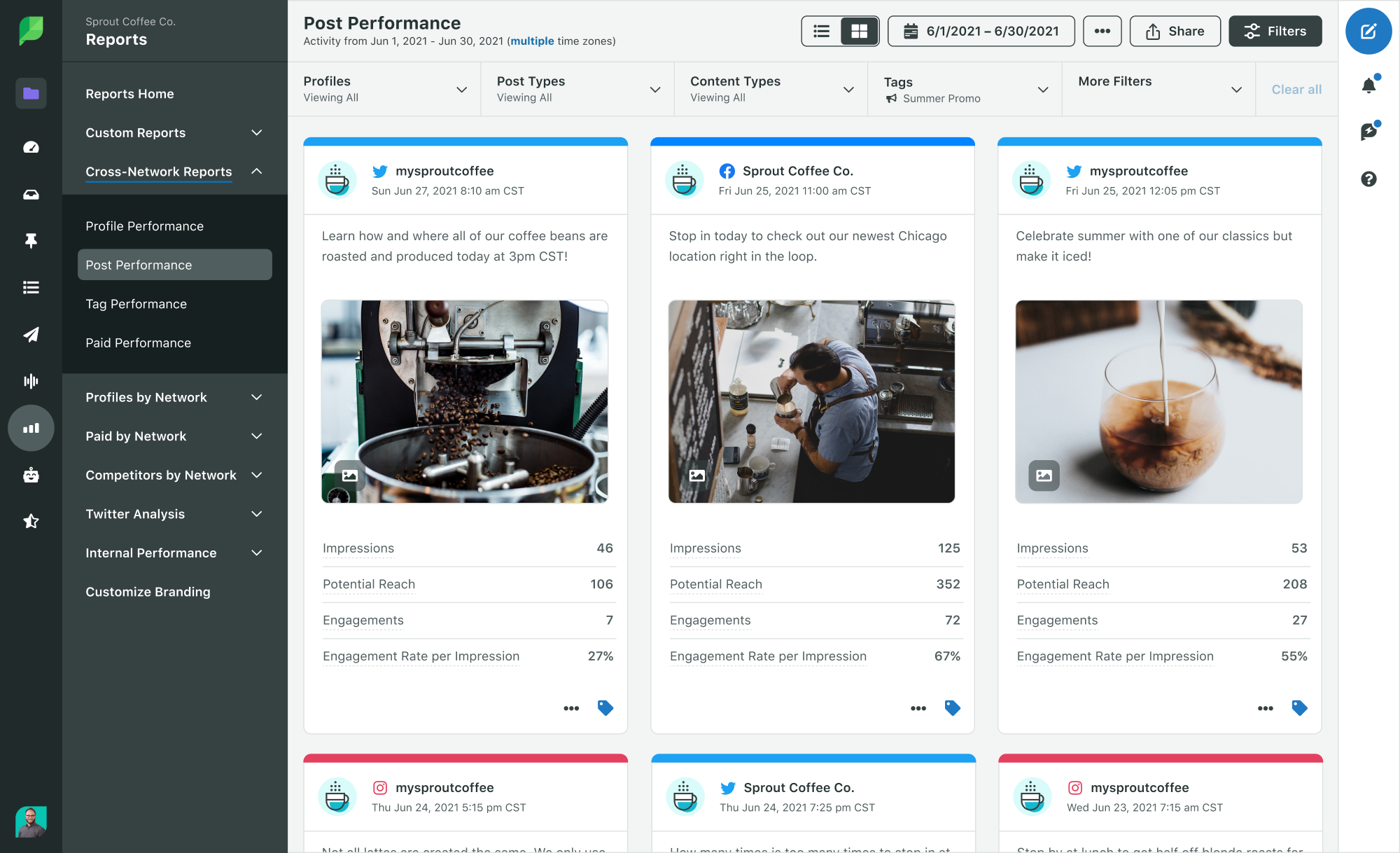
Sprout lets you access all your important metrics from a single dashboard. Additionally, keep tabs on follower sentiment, trending topics and hashtags, audience behavior and more.
Grow your business with Twitter
Using Twitter for business can help you participate in larger conversations in your industry, establishing your brand’s credibility and authority.
Build a solid Twitter marketing strategy with clear goals, valuable content, trending hashtags and more. Use features like paid ads, Spaces, livestreams, social listening and analytics to amplify your impact on Twitter and attract the right audience.
Want to learn more about how to deliver extraordinary customer experiences on the platform? Check out our guide to using Twitter for customer service.
Use of Twitter nomenclature across Sprout refers to newly rebranded X platform and related terminology.

Share