Streamline Conversations with the New Twitter Contact View & Real-Time Direct Messaging
As Twitter continues to make enhancements that facilitate more open dialogue in the Direct Message channel, we find that consumers are requiring more direct and real-time tools to talk to brands and businesses. It’s clear: the next wave of customer service is here and models an in-the-moment, back and forth exchange–similar to the one you would have with a friend over text.
Today, we’re releasing an updated Twitter Contact View with new functionality that reflects a true real-time chat experience for Direct Messages. Sprout’s enhanced Twitter Contact View provides the tools necessary to monitor and engage including social CRM tools and real-time Direct Messages leading to quicker resolutions and happier customers.
Offer Personalized Engagement
Context is critical to building lasting relationships on social media. Understanding the full relationship with an individual customer empowers brands to offer more personalized experiences and resolve issues quickly.
Sprout’s social CRM toolset provides contextual information and collaborative features inside unique Contact Views across various social platforms. These tools help teams seamlessly resolve support issues, nurture prospective leads and deliver a personalized brand experience.
Using the new Twitter Contact View, customer service agents can easily reference conversation history and any contact details before they hit reply. Twitter Contact View can be accessed in the Smart Inbox by clicking on the Twitter user’s avatar or name, or by clicking the reply arrow within the message bubble.
Easily view History, Tweets, and Direct Messages from the reply window. Contact details remain visible throughout the engagement process and display important information such as location, follower status and which of your Twitter lists the user belongs to. With each new message, brands can easily see all the context they need to respond to customers on a more personal level.
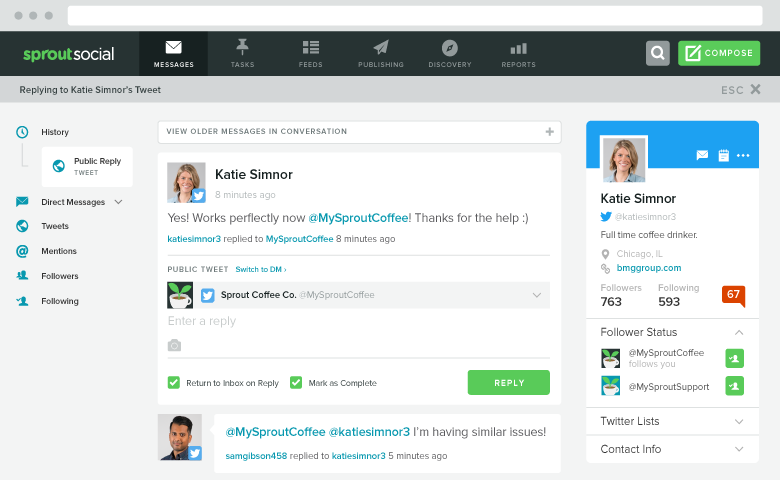
Carry on Real-Time Direct Message Chats
Consumers increasingly turn to Twitter to connect with brands and carry on one-to-one conversations through Direct Messages. A brand’s ability to effectively manage these interactions is pivotal to building lasting customer relationships.
Sprout’s new Twitter Contact View uses updated technology to allow for incoming DMs to stream into the chat view in real-time, without needing to refresh the page. In the Direct Messages tab, messages will appear in a new conversational UI to facilitate quick back and forth conversations. Direct Messages can be viewed either by clicking on the Direct Messages tab in the navigation on the left-hand side or by clicking the envelope icon in the Contact card on the right.

Along with an updated Contact View, Sprout’s redesign includes the ability to Bulk Complete all messages in the entire Direct Message conversation.
Using Bulk Complete in the new reply window, brand representatives who engage with customers over Direct Message can quickly close out entire conversations without having to mark each message as complete. Once completed, they can use the Hide Completed Messages filter in the Smart Inbox and seamlessly move on to new messages.

Sprout’s new Twitter Contact Views and real-time messaging helps you save time and streamline your social conversations so you can focus on delivering more personalized experiences to your customers.
Stay tuned for more updates on Sprout Contact Views. In the meantime, please reach out with any questions.

Share