How to schedule YouTube Shorts [2026 Guide]
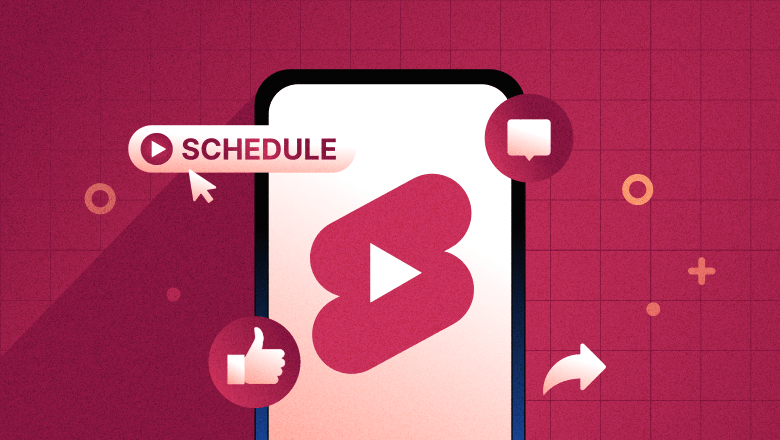
Table of Contents
If YouTube marketing is a part of your overall social media strategy, you’ve likely dabbled in making YouTube Shorts to connect with your audience and share quick, entertaining content.
Regularly uploading videos builds a routine for your audience, increasing YouTube engagement and getting them excited for more. Posting consistently also boosts your channel’s visibility by signaling to YouTube’s algorithm that you’re active and worth recommending.
So, how do you stay consistent and maintain a healthy work-life balance? Batch film your content and schedule it to publish in advance so you always have videos to post.
This guide will teach you more about the benefits of scheduling YouTube Shorts and how to schedule them using Sprout Social and the native YouTube app.
What are YouTube Shorts?
Launched in 2020, YouTube Shorts are vertical short-form videos, similar to TikTok videos or Instagram Reels. As of late 2024, Shorts can now be up to 3 minutes long (previously limited to 60 seconds).
These videos can be made using the Shorts camera in the YouTube app or uploaded from your computer. Users can find and watch Shorts on the YouTube homepage, in the Shorts tab on YouTube, on a creator’s channel homepage, and in Google search results.
How to schedule YouTube Shorts in Sprout
The scheduling workflow for a YouTube Short is the same as what you would do to post a YouTube Video. You just need to make sure your video file matches the required specifications for a Short.
Here’s the whole process, broken down step by step.
1. Select the camera icon in the Compose box.
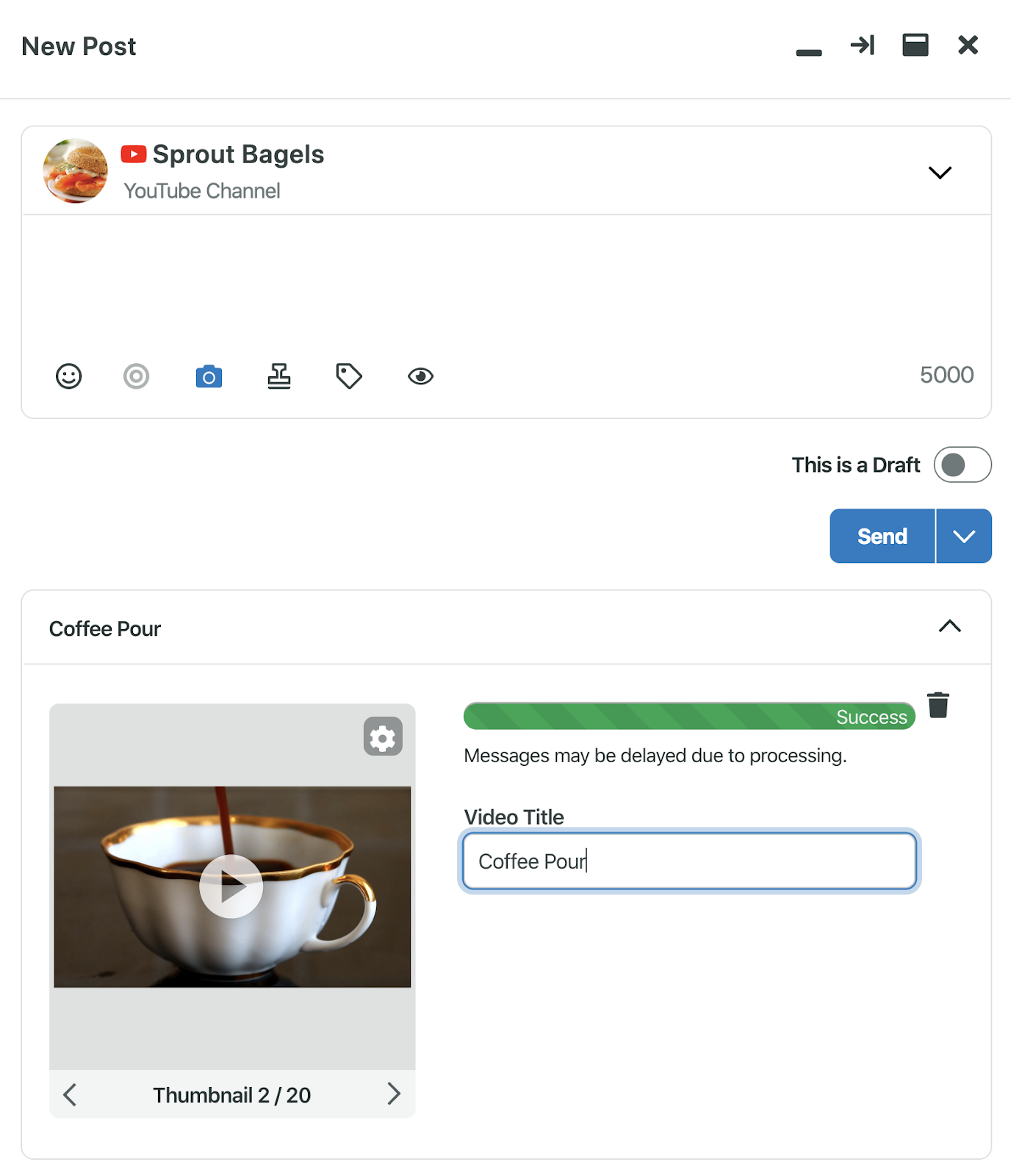
2. Select the video file you want to upload. Ensure your video follows these specifications:
- File type: .MP4 or .MOV
- Max length: 3 minutes
- Aspect ratio: Square or vertical (9:16)
- File size: 256 GB.
- Note: Sprout Social limits may vary; check the latest in-app guidelines.
3. Give your video a title.
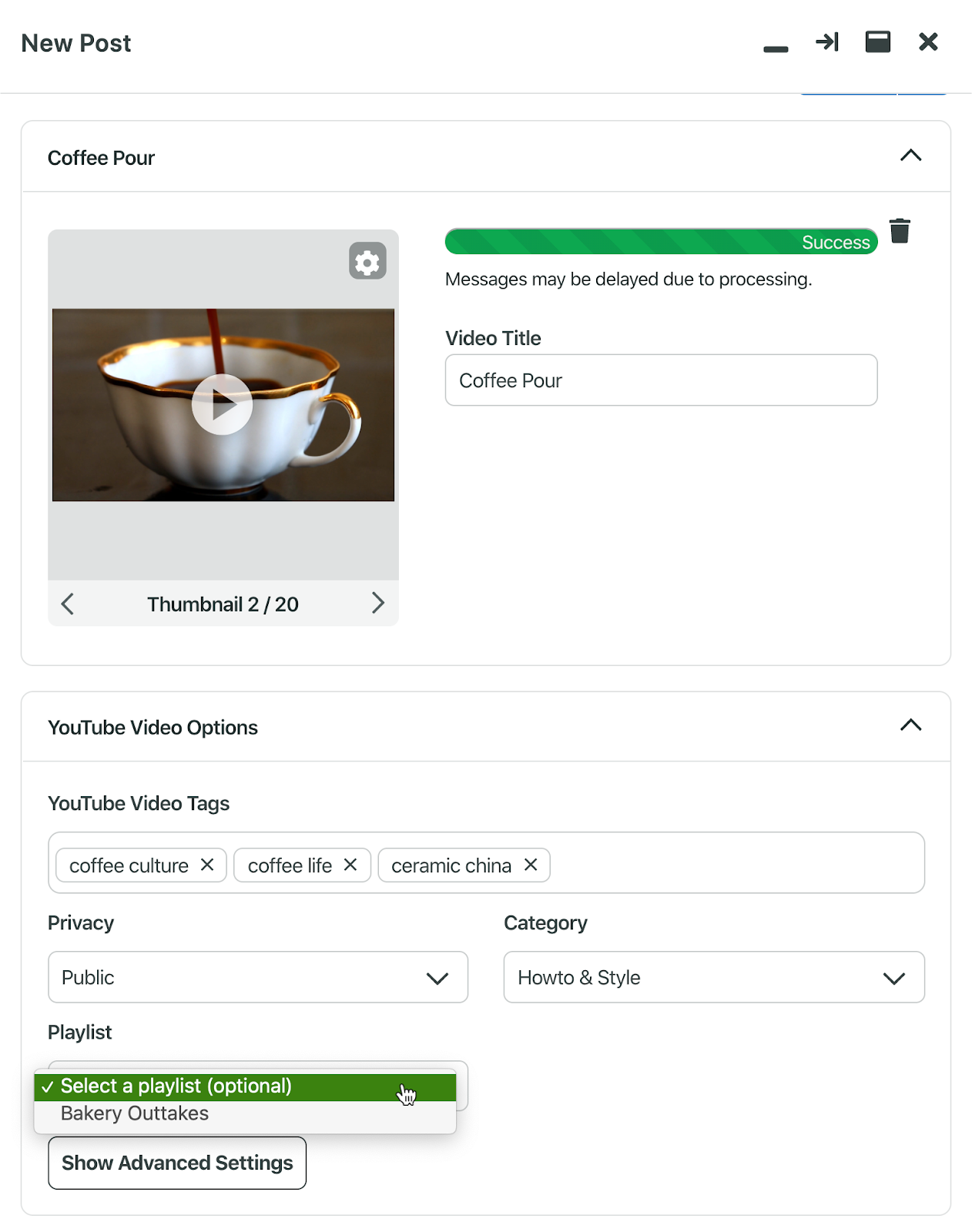
4. Open the YouTube Video Options section to add key details to your video. These details include:
- Adding YouTube tags, separated by commas.
- Deciding if you want the video to be Public, Private or Unlisted.
- Selecting a Category for your video and a Playlist to publish your video to (optional).
5. Click Show Advanced Settings to expand and manage other video settings. These settings include license rights and ownership, allowing embedding and publishing to subscription feeds.
6. Schedule your YouTube Short. You have the option to:
- Select your desired publishing date and time.
- Create a Draft to save your post and schedule it later.
- Queue the Short to automatically post it at a pre-set time.
- Publish the Short immediately.
Alternatively, selecting the Use Optimal Times feature powered by ViralPost® will give you options for the best times to post your Short for your unique profile and audience behavior.
How to schedule Shorts on YouTube
Want your YouTube Short to publish at a specific time? Scheduling Shorts on YouTube is pretty straightforward.
Here’s how to do it:
1. Sign in to YouTube Studio.
2. Click Create and choose Upload videos.
3. Pick the file you want to upload and fill in your video details (Title, Description, etc.). Make sure your video meets the specifications for YouTube Shorts (square or vertical, under 3 minutes).
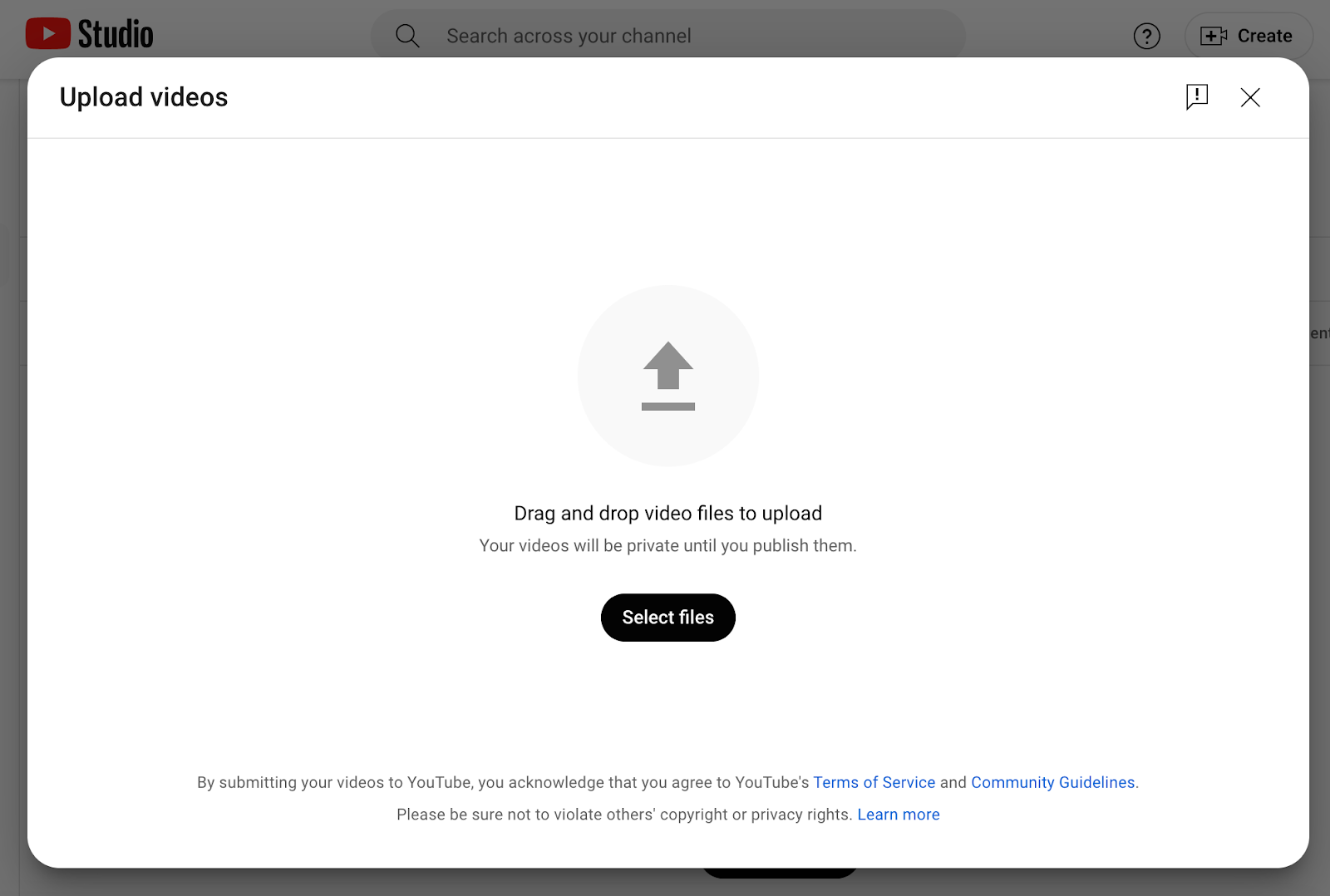
4. Proceed through the “Video elements” and “Checks” steps by clicking Next.
5.On the final Visibility step, select the Schedule option.
6. Set the date, time and time zone you want your video to go live.
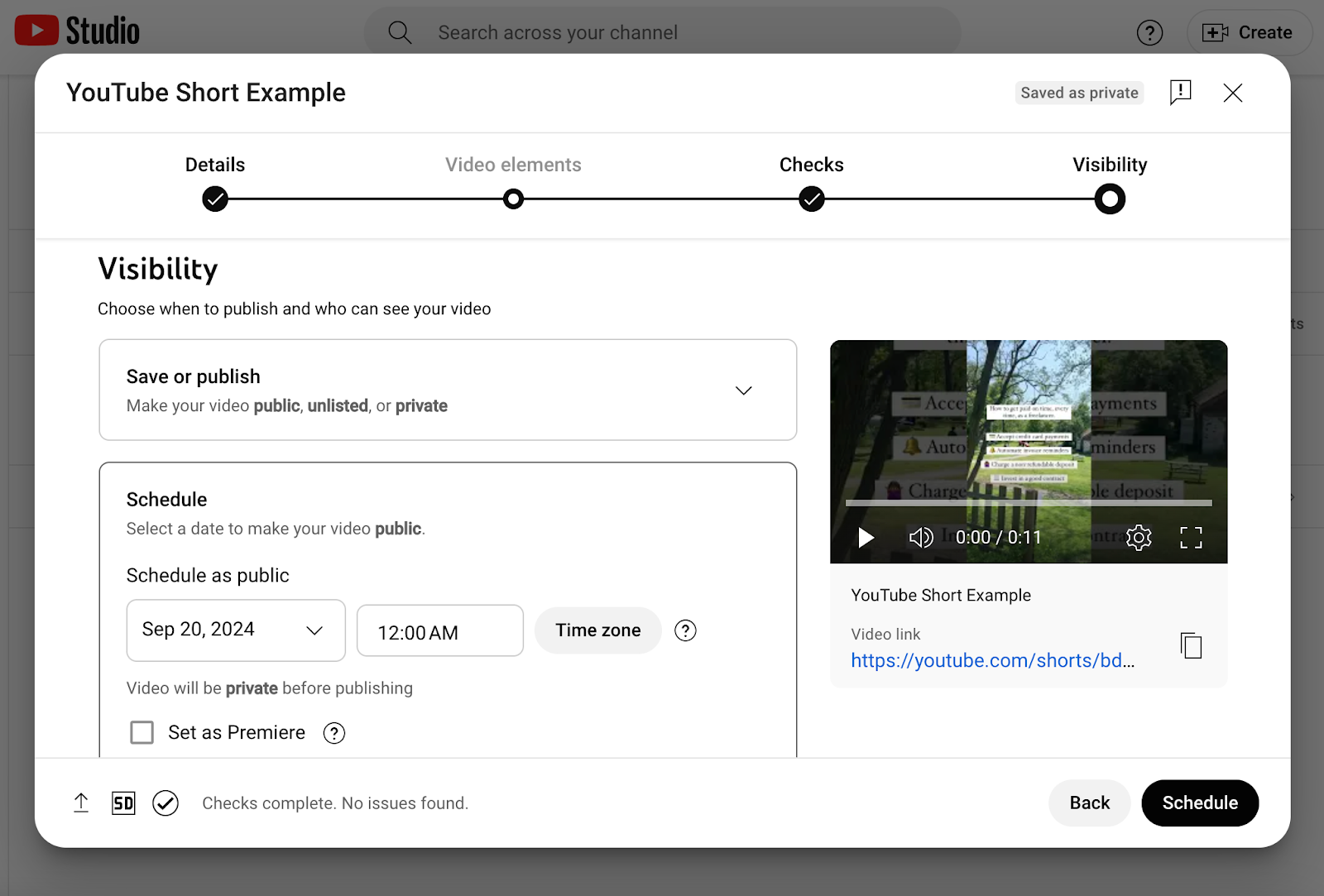
7. Click the Schedule button on the bottom right and you’re all set.
Changing a scheduled publication time for a YouTube Short
If you change the scheduled publish time, or decide you want to publish your video right away, follow these steps:
- Sign in to YouTube Studio.
- From the left Menu, select Content.
- Hover over the video you want to edit and click Details (pencil icon).
- On the right-hand side of the video details page, look for the Visibility box (it’ll likely say “Schedule”). Click it.
- To change the scheduled publish time, adjust the date and time settings in the pop-up window and click Done.
- To publish immediately, change the selection to Save or publish > Public, then click Done
- Click the Save button at the top right of the page to apply your changes.
How to schedule YouTube Shorts on your phone
Follow these steps to schedule a Short via YouTube’s native mobile app. Sprout users can also schedule shorts through the mobile app.
1. Open the YouTube app.
2. Click the Create (+) button at the bottom center of your screen.
3. Tap Upload a video (recommended for pre-edited content) or Create a Short.
4. Either record your Short or select the media you want to upload. Tap Next.
5. Add your caption/title and other details on the “Add details” screen.
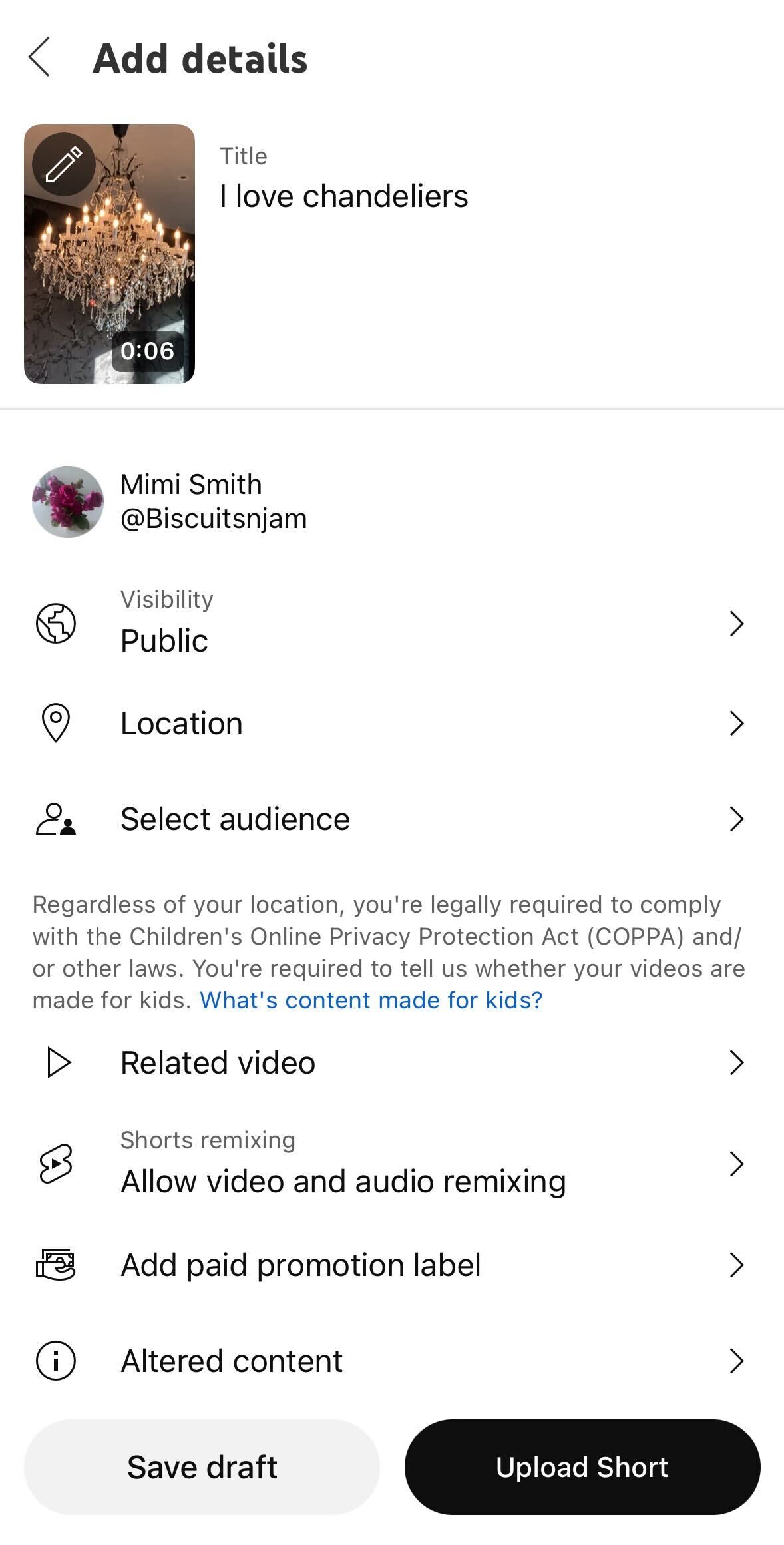
6. Tap Visibility to choose how you want the video to be published (i.e., Public, Unlisted or Private).
7. Tap Schedule to select a publishing date and time for your Short.
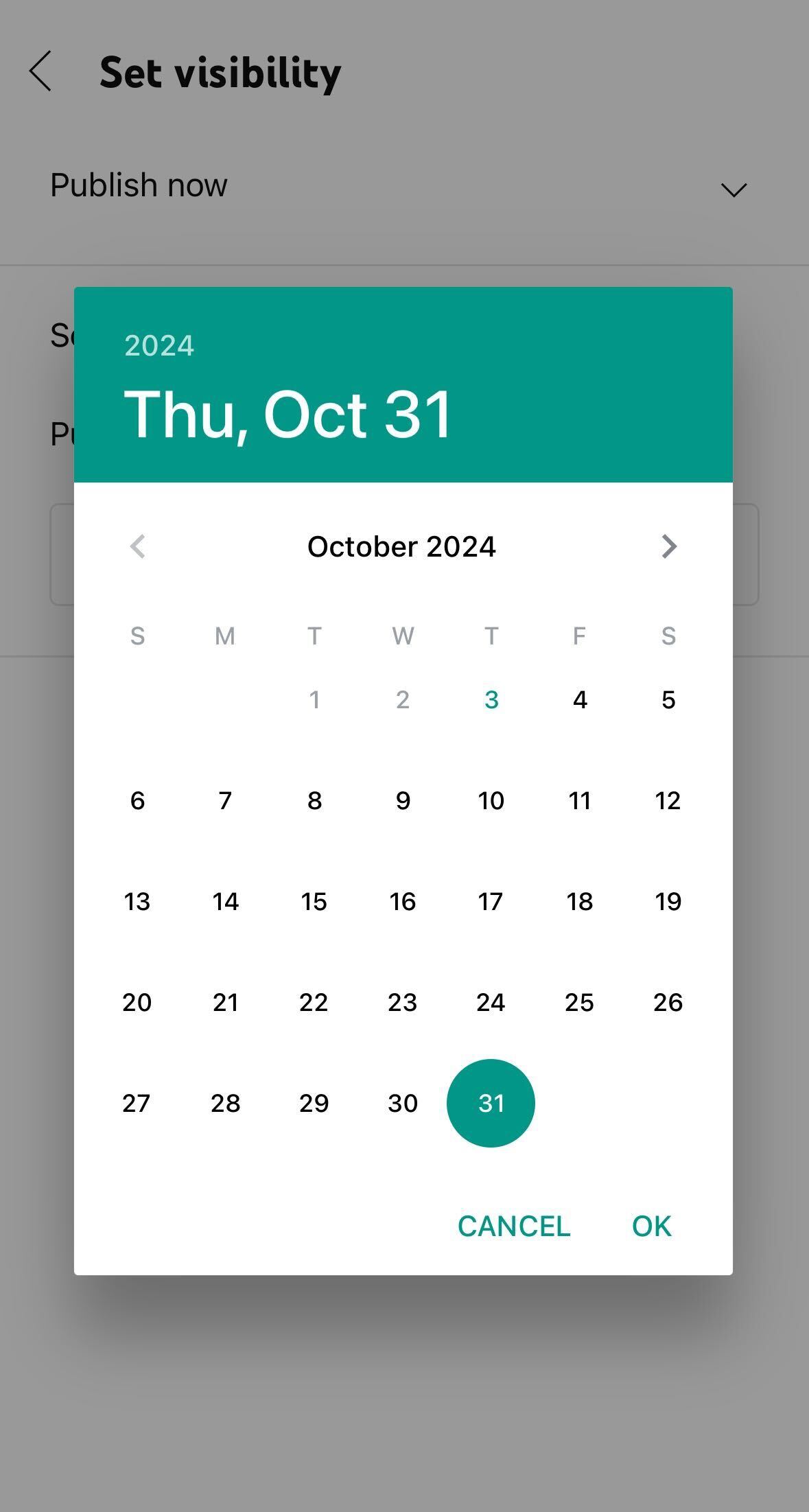
8. Go back to the Add Details screen (tap the back arrow). Under Visibility, you should now see your scheduled date and time.
9. Tap Upload Short to schedule your YouTube Short.
Why you should schedule your YouTube Shorts
Scheduling your content in advance on the native platform is a good place to start. However, using a social media management platform like Sprout Social will save you time and help you maintain a consistent social media posting schedule.
Here are three reasons why:
- Stay organized and efficient. Instead of trying to keep track of all your Shorts content ideas and video clips while posting in real time, a YouTube marketing tool like Sprout enables you to schedule, publish and promote your Shorts content in one place.
- Publish at the right time. Capabilities like our Optimal Send Times™ analyze your audience’s engagement patterns and schedule your posts to publish at the best times automatically. This means you worry less about scheduling and focus more on creating great content.
- Gain insights to optimize your efforts. Sprout’s analytics and reporting features offer deep insight into how your audience responds to your content, so you can make smarter decisions and get better results.
Schedule for YouTube Shorts success
Scheduling YouTube Shorts is a great way to stay organized and publish regularly.
There may still be times when you’ll want or need to post in the moment. Still, leveraging a social scheduling app gives you the flexibility to experiment and take advantage of trends or current events without worrying about gaps in your content calendar.
Finding a healthy balance between organization and creativity is the best way to maintain an authentic and meaningful relationship with your audience.
To help you strike the right mix, use our YouTube strategy template to audit your current efforts, analyze competitors and define your goals and audience.
YouTube Shorts FAQs
Can you schedule YouTube Shorts?
Yes. YouTube Studio, the YouTube app, and Sprout Social have publishing tools that enable you to set your YouTube Short to go live at a specific date and time. Scheduling YouTube Shorts helps you plan your content ahead of time, maintain a consistent publishing schedule and post at the best times for engagement.
Does scheduling YouTube Shorts affect views?
No. Compared to publishing it manually, scheduling a YouTube Short won’t affect views. Sprout Social can tell you when your audience is most active on YouTube. If you schedule your video to post during those times, your audience will likely see your video faster, potentially leading to more views.
Overall, what makes the most difference when it comes to views are the fundamentals. Focus on creating high-quality, engaging content that resonates with your target audience and maintain a sustainable, consistent posting schedule.



Share