Google review management: The complete guide for your brand

Table of Contents
Welcome to the internet — where your customers are talking and their words carry weight.
As a business, managing Google reviews is a big deal. Especially when a single negative review can bulldoze your reputation, sales and everything you’ve worked so hard to build.
Thankfully, we have the technology to save the day.
In this post, you’ll learn all about Google review management, from why it’s important to finding the best software to help you automate your strategy.
Let’s get started.
What is Google review management?
Google review management is the systematic process of monitoring, responding to and analyzing customer reviews on your Google Business Profile to protect and enhance your brand reputation. This strategic practice transforms customer feedback into measurable business growth through proactive engagement and data-driven insights.
When done right, review management helps you engage with your audience, gather valuable feedback and turn customer experiences into business opportunities.
For enterprises and multi-location businesses, review management becomes even more critical. You’re not just tracking a handful of reviews; you’re managing hundreds or thousands across different locations, teams and markets.
Why are Google reviews so important?
Research shows as much as 98% of customers read online reviews for local businesses — and they’re mostly turning to Google.
But reviews do more than just attract and convert potential customers. They’re also excellent brand awareness, SEO and market research tools.
Here’s why you need to pay attention to Google reviews:
Gain trust and credibility
Positive reviews of your business tell newcomers “Hey, this place is great!”
They’re excellent tools for building trust with potential customers as they’re proof you’ve succeeded in delighting past clients just like them.
But it’s not just about praise. By responding to negative reviews promptly — and graciously — you’re able to build credibility and improve your social media reputation. Even dropping a simple apology to a disgruntled customer shows you care about their experience.
Generates new business
Google reviews work wonders in driving brand awareness. They help you attract new customers by boosting search visibility and capturing interest.
Plus, reviews help potential customers learn more about your business and products. This motivates leads to take the next step and convert.
Improves local SEO
Reviews prove you’re a reliable business with a history of delivering great customer experiences. For Google, this acts as a signal to boost your rankings.
The more good reviews you get, the higher your business listing shows up in local search results, such as on Google Maps. This encourages more local customers to connect with your business and check you out in person.
Gain valuable insights
You know what’s better than surveys and focus groups? Raw, unfiltered feedback from existing customers — AKA reviews.
Reviews provide tons of insight to help you grow and improve your business. Dig deeper to uncover customer challenges and preferences, analyze competitor strategies, assess your customer service and understand your product’s strengths and weaknesses.
How to respond to Google reviews step-by-step
Every review is an opportunity. How you respond matters.
A thoughtful reply shows you’re listening and reinforces your brand’s public commitment to customer experience. Whether it’s glowing praise or frustrated feedback, your response shapes how potential customers perceive your business.
Here’s a simple framework for responding to both positive and negative reviews.
Responding to positive reviews
When a customer leaves a glowing review, your response reinforces their positive experience and shows appreciation.
- Thank them by name: Personalization goes a long way. A simple “Thanks, Sarah!” makes the interaction feel human.
- Reference their feedback: Mention a specific detail from their review. This proves you actually read it.
- Invite them back: Encourage future business with a friendly closing like “We can’t wait to see you again!”
Responding to negative reviews
A negative review isn’t the end of the world. It’s a chance to demonstrate your professionalism and solve a problem publicly.
- Respond quickly and professionally: Acknowledge the issue without getting defensive. Your public response shows other potential customers how you handle conflict.
- Apologize and empathize: Show that you understand their frustration. A sincere apology can defuse tension instantly.
- Take the conversation offline: Offer to resolve the issue directly. Provide a customer service email or phone number to handle the specifics privately.
The key? Be prompt, be genuine and show you’re committed to making things right.
How to manage Google reviews
Managing Google reviews is no easy feat, especially for large businesses operating in multiple locations. It can be tough keeping track of hundreds of reviews, responding timely and continuously analyzing all of that data.
Here are some strategies for managing Google reviews more effectively.
Update all of your business locations
First, ensure all your business info is accurately listed on Google. You don’t want to lose business opportunities or confuse leads with incorrect or outdated data.
Regularly check and update your Google Business Profile with the correct addresses, phone numbers and operating hours.

Make this a routine part of your business’s monthly maintenance. This simple step makes a huge difference in how easily customers can find and connect with you.
Automate Google reviews using software
Automation tools are a game-changer in managing reviews efficiently.
Retail stores use automation to instantly thank customers for positive reviews and immediately escalate negative feedback to management for resolution.
For instance, you can set up automated responses for common queries and alerts for new reviews. This reduces response times and ensures no feedback goes unnoticed.
A retail store, for example, could use automation to send a thank you response to all positive reviews and flag negative ones for immediate attention.
Analyze feedback
Don’t just read reviews and respond to them. Study them carefully to extract insights that help you improve your business.
Customer feedback helps you uncover trends, spot opportunities for new products and features and identify areas for improvement.
For example, you might find that a significant number of customers are complaining about a certain feature missing in your SaaS product. Introducing that feature reduces the number of negative reviews, retains more customers and improves satisfaction.
Use feedback as a marketing asset
Did you know Google reviews work as social proof? And yes, you can leverage them to attract new customers and convert leads.
For example, you can showcase the best reviews on your website, use them in your ads, weave them into sales conversations and even proudly share them on social media.

Solicit reviews
Don’t be shy about asking for reviews. The more feedback you get, the more data you have to analyze and use.
Encourage customers to review your business by sending them follow-up emails, such as after a purchase. You can also offer incentives like discounts to motivate them to leave feedback.
Don’t forget to make the process as easy as possible. Add CTAs and links that take customers directly to your review page.
Best practices for Google review management
A reactive approach isn’t enough. The best brands are proactive, turning review management into a strategic function that fuels growth.
Adopt these best practices to elevate your strategy:
- Be consistent: Use a consistent brand voice across all responses. This builds a recognizable and trustworthy brand personality.
- Be timely: Aim to respond to all reviews quickly. A fast response shows customers you’re attentive and value their feedback.
- Be proactive: Don’t wait for reviews to roll in. Actively encourage satisfied customers to share their experiences on Google.
- Be insightful: Don’t just respond—learn. Use review data to identify trends in customer feedback and make informed business decisions.
When you treat review management as a core business function rather than an afterthought, you transform customer feedback into competitive advantage.
How to automate Google review management
The future of review management is intelligent automation that not only streamlines processes but also predicts customer needs and personalizes responses at scale. Smart businesses are already using AI to transform review management from reactive damage control into proactive relationship building.
Here’s how to automate Google reviews in three simple steps:
Find the right app
Do your research and pick an app that offers all the necessary features, like AI-powered replies, sentiment analysis and smart alerts. Also look at whether the app integrates with your existing systems and has positive user feedback (hint: reviews.)
Set up in-app alerts
Once you’ve chosen an app, set up real-time alerts to notify you of new Google reviews instantly. This ensures you’re always in the loop and promptly respond to customers.
Use in-app automation for auto replies & ticketing
Set up auto-replies to immediately respond to common queries or to thank customers for leaving positive feedback. Similarly, you can leverage built-in features to enable automatic ticket creation for negative feedback or assigning reviews to specific team members.
Why businesses need Google review management software
Google review management software isn’t just a tool for handling reviews — it’s a strategic asset, especially for multinationals and enterprises.
Here’s how investing in the right review management software helps your business:
Brand image and personalization
Using software helps you tailor your responses to individual reviews — with a lot less effort.
For example, tools like AI-powered replies and automation enable you to reply instantly, stick to your brand voice and personalize your messages with a click. The result? A strong, positive brand image and happy customers who feel special because you acknowledged their feedback and addressed them directly.
Multi-location review management
Enterprise brands face the challenge of managing reviews across dozens or hundreds of locations. Sprout Social lets you manage reviews in multiple locations from one dashboard.

This unified view helps you engage quickly with customers worldwide while maintaining brand integrity across different markets. Corporate teams get the big picture while local branches handle location-specific feedback directly.
Multilingual review management
For global businesses, choosing multilingual review management software is key. Sprout Social integrates with Google Translate enabling smooth messaging within its inbound Smart Inbox.
In addition to this, Sprout’s multilingual sentiment mining capabilities expand its sentiment analysis features across multiple languages. Multilingual review management is imperative to ensure language barriers don’t hinder customer support monitoring across different cultures.
Efficiency
Fun fact: 88% of consumers are likely to engage with a business if the owner responds to all reviews, both positive and negative.
Using review management software helps you sort through the clutter, automate repetitive tasks and focus on what matters — responding to all reviews.
For instance, Sprout lets you collect, view and sort all reviews in one place. You can instantly reply to feedback, set up alerts for new reviews, automate responses to common queries and use AI to personalize and tailor your messages.

All of this helps speed up your customer service and lets you respond to feedback in the best possible way.
Measure customer satisfaction with sentiment analysis
Google review management software analyzes reviews and tells you how customers feel about your business.
For example, Sprout’s sentiment analysis capabilities helps you understand customer opinions and emotions about specific products, topics, competitors and more.

This helps you measure overall customer satisfaction, identify issues with your business and develop tailored strategies to meet and exceed customer expectations.
Risk mitigation
Negative reviews can be damaging. But responding promptly to a bad review helps you turn a poor experience into a good one — or at least cushion the blow.
Using review management software lets you enable notifications for negative reviews so you can address them as soon as they pop up. When potential customers see you’ve solved the issue or apologized to frustrated customers, they’re less likely to look the other way.
Drive business decisions
Review management tools make it easier to collect and analyze customer opinions and feedback. This helps you identify trends, common issues and complaints about your business as well as uncover data on customer needs and preferences.
Use these insights to make strategic business decisions, from improving existing products and services to launching new ones and more.
Competitive intelligence
In a competitive market, understanding your rivals is key.
Review management software allows businesses to monitor competitor reviews, analyze their strengths and weaknesses and position themselves to stand out. This competitive intelligence provides a unique edge, helping you differentiate your offerings and stay ahead of the curve.
How to find the best Google review management tool
Wondering what to look for in a review management software? Here’s a comprehensive breakdown of essential features:
| Feature Category | Why It Matters | What to Look For |
|---|---|---|
| Collaborative workspace | Multiple team members need to manage reviews | Role-based permissions, message assignment, approval workflows |
| Multichannel integration | Reviews come from multiple platforms | Google, Facebook, Yelp, TripAdvisor, industry-specific platforms |
| Real-time notifications | Fast response times improve customer satisfaction | Instant alerts, customizable notification preferences |
| CRM integration | Reviews should connect to customer records | Salesforce, HubSpot, Microsoft Dynamics compatibility |
| AI and automation | Scale responses while maintaining quality | Smart reply suggestions, sentiment analysis, auto-routing |
| Multilingual support | Global businesses need localized responses | Translation tools, multilingual sentiment analysis |
| Security and privacy | Enterprise compliance requirements | SOC 2 compliance, GDPR readiness, data encryption |
| Reporting and analytics | Measure impact and identify trends | Sentiment tracking, response time metrics, competitive benchmarking |
| Scalability | Solution should grow with your business | Multi-location support, user licensing flexibility, API access |
Top Google review management software
There are dozens of review management tools out there. Below is a list of our favorite picks:
1. Sprout Social
Sprout Social offers a comprehensive review management tool that consolidate feedback across multiple platforms, locations and languages. Businesses can easily monitor and respond to feedback, and analyze customer sentiment around specific topics and brands.

2. Birdeye
Birdeye is an all-in-one review management tool that helps you solicit, track and promote reviews across hundreds of platforms. The software also offers robust review automation features like auto-response rules and personalized templates.

3. Podium
Podium offers a range of review management features, including text and email review requests. The platform stands out because of its AI-powered tools like intelligent response suggestions.

4. InMoment
InMoment now incorporates the functionality of ReviewTrackers into its comprehensive Experience Improvement (XI) platform. It moves beyond simple review monitoring by integrating social and review data with Voice of the Customer (VoC) feedback. The platform uses AI-powered text analytics to detect customer intent and sentiment, providing a holistic view of the customer journey.
 5. RizeReviews
5. RizeReviews
RizeReviews is a budget-friendly review management platform designed for small businesses. Their platform makes review generation easy with pre-written email and postcard templates.

6. Yext
Yext’s software lets businesses handle their online reputation and search rankings by managing reviews. The tool provides a centralized dashboard of various review platforms from Google business listings to Facebook to TrustPilot. Yext also generates personalized responses at scale and sentiment analysis from various review platforms.

7. SOCi
SOCi’s software manages and responds to reviews across platforms–beyond just Google business listings. Its features include centralized review aggregation for high level analysis of brand reputation and reputation insights. In addition, the software offers on-brand automated responses to customers from the platform.

8. Chatmeter
Chatmeter is a review and reputation management platform designed for multi-location brands. Its tools help connect customer feedback to local performance by analyzing sentiment with its Pulse AI and managing listings across networks like Google Business Profiles and Apple Maps.
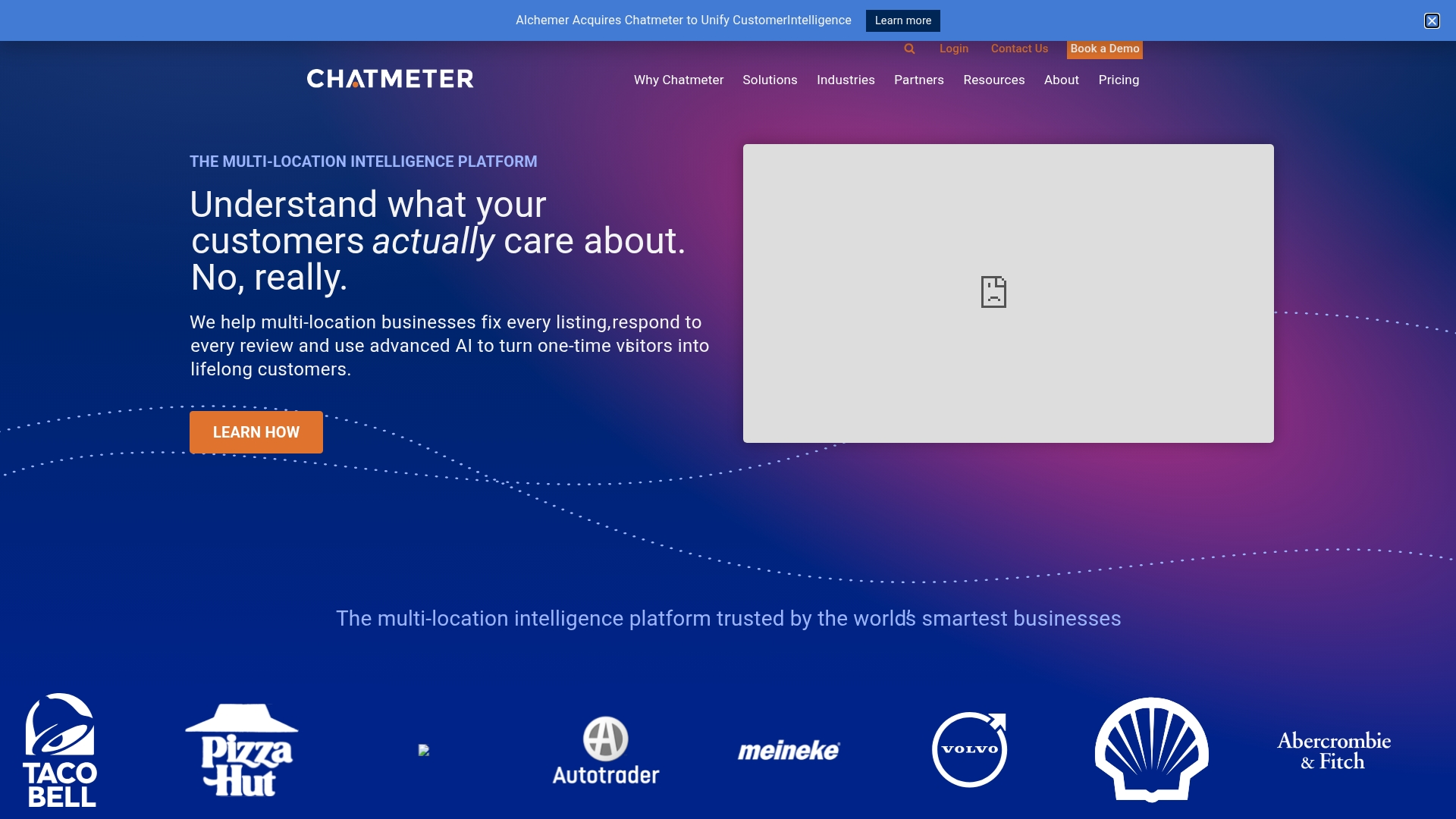
The platform also provides generative AI to streamline review responses at scale and offers real-time risk monitoring to flag sensitive reviews, helping teams protect brand safety across all locations.
Maximize your review strategy with the right platform
Managing Google reviews is more than a daily task; it’s a powerful lever for business growth. An effective strategy builds trust, drives sales and provides invaluable insights directly from your customers.
But you don’t have to do it alone. The right platform transforms review management from a manual chore into an automated, strategic function.
Transform your review management from reactive scrambling to strategic advantage. Start a free trial to see how Sprout Social’s unified platform turns every customer review into a growth opportunity.
Frequently asked questions about Google review management
How do I remove an unfair Google review?
You can’t directly remove reviews, but you can flag policy violations through your Business Profile’s three-dot menu. Google will review flagged content and remove it if it violates their guidelines.
Who has control over Google reviews for my business?
To manage and respond to reviews, you need to claim and verify your Google Business Profile. Once you’re an owner or manager of the profile, you have the ability to respond to reviews, track performance and flag inappropriate content.
Is it legal to incentivize customers to leave reviews?
Offering incentives for reviews is against Google’s policy and can harm your credibility. Instead of offering rewards, focus on asking all customers for their honest feedback.


Share