3 ways customer tagging empowers brands to scale their customer responsiveness
We’ve all experienced calling a customer service number and listening to jazz music while waiting for assistance for hours. But in today’s modern customer service landscape, people are turning to in-app messaging and social media as their preferred choice for communicating with brands. Why spend an afternoon on hold when you could simply comment or send your questions to a brand via direct message?
The fast and direct access afforded by these digital channels means message volume can quickly get in the way of a brand’s customer responsiveness. According to a Q3 Pulse Survey of 336 customer care professionals, 63% of respondents say they often deal with a high volume of customer requests which prevents them from meeting time-to-resolution goals.
But your customers don’t care that your inbox is filled with thousands of messages. They just care that their questions are answered in a timely, efficient manner.
In this article, we’ll walk you through how customer tagging can help even the busiest customer service teams maintain and scale their customer responsiveness on social media. With an organized tagging strategy, a streamlined inbox and defined roles, brands can create a best-in-class customer service experience that leaves everybody satisfied.
Social Customer Care by Sprout Social
What is customer tagging?
Customer tagging is the process of creating and using specialized labels to organize customers into groups on social media. For example, a customer support team might create a tag called “Top customers” to categorize their most supportive patrons.
What is the primary purpose of tagging customer feedback?
If your inbox is flooded with customer messages from across the world, you’ll need a way to organize their vast array of problems, needs and wants. Tagging your customers’ feedback and requests niches them down by behavior, persona or need so teams can be more proactive and identify opportunities to improve their overall customer care strategy.
Tagging also helps improve responsiveness because teams can identify which inquiries require more attention and how to best delegate them. For example, a customer care team might create a tag for a frequently asked question that requires escalating to a tenured agent.
3 ways to improve customer service with tags
When it comes to customer service, speed matters. The 2025 Sprout Social Index™ shows nearly three-quarters of consumers expect a response from brands on social media within 24 hours or less. If you’re manually sorting and responding to every incoming message, you’re not likely to meet this expectation. And few things annoy customers more than feeling like their questions, frustrations and feedback are being ignored.
To address some of these pain points more effectively, many teams use software like Sprout that offers customer care functionality. These platforms are designed to help customer care teams manage and address inquiries. With tagging capabilities in social media management software, customer service agents can not only get to all those messages but maintain their customer responsiveness as the volume of inbound messages grows. Using an inbound tagging strategy, brands can strengthen and scale their social customer care efforts in three specific ways:
1. Prioritize the most important messages first
Not every customer message requires an immediate answer. While compliments are nice to acknowledge, replying to one is not nearly as important as responding to an angry customer who is threatening to cancel their subscription. Customer service teams can organize these types of messages by creating a dedicated category. For instance, with Sprout’s Tags, customer service agents can quickly categorize incoming messages by type and sentiment to better manage their replies.
Start by brainstorming the different messages you receive on a given day, including categories like product feedback, complaints, billing issues, service questions and sales leads. From there, create and apply dedicated tags to organize your inbound messages by subject matter.
A Facebook complaint about a lost order or a question about billing issues, for example, is going to require a different response than a comment celebrating a recent product launch—you’d probably tag the former as “complaint” and the latter as “positive customer feedback”. With Tags, customer service teams can quickly sort incoming Cases accordingly and identify which ones need immediate attention.

Tags are equally valuable for managing an acute spike in inbound messages following situations like a product recall or service outage. With Sprout’s Advanced Plan, team members can set up automated rules to tag inbound messages containing certain keywords or phrases to a relevant category or agent. This removes the need to manually Tag messages and gives customer service representatives more time to focus on resolving the issue at hand.
2. Scale your customer service efforts with ease
As consumers continue to communicate with brands on social media, customer support leaders will need to evaluate if they need to hire more service agents. But proving the need for more team members can be a challenge without providing the reasoning behind it.
Data and insights like the ones offered by Sprout’s Inbox Team Report help you determine the right time to hire. Here, you can see the total number of messages assigned to each of your team members, average first reply time and average reply wait times for messages.
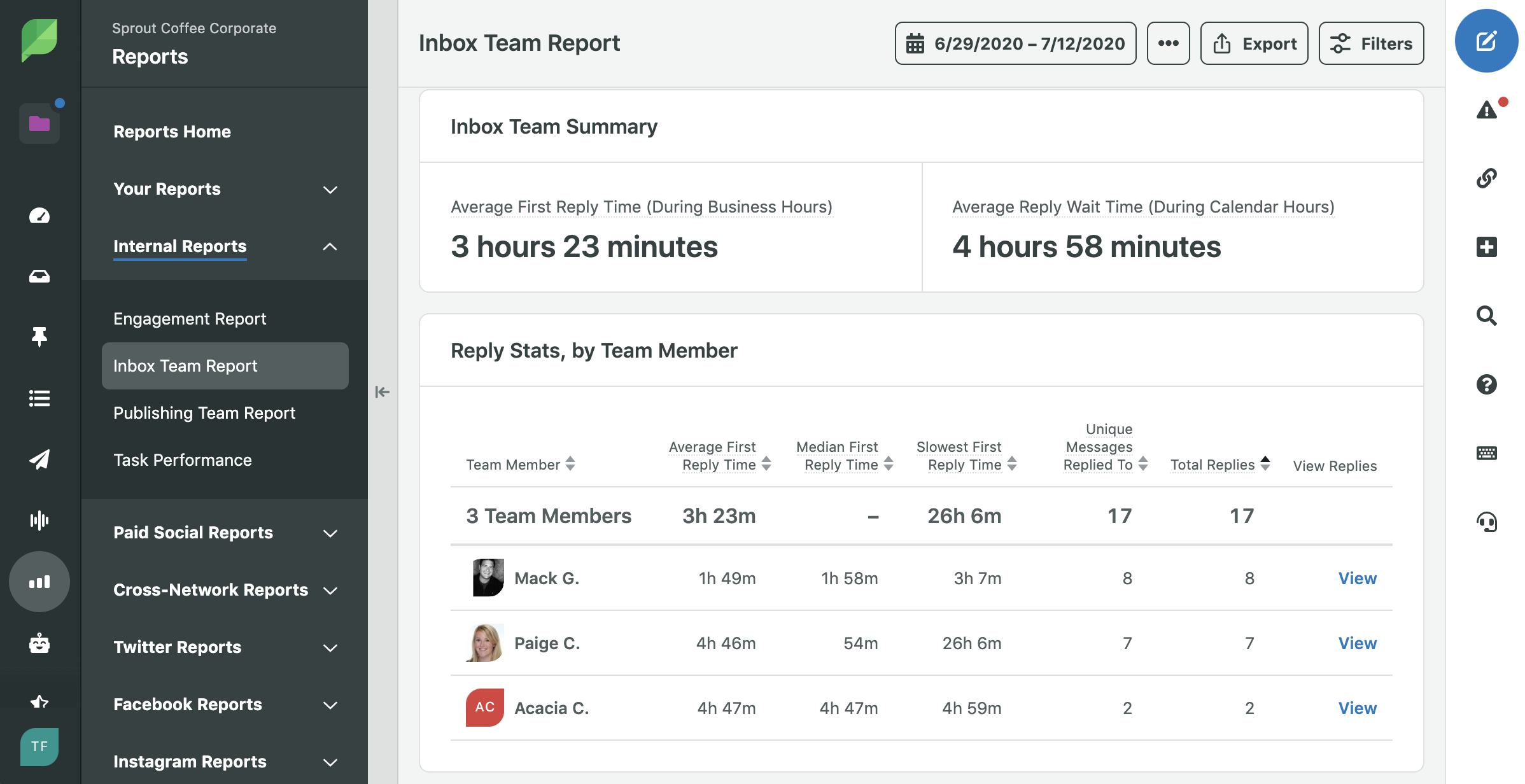
These reports are a great way to evaluate if work is evenly distributed across your team and whether or not you need to bring on additional help to meet demand. If you notice the average reply wait times is trending upward, it may be a sign your current team is swamped with work and unable to keep up with the sheer volume of inbound messages.
Admittedly, the thought of onboarding customer service agents when inbound messages show no sign of slowing down can seem daunting. But with customer tagging, you can get new team members up to speed on what types of messages you receive regularly and how to respond appropriately based on the subject matter. Instead of telling new hires how inbound messages are categorized, you can actually show them example issues and responses.
3. Use Tags to make case management easier in Sprout
Customer tagging enables teams to delegate cases. You can use tagging to assign messages to specific customer care representatives across your team. Maybe you have one person responsible for answering all billing inquiries while another customer service agent handles all product-related questions.
Regardless of your team’s set up, when it comes to case management, customer service leaders know how important it is to organize and document details from every customer interaction so agents can route messages with the right context.
You can strengthen your customer experience strategy by creating Tags for specific topics or questions and applying them to incoming messages. This enables you to decrease your customer response time while getting people the most helpful answers possible.
With Sprout’s Case Management solution within the Smart Inbox, teams can create Cases for each message awaiting a reply and route them to the appropriate person or team. Teams can view every incoming message assigned to them and see key details about each Case. You can use Tags for Cases to organize and prioritize your incoming Cases by subject matter.

You can also use the Case Performance Report to measure your team’s productivity and efficiency based on case management. The report compares the number of assigned cases with the total completed cases.

Want another way to improve your customer responsiveness? Use Sprout’s Enhance by AI Assist to help your customer care team tailor their messages faster. Instead of manually creating responses, save your agents more time and effort with auto-generated replies that elevate an agent’s quality of response. Automated workflows, agent alerts and tagging Cases enable care teams to avoid duplicate work and help their customers more efficiently.
Strengthen your service efforts with customer tagging
No one likes an unhappy customer, especially when that customer takes to social media to air out their grievances with your brand. By using social media management software with in-depth customer care and tagging capabilities like Sprout, customer support teams can provide exceptional customer service and maintain their excellence—no matter how many social messages they receive. By proactively tagging inbound messages and keeping inboxes organized, customer service teams ensure every customer interaction is helpful and efficient.
Ready to take your customer responsiveness efforts to the next level? Check out our interactive piece on modern customer service.



Share