A marketer’s guide to Bluesky social analytics
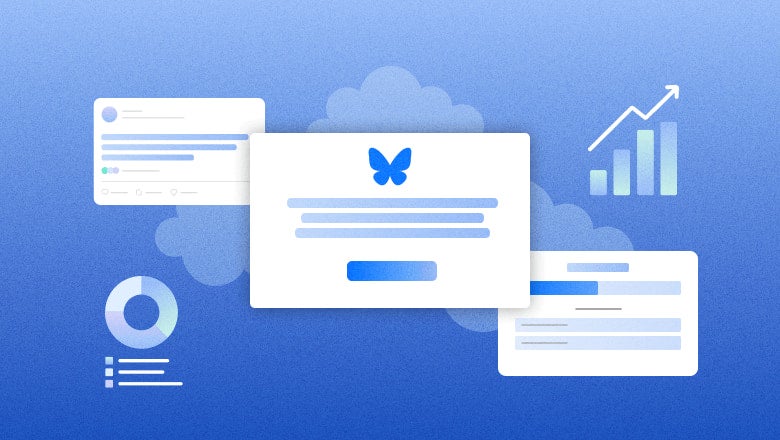
Table of Contents
Growth without measurement is just guesswork. That’s why Bluesky social analytics matter. They turn likes, reposts and replies into insights that reveal what’s striking a chord and where to double down.
Still, one of the trickiest parts of getting started on Bluesky is knowing if you’re actually making progress. Without native analytics, it can feel harder to track performance compared to more established networks.
So how do you figure out which posts are moving the needle? Or prove Bluesky is worth the effort?
This guide will dig into those questions. We’ll explore why Bluesky analytics are beneficial, the key metrics worth paying attention to and how Bluesky’s approach compares to other networks. We’ll also cover what to look for in an analytics tool and how to use Sprout Social to make sense of your data.
The importance of Bluesky social analytics
Consumers are already setting high expectations for brands on Bluesky. According to our Q3 2025 Pulse Survey, they’re drawn to Bluesky for its ad-free, community-first feel. Nearly half (42%) say they want to see posts from brands at least once a day or several times a week.
And brands are reciprocating the love.
Social media analytics help you meet these high expectations from audiences. They give you clear numbers on what sparks engagement and how your presence is growing. That information allows you to make smarter choices about what to post, how often and where to put your energy.
The challenge is that Bluesky doesn’t have built-in analytics tools. There are no in-app reporting suites. And since it’s not an ad-driven platform, it lacks native capabilities to directly tie social actions to conversions or sales.
This is where third-party platforms like Sprout Social come in to:
- Fill the native analytics gap with reliable dashboards and reporting features for tracking and benchmarking.
- Centralize cross-channel reporting, enabling you to compare your Bluesky performance with your other social channels.
- Prove ROI with customizable reports, campaign tracking and integrations that connect social activity to web traffic, leads or conversions.
In short, Bluesky analytics tools provide the reporting power to measure progress and prove impact consistently.
Core Bluesky metrics to track
On Bluesky, the key social media metrics fall into three buckets: engagement, audience growth and content performance. They create a clear picture of how well your brand is connecting and where there’s room to improve.
Engagement metrics
Engagement metrics are the clearest sign your Bluesky content is landing. Each type of interaction tells you something different about how people respond to your content.
- Likes are a quick signal of approval, helping to spot which topics spark immediate interest.
- Reposts spread your message to a broader audience, signaling that your content is valuable enough to share.
- Quotes are reposts with commentary, turning your message into part of a broader dialogue.
- Replies are direct responses and point to a strong community connection.
These metrics reveal whether people are paying attention and how they’re interacting, ranging from skimming to sharing to starting conversations.
Audience growth metrics
Audience growth metrics help track how your presence and reach on Bluesky are expanding.
- Total follower count is the baseline measure of your audience size. It’s simple but essential for understanding reach.
- Follower growth over time tracks how quickly you’re gaining followers over a particular time frame (e.g., weekly, monthly, year-over-year). It helps spot whether growth is steady, slowing or accelerating.
- Follower gain/loss shows the net change in followers. Spikes often align with successful posts or campaigns, while drops may point to content that didn’t land.
Tracking these numbers helps identify which efforts attract new followers or cause drop-offs. A sudden spike after a repost from a bigger account? That’s a sign of content worth repeating. A dip after a particular post type? That may signal it’s time to adjust tone or format.
Content performance metrics
Content performance metrics assess how each post resonates and its impact on audience growth. Think of them as a highlight reel, spotlighting wins and exposing weaker spots.
- Top posts have the highest engagement overall. They reveal the topics, tones and formats your audience values most. Use them as a model for future content.
- Post frequency and consistency tell you how often you publish and whether that rhythm aligns with engagement. If interaction rises with more frequent posting, keep the pace. If it falls, try scaling back.
- Content type performance compares the performance of different formats (e.g., plain text, images, video) against one another. This metric can help you decide which creative approaches are worth prioritizing.
Reviewing both top and underperforming posts is key. High performers point to what to repeat. Low performers highlight what to adjust or cut. Track these patterns over time and adapt your approach as needed to optimize your Bluesky content strategy.
Choosing the right Bluesky analytics tool
The right Bluesky analytics tool gives structure to your social efforts, helping you plan, publish and measure everything in one place.
Key capabilities to look for include:
- Post planning and scheduling. A social media calendar makes it easier to map out Bluesky activity alongside other channels and stay consistent.
- Centralized management. One platform to publish, monitor and report across your active social profiles, so you don’t need to juggle multiple systems.
- Post performance reporting. Detailed insights into how individual posts perform to see what topics, themes and formats work best.
- URL tracking. Tracking links connect your Bluesky posts to off-platform results like web traffic, lead generation or sales.
- Workflows and automation. Approval flows, reminders and smart scheduling features keep teams moving without the back-and-forth.
- AI support. Tools that suggest content ideas, surface trends or analyze performance patterns boost efficiency.
Think of these features as your Bluesky command center. They organize your work, keep everything on track and show results that push your strategy forward.
How to analyze your Bluesky data for growth in Sprout Social
Raw social media data alone won’t grow your presence. It’s what you do with it that counts.
Think of it like planning a trip. You need to know your starting point, your destination, the route you’ll take and how you’ll decide if the journey was a success.
The first step is to connect your Bluesky profile to Sprout, which only takes a few clicks. Once linked, your Bluesky data will flow directly into Sprout’s reporting and publishing tools, ready to review alongside your other channels.
Here’s how to use Sprout to turn your Bluesky data into a clear social media strategy that drives results.
Define your goals
What does “success” look like for your brand on Bluesky? More awareness? Broader reach? A super-engaged community? Defining that upfront makes the numbers meaningful.
Sprout helps put those goals into focus. The Post Performance Report provides a detailed analysis of how individual posts perform. At the same time, Premium Analytics widgets like Post Analysis and Post Summary give you a high-level view of your overall profile.
Say community building is the priority. Replies and quotes become the metrics to watch. Focused on reach? Reposts and quotes take the lead. Tracking audience growth? Follower count over time is your baseline.
With Sprout, the metrics that matter most stay front and center, so your goals move from abstract ideas to measurable results.
Establish a baseline
Progress is difficult to measure without knowing your starting point. Track at least 30 days of Bluesky data to see your average social media engagement, follower growth and content performance. This is your “before picture.” Knowing what’s typical makes it easier to spot when something’s truly working or when it’s falling flat.
Sprout’s analytics and reporting tools track the key numbers over time, while the Social Media Calendar keeps all your scheduled and published posts in one place. Having Bluesky activity mapped alongside other channels gives you context. Are shifts in engagement tied to posting cadence, campaign timing or something else?
A solid baseline provides a reference point for every new data point, making it clear whether you’re moving forward, stalling or heading off course.
Test and optimize
Test different posting times. Mix up your themes. Try new formats. Then measure what lands. Sprout’s Post Performance Report breaks down how each Bluesky post performs and lets you compare results across other channels.
Spot a spike when you post mid-morning? Lean in. Notice images spark more reposts than text-only updates? Adjust your mix.
Instead of guessing, use Bluesky social analytics to guide each adjustment. Keep testing on social, refining and scaling the tactics that deliver results.
Connect the dots
Metrics only tell half the story. The real insight comes from asking why. Why did that post get so many replies? What topic is fueling the most conversation?
Sprout’s analytics surface these patterns, but context and collaboration make them meaningful. Did a spike in replies come after joining a trending conversation? See a surge in reposts after a new product launch? Use Conversations to discuss these moments and brainstorm next steps with your team, all inside Sprout.
Connecting these dots helps you see how Bluesky engagement ladders up to broader business objectives.
Start growing on Bluesky
Bluesky is still a new player in the social media landscape, which means there’s no playbook yet. Growth comes from experimentation and learning what works for your audience. If you’re tracking which posts spark conversations, which formats earn shares and how your follower base is changing, you’re already ahead.
But you don’t have to do this manually. With Sprout Social, Bluesky social analytics sit alongside your other channels, providing a clear and centralized view of what’s working and why. From planning posts to measuring results, everything you need to stay ahead of the curve lives in one place.
Start your free trial today and turn Bluesky into a place where your brand’s community thrives.
Frequently Asked Questions
Can you view insights on Bluesky?
Bluesky has limited native insights, but third-party tools like Sprout Social offer more detailed post-level reporting that help you track performance trends over time. Sprout also centralizes Bluesky alongside your other channels, making it easier to measure impact and refine strategy in one place.
What is the best analytics tool for Bluesky?
Sprout Social is a go-to choice for Bluesky analytics. It combines post performance reporting, cross-channel comparisons, URL tracking and scheduling into a single platform. This gives teams the big-picture view and granular insights to measure growth and optimize their Bluesky strategy.
Does Bluesky track views?
Currently, Bluesky does not track or display post view counts. Instead, engagement metrics (i.e., likes, reposts, quotes, replies) are the best indicators of reach and resonance. Tools like Sprout Social help you interpret these signals and compare performance to other networks where view data is available.
Does Bluesky social have an algorithm?
Bluesky doesn’t rely on a single, opaque algorithm like other social networks. It’s decentralized, which means users can choose from different feed algorithms or even create their own. For marketers, this changes how content spreads. Engagement metrics, such as replies, reposts and quotes, become key signals of performance. Third-party tools like Sprout Social can help you track these signals and see what’s resonating.

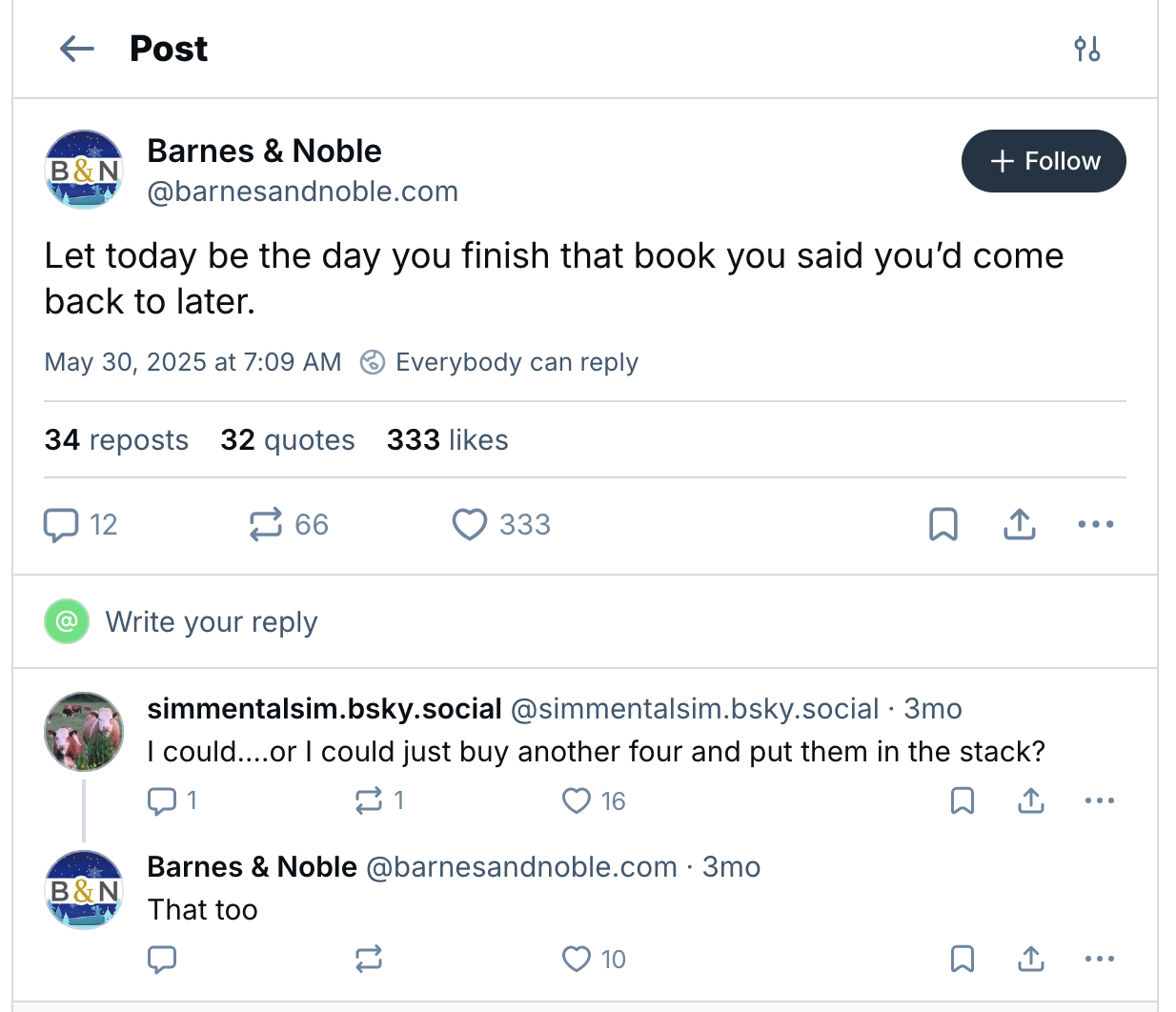
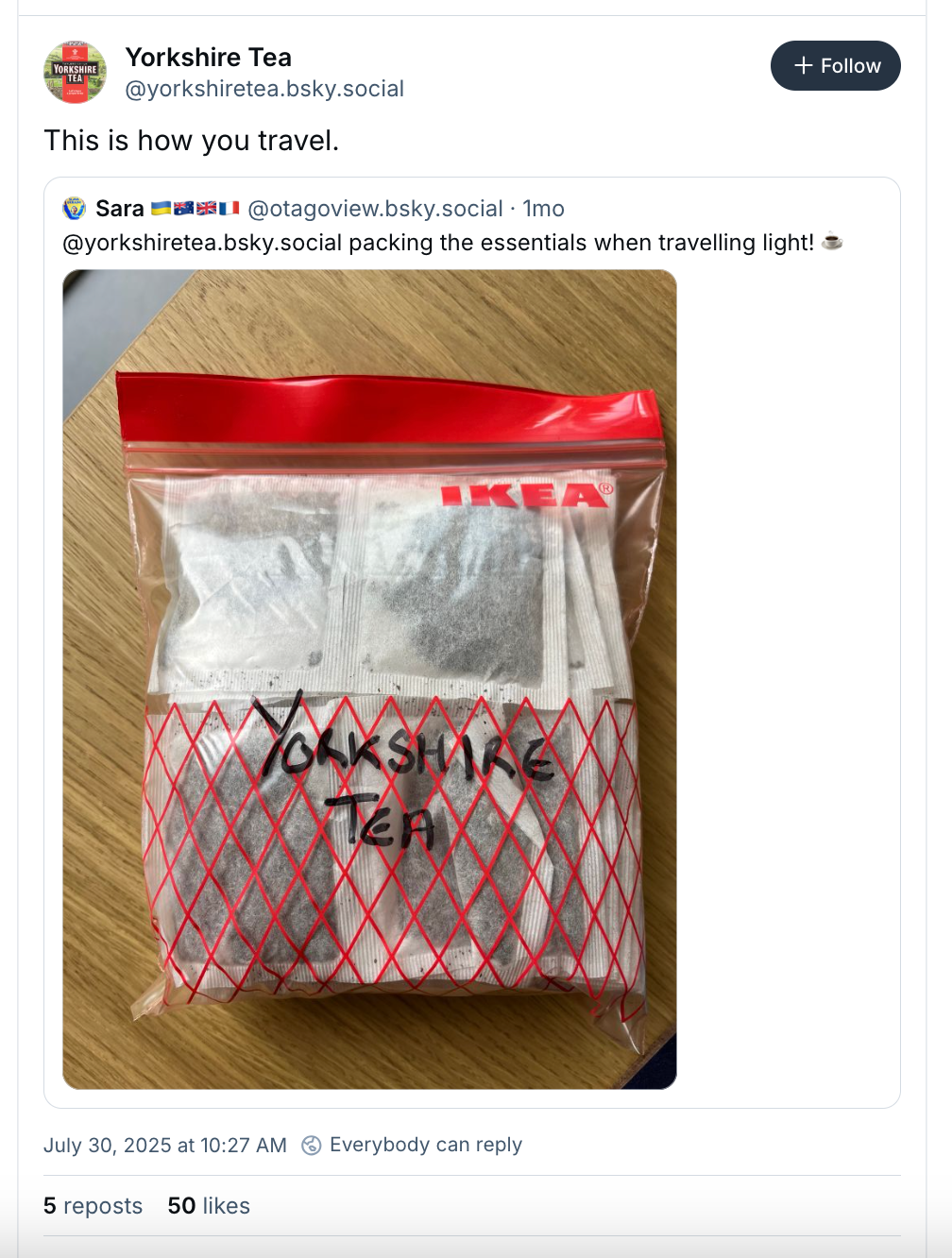



Share