TikTok comments: Everything you need to know to drive engagement

TikTok is known for its viral videos and trendy dances, but there’s another layer of the app that makes it so enticing: the comments. The TikTok comment section isn’t just for reactions either—it’s a playground for internet lore, themed threads and belly laugh-evoking jokes. With mega commenters cashing in on pleasing the crowd and Twitter repost pages like @commentsooc, many argue it’s the best part of the app.
Popular TikTok comments can gain thousands—sometimes even millions—of likes. Brands simply can not pass up on the potential reach earned from these authentic engagements. TikTok comments allow companies to connect with customers while building brand awareness, so take advantage of the chance to show how your brand can be funny, authentic or witty.
In this article, we’ll walk you through how to earn TikTok comments, FAQs and strategy ideas from top brands who are mastering TikTok comments.
Don’t buy TikTok comments, earn them organically
Let’s address the biggest lesson: Do not buy TikTok comments. Technically you can, but we suggest otherwise because it’s simply not worth it, especially when you can earn them for free.
Hired commenters and bots aren’t genuine ambassadors for your brand and will not provide the true insights you need to know about your customer base. At first glance, your comment section will appear flooded with comments and positive reactions, but your audience will catch on.
Save your resources, prevent mistrust and avoid getting called out in the comments for using bots.
When it comes to earning TikTok comments organically, there are a few things to keep in mind.
1. The hierarchy of the comment section matters
The comment section is ranked by likes. The app pushes popular comments to the top of the section, increasing visibility even more. The goal is comment-generated reach, so if a brand earns a top comment or video response, they’ve struck virtual gold. The TikTok algorithm rewards content with a lot of comment activity, making these videos more likely to show up on the For You page (FYP). An abundance of comments signals to the algorithm that a lot of users are interested, so it pushes it out to more FYPs.
2. Video responses add another layer of engagement
Video responses make TikTok’s comment section stand out from other social platforms. Video responses allow the original creator to directly reply to a comment with a video. The video response is embedded in the comment section for all users to see, encouraging even more engagement.
Use TikTok’s video response feature to continue the flow of the conversation. Brands can use video responses to answer questions, but they can also be used to recognize audience members. If a user earns a top comment via a request, suggestion or simply a funny remark, the brand can follow up with a personalized video response.
3. Brands comment on viral videos frequently
Commenting on viral videos is another common practice. If you go to the Discover tab, you’ll see trending hashtags with brands commenting on popular videos, taking advantage of the potential reach. However, social media marketers also interact with TikToks that directly mention their brand in the caption or video. Bonus points if the video aligns with the brand’s values or showcases new products.
4. Understanding the nature of the app is key
Another factor to keep top of mind is to stay true to the culture of the app. Be light-hearted and funny, but beware the fine line between creative and cringe. Understanding the nature of the app is key when navigating the comment section. Knowing how to craft relationships in the TikTok comment section should play a major role in your strategy, especially when building awareness with younger audiences.
These are just the basics to keep top of mind when developing your TikTok comment strategy. Embrace innovation by brainstorming new ways to cultivate dialogue with your audience and create lasting relationships.
How to turn on comments on TikTok
Ready to get started? Here’s how to select who can comment on your videos:
- Go to your profile page and click on the three bars in the top right corner. Click on Settings and Privacy. Click on Privacy and scroll down to Comments.
- On this page, you can choose who can comment on your videos. You can select Everyone, Followers, Friends or No One. If your account is public, “Everyone” allows anyone to comment when the comments are turned on. If your account is private, “Followers” requires users to follow you in order to comment. “Friends” refers to people on the app who you follow and follow you back.
- You can turn off comments on all of your existing videos here as well.
You can also toggle comments on or off right before posting a video, or for a single existing video on the screen shown below:

9 ways to make the most of your TikTok comments
From lively dance moves to challenges like the Adult Swim craze, TikTok is the hotspot for online for trends. Over the past two years, brands have participated in a variety of comment trends to help fuel awareness and reap TikTok’s business benefits.
For example, user @ripkekenkenz said she would shave her head if the Detroit Lions commented on her video. And they did, along with a plethora of other sports teams, marking a trend where creators pander to brands to achieve virality and drive engagement. The video received over 30,000 comments, as of May 2022.
this is the best piece of accidental brand engagement I’ve seen on TikTok this year:
❤️ 2.3M likes
📈 17.9M views
💬 comments from @Lions, @steelers, @Panthers, @Mariners + other brands such as Mercedes, Arby’s & manscaped (within hours of posting)…even with the typo pic.twitter.com/Rzw90JFwkJ
— Alice Ophelia (@iamaliceophelia) December 2, 2020
In the video below, the TikTok user challenges every football club to comment on his video, another great example of creators inviting brands to interact on their terms.
So what other ways can brands get the most out of their TikTok comments? Here’s some inspiration for your next posts.
1. Ride the coattails of viral content to earn the top comment
As we discussed earlier, brands commenting under a viral video is common because it’s an easy way to get a lot of eyes on your brand. Any brand can comment on a viral video, but securing a top comment earns more engagement and reach.
McDonald’s won the top comment in a TikTok video featuring an unusual looking Ronald McDonald located in Enterprise, AL.

The video received over 8.8 million views as of June 2022. Note that McDonald’s response was simple, but just enough to grab viewers’ attention by staying humorous.
2. Generate engagement with a call to action
Many brands create engagement in their comments section by including a call to action in the video or caption. A few common tactics include asking viewers to tag a friend, drop an emoji or answer a question.
Milk Makeup frequently uses CTAs to spark discussion in their TikTok comments. In this TikTok, the beauty brand asks viewers what they would do if they opened their bathroom cabinet to find a heap of Milk products. The brand also asked for commenters to drop an emoji reaction and responded directly to several comments.

Some brands will use pinned comments for a call to action. These typically ask another question or can be used to create a thread underneath. Brands use pinned comments to address an FAQ or highlight specific promotions or campaigns. Pinned comments can also provide details that weren’t provided in a video or to provide more context. A pinned comment remains at the top of the comment section so every user will see it when they open the post.
Smartsheet used a pinned comment to give more context about their partnership with McLaren and DeadlyScience, a nonprofit organization. At the Australian Grand Prix, Smartsheet replaced their signage with DeadlyScience’s logo. They also pinned the nonprofit’s website in another video encouraging people to support.

How to pin comments on TikTok
Pinning comments is simple. Here’s how:
- To pin a comment, go to the exact video.
- Press and hold on the comment you would like to pin. Tap pin comment.
3. Collaborate with creators beyond traditional sponsored posts
TikTok creators are a large part of the app’s success. They thrive in the comment section and many are influencers as well, collaborating with businesses through ads and sponsored videos.
Although sponsored content is valuable, publishing too much can deter users from the creator or brand altogether. According to the 2025 Sprout Social Index™, consumers want brands to stop posting constantly, just for the sake of posting in 2025. And, they also want brands to stop adopting a salesy or corporate brand voice. Brands should consider how to collaborate with creators via the comments section and other aspects of the app like TikTok LIVE.
Emily Zugay is a famous example of how brands can collaborate with creators via the comments section. In late 2021, she went viral for redesigning legacy brand logos including Apple and Starbucks. The original TikTok quickly amassed over 17 million views and over 20,000 comments.
Between her deadpan tone and sarcastic redesigns that mimic the early days of Microsoft Paint, her comments section flooded.
She continues to recreate these well-known logos and has been an ad partner with several brands including Gymshark and Microsoft. Some brands adopted her quirky logos as profile pictures for their TikTok pages—which Zugay deems the best inside joke on the app.
4. Embrace co-creation beyond the phone screen
In late 2021, high schooler Samuel Beasely made a TikTok where he mentioned “[getting] the most fire Old Navy commercial ever,” and over 1,300 users responded with clips they’d want to see in an ad, catching the eye of Old Navy’s brand agency. Not long after, Old Navy released a springtime commercial inspired by TikTok comments. The spot overlays screenshots, emphasizing the ad was scripted entirely by user feedback.
Old Navy is now asking customers to tag them on social media to share more marketing ideas for the clothing brand throughout 2022.
https://www.youtube.com/watch?v=qRQqv0SWwbI
5. Ask for permission to post comment-worthy user-generated content
Think of the TikTok comments section as a treasure trove of user-generated content (but you have to share the jackpot, of course). Businesses can repost videos on their TikTok profile from creators that showcase their products and services. Brands also showcase user-generated content from users or creators who align with their overall brand. In this example, ESPN asked the creator if the brand could repost the video on their page.

This heartwarming clip shows a teen attempting to stop his friends from photobombing the creator’s workout video. An iconic brand like ESPN highlighting that type of wholesomeness on their main account is bound to earn organic comments. The creator, Ryan Germain, also exhibited good sportsmanship in the clip, a nod to the brand’s values and identity.
6. Pay attention to TikTok Duets and smaller creators
Although commenting on viral videos and collaborating with mega creators is great, your brand can benefit from interacting with smaller accounts as well. In their TikTok Duet with popular YouTuber and influencer Jackie Aina, the creator @dakkatsu gave an honest review of the new Light Reflecting Foundation by Nars Cosmetics.
The makeup brand followed up in the comments, as shown below. Not only did Nars secure the top remark and continue a conversation with the creator beyond the comments section, but they earned positive engagements from other fans.
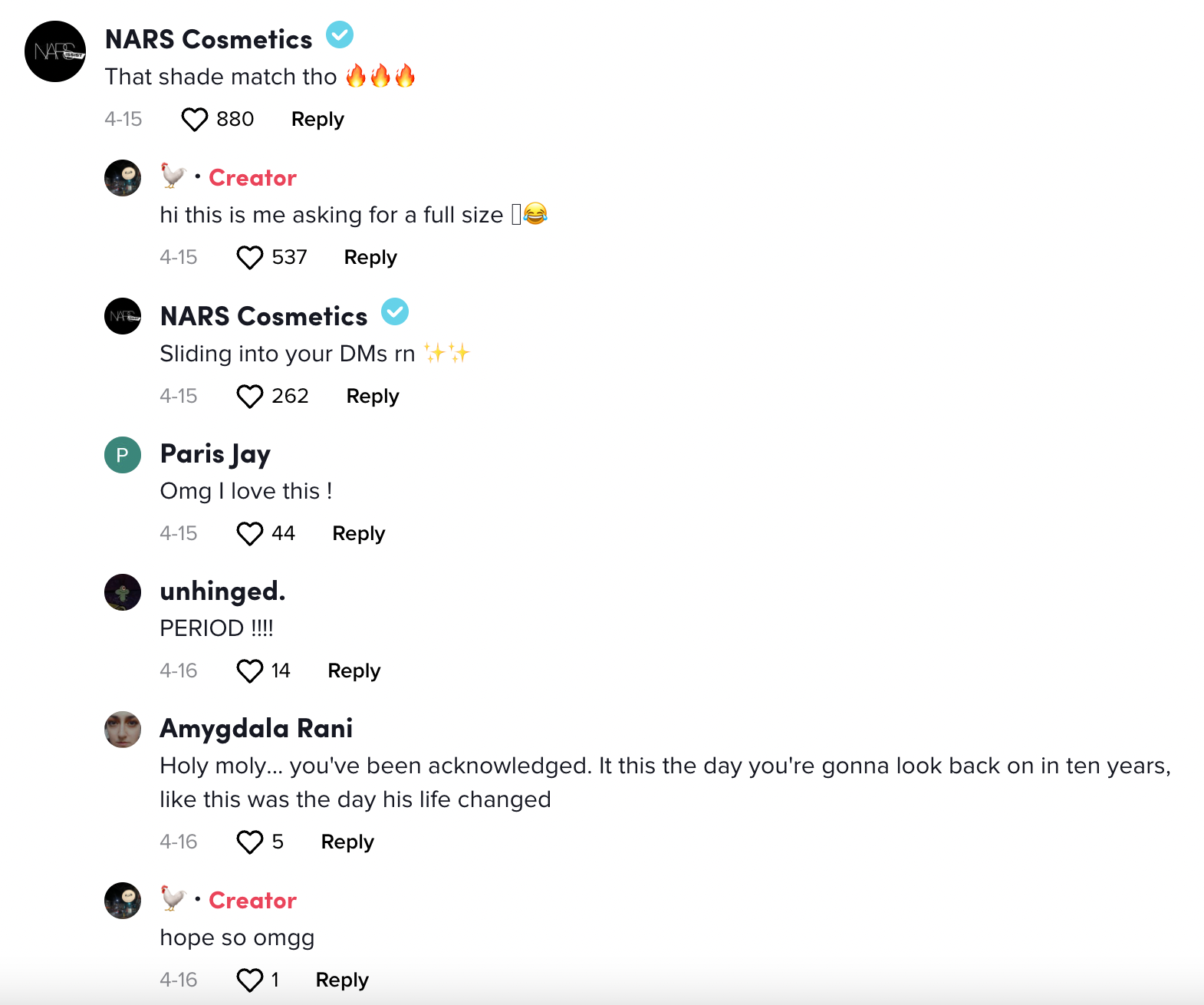
7. Use the comments section to uncover voice of customer insights
TikTok users are not afraid to hold back in the comments section and this genuine honesty can help marketers identify richer voice of customer (VoC) insights. The authentic nature of the comments section replicates in-person feedback, whether it’s positive or negative.
Sani, an Indian and South Asian-inspired clothing line founded by two sisters, does a great job of handling VoC discourse in their comment section. After discovering customers wanted more inclusive sizing, the brand began expanding its size range.

The brand followed up later by announcing a casting call on their TikTok page for models of all shapes for their new campaign.
The Sani sisters frequently interact with their customer base in the comments, providing solutions, alternatives and explanations. For example, several customers had questions about adding sleeves to several outfits and they responded accordingly.


In the TikTok below, the sisters answer a question about custom orders with a video response and tutorial so customers can know exactly where to go on the Sani website.

8. Disable TikTok comments with caution
Although it’s great to receive positive feedback from customers, criticism is inevitable. Some brands will opt to disable comments completely to limit the chance of a public relations crisis, while others will turn them off as needed for brand safety.
Regardless of your decision, proceed with caution. Some users don’t like the idea of a brand silencing them completely, especially if the feedback is valid. It signals the brand is insecure, defensive or lacks the resources to handle backlash accordingly. Banning comments means less engagement, which could impact reach. It’s also a missed opportunity for connecting with your customers.
How to delete comments on TikTok
Similar to disabling TikTok comments, some users look down on other TikTokers and brands who delete comments. However, there are several situations where a brand might want to delete a user’s comment, such as a highly offensive remark. A brand might also want to delete their own comment if they made an error. Here’s how to delete an individual comment:
- To delete a comment you posted or from another user, go to the exact video and select the comment icon on the right.
- Press and hold the comment you want to delete. Select delete.
How to delete comments in bulk
Hopefully your brand never has to do this, but here’s how to delete comments in bulk:
- Go to the video where you would like to delete comments. Tap the comment icon on the right to open the comments section.
- Scroll to the comment you would like to delete. Press and hold the comment (you can also select the sliding bar icon in the top right corner). Tap “manage multiple comments.”
- Tap the circles next to the comments you would like to remove. You can select up to 100 comments.
- Click delete and then tap delete again to confirm.
9. Set a plan for comment moderation and weeding out spam comments
Instead of taking away the ability to comment altogether, consider creating comment moderation guidelines. Determine use cases for not engaging with comments and create guidelines for deleting or limiting comments. Create specifications for comments made on your brand’s videos, along with comments your brand posts.
These rules can also help you navigate tricky situations such as a user calling out a brand for poor business practices. As the saying goes, sometimes the best response is no response.
Negative feedback is necessary for growth, but draw the line for your brand. This can include comments that are offensive, explicit or generally abusive to your brand or customers. Beware of trolls who are simply looking for attention or bots who aren’t actual people (and typically don’t have profile pictures or content on their TikTok pages). Bot messages can range from generic to bizarre to highly detailed, so keep an eye out before you decide to respond.
How to filter comments on TikTok
Thankfully, TikTok will filter spam and offensive comments for you. You can also filter comments by typing in specific keywords. These comments will be hidden unless you approve them.
- Go to your profile page and click on the three bars in the top right corner. Click on Settings and Privacy. Click on Privacy and scroll down to Comments.
- Go to Comment Filters. Under Comment Filters, select “filter spam and offensive comments.”
- To filter specific keywords, select “filter keywords” and type in the keywords of your choice. You can add up to 200 keywords.
How to manage comments on TikTok Ads Manager
If you use TikTok for Business, the TikTok Ads Manager allows brands to manage comments for advertisements on TikTok. Ads, unlike regular TikTok videos, will have a “sponsored” overlay in the bottom left corner.
- To manage comments on the TikTok Ads Manager, go to Assets and select Comments.
- Go to Campaign, click on Ad Group List and then select Ad Group. Click the three dots and click Comments.
- From here you can view and manage comments. Click TikTok Comments from the side bar and tap “Select an ad group.” You can also search for an individual ad group.
Conquer TikTok comments
Navigating the TikTok comments section requires a balance of understanding the app’s culture and a focused strategy. For brands managing comments across a portfolio of social channels, having a centralized tool can help.
Sprout Social’s TikTok integration makes managing comments easy and efficient. Our integration allows you to respond quickly to incoming TikTok comments, along with messages from other major social networks via a Smart Inbox. You can also categorize comments so you can know which responses to prioritize—never missing an opportunity for thoughtful audience interactions.
Now that you’re on your way to mastering the comment section, check out our tips for crafting effective TikTok marketing campaigns.



Share