4 strategies to increase marketing team productivity
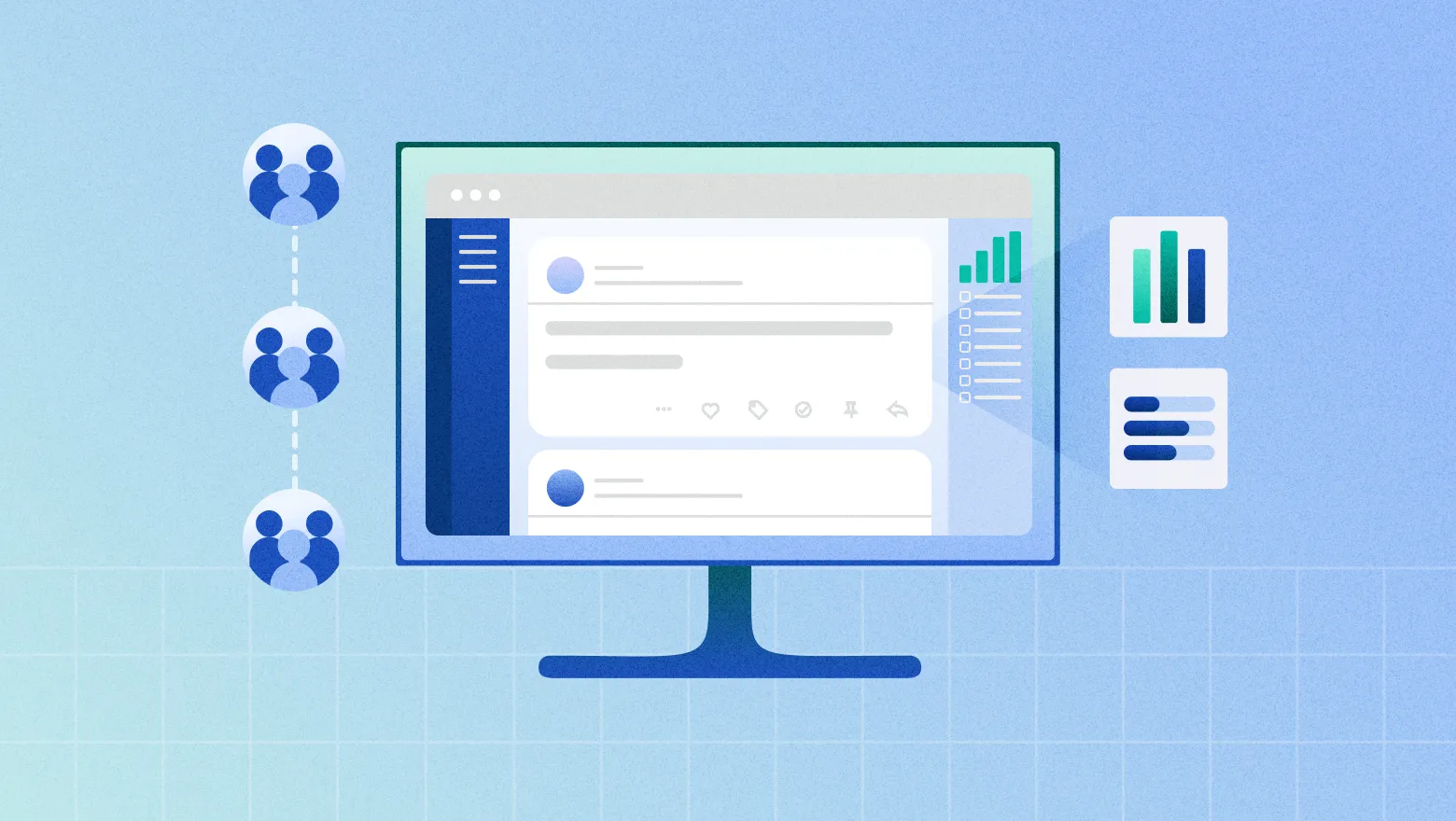
Table of Contents
For social marketing teams, efficiency is crucial. According to our 2025 Impact of Social Media Report, it’s one of the key metrics that more than half of social teams use to define ROI.
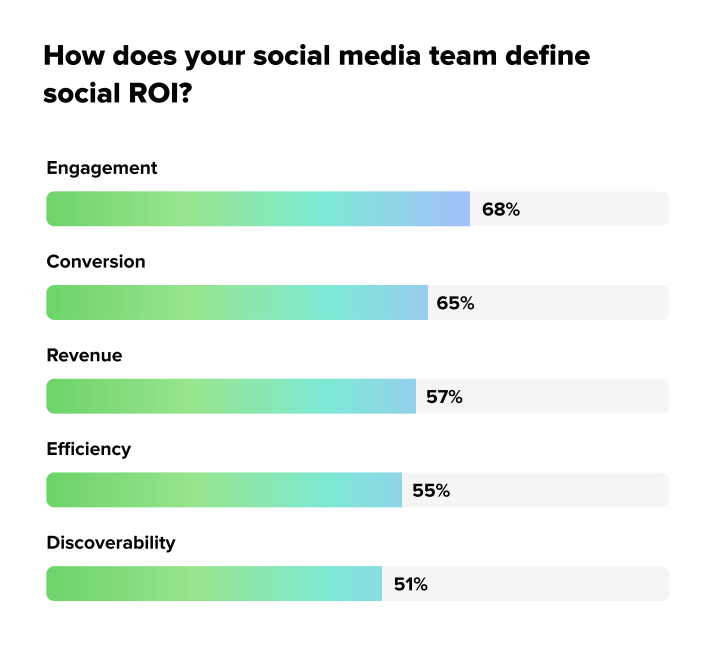
But while social teams value productivity, they often struggle to achieve it—and yours might be one of them.
Fortunately, there are simple but powerful strategies to increase marketing team productivity, many of which we explore in this article.
The root causes of marketing team inefficiency
While several things can impede productivity, there are a few repeat offenders most teams encounter. Here’s a look at these issues and the broader impact they have on teams.
1. Manual, repetitive tasks
Data from Sprout’s Social Media Productivity Report shows nearly two-thirds (63%) of marketing teams are bogged down by manual tasks, meaning they have less time and energy to allocate to high-impact work. Per the report, the most common tasks that social marketers handle manually include:
- Influencer marketing management (including employees posting on behalf of the brand).
- Responding to customer complaints, queries and feedback.
- Strategic planning.
- Content creation, approvals and performance tracking (e.g. data analysis and reporting).
- Competitive research via social listening.
What often makes these tasks so tedious is their decentralization. Take reporting as an example. Gathering performance metrics from multiple sources turns what should be an intuitive process into a time-consuming uphill battle.
The hours you spend compiling these insights and consolidating spreadsheets could be better spent interpreting the data and refining your strategy.
2. Siloed workflows and communication bottlenecks
When different departments rely on different systems for their work, collaboration and communication become fragmented.
Graphic designers create visuals using one tool, copywriters prep content in another and social marketers review and schedule these assets elsewhere. The result? A communication maze that requires team members to jump across platforms to source feedback and make changes.
All this jumping around disrupts the team’s workflow and causes congestion, often leading to missed updates, duplicated work and delayed timelines.
Plus, without a single source of truth for communication and asset management, each team is left to interpret guidelines in its own way. As a result, it’s near-impossible to maintain a consistent brand voice across channels—a major hit to business credibility.
3. Difficulty demonstrating impact
According to the 2025 Impact of Social Media Report, marketing leaders say that social drives business impact in many ways, including awareness, customer acquisition and loyalty and revenue.
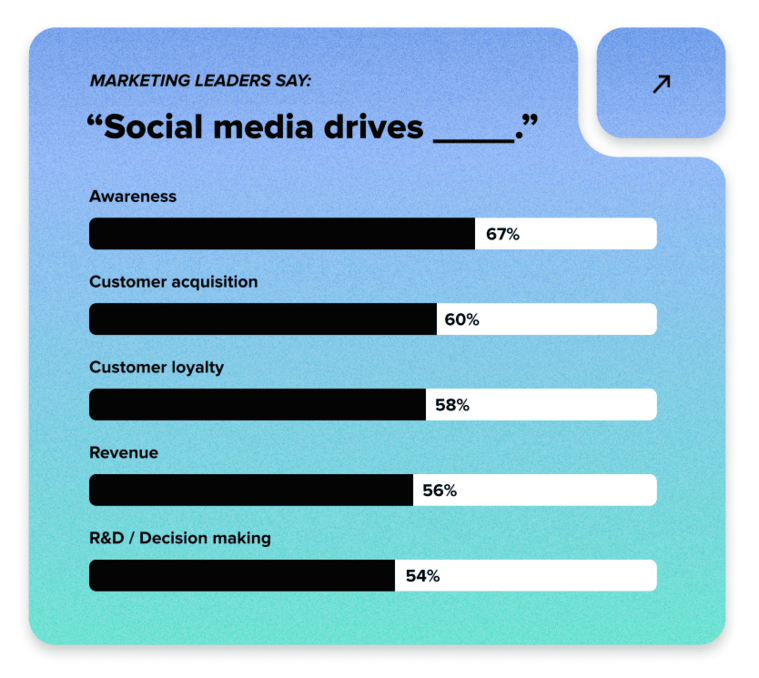
But decentralized analytics can hinder you from properly conveying that impact to leadership—something that 65% of marketing leaders say they need to do to secure buy-in, per the 2025 Sprout Social Index™.
When your data lives across multiple platforms, drawing a throughline between social media marketing and business impact becomes harder.
And marketers in that position are feeling the pinch. Per The Social Media Productivity Report, 55% of marketers who use a dedicated social media management tool say their social efforts contribute to revenue. In contrast, only 23% of marketers who don’t use a streamlined platform could say the same.
4. Disconnected tech stack
Many marketing teams struggle with tech incompatibilities, specifically between social media management tools and other tools in their suite.
Due to these disparities, social media marketers are facing a catch-22. To share cross-functional insights, they’re forced to jump back and forth between multiple platforms. This can lead to the organization paying a tool tax—getting hit with hidden financial, time or operational costs that detract from its overall efficiency.
For example, as a social marketer, you might use a social media management tool to schedule posts, and then tools like Google Analytics to track traffic insights and Microsoft Dynamics 365 to report results to the sales team.
On the surface, these platforms may seem complementary and comprehensive. But in reality, you’re losing hours every month switching between dashboards and manually inputting metrics that don’t automatically sync. Not to mention, the organization is paying for several subscriptions, which could affect its bottom line.
How to increase marketing team productivity
Now you know what hurdles might be preventing your team from reaching its full productive potential. But how can you overcome these obstacles?
1. Embrace automation and AI for marketing tasks
Rather than doing everything yourself, embrace artificial intelligence (AI) and automation for repetitive, day-to-day jobs. The Social Media Productivity Report shows that some of the most time-consuming daily tasks for social media marketers include:
- Content creation and approvals (5 hours per week).
- Data analysis and reporting (3.8 hours per week).
- Strategic planning (3.6 hours per week).
- Responding to customers (3.5 hours per week).

With the help of AI and automation (like those included in certain social media management tools, like Sprout), you can reduce your time spent on these tasks.
For instance, accelerate content creation by using AI to write compelling post captions and accessible image alt texts. Similarly, optimize approvals with automated workflows that facilitate real-time collaboration with both internal and external stakeholders.
Responding to customer queries is also made easier with AI. Use automated message routing and chatbots to stay on top of your inbox and reply to customers quickly. Plus, with AI-powered tools like sentiment analysis, you can strategically prioritize messages, addressing negative or urgent queries before moving on to positive ones.
When integrating AI into your marketing strategy, it’s important to consider audience perceptions. According to our Q3 2025 Pulse Survey, 52% of social users are concerned about brands posting AI-generated content on social without disclosing it. In contrast, the Q4 2025 Pulse Survey found that 65% of users are comfortable with companies using AI to deliver faster customer service on social.
The key takeaway: While users shy away from AI in some cases, they’re open to it when it’s used transparently and provides genuine value (e.g. quicker response times, sentiment-aligned messages).
Introducing your team to AI will also future-proof their skills, as marketing leaders increasingly value these tools. Specifically, the 2025 Sprout Social Index found that 97% of marketing leaders believe it’s crucial that marketers know how to use AI. Additionally, half of marketing leaders planned to spend 2025 maximizing existing AI tools. With these statistics in mind, it’s clear that AI proficiency isn’t just a nice-to-have for marketers—it’s a necessity.
2. Create a centralized marketing command center
Consolidating your marketing tools is an excellent way to increase marketing team productivity. Adopt tools that can cover all aspects of your social media strategy, from project management to content creation to reporting. If you need multiple tools, try to select platforms that integrate into your existing workflows. Then, onboard and train your employees on the capabilities of these tools and how to use them effectively.
In doing so, you’ll create a unified marketing hub that aligns all employees. And you’ll have greater visibility, smoother collaboration and clearer communication, all of which help boost efficiency.
Adopting compatible technologies and integrating social data is also a best practice modeled by expert social teams. Per the 2025 Impact of Social Media Report, 58% of expert teams use social media management software and have less trouble setting up reliable attribution models.
Following in the footsteps of masterful social teams could set your own team on the path to success.
3. Streamline collaboration and communication
Collaboration and communication are pillars of any productive team, and there are simple steps you can take to optimize yours.
One key strategy is developing clear-cut social media approval workflows, as we mentioned earlier. Let’s dive a little deeper into what these workflows entail.
While many people are likely involved in creating, editing and approving your brand content, these workflows seamlessly organize these team members and grant the right permissions.
For example, you can grant copywriters the ability to edit content while only permitting C-suite executives to approve. Giving people all the permissions they need—and none they don’t—helps avoid communication bottlenecks and ensure a timely review cycle.
To further support collaboration, create a shared asset library for your social content and share access with relevant team members. Many social media management tools like Sprout feature built-in asset libraries compatible with platforms like Canva, Dropbox and Google Drive, making it easy to import external assets and house them all in one place.
With a centralized system in place, everyone on your team will know where to look for assets, resulting in less back-and-forth and fewer missed files.
4. Make social data more accessible
From customer care to product development, marketing leaders want a variety of other teams to use social insights to drive their decisions.
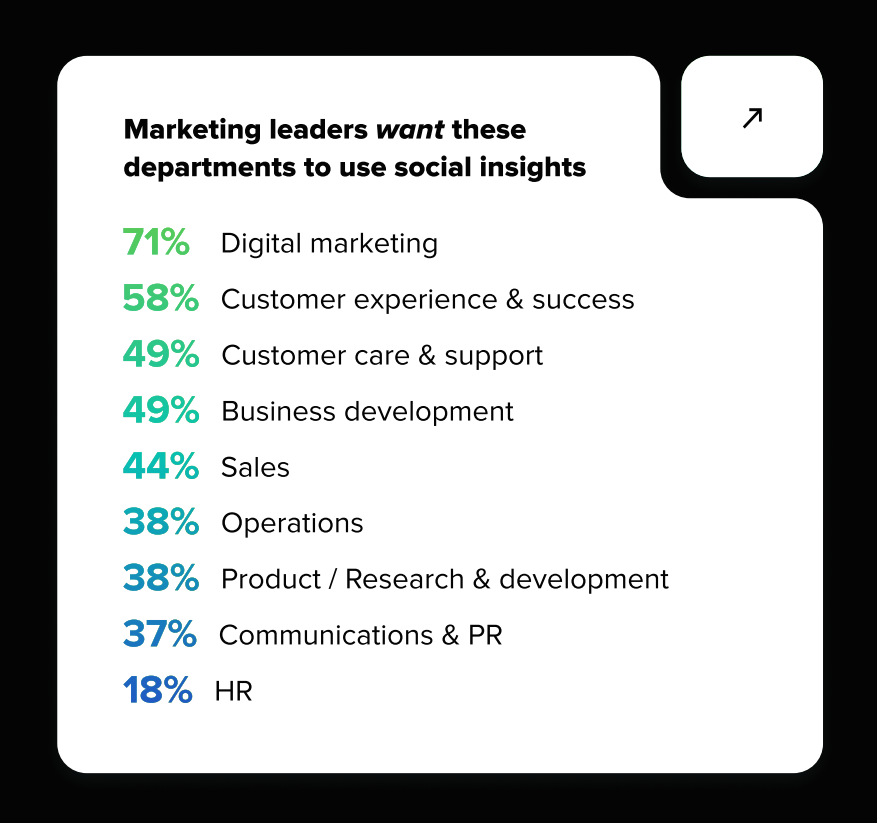
But to encourage other teams to use social insights, you need to make the data accessible. This goes beyond giving your team access to your analytics software.
A core component of accessibility is clarity. People need to understand what they’re looking at and how it relates to them: meaning general dashboards and figures won’t cut it.
Instead, tailor the stats and metrics you share to each department. Make sure you’re focusing on the metrics leaders actually use to define social success, be it engagement, audience growth or social interactions.

Then, craft brief, digestible narratives around these analytics, showing what happened, why it matters and what the team should do next. Additionally, set a standing monthly meeting so you can explain the findings, answer questions in real time and build cross-functional relationships.
For example, if you’re reporting to finance executives, spotlight social media metrics directly tied to revenue, such as customer lifetime value (CLV) and return on ad spend (ROAS). In translating your social stats into monetary values, you’ll better communicate how social contributes to the company’s bottom line and goals.
Best marketing team productivity tools
Tech can make or break marketing team productivity. But it’s not simply about using more systems, it’s more about using the right ones. With a comprehensive yet streamlined tech stack, you can reduce manual taskwork, automate workflows and help your team focus on high-impact duties.
Below, we break down some of the top tools that can help increase marketing team productivity, specifically in social media marketing, influencer marketing and project management.
Social media marketing productivity tools
To start, let’s take a look at some of the most effective social media management tools that can help you break down productivity barriers and reach new levels of efficiency.
1. Sprout Social
An all-in-one social media management tool, Sprout Social has tools to help you at every stage of your social media strategy.
When it comes to content creation and publication, Sprout is compatible with all major social networks, including Instagram, LinkedIn, TikTok, YouTube, Facebook, X and Pinterest. It also features several other integrations to support your brand’s messaging, lead generation and CRM efforts.
Content creation is made quicker and easier with Enhance by AI Assist. Break through writer’s block by having AI-powered tools to draft, edit and refine caption copy for you. Sprout’s publishing tools can also repurpose content for different networks, suggest hashtags and improve clarity—all without compromising your brand voice.
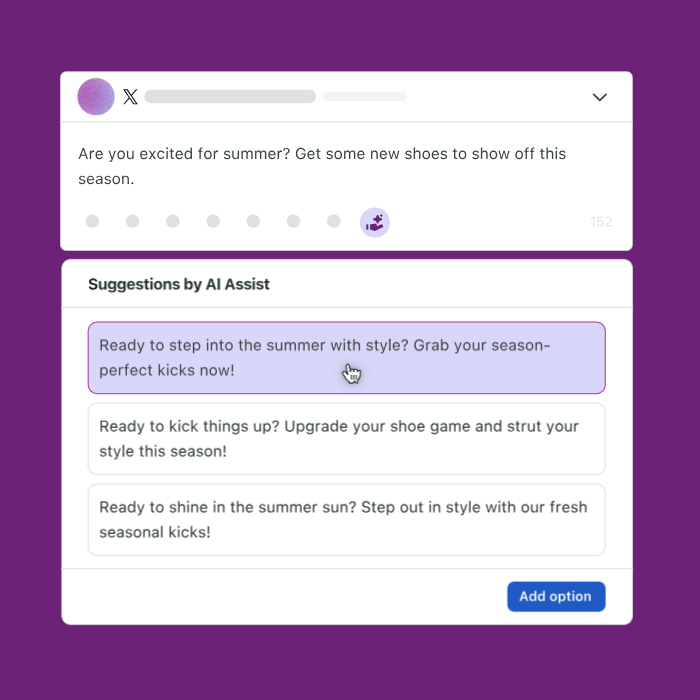
One of Sprout’s standout features is its Employee Advocacy tool, which empowers staff to share pre-approved brand content in just a few clicks. And remember: per our Social Media Productivity Report, employee advocacy is where 36% of marketers are expending most of their manual effort. A tool like this could drastically free up marketers’ time while simultaneously raising brand awareness.
Features:
- All-in-one social media management: Oversee your publishing, scheduling, performance tracking, analytics, reporting and more in one user-friendly dashboard.
- Smart Inbox: Streamlines your messages to ensure you never miss an opportunity to connect with your audience, whether it’s answering queries or resolving complaints.
- AI-powered Social Listening: Keep tabs on what people are saying about your brand and relevant topics, keywords and themes. Use these insights to inform your social strategy.
2. HubSpot
HubSpot offers social media management tools that include a centralized social inbox, sentiment analysis and keyword monitoring streams. Teams can also get notified when certain keywords are used on social.
Features:
- CRM integration: HubSpot’s social insights integrate directly into its CRM system.
- AI-powered social post generator: Draft and publish content to platforms like Instagram, Facebook and LinkedIn with AI assistance.
3. Buffer
Buffer is compatible with several platforms like TikTok, Instagram and Mastodon. Teams can use the tool for social content ideation and creation, real-time collaboration and audience engagement.
Features:
- AI Assistant: Brainstorm ideas and repurpose existing posts into multiple formats and optimize your content for different platforms.
- Analytics: Uncover the best posting times and frequencies as well as demographic data about your audience.
Influencer marketing productivity tools
Now let’s take a look at the top tools that could boost your team’s influencer marketing efficiency.
1. Sprout Social Influencer Marketing (formerly Tagger)
Sprout Social Influencer Marketing enables brands to discover creators the same way consumers discover content. Search relevant topics or terms to find influencers who regularly create content within that niche. Because the tool relies on broader search context (instead of exact terms), you’ll receive a comprehensive list of creators aligned to topics that matter to your audience.
You can also use the tool to efficiently vet influencers. Customize your parameters to define what brand safety means to your organization. Then, review AI-powered reports to get actionable insights into creator fit. Armed with this knowledge, you can ensure you’re partnering with authentic, like-minded influencers and mitigate reputational risk.
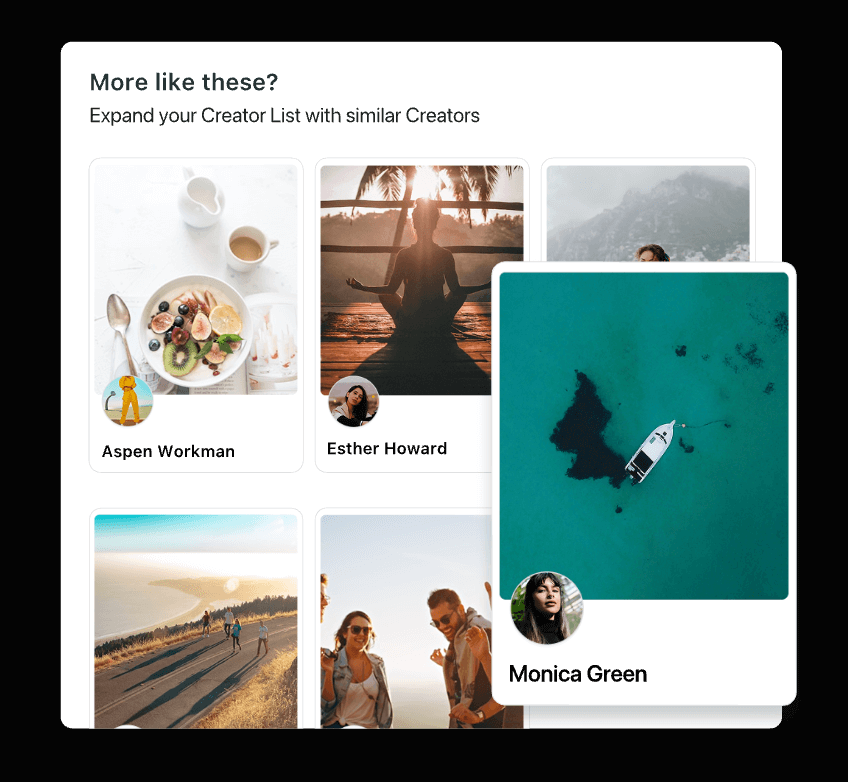
Once the content is live, amplify its impact by requesting Partnership Ad permissions and boosting it directly in-platform. Get more eyes on your branded content and maximize your ROI by turning high-performing influencer posts into paid media.
Features:
- Competitor analysis: Monitor, measure and delve into your competitor’s social media presence so you can refine your strategy accordingly.
- End-to-end campaign management: Handle communication, contracting, content approvals and all other influencer campaign tasks in one place.
- Trend reports: Get an overarching, real-time snapshot of trending products, creators or events to inform the direction of your next influencer campaign.
- Structured workspaces: Set clear operational boundaries and reduce collaborative friction by customizing your workspaces based on brand, region, team, product or objective.
2. LTK
LTK helps social media influencers share product and affiliate links with their followers. Creators can link their LTK profiles in their bios on other social media networks so users can explore the products seen in that influencer’s content.
Users can also use the platform as a search engine directly, browsing LTK’s 450 million products, 8,000 brands and hundreds of thousands of global Creators.
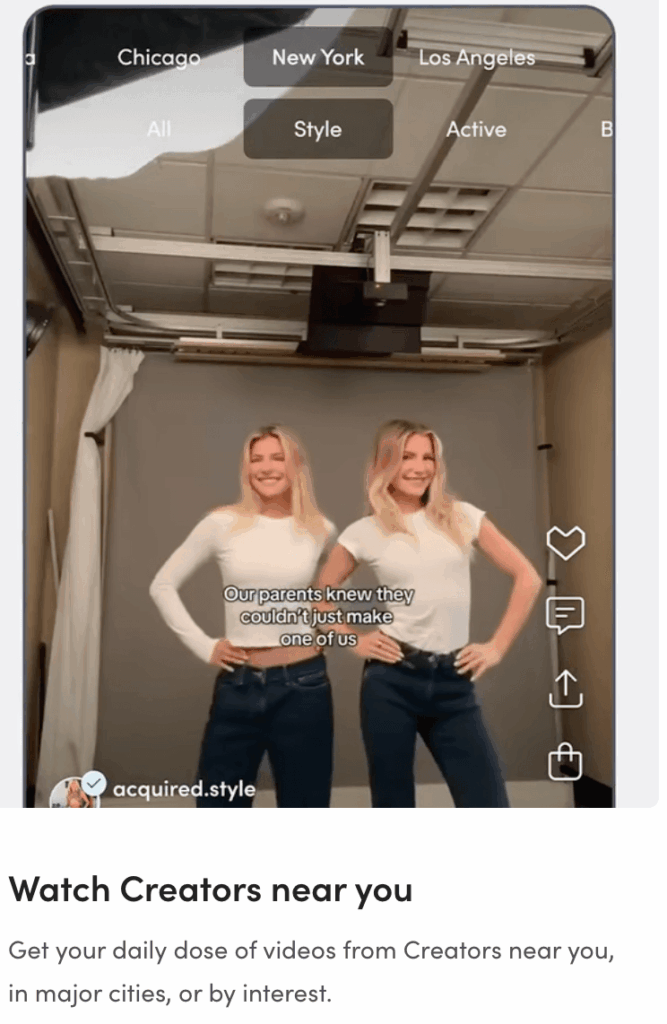
Features:
- Analytics: LTK tracks metrics across all stages of the consumer journey and compiles these insights to align with your marketing goals.
- Hands-off organic activity: Influencers can naturally incorporate products into their content—no need for manual oversight or coordination.
3. Skeepers
Skeepers connects brands with influencers to facilitate impactful partnerships. It predominantly houses user-generated content (UGC) in the form of text reviews as well as image-based and video content for platforms like Instagram, TikTok and YouTube.
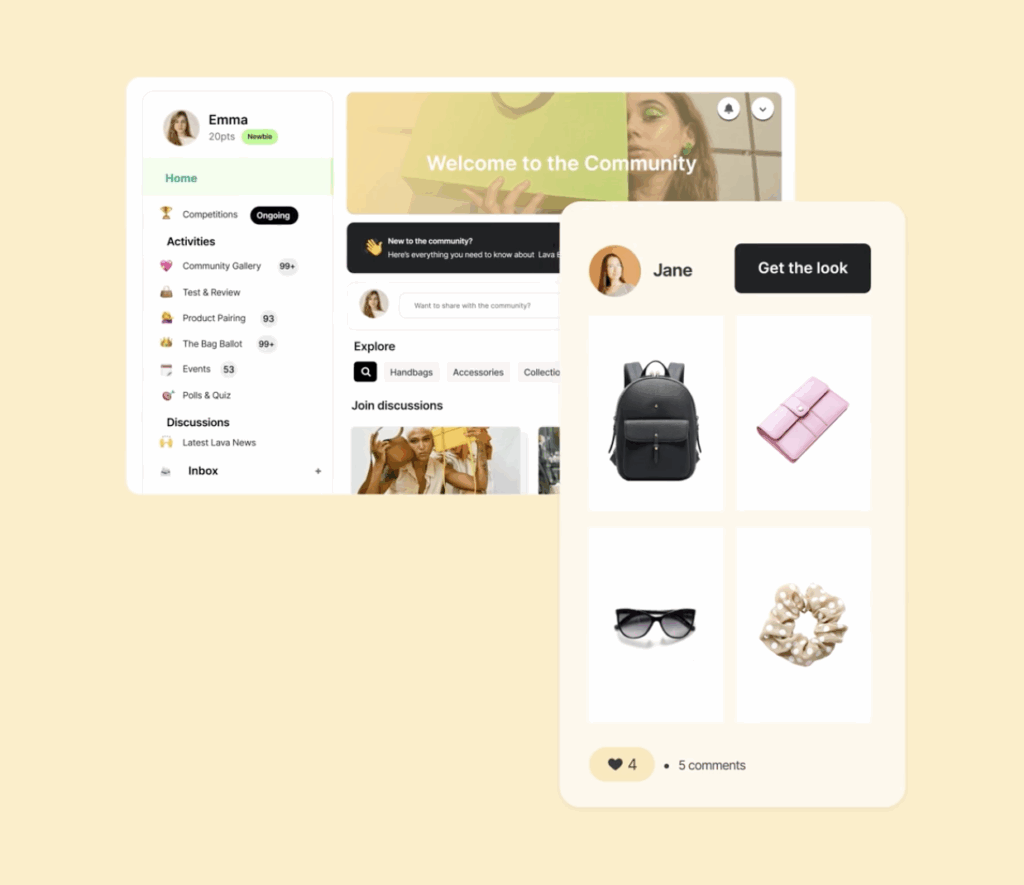
Some of Skeepers’ additional features include:
- Access to smaller creators: Of the more than 100K influencers on Skeepers, most are nano or micro-influencers—who are highly trusted by their followers but offer more affordable partnerships.
- Brand communities: The platform features an AI-powered, white-labeled community that can help turn your most loyal customers into brand ambassadors.
Project management tools
Finally, here are some of the most popular project management tools that can level up your team’s efficiency.
1. Jira
Jira is specifically designed for teams in IT, software, marketing, finance, HR, legal, operations and incident response. Its notable features include support for multiple sites, 24/7 customer service and industry-specific compliance standards.
Features:
- 3,000+ integrations: Including Adobe, Zendesk, SharePoint, GitHub and Trello.
- Easy-to-track timelines: Review Gantt charts of ongoing projects to track progress at a glance and manage dependencies.
2. ClickUp
ClickUp centralizes task cards, live chats and whiteboards to streamline cross-functional collaboration. It also facilitates real-time teamwork with its collaboration detection feature, which lets you know if another team member is viewing or editing a task.
Features
- 1,000+ integrations: Including Google Drive, OneDrive, Microsoft Suite, Slack and Figma.
- AI notetaker: Get summaries, searchable transcripts and action items from each meeting.
3. Wrike
Wrike enables teams to assign tasks, collaborate in real time and get 360° visibility of projects. Plus, Wrike’s AI-powered analytics tools can assist in predicting risk and allocating resources.
Features:
- 400+ integrations: Including Salesforce, HubSpot, Tableau and WordPress.
- Pre-built templates: From content calendars to RACIs, simply choose the right template for your team and customize it to suit your needs.
How to measure marketing team productivity
A key part of measuring marketing performance and productivity is understanding where your team’s time and energy are going. You must also understand the outputs those efforts generate.
Before making process changes, establish benchmarks. Measure how your existing workflows are performing and spotlight areas for improvement. Then, once you’ve made the relevant adjustments, measure again.
For example, say your team goes from managing its content calendar in spreadsheets to using software automation. Under manual management, employees might spend hours cross-checking assets, coordinating approvals and scheduling posts on each native platform. But with the help of automation, these repetitive tasks could be done in minutes. By capturing and reviewing before-and-after metrics, you get a clear picture of your team’s efficiency gains.
Marketing team productivity metrics
While there are many ways to measure your team’s efficiency, a few marketing productivity metrics stand out:
- Average first reply time: How long it takes to send the initial response to an inbound customer message within business hours. Your team’s responsiveness is an important indicator of its efficiency—especially since three-quarters of users expect brands to get back to them within 24 hours, per the 2025 Sprout Social Index.
- Average reply wait time: How long customers wait in between responses until their issues are resolved. Prompt, consistent support throughout the interaction is often the result of strong productivity (e.g. streamlined workflows and clear communication).
- Task completion rate: The percentage of tasks completed within a designated time frame. Often considered a litmus test for productivity, this metric helps identify inefficiencies like heavy workloads or vague task prioritization.
- Employee turnover rate: The percentage of employees leaving a company within a designated time frame. High turnover rates are often tied to employee dissatisfaction or burnout—potentially due to inefficient workflows or communication bottlenecks.
Jumpstart your marketing team productivity today
From streamlining your tech stack to embracing automation, simple changes can have a huge effect on your team’s efficiency and, in turn, your brand’s overall success. The key is to act now. Review your current systems, assess what is and isn’t working, and identify the tools that will fill those gaps and empower your employees.
For more tips on enhancing your marketing team productivity, read our 2025 Impact of Social Media Report.

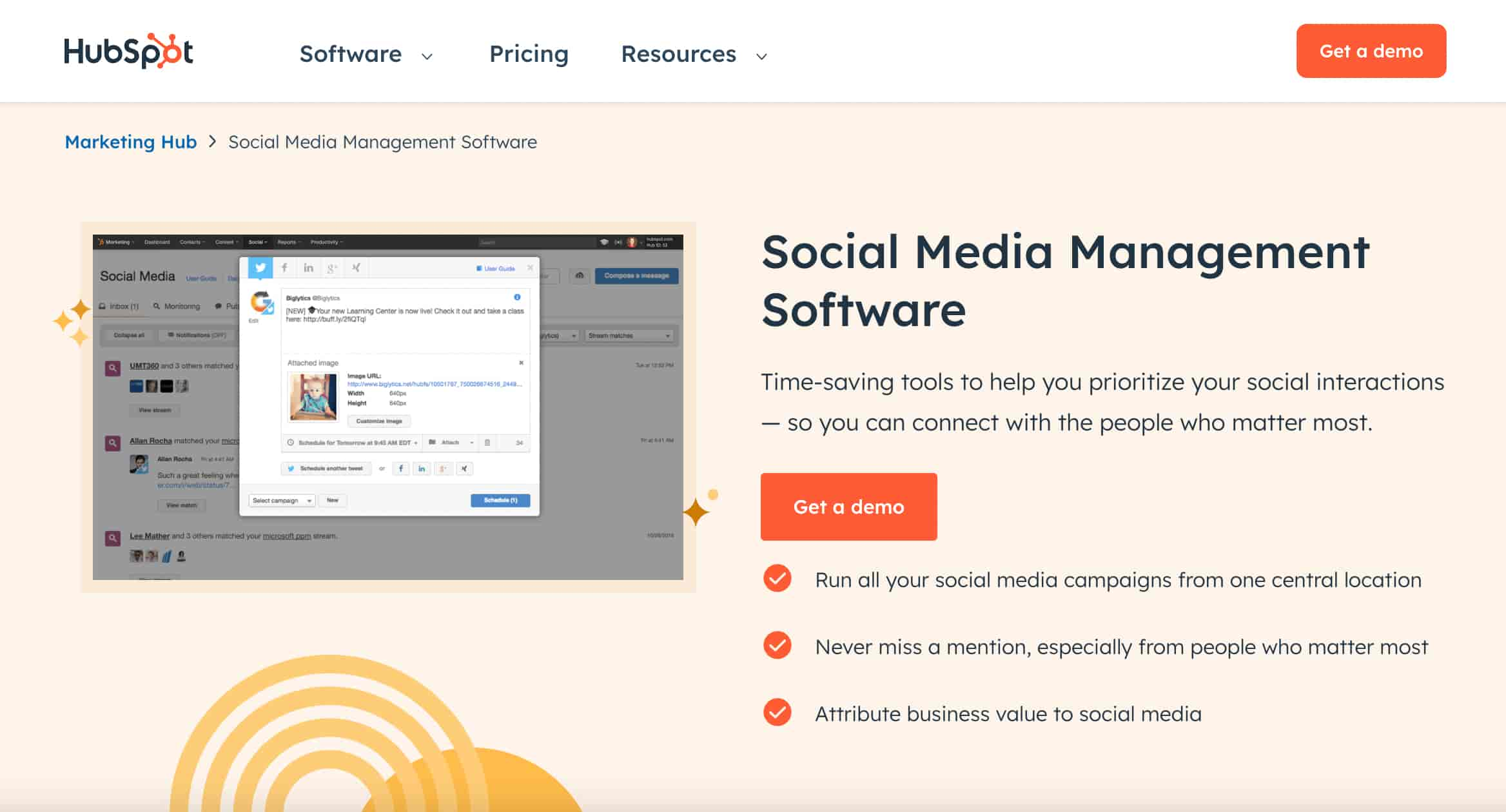
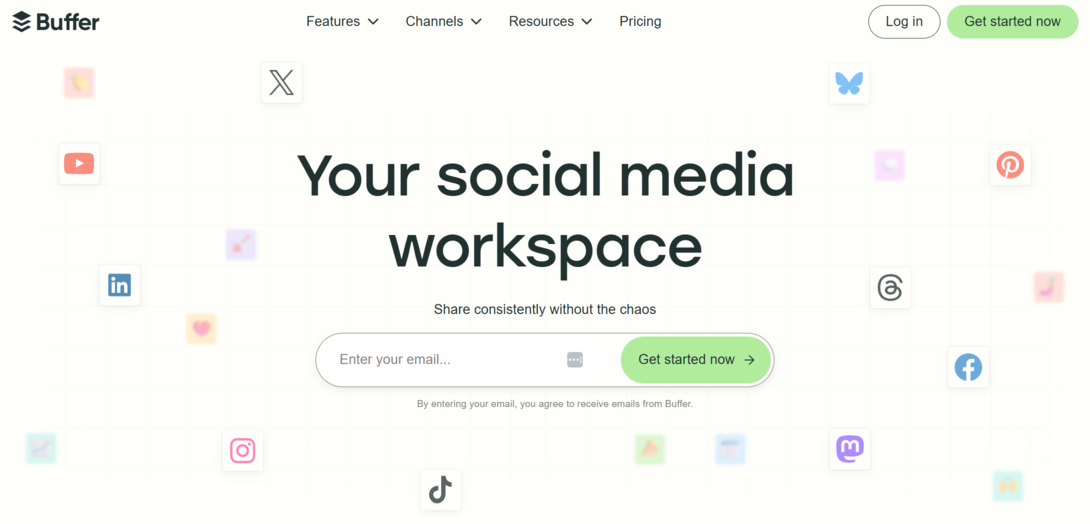
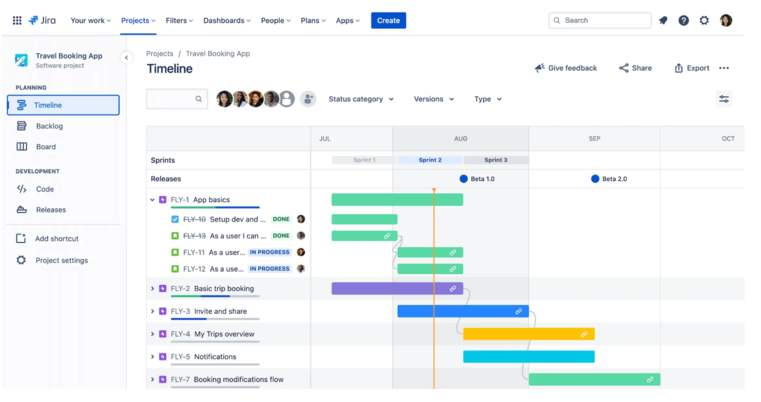
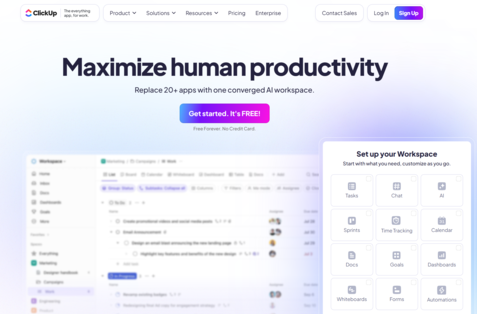
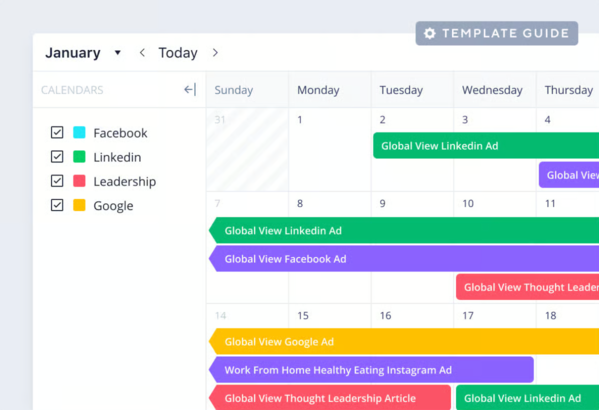


Share