12 Ways to use Facebook events for your brand

Table of Contents
For marketers on Facebook, the network continues to be a dynamic platform, with a huge audience and a variety of content types and publishing features that let you tailor the experience your fans get to what fits your brand.
Facebook Events are not a new feature, but they’re still a great way to generate leads, build customer loyalty, and stay engaged with your audience. In this post, we’ll give you 13 ways on how your brand can get the most out of Facebook Events and actually get people to attend.
12 ways to create effective Facebook events
Facebook events are the perfect way to get users’ attention and keep it. With Facebook’s calendar connection, most people have their Facebook events connected to their smartphones. This means you can keep your audience in the know without doing much leg work.
Facebook event pages have benefitted from the many new Facebook features added in recent years. Facebook events can now be easily connected with Facebook Live, allowing you to promote your live stream on an event page. No matter what kind of virtual or offline event you’re planning, these tips can help you create a successful Facebook event.
1. Give your event a unique name
First and foremost, your Facebook event should have an official name. If you’re having a happy hour, don’t just use the title “Happy Hour.” Come up with a fun and attention grabbing name like Frappy Hour at Starbucks.

Not only does naming your event help it stand out, but it also makes it easier for people to remember and talk about with their friends.
2. Write a clear & thorough description
Your description is where you’ll give important details for your event such as pricing, special guests and the schedule. This section isn’t just for dry information though: just like any copy in your Facebook marketing strategy, make sure your writing is compelling and highlights the appeal of your event.

Now that many events are held virtually, the description is also a great way to clarify the entire registration process, including what kinds of confirmation and calendar invites guests can expect, and what content will be available on-demand after the event, as seen in the description of a virtual Chicago tour above.
3. Use Facebook’s recognized venue locations
When you’re creating Facebook Events, you can put an exact location for where it will take place. You have the option of entering an address, or you can enter the name of a venue on Facebook.
Start typing the name of the venue, and Facebook will autocomplete it with suggestions.

When people hover over the name of the location, the page will pop up. Using the official listing for a venue helps build credibility and recognition, as well as linking the event to a venue Page that typically has its own built-out content, including helpful details like directions and hours. You can even reach out to the venue and see if there’s an opportunity for them to promote the event as well since you’re highlighting their business.

4. Use an eye-catching event photo
Facebook Event photos should compel people to want to find out more. That means your photos should be eye-catching and relevant. For company events, this might mean using your logo, brand colors, or even incorporating some text that helps highlight the purpose of the event. Just be sure you repeat any details used in your graphic in your description to follow best practices of accessible design.

Another common issue brands run into with Facebook Events is trying to figure out what size photo to use. Since your event photo can be displayed in multiple places such as the News Feed and upcoming events section, you need an image that will look great when it’s resized. Facebook frequently updates recommended image sizes to keep up with refreshes to both mobile and desktop experiences, so check out our always up-to-date image size guide for the latest information.
More likely than not, you’re going to share this event across other networks as well. That’s why it’s important to use a tool like Sprout Social’s Landscape. With this free tool you can easily resize, crop and adjust images to all major social media platforms. All you have to do is upload the image and choose which networks and styles you need that image in.
5. Use keywords for tags
Optimize your Facebook Event by including relevant keywords in your tags section. Don’t limit yourself to just branded keywords. For instance, if you’re hosting a music concert, you could include the genre as a tag. Start typing relevant keywords and Facebook will give you suggestions. You can also use the keyword research principles you use elsewhere in your marketing strategy to generate ideas here.

Adding tags allows Facebook to recommend your event to users based on their interests, so fill out as many as possible.
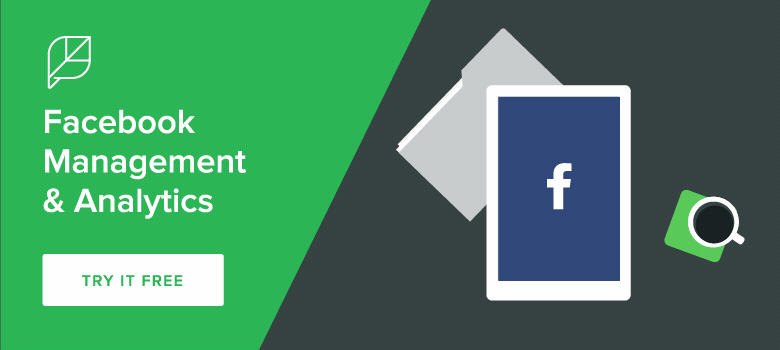
6. Manage permissions for posting on your event
When you’re creating a public event, you have the option to only allow hosts to post in the event’s discussions.
The more active the event looks, the more excited people are going to be about it. It’s difficult to spark conversation when people aren’t allowed to post on the event page. You can also post additional information to the event discussions before and after, to help drive interest or activate leads gained from the event.
Making the wall public also allows you to answer questions. Since the posts are public, the event wall serves as a FAQ section for other people that have questions.
Be active. Whether it’s a question or general comment, reply to each post. Invite your co-hosts to answer questions as well to create a sense of community.
7. Set an end time
This tip will help people plan ahead, and also keep you organized. A start date and time is required for Facebook Events, but setting an end time is optional. As a result, it’s easy for brands to overlook it.

Setting an end time is particularly important if your event will span multiple days. If you only set the date the event starts, Facebook will automatically set your event to end three hours after the starting time.

8. Promote your Facebook event with ads
Getting people to find out about your event can be a struggle. It’s relatively easy to gain visibility with your inner circle of fans, but then to get further organic reach, you might find yourself hoping those people share with their networks and gain traction through the Facebook algorithm.
Instead of playing the waiting game, get proactive by running Facebook Ads to promote your event. You can boost your events just like you would with a post.

Boosting an event allows you to promote it to people who may be interested in attending, but aren’t aware of your brand. The extra reach can earn you more attendees and also build your Facebook following.
9. Partner up with co-hosts
Facebook allows you to add co-hosts to your event. Your co-hosts are able to edit the event and add it to their calendar so they can promote it too. Your co-hosts can be Facebook friends or other pages you admin.

Doing events with brands that have an established Facebook presence is a great way to grow your own following. Look for authorities and influencers and start planning an event that you can partner up on. Then add them as a co-host when it’s time to create the Facebook event.
10. Promote your event outside of Facebook
Like we said before, you’re going to want to spread the love across multiple social networks. So why limit your promotional efforts to Facebook? Spread the word about your event across all of your social media channels, your website and even offline. Your Facebook Events page will serve as the information hub where people can learn more and get specifics.
When you’re promoting your event on your other social media platforms, use a service like Bit.ly to track where your traffic is coming from.
Here are some ideas to promote your event on social networks besides Facebook:
- Schedule Tweets to be sent out leading up to the event. Link to your Facebook Events page.
- Add a link to your Facebook Events page in your Instagram profile, and post pictures to promote it.
- Create a Snapchat Story to promote the event.
- Make a Pinterest board for the event.
- Record a promo video and publish it on YouTube and other video sites.
To keep consistent branding, upload your event photo to Landscape and resize it to publish on Twitter, LinkedIn and other social networks.

11. Schedule events in advance
Not everyone can have success with spontaneous events like Beyonce. The earlier you can get your event on your Facebook Events page, the better. Not only will it give you more time to promote, but your followers will be able to look at what you have coming up and plan accordingly.

List upcoming events in advance to build a fully fleshed-out calendar on the Events tab of your Facebook Business Page. This can help you organize recurring events, such as weekly or monthly chats and seminars, or highlight events taking place in multiple franchise locations, like in the above example from Sephora.
12. Create a sense of urgency
In order to get people extremely excited for your event, create a sense of urgency. People will be much quicker to attend or accept your invitation if they feel like they’ll miss out if they wait.
You can create a sense of urgency by limiting the amount of available tickets, setting a RSVP date or offering an early bird special. Plus, these are all tactics you can apply to multiple parts of your overall event page, including the description or highlighting the urgency in your photo.
Are You Using Facebook Events?
The next time your company has a celebration or event, head to Facebook Events to promote it. At the same time, you want to use a Facebook management tool to track engagement with each of your events. Use the tactics above to get set up and promote it like a pro!



Share