The YouTube algorithm: how it works and tips to optimize in 2026
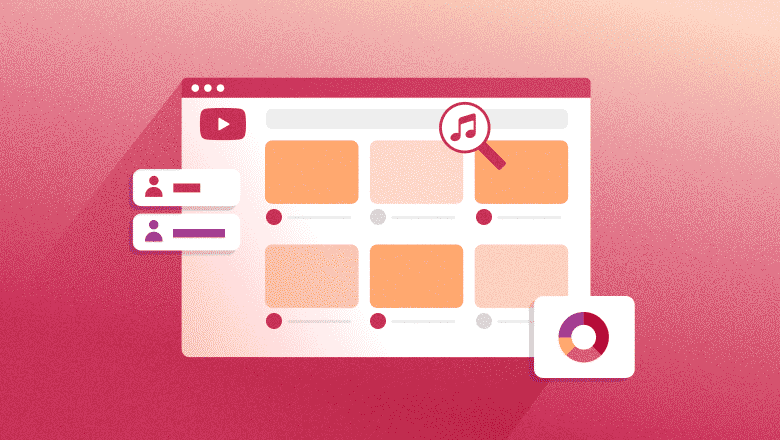
Table of Contents
If you’re serious about YouTube marketing, understanding how the algorithm works is key to getting your content discovered on the platform.
Ever wonder how YouTube knows exactly what you want to watch?
Behind the scenes, one of the world’s most powerful recommendation engines is analyzing thousands of signals about you – and each of it’s 2.53 billion monthly active users.
In this post, we’ll break down how the YouTube algorithm works in 2026 and how you can use it to your advantage.
What is the YouTube algorithm?
YouTube’s algorithm is a system that recommends videos to users based on what they watch, how they interact with content and even when they’re most active.
It looks at thousands of different factors to serve up content each user is most likely to enjoy. The algorithm’s goal is simple: keep viewers glued to the platform and watching more.
YouTube algorithm changes to know about in 2026
YouTube keeps fine-tuning its algorithm to make recommendations smarter, faster and more relevant. Here’s what’s changed and how it could impact your visibility this year.
1. Hyper-personalization with AI
Thanks to AI, YouTube can now recognize patterns and tailor suggestions based on individual user habits. For example, if someone watches short clips on their phone on their lunch break and longer videos on TV before going to bed, their feed adjusts to match that behavior.
“The recommendation system uses time of day and device as some of the signals… we try to identify if you tend to have a preference for watching news in the morning and comedy at night.” Todd Beaupré / Senior Director of Growth & Discovery, YouTube
What this means for marketers: Visibility now depends on how well your content fits each viewer’s personal patterns, not just how well it ranks. So focus on content that mirrors your audience’s habits.
2. Content quality trumps channel size (Enter: “Hype”)
In 2026, small channels have a real shot at wide reach. The algorithm cares more about viewer response than subscriber counts or upload history.
To further level the playing field, YouTube has introduced the “Hype” feature. Designed specifically for creators with 500 to 500,000 subscribers, this allows fans to “Hype” a new video, pushing it onto a dedicated leaderboard and giving it a temporary ranking boost in the Explore feed. This gives smaller channels a critical manual signal to bypass standard retention hurdles.
What this means for marketers: Don’t wait until you have a full content library to get serious. Encourage your early fans to “Hype” your new uploads within the first 7 days to trigger this algorithmic boost.
3. Your old videos can get new life
YouTube’s algorithm’s gotten better at recognizing when older videos are suddenly relevant. If a topic starts trending, like gift ideas in December or a viral skincare routine, YouTube will surface related content, even if it was uploaded years ago.
What this means for marketers: Create more evergreen content. Revisit older videos and update thumbnails, tweak titles and optimize descriptions with timely keywords to help them get picked up when interest spikes.
A robust YouTube analytics tool can help you identify which of your evergreen videos are gaining new traction and provide the necessary data to optimize them effectively.
How the YouTube algorithm works
The YouTube algorithm is a group of systems working together to figure out what each person is most likely to watch and enjoy.
Instead of pushing your content out, it pulls in the right videos for each individual viewer, based on what it thinks they want at that moment.
Where your videos get recommended
Home
This is the personalized feed viewers see when they open YouTube.

It’s shaped by their watch history, what similar users engage with, and when and how they’re browsing, like time of day or device.
Search
Two users can type the same query and see different videos based on their viewing habits.
 That means showing up in search also depends on how well your content aligns with a person’s interests, not just keywords.
That means showing up in search also depends on how well your content aligns with a person’s interests, not just keywords.
Suggested videos
This is the sidebar content YouTube recommends while someone is watching.

The algorithm tries to keep the session going by surfacing what it thinks that specific viewer wants to see next.
Factors that influence the algorithm
YouTube’s algorithm is more context-aware and viewer-first than ever before. Here’s what actually shapes your rankings:
Engagement and watch behavior
Watch time still matters. So do likes, clicks and comments. But their importance depends on the format and viewing context.
For example, long-form videos watched on a smart TV are often measured by how long someone sticks around. But for a short unboxing clip on mobile, YouTube might prioritize how many people click, share or rewatch.
Individual context
YouTube dives deep to personalize recommendations for each individual user. It looks at what you watch, but also when, how and on which device you’re watching.
This means your brand’s content is more likely to surface if it fits naturally into someone’s daily viewing patterns, not just if it ranks well overall.
Viewer satisfaction
YouTube doesn’t just care if someone watches your video. It wants to know if they liked the experience. The platform collects feedback through millions of user surveys, asking questions like “Was this video helpful?” or “Did you enjoy watching this?” That data goes straight into the algorithm.
If your video leaves people feeling satisfied, it’s more likely to rank. If not, it might quietly get deprioritized, even if they watched till the end.
AI labeling and compliance
YouTube now requires transparency regarding synthetic content. Creators must categorize realistic AI-generated content as “Altered or Synthetic.” The algorithm uses this signal to ensure viewer safety and appropriate recommendations. Failure to label this content correctly can result in algorithmic suppression or removal from the Partner Program.
Content relevance and nuance
YouTube’s AI has gotten much better at understanding what a video actually is. It can now pick up on tone, format, structure and even the creator’s delivery style.
A “how-to” video might be recognized as expert-led or beginner-friendly. That level of nuance means you should think beyond basic keywords and focus on the details.
Moreover, if your content is evergreen, it can resurface months or even years later when that topic becomes relevant again. For example, an older holiday gift guide might suddenly trend again in December if people start searching for that kind of content.
Multi-language signals
If you’re publishing videos with multiple audio tracks or dubbing for different regions, YouTube treats each language version as its own performance track.
That means your Spanish dub might take off in Latin America, even if the original English version doesn’t. This opens up global growth opportunities for international brands.
How the YouTube Shorts algorithm works
The algorithm for YouTube Shorts works differently from long-form. It all comes down to intent.
With long-form videos, viewers choose what to watch. With Shorts, they’re swiping through a feed and discovering new content.
Search filters and SEO
With the introduction of Shorts-specific search filters in 2026, SEO for Shorts has become a major factor. Users can now filter search results specifically to find Shorts, meaning your titles and descriptions need the same keyword optimization as long-form videos to appear in these queries.
What matters to the YouTube Shorts algorithm
- Viewed-vs-swiped-away ratio: The #1 metric. If people swipe past instantly, the video dies.
- Search relevance (i.e., YouTube SEO): With the new 2026 Shorts filter in Search, titles and descriptions are now critical for discovery outside the feed.
- Thumbnails: While not visible in the full-screen feed, they are now crucial for earning clicks in Search results, the “Related” tab and user channel pages.
- Freshness and frequency: Recent updates favor fresh content. Unlike evergreen long-form videos, Shorts now rely heavily on consistent uploads to maintain channel momentum.
What to avoid with YouTube Shorts
- Reposting with watermarks: The algorithm immediately downranks content with TikTok or Instagram Reels logos.
- Inconsistent formatting: Fake shorts (horizontal videos cropped poorly) are detected and suppressed.
Bottom line: Shorts live or die by how well they hold attention in the first 1–3 seconds. Focus on delivering quick, engaging content that stops the scroll.
15 YouTube algorithm strategies and tips for brand growth
Knowing the ins and outs of the algorithm is great, but how do you put it to practice? Perfect your execution by keeping the following best practices in mind. We’ll cover both strategic and technical tips to get your brand to the top as efficiently as possible.
1. Focus on viewer satisfaction
YouTube cares about how your audience feels after watching. If they’re happy with the content, they’re more likely to stick around and return to your channel.
Here are some tips to increase satisfaction:
- Deliver what the title and thumbnail promise
- Get to the point quickly and keep the pacing tight
- Make sure the content actually solves a problem or tells a story
When viewers feel like your video was worth their time, the algorithm notices.
This Betty Crocker video is a prime example of how to frame a simple recipe around a specific problem and then present the solution as quickly, clearly and naturally as possible.

2. Stick to schedule that works
You don’t have to upload daily to grow on YouTube. What matters more is showing up consistently and publishing when your audience is actually around to watch.
Check your Analytics to find out the best times to post for you, and share your content right before those peak hours. A weekly or biweekly cadence is plenty, as long as you stick to it.
That reliability builds trust with your viewers and gives the algorithm stronger signals to work with.
3. Use Shorts for discovery
YouTube Shorts are a great way to reach people who’ve never heard of your brand. They show up in a separate feed and the swipeable format is perfect for quick discovery.
Here are some YouTube Shorts ideas to try:
- Share quick tutorials
- Post customer reactions
- Tease full-length videos
Visme, for example, uses Shorts for quick how-tos and turns to long-form for more detailed explainers.

Keep the energy high and make your point early. If people watch until the end or rewatch it, YouTube is more likely to show your Short to others with similar interests.
4. Write clear, searchable titles and descriptions
Your title is one of the first things YouTube uses to understand your content. It also helps viewers decide whether to click.
Here’s what helps:
- Use keywords your audience is already searching for
- Make the title specific and easy to understand
- Avoid vague phrases or overused hooks
In your YouTube description, add extra context, link to related videos and include natural keyword variations. This helps your video get discovered across both YouTube and Google. Here’s how we do it at Sprout:

5. Create eye-catching thumbnails (and test them!)
A thumbnail can influence whether someone clicks, even more than the title. That’s why it’s worth investing time into the visual.
YouTube now allows you to upload up to three thumbnails per video directly in Studio using the Test & Compare tool. The algorithm runs a native A/B test with equal audiences to see which version generates the highest Watch Time share (not just clicks).
Here’s what to aim for:
- High contrast and strong visuals
- A clear focal point, like a face or product
- Text that’s large enough to read on mobile
- A design style that matches your brand
Here are a couple of thumbnails from WHOOP’s video library:

Your thumbnail should pique curiosity, while still being clear about the content inside. Avoid misleading or clickbait thumbnails as they can negatively impact viewer satisfaction (and your performance).
6. Reply to comments and use community posts
Engaging with viewers is a strong signal of activity. When people comment and you respond, it encourages more interaction. And that extra engagement tells YouTube your video is creating interest and conversation.
- Reply to the first few comments within 24 hours
- Pin a viewer comment or add a follow-up question
- Use the Posts tab to share polls, updates or behind-the-scenes posts
Here’s an example from Canva:

This helps your channel stay alive between uploads and keeps people coming back.
7. Group videos into playlists (and Podcasts)
Playlists make it easier for viewers to watch more than one video at a time. This increases total watch time, which the algorithm pays close attention to.
Use playlists to:
- Organize videos by theme, topic or audience level
- Create natural next steps, like a tutorial series
- Keep viewers on your channel longer
International brand Ben & Jerry’s, for example, nicely organizes their videos by country:

Leverage Podcasts via RSS
If you produce episodic content, don’t just use standard playlists. Link your RSS feed directly in YouTube Studio. This marks your content as a “Podcast,” making it eligible for the dedicated Podcasts tab and distribution on the YouTube Music app, opening up a new discovery surface.
8. Collaborate with others in your industry
Partnerships and collabs put your channel in front of new viewers who already trust the person you’re working with. This helps you grow your audience faster than relying on search or algorithmic recommendations alone.
Look for:
- Brands or YouTube influencers with overlapping audiences
- Industry experts willing to share their insights
- Cross-promotion opportunities on each other’s channels or social platforms
Insta360 often features top influencers in their cinematic videos promoting their products.

9. Use analytics to shape your strategy
YouTube Analytics gives you data-driven feedback on what’s working.
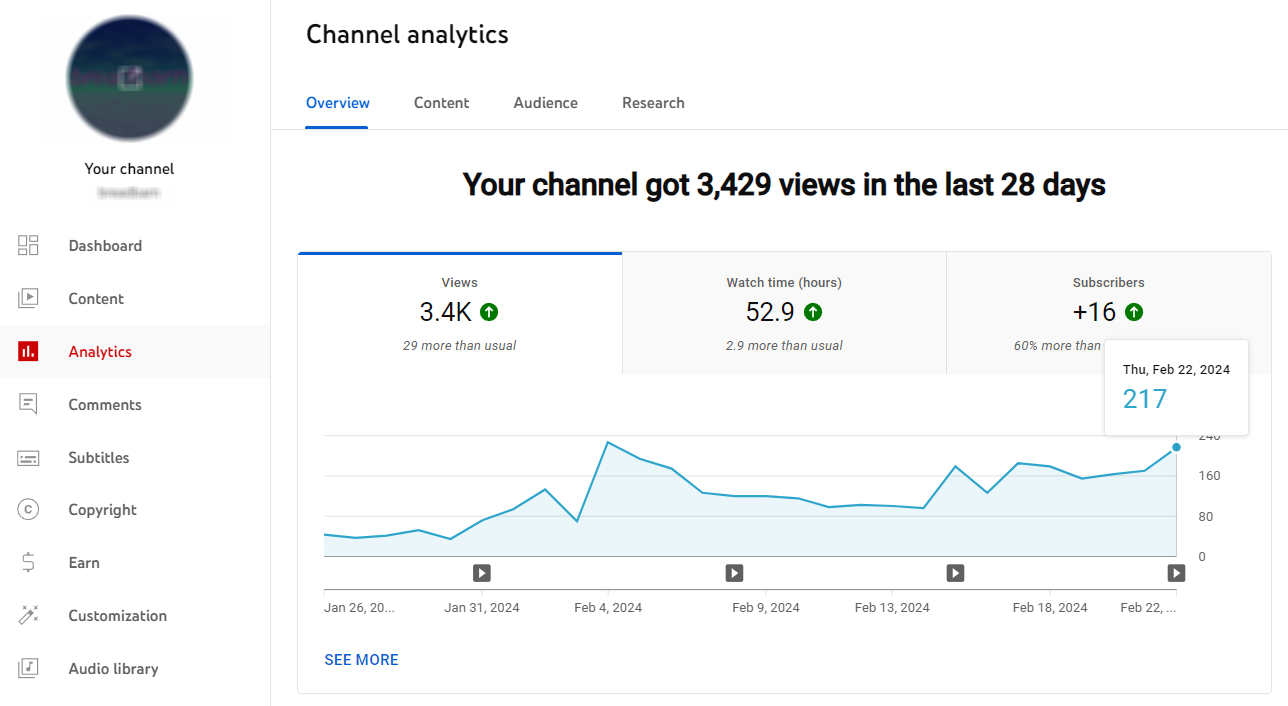
For example, reviewing your top-performing videos can help you understand what topics, formats or lengths your audience prefers.
You might also want to keep an eye on:
- Average view duration (how long people watch)
- Audience retention graphs (where they drop off)
- Traffic sources (how they found your video)
Use these insights to improve future content, double down on what works and adjust anything that’s consistently underperforming.
You can also use a third-party tool like Sprout Social to dig deeper into premium metrics you might not be able to uncover with YouTube’s built-in analytics. Sprout also makes it easier to compare performance across videos and even different social platforms.
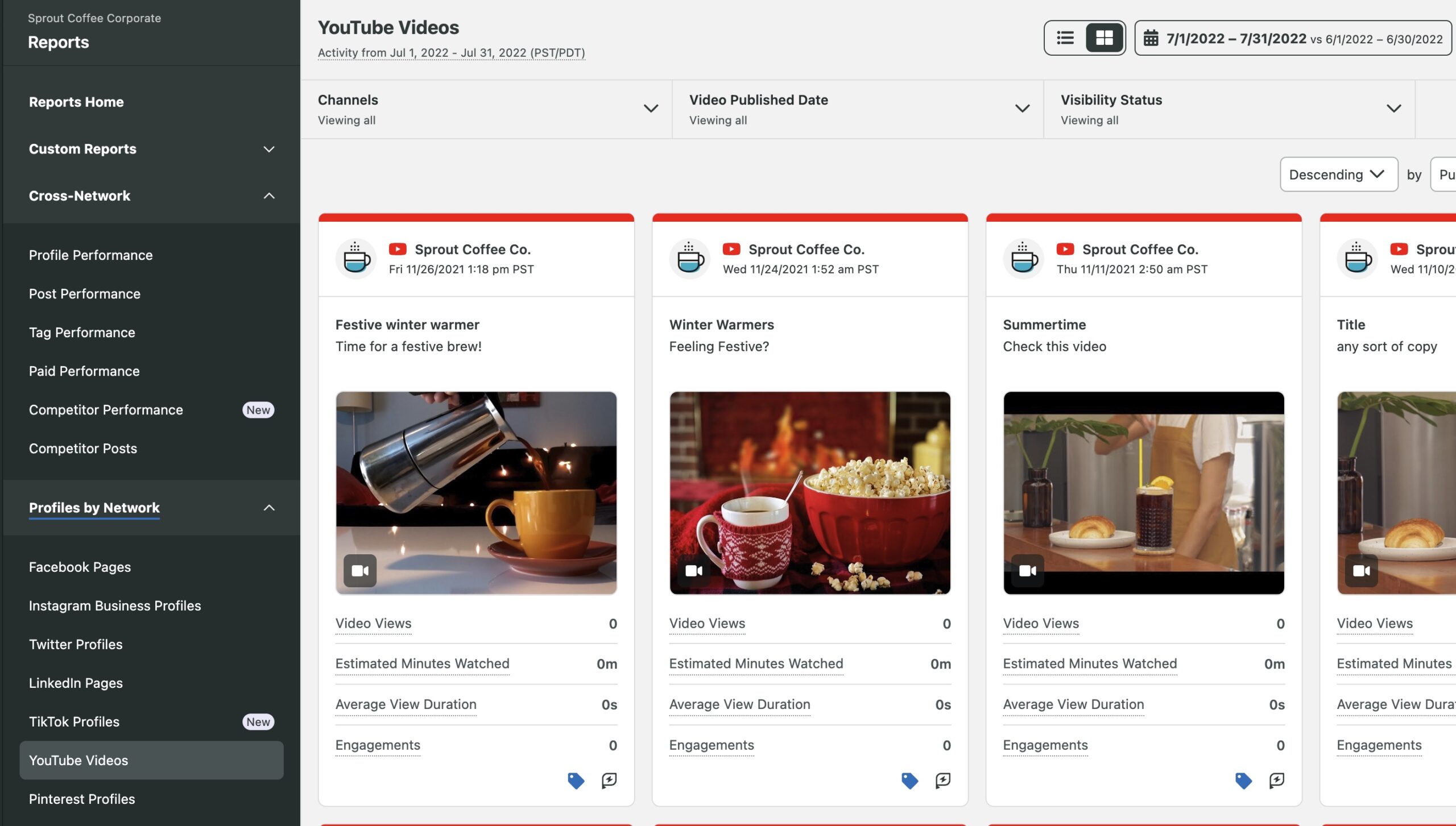
10. Add captions and alt text for accessibility
Adding closed captions is extremely helpful, even for discoverability and retention. Viewers watching without sound (which happens often on mobile) can still follow your message.
Here’s what to do:
- Use YouTube’s captioning tools or upload your own .srt files for accuracy
- Add alt text in your video metadata and thumbnail image filenames
- Translate captions into multiple languages to expand your global reach
Captions can also feed into YouTube’s indexing, which helps your videos show up in more searches.
Shopify captions some of its videos in multiple languages to reach a wider audience, like when they’re promoting a new product or feature (below).

11. Add chapters and timestamps to improve navigation
People don’t always want to watch a full video from start to finish. Chapters and timestamps let them skip straight to what they need, like a specific tip, step or section.

This kind of control keeps viewers happy and more likely to keep watching. It also helps with SEO: chapters can show up in Google search results as clickable snippets.
12. Use a mix of content formats
Viewers have different preferences. Some want a quick tip, others want a full walkthrough or case study. Giving your audience variety helps you reach more people. And it helps YouTube understand the different ways your content can be used.
Try mixing:
- Educational tutorials
- Product explainers
- Customer stories
- Shorts for quick engagement
- Live streams or Q&As for deeper connection
This variety gives you more data to work with and keeps your channel from feeling repetitive.
13. Make your videos easy to watch on mobile
The majority of YouTube views come from mobile. If your video is hard to follow on a small screen, it’s more likely to lose viewers early.
Make sure:
- On-screen text is large and readable
- Visuals are clear, even on smaller displays
- Pacing is fast enough to hold attention without overwhelming
It’s a good idea to preview your videos on your own phone before publishing. Fixing small mobile issues can have a big impact on retention.
14. Use end screens and cards to keep people watching
End screens and cards help you suggest more of your content at specific timestamps, like at the end of a video or during a key moment.
Link to something related so it feels like a natural next step. Use the last 5–20 seconds for your end screen. The goal is to guide people deeper into your content, not just end the video.
Here’s an example of an end screen from a Sprout video:

15. Cross-promote your videos on other platforms
Don’t rely on YouTube alone to surface your videos. Promote them across your other channels, like social media, email newsletters, blogs or even within your product.
For instance, you could:
- Share direct links on Instagram Stories or LinkedIn posts
- Include video previews in your emails
- Embed YouTube content in your blog posts or landing pages (like Ahrefs does below)

This gives your content an initial push, which helps the algorithm detect early engagement. Sometimes, that’s just what it needs to show your video to more people.
Win over the YouTube algorithm with Sprout Social
Understanding the algorithm is only part of the job. The rest comes down to execution: publishing on time, tracking performance and creating content your audience cares about.
Sprout Social was built to support that kind of strategy. Start your free 30-day trial and grow your channel faster with our YouTube management tools.


Share