January 23, 2018
Switch to Private Message from Facebook Wall Post
You can now elect to start a Private Message with a user when replying to a Facebook wall post.
- HOW TO:
- Choose a Facebook Wall Post from the Smart Inbox and select the Reply icon.
- Above the profile picker, select Switch to Private Message. This will start a separate private message with the user.
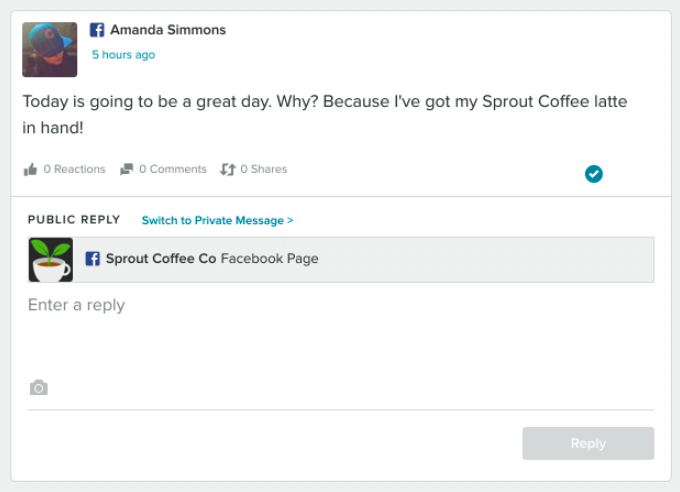
Please Note:
- To use this option, ability to send and receive private messages must be enabled in Facebook for the page as well as the user in question.
- If a given wall post has already been replied to privately, the link is no longer available for that wall post.
- If the user in question is under 18, this option is not available.

Share