August 16, 2017
Create Reports Using Report Builder
Sprout’s new Report Builder enables organizations to create custom reports using Sprout’s data, analytics and report templates. Users can choose from a variety of widgets to showcase growth and trends across networks and profiles.
- HOW-TO
- From Reports, go to Your Reports.
- Select Build Report.
- Choose profiles and a date range.
- Add a report name and description.
- Go to Add Widgets and select a network.
- Click the plus sign to add report sections then use the arrows, delete icon or gear icon to customize each section.
- Click Save and export as needed.
- View saved custom reports under Your Reports.

Duplicate and Edit Network and Group Reports
Sprout’s new Report Builder enables organizations to duplicate and edit existing network and group-level reports. Users can add, customize, rearrange and delete report modules from the Twitter Profiles, Facebook Pages, Instagram Profiles, LinkedIn Company Pages and Group Reports and save the edited report. This enables users to quickly customize Sprout’s existing reports to focus on the most important metrics.
- HOW-TO:
- From Reports, select a network report or the Group Report.
- Click Duplicate and Edit.
- Add a report name and description.
- Hover over each report module to make changes to the template: Use the arrows, delete icon or gear icon to customize each section.
- Add widgets as needed.
- Click Save.
- View your customized report under Your Reports.
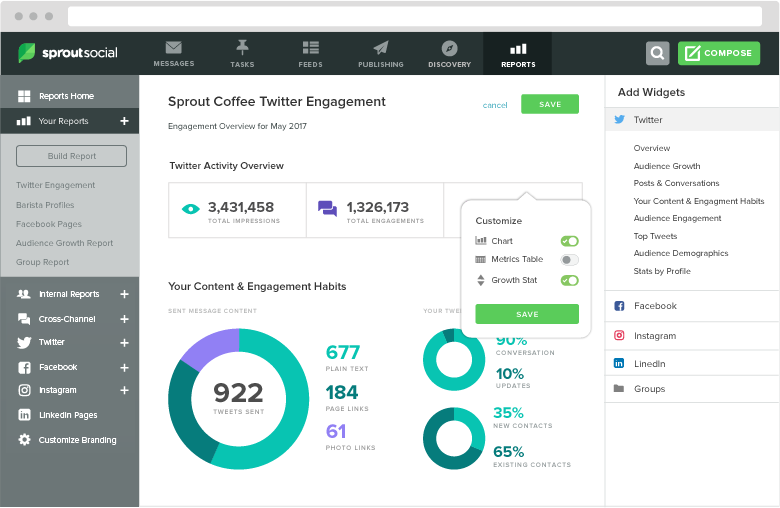

Share