LinkedIn hashtags: The complete guide for 2026

Table of Contents
With a user base of over 1 billion people (according to LinkedIn’s company page), LinkedIn represents one of the world’s largest social platforms and the biggest network built around work and employment. LinkedIn marketing can be a highly effective strategy for B2B sales, increasing your brand’s reach and building your reputation.
To achieve all of those results, your LinkedIn efforts need to be seen by the right people. One reliable strategy is using the right LinkedIn hashtags. Hashtags on LinkedIn are always evolving, so it’s important to keep pace with what’s new and how they’re being used.
We’ll walk you through how to use hashtags on every part of LinkedIn, including comments, posts, articles and your business profile. We’ve also listed 30+ of the best LinkedIn hashtags to use on the platform today, so you can join the right conversations to jumpstart your LinkedIn marketing strategy.
What are LinkedIn hashtags?
LinkedIn hashtags are keywords or phrases that categorize content. This makes it easier for users to find and engage with topics they’re interested in. You can add hashtags to posts, comments, articles, profiles and even pages on the platform.

Hashtags help your content become part of a larger, dynamic conversation happening on LinkedIn. They’re powerful tools for increasing the visibility of your posts, reaching people with similar interests or in the same industry and tapping into trending topics.
Ready to take your LinkedIn strategy to the next level with powerful management and analytics tools? Explore how Sprout Social can help you optimize your presence.
Are LinkedIn hashtags still effective in 2025?
Yes, LinkedIn hashtags remain remain effective in 2025 when combined with keyword optimization and high-quality content. Their role has evolved beyond simple categorization. They now work as strategic amplifiers within LinkedIn’s keyword-driven algorithm, making them more powerful than ever for targeted reach.
LinkedIn’s 2024 platform updates shifted hashtags toward SEO integration rather than standalone discovery. This change rewards strategic hashtag use that aligns with comprehensive keyword strategies, separating high-quality content from generic posts. The platform removed hashtag following, eliminated hashtags from profile displays and stopped showing them in the dropdown search bar.
The most effective approach mixes hashtags with keyword optimization across your entire LinkedIn presence. This evolution creates opportunities for brands that understand how to leverage both systems together for maximum visibility and engagement.
How to use hashtags on LinkedIn
There are several ways you can incorporate LinkedIn hashtags to increase your visibility. Let’s look at examples of how and where to use them on the platform appropriately:
How to add hashtags to your LinkedIn business page
Creating and managing an effective LinkedIn business page is the first step towards successful LinkedIn marketing. When optimizing your page, make sure you’re adding relevant hashtags so it’s easier for people to find you.
LinkedIn business page hashtags were changed to “Specialisms” in late 2024. To find this, navigate to your LinkedIn business page, select Edit page and then Details from the About section on the sidebar.
Scroll down to the bottom of this page to find Specialisms. You can add up to 20 different phrases here. Though they don’t have a #, they work the same way and help your company page appear when users make relevant searches.

Use this section to add keywords relevant to your industry. For example, if you work in marketing, add specialisms like “social media marketing”, “brand design” or “social media content”.
You can also add hashtags to personal account pages, where they’re called “Skills”. To change these, click the Add profile section button on your personal profile, then select Add skills.
How to add hashtags to your LinkedIn posts
LinkedIn’s post creation interface makes it easy to add relevant hashtags to your posts.
To start writing a post, click the Start a post button at the top of your homepage. When you want to add hashtags, simply press the # key and write your chosen hashtag.

By using a LinkedIn post scheduler, you can weave the hashtags naturally within your post content or place them all together at the end if you feel they’re diluting your post’s impact.
How to add hashtags to your LinkedIn articles
To write an article, push the write article button at the top of your homepage. Similar to posts, just use the # key to add hashtags.
Adding relevant hashtags increases your article’s exposure. You can incorporate hashtags within the body of your articles or add them all at the end so they don’t interrupt the flow of your content.

You can also add hashtags to your posts when you share your articles. Here’s an example of what that could look like:

How to add hashtags to your LinkedIn comments
Finally, you can include hashtags directly in your comments when interacting with other people on the platform. Here’s an example:

Try to always use hashtags naturally within your comments to avoid looking like a spam bot. Also, use them sparingly or not at all if they’re not highly relevant to the topic.
How to find new hashtags on LinkedIn
There are a lot of hashtags to choose from, so you need to know how to find the right ones. Here are a few strategies for finding relevant LinkedIn hashtags.
Use the LinkedIn search bar
You can still search for hashtags using LinkedIn’s search bar, though this feature has changed in the past few months. LinkedIn won’t recommend hashtags within the dropdown of their search bar anymore, but relevant content will still appear if you search for them.
Here’s an example below of a recent search for #SocialMedia:
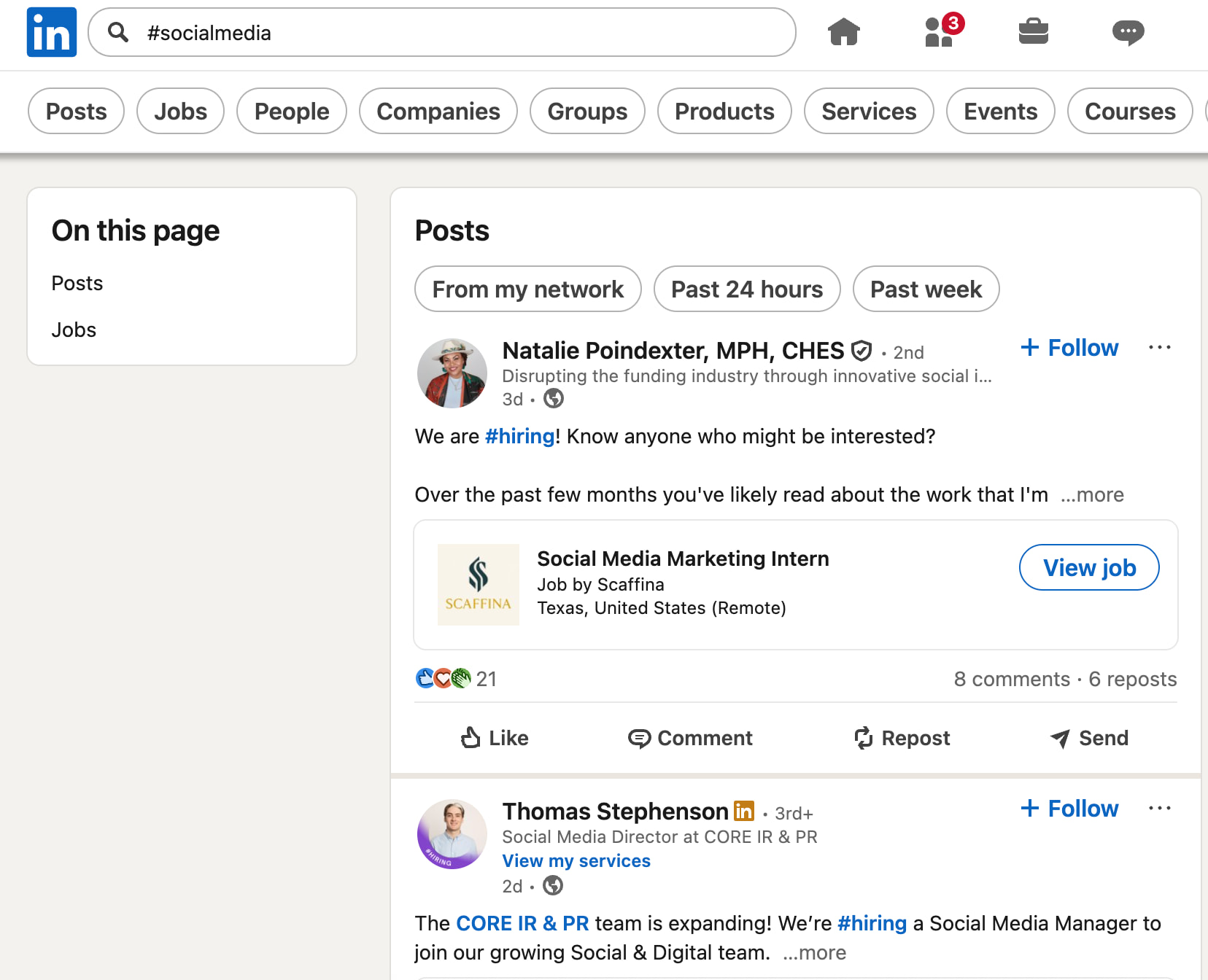
Manually searching for hashtags isn’t as effective as it used to be, so you should use more advanced tools to improve your hashtag strategy.
Using social listening to identify trends
One such advanced tool is social listening. Monitor conversations and posts in your industry, especially involving thought leaders and influencers, to spot trending topics. Note the hashtags these people are frequently using in their discussions.
For example, when listening you might see top-performing posts in your industry mentioning “employee advocacy”. In this case, you could start experimenting with hashtags like #EmployeeAdvocacy to capitalize on this trend with your relevant content.
Use a social listening solution like Sprout Social to keep an eye on specific topics and keywords.
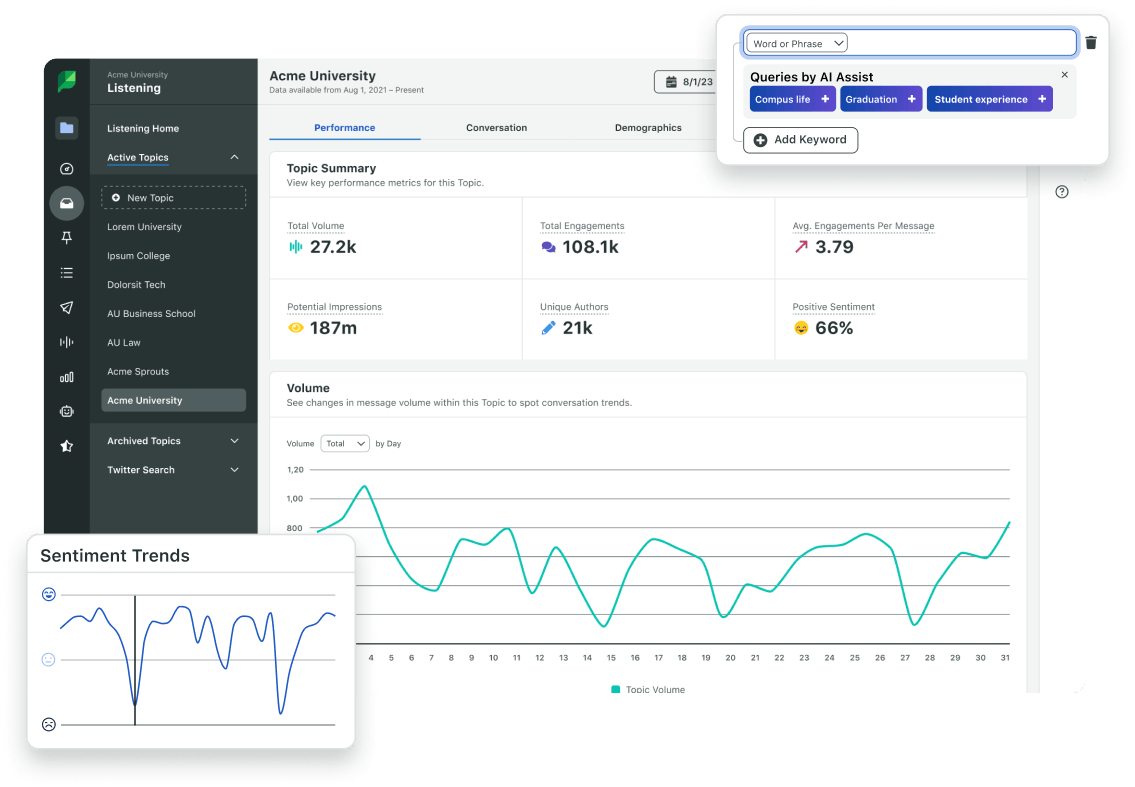
Sprout aggregates data on the mentions of your LinkedIn accounts connected to the platform. You can also collect listening data on comments across connected accounts. By using Conversation, you can uncover keywords and hashtags that are being used throughout these comments.
Sprout’s Conversation also helps you identify what your followers are talking about and from this data, you can refine a list of keywords and hashtags for your account. More details on Sprout’s LinkedIn listening capabilities can be found on our help page.
Conduct manual research and analysis
Manual research uncovers hashtag opportunities that automated tools miss. Focus on these strategic approaches:
- Competitor analysis: Track hashtags used by industry leaders on their highest-performing content to identify what resonates with your shared audience
- LinkedIn Groups: Monitor discussions in relevant professional groups to discover emerging terminology and niche hashtags
- Thought leader content: Follow industry influencers and note which hashtags consistently appear in their most engaging posts
Leverage third-party hashtag generators
Third-party hashtag research tools accelerate your discovery process by analyzing trending topics and engagement patterns across LinkedIn. These platforms provide data-driven insights that inform your hashtag selection strategy.
For comprehensive hashtag analysis, combine these tools with Sprout Social’s listening capabilities. Sprout’s social listening tracks hashtag performance in real-time, giving you competitive intelligence that standalone generators cannot provide.
30+ of the most useful LinkedIn hashtags in 2025
There are many examples of LinkedIn hashtags commonly used across multiple industries. Using these popular hashtags can help improve the reach of your content and get it in front of industry leaders in your field.
It’s now harder to judge how popular hashtags are because LinkedIn has removed hashtag following. We’ve created this list based on previous following metrics and our social media expertise to help you create your own bank of useful hashtags:
- #Hiring: useful for recruitment, or for finding work
- #DigitalMarketing: useful for all marketers
- #Innovation: has previously been the No. 1 followed hashtag
- #StartUps: useful when talking to founders or the start-up community
- #Sustainability: when talking about green initiatives
- #Management: when targeting c-suite
- #Technology: this was reliably one of the most-followed LinkedIn hashtags
- #SocialMedia: useful when talking about socials
- #Creativity: useful when promoting an interesting brand launch
- #Investing: helpful when targeting investors
- #Education: effective in the industry or when posting educational content
- #Future: when talking about new ideas
- #Careers: when promoting culture or recruitment
- #Branding: when sharing brand changes
- #Motivation: accompanying motivational posts
- #JobInterviews: sharing your personal recruitment journey, or promoting job openings
- #Law: when marketing to law firms
- #B2B: when discussing B2B sales
- #SaaS: if you work in software
- #Economy: when discussing money
- #PersonalDevelopment: when sharing content around individual growth
- #Leadership: when targeting c-suite
- #Strategy: when sharing professional and business advice
- #RemoteWork: when sharing remote working content
- #HomeOffice: when working from home
- #Design: when sharing visuals or if you work in design
- #Cloud: if you work in cloud solutions
- #Culture: if you’re promoting work culture
- #SocialNetworking: if you’re trying to build your network
- #Travel: if you’re sharing travel content
- #DigitalNomad: if you’re working as a nomad
- #Crowdfunding: to announce a crowdfunding campaign
Remember that trending hashtags on LinkedIn are always changing, so whilst these are a great starting point for your LinkedIn strategy, you should make sure to monitor hashtags in your industry.
Tips to optimize your hashtags on LinkedIn
LinkedIn’s evolution demands strategic hashtag optimization that integrates with your broader content strategy. These optimization techniques maximize your visibility while maintaining authentic engagement with your target audience.
Combine hashtags with an effective keyword strategy
While hashtags are still important on LinkedIn, changes made in late 2024 have pushed the platform more toward keywords. These changes include removing features like following hashtags, listing them on profiles and no longer showing them in the dropdown search bar.
Hashtags should be combined with a keyword strategy and social search best practices. This includes optimizing each section on your business page with keywords related to your industry.
Some profile sections, like your Featured page, are given a higher priority in searches. Make sure to pay particular attention to optimizing those sections. With a content strategy focused on quality and using hashtags and keywords, you can build more reach and engagement with your LinkedIn posts.
Use LinkedIn analytics to refine your hashtag strategy
One of the many ways hashtags are still useful on LinkedIn is as an analytics tool. Improve your strategy over time by understanding how the hashtags you’re currently using contribute to your brand’s visibility and engagement on the platform.
LinkedIn hashtag analytics no longer tracks hashtags to track the performance of posts. Access a third-party software like Sprout for in-depth data exploration and a visual perspective. Curious to give it a try? Start a free 30-day Sprout Social trial.
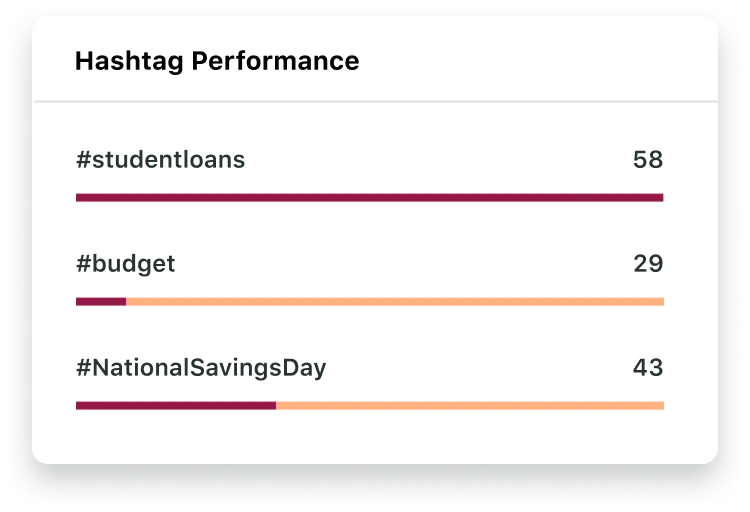
Based on hashtag analytics, tweak your hashtag choices for future content. For example, you might find #DigitalMarketingTips is more popular with your target audience than #MarketingTips. Or, you might find certain hashtags increase your reach but others get you higher engagement.
Use hashtags sparingly and strategically
Strategic hashtag selection (using specialisms) outperforms volume every time. Aim for 1-5 highly relevant hashtags that directly connect to your content theme and audience interests.
Here’s an example of a recent post by Sprout. This only uses a single hashtag, #CreatorEconomyLive, which links directly to the event the post is promoting.
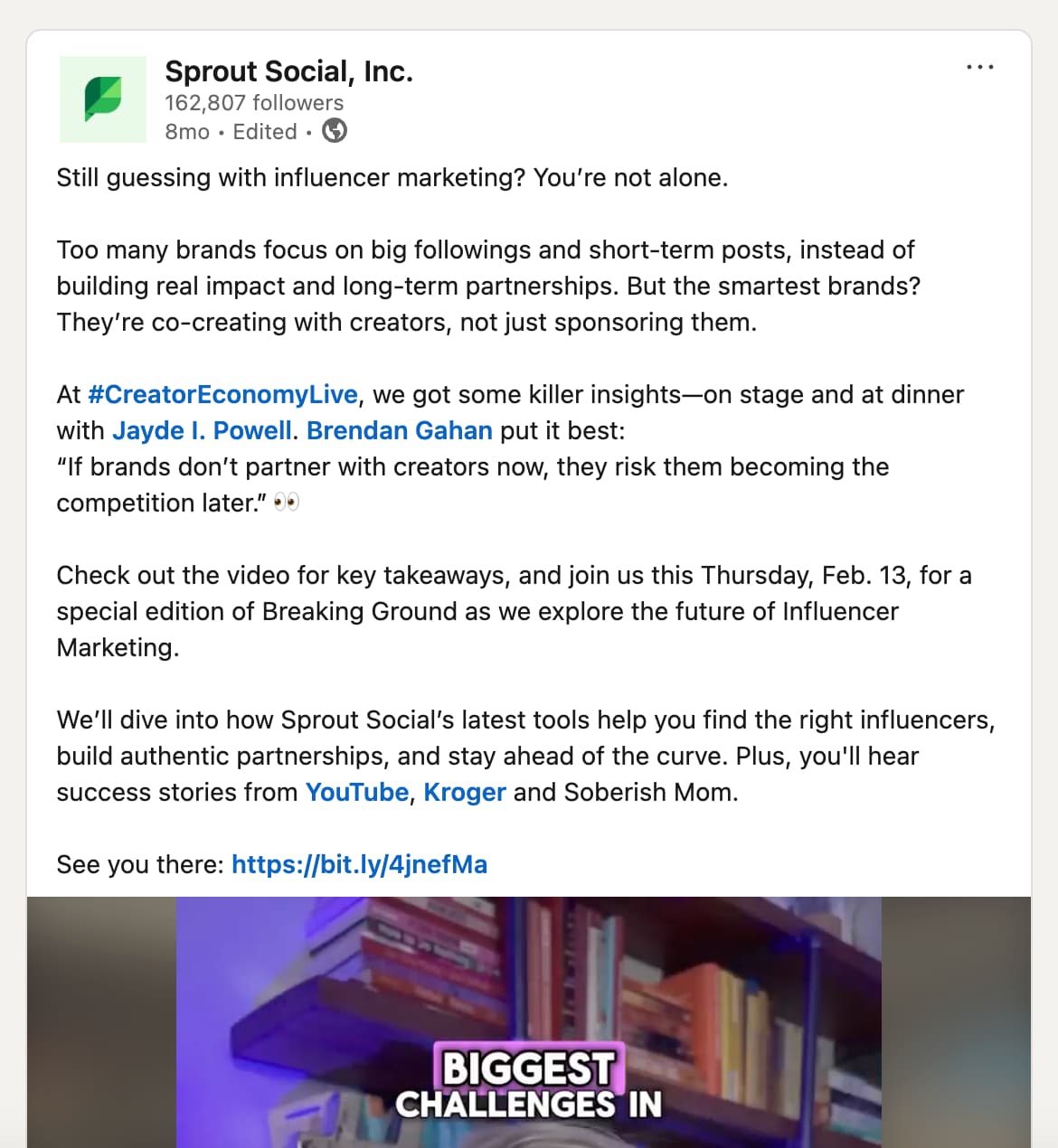
Remember that this rule doesn’t apply to more keyword-focused sections on your profile, like Specialisms. For those, you should add as many keywords as are relevant to your industry.
Write your hashtags for accessibility
Think about accessibility when you use hashtags. If your hashtag has several words, make sure to capitalize each of them, such as #SocialMediaMarketing or #LinkedInMarketing.
This makes your hashtags easier to read especially for people using screen readers. Combine this with other social media accessibility strategies so that everyone can engage with your content.
Experiment with your hashtags
Growing on LinkedIn means you need to continuously test and improve your strategies, especially if LinkedIn lead generation is a primary goal. This includes experimenting with your hashtag strategy.
Let’s say you’re in the financial sector and regularly use #Finance. Add more depth, relevance and reach by introducing niche hashtags like #FintechInnovation or #WealthManagementTips to posts and articles that align with these content themes.
The benefit of testing different hashtags is you often stumble upon keywords that resonate highly with specific target audiences. You’re also able to rule out hashtags that might not be working as well as others—saving space for better ones.
Track your competition
Keep an eye on your competitors to see which hashtags they’re using and which ones seem to be working for them. Competitive monitoring gives you a window into trending topics and helps you find and incorporate relevant hashtags into your own content.
For instance, if you notice that a competitor is getting lots of engagement with #DigitalMarketing, consider how you can use this hashtag in your own posts. Does the hashtag align with an article you’re planning?
Remember, the goal isn’t to copy but to find inspiration and identify trends that you can adapt to your own strategy. Also look at how they mix their hashtags, whether they use popular and niche combinations and whether they create branded hashtags for specific events or talking points.
Elevate your LinkedIn hashtag strategy
Hashtags can drive engagement to your LinkedIn posts and put it in front of the right audiences. Start by finding the right hashtags and place them strategically in your posts and articles to join relevant conversations happening in your industry.
Use Sprout Social’s LinkedIn management tools to take your marketing strategy to the next level. Listen to your comments, plan your content calendar and analyze hashtags to keep growing your reach across LinkedIn.
LinkedIn Hashtags FAQs
Why should you use hashtags on LinkedIn?
Hashtags on LinkedIn serve as a powerful tool to increase the visibility and discoverability of your content. By categorizing your posts, they help professionals find relevant information, connect with like-minded individuals, and stay updated on industry trends.
Benefits of Hashtags:
- Expanded Reach: Hashtags expose your posts to a wider audience beyond your direct connections, allowing people searching for specific topics to find your content.
- Enhanced Discoverability: They act as search filters, making your posts more likely to appear in searches for related keywords and topics.
- Community Building: Following hashtags allows you to join and engage in conversations around shared interests, fostering professional networks.
- Brand Awareness: Consistent use of branded hashtags can strengthen your personal or company’s identity and make your content easily identifiable.
- Content Organization: Hashtags help organize your posts, making it easier for users to navigate and discover content relevant to their interests.
How to track LinkedIn hashtags?
LinkedIn hashtags analytics involves leveraging linkedIn’s native features and external social media management tools. While LinkedIn allows you to search and follow hashtags to see the related content; for continuous tracking and deeper insights, dedicated tools are more beneficial.
A comprehensive analytics platform can help you discover which hashtags resonate with your audience, analyze their performance, manage reporting and integrate this data into your overall content strategy. Key features to look for include:
- Hashtag performance reports: The hashtag analytics tools allow you to understand and report which hashtags generate the most impressions, engagement (likes, comments, shares), and reach.
- Trending hashtag identification: The tools can help you discover the popular trends in your industry and related conversations.
- Sentiment analysis: By allowing you to understand the tone and emotions associated with specific hashtags, these tools can assit your team can make strategic decisions about using the positive trends.
- Competitor monitoring: They can also assist you in analyzing the hashtags used by your competitor and industry influencers to optimize your strategy.
- Unified tracking: These tools should be able to offer a complete overview of hashtag performance across multiple social networks from a single dashboard.
Do hashtags still work on LinkedIn in 2025?
Yes, hashtags work effectively when combined with keyword optimization strategies. They function as content categorization tools that enhance discoverability within LinkedIn’s evolved algorithm.
How many hashtags should I use on LinkedIn posts?
Use 1-5 relevant hashtags per post. Quality and relevance drive better engagement than quantity on LinkedIn’s professional platform.
Can I edit hashtags after publishing a LinkedIn post?
Yes, click the three-dot menu on your published post and select “Edit post” to modify hashtags. Changes take effect immediately.
Should I use branded hashtags for my company?
Branded hashtags build community and track campaign performance effectively. Use them consistently across company content for maximum impact.
Do hashtags work the same way on personal vs. business profiles?
Hashtag functionality in posts and articles is identical across profile types. Profile optimization differs: business pages use “Specialisms” while personal profiles use “Skills” for keyword discovery.



Share